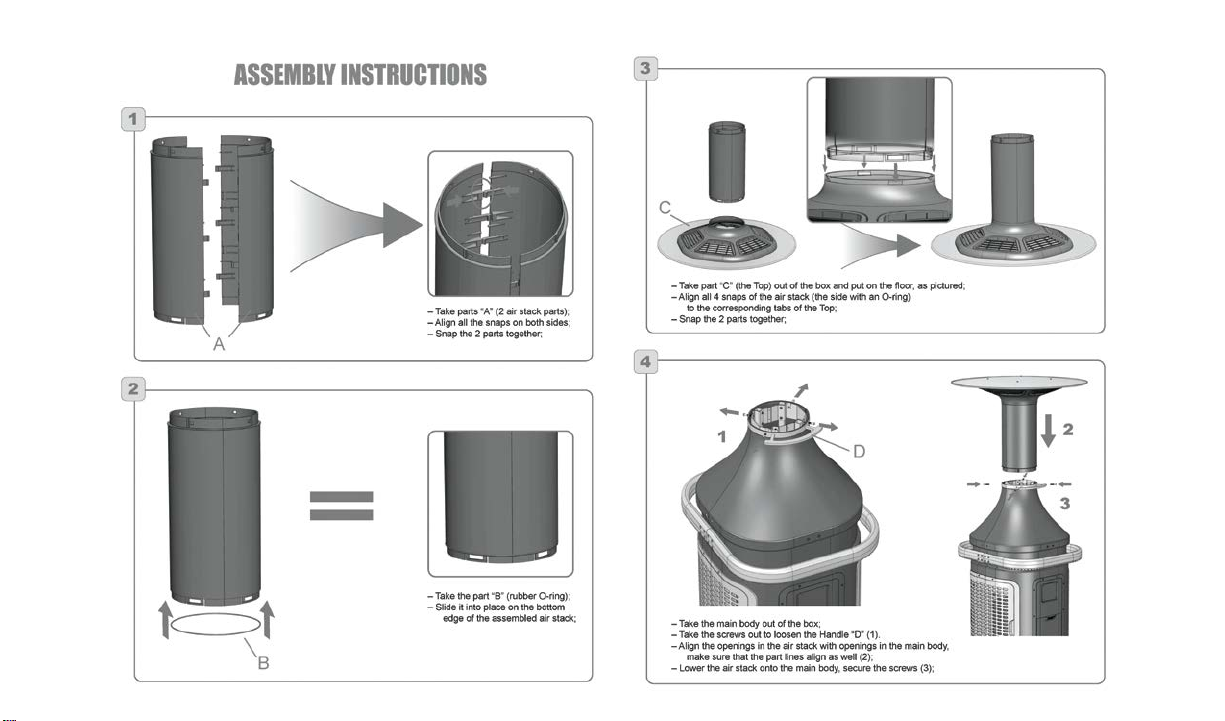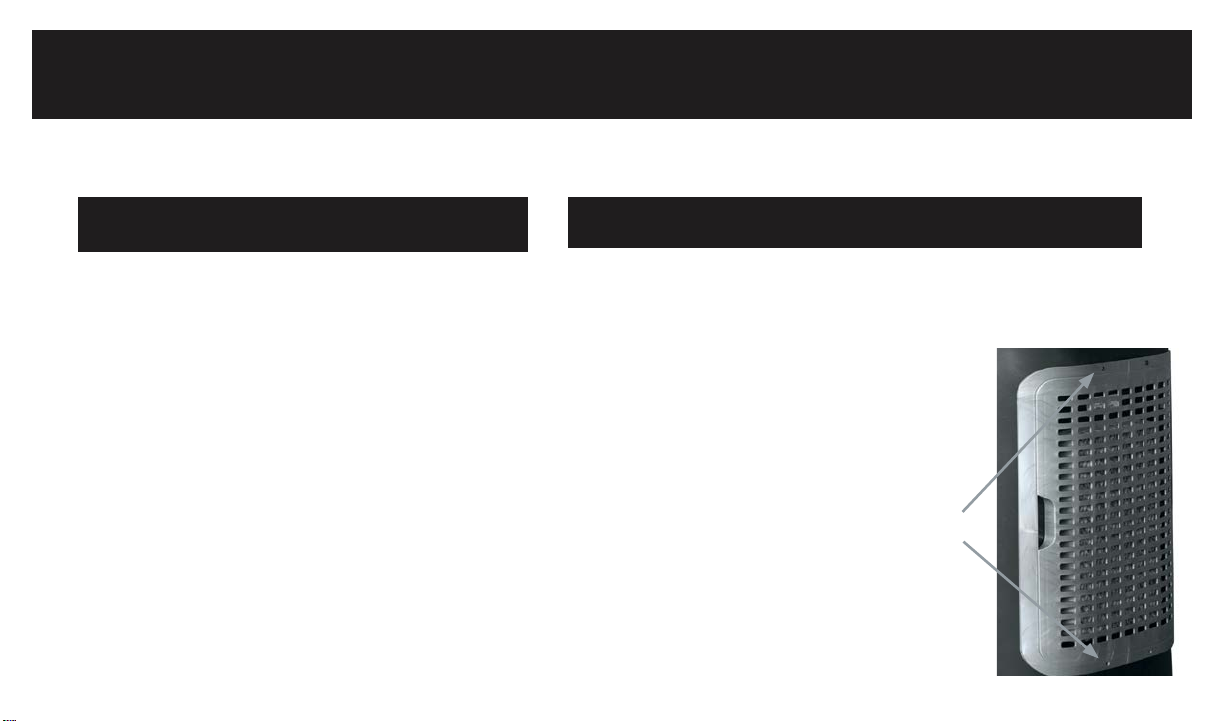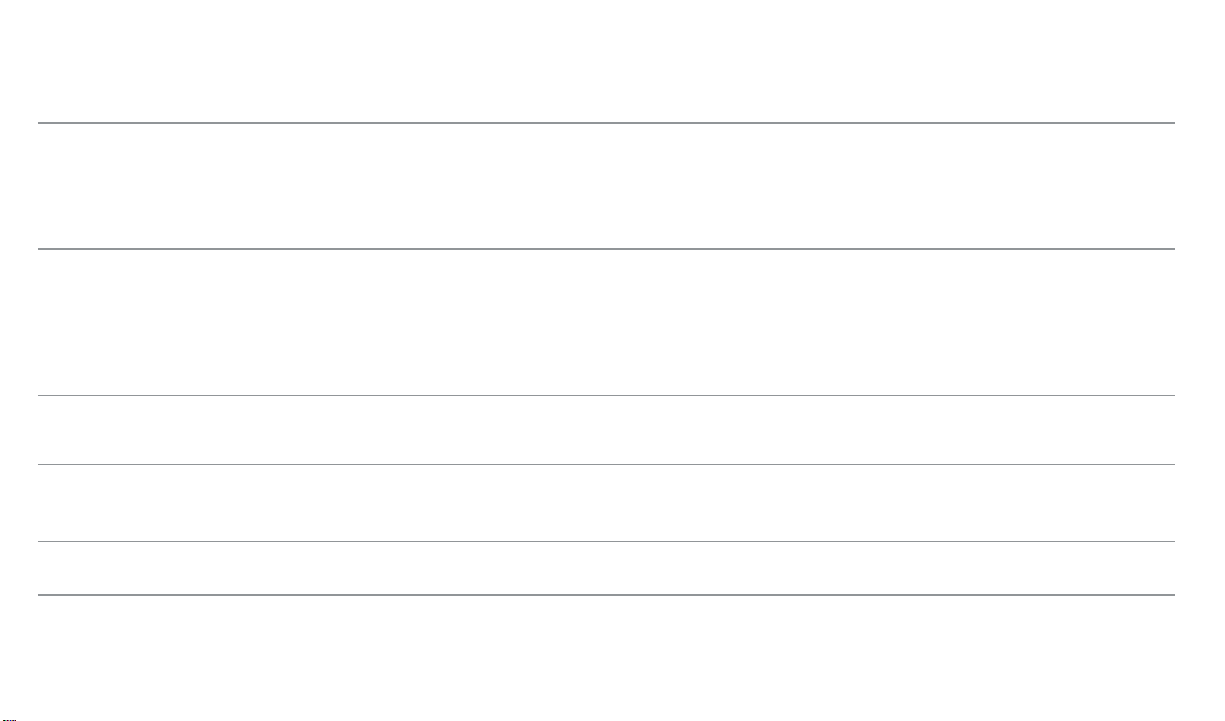3
DIGITAL CONTROL PANEL
The user interface includes touch sensitive buttons for operation of the Portacool Islander. The user interface also includes status indicator
LEDs and a 7-segment display to show the cooling unit’s status.
Power
The green Power LED is illuminated when the unit is plugged in.
Water level
The red water level LED is illuminated when the oat switch detects a low water level and the pump is not turning on. This LED
ashes if the pump is running during a low water occurrence to indicate that more water needs to be added in order to continue
running the pump.
Timer
The controller features ve pre-programmed modes which control the fan / pump sequence for a pre-dened period. The LED
ashes slowly if continuously held and ashes quickly if the timer is enabled and then the Pump or Fan buttons are continuously
held, prompting the user to turn o the timer in order to exit fan and pump operation. The green Timer LED is illuminated when the Timer
button is activated. Each touch of the program button cycles through the ve modes: 1HR, 2HR, 4HR, 8HR, and TIMER OFF. During the
program run, the user can adjust the maximum fan speed with the up/down buttons. When the program is active, the Timer LED will be on
and, for ve seconds, the user will be shown which program (1H, 2H, 4H, or 8H) is active.
Pump
Press the pump button once to power on and again to power o. The green Pump LED is illuminated when the pump is enabled.
The LED ashes slowly if continuously held and the timer is disabled.
Fan
When the fan is o, touch the fan button once to turn the fan on in full speed. When the fan is on, touch of the Fan button again
to turn the fan o. The green Fan LED is illuminated when the fan is active. The LED ashes slowly if continuously held and the
timer is disabled.
Speeds
The buttons control the air velocity of the unit. Beginning with “Lo”, or 50% air ow, up to “Hi” or 100% airow and increasing
in ve percent increments.
7-Segment LED Display
LEDs are used to display the status of the cooling unit. The LED ashes slowly if continuously held and ashes quickly if the
timer is enabled and then the Pump or Fan buttons are continuously held, prompting the user to turn o the timer in order to exit
fan and pump operation.
Two digits display the unit’s tempera-
ture, fan speed, and timer program. If
the unit does not have a temperature
sensor connected, the display will
constantly show fan speed. If the unit
does feature a temperature sensor,
then the temperature is displayed
unless: a fan speed change is being
called upon either by means of the
up/down button or by the timer’s
program. When a fan speed change
is requested, the fan speed will be
displayed for ve seconds before
returning to the unit temperature.
LOCK OUT FEATURE
If the operator would like to lock
settings so that they can’t be adjusted, simply press the “up” arrow and the fan button simultaneously to lock the controls. To unlock, press the
“down” button and the fan icon. When enabled, “L-E”, or “Lock Enabled”, will be displayed in the LED.
PRE-PROGRAMMED TIMER FUNCTION
1) PUMP STARTS (INCLUDES FIVE SECOND DELAY TO ALLOW WATER TO START REACHING THE PADS)
2) FAN STARTS AT 100% (HI) SPEED (A “KICK START” FOR BEST VARIABLE SPEED MOTOR OPERATION)
3) FAN RAMPS DOWN TO 50% SPEED
4) FAN RAMPS UP TO FULL SPEED IN 10% STEPS AT ONE MINUTE INTERVALS (BEGIN INCREASING AIRFLOW AS THE PADS WET
OUT FOR BEST EFFICENCY)
5) FAN RUNS AT MAXIMUM SPEED FOR THE DURATION OF THE TIMER SETTING (100% SPEED IS DEFAULT, OR IT CAN BE WHATEVER
THE USER SELECTS)
6) PUMP SHUTS OFF WHEN TIMER SETTING EXPIRES
7) FAN RAMPS DOWN TO 50% SPEED
8) FAN RUNS 30 MINUTES (PAD DRYING PERIOD)
9) FAN SHUTS OFF
1
2
3
4
5
6
7
2
1
3
4
5
6
7