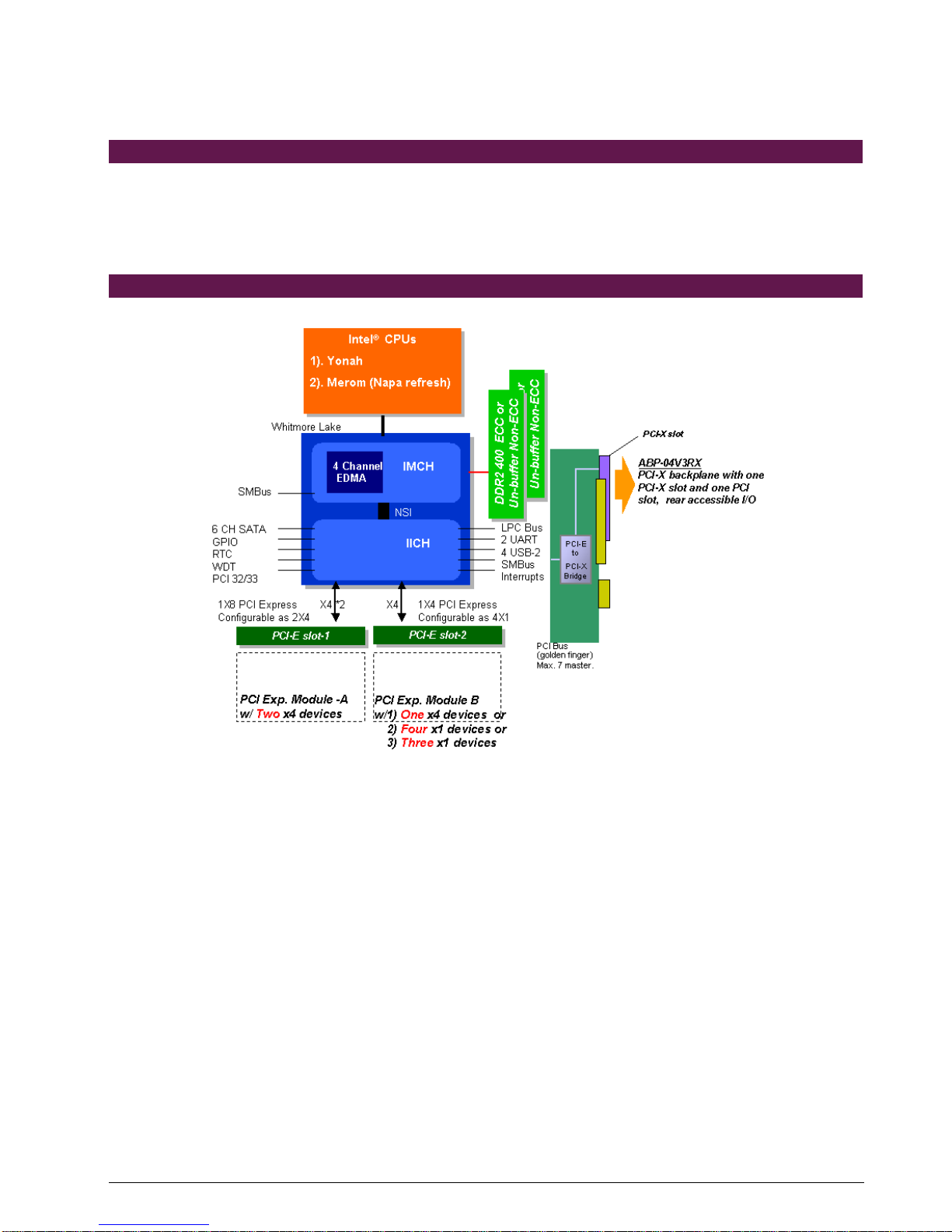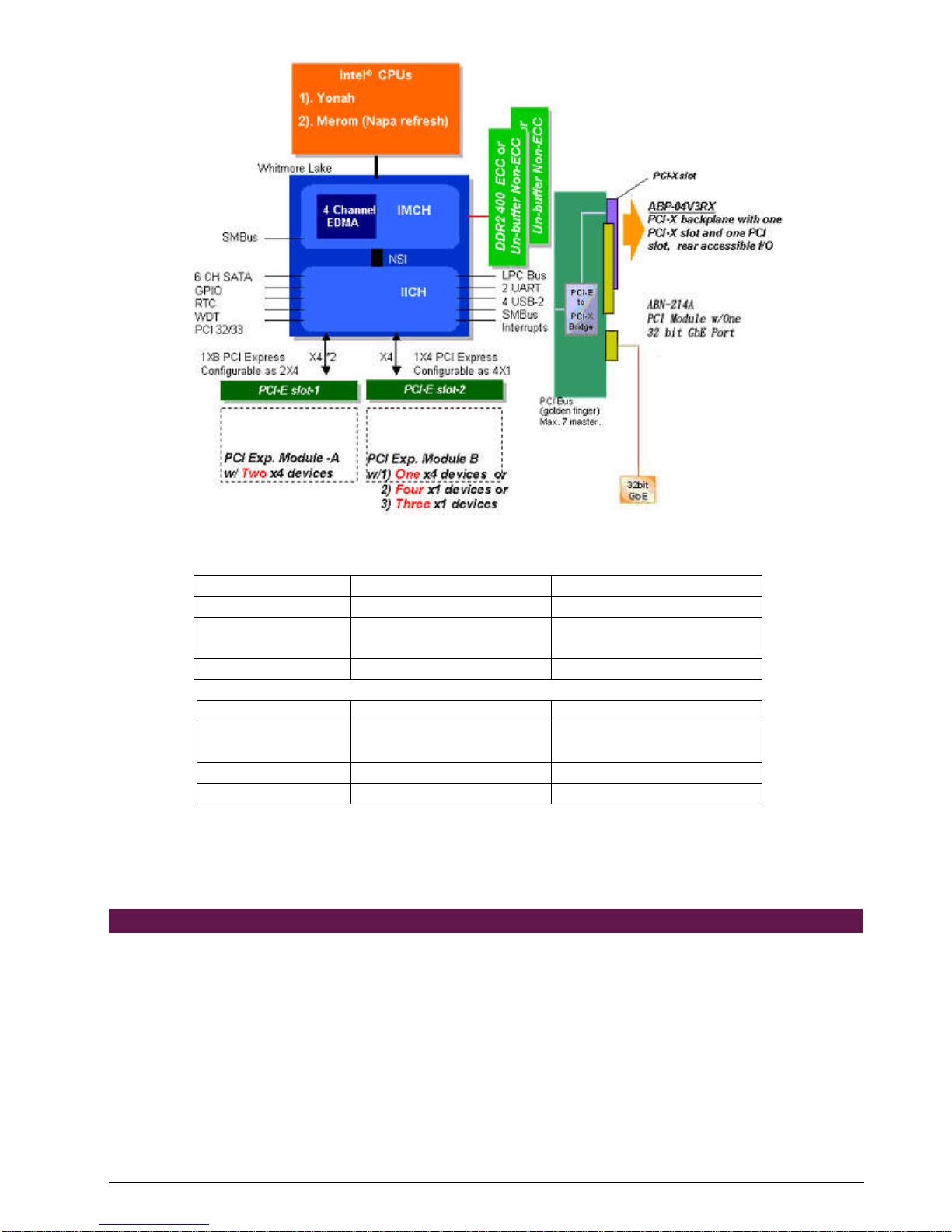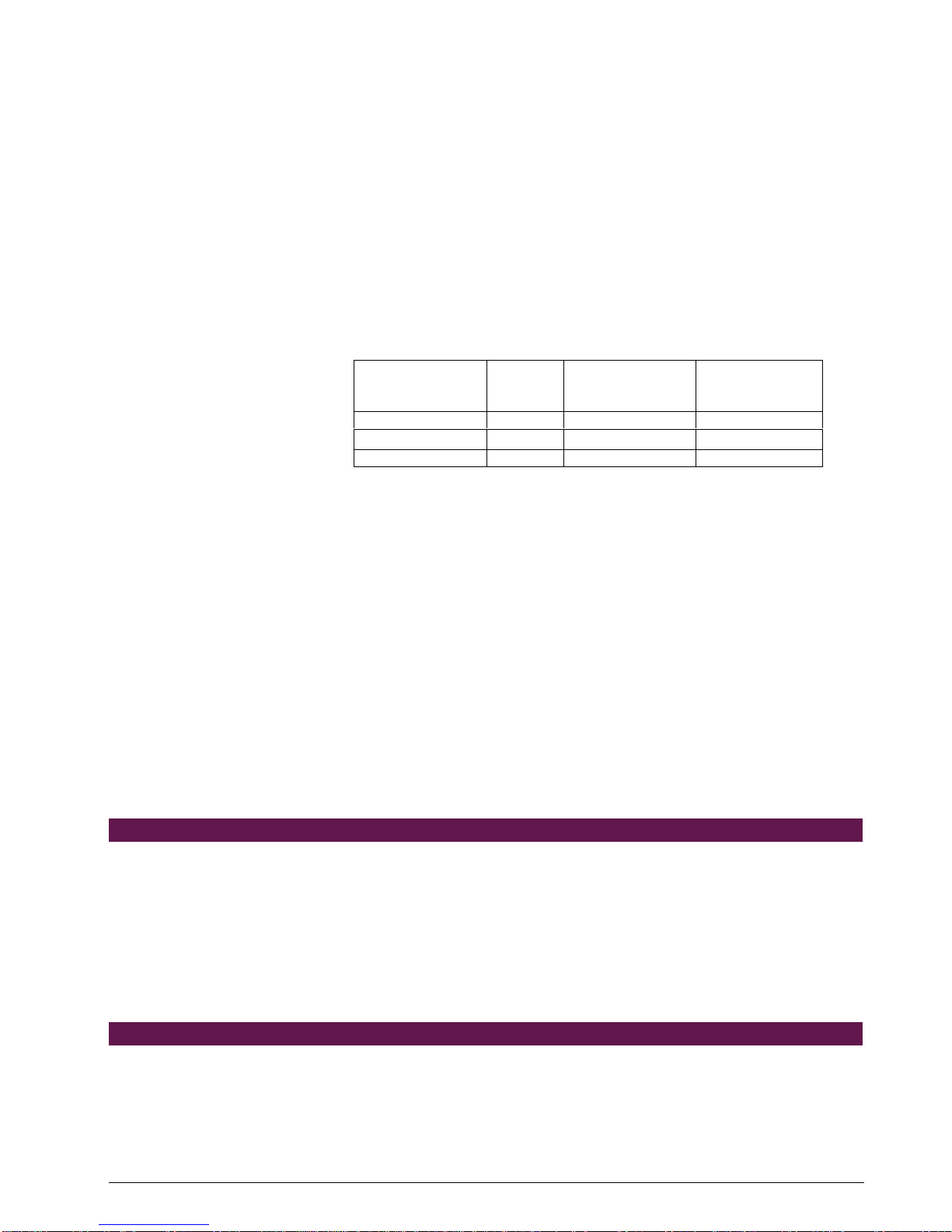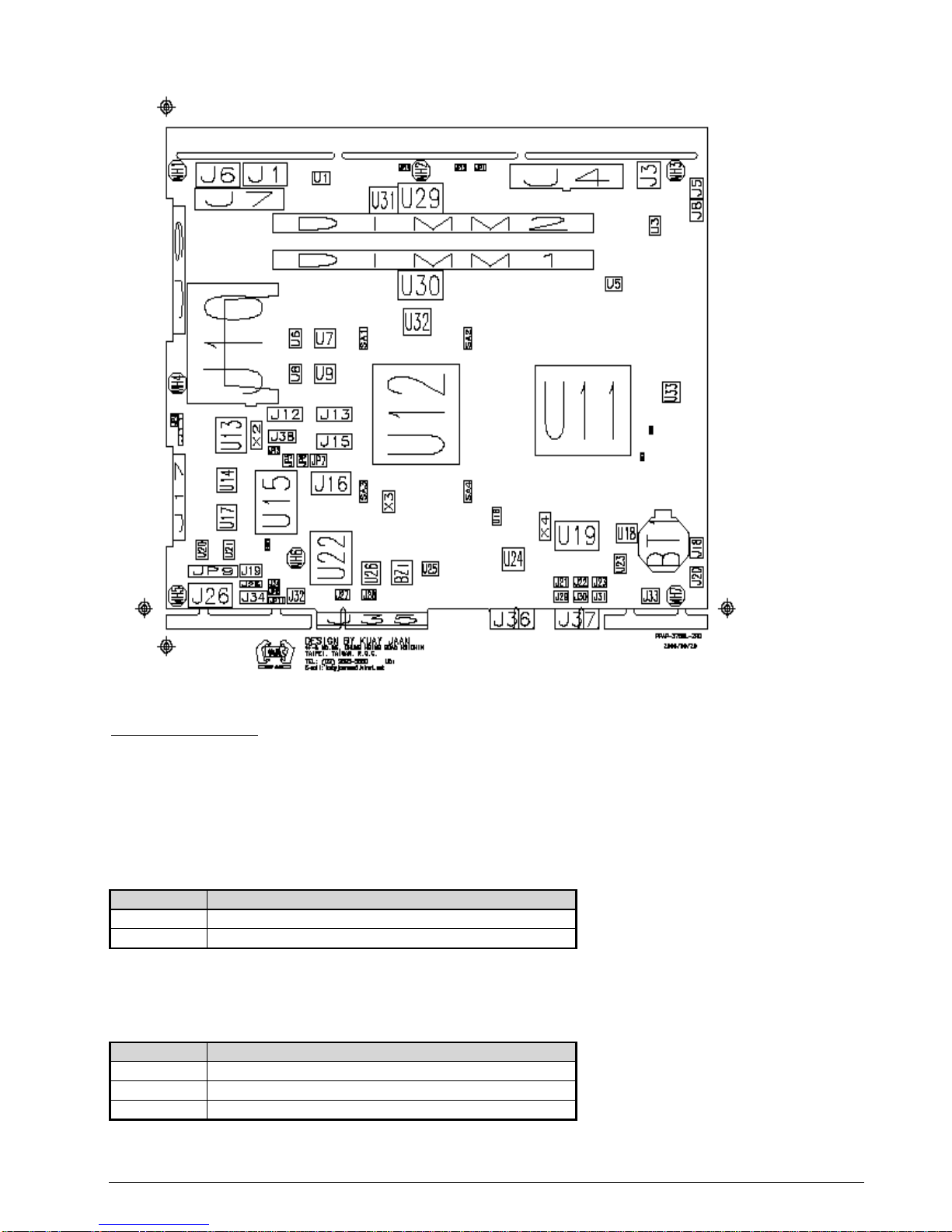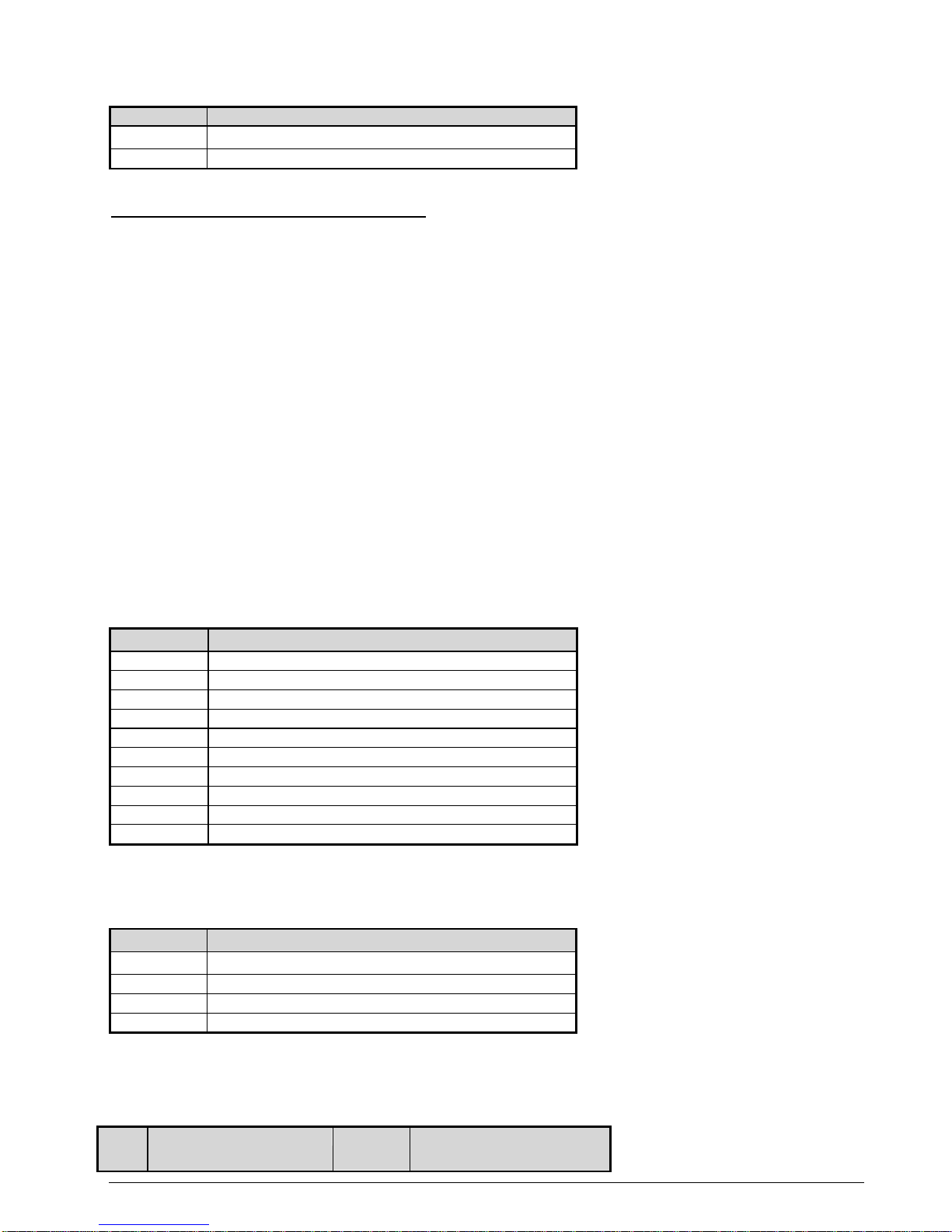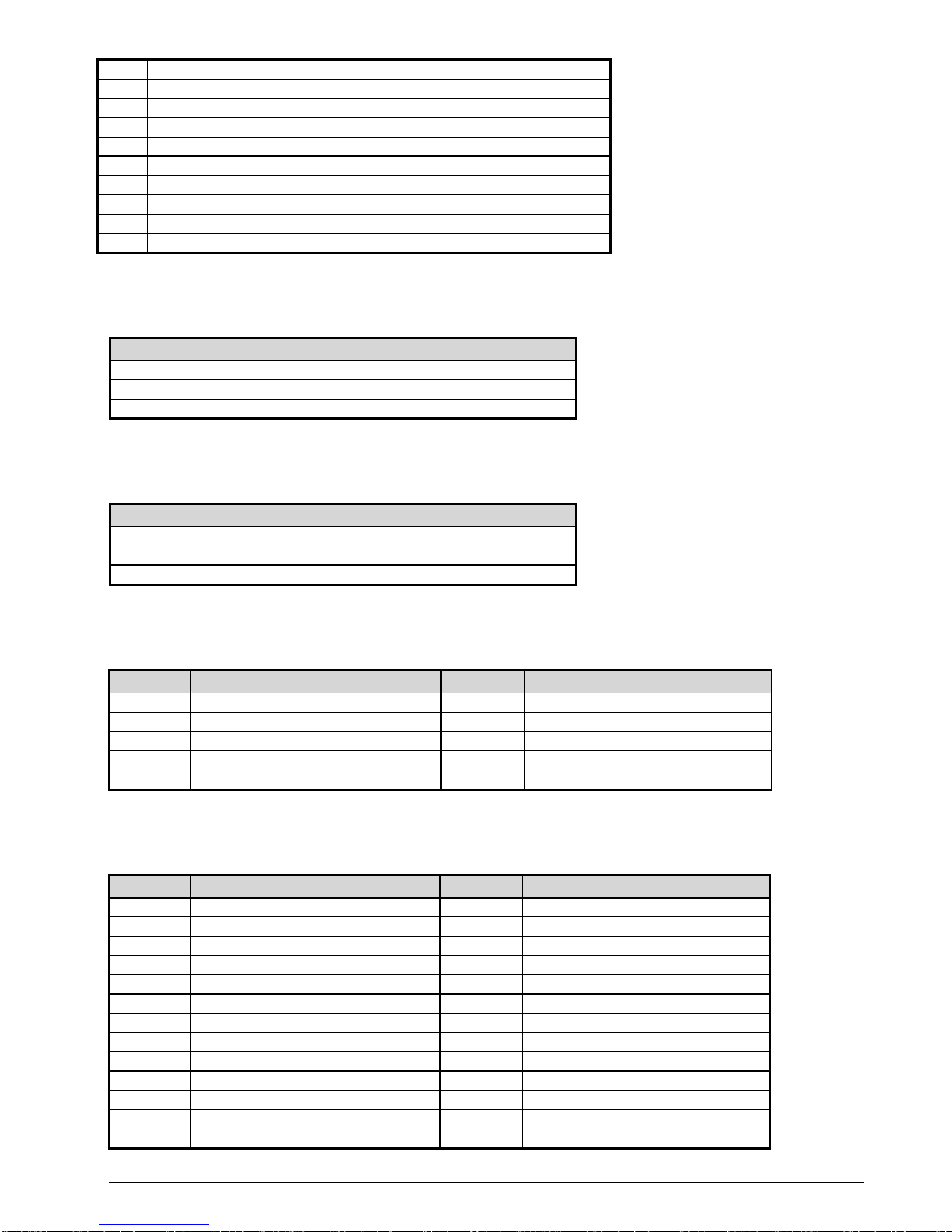NAR-5620 Series User’s Manual 1
Table of Contents
Chapter 1 Introduction...........................................................................................................2
1.1 About This Manual ..........................................................................................................2
1.2 Manual Organization.......................................................................................................2
1.3 Technical Support Information.........................................................................................2
1.4 Board Layout...................................................................................................................3
1.5 System Block Diagram....................................................................................................3
1.6 Product Specifications...............................................................................................................4
Chapter 2 Getting Started ....................................................................................................5
2.1 Included Hardware..........................................................................................................5
2.2 Before You Begin............................................................................................................5
2.3 Hardware Configuration Setting.......................................................................................6
h Location of Jumpers.........................................................................................................................6
2.4 The Chassis..................................................................................................................13
2.12 Use a Client Computer..................................................................................................14
Chapter 3 BIOS Setting .................................................................................................17
BIOS Setup Information .....................................................................................................................17
Chapter 4 Programming Guide..........................................................................................17
4.1 Reset to Default Information..........................................................................................17
4.2 ByPass WDT Programming Guide ...............................................................................38
4.3 About EZIO2 .................................................................................................................38
4.3.1 Features .....................................................................................................................38
4.3.2 Technical Support Information.......................................................................................39
4.3.3 Mechanical Specification...............................................................................................39
4.3.4 General Specification....................................................................................................39
4.3.5 Product Outlook ............................................................................................................40
4.3.6 Interface Pin Assignment...............................................................................................40
4.3.7 Hardware installation.....................................................................................................41
4.3.8 EZIO3 Function Command............................................................................................41
4.3.9 Character Generator ROM (CGROM)........................................................................................44
4.3.10 Sample Codes...............................................................................................................45
4.4 GPIO Sample Code......................................................................................................51