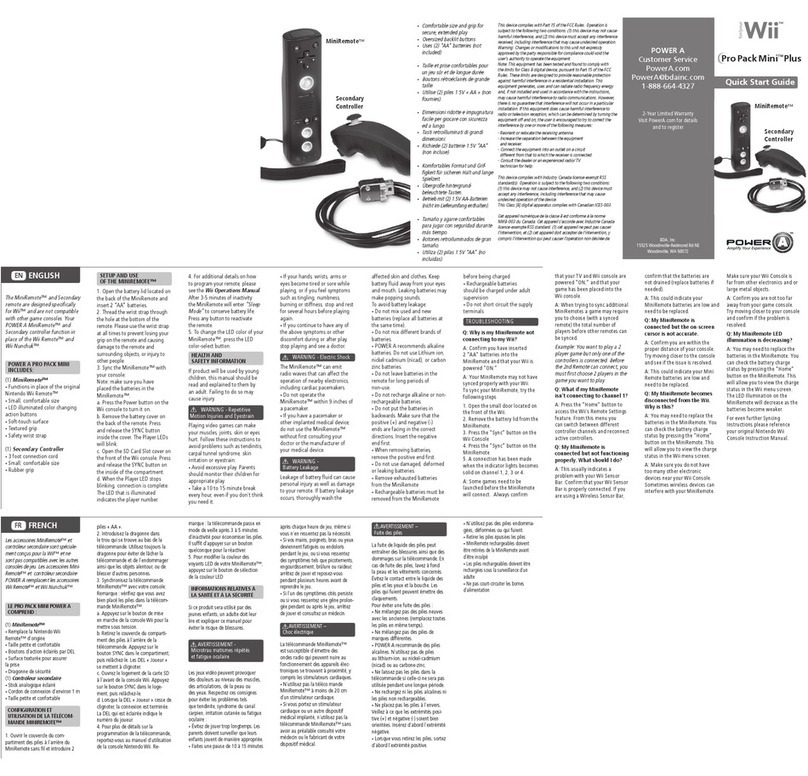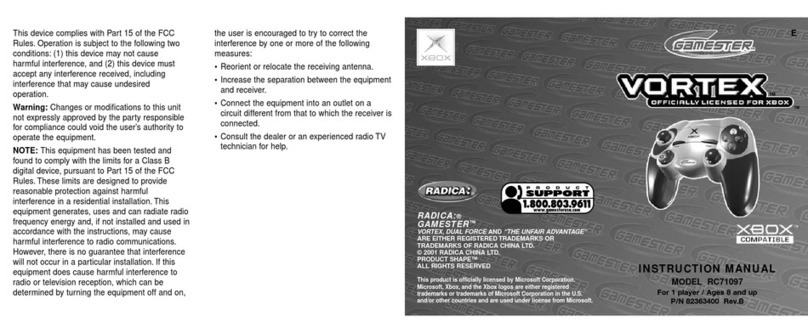syndrome, skin irritation or eyestrain:
• Avoid excessive play. Take a 10 to 15 minute break every hour, even if you don’t
think you need it. Parents should monitor their children for appropriate play.
• If your hands, wrists, arms or eyes become tired or sore while playing, or if
you feel symptoms such as tingling, numbness, burning or stiffness, stop and
rest for several hours before playing again.
• If you continue to have any of the above symptoms or other discomfort
during or after play, stop playing and see a doctor.
CUSTOMER SERVICE
For support with your authentic PowerA accessories, please visit
PowerA.com/Support.
MANUFACTURED BY
Bensussen Deutsch & Associates, LLC. (BDA, LLC.) 15525 Woodinville-Redmond
Rd. NE Woodinville, WA 98072. BDAINC.com | POWERA.com
ADDITIONAL LEGAL
PowerA, the PowerA logo, and the FUSION by PowerA logo are trademarks of
Bensussen Deutsch and Associates, LLC. TM and © Bensussen Deutsch and
Associates, LLC. Manufactured and distributed under license by Sony Interactive
Entertainment LLC. “ ” and “PlayStation” are registered trademarks or
trademarks of Sony Interactive Entertainment Inc. All rights reserved. All other
trademarks are the property of their respective owners. Made in China.
FCC STATEMENT
This device complies with Part 15 of the FCC Rules. Operation is subject to the
following two conditions:
1. this device may not cause harmful interference, and
2. this device must accept any interference received, including interference that
may cause undesired operation.
Warning: Changes or modifications to this unit not expressly approved by the
party responsible for compliance could void the user’s authority to operate the
equipment.
NOTE: This equipment has been tested and found to comply with the limits for Class
B digital device, pursuant to Part 15 of the FCC Rules. These limits are designed
to provide reasonable protection against harmful interference in a residential
installation. This equipment generates, uses and can radiate radio frequency energy
and, if not installed and used in accordance with the instructions, may cause
harmful interference to radio communications. However, there is no guarantee that
interference will not occur in a particular installation. If this equipment does cause