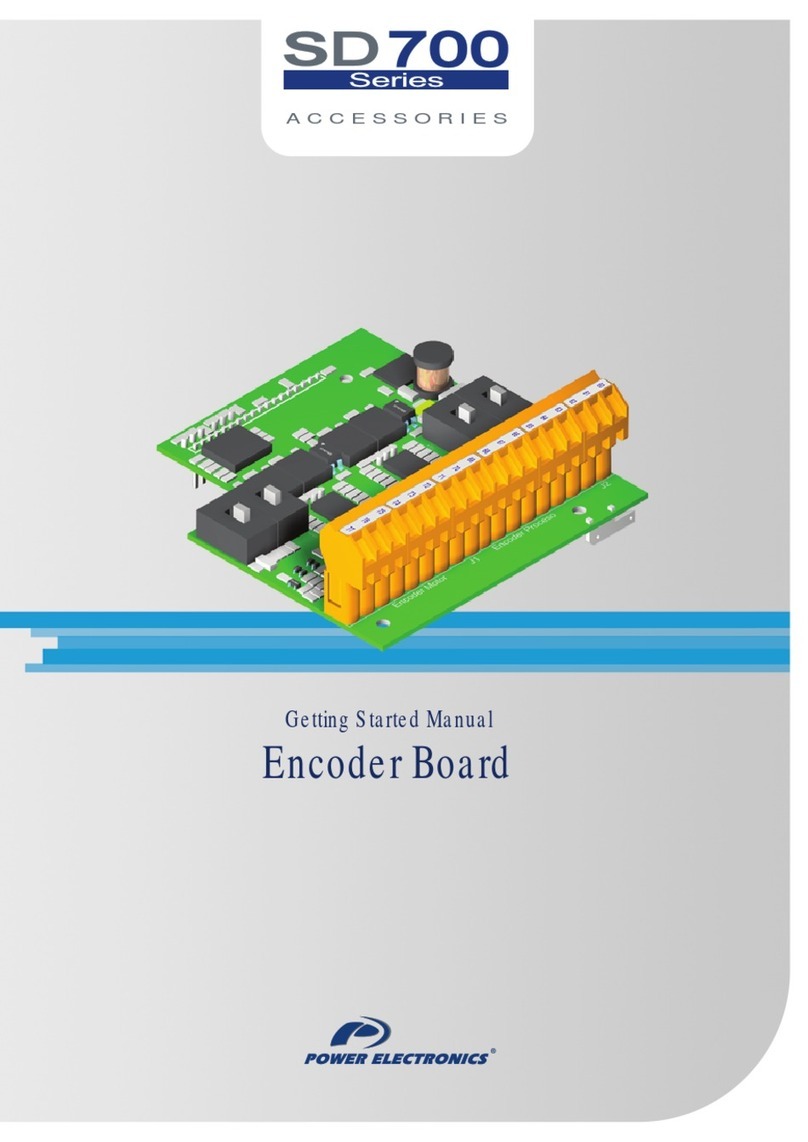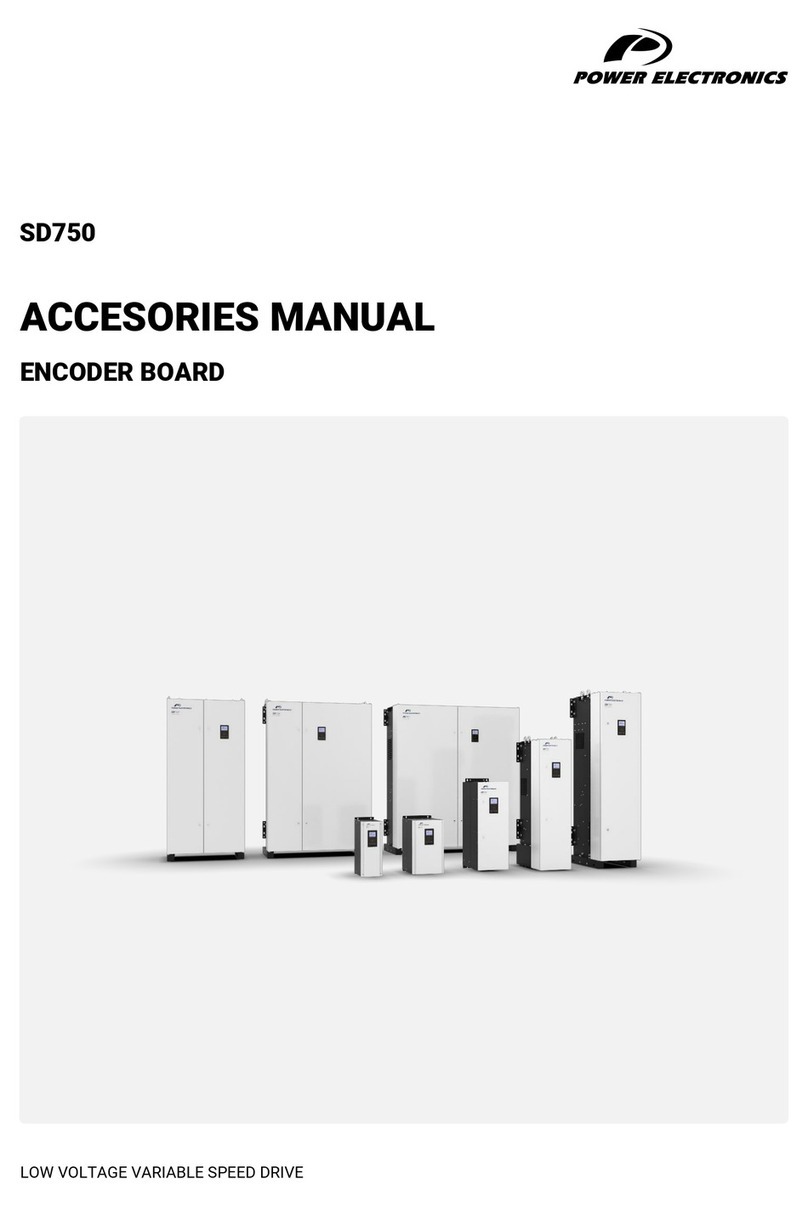Ground connection.............................................................................................................................44
EMC installation requirements............................................................................................................45
Introduction......................................................................................................................................45
SD750FR compliance......................................................................................................................46
Connection ......................................................................................................................................46
Protections .........................................................................................................................................47
Short circuit......................................................................................................................................47
Ground fault protection....................................................................................................................48
Motor thermal protection..................................................................................................................48
Low Voltage Ride Through (LVRT)..................................................................................................49
Other protections.............................................................................................................................50
Safety Stop Function .......................................................................................................................50
IT Grids - Floating earth drives...........................................................................................................50
Power terminals..................................................................................................................................51
Connections for frame 5 ..................................................................................................................51
Connections for frame 6 ..................................................................................................................52
Connections for frame 7 ..................................................................................................................53
Connections for frame 8 ..................................................................................................................54
CONTROL CONNECTION ...................................................................................................................55
Wiring recommendations....................................................................................................................55
Control board terminals description....................................................................................................56
STO - Safe Torque Off .......................................................................................................................62
Connection with ATEX motors............................................................................................................63
MODBUS COMMUNICATION..............................................................................................................65
Introduction.........................................................................................................................................65
Hardware technical specifications ......................................................................................................66
Ethernet connection............................................................................................................................67
RS485 connection..............................................................................................................................67
COMMISSIONING ................................................................................................................................69
USE OF THE DISPLAY ........................................................................................................................71
Graphic display...................................................................................................................................71
MAINTENANCE....................................................................................................................................72
Warnings............................................................................................................................................72
Routine Inspection..............................................................................................................................72
ACCESSORIES....................................................................................................................................75
Codes and description........................................................................................................................75
Communication boards.......................................................................................................................75
Expansion boards...............................................................................................................................75
CE MARKING.......................................................................................................................................76
EMC Directive.....................................................................................................................................76
Low voltage directive..........................................................................................................................76