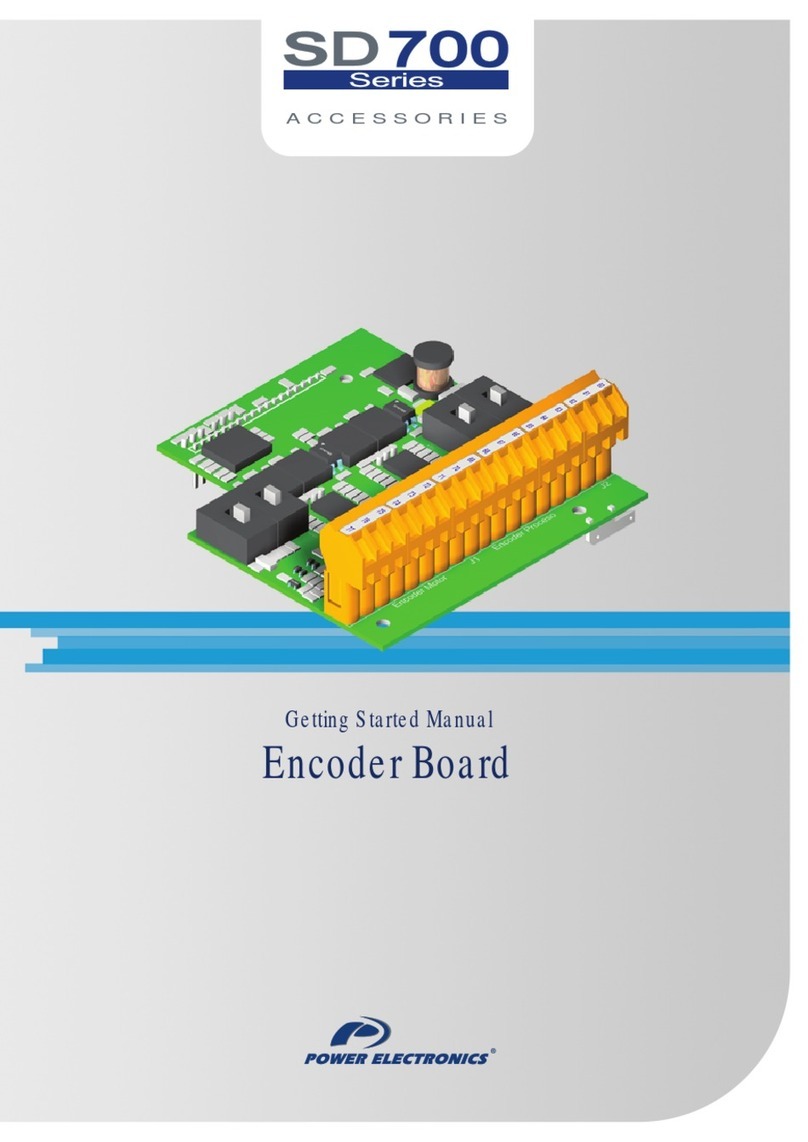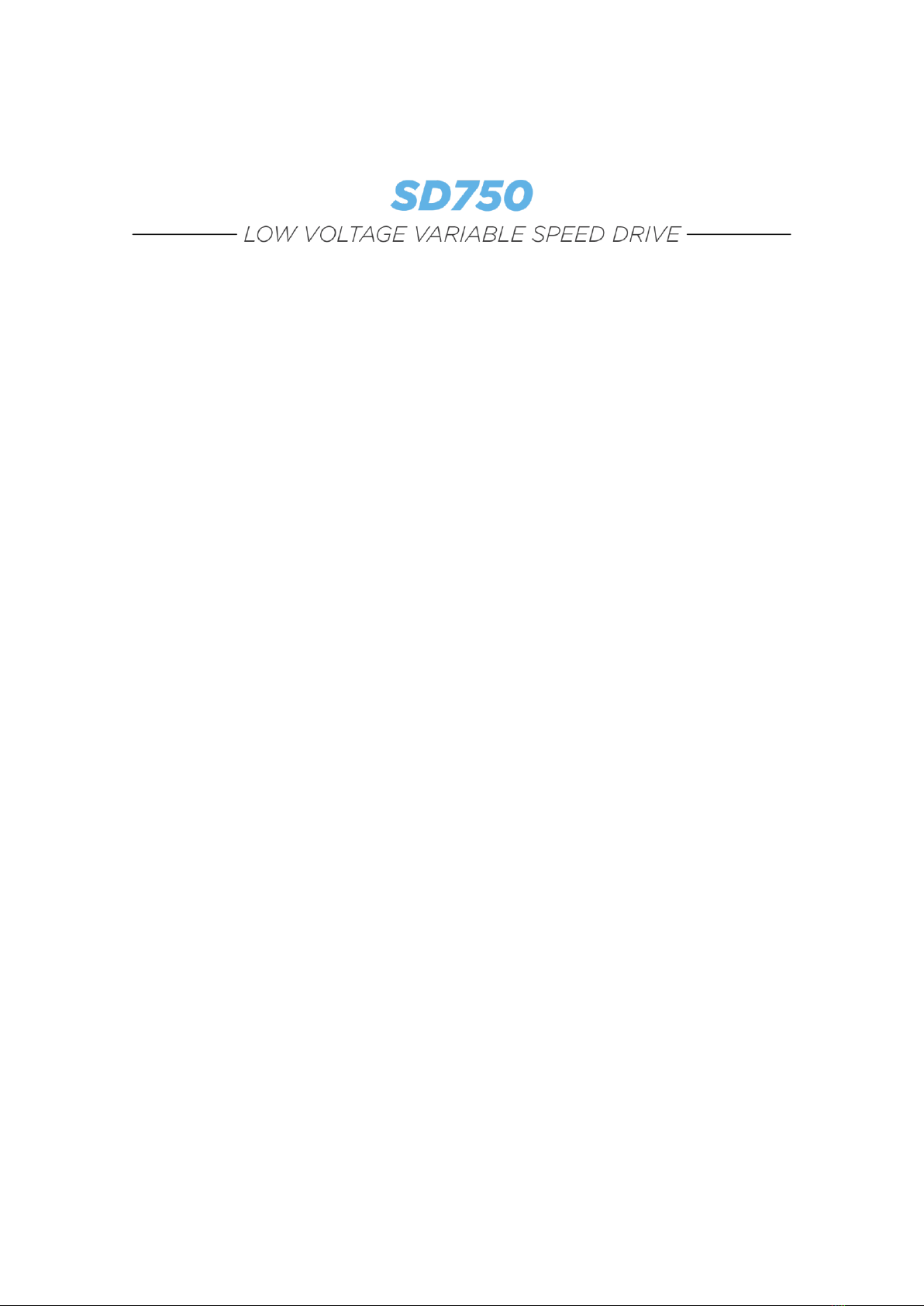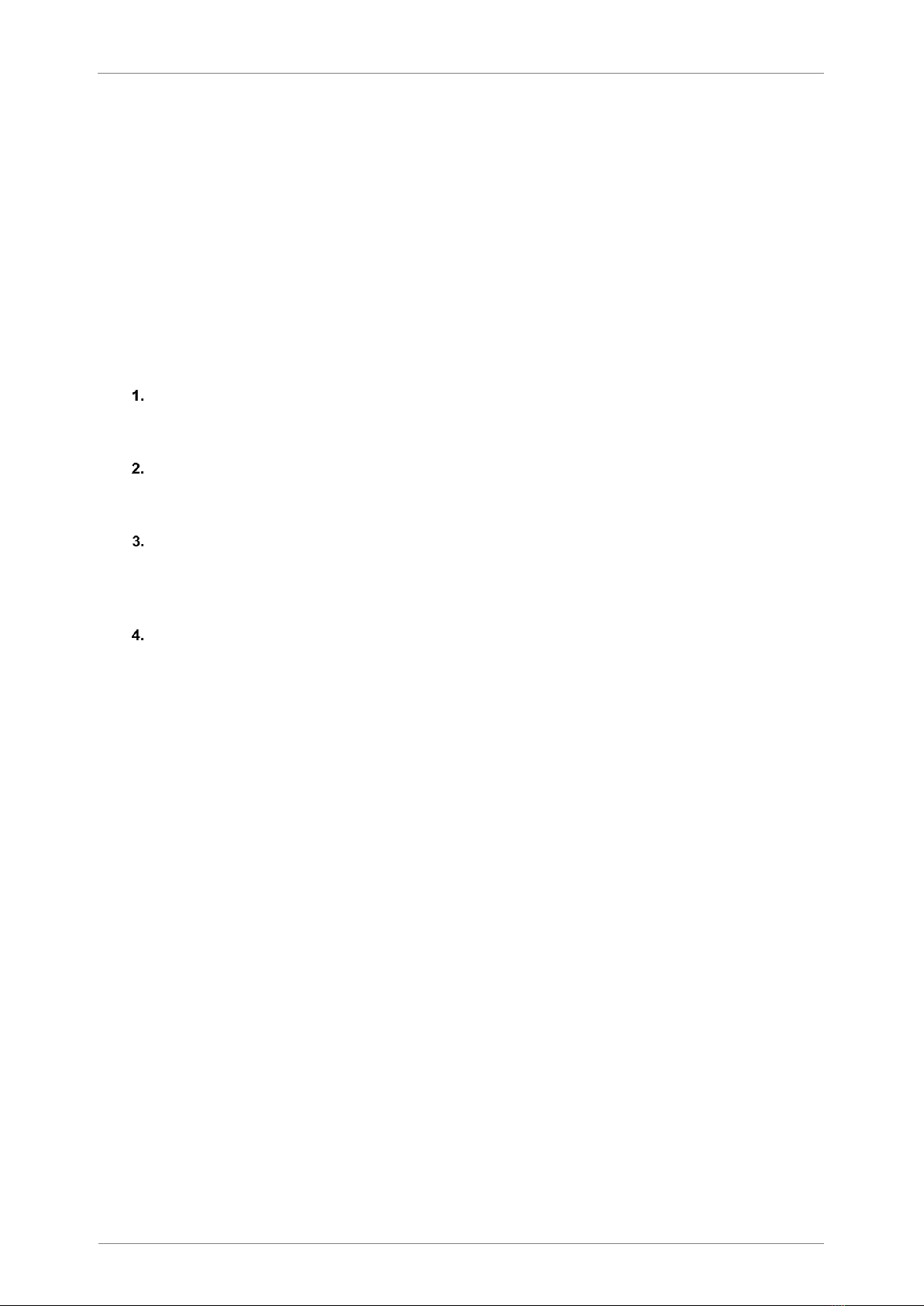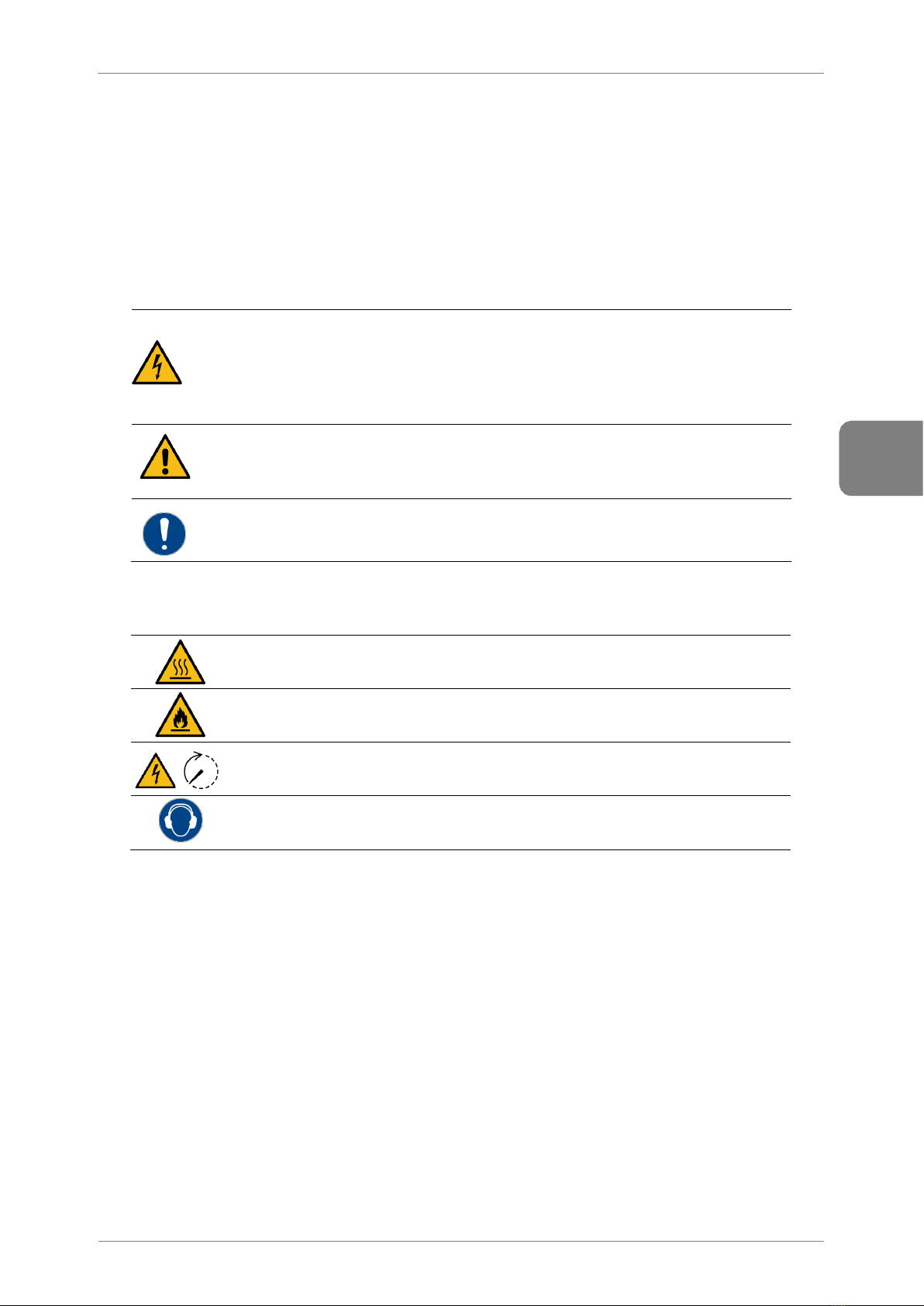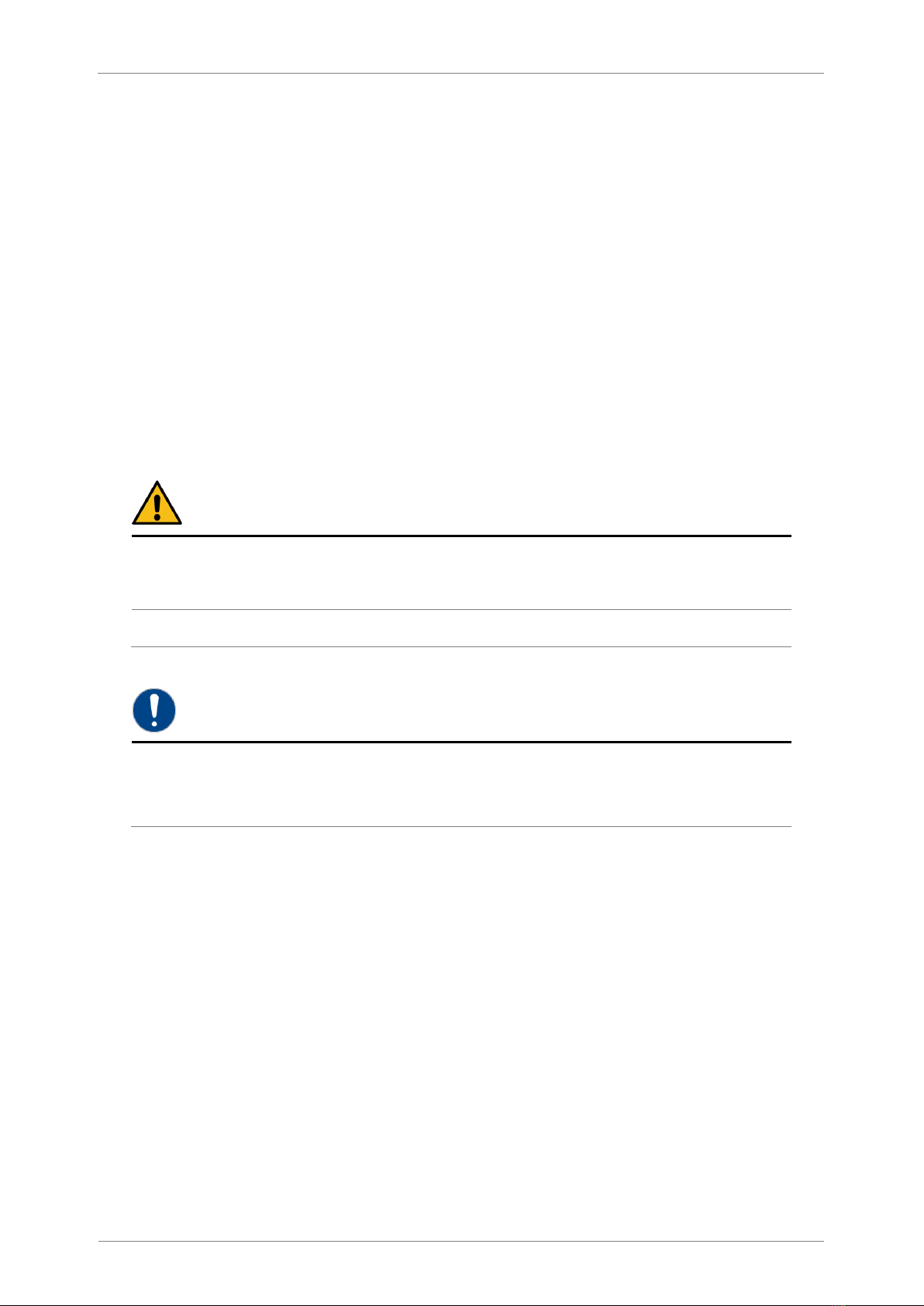TABLE OF CONTENTS
ABOUT THIS MANUAL ...............................................................................................................................2
SAFETY SYMBOLS.....................................................................................................................................5
SAFETY INSTRUCTIONS............................................................................................................................6
INTRODUCTION.....................................................................................................................................7
Encoder board specifications ...............................................................................................................8
LED indicators......................................................................................................................................8
CONNECTION TO THE DRIVE..............................................................................................................9
Connectors description and LED indicators........................................................................................10
Connection drawings..........................................................................................................................12
COMMISSIONING ................................................................................................................................13
Parameters setting .............................................................................................................................13
Visualization parameters....................................................................................................................14
Summary of MODBUS addresses......................................................................................................14
FAULTS AND WARNINGS LIST..........................................................................................................15
Description of Fault list:......................................................................................................................15
Troubleshooting..................................................................................................................................15