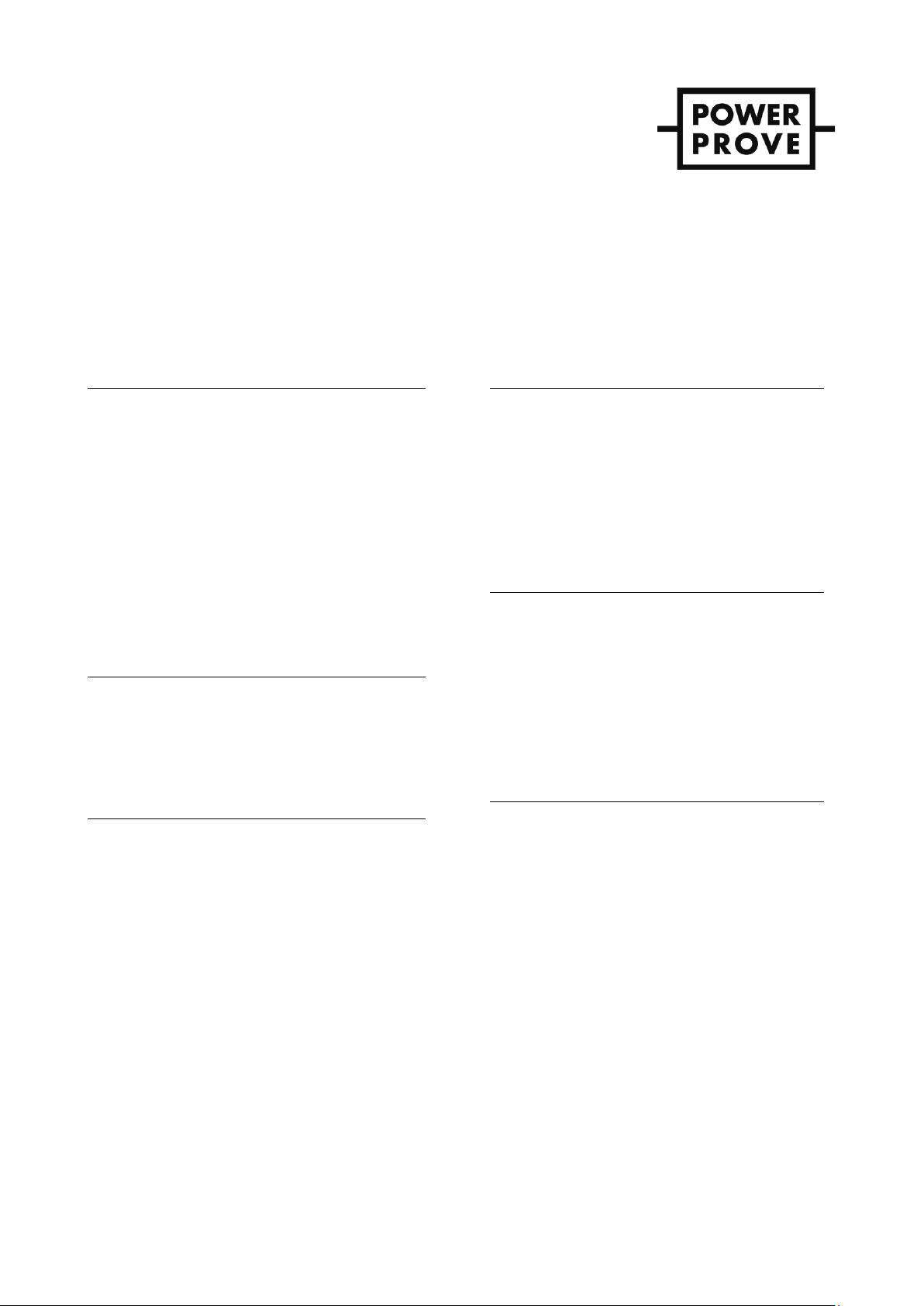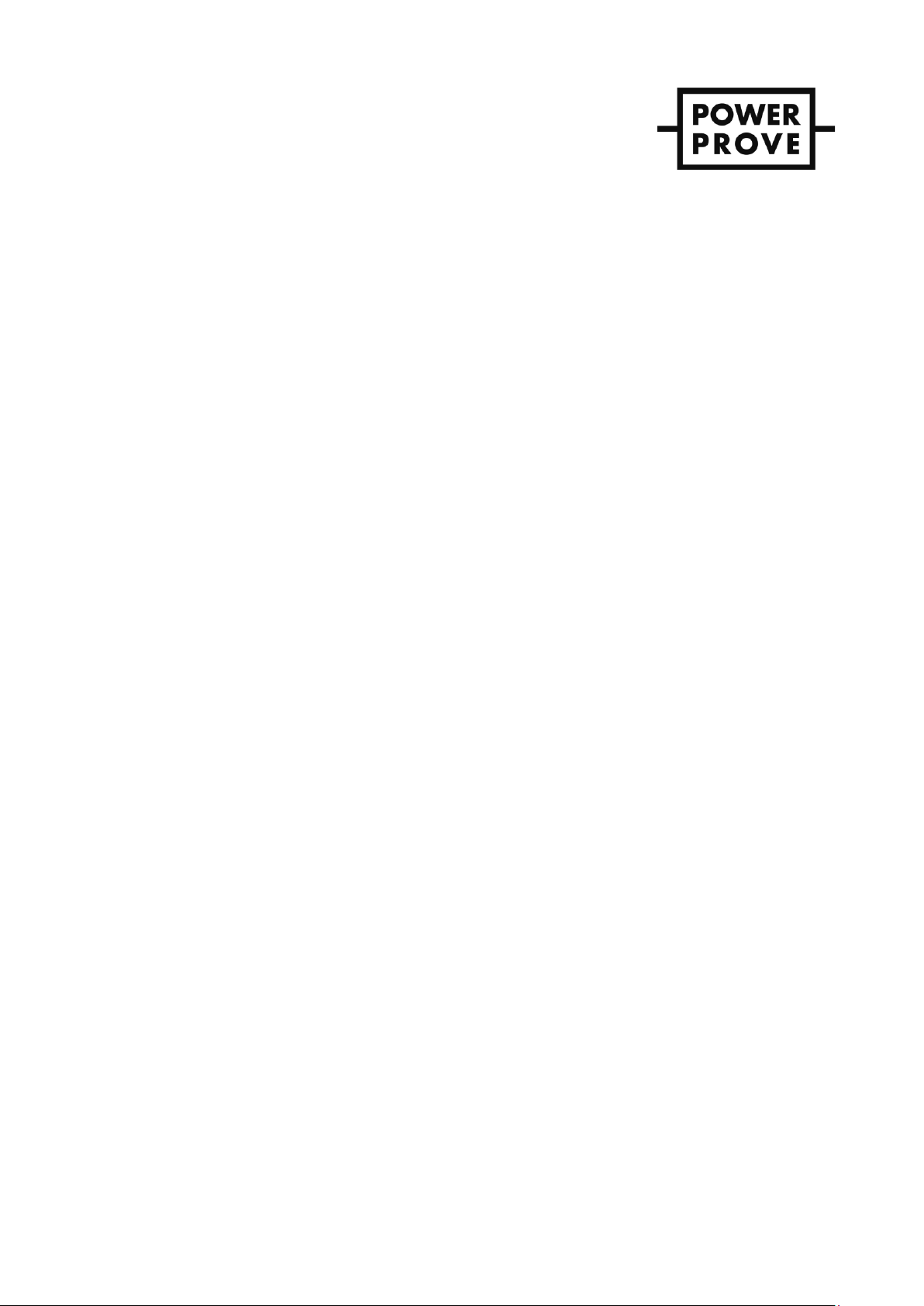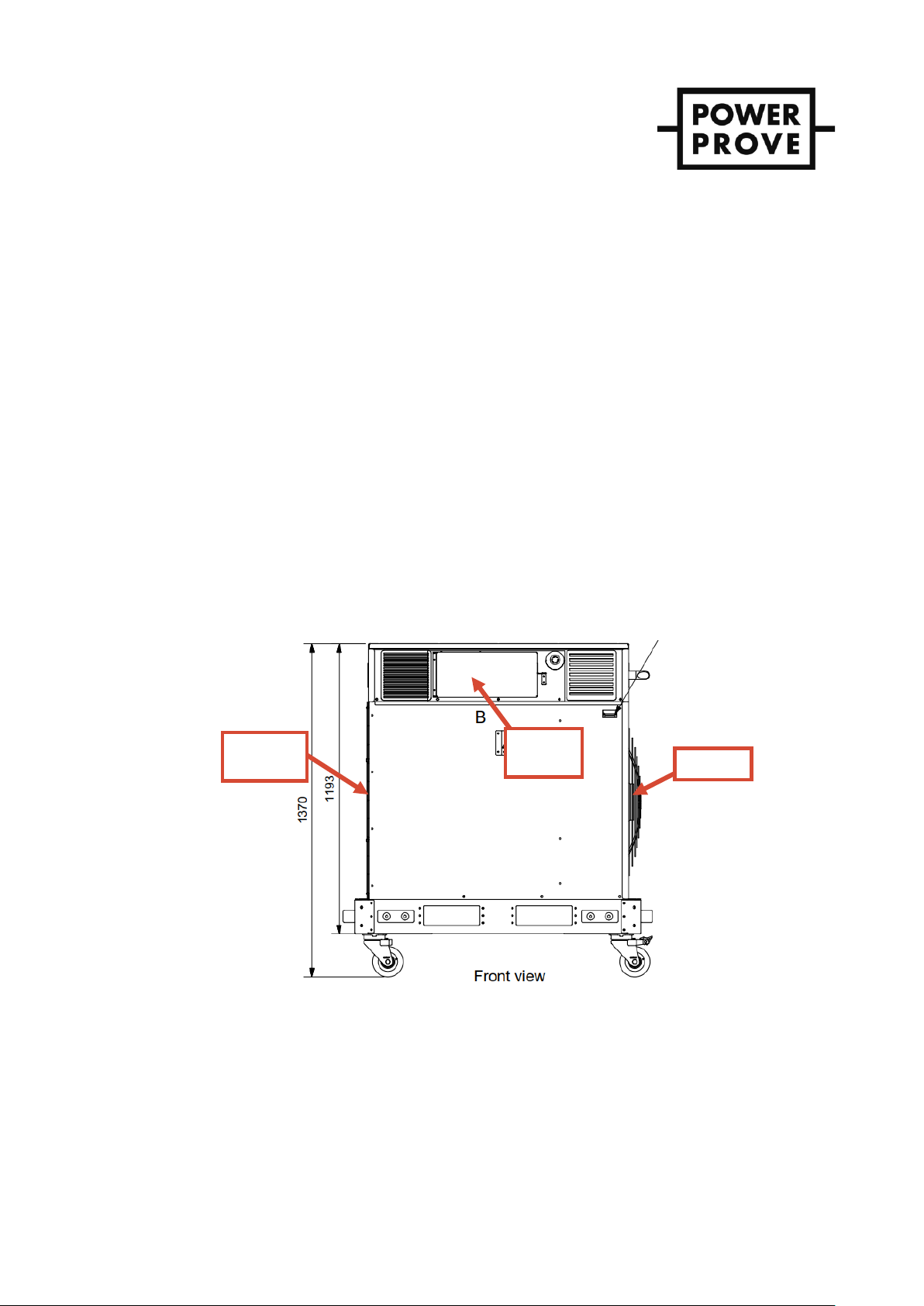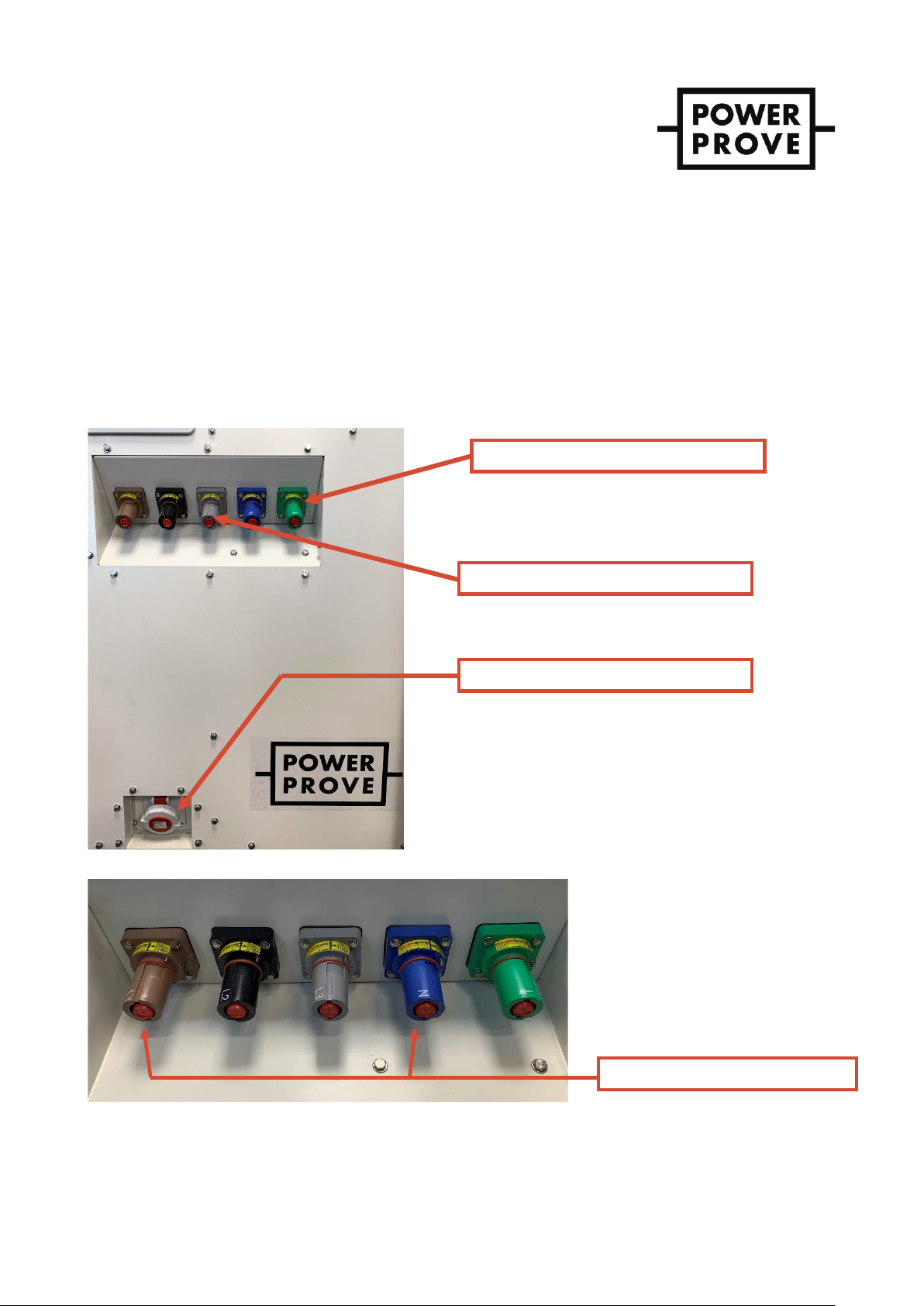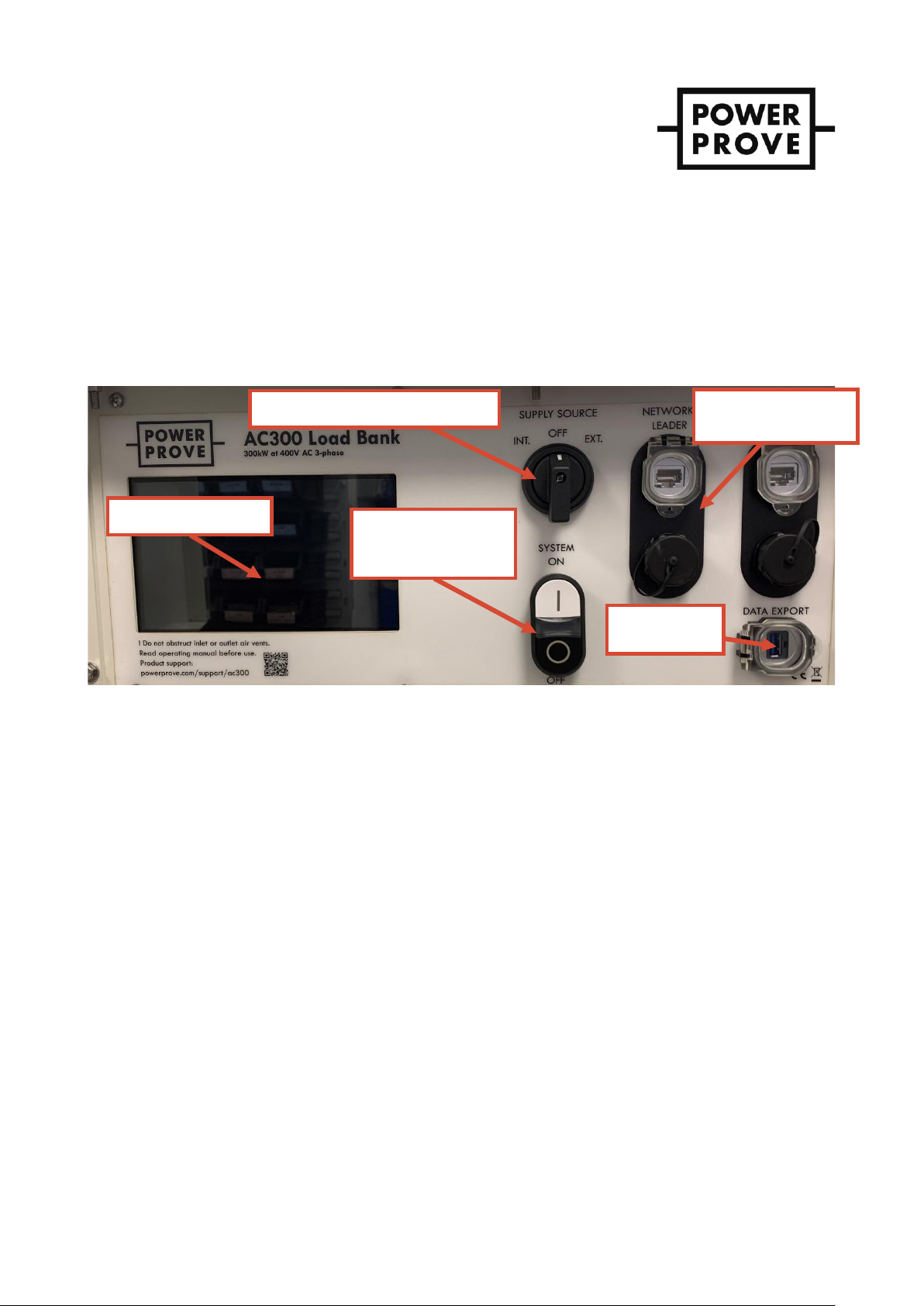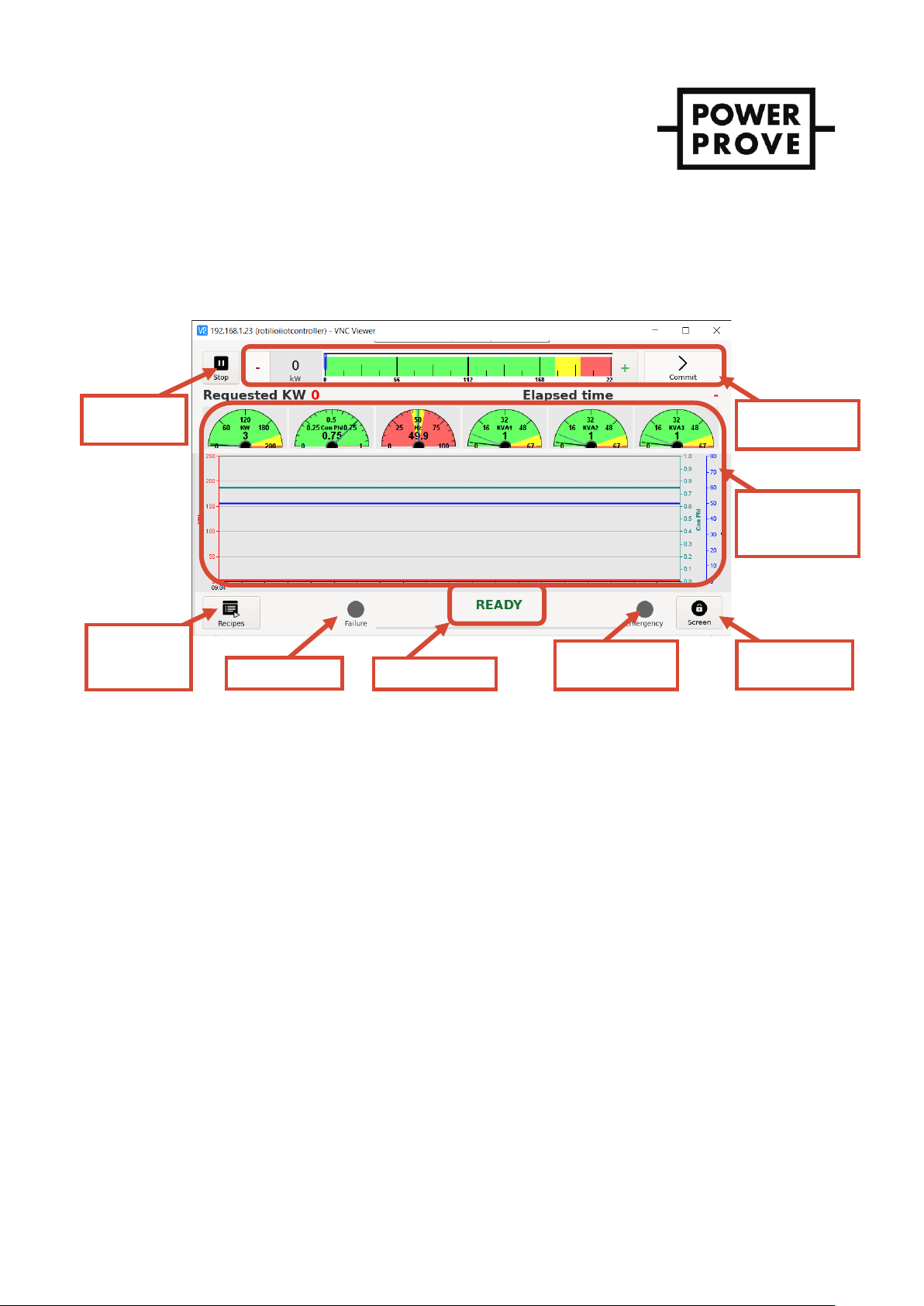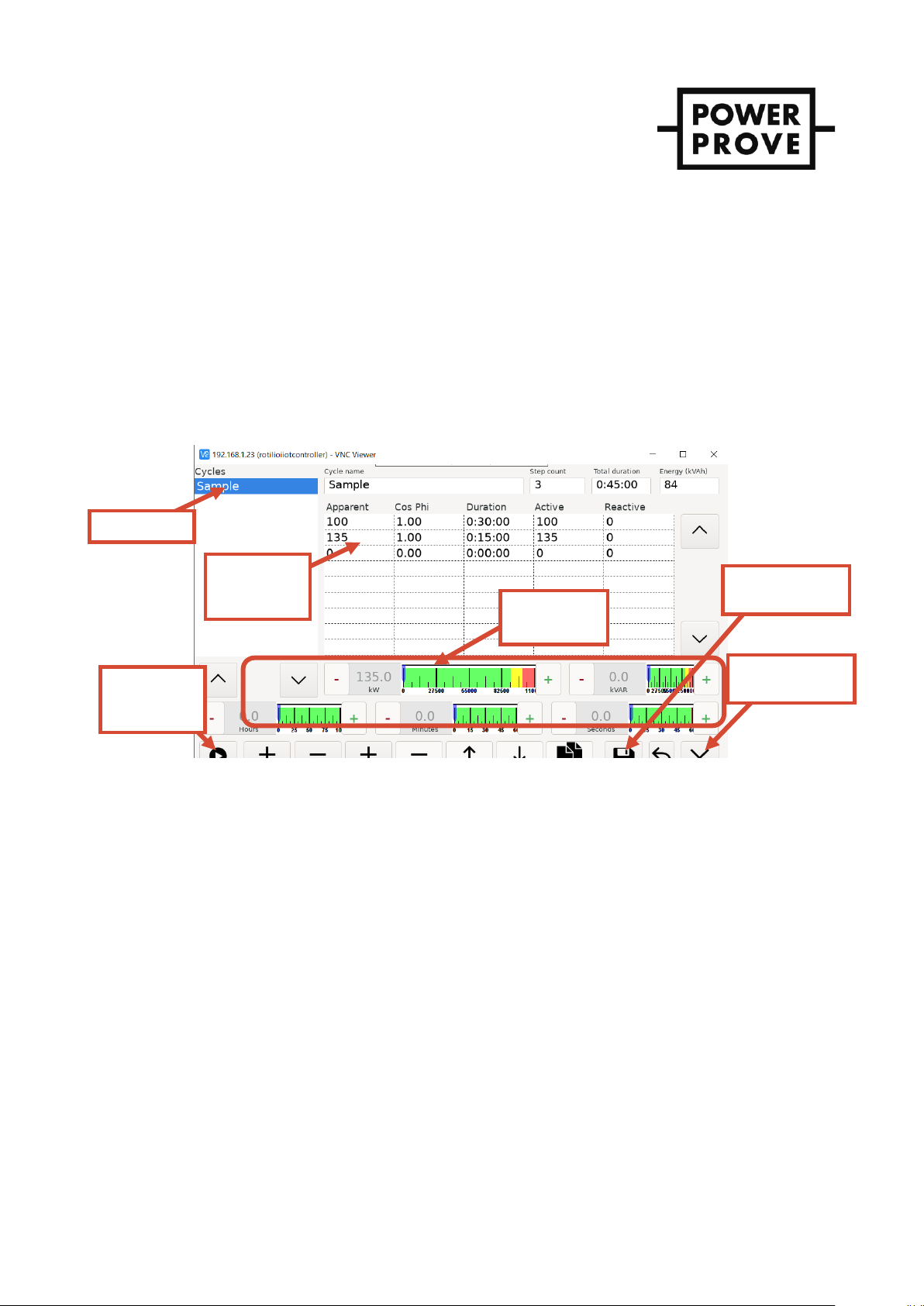Document Operating and Maintenance manual, AC200
Reference No. 164571
Revision A
Date 23-JUL-2021
Author AK
Power Prove www.powerprove.com
Leicester. LE5 5LZ. United Kingdom sales@powerprove.com
a division of Cressall Resistors Ltd. +44(0) 116 249 1722 Page 1 of 12
Contents
1) Warnings ................................................................................................................................................................................................ 2
Prior to use ............................................................................................................................................................................................. 2
First use ................................................................................................................................................................................................... 2
During use............................................................................................................................................................................................... 2
2) Product specification ............................................................................................................................................................................3
3) Safety...................................................................................................................................................................................................... 4
General ....................................................................................................................................................................................................... 4
Protective earth bonding ......................................................................................................................................................................... 4
Power Connections ....................................................................................................................................................................................4
Ventilation ................................................................................................................................................................................................... 4
4) Operating Instructions ..........................................................................................................................................................................6
Connections ................................................................................................................................................................................................. 6
Controls........................................................................................................................................................................................................ 7
Pre-start-up.................................................................................................................................................................................................7
Start-up........................................................................................................................................................................................................ 7
DIGILOAD HMI........................................................................................................................................................................................... 8
Applying & disconnecting load .............................................................................................................................................................. 8
Switching off and disconnection .............................................................................................................................................................9
Load cycles ‘recipes’.................................................................................................................................................................................9
HMI Menus...................................................................................................................................................................................................9
Alerts menu............................................................................................................................................................................................. 9
Operating mode menu ......................................................................................................................................................................10
Power measurements menu...............................................................................................................................................................10
Lock screen................................................................................................................................................................................................11
Exporting test data over USB...............................................................................................................................................................11
5) Maintenance.........................................................................................................................................................................................12
6) Spares ...................................................................................................................................................................................................12
7) Waste Electrical & Electronic (WEEE) Disposal Instructions........................................................................................................12