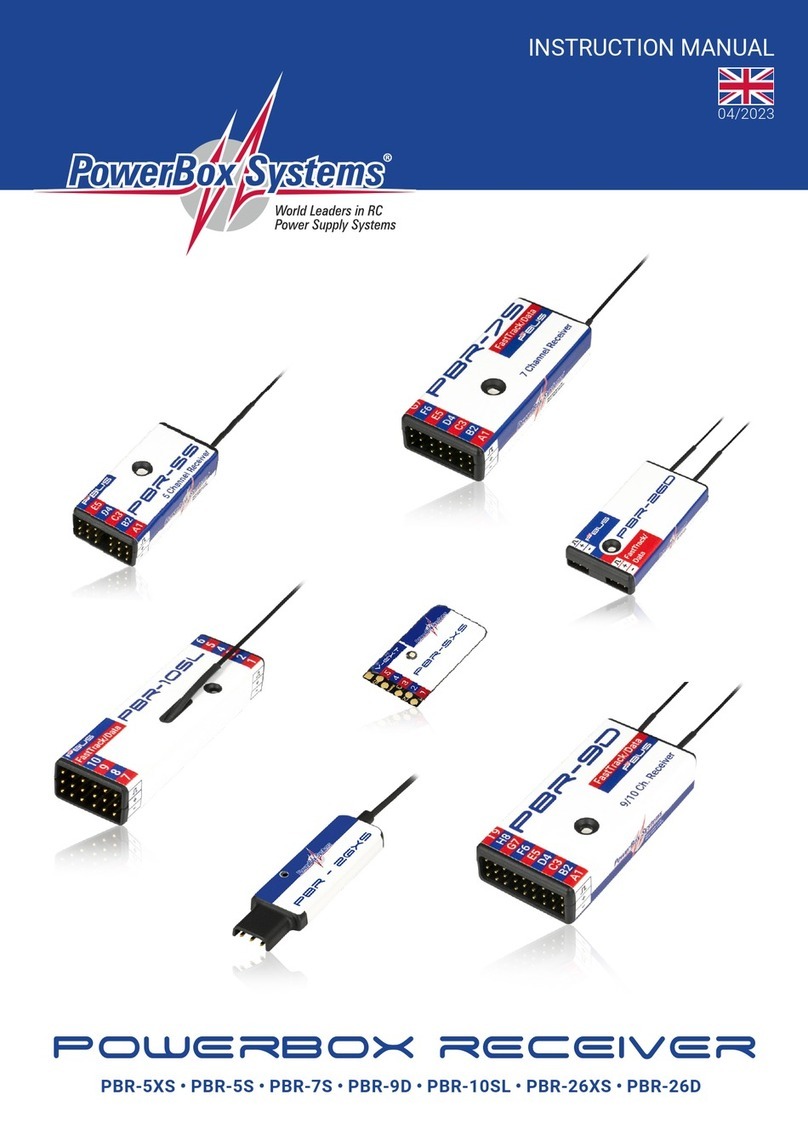Dear customer,
we are delighted that you have decided to purchase a PowerBox receiver, which almost certainly repre-
sents the most highly developed and most advanced transmitting and receiving system for your valuab-
le models available anywhere in the modelling world. Unprecedented range in the 2.4 GHz band, and
ultra-fast, ultra-precise data transfer in both directions - these are the outstanding features of this radio
system.
1. PRODUCT DESCRIPTION
PowerBox receivers are by no means “receivers” in
the usual sense; they are “transceivers”. They are capable of transmitting and receiving at the same data
rate and the same range as the associated system transmitter.
All PowerBox receivers
is one of the factors which make the system’s extremely long range possible. The PowerBox radio link is
a hopping system which uses at least 66 of 198 possible channels. An intelligent hopping sequence is
employed, ensuring interference-free operation even when the frequency band is heavily used.
receiverPBR-
11. SET CONTENTS
- PowerBox receiver
- adhesive pad
Instruction Manual
12. SERVICE NOTE
which covers all queries relating to our products. It gives you the opportunity to obtain help quickly all
round the clock - even at weekends. All the answers are provided by the PowerBox Team, guaranteeing
that the information is correct.
Please use the Support Forum before you contact us by telephone:
www.forum.powerbox-systems.com
13. GUARANTEE CONDITIONS
We are able to grant a 36 month guarantee on our PowerBox receiver from the initial date of purchase.
The guarantee covers proven material faults, which will be corrected by us at no charge to you.
The guarantee does not cover damage caused by incorrect usage, e.g. reverse polarity, excessive vibra-
tion, excessive voltage, damp, fuel, and short-circuits. The same applies to defects due to severe wear.
02/2019
PowErBox
rEcEivEr
8E,PBR-9D and PBR-26D
Other systems feature two aerials, switching between them 50-50, but if one aerial loses the signal,
50% of the information is inevitably lost; our design does not suffer that drawback. There are also no
switching diodes which have a damping effect on the signal as it arrives; this has a particularly adverse
effect on the radio chip.
In contrast, both the receive units in PowerBox receivers pick up the data packet in undamped form, and
subject it to a full analysis. If one of the two packets contain errors, or if the signal strength is poor, or if
the signal is completely absent, the data packet picked up by the other receive unit is used, and passed to
the servo outputs or digital outputs. The result is a 100% signal even if one aerial is completely blocked.
FEATURES:
+ 2.4 GHz receiver matching the CORE radio control system
+ one or two receive units
+ extreme interference rejection
+ ultra-long range
+ high-performance real-time telemetry
+ integral telemetry for reception quality and battery voltage
2. FEATURES AND CONNECTIONS
PWM outputs
3. POWER SUPPLY
To ensure that PBR receivers-
ply sockets. The power supply should always be connected to one of the front servo outputs; use a Y-lead
if none of these sockets is vacant. The data sockets of the PBR-7S and PBR-9D should not be used for
the power supply, as the maximum current they can handle is 5A.
4. BINDING
The receivers can be bound using either of two methods:
After this you connect the receiver to a power supply: the transmitter now binds with the receiver.
5. DETAILED DESCRIPTION OF THE SOCKETS
a) PWM outputs A1 - I9
PBR-9D can be set to generate outputs 10 - 19 as well as channels 1 - 9.*
b) P²-BUS
When the system is switched on, all the sensors connected to this socket are scanned, and displayed
at the transmitter.
USB interface adapter.
7. INSTALLATION, DEPLOYING THE AERIALS
All PowerBox receivers
to vibration and shock. In most models the receivers can simply be attached to a smooth surface inside
the model using double-sided adhesive tape.
The ideal method of aerial deployment varies greatly according to the model, the fuselage material and
-
lage, as this guarantees optimum reception regardless of the materials of which the model is made.
8. OTHER SETTINGS
The receiver offer a number of optional settings which can be selected at the transmitter and sent via the
radio link:
• Frame rate*
• As an option, the data output can be set to any of three types*: FastTrack, SRXL, channel 8 / 10 (PBR7S / 9D)
• Hold / Failsafe:
9. NOTES ON OPERATION
All PowerBox receivers are able to transmit battery voltage and reception quality by default. The follo-
wing values are transmitted:
• Battery voltage: this shows the voltage present at the servo sockets. Please note: if you are using a
regulated battery backer, the value shown here is the regulated voltage, not the battery voltage.
• RSSI:
• LQI: this value indicates the reception quality in percentage form. The value is calculated by the receiver,
based on the number of lost data packets and the power level over time.
LQI is a very instructive value providing information about the quality of the radio link. In order to monitor
it fully, we recommend that you set up a widget at the Telemetry screen showing the LQI value, and set an
alarm threshold of 60% to 70%. This ensures that any reception problem immediately triggers an alarm
to make you aware of the situation.
*This feature may not be implemented in the initial series.
14. LIABILITY EXCLUSION
We are not in a position to ensure that you observe our instructions regarding installation of the Power-
Box receiver
system competently.
arise due to the use or operation of the PowerBox receiver, or
which are connected with such use in any way. Regardless of
the legal arguments employed, our obligation to pay damages
is limited to the invoice total of our products which were invol-
ved in the event, insofar as this is deemed legally permissible.
We wish you loads of fun with your new PowerBox receiver!
c) FastTrack / Data
battery backers, and therefore acts as a universal interface for third-party accessories.
However, this socket can also be employed for real-time sensors (FastTrack), which can be used for
directly controlling or regulating the servo outputs. A typical use is for the iGyro SAT.*
6. MEANING OF THE LED DISPLAY
• continuous green light: the receiver is bound to the transmitter; signal strength is adequate
PBR-5S PBR-7S PBR-8E PBR-9D PBR-26D
2.4GHz
Operating voltage 4.0 - 9.0V
Number of transmitted channels
Number of PWM outputs 57890
4096 steps (12-bit)
Number of receive units 11222
Range (line of sight) > 9km
Telemetry yes
yes yes no yes yes
no yes no yes yes
Parameter setting from the radio yes yes no yes yes
Dimensions 44x20x12mm 52x22x12mm 62x25x17mm 57x27x12mm 48x25x10mm
Weight 7g 12g 16g 17g 10g
Temperature range -10°C to +85°C
10. SPECIFICATION
port
PowerBox-Systems GmbH
D-86609 Donauwoerth
Germany
+49-906-99 99 9-200
+49-906-99 99 9-209
www.powerbox-systems.com