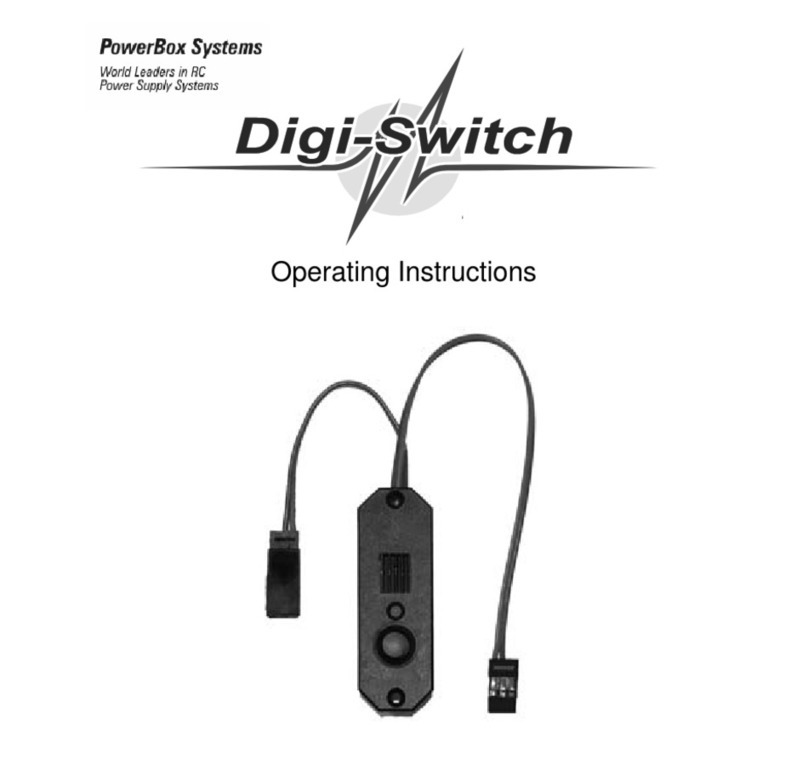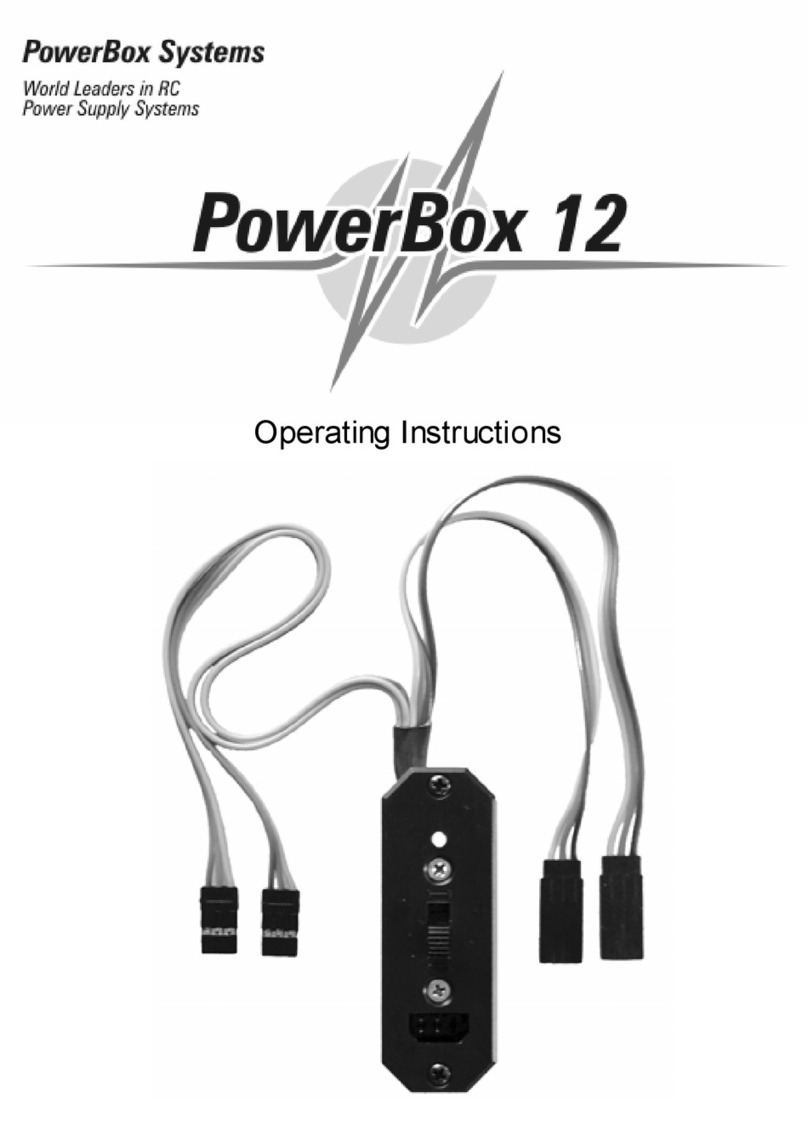POWER BOX 40/24
- 4 -
It is possible to set any (!) servo travel that you wish, but please take care! In prin-
ciple you can set up any servo to move through an angular travel of 180°. How-
ever: not every servo is mechanically capable of such travels (gearbox end-stops).
Check carefully that the servo pot and gearbox do not strike their mechanical
end-stops. You can ensure this by initially setting the maximum travel, then reduc-
ing the value by about 10%.
Note: the maximum travel may only be 140° depending on servo type, but
many servos are capable of 180° travel without problem.
Once the servo set-up is complete, you have to store the new values (red
LED).
Set the servo select switch to “save” and press the + button: the red LED
goes out, and the job is done!
If you wish to re-start the entire servo set-up procedure, move the servo select
switch to “reset” and press the + button. This resets all the values for the set
channel (A, B or C).
If you wish to fine-tune multiple servos on one channel so that they run exactly
identically - usually because they are all actuating the same control surface - use
this procedure: first set a common centre, then a common right end-point, and fi-
nally a common left end-point.
You may well find during a flying season that you have to re-adjust the set servo
values. This does not indicate a problem in the PowerBox Champion, but is evi-
dence of differential rates of wear in the servos, e.g. gearbox, pot and motor.
Setting up multiple servos identically has many advantages: it greatly reduces the
current drain of the servos, avoids premature servo damage (especially to motor
and pot), increases the useful life of the servos considerably, and allows the servos
to bring their full power to bear on the control surface.
One additional advantage of remote servo adjustment is that you can often save
one or more channels when setting up the transmitter. For example, one popular
application for multiple servos is airbrakes in a model glider, where two channels
are normally used to provide separate servo adjustment. Now you can connect both
servos (right and left airbrake) to one channel of the P ow e rBox Cha mpi on, and
use the Servo-Match-Control facility (A, B, C) to fine-tune both servos at the
backer, rather than at the transmitter.
In this way you can often combine several functions to work in sequence using just
one channel, using the backer to set up each servo accurately. This may apply to
retract systems, where the retract units and the wheel doors require different servo
directions and servo travels, or spoilers, or many other auxiliary functions. There
are also positi ve implications in terms of flight safety, because you can control mul-
tiple functions simultaneously using just one switch.