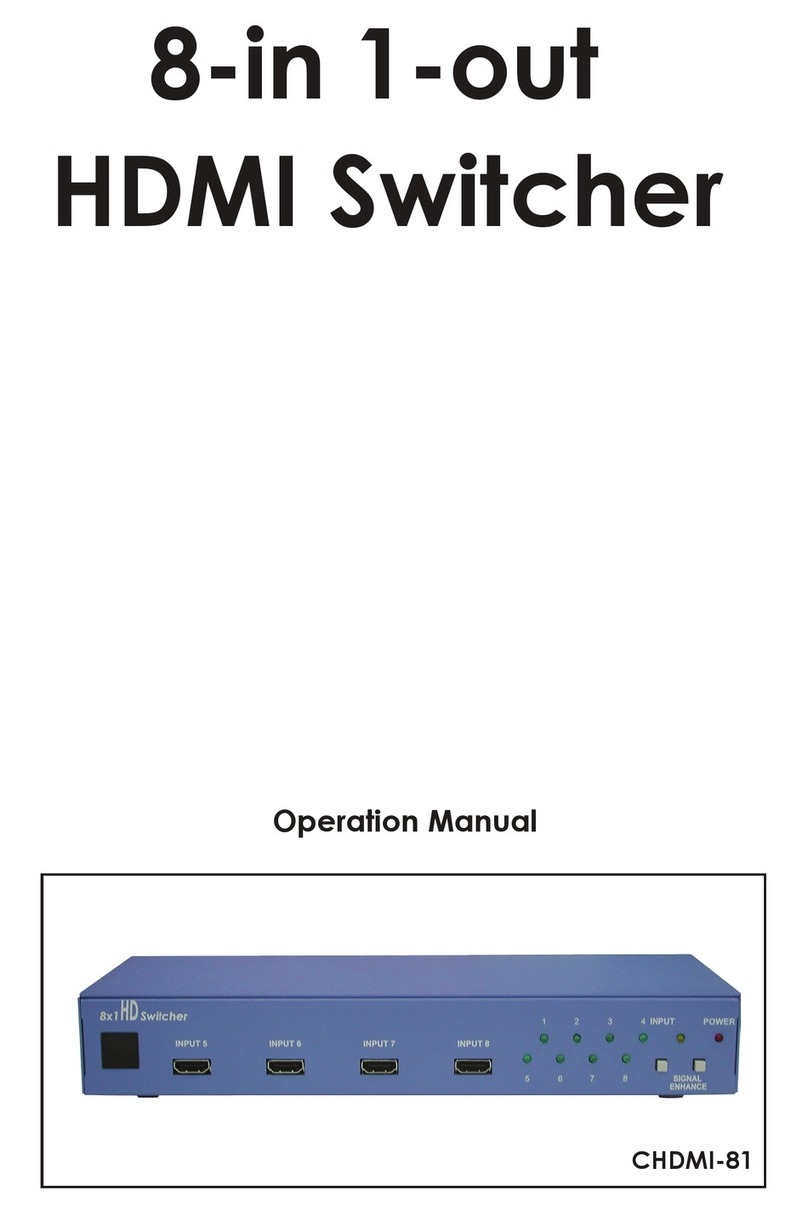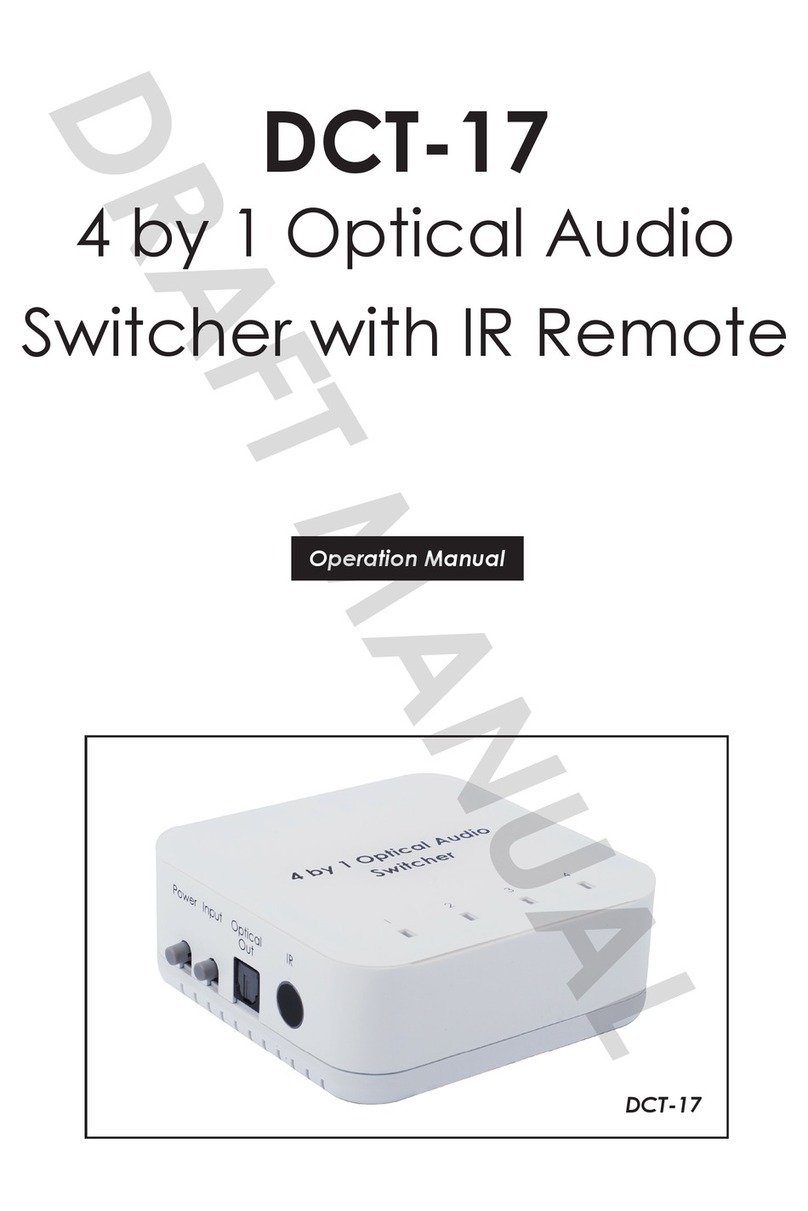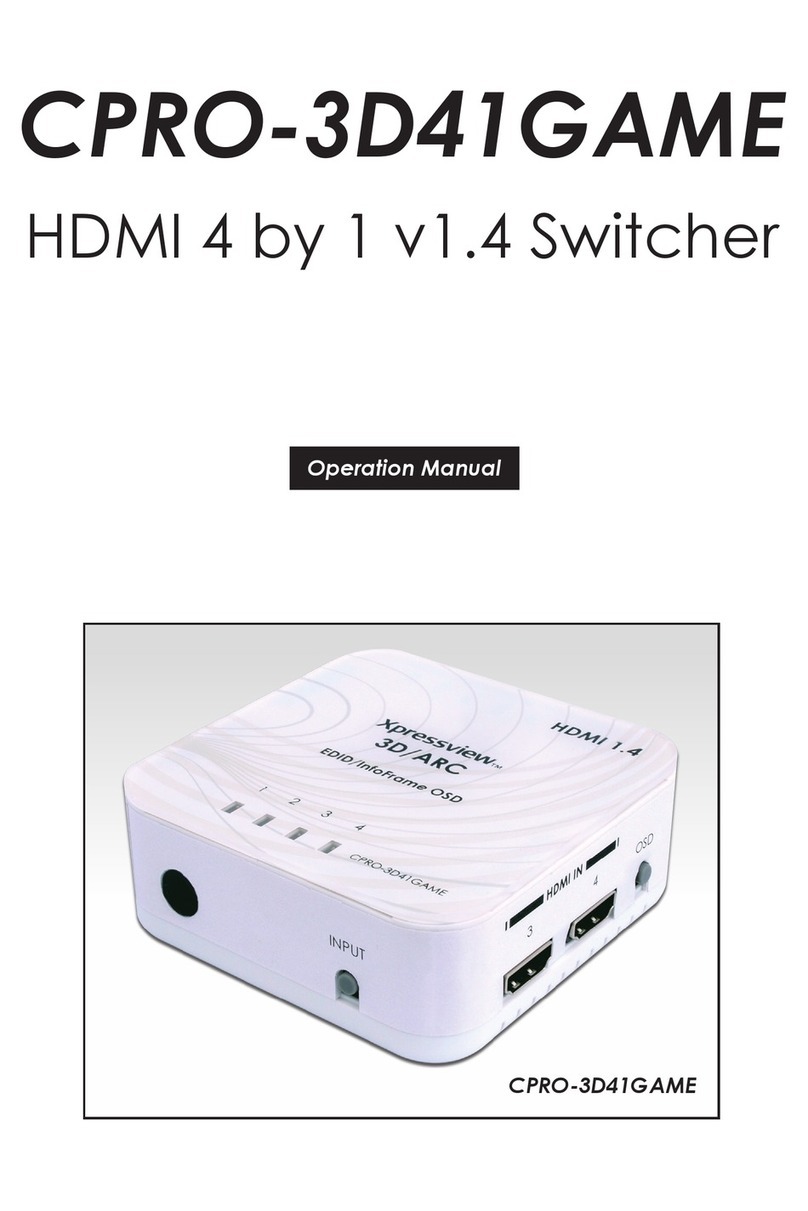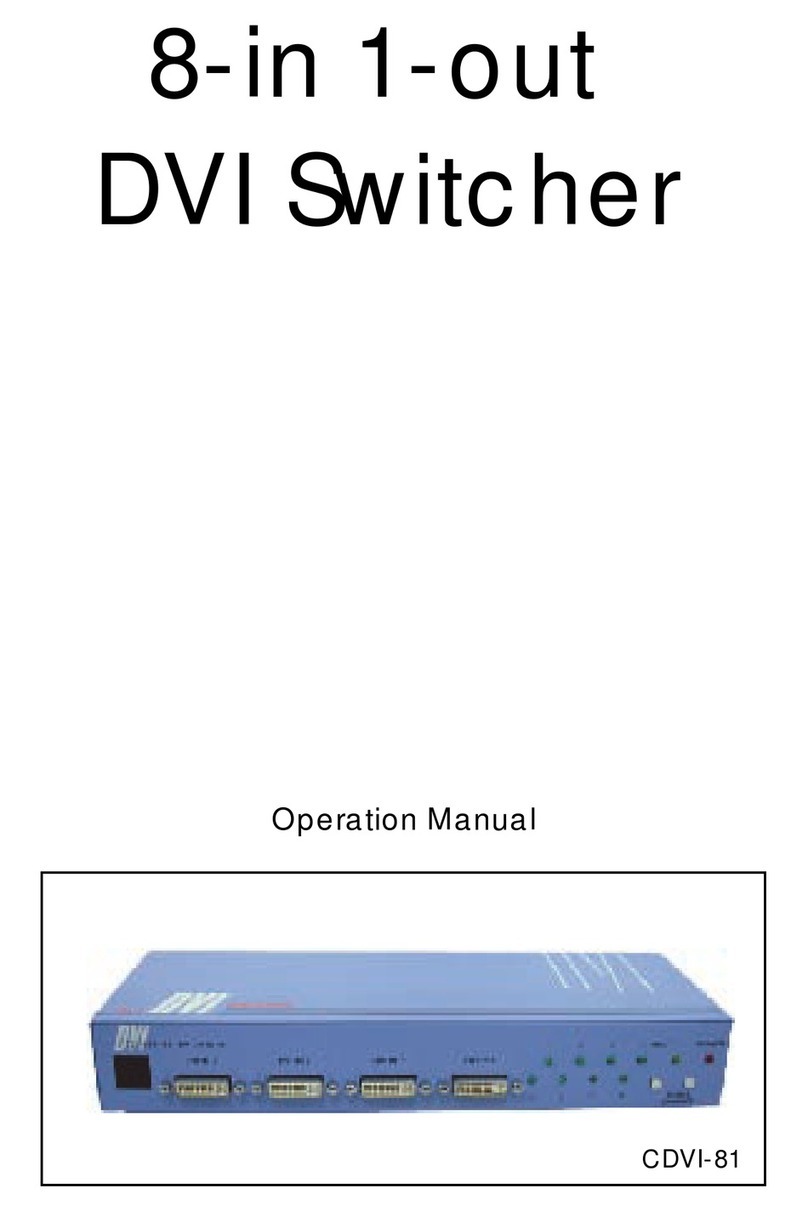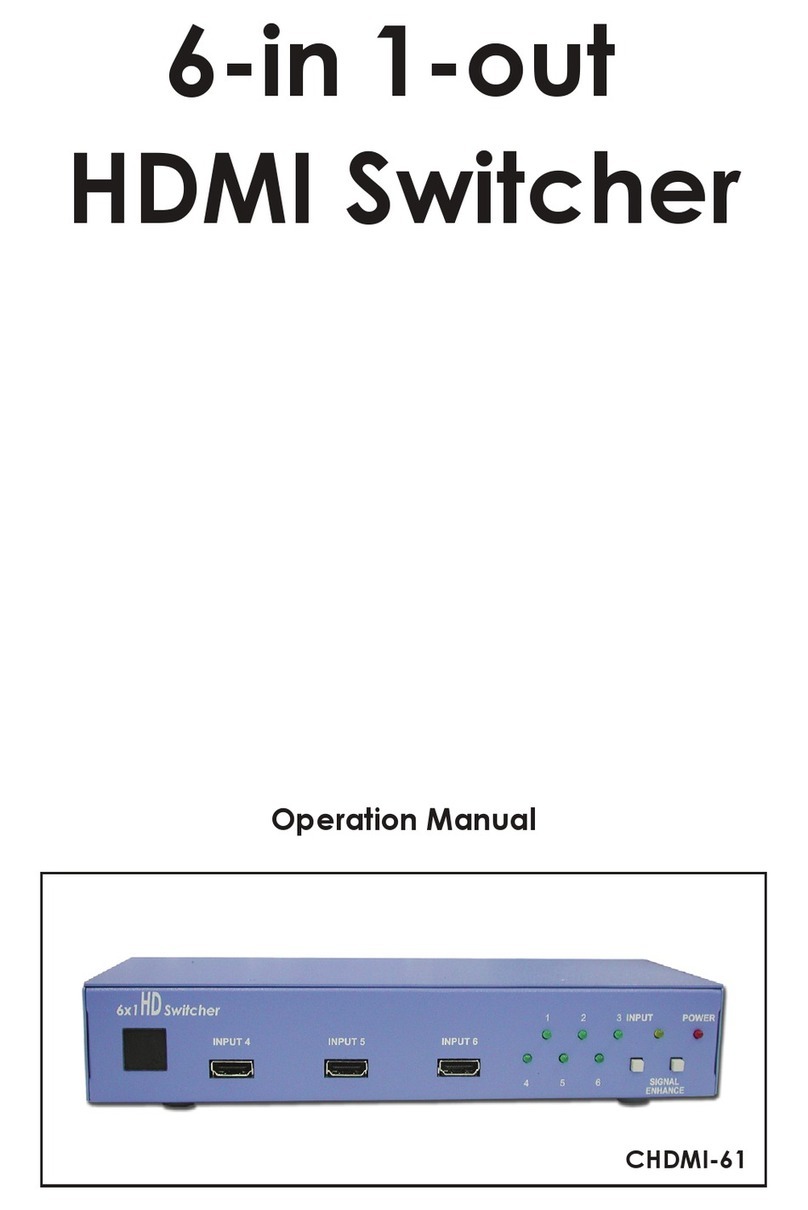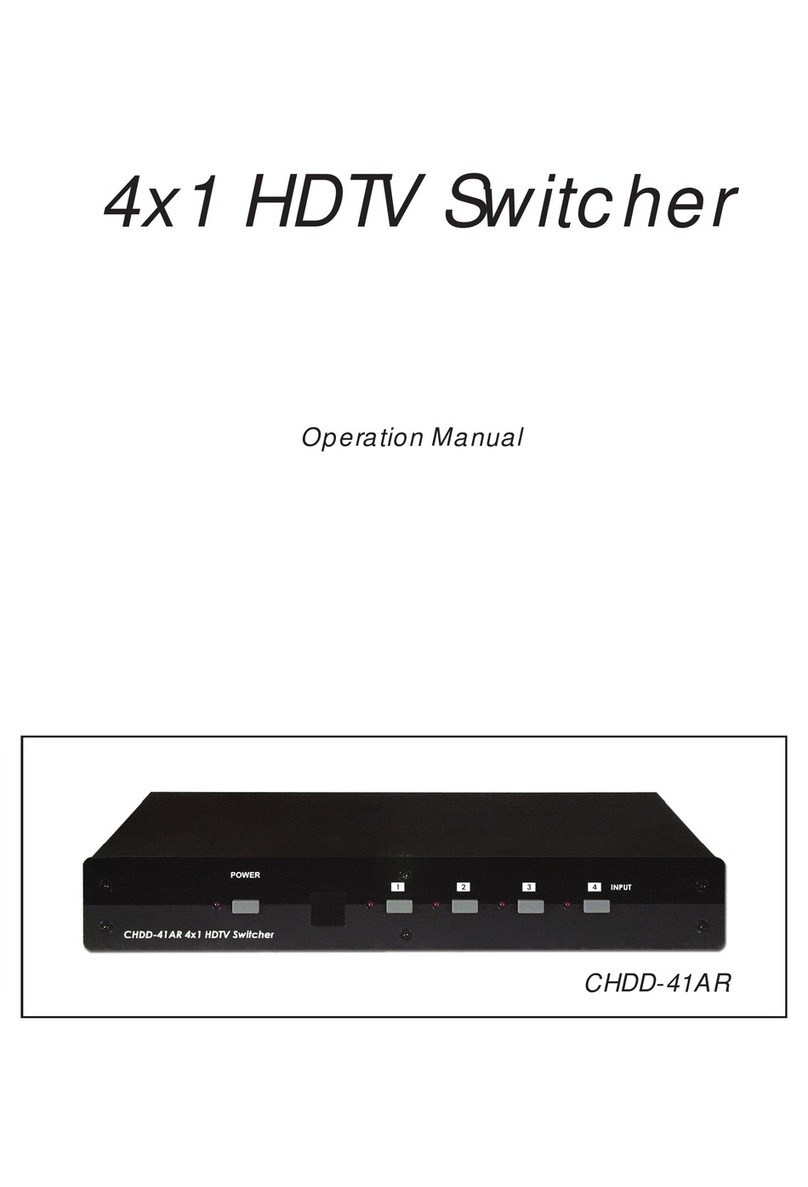3-in 1- out
DVI Switcher
CDVI-31
Operation Manual
Application
Cypress CDVI-31 DVI Switcher is a high performance digital HD
signal processor that designed for use in switching between various DVI
sources such as satellite receiver, DVD player and PCs for sharing one TV
display.
Features
* HDCP 1.1 and DVI 1.0 compliant
* The unit has the function of signal enhancer to improve the signal quality
after long distance transmission.
* LED indicators
* Ideal for home theater integration.
* Supports high resolution:
PC:VGA, SVGA, XGA, SXGA and UXGA 1600X 1200,&
DTV: 480i, 576i, 480p, 576p, 720p, 1080i and 1080p @ 60Hz
* Remote control
* Easy to install and simple to operate
* Low cost solution for home theater integration
* Plug-and-Play. No software installation
* CDVI-31 can be controlled either through input selection button on the
front panel or using an included infrared remote control.
Operation Controls and Functions
Front Panel
DC 5V
DVI 1 INDVI 2 INDVI 3 INDVI OUT
INPUT1 2 3 POWER
SIGNALENHANCE
CDVI-31 3x1 DVI Switcher
1256
2 3 4
1. IR sensor: Infrared remote control sensor.
2. LED 1: When it lights up, it means source 1 is selected.
3. LED 2: When it lights up, it means source 2 is selected.
4. LED 3 : When it lights up, it means source 3 is selected.
5. Signal Enhance: After long distance transmission you can press this button to
enhance the signal.
6. Power: When power LED lights up, the unit works on.
Operation Controls and Functions
Rear Panel
1245
2 3
1. DVI out: Use a DVI to DVI cable to connect to your display.
2. DVI 3 in: Use a DVI to DVI cable to connect to your source 3.
3. DVI 2 in: Use a DVI to DVI cable to connect to your source 2.
4. DVI 1 in: Use a DVI to DVI cable to connect to your source 1.
5. DC power jack: 5V 2A DC power input.
Remote Control
CR-22
1
5
4
1. Power: Switch between power ON and Standby.
2. Press button 1 to select source 1.
3. Press button 2 to select source 2.
4 Press button 3 to select source 3.
5. 4~0: Void buttons.
18
9
17 24
Digital-Only Connector Pin Assignments
Pin Signal Assignment Pin Signal Assignment
T.M.D.S Data2-
T.M.D.S. Data2+
T.M.D.S. Data2/4 Shield
T.M.D.S. Data4-
T.M.D.S. Data4+
DDC Clock
DDC Data
No Connect
9
10
11
12
13
14
15
16
T.M.D.S. Data1-
T.M.D.S. Data1+
T.M.D.S. Data1/3 Shield
T.M.D.S. Data3-
T.M.D.S. Data3+
+5V Power
Ground (for +5)
Hot Plug Detect
Pin Signal Assignment
17
18
19
20
21
22
23
24
T.M.D.S. Data0-
T.M.D.S. Data0+
T.M.D.S. Data0/5 Shield
T.M.D.S. Data5-
T.M.D.S. Data5+
T.M.D.S. Clock Shield
T.M.D.S. Clock+
T.M.D.S. Clock-
DVI-D Pin Configuration
Package Includes
- The CDVI-31 unit
- IR remote control
- 5VDC power supply with universal plugs
2
3
DVI-Digital (DVI-D):
Supports display-only connections between the host computer
and display.
This interface is designed for a 12 or 24-pin connection to enable
single or dual-link mode activation.
DVI-D
Receptacle Connector
1
2
3
4
5
6
7
8
RS-232 Remote Control Protocol
The connection between splitter and remote controller with RS-232 modem cable.
ns definition of modem cable
RS-232 transmission format:
Baud Rate : 9600 bps
Data Bit : 8 Bits
Parity: None
Stop Bit: 1 bit
Splitter Remote Controller
PIN Definition PIN Definition
1 NC 1 NC
2 T xD 2 R xD
3 R x D 3 T x D
4 NC 4 NC
5 GND 5 GND
6 NC 6 NC
7 NC 7 NC
8 NC 8 NC
9 NC 9 NC
RS-232 command
* The command is combined with a characters and digits.
* This combination command code has to be separated by ASCII character SPACE
* The command will be executed after ASCII character "CR" input
* After ASCII character "CR" is entered, if the command is legal the unit will reply "OK" message
* If the command is illegal, The unit will reply "NG" message
Command Code Comment
PORT 1 PORT 1 ON
PORT 2 PORT 2 ON
PORT 3 PORT 3 ON
SIGNAL 1 ENABLE SIGNAL ENHANCE
SIGNAL 0 DISABLE SIGNAL ENHANCE
POWER 1 POWER ON
POWER 0 POWER OFF