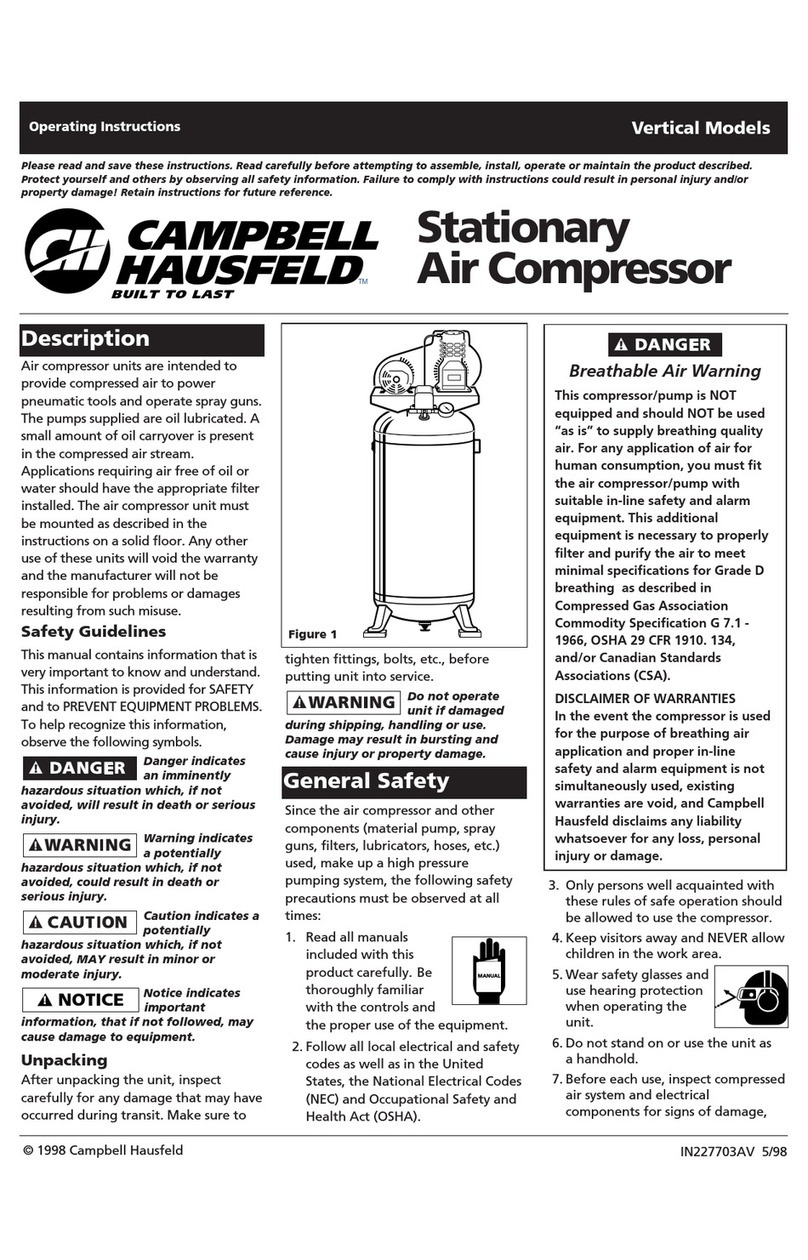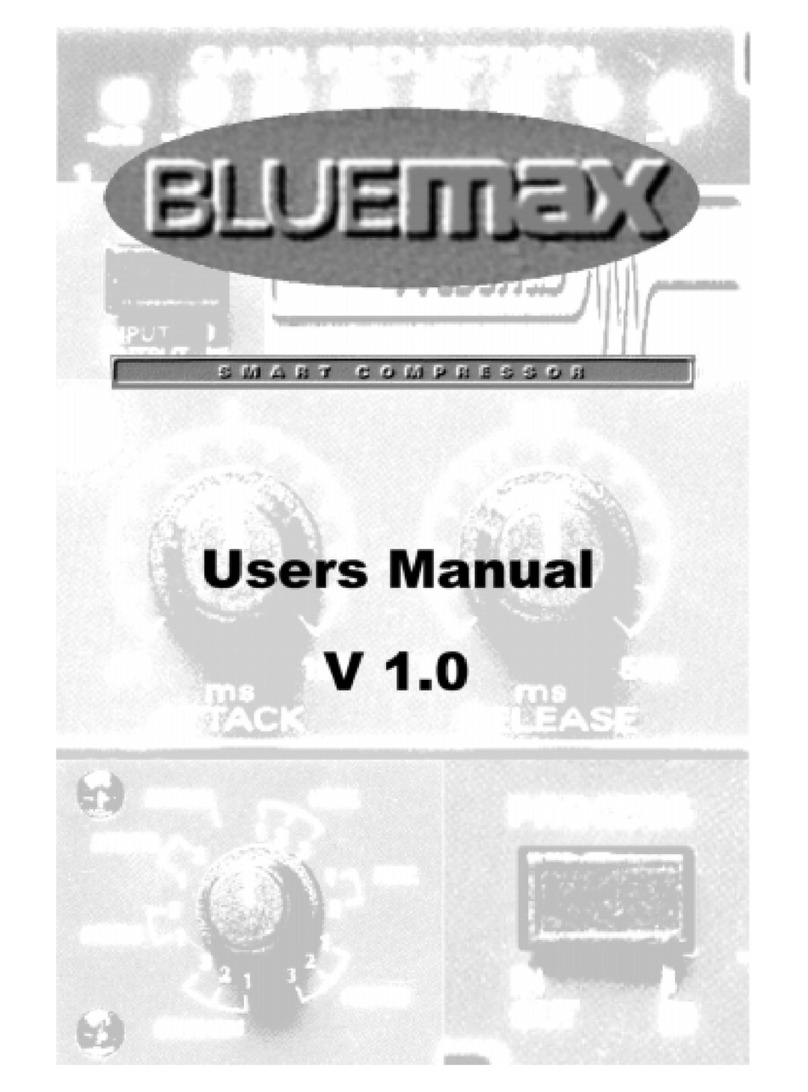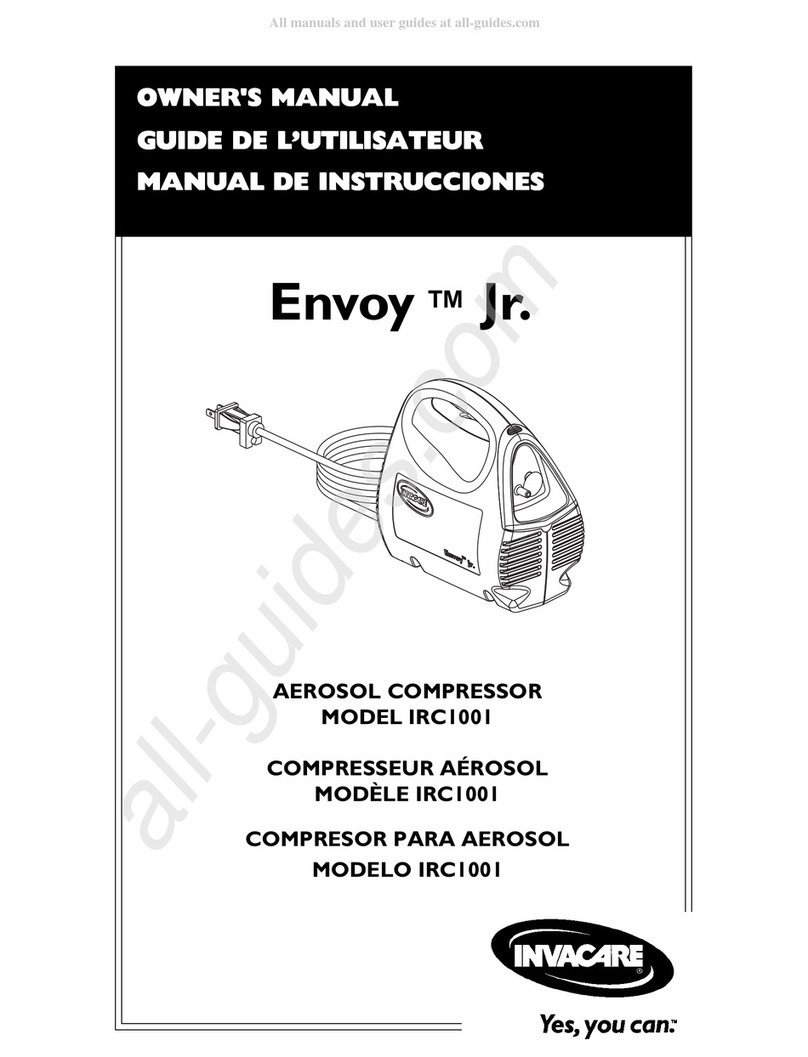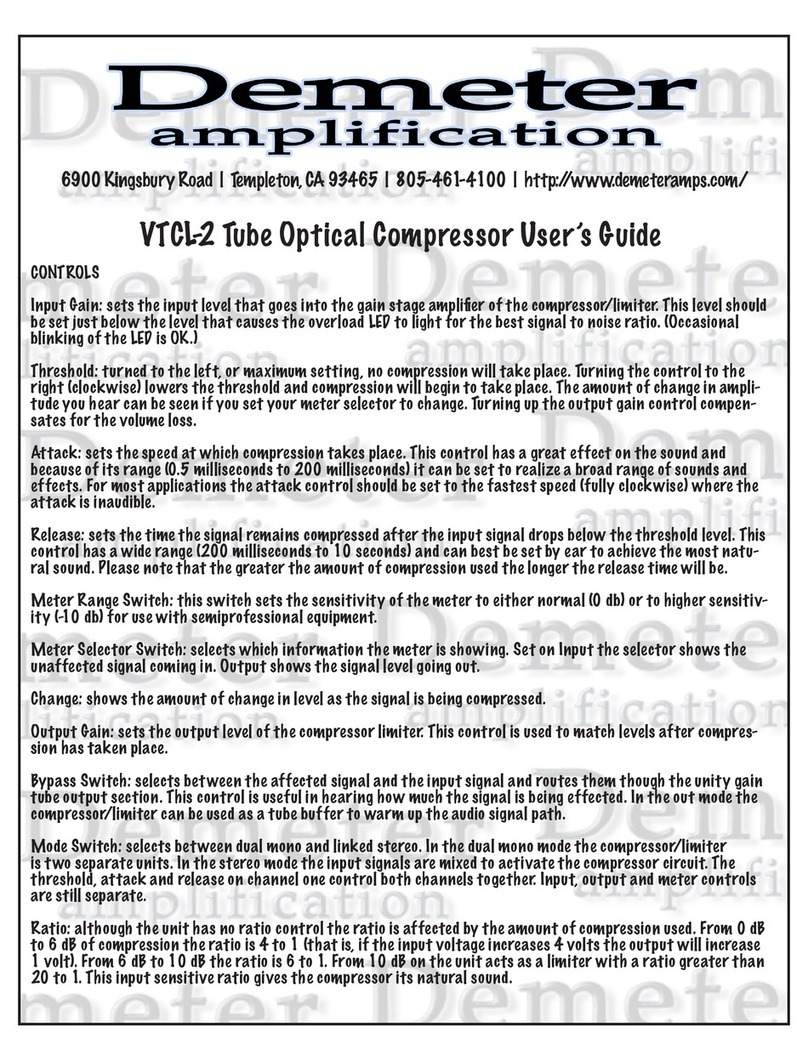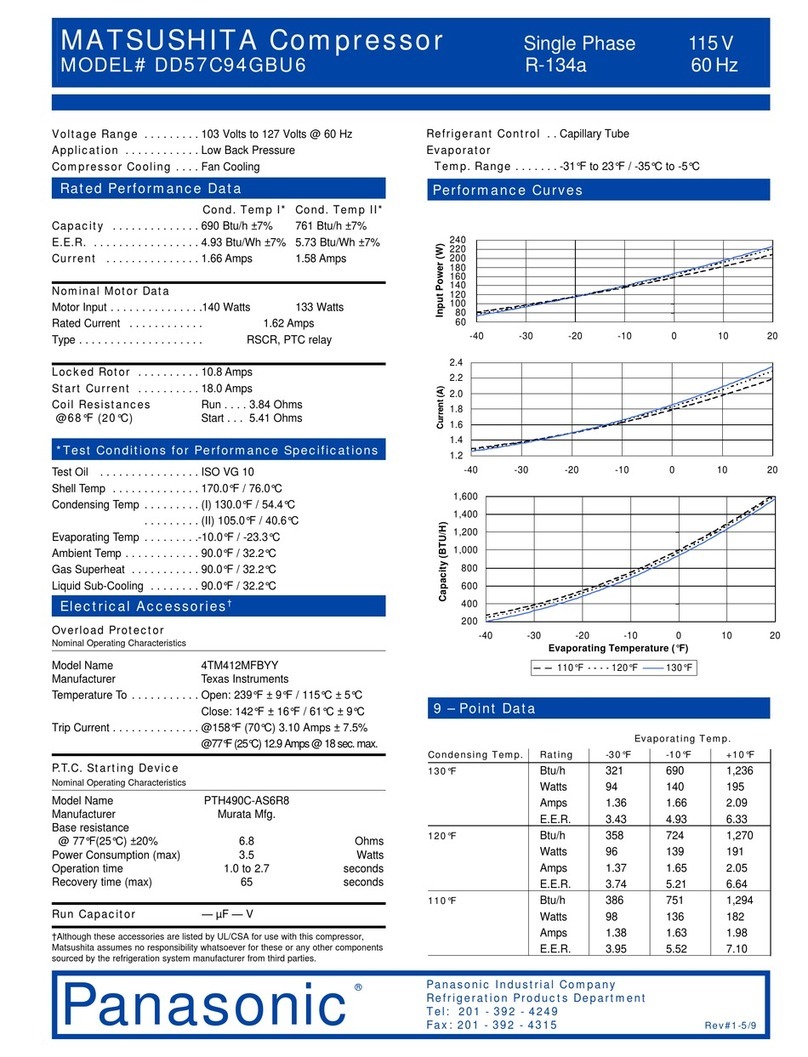WhisperAir™ Oil-free Rotary Tooth Compressor
Model Series PCC & PCCMD – 50 HP
Powerex •150 Production Drive •Harrison, OH 45030 •USA
(T) 1.888.769.7979 •(F) 513.367.3125 •www.powerexinc.com
IN594501AV • 02/2016
Page 6 of 32
For maximum reliability
and life follow the
recommendations below:
1. Do not install this unit outside. It is intended for
indoor installation and operation protected from
the effects of weather, Moisture may damage the
equipment and may create hazards.
2. Install the unit where it safe from mechanical
damage. Install it on a solid, level floor. (Isolation
pads may be used, but may not be needed as the
unit has all internal moving parts isolated already)
3. Install the unit on an electrical supply system that
has the correct voltage and sufficient capacity to
operate the motor loads. Make sure the supply is
protected from power surges or spikes and that
the voltage does not drop more than 10% below
the nominal value.
4. Make sure the unit is grounded. Improper
grounding can create a risk of electrical shock and
may cause erratic operation of the unit controls.
5. Install the compressor unit where it can intake
cool, clean air. Do not use this machine for
compressing any gas other than air, or in an
environment where there are corrosive gasses or
liquid mists of any kind. Compressing flammable
gasses may result in explosion and death or injury
and damage the unit. Avoid dusty areas. The
system intake filter will become loaded quickly in
dusty conditions and will need to be changed
frequently, and the dust will reduce the ability of
the internal heat exchangers to function as
desired.
6. Make sure the electrical supply is configured and
installed according to national and local codes and
has local service disconnect that can be easily
accessed and operated when maintenance must
be performed. The Powerex unit does not include
a built in power disconnect.
7. Do not use this compressor as-is to provide
breathing air (get the rest of this warning from
other manuals).
8. Make sure the environment around this
compressor is controlled to prevent operating in
temperatures below 35°F (freezing will damage
the unit). Also make sure that the environment has
sufficient cooling to keep the temperature below
104°F under worst case conditions. Ambient
temperatures higher than 90°F will reduce service
life and may require more frequent than normal
maintenance.
9. Avoid operating the unit for extended time with
the panels off or access doors open.
10. Do not modify or alter the structure or electrical
circuit. Do not install any components that are not
approved by Powerex.
11. Make sure the condensate output ports are
connected to suitable collection and disposal
source. The unit has an oil lubricated gearbox that
will generate a small amount of oil vapor under
normal conditions and the condensate water may
need to be treated before it is disposed of. Follow
all national and local regulations for managing the
condensate. Do not restrict the condensate output
lines. Having condensate lines discharge into
storage containers with the outlet of the line
submerged will restrict the flow and may interfere
in their proper operation.
12. Make sure there is adequate space and
accessibility to perform required maintenance.
13. The compressor will shut down if there is a Power
failure unless the Automatic Restart is engaged
using the control panel. If a shutdown does occur
follow the restart procedure.