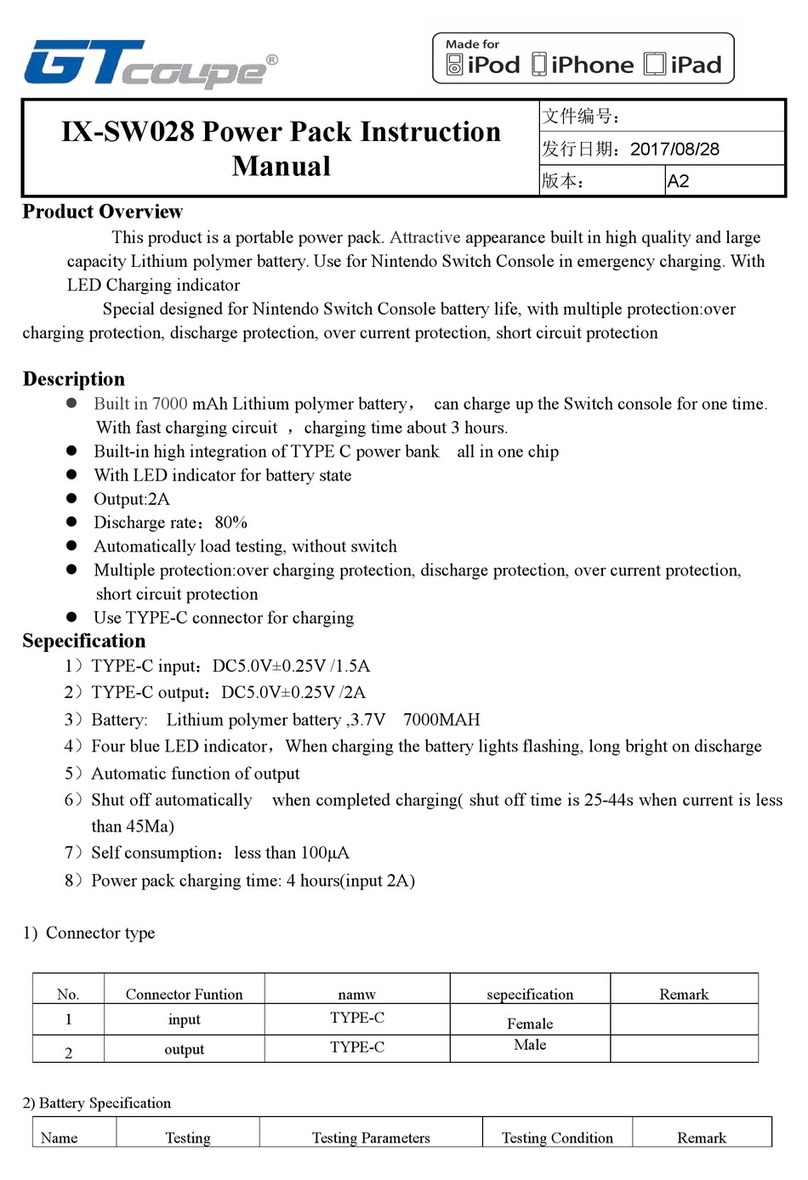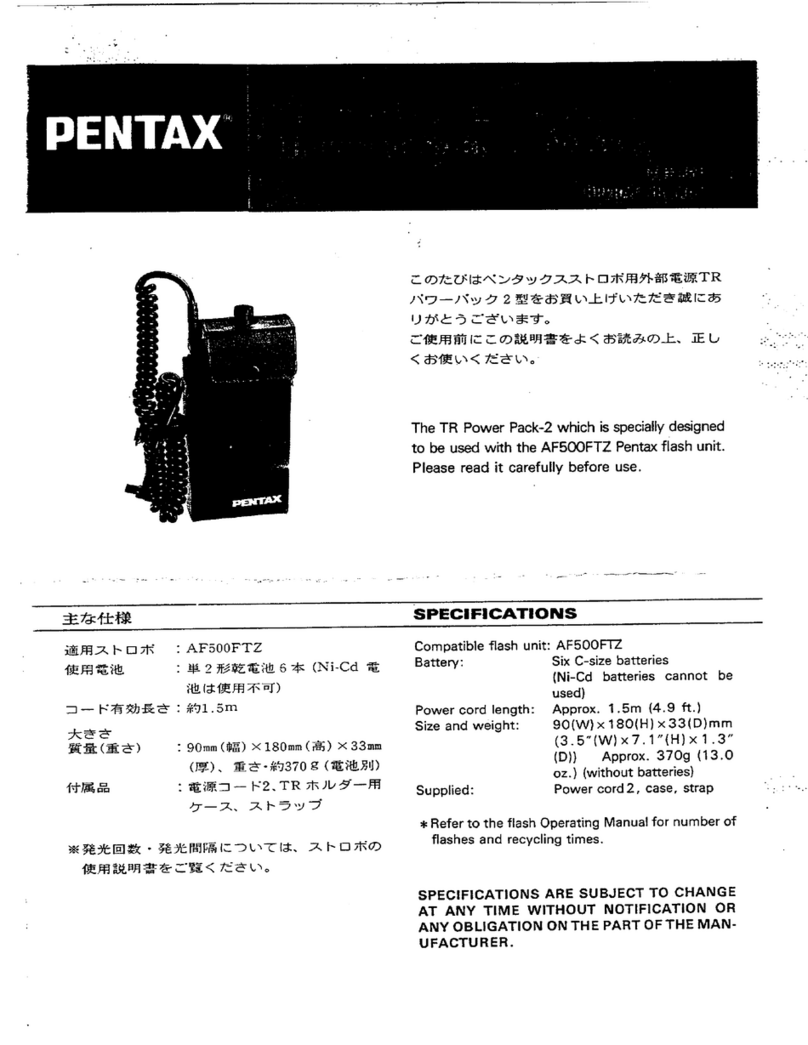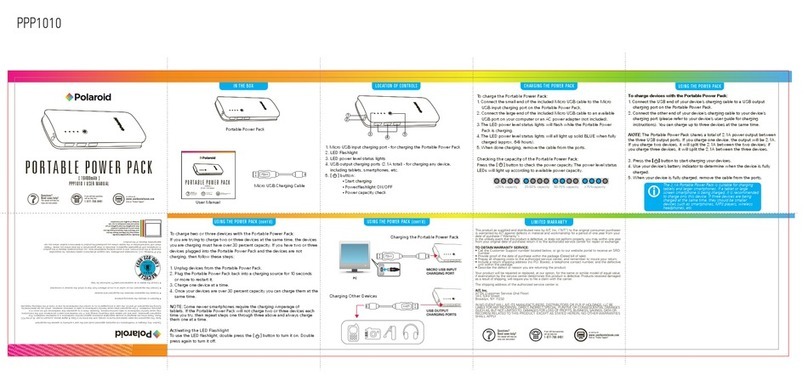1. General Information
1.1 Description of Operation
The P-CUBE portable power pack is a self-contained, 230V AC 50Hz
power storage unit that functions in a similar manner to an “On-Line”
UPS. It has the latest battery storage technology in the form of
Litium-Ion Phosphate batteries, delivering 12 Volts at an impressive
50 Amps. This is roughly the same amount of energy as that stored in
a modern vehicle’s lead acid battery. Almost all the full energy stored
can be utilised, providing up to 6 hours of power depending on the
load.
Its primary function is to provide back-up in the event of a power
failure or load shedding to entertainment equipment, computers,
laptops and lighting (see page 7 - 1.5 Applications that can be
powered by the unit). A 3.1A smart charging double USB port is
provided to keep cellphones and other IT devices charged.
For best results, switch off and disconnect entertainment equipment
from the mains. Plug the P-CUBE into a wall power outlet (see page
5) and plug the appliances into the power outlets of the P-CUBE (see
page 2 - 1.2 Product Features). Switch on power at the wall outlet,
press the Main Switch on the unit followed by the AC Power Outlet
Switch to provide power to the appliances.
The unit will perform in a similar manner to an On-Line UPS and
protect any devices that are plugged into it from power failures.
When the power goes off, the unit will automatically revert to
back-up mode and will run appliances off the internal batteries. When
these reach a charge level of approximately 10%, a warning buzzer
will sound. If left for long enough, the unit will run out of power and
shut down, stopping the buzzer. When power is restored the unit will
self-charge (see page 5 - 1.4 Charging the P-CUBE).
Note: the battery management system (BMS) will disconnect the
batteries and will reset when the mains power is restored or if the unit
is connected to an external DC supply via the DC charge socket.
1© 2020 Copyright Powerlogic SA (Pty) Ltd Rev. 2 15/11/2019 BVZ
innovative power technologies
SA (Pty) Ltd.
P-CUBE User Manual