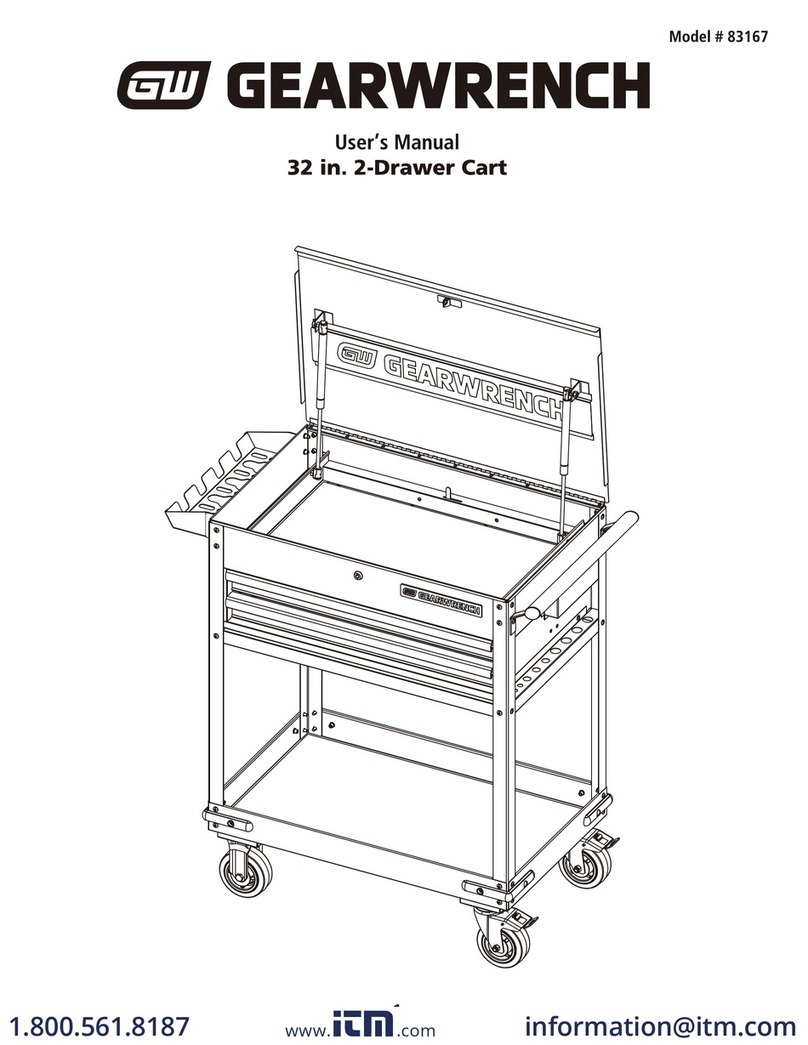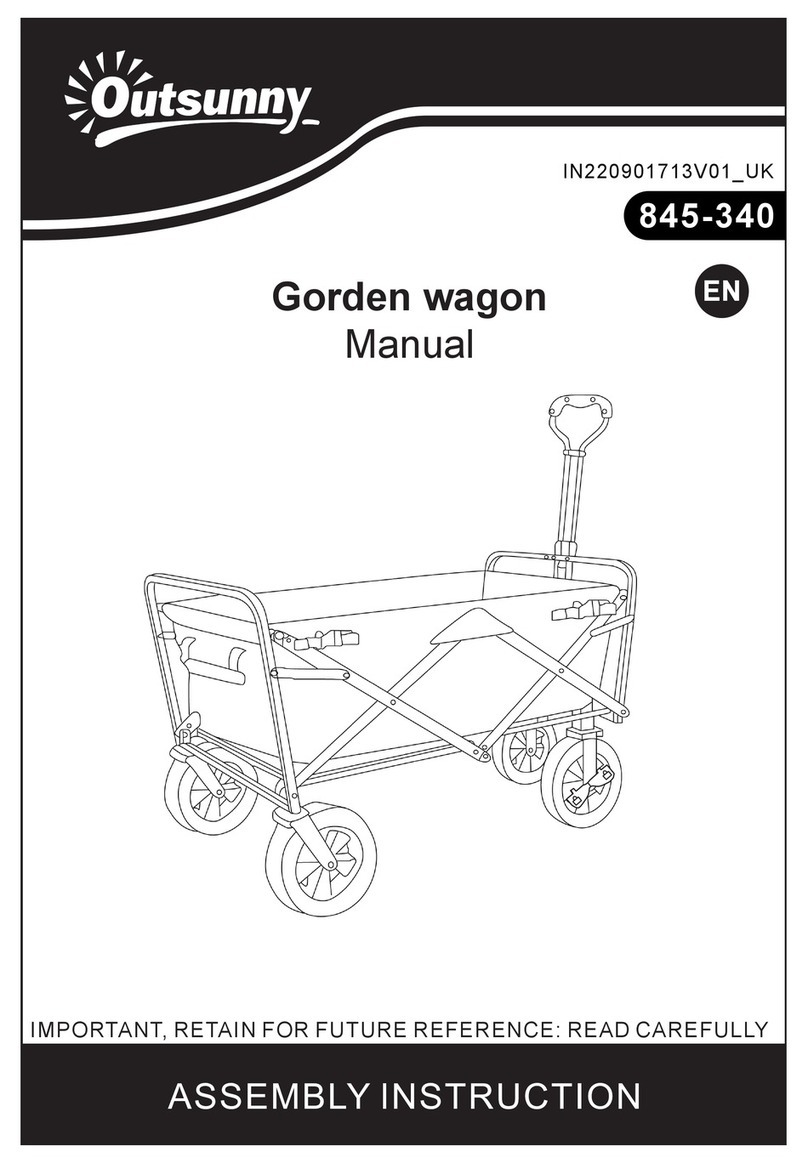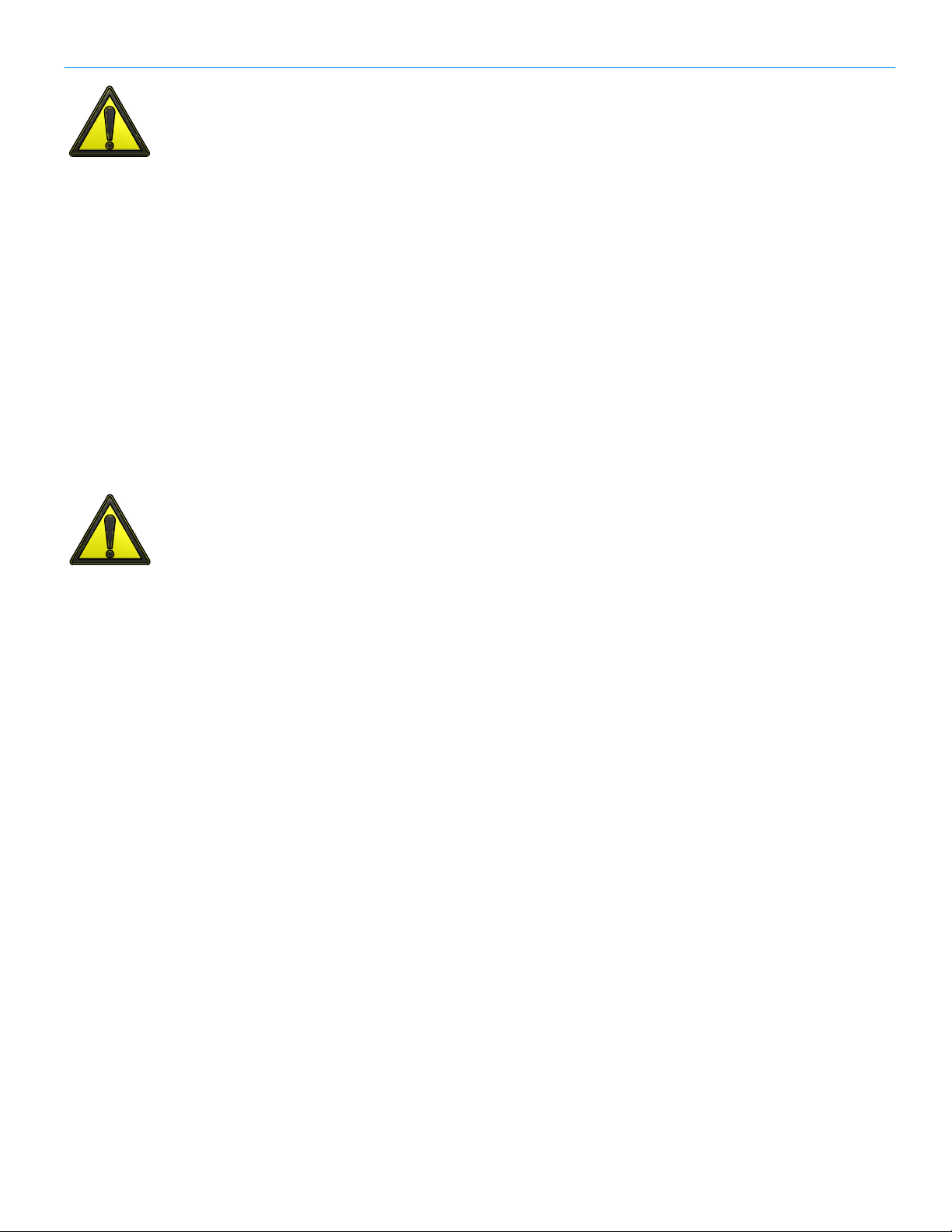TABLE OF CONTENTS
PowerMate
Operation Manua
Section 1 - General
Warning Page............................................................................
PowerMate Description.............................................................
Delivery and Warranty Registration..........................................
Operator Training Guideline......................................................
Section 2 - Safety
Hazard Graphical Symbols........................................................
Mandatory Safety Decal Placement...........................................
Safety Precautions....................................................................
Safety Inspection......................................................................
Environment Safety...................................................................
Loading Safety..........................................................................
Safety in Motion........................................................................
Battery Safety...........................................................................
Battery Charging Safety...........................................................
Section 3 - Instructions
M-Series PowerMate Charging Instruction..............................
Loading Instruction...................................................................
Vehicle Loading.......................................................................
Stairclimbing.............................................................................
Storage Procedure and Battery Care........................................
Additional tips for operating the M-Series PowerMate..............
Section 4 - M-Series PowerMate Component Identification
Model M-1 Exploded View........................................................
Model M-2B Exploded View.....................................................
Model M-2C Exploded View.....................................................
Screw Assembly M-1, M-2B......................................................
Screw Assembly M-2C.............................................................
Brake Assembly Kit..................................................................
Bearing Override Kit.................................................................
Section 5 - Maintenance
Maintenance After Every Year of Operation.............................
Procedure for Repairing Drive Screw Assembly......................
Ballnut Removal and Replacement...........................................
Bottom Rubber Guard Replacement........................................
Push Button Switch Replacement............................................
Strapbar Assembly for M-Series..............................................
Replacement Strap Installation.................................................
M-Series Wiring Diagram.........................................................
M-Series Wiring Diagram with Battery Disconnect...................
M-Series Motor Replacement Instruction………………………..
Section 6 - Specifications
M-Series Specifications............................................................
Solidstate Controller.................................................................
Battery Specifications...............................................................
Section 7 - Accessory Installations
Battery Charger Remote Installation.........................................
Bigwheel Attachment Installation.............................................
Wheel Brake Installation...........................................................
Hook Box Installation................................................................
Side Handle Installation............................................................
Section 8 - Accessories
Accessories..............................................................................
Warranty...................................................................................
Declaration of Conformity..........................................................
Daily Maintenance Schedule....................................................
1.01
1.02
1.02
1.03
2.01
2.02
2.04
2.05
2.05
2.06
2.06
2.07
2.08
3.01
3.02
3.03
3.04
3.05
3.06
4.01
4.03
4.05
4.07
4.08
4.09
4.10
5.01
5.03
5.04
5.05
5.06
5.07
5.07
5.08
5.09
5.10
6.01
6.02
6.03
7.01
7.02
7.03
7.04
7.05
8.01
8.04
8.05
8.06PN 010020 Rev. F
Eng. 11/ 16/ 15
i