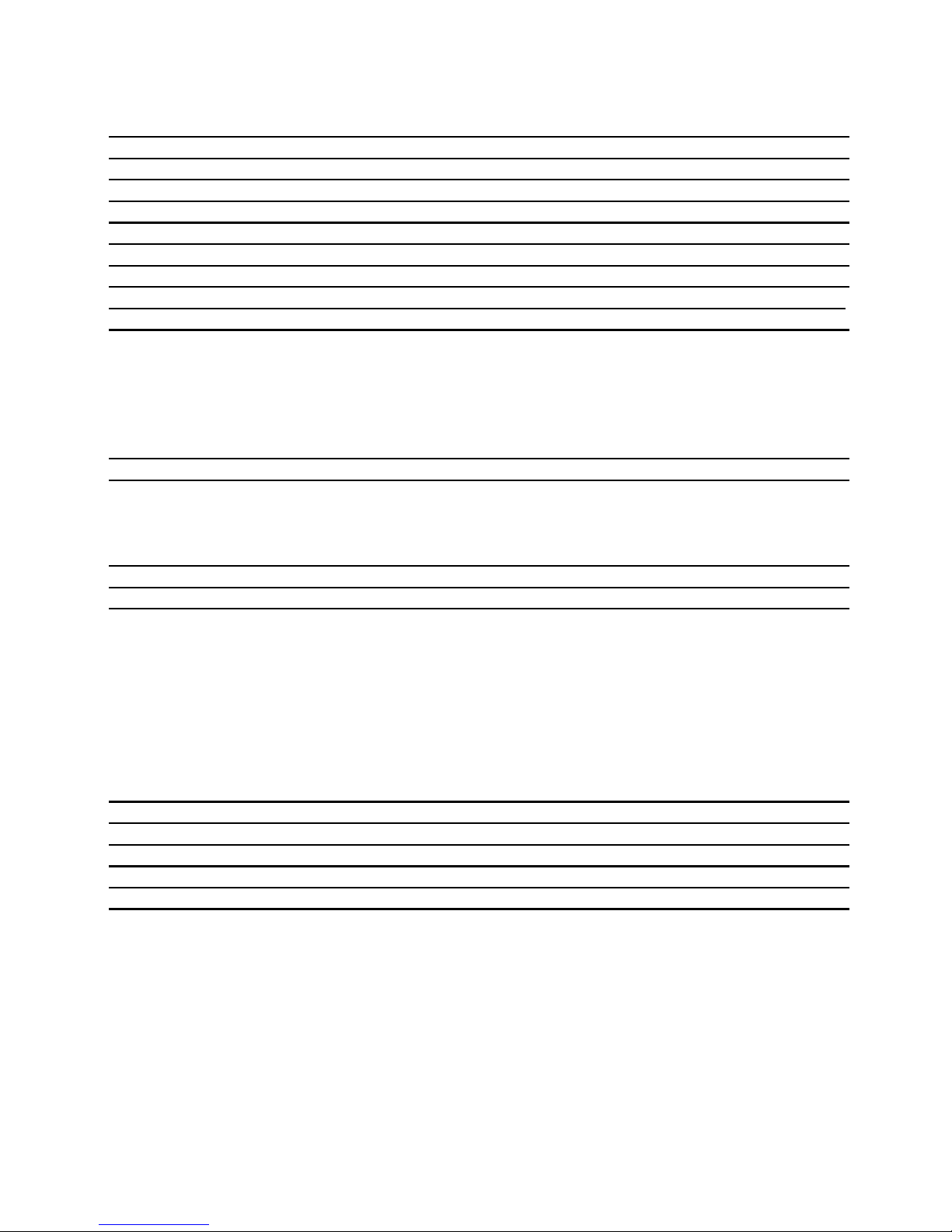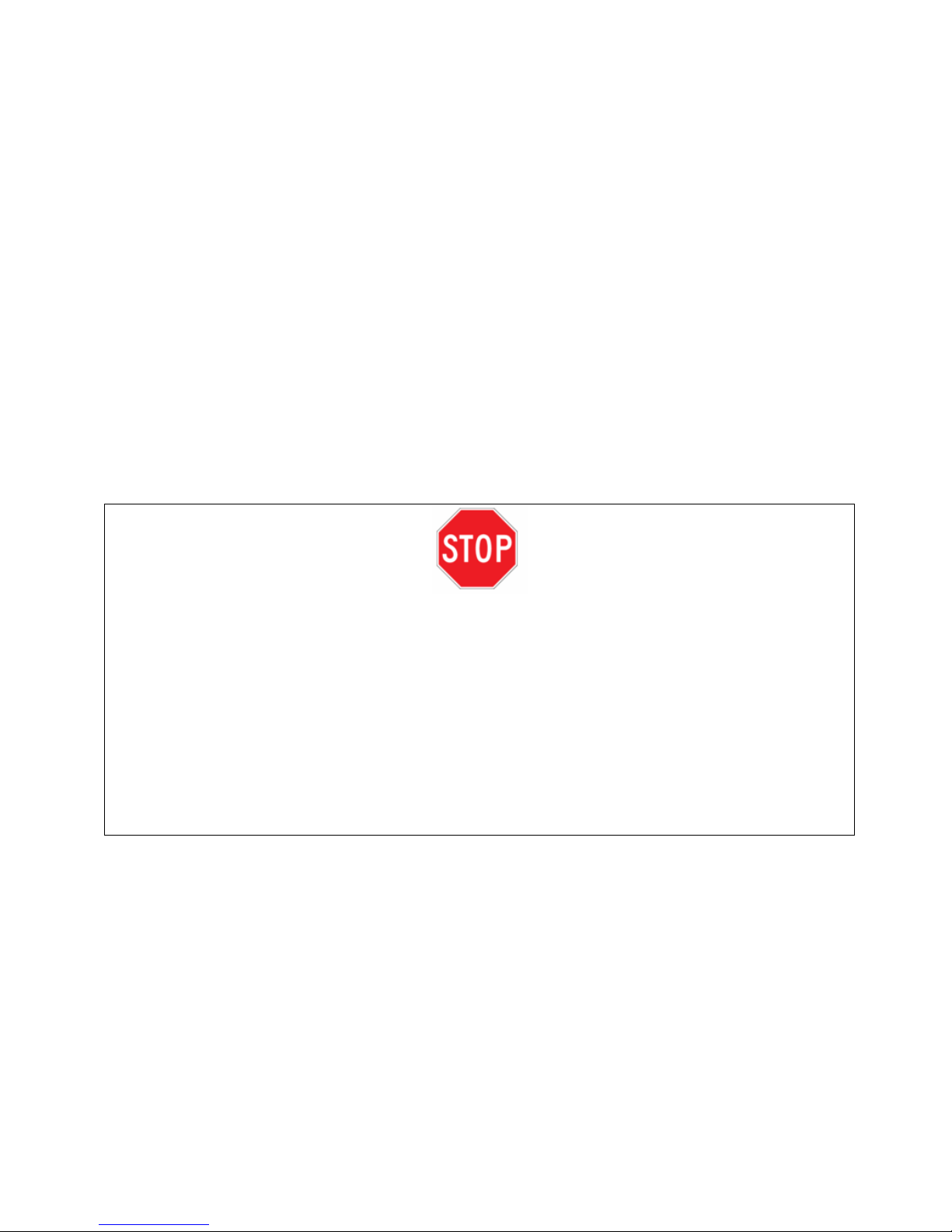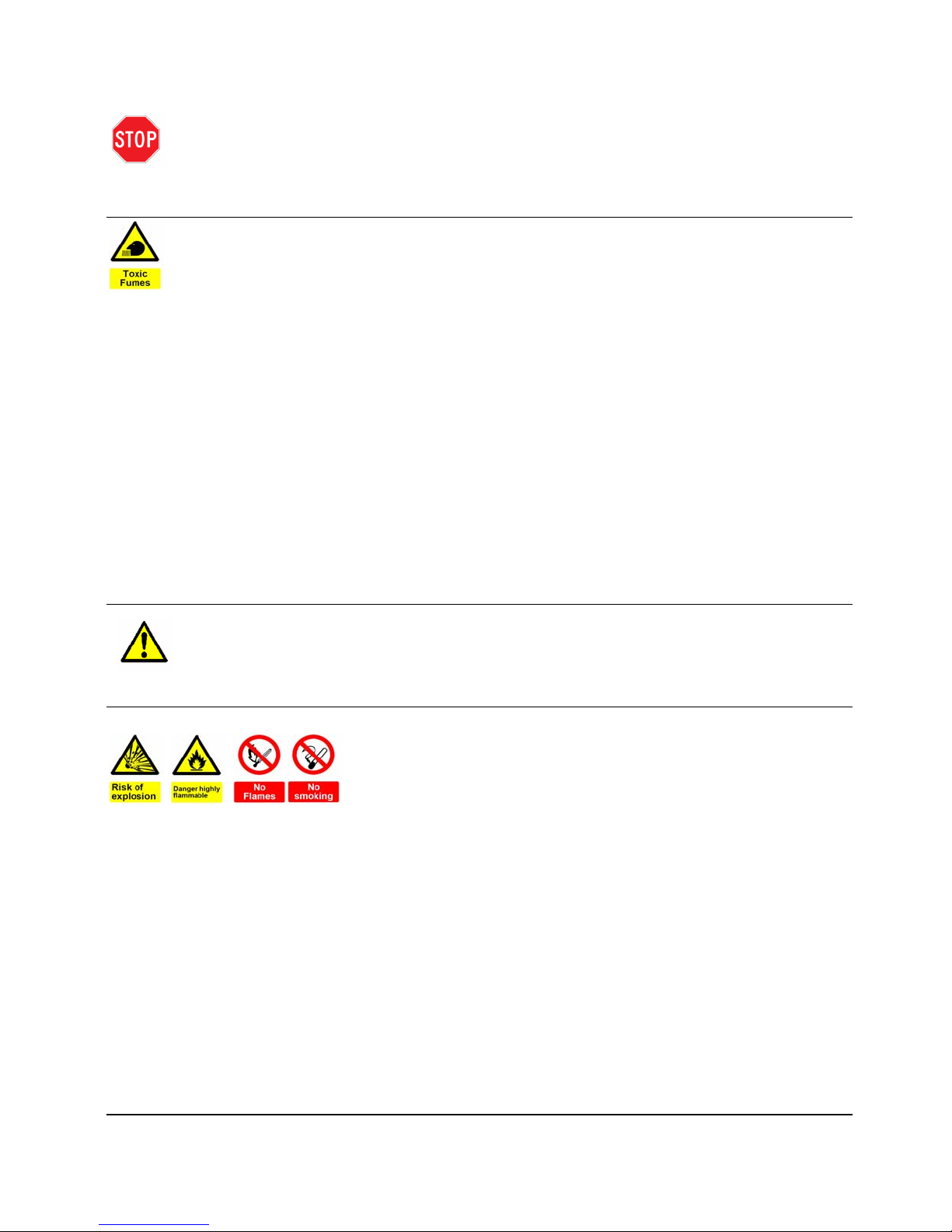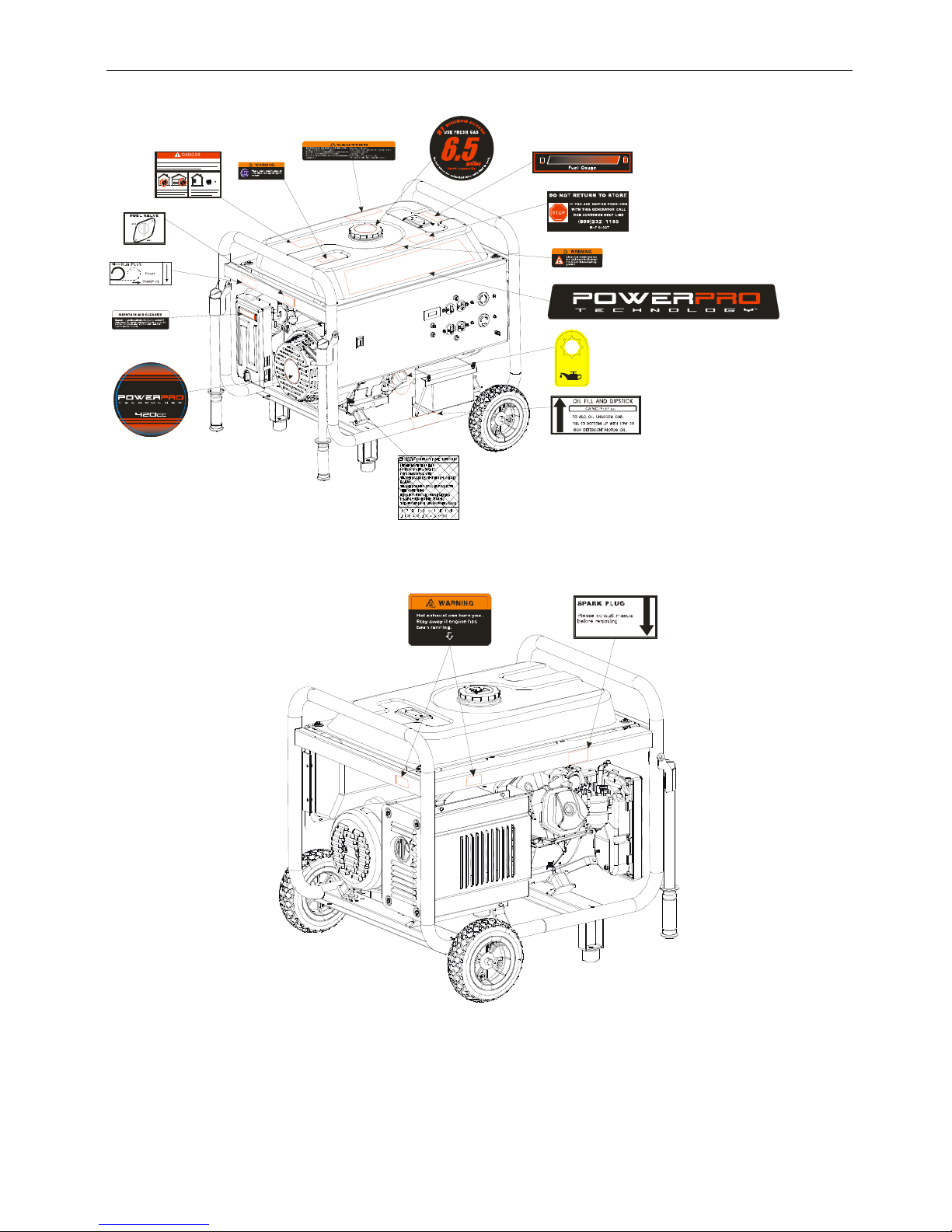TABLE OF CONTENTS
GENERATOR IDENTIFICATION................................................................................................i
SERVICE RECORD.........................................................................................................................i
INTRODUCTION............................................................................................................................1
SAFETY INFORMATION..............................................................................................................2
GENERAL SAFETY PROCEDURES...........................................................................................3
IMPORTANT SAFETY INSTRUCTIONS...................................................................................5
PACKAGE CONTENTS.................................................................................................................7
GENERATOR COMPONENTS.....................................................................................................8
ASSEMBLY………………………………………………………………………………………..9
GENERATOR PREPARATION....................................................................................................9
Using the Generator for the First Time ..........................................................................................9
Step 1 - Fill Oil...........................................................................................................................9
Step 2- Add Gasoline................................................................................................................10
Step 3- Ground the Generator...................................................................................................11
Step 4- Connect the Battery…………………………………………………………………..12
STARTING THE GENERATOR.................................................................................................13
SUBSEQUENT STARTING OF THE GENERATOR...............................................................15
Step 1- Check the Oil................................................................................................................15
Step 2 – Check the Fuel Level..................................................................................................15
Step 3- Ground the Generator...................................................................................................16
USING THE GENERATOR .........................................................................................................17
STOPPING THE GENERATOR .................................................................................................20
MAINTENANCE / CARE.............................................................................................................21
Cleaning the Generator.................................................................................................................21
Checking the Oil...........................................................................................................................21
Changing/ Adding Oil ..................................................................................................................22
Air Cleaner Maintenance..............................................................................................................23
Fuel Filter Cup Cleaning..............................................................................................................23
Spark Plug Maintenance...............................................................................................................24
Draining the Fuel Tank.................................................................................................................24
Changing the Battery…………………………………………………………………………....25
STORAGE / TRANSPORT PROCEDURES ..............................................................................25
SPECIFICATIONS........................................................................................................................26
TROUBLESHOOTING.................................................................................................................27
EXPLODED VIEW AND PARTS LIST......................................................................................28
WIRING DIAGRAM.....................................................................................................................33
WARRANTY STATEMENT........................................................................................................35
ii