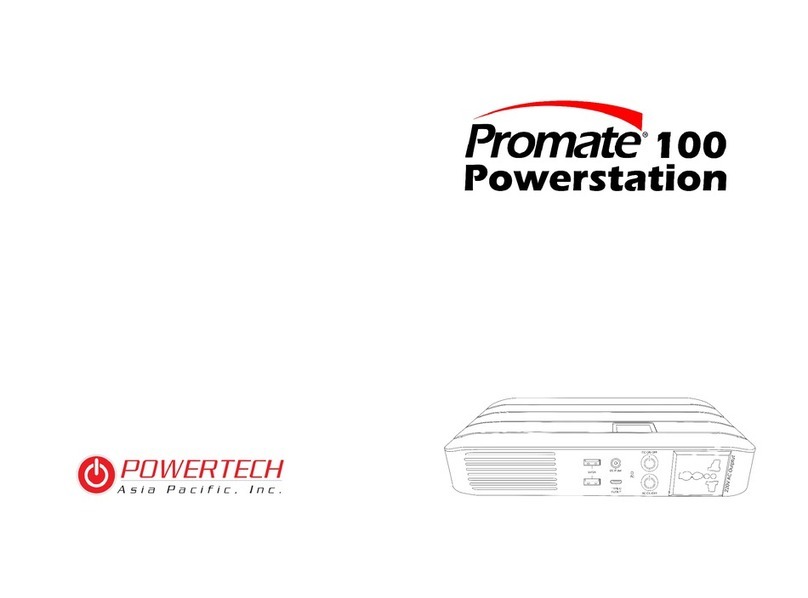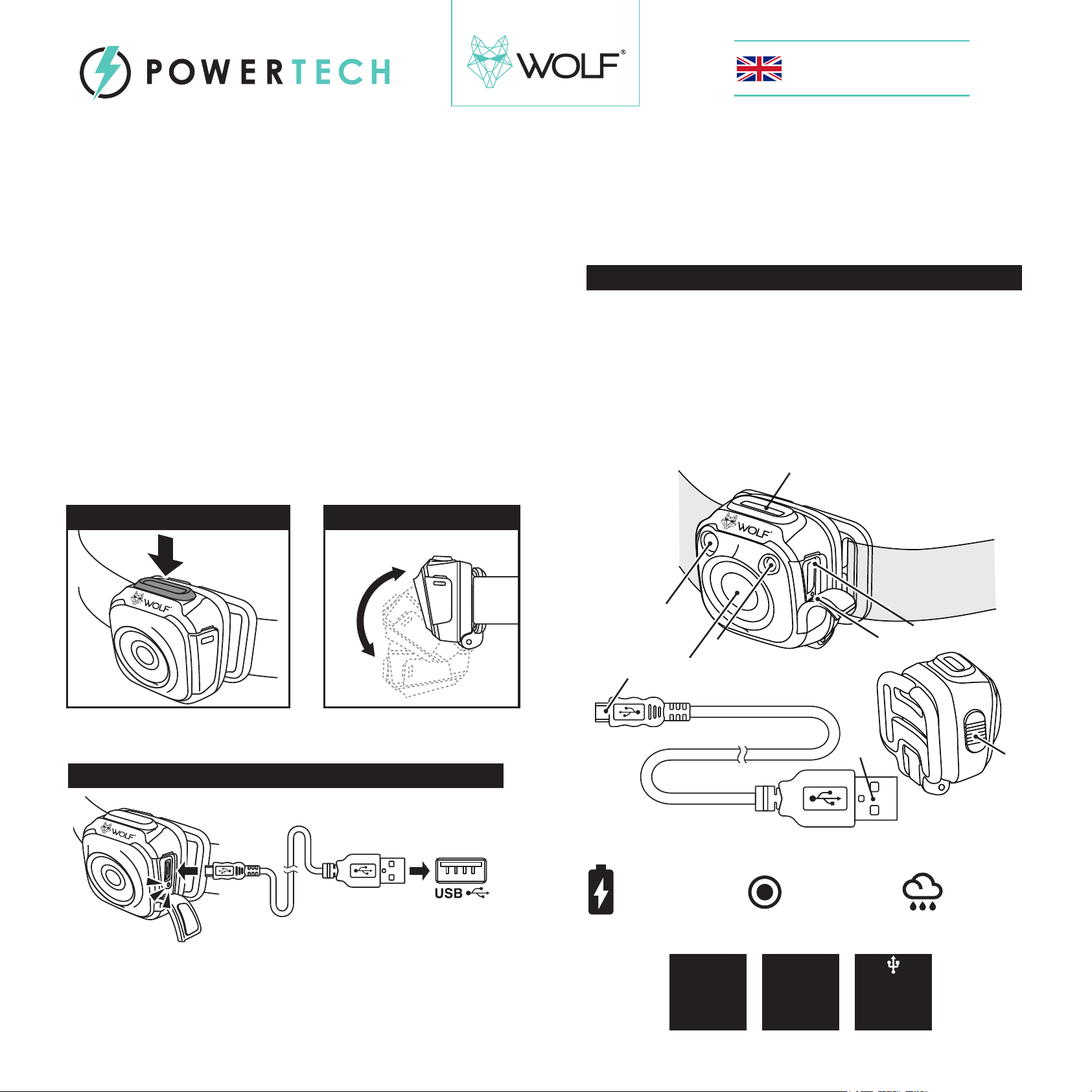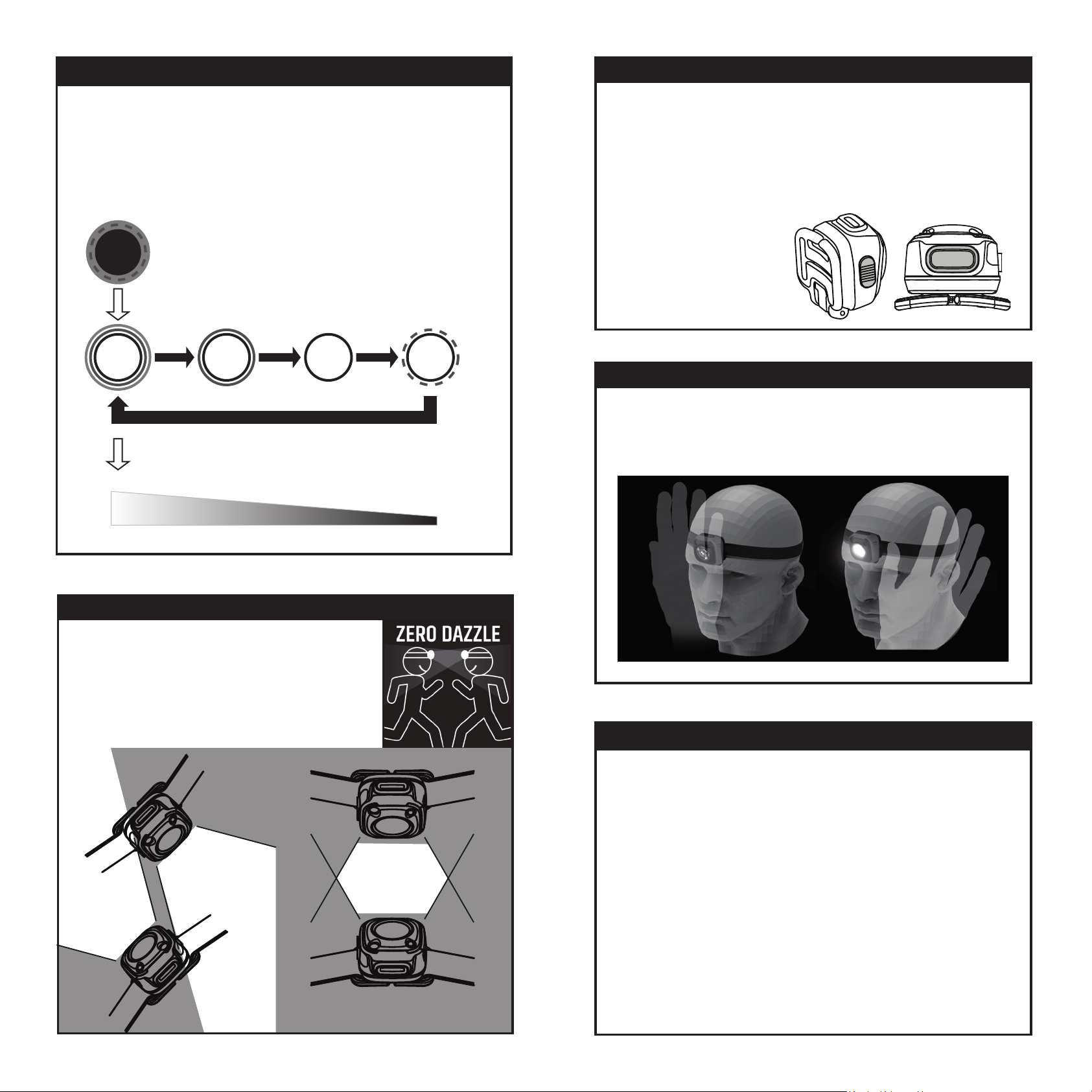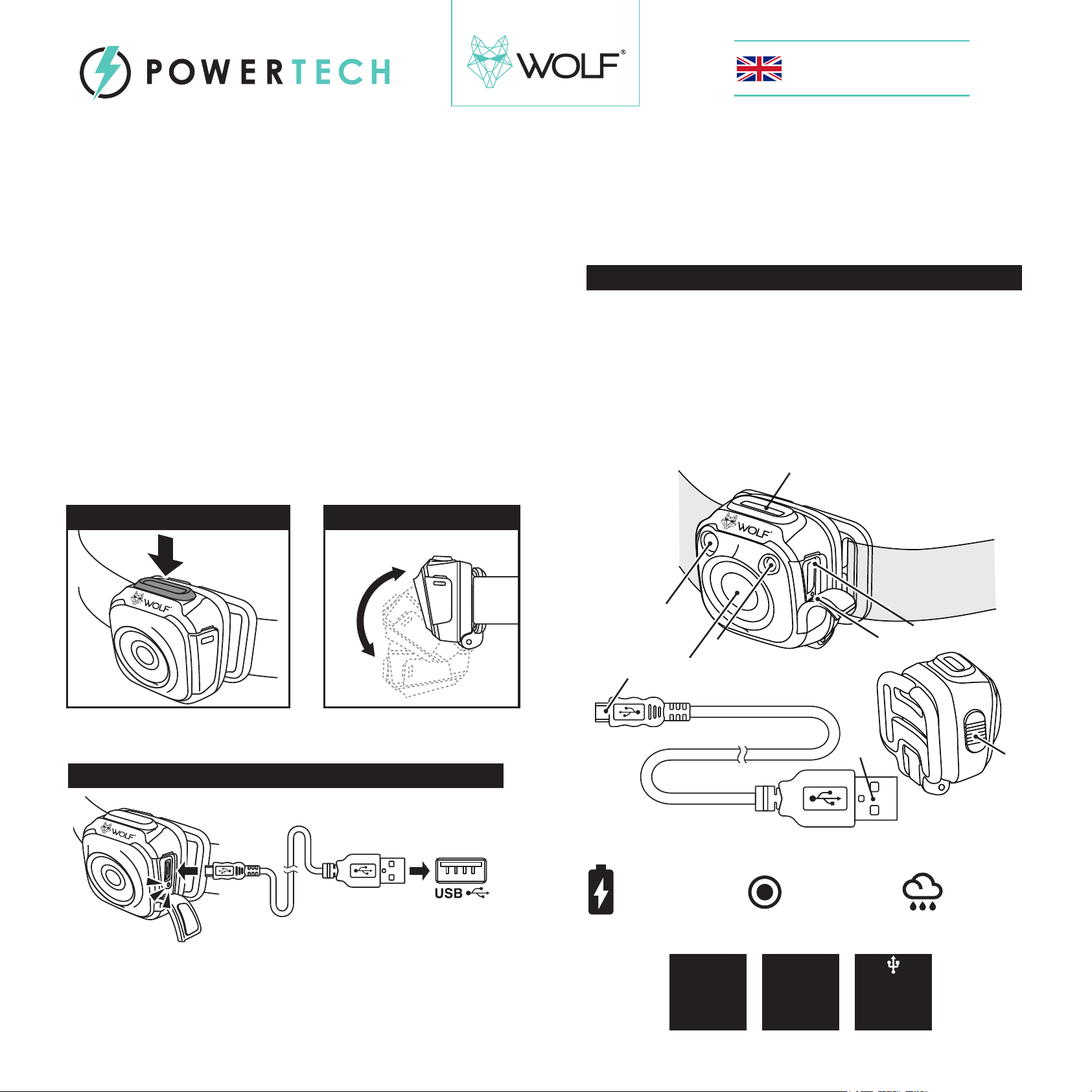
CUBE 200 POWERBEAM
RECHARGEABLE HEADLIGHT SMART SENSOR INSTRUCTION MANUAL
ENGLISH
~90°
(1) ON/OFF Button
(2) Sensor
(3) White LED
(4) Sensor
(5) Light showing
charging status
(6) Micro USB Plug-in
(Headlight)
(7) Micro USB Plug-in
(Cable)
(8) USB for battery source
(9) Sensor Button
ON / OFF Tilted Angle
(9)
WATER
RESISTANT
4 MODES
CHARGING
STATUS
LOW
30
Hour USB
Recharge
•Powerful 200 Lumen
•52g only compact design
•Zero Dazzle - with Wolf Zero-Dazzle feature, the sensor will
dim your head torch when facing each other and
deactivate back to full power when you turn away.
Never blind or dazzle again.
•Hand Free Sensor Switch ON/OFF headlight without
removing your glove
•USB Rechargeable Battery
•Built-in 700 mAh
•USB Cable included
•High / Med / Low modes
CUBE 200
POWERBEAM
RECHARGEABLE HEADLIGHT
SMART SENSOR INSTRUCTION MANUAL
(3)
(1)
(6)
(5)
(2)
(4)
(7)
(8)
How to Recharge Battery
KEY DESCRIPTION
Inspect headlight for proper operation prior to using.
Plug in the USB cable with battery source.
The light will indicate charging status as follows:
Red Light : Charging / Green Light : Fully Charged
For language translations of
Cube 200 Powerbeam Instructions
visit www.wolfint.co.uk
WOLF INTERNATIONAL LIMITED
Product Code: WFPT006
HIGH
200
Lumen
ENGLISH
~90°
(1) ON/OFF Button
(2) Sensor
(3) White LED
(4) Sensor
(5) Light showing
charging status
(6) Micro USB Plug-in
(Headlight)
(7) Micro USB Plug-in
(Cable)
(8) USB for battery source
(9) Sensor Button
ON / OFF Tilted Angle
(9)
WATER
RESISTANT
4 MODES
CHARGING
STATUS
LOW
30
Hour USB
Recharge
•Powerful 200 Lumen
•52g only compact design
•Zero Dazzle - with Wolf Zero-Dazzle feature, the sensor will
dim your head torch when facing each other and
deactivate back to full power when you turn away.
Never blind or dazzle again.
•Hand Free Sensor Switch ON/OFF headlight without
removing your glove
•USB Rechargeable Battery
•Built-in 700 mAh
•USB Cable included
•High / Med / Low modes
CUBE 200
POWERBEAM
RECHARGEABLE HEADLIGHT
SMART SENSOR INSTRUCTION MANUAL
(3)
(1)
(6)
(5)
(2)
(4)
(7)
(8)
How to Recharge Battery
KEY DESCRIPTION
Inspect headlight for proper operation prior to using.
Plug in the USB cable with battery source.
The light will indicate charging status as follows:
Red Light : Charging / Green Light : Fully Charged
For language translations of
Cube 200 Powerbeam Instructions
visit www.wolfint.co.uk
WOLF INTERNATIONAL LIMITED
Product Code: WFPT006
HIGH
200
Lumen
ENGLISH
~90°
(1) ON/OFF Button
(2) Sensor
(3) White LED
(4) Sensor
(5) Light showing
charging status
(6) Micro USB Plug-in
(Headlight)
(7) Micro USB Plug-in
(Cable)
(8) USB for battery source
(9) Sensor Button
ON / OFF Tilted Angle
(9)
WATER
RESISTANT
4 MODES
CHARGING
STATUS
LOW
30
Hour USB
Recharge
•Powerful 200 Lumen
•52g only compact design
•Zero Dazzle - with Wolf Zero-Dazzle feature, the sensor will
dim your head torch when facing each other and
deactivate back to full power when you turn away.
Never blind or dazzle again.
•Hand Free Sensor Switch ON/OFF headlight without
removing your glove
•USB Rechargeable Battery
•Built-in 700 mAh
•USB Cable included
•High / Med / Low modes
CUBE 200
POWERBEAM
RECHARGEABLE HEADLIGHT
SMART SENSOR INSTRUCTION MANUAL
(3)
(1)
(6)
(5)
(2)
(4)
(7)
(8)
How to Recharge Battery
KEY DESCRIPTION
Inspect headlight for proper operation prior to using.
Plug in the USB cable with battery source.
The light will indicate charging status as follows:
Red Light : Charging / Green Light : Fully Charged
For language translations of
Cube 200 Powerbeam Instructions
visit www.wolfint.co.uk
WOLF INTERNATIONAL LIMITED
Product Code: WFPT006
HIGH
200
Lumen
(1) ON/OFF Button
(2) Sensor
(3) White LED
(4) Sensor
(5) Light showing
charging status
(6) Micro USB Plug-in
(Headlight)
(7) Micro USB Plug-in
(Cable)
(8) USB for battery source
(9) Sensor Button
ON / OFF Tilted Angle
(9)
WATER
RESISTANT
4 MODES
CHARGING
STATUS
LOW
30
Hour USB
Recharge
•Powerful 200 Lumen
•52g only compact design
•Zero Dazzle - with Wolf Zero-Dazzle feature, the sensor will
dim your head torch when facing each other and
deactivate back to full power when you turn away.
Never blind or dazzle again.
•Hand Free Sensor Switch ON/OFF headlight without
removing your glove
•USB Rechargeable Battery
•Built-in 700 mAh
•USB Cable included
•High / Med / Low modes
CUBE 200
POWERBEAM
RECHARGEABLE HEADLIGHT
SMART SENSOR INSTRUCTION MANUAL
(3)
(1)
(6)
(5)
(2)
(4)
(7)
(8)
How to Recharge Battery
KEY DESCRIPTION
Inspect headlight for proper operation prior to using.
Plug in the USB cable with battery source.
The light will indicate charging status as follows:
Red Light : Charging / Green Light : Fully Charged
For language translations of
Cube 200 Powerbeam Instructions
visit www.wolfint.co.uk
WOLF INTERNATIONAL LIMITED
Product Code: WFPT006
HIGH
200
Lumen
ENGLISH
~90°
(1) ON/OFF Button
(2) Sensor
(3) White LED
(4) Sensor
(5) Light showing
charging status
(6) Micro USB Plug-in
(Headlight)
(7) Micro USB Plug-in
(Cable)
(8) USB for battery source
(9) Sensor Button
ON / OFF Tilted Angle
(9)
WATER
RESISTANT
4 MODES
CHARGING
STATUS
LOW
30
Hour USB
Recharge
•Powerful 200 Lumen
•52g only compact design
•Zero Dazzle - with Wolf Zero-Dazzle feature, the sensor will
dim your head torch when facing each other and
deactivate back to full power when you turn away.
Never blind or dazzle again.
•Hand Free Sensor Switch ON/OFF headlight without
removing your glove
•USB Rechargeable Battery
•Built-in 700 mAh
•USB Cable included
•High / Med / Low modes
CUBE 200
POWERBEAM
RECHARGEABLE HEADLIGHT
SMART SENSOR INSTRUCTION MANUAL
(3)
(1)
(6)
(5)
(2)
(4)
(7)
(8)
How to Recharge Battery
KEY DESCRIPTION
Inspect headlight for proper operation prior to using.
Plug in the USB cable with battery source.
The light will indicate charging status as follows:
Red Light : Charging / Green Light : Fully Charged
For language translations of
Cube 200 Powerbeam Instructions
visit www.wolfint.co.uk
WOLF INTERNATIONAL LIMITED
Product Code: WFPT006
HIGH
200
Lumen
ENGLISH
~90°
(1) ON/OFF Button
(2) Sensor
(3) White LED
(4) Sensor
(5) Light showing
charging status
(6) Micro USB Plug-in
(Headlight)
(7) Micro USB Plug-in
(Cable)
(8) USB for battery source
(9) Sensor Button
ON / OFF Tilted Angle
(9)
WATER
RESISTANT
4 MODES
CHARGING
STATUS
LOW
30
Hour USB
Recharge
•Powerful 200 Lumen
•52g only compact design
•Zero Dazzle - with Wolf Zero-Dazzle feature, the sensor will
dim your head torch when facing each other and
deactivate back to full power when you turn away.
Never blind or dazzle again.
•Hand Free Sensor Switch ON/OFF headlight without
removing your glove
•USB Rechargeable Battery
•Built-in 700 mAh
•USB Cable included
•High / Med / Low modes
CUBE 200
POWERBEAM
RECHARGEABLE HEADLIGHT
SMART SENSOR INSTRUCTION MANUAL
(3)
(1)
(6)
(5)
(2)
(4)
(7)
(8)
How to Recharge Battery
Inspect headlight for proper operation prior to using.
Plug in the USB cable with battery source.
The light will indicate charging status as follows:
Red Light : Charging / Green Light : Fully Charged
For language translations of
Cube 200 Powerbeam Instructions
visit www.wolfint.co.uk
WOLF INTERNATIONAL LIMITED
Product Code: WFPT006
HIGH
200
Lumen
ENGLISH