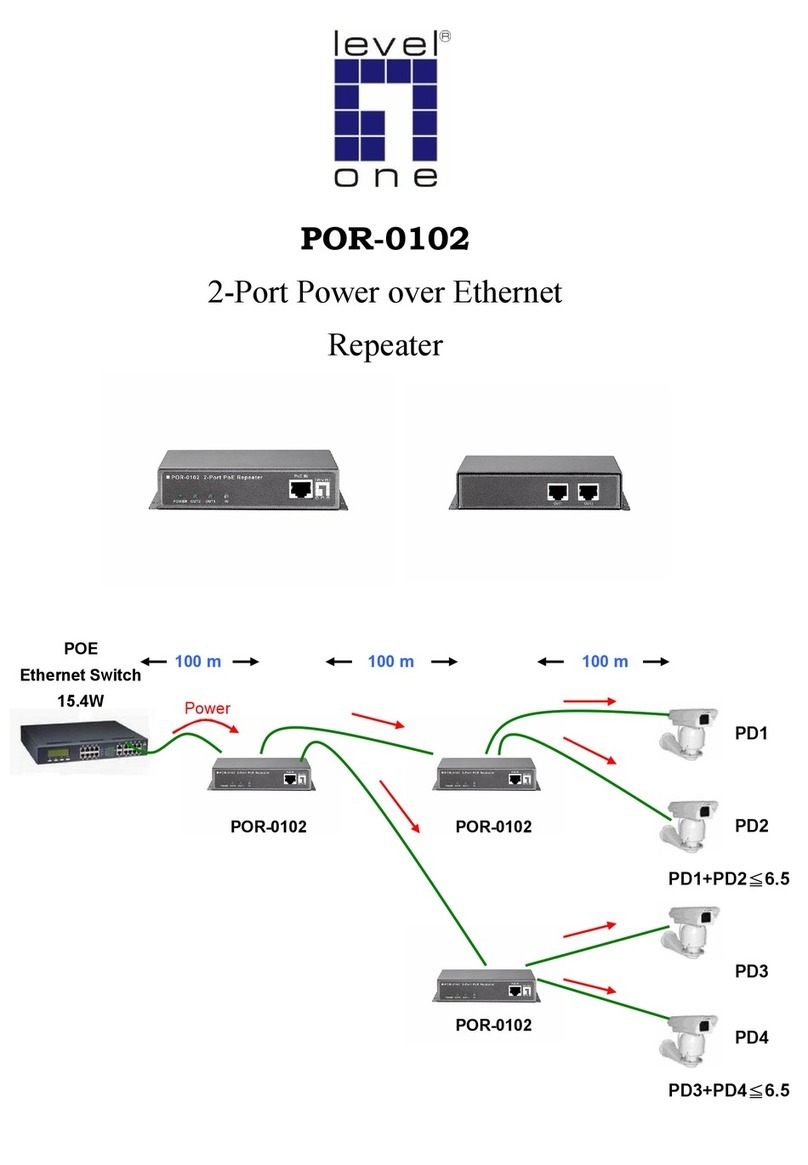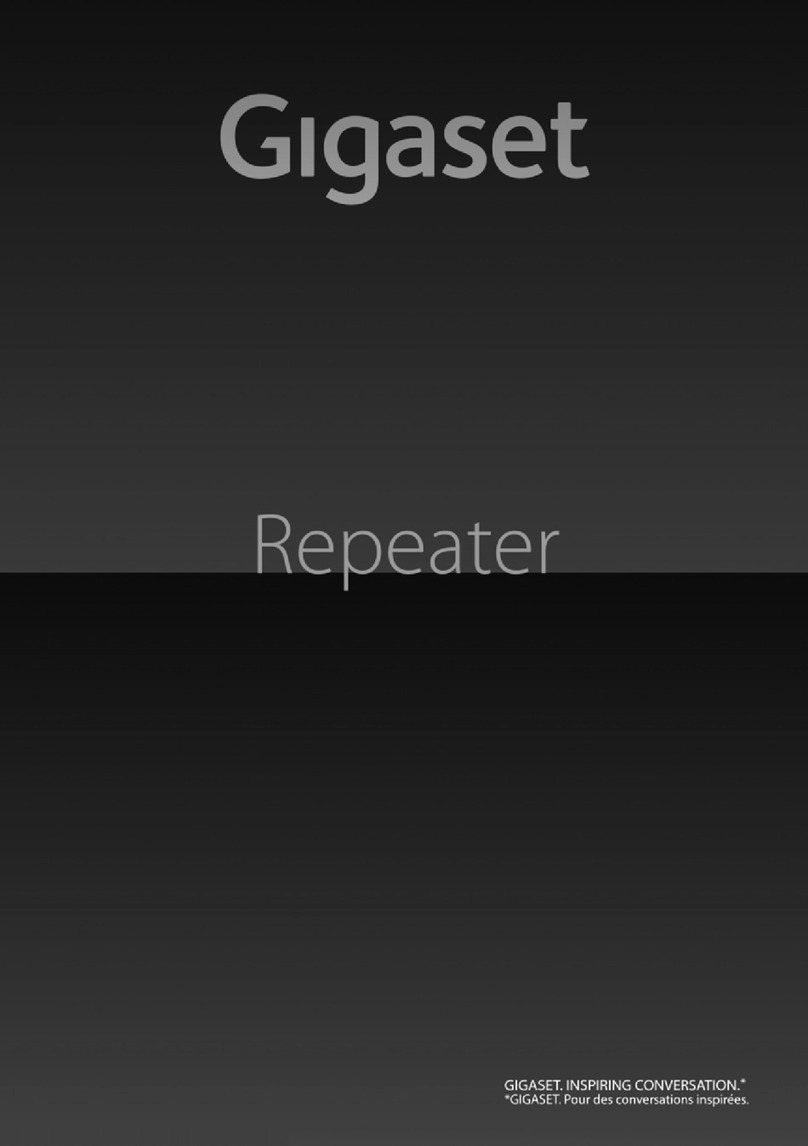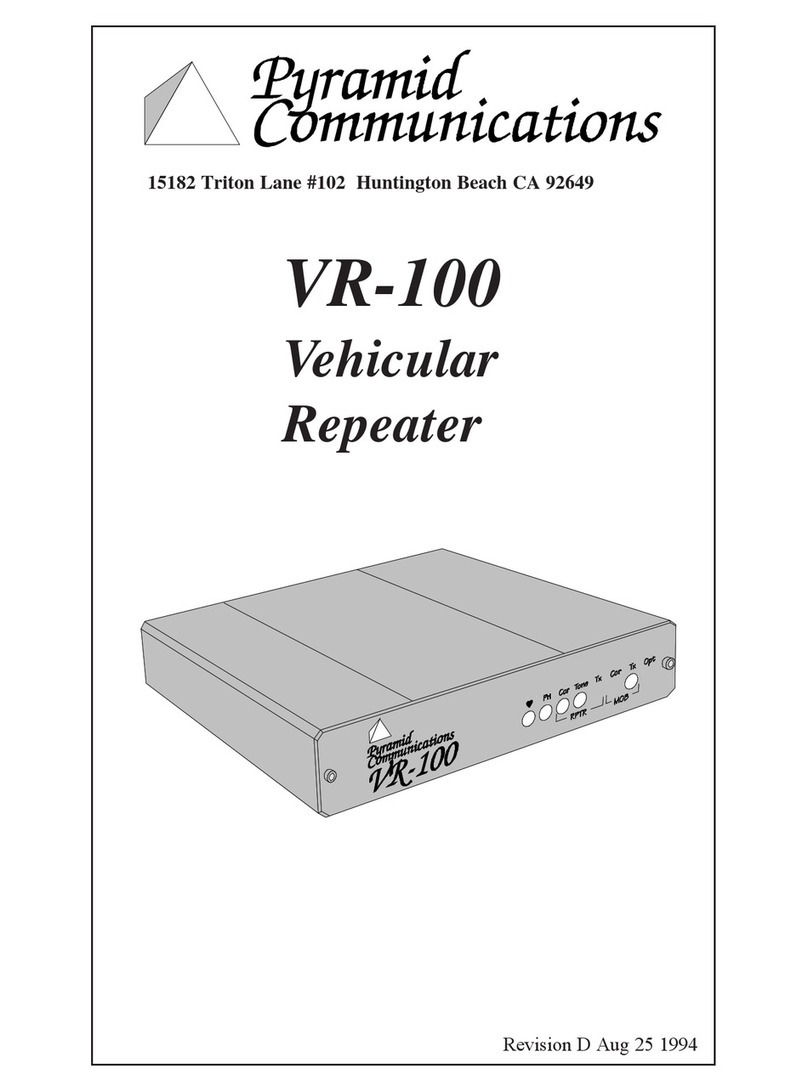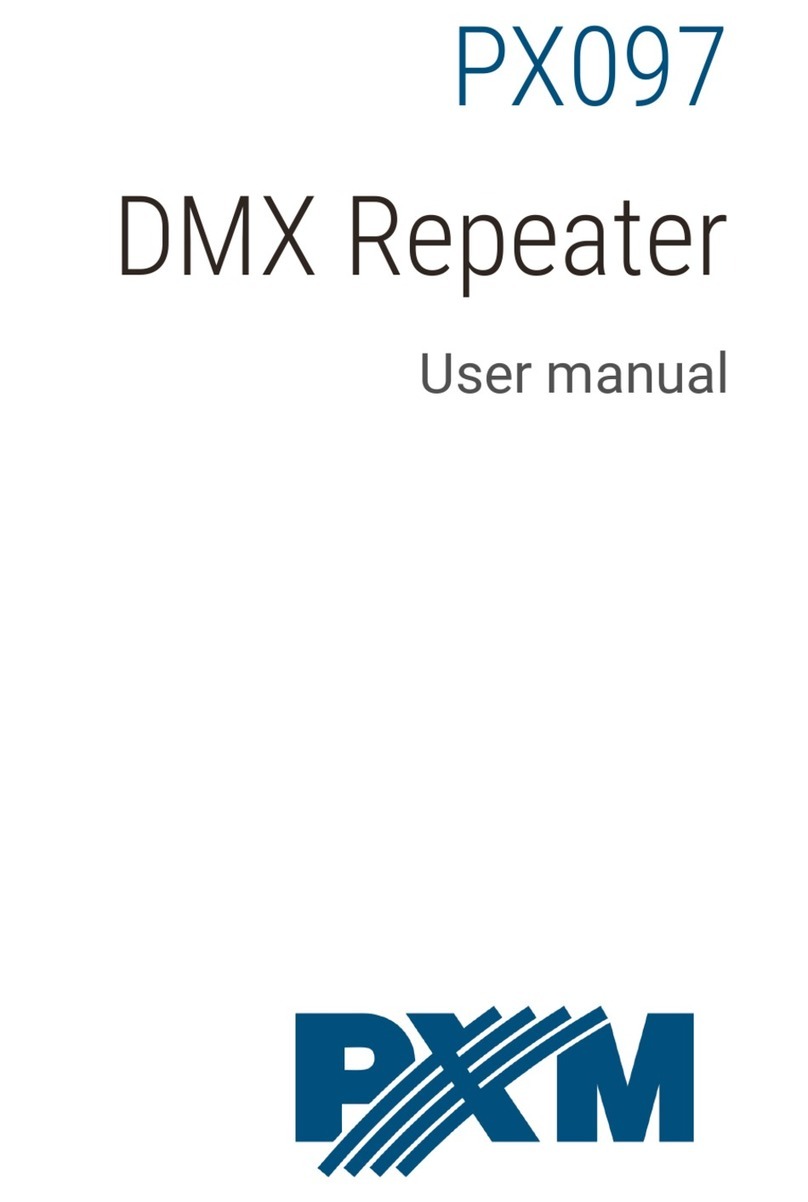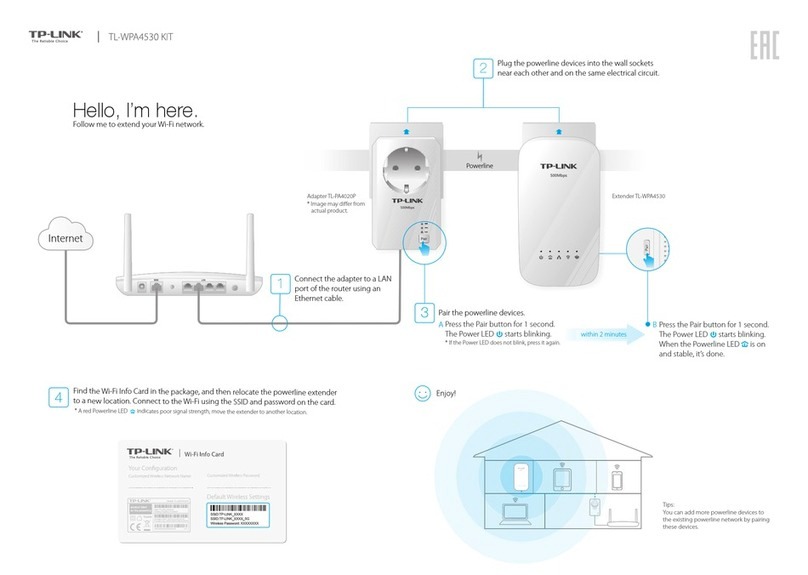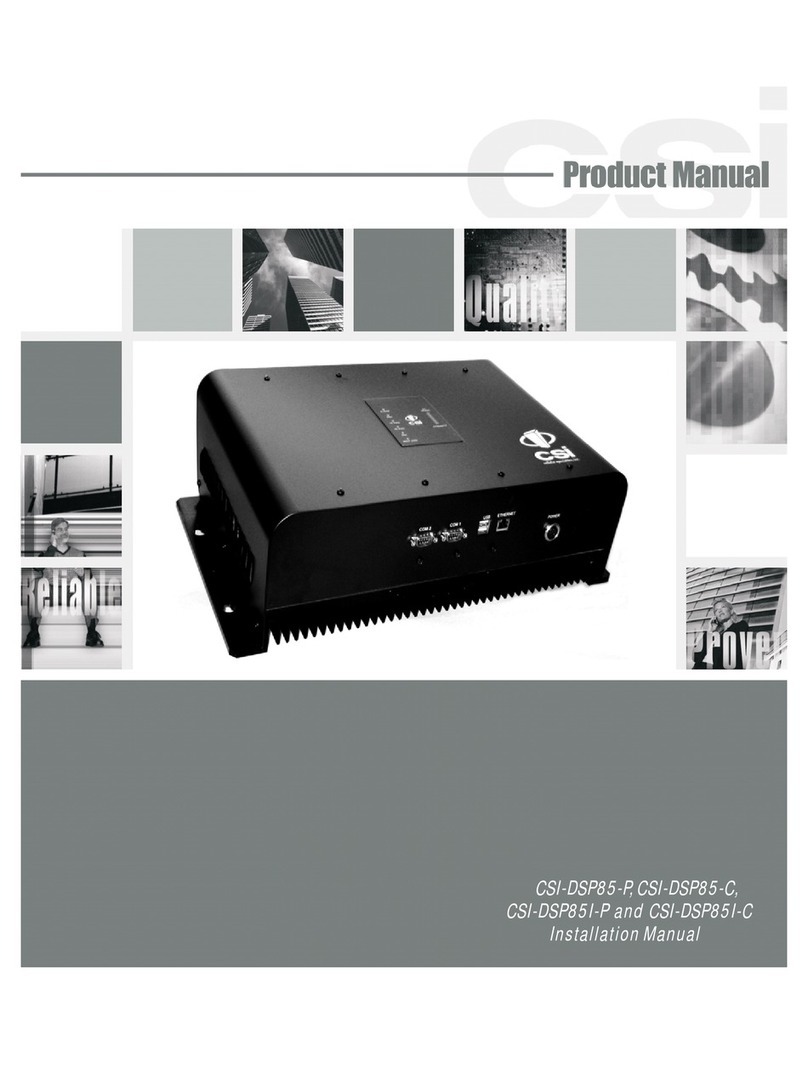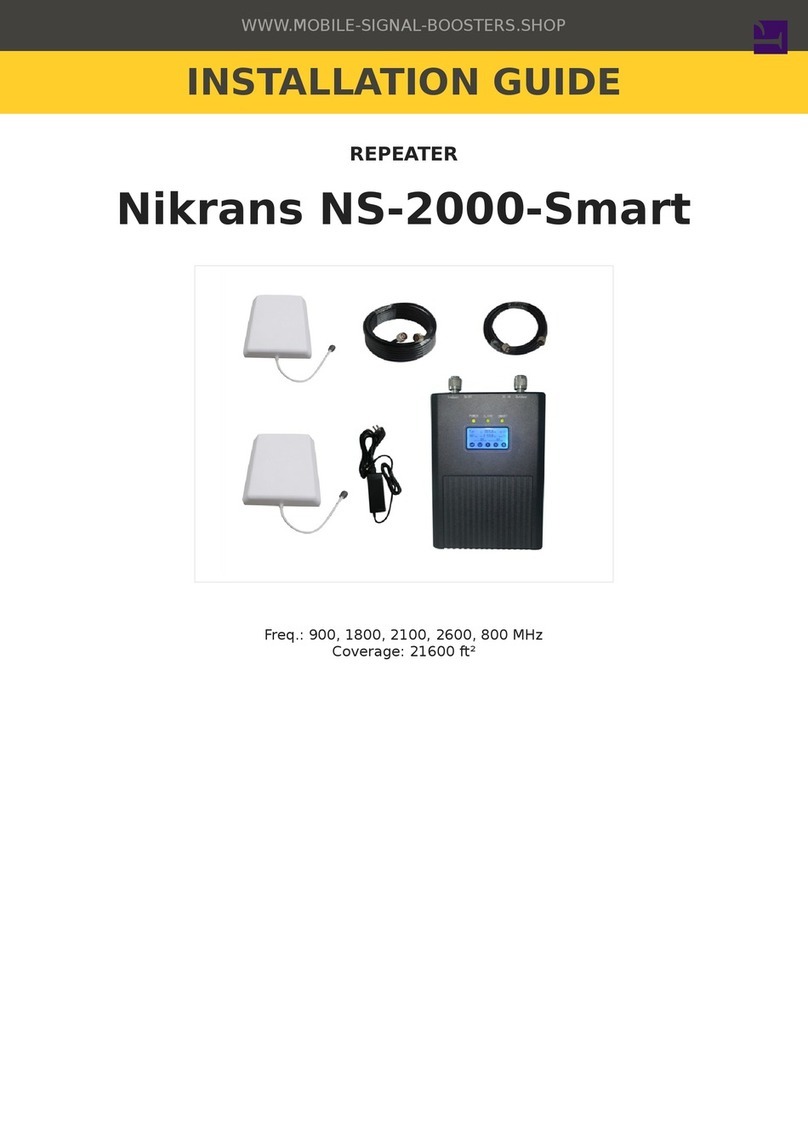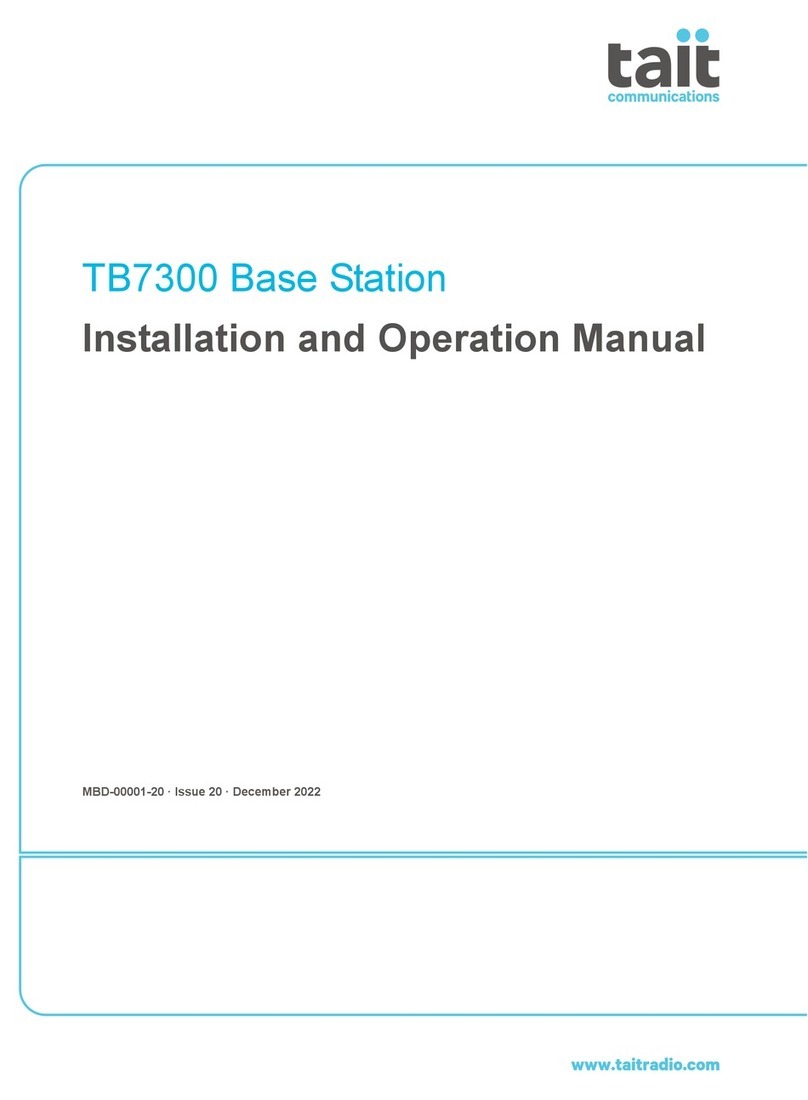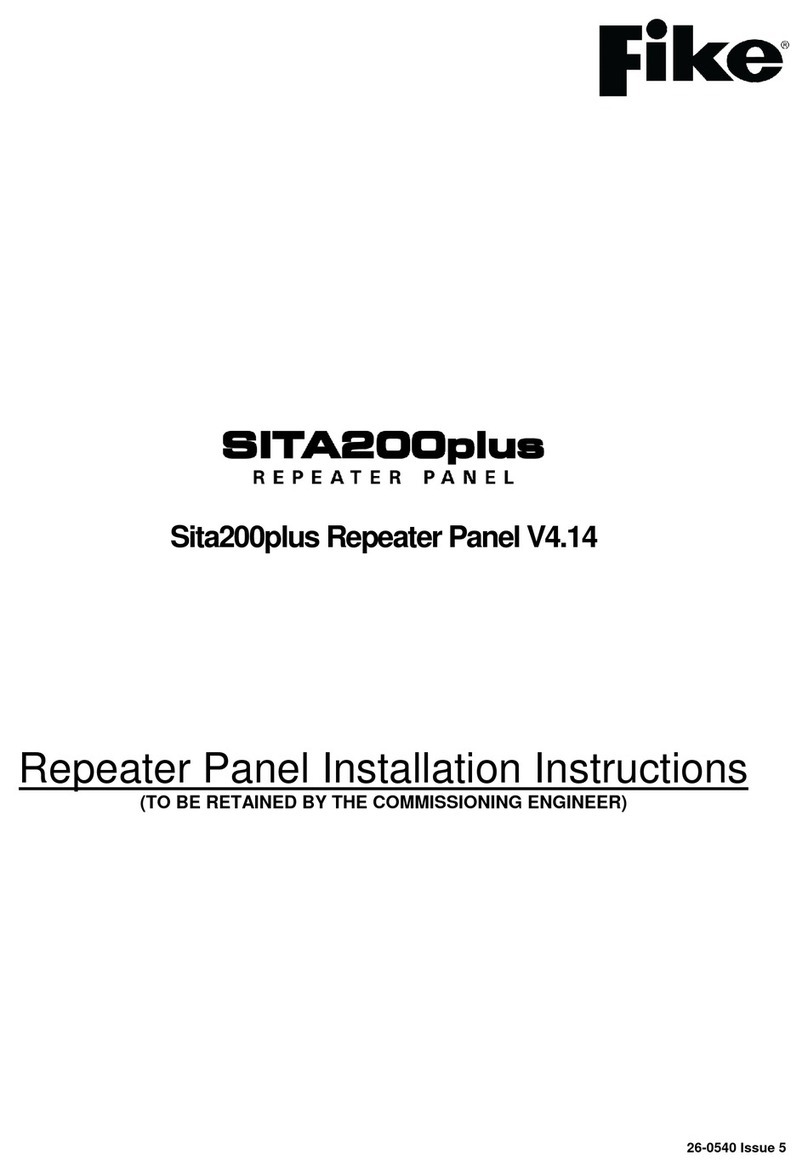Powerwave Technologies NEXUS FT Manual

044-05251 Rev B March 2008
WIDEBAND RADIO HEAD
INSTALLATION AND SERVICE MANUAL
WRH
NEXUS FT

© 2008 Powerwave Technologies Incorporated. All rights reserved.
Powerwave Technologies and the Powerwave logo are registered trademarks.
Powerwave Technologies Inc. reserves the right to make changes to documentation and equipment, including but not
limited to component substitution and circuitry changes. Changes that impact this document may be subsequently
incorporated in a later revision of this document.
This Powerwave product is designed to operate within the Normal Operating (typical operating) ranges or conditions
specified in this document. Operation of this equipment beyond the specified ranges in this document may cause (1)
spurious emissions that violate regulatory requirements; (2) the equipment to be automatically removed from service
when maximum thresholds are exceeded; or (3) the equipment to not perform in accordance with its specifications. It is
the Operator's responsibility to ensure this equipment is properly installed and operated within Powerwave operating
specifications to obtain proper performance from the equipment and to comply with regulatory requirements.
The rated output power of a Nexus FT is for multiple carriers. As long as the composite power does not exceed the
rated power (20W for North America), derating is not required for multiple carriers. For situations where regulatory
requirements require reduced interference to adjacent band users, the rating would have to be reduced by 3 dB. This
power reduction is to be by means of input power or gain reduction and not by an attenuator at the output of the device.
Input power is rated at 115/230VAC, 50/60Hz, and should be protected based on the power and fuse specifications in
Chapter 5 of this manual. Power strips should, at a minimum, conform to this requirement to prevent equipment dam-
age and possible overload.
Federal Communications Commission (FCC)
This device complies with the technical standards governing mobile radio devices in accordance with FCC Rules. This
device is intended to facilitate the reception and transmission of mobile radio devices in the cellular, PCS or other
mobile services, and its operation by end users or others requires carrier consent under FCC rules. This equipment has
been tested and found to comply with the limits for a Class A digital device, pursuant to CRF47 part 15 of the FCC
rules. This equipment is also certified to CRF47 part 22 (cellular), part 24 (PCS) and part 90 (iDEN800 and iDEN900) of
the FCC Rules depending on the band of operation. Changes or modifications not expressly approved by Powerwave
Technologies, Inc. for compliance could void the user’s authority to operate this equipment. These limits are designed
to provide reasonable protection against harmful interference when the equipment is operated in a commercial environ-
ment. This equipment generates, uses, and can radiate radio frequency energy and, if not installed and used in accor-
dance with the instruction manual, may cause harmful interference to radio communications. Operation of this
equipment in a residential area is likely to cause harmful interference in which case the user will be required to correct
the interference at his own expense.
Industry Canadian Requirements
All Powerwave apparatus introduced in the Canadian market meet all requirements of the Canadian Interference-Caus-
ing Equipment Regulations. The -20dB bandwidth at 1900 MHz band is 80 MHz. The -20dB bandwidth at the 850 MHz
is 34 MHz. The output impedance of the unit referenced in this document is 50 Ohms. The -20dB bandwidth at IDEN
800MHz band is 26 MHz. The Manufacturer's rated output power of this equipment is for single carrier operation. For
situations when multiple carrier signals are present, the rating would have to be reduced. For example, at IDEN
800MHz band, the rating would have to be reduced by 3.5 dB, especially where the output signal is re-radiated and can
cause interference to adjacent band users. This power reduction is to be by means of input power or gain reduction and
not by an attenuator at the output of the device. The input signal is optical so input impedance requirements are not
applicable.
European Requirements
The Powerwave Nexus FT apparatus introduced in EU markets are certified to ESTI EN 300 609-4 (GSM900 and
DCS1800) and ESTI EN 301 908-11 (WCDMA).
Powerwave Technologies Inc., 1801 East St. Andrew Place, CA 92705 Santa Ana, USA.
Phone +1 714 466 1000 – Fax +1 714 466 5800 – Internet www.powerwave.com

044-05251 Rev B i
Warnings, Cautions, and Notes
Warnings, Cautions, and Notes are found throughout this manual where applicable. The associated
icons in warnings and cautions are used to quickly identify a potential condition that could result in the
consequences described below if precautions are not taken. Notes clarify and provide additional
information to assist the user.
WARNING: The warning symbol means danger. You are in a situation that could cause
bodily injury or death. Before you work on any equipment, be aware of the hazards
involved with electrical and RF circuitry and be familiar with standard practices for
preventing accidents.
CAUTION: The caution symbol means the potential exists for equipment damage or loss
of data.
NOTE Notes contain helpful suggestions or references to material not covered in the document.

Revision Record Nexus FT
ii 044-05251 Rev B
Revision Record
Revision Letter Date of Change Reason for Change
Rev A November 2007 Initial Release
Rev B March 2008 Renamed product to Nexus FT, added new
Chapter 1 - Preface, added text regarding
FON maintenance to pages 3-8 and 4-6.

044-05251 Rev B iii
TABLE OF CONTENTS
Preface
Safety . . . . . . . . . . . . . . . . . . . . . . . . . . . . . . . . . . . . . . . . . . . . . . . . . . . . . . . . . . . . . . . . . . . . . . . . . . . . . . vii
Human Exposure to RF Radiation . . . . . . . . . . . . . . . . . . . . . . . . . . . . . . . . . . . . . . . . . . . . . . . . . . . . .viii
Antennas . . . . . . . . . . . . . . . . . . . . . . . . . . . . . . . . . . . . . . . . . . . . . . . . . . . . . . . . . . . . . . . . . . . . .viii
Installation and Maintenance of Antenna Systems . . . . . . . . . . . . . . . . . . . . . . . . . . . . . . . . . . . . .viii
Radiation Exposure . . . . . . . . . . . . . . . . . . . . . . . . . . . . . . . . . . . . . . . . . . . . . . . . . . . . . . . . . . . . .viii
Electrostatic Discharge (ESD) . . . . . . . . . . . . . . . . . . . . . . . . . . . . . . . . . . . . . . . . . . . . . . . . . . . . . . . . . . .viii
Chapter 1 - Product Description
Introduction . . . . . . . . . . . . . . . . . . . . . . . . . . . . . . . . . . . . . . . . . . . . . . . . . . . . . . . . . . . . . . . . . . . . . . . . . 1-1
Scope of Manual . . . . . . . . . . . . . . . . . . . . . . . . . . . . . . . . . . . . . . . . . . . . . . . . . . . . . . . . . . . . . . . . . . . . . 1-1
Overview . . . . . . . . . . . . . . . . . . . . . . . . . . . . . . . . . . . . . . . . . . . . . . . . . . . . . . . . . . . . . . . . . . . . . . . . . . . 1-1
Chassis Design . . . . . . . . . . . . . . . . . . . . . . . . . . . . . . . . . . . . . . . . . . . . . . . . . . . . . . . . . . . . . . . . . . 1-2
Wideband Amplifier PCBA (WBA) . . . . . . . . . . . . . . . . . . . . . . . . . . . . . . . . . . . . . . . . . . . . . . . . . 1-2
Multi-Carrier Power Amplifier PCBA (MCPA) . . . . . . . . . . . . . . . . . . . . . . . . . . . . . . . . . . . . . . . . 1-2
Distribution PCBA (DIA) . . . . . . . . . . . . . . . . . . . . . . . . . . . . . . . . . . . . . . . . . . . . . . . . . . . . . . . . 1-3
Control Unit PCBA (CU) . . . . . . . . . . . . . . . . . . . . . . . . . . . . . . . . . . . . . . . . . . . . . . . . . . . . . . . . 1-3
Low Noise Amplifier (LNA) . . . . . . . . . . . . . . . . . . . . . . . . . . . . . . . . . . . . . . . . . . . . . . . . . . . . . . 1-3
Duplex Filter (DPX) . . . . . . . . . . . . . . . . . . . . . . . . . . . . . . . . . . . . . . . . . . . . . . . . . . . . . . . . . . . . 1-4
Fiber Optic Unit (FOU) . . . . . . . . . . . . . . . . . . . . . . . . . . . . . . . . . . . . . . . . . . . . . . . . . . . . . . . . . . 1-4
Fiber Optic Node (FON) . . . . . . . . . . . . . . . . . . . . . . . . . . . . . . . . . . . . . . . . . . . . . . . . . . . . . . . . 1-4
Power Supply Unit (PSU) . . . . . . . . . . . . . . . . . . . . . . . . . . . . . . . . . . . . . . . . . . . . . . . . . . . . . . . 1-4
Remote Control Unit (RCU) . . . . . . . . . . . . . . . . . . . . . . . . . . . . . . . . . . . . . . . . . . . . . . . . . . . . . . 1-4
Alarm Interface PCBA (ALI) and Remote Control Interface PCBA (RCI) . . . . . . . . . . . . . . . . . . . 1-5
Chapter 2 - Controls, Indicators and Connectors
Introduction . . . . . . . . . . . . . . . . . . . . . . . . . . . . . . . . . . . . . . . . . . . . . . . . . . . . . . . . . . . . . . . . . . . . . . . . . 2-1
Front Cover Indicators . . . . . . . . . . . . . . . . . . . . . . . . . . . . . . . . . . . . . . . . . . . . . . . . . . . . . . . . . . . . . . . . 2-1
Cabinet Indicators . . . . . . . . . . . . . . . . . . . . . . . . . . . . . . . . . . . . . . . . . . . . . . . . . . . . . . . . . . . . . . . . . . . . 2-1
PCBA Indicators . . . . . . . . . . . . . . . . . . . . . . . . . . . . . . . . . . . . . . . . . . . . . . . . . . . . . . . . . . . . . . . . . . . . . 2-2
PCBA Connections . . . . . . . . . . . . . . . . . . . . . . . . . . . . . . . . . . . . . . . . . . . . . . . . . . . . . . . . . . . . . . . . . . . 2-3
Software and Hardware Compatibility . . . . . . . . . . . . . . . . . . . . . . . . . . . . . . . . . . . . . . . . . . . . . . . . . . . . 2-8
Chapter 3 - Installation
Introduction . . . . . . . . . . . . . . . . . . . . . . . . . . . . . . . . . . . . . . . . . . . . . . . . . . . . . . . . . . . . . . . . . . . . . . . . . 3-1
Site Survey . . . . . . . . . . . . . . . . . . . . . . . . . . . . . . . . . . . . . . . . . . . . . . . . . . . . . . . . . . . . . . . . . . . . . . . . . 3-1
Unpacking and Inspection . . . . . . . . . . . . . . . . . . . . . . . . . . . . . . . . . . . . . . . . . . . . . . . . . . . . . . . . . . . . . 3-1
WRH Location . . . . . . . . . . . . . . . . . . . . . . . . . . . . . . . . . . . . . . . . . . . . . . . . . . . . . . . . . . . . . . . . . . . . . . 3-1
Mounting . . . . . . . . . . . . . . . . . . . . . . . . . . . . . . . . . . . . . . . . . . . . . . . . . . . . . . . . . . . . . . . . . . . . . . . . . . . 3-1
Connections . . . . . . . . . . . . . . . . . . . . . . . . . . . . . . . . . . . . . . . . . . . . . . . . . . . . . . . . . . . . . . . . . . . . . . . . 3-4
Main Power and Grounding . . . . . . . . . . . . . . . . . . . . . . . . . . . . . . . . . . . . . . . . . . . . . . . . . . . . . . . . . 3-4
Fiber Optic and RF Connections . . . . . . . . . . . . . . . . . . . . . . . . . . . . . . . . . . . . . . . . . . . . . . . . . . . . . 3-4
WRH . . . . . . . . . . . . . . . . . . . . . . . . . . . . . . . . . . . . . . . . . . . . . . . . . . . . . . . . . . . . . . . . . . . . . . . 3-5
Optional Connections . . . . . . . . . . . . . . . . . . . . . . . . . . . . . . . . . . . . . . . . . . . . . . . . . . . . . . . . . . . . . . . . . 3-6
Alarms . . . . . . . . . . . . . . . . . . . . . . . . . . . . . . . . . . . . . . . . . . . . . . . . . . . . . . . . . . . . . . . . . . . . . . . . . 3-6
External Alarm . . . . . . . . . . . . . . . . . . . . . . . . . . . . . . . . . . . . . . . . . . . . . . . . . . . . . . . . . . . . . . . . . . . 3-6
Door Open Alarm . . . . . . . . . . . . . . . . . . . . . . . . . . . . . . . . . . . . . . . . . . . . . . . . . . . . . . . . . . . . . . . . . 3-6
Main Power Breakdown Relay . . . . . . . . . . . . . . . . . . . . . . . . . . . . . . . . . . . . . . . . . . . . . . . . . . . . . . . 3-6
21-60 Volt DC PSU Installation . . . . . . . . . . . . . . . . . . . . . . . . . . . . . . . . . . . . . . . . . . . . . . . . . . . . . . 3-7
Commissioning . . . . . . . . . . . . . . . . . . . . . . . . . . . . . . . . . . . . . . . . . . . . . . . . . . . . . . . . . . . . . . . . . . . . . . 3-7
Initial Startup . . . . . . . . . . . . . . . . . . . . . . . . . . . . . . . . . . . . . . . . . . . . . . . . . . . . . . . . . . . . . . . . . . . . 3-8

Table of Contents Nexus FT
iv 044-05251 Rev B
Passive Intermodulation (PIM) Testing . . . . . . . . . . . . . . . . . . . . . . . . . . . . . . . . . . . . . . . . . . . . . . . . . 3-9
Chapter 4 - Maintenance
Introduction . . . . . . . . . . . . . . . . . . . . . . . . . . . . . . . . . . . . . . . . . . . . . . . . . . . . . . . . . . . . . . . . . . . . . . . . . 4-1
Periodic Maintenance . . . . . . . . . . . . . . . . . . . . . . . . . . . . . . . . . . . . . . . . . . . . . . . . . . . . . . . . . . . . . . . . . 4-1
Troubleshooting . . . . . . . . . . . . . . . . . . . . . . . . . . . . . . . . . . . . . . . . . . . . . . . . . . . . . . . . . . . . . . . . . . . . . 4-1
Clearing Alarm Faults . . . . . . . . . . . . . . . . . . . . . . . . . . . . . . . . . . . . . . . . . . . . . . . . . . . . . . . . . . . . . . 4-1
Field Replaceable Units . . . . . . . . . . . . . . . . . . . . . . . . . . . . . . . . . . . . . . . . . . . . . . . . . . . . . . . . . . . . . . . 4-6
FON . . . . . . . . . . . . . . . . . . . . . . . . . . . . . . . . . . . . . . . . . . . . . . . . . . . . . . . . . . . . . . . . . . . . . . . . . . . 4-6
PSU . . . . . . . . . . . . . . . . . . . . . . . . . . . . . . . . . . . . . . . . . . . . . . . . . . . . . . . . . . . . . . . . . . . . . . . . . . . 4-7
WRH . . . . . . . . . . . . . . . . . . . . . . . . . . . . . . . . . . . . . . . . . . . . . . . . . . . . . . . . . . . . . . . . . . . . . . . . . . . 4-8
Remote Control Unit (RCU) . . . . . . . . . . . . . . . . . . . . . . . . . . . . . . . . . . . . . . . . . . . . . . . . . . . . . . . . . . . . 4-8
RCU for Radio Communication . . . . . . . . . . . . . . . . . . . . . . . . . . . . . . . . . . . . . . . . . . . . . . . . . . . . . . 4-9
RCU for Telephone Line Communication . . . . . . . . . . . . . . . . . . . . . . . . . . . . . . . . . . . . . . . . . . . . . . . 4-9
Return For Service Procedures . . . . . . . . . . . . . . . . . . . . . . . . . . . . . . . . . . . . . . . . . . . . . . . . . . . . . . . . . 4-9
Obtaining an RMA . . . . . . . . . . . . . . . . . . . . . . . . . . . . . . . . . . . . . . . . . . . . . . . . . . . . . . . . . . . . . . . . 4-9
Repackaging for Shipment . . . . . . . . . . . . . . . . . . . . . . . . . . . . . . . . . . . . . . . . . . . . . . . . . . . . . . . . . . 4-9
Chapter 5 - Specifications
Introduction . . . . . . . . . . . . . . . . . . . . . . . . . . . . . . . . . . . . . . . . . . . . . . . . . . . . . . . . . . . . . . . . . . . . . . . . . 5-1
Appendix A - Block Diagrams
Introduction . . . . . . . . . . . . . . . . . . . . . . . . . . . . . . . . . . . . . . . . . . . . . . . . . . . . . . . . . . . . . . . . . . . . . . . . .A-1
Non-Diversity . . . . . . . . . . . . . . . . . . . . . . . . . . . . . . . . . . . . . . . . . . . . . . . . . . . . . . . . . . . . . . . . . . . . . . .A-1
Diversity . . . . . . . . . . . . . . . . . . . . . . . . . . . . . . . . . . . . . . . . . . . . . . . . . . . . . . . . . . . . . . . . . . . . . . . . . . .A-2
List of Figures
1-1 Powerwave WRH Radio Head . . . . . . . . . . . . . . . . . . . . . . . . . . . . . . . . . . . . . . . . . . . . . . . . . . . . . . 1-1
1-2 DIA PCBA . . . . . . . . . . . . . . . . . . . . . . . . . . . . . . . . . . . . . . . . . . . . . . . . . . . . . . . . . . . . . . . . . . . . . . 1-3
1-3 CU PCBA . . . . . . . . . . . . . . . . . . . . . . . . . . . . . . . . . . . . . . . . . . . . . . . . . . . . . . . . . . . . . . . . . . . . . . 1-3
1-4 LNA . . . . . . . . . . . . . . . . . . . . . . . . . . . . . . . . . . . . . . . . . . . . . . . . . . . . . . . . . . . . . . . . . . . . . . . . . . . 1-4
1-5 FOU in Nexus FT . . . . . . . . . . . . . . . . . . . . . . . . . . . . . . . . . . . . . . . . . . . . . . . . . . . . . . . . . . . . . . . . 1-4
1-6 Nexus FT Sub Unit Locations . . . . . . . . . . . . . . . . . . . . . . . . . . . . . . . . . . . . . . . . . . . . . . . . . . . . . . . 1-5
1-7 Fiber Optic Star Configuration . . . . . . . . . . . . . . . . . . . . . . . . . . . . . . . . . . . . . . . . . . . . . . . . . . . . . . . 1-6
1-8 Multi-operator System . . . . . . . . . . . . . . . . . . . . . . . . . . . . . . . . . . . . . . . . . . . . . . . . . . . . . . . . . . . . . 1-6
2-1 External Indicators . . . . . . . . . . . . . . . . . . . . . . . . . . . . . . . . . . . . . . . . . . . . . . . . . . . . . . . . . . . . . . . . 2-1
2-2 Cabinet Internal Indicators . . . . . . . . . . . . . . . . . . . . . . . . . . . . . . . . . . . . . . . . . . . . . . . . . . . . . . . . . 2-1
2-3 CU PCBA Indicators . . . . . . . . . . . . . . . . . . . . . . . . . . . . . . . . . . . . . . . . . . . . . . . . . . . . . . . . . . . . . . 2-2
2-4 FON LED Indicators . . . . . . . . . . . . . . . . . . . . . . . . . . . . . . . . . . . . . . . . . . . . . . . . . . . . . . . . . . . . . . 2-3
2-5 DIA PCBA Connectors and Testpoints . . . . . . . . . . . . . . . . . . . . . . . . . . . . . . . . . . . . . . . . . . . . . . . . 2-4
2-6 LNA . . . . . . . . . . . . . . . . . . . . . . . . . . . . . . . . . . . . . . . . . . . . . . . . . . . . . . . . . . . . . . . . . . . . . . . . . . . 2-6
2-7 FON Connector Locations . . . . . . . . . . . . . . . . . . . . . . . . . . . . . . . . . . . . . . . . . . . . . . . . . . . . . . . . . . 2-6
2-8 PSU Location . . . . . . . . . . . . . . . . . . . . . . . . . . . . . . . . . . . . . . . . . . . . . . . . . . . . . . . . . . . . . . . . . . . 2-7
3-1 -Mounting Bracket . . . . . . . . . . . . . . . . . . . . . . . . . . . . . . . . . . . . . . . . . . . . . . . . . . . . . . . . . . . . . . . . 3-2
3-2 Mounting Bracket Installation on Wall . . . . . . . . . . . . . . . . . . . . . . . . . . . . . . . . . . . . . . . . . . . . . . . . . 3-2
3-3 Attaching the Bracket to a Pole . . . . . . . . . . . . . . . . . . . . . . . . . . . . . . . . . . . . . . . . . . . . . . . . . . . . . . 3-3
3-4 Attaching the Bracket to a Mast . . . . . . . . . . . . . . . . . . . . . . . . . . . . . . . . . . . . . . . . . . . . . . . . . . . . . 3-3
3-5 Attaching the WRH to the Bracket . . . . . . . . . . . . . . . . . . . . . . . . . . . . . . . . . . . . . . . . . . . . . . . . . . . . 3-4
3-6 WRH Cable Connections . . . . . . . . . . . . . . . . . . . . . . . . . . . . . . . . . . . . . . . . . . . . . . . . . . . . . . . . . . 3-5
3-7 External Alarm Connection . . . . . . . . . . . . . . . . . . . . . . . . . . . . . . . . . . . . . . . . . . . . . . . . . . . . . . . . . 3-6

Nexus FT Table of Contents
044-05251 Rev B v
3-8 Main Power Breakdown Relay Connection . . . . . . . . . . . . . . . . . . . . . . . . . . . . . . . . . . . . . . . . . . . . 3-7
3-9 Connecting a PC for Local Access . . . . . . . . . . . . . . . . . . . . . . . . . . . . . . . . . . . . . . . . . . . . . . . . . . . 3-8
3-10PIM testing two carriers and one WRH . . . . . . . . . . . . . . . . . . . . . . . . . . . . . . . . . . . . . . . . . . . . . . . . 3-9
3-11PIM testing one carrier over each of two WRHs . . . . . . . . . . . . . . . . . . . . . . . . . . . . . . . . . . . . . . . . . 3-9
4-1 PSU Cable, Switch and Lable locations . . . . . . . . . . . . . . . . . . . . . . . . . . . . . . . . . . . . . . . . . . . . . . . 4-7
4-2 RCU in the WRH cabinet . . . . . . . . . . . . . . . . . . . . . . . . . . . . . . . . . . . . . . . . . . . . . . . . . . . . . . . . . . 4-8
A-1 WRH Block Diagram - Non-Diversity . . . . . . . . . . . . . . . . . . . . . . . . . . . . . . . . . . . . . . . . . . . . . . . . . A-1
A-2 WRH Block Diagram - Diversity . . . . . . . . . . . . . . . . . . . . . . . . . . . . . . . . . . . . . . . . . . . . . . . . . . . . . A-2
List of Tables
2-1 CU PCBA LED Indicators . . . . . . . . . . . . . . . . . . . . . . . . . . . . . . . . . . . . . . . . . . . . . . . . . . . . . . . . . . 2-2
2-2 FON LED Indications . . . . . . . . . . . . . . . . . . . . . . . . . . . . . . . . . . . . . . . . . . . . . . . . . . . . . . . . . . . . . 2-3
2-3 WRH Base Unit Connections . . . . . . . . . . . . . . . . . . . . . . . . . . . . . . . . . . . . . . . . . . . . . . . . . . . . . . . 2-4
2-4 WRH Cover Unit Connections . . . . . . . . . . . . . . . . . . . . . . . . . . . . . . . . . . . . . . . . . . . . . . . . . . . . . . 2-4
2-5 DIA PCBA Connections . . . . . . . . . . . . . . . . . . . . . . . . . . . . . . . . . . . . . . . . . . . . . . . . . . . . . . . . . . . 2-5
2-6 LNA Connections . . . . . . . . . . . . . . . . . . . . . . . . . . . . . . . . . . . . . . . . . . . . . . . . . . . . . . . . . . . . . . . . 2-6
2-7 FON Connectors . . . . . . . . . . . . . . . . . . . . . . . . . . . . . . . . . . . . . . . . . . . . . . . . . . . . . . . . . . . . . . . . . 2-6
2-8 Hardware / Software Compatibility . . . . . . . . . . . . . . . . . . . . . . . . . . . . . . . . . . . . . . . . . . . . . . . . . . . 2-8
3-1 Cable Connection Priocedure . . . . . . . . . . . . . . . . . . . . . . . . . . . . . . . . . . . . . . . . . . . . . . . . . . . . . . . 3-5
3-2 Main Power Breakdown Relay Connection . . . . . . . . . . . . . . . . . . . . . . . . . . . . . . . . . . . . . . . . . . . . 3-7
3-3 Initial Statup Procedure . . . . . . . . . . . . . . . . . . . . . . . . . . . . . . . . . . . . . . . . . . . . . . . . . . . . . . . . . . . 3-8
3-4 PIM Testing Procedure . . . . . . . . . . . . . . . . . . . . . . . . . . . . . . . . . . . . . . . . . . . . . . . . . . . . . . . . . . . 3-10
4-1 Recommended Periodic Maintenance . . . . . . . . . . . . . . . . . . . . . . . . . . . . . . . . . . . . . . . . . . . . . . . . 4-1
4-2 Alarm Troubleshooting . . . . . . . . . . . . . . . . . . . . . . . . . . . . . . . . . . . . . . . . . . . . . . . . . . . . . . . . . . . . 4-1
4-3 FON Replacement Procedure . . . . . . . . . . . . . . . . . . . . . . . . . . . . . . . . . . . . . . . . . . . . . . . . . . . . . . 4-6
4-4PSU Replacement Procedure . . . . . . . . . . . . . . . . . . . . . . . . . . . . . . . . . . . . . . . . . . . . . . . . . . . . . . . . 4-7
4-5 WRH Replacement Procedure . . . . . . . . . . . . . . . . . . . . . . . . . . . . . . . . . . . . . . . . . . . . . . . . . . . . . . 4-8
5-1 WRH Specifications. . . . . . . . . . . . . . . . . . . . . . . . . . . . . . . . . . . . . . . . . . . . . . . . . . . . . . . . . . . . . . . 5-1

Table of Contents Nexus FT
vi 044-05251 Rev B
This page intentionally left blank

044-05251 Rev B vii
Preface
Safety
Any personnel involved in installation, operation, or service of units included in a Powerwave Distributed
Antenna System (DAS) must understand and follow the points below.
❑Powerwave Nexus FTs are designed to receive and amplify signals from one or more
base stations and retransmit the signals to one or more mobile stations. And, also to
act the other way round, that is to receive signals from one or more mobile stations,
amplify and retransmit the signals to the base stations. Powerwave Nexus FT systems
must be used exclusively for this purpose and nothing else.
❑Units supplied from the mains must be connected to grounded outlets and in conformity
with the local prescriptions.
❑For outdoor use, the power cord should meet at least IP65 encapsulation requirements.
Do not turn the main power on until you are ready to commission the Nexus FT.
❑Power supply units supplied from the mains contain dangerous voltage that can cause
electric shock. Disconnect the mains prior to any work in such a unit. Local regulations
are to be followed when servicing such units. Only authorized service personnel are
allowed to service units while the mains are connected.
❑When opened, the Nexus FT cover must be secured. Otherwise, the cover can be
closed by the wind and cause your fingers getting pinched or your head being hit.
❑When working on a Nexus FT on high ground, for instance on a mast or pole, be careful
not to drop parts or the entire Nexus FT. Falling parts can cause serious personal injury.
❑All RF transmitting units, including Nexus FTs, will generate radio signals and thereby
give rise to electromagnetic fields that may be hazardous to the health of any person
who is extensively exposed close to an antenna.
❑A lithium battery is permanently mounted on the CU and FON PCBAs. Due to the risk
of explosion, this battery must only be removed from the board by a Powerwave
authorized service technician.
❑NiCd batteries are mounted on the FON PCBA. These batteries contain environmental
poisonous substances. If replaced, the old batteries should be disposed of as stated in
the local prescriptions.
❑The FON unit contains a Class 1M laser transmitter that emits 2—4 mW invisible laser
radiation at 1550 nm during operation and is intended for a restricted location. Avoid
direct exposure from a disconnected laser transmitter or fiber cord. For example, do not
view directly with optical instruments (magnifiers) and do not view directly with
non-attenuating optical instruments.
❑The FON Unit has this label attached:
❑Do not power up the FON unit if a fiber cable is not connected to the fiber output UL
port, or if a fiber cable is connected to the port but disconnected at the other end.
❑Never look at the end of a fiber cable. The 1310nm and 1550nm laser light is not
visible. Always use an instrument, such as a power meter, to detect signaling.

Electrostatic Discharge (ESD) Nexus FT
viii 044-05251 Rev B
Human Exposure to RF Radiation
Safe distances must be kept when working around antennas. The following paragraphs describe the cautions
to be aware of during the installation and maintenance of antenna systems and how to calculate safety
distances needed for RF radiation at different antenna power and frequencies.
Antennas
To be able to receive and transmit signals, a Nexus FT is connected to a donor antenna directed towards the
base station and a service antenna directed towards the coverage area. A fiber optic cable from the base
station might, however, be substituted for the donor antenna.
Installation and Maintenance of Antenna Systems
Installation and maintenance of all antenna systems must be performed with respect to the radiation exposure
limits for public areas. The antenna radiation level is affected by Nexus FT output power, antenna gain, and
transmission devices such as cables, connectors, splitters and feeders. Also have in mind the system minimum
coupling loss, typically between 25dB and 35dB, is determined by a standard with the purpose to protect base
stations from noise and other performance dropping effects.
Radiation Exposure
The World Health Organization (WHO) and International Commission on Non-Ionising Radiation Protection
(ICNIRP) have determined recommendations for radiation exposure. ICNIRP recommends not to exceed the
following radiation power for public exposure:
Frequency Radiation power
800/900 MHz 4.5W/m²
1800/1900 MHz 9.0W/m²
2100 MHz 10.0W/m²
For antennas larger than 20cm the maximum radiation power can be calculated by using the following formula:
Electrostatic Discharge (ESD)
ESD can severly damage essential parts of the equipment if not handled carefully. Parts on
printed circuit board assemblies (PCBA) as well as other parts in the equipment are sensitive
to ESD. Never touch the PCBA or uninsulated conductor surfaces unless absolutely
necessary.
If you must handle the PCBAs or uninsulated conductor surfaces, use ESD protective
equipment or first touch the chassis with your hand. Never let your clothes touch PCBAs or
uninsulated conductor surfaces and always store PCBAs in ESD-safe bags.
S= P/(4πr2)S = Radiation power in W/m²
P = Output power in W
r = Distance between antenna and human in meters

044-05251 Rev B 1-1
Chapter 1
Product Description
Introduction
This manual contains information and procedures for installation, operation, and maintenance of The Nexus FT
High Power Wideband Radio Head - in this manual, referred to as WRH. The manual is organized into chapters
as follows:
Scope of Manual
This manual is intended for use by service technicians familiar with similar types of equipment. It contains
service information required for the equipment described and is current as of the printing date. Changes which
occur after the printing date may be incorporated by a complete manual revision or alternatively as additions.
Overview
Figure 1-1 Powerwave WRH Radio Head
Powerwave Nexus FTs work as bi-directional on-frequency amplifiers used to extend coverage into uncovered
areas in wireless mobile systems such as base station fringe areas, tunnels, convention centers, airports and
buildings. It receives, amplifies, and transmits signals to/from a base transceiver station (BTS) to/from mobile
stations (MS) with both directions being served simultaneously. Connections to the WRH are made with N-type
or 7/16" male connectors.
❑Chapter 1- Product Description
❑Chapter 2- Controls and Indicators
❑Chapter 3- Installation
❑Chapter 4- Maintenance
❑Chapter 5- Specifications

Overview Nexus FT
1-2 044-05251 Rev B
Nexus FTs are microprocessor controlled with alarm and operational status LEDs visible on the front cover.
Cooling is provided through convection heat dissipation. Operational parameters, such as gain and power
levels are set using a PC running Powerwave OM-Online software which communicates with the Nexus FTs
either locally or remotely via modem. Remote operation can be performed via PSTN or a GSM net. The
Operation and Maintenance System (OMS) provides for Network Operations Center (NOC) configuration and
alarm monitoring.
Nexus FTs can be configured in many combinations depending on the wireless system, single or double
system operation, and output power. The following paragraphs provide a description of the different models of
Nexus FTs available.
The WRH is a fiber fed system designed to provide a high output power level and comes equipped with a MCPA
in the downlink path. The MCPA restricts the number of bands to one in the cabinet and one additional band if
a high cover is used. The MCPA is located in the cabinet and is supplied from the existing PSU.
Chassis Design
The WRH is housed in a cast aluminium waterproof chassis, class NEMA4 / IP65, approved for outdoor use but
is also suited for indoor installations. The chassis consists of a cabinet and a cover attached with hinges. The
cabinet contains the WRH circuitry. The cover comes as either a low or high version. The high cover can be
used as an empty cover or be equipped as a part of the WRH or an independent WRH unit. A WRH with a high
cover that is equipped as two independent units can, for example, be equipped for channel selective operation
in the cabinet and band selective operation in the cover.
Inside the Nexus FT, a number of amplifier PCBAs are individually shielded and located under a metal cover
that can be opened outward. These PCBAs are of different types depending on the supported system.
Sub Unit Overview
A number of amplifier PCBAs are individually shielded and located under a metal cover inside the Nexus FT.
This cover can be opened outward for access. These amplifier PCBAs are of different types depending on the
supported system. All of the Nexus FTs are built up with a number of sub units which are described in the
following sections.
Wideband Amplifier PCBA (WBA)
Nexus FTs can handle multiple carriers over a wide band. Each band requires one WBA for the uplink and
downlink, and one associated PA or MCPA for the downlink. The cabinet can be equipped with up to two WBAs
along with two PAs supporting two bands or one MCPA supporting one band. Positions 1 and 3, shown in
Figure 1-6, are assigned for a WBA.
Multi-Carrier Power Amplifier PCBA (MCPA)
The MCPAisused to amplify the output signal from the WBA. Each MCPA can handle one band in the downlink
direction. It requires an extra heat sink element on the outside of the cabinet or high cover to dissipate the heat
generated. The MCPA occupies positions 2 through 4 in the cabinet and 6 through 8 in a high cover, as shown
in Figure 1-6.

Nexus FT Overview
044-05251 Rev B 1-3
Distribution PCBA (DIA)
The DIA is the core distribution PCBA to which all other PCBAs and units connect in the cabinet with the
exception of the PA. Figure 1-2 shows a DIA PCBA. A shielded metal frame on the DIA provides the mounting
location for the CU, ALI and RCIs, if used.
Figure 1-2 DIA PCBA
Control Unit PCBA (CU)
Figure 1-3 shows the CU, which is the core microprocessor controller in the WRH and is connected to P2 on
the DIA. The CU contains a microprocessor, main memory, flash memory for the CU software, EEPROM
memory for parameters, memory for the event log and statistics, a REFO reference oscillator, ports for local
and remote communication, a battery powered real-time clock, and a MAC identity circuit. It supervises and
controls operational parameters such as gain control and channel handling, alarms, the event log, the
password and the logon. The CU is also a control interface for OM-Online and OMS. Software for the CU can
be downloaded from OM-Online, either locally orremotely. It is located in the lower right part of theshielded DIA
frame.
Figure 1-3 CU PCBA
Low Noise Amplifier (LNA)
LNAs are used on the uplink and are located at the top of the cabinet and the high cover, if equipped. An
example of an LNA isillustrated in Figure 1-4. All of thecoaxial connectors are SMA-type. Signals from the DPX
output are fed to the LNA input connector (IN). The OUT1 and OUT2 outputs feed the WBAs in the UL direction.
The signal level at these connectors is +20dB referenced to the antenna input. The other output, OUT LOW, is
an expansion output for an additional LNA if the WRH is equipped with a unit in the cover part of the chassis.
ALLGON INNOVATION
SWEDEN M105 R6
1
PARKING
FOR W5
W5
8
P27 W6B 10
1
P33
ALARM
P23
LNA
UP-LINK
P32
MODEM
AUX1
P28
DOOR
5
9
61
116
1
1
M->S
P11
P34
8
9
15
P26
15 16
S->M
12
389
P36
5
X0A X0B
2V2 116
P12 P13
1
1
1
16
16
16
P4
P5
P6
c
b
a
c
b
a
c
b
a
c
b
a
1P232
1
b
a
116P3
16 116
P14
1V1
1
1
1
1
1
4
6
1
15
6
915
2
16
1
2
4
5
8
5
P35
P21
PSU
6
10
P31
PC
P29
P24
P25
GND
7
6V6
LNA
DOWN-LINK
LED
P22
1
2
V6B
P27
P26
P23
XOA
XOB
P28
P4 P5 P6 P2 P3 P31P21 P35P33
P32
P11 P12 P13 V1P14 P22P29P34 V2P36
V6
GND
P25
P24

Overview Nexus FT
1-4 044-05251 Rev B
The gain to this connector is +2dB. The +7V input is used for +7V supply from the DIA PCBA and the ATT
connection is for the control signal for a controllable attenuator in the LNA.
Figure 1-4 LNA
Duplex Filter (DPX)
DPXs are located on the metal cover sheet in the upper part of the cabinet.
Fiber Optic Unit (FOU)
The FOU is a metal plate mounted on top of the cover plate in the upper part of the Nexus FT. The FON and
fiber optic connectors are mounted on the FOU. Figure 1-5 illustrates an FOU with the FON and fiber optic
connectors mounted on the plate. It can also be configured with combiners, splitters, and Wave Division
Multiplexers (WDMs) to obtain a desired combination of several branches with double or single fiber.
Figure 1-5 FOU in Nexus FT
Fiber Optic Node (FON)
The FON is the main part of the FOU. It is a bi-directional electrical/optical signal converter and a node in a fiber
network. In addition, the FON has all the functionality included in the CU PCBA and contains battery backup.
It has also functionality for:
• Electrical and optical signal supervision
• Internal and external alarm handling
• RS232 interface for local PC control via an O&M software (OM-Online)
• Remote control via an O&M software (OM-Online or OMS)
• Interfaces for RCU and FLI
• Battery backup with charger
There are two versions of the FON; one with three SMA ports (UL, DL and RX Mon) and the other with four SMA
ports (UL, DL, RX Mon and TX Mon). The FON also has two optical ports for DL and UL fiber connections.
Power Supply Unit (PSU)
The PSU supplies DC power to all of the components in the Nexus FT.
Remote Control Unit (RCU)
The RCU is an optional communication unit for remote control of Nexus FTs via PSTN or RF modems. RCU
types and details are described in Chapter 4.
FON
DPX

Nexus FT Overview
044-05251 Rev B 1-5
Alarm Interface PCBA (ALI) and Remote Control Interface PCBA (RCI)
The ALI handles alarms and alarm communication. It is replace with an RCI if an RCU is used and provides an
interface between the CU and an RCU for remote communication via modem. The RCI also handles alarms
and alarm communication. Either unit is located in the lower left part of the shielded DIA frame.
Sub Unit Locations
The MCPA is located at positions 3 and 4 in the cabinet. A WRH is equipped for one band in the cabinet and,
if required, an additional band in a high cover. PCBA positions are illustrated in Figure 1-6 and a block diagram
is located in Appendix A.
Figure 1-6 Nexus FT Sub Unit Locations
Fiber Optic Distribution Networks
Fiber optic networks are setup identically to data networks. Nexus FTs are connected in a star configuration as
illustrated in Figure 1-7. In this example, a Base Station Master Unit (BMU) is fed by a BTS via an RF cable. An
Optical Converter Module (OCM) could also be used depending onthe system configuration. The BMU orOCM
contain three FONs and provide continuity to the FONs in the four Nexus FTs. By using WDMs and Optical
1234
LNA - UL
PSU
(RCU)
DPX
CUALI/RCI
WBA
DL/UL
FOU
MCPA DL 5678
PSU
(RCU)
DPX
CUALI/RCI
WBA
DL/UL
FOU
MCPA DL
FON FON

Overview Nexus FT
1-6 044-05251 Rev B
Splitters (OSPs) in the Nexus FTs, the distribution net can be built up with a combination of star and daisy-chain
connections using double or single fiber.
Figure 1-7 Fiber Optic Star Configuration
Multi-Operator Configurations
Multi-operator systems require the use of Point of Interconnect (POI) units and OCMs as illustrated in Figure
1-8. In this simple example, two operators have two sectors each. Each sector is connected to a POI and then
to a RCM. The RCM is interconnected with an OCM via coaxial cables. The combined DL and UL signals are
converted to optical signals in the OCM and then distributed to the Nexus FTs-V.
Figure 1-8 Multi-operator System
BMU WRH
WRH
WRH
WRH
BTS
RF
Operator 1
Operator 2
Sector 1
Sector 1
Sector 2
Sector 2
OCM
OCM-POI
BTS-POI
BTS-POI
BTS-POI
BTS-POI
OCM-POI

044-05251 Rev B 2-1
Chapter 2
Controls, Indicators and Connectors
Introduction
This chapter contains descriptions of the controls, indicators and connectors for the WRH.
Front Cover Indicators
Figure 2-1 External Indicators
Two LEDs, shown in Figure 2-1, are located on the front cover to provide easy identification of a fault in the
system. The amber operation LED lights up approximately 15 seconds after the main power is switched on.
When the LED is steady, the WRH is ready for operation. The red alarm LED indicates a system error alarm
when flashing and a critical alarm when steady.
Cabinet Indicators
Figure 2-2 Cabinet Internal Indicators
Red
Amber
MS
DPX
ANT
TEST
DC
-30 dB
-20 dB MS
DPX
ANT
TEST
DC
-30 dB
-20 dB
ALLGONINNOVATION
SWE DEN M105 R6
1
PARKING
FOR W5
W5
8
P27 W6B 10
1
P33
ALARM
P23
LNA
UP-LINK
P32
MODEM
AUX1
P28
DOOR
5
9
61
116
1
1
M->S
P11
P34
8
9
15
P26
15 16
S->M
12
389
P36
5
X0A X0B
2V2 116
P12 P13
1
1
1
16
16
16P4
P5
P6
c
b
a
c
b
a
c
b
a
c
b
a
1P232
1
b
a
116P3
16 116
P14
1V1
1
1
1
1
1
4
6
1
15
6
915
2
16
1
2
4
5
8
5
P35
P21
PSU
6
10
P31
PC
P29
P24
P25
GND
7
6V6
LNA
DOWN-LINK
LED
P22
1
2
POWER SUPPLY UNIT
CU
ALI
or
RCI
SV
OPER
FAULT
POWER
10V ALARM
POWER
BOOT
FAULT
OPER
WLI / R2R DATA

PCBA Indicators Nexus FT
2-2 044-05251 Rev B
Figure 2-2 shows the LED indicators located on the ALI or RCI, the CU PCBAs, the 115/220V main power
switch (S) in the cabinet, and the voltage indicator (V). These indicators are described in further detail in the
following sections.
PCBA Indicators
This following paragraphs describe the LED indicators on the main PCBAs inside the WRH.
CU PCBA
Figure 2-3 shows the location of the LEDs on the CU and Table 2-1 lists their indications.
Figure 2-3 CU PCBA Indicators
Table 2-1 CU PCBA LED Indicators
LED Description
WLI Wire Link Interface. A flashing green LED indicates the unit is receiving
data over the subcarrier. A steady green LED indicates: the unit is
currently not receiving any data, is currently not a control station or there
is no other node in the network
DATA Blue LED indicating data transmission in the W-net
POWER Yellow LED indicating present power and remains steady after power is
switched on
BOOT Steady red LED when the CU boots (10 – 15 seconds after main power is
switched on), then flashing red (5 – 10 seconds), then off if no error is
detected. If an error is detected LED will stay on
FAULT Flashing red LED for 15 – 20 seconds after main power is switched on.
Flashes for less serious alarms (Error) and is on solid for fatal alarms
(Critical)
OPER Steady green LED indicates WRH is ready for operation
WARNING: A lithium battery is permanently mounted on the CU PCBA. Due to risk of
explosion, this battery must not be removed. In case of battery malfunction, replace the
CU PCB.
WLI DATA POWER BOOT FAULT OPER

Nexus FT PCBA Connections
044-05251 Rev B 2-3
FON PCBA
The FON is shown in Figure 2-4 and the LED indicators are listed in Table 2-2.
Figure 2-4 FON LED Indicators
Table 2-2 FON LED Indications
PCBA Connections
The following tables list the connections from the main PCBAs to replaceable units inside the WRH. Table 2-3
lists the connections for a WRH configured for PCS both with and without diversity and Table 2-4 lists the
connections for Cellular with and without diversity.
LED Description
FLI or
F2F Green LED. Fiber Line Interface (FLI). Flashing LED indicates the unit is receiving
data over the sub carrier. A steady LED indicates the unit has detected an FLI sub-
carrier, but is not carrying any data
OPER Green LED. Lights up for approximately 5 seconds after the power is switched on.
The LED is dark during the boot process and when it is steadily lit again, it indicates
the unit is ready for operation
FAULT Red LED. Flashes for 15 – 20 seconds after the mains is switched on. Will flash for
less serious alarms and be steady for fatal alarms
POWER Yellow LED. Indicates power is present
BOOT Red LED. Steady LED when the control unit boots up (10 – 15 seconds after the
mains is switched on). Next enters a flashing state for 5 – 10 seconds. If no error is
detected, the LED turns off. If an error occurs, the LED remains on
WLI Green LED. Wire Link Interface. Flashing LED indicates unit is receiving data over
the subcarrier. A steady LED indicates one of the following: The unit is not currently
receiving any data, the unit is not currently a control station or there is no other node
in the network
DATA Blue LED. Indicates data transmission in the W-net
BATT Green LED. Steady LED indicates battery pack is currently used as power source
CHARGE Yellow LED. Steady LED indicates battery charging
P117

PCBA Connections Nexus FT
2-4 044-05251 Rev B
Table 2-3 WRH Base Unit Connections
Table 2-4 WRH Cover Unit Connections
DIA PCBA
Figure 2-5 shows and Table 2-5 lists the connections on the DIA PCBA. The DIA provides most of the internal
connection between the sub units and external ports. Connectors involved are also located on the DIA.
Figure 2-5 DIA PCBA Connectors and Testpoints
The External Alarm Port P33 is used for external alarm sensors and alarm equipment. The four alarm inputs
are low-level inputs with common ground (AIC). Use an insulated switch or relay to initiate alarms (open
switches in normal operating mode, closed switches cause alarm). The alarm switch connection can be
toggled between active open and active closed. The alarm input voltage ratings, related to ground (AIC), are:
Vinmax= 5.5V, Vinmin= –0.5V.
The four alarm inputs are connected to the following pins:
Pin 14 AI1 External alarm input 1 - EAL1
Pin 15 AI2 External alarm input 2 - EAL2
Pin 7 AI3 External alarm input 3 - EAL3
Pin 8 AI4 External alarm input 4 - EAL4
From To Cable Number Non-Diversity Diversity
WBA P2401 M FON P101 VE007 06/3 Used Used
WBA P3401 D FON P101 700-16639-001 Not Used Used
WBA P1101 M FON P102 VE007 20/2 Used Used
PSU DIA P21, P35 VE007 98/1 Used Used
M FON P108 DIA P29 VE007 66/1 Used Used
D FON P108 M FON P116 VE007 66/1 Not Used Used
M FON P111 DIA P36 VE008 05/1 Used Used
D FON P111 DIA P112 VE008 05/1 Not Used Used
From To Cable Number Non-Diversity Diversity
Cover DIA P36 M FON P112 VE008 05/1 Used Not Used
Cover DIA P36 D FON P112 VE008 05/1 Not Used Used
PSU DIA P21, P35 VE007 98/1 Used Used
DX DL C M FON P102 700-14508-401 Used Used
DX UL1 C (M) M FON P101 700-14508-401 Used Used
DX UL2 C (D) M FON P101 VE007 52/2 Not Used Used
ALLGON INNOVATION
SWEDEN M105 R6
1
PARKING
FOR W5
W5
8
P27 W6B 10
1
P33
ALARM
P23
UL LNA ATT N
P32
MODEM
AUX1
P28
DOOR
5
9
61
116
1
1
M->S
P11
P34
8
9
15
P26
15 16
S->M
12
389
P36
5
X0A
X0B
2V2 116
P12 P13
1
1
1
16
16
16
P4
P5
P6
c
b
a
c
b
a
c
b
a
c
b
a
1P232
1
b
a
116P3
16 116
P14
1
V1
1
1
1
1
1
4
6
1
15
6
915
2
16
1
2
4
5
8
5
P35
P21
PSU
6
10
P31
PC
P29
P24
P25
GND
7
6V6
UL LNA ATTN
LED
P22
1
2
V
6B
P26
XOA
XOB
P28
P4 P5 P6 P2 P3 P31P21 P35P33
P32
P11 P12 P13 V1P14 P22P29P34 V2P36
V6
GND
P25
P24
P27
P23
1
2
P37
DIV 1
2
P38
DIV
P38
ALLGON INNOVATION
SWEDEN M105 R6
1
PARKING
FOR W5
W5
8
P27 W6B 10
1
P33
ALARM
P23
UL LNA ATT N
P32
MODEM
AUX1
P28
DOOR
5
9
61
116
1
1
M->S
P11
P34
8
9
15
P26
15 16
S->M
12
389
P36
5
X0A
X0B
2V2 116
P12 P13
1
1
1
16
16
16
P4
P5
P6
c
b
a
c
b
a
c
b
a
c
b
a
1P232
1
b
a
116P3
16 116
P14
1
V1
1
1
1
1
1
4
6
1
15
6
915
2
16
1
2
4
5
8
5
P35
P21
PSU
6
10
P31
PC
P29
P24
P25
GND
7
6V6
UL LNA ATTN
LED
P22
1
2
V
6B
P26
XOA
XOB
P28
P4 P5 P6 P2 P3 P31P21 P35P33
P32
P11 P12 P13 V1P14 P22P29P34 V2P36
V6
GND
P25
P24
P27
P23
1
2
P37
DIV 1
2
P38
DIV
P38
Table of contents