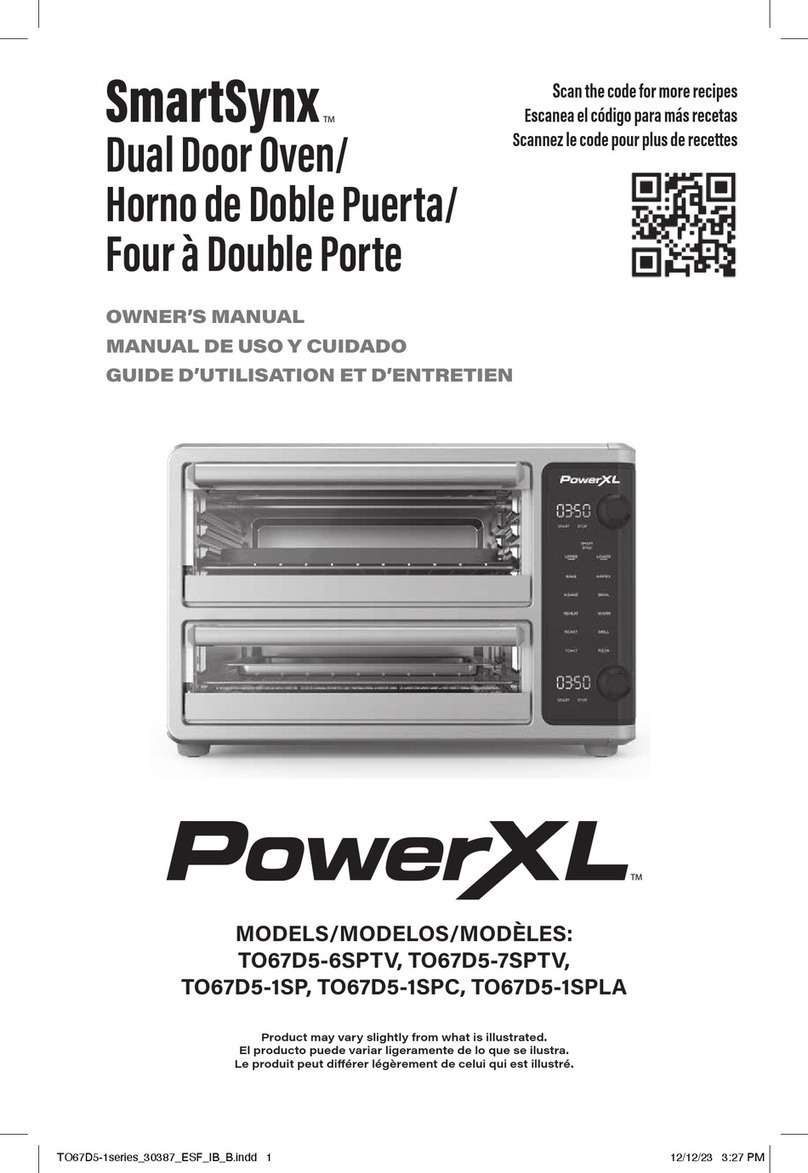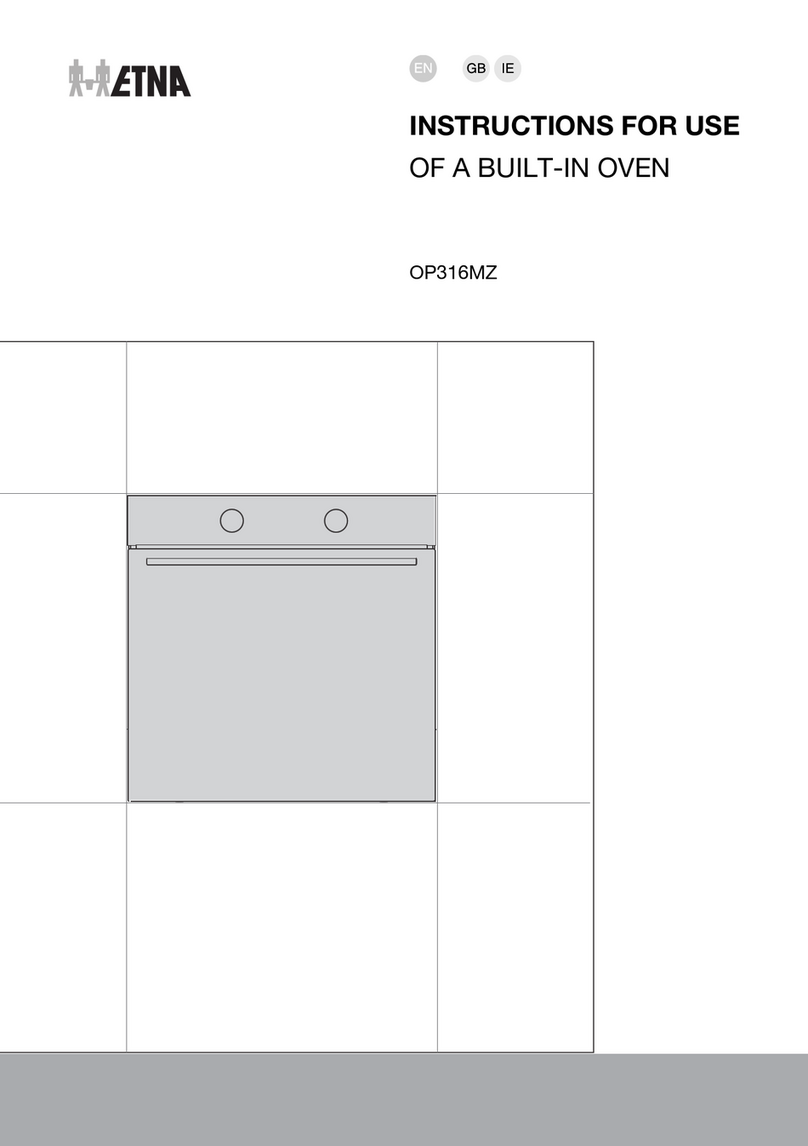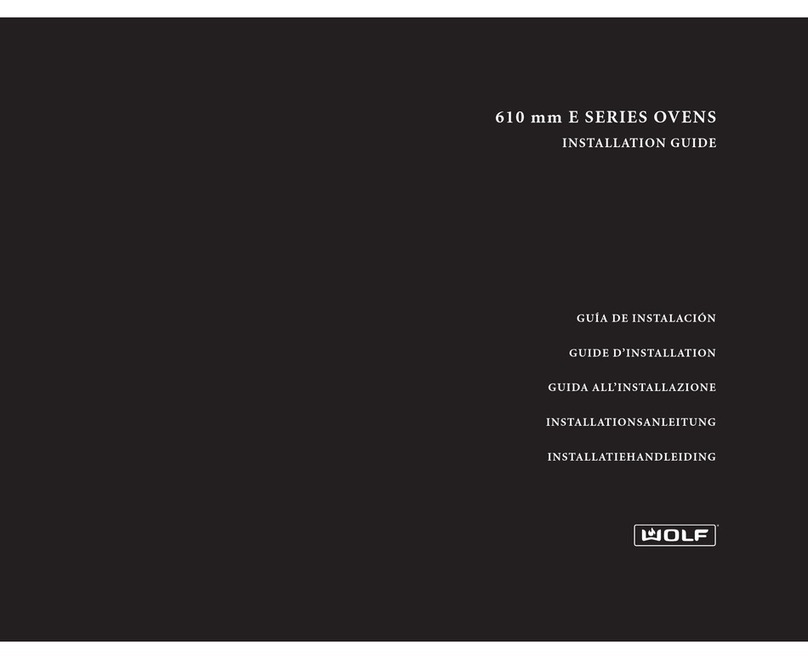PowerXL SmartSynx TO67D5-2SP User manual

SmartSynx
Dual Door Oven
Horno de Doble Puerta
OWNER’S MANUAL
MANUAL DE USO Y CUIDADO
MODEL/MODELO:
TO67D5-2SP
Product may vary slightly from what is illustrated.
El producto puede variar ligeramente de lo que se ilustra.
TO67D5-2SP_30387_ES_IB_B.indd 1TO67D5-2SP_30387_ES_IB_B.indd 1 12/8/23 5:28 PM12/8/23 5:28 PM
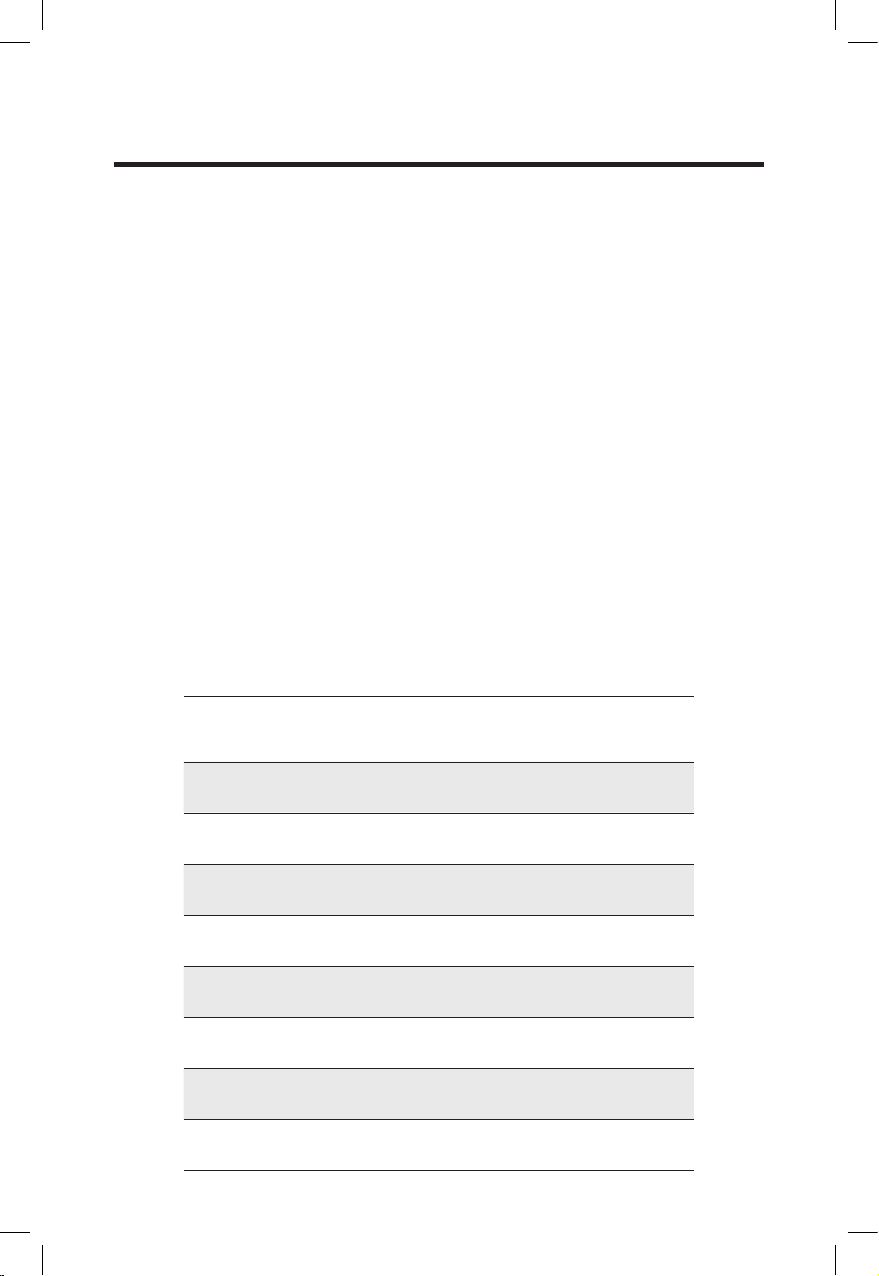
2
Table of Contents
Appliance Specications
Model Numbers TO67D5-2SP
Wattage 1750W
Temperature Range 150° F–450° F
Exterior Dimensions 18.54” (W) x 16.09” (D) x 12.38” (H)
Upper Oven Dimensions 12.7” (W) x 13” (D) x 4.96” (H)
Lower Oven Dimensions 12.7” (W)” x 13” (D) x 3.79” (H)
Power Cord Length 24”
Plug Type 3-prong
IMPORTANT SAFEGUARDS ....................................................3
Quick Start Guide................................................................6
Parts & Accessories............................................................10
Using the Control Panel ....................................................12
Instructions for Use...........................................................14
General Cooking Guidelines..............................................16
Cleaning & Storage...........................................................18
Troubleshooting...............................................................19
Money-Back Guarantee .....................................................20
TO67D5-2SP_30387_ES_IB_B.indd 2TO67D5-2SP_30387_ES_IB_B.indd 2 12/8/23 5:28 PM12/8/23 5:28 PM
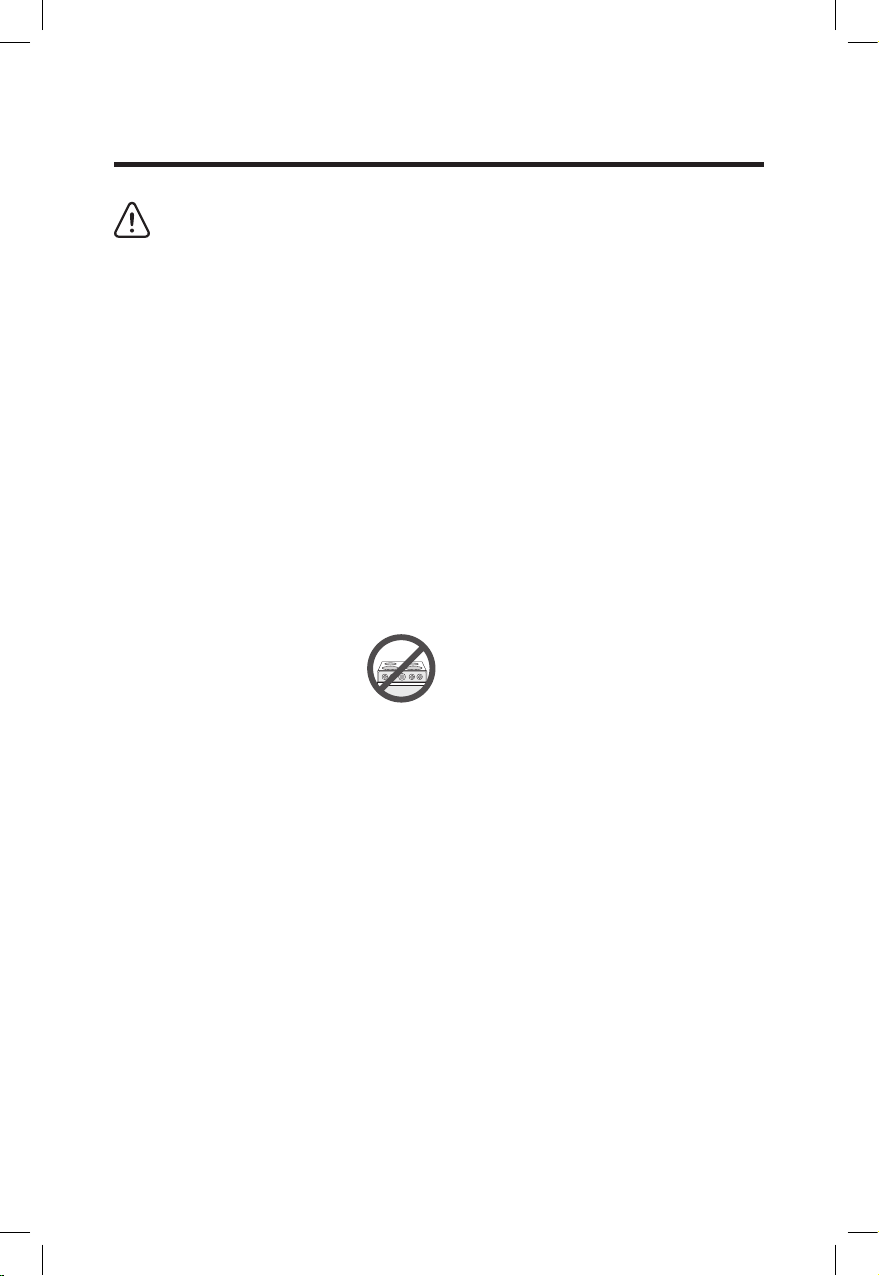
3
1. READ ALL INSTRUCTIONS.
2. This appliance is not intended for use by
people (including children) with reduced
physical, sensory, or mental capabilities or lack
of experience and knowledge unless they are
given supervision or instruction concerning
use of the appliance by a person responsible
for their safety.
3. Close supervision is necessary when any
appliance is used by or near children.
4. DO NOT place on or near a hot gas or electric
burner or in a heated oven.
5. DO NOT place your appliance on a
cooktop even if the cooktop is cool
because you could accidentally
turn the cooktop on, causing a
re, damaging the appliance, your
cooktop, and your home.
6. DO NOT place or use this appliance
near water.
7. When cooking, DO NOT place the appliance
against a wall or within 5inches of other
appliances. DO NOT place anything on top of
the appliance.
8. A re may occur if this appliance is covered
by or touching ammable material, including
curtains, draperies, walls, and the like, when
in operation.
9. DO NOT use outdoors.
10. DO NOT place the appliance in any container
or small conned space while the appliance is
heated or in operation.
11. ALWAYS operate the appliance on a
horizontal surface that is level, stable, and
noncombustible with adequate space for
airow.
12. Before using your appliance on any
countertop surface or other fragile surface,
such as a glass tabletop, check with your
countertop manufacturer or installer for
recommendations about using appliances
on your surfaces. Some manufacturers and
installers may recommend protecting your
surface by placing a hot pad or trivet under
the appliance for heat protection.Your
manufacturer or installer may recommend
that hot pans, pots, or electrical appliances
should not be used directly on top of the
countertop. If you are unsure, place a trivet or
hot pad under the appliance before using it.
13. DO NOT operate any appliance if it has a
damaged cord or plug, if it is not working
properly, or if it has been damaged or
dropped. Return the appliance to an
authorized service facility for examination,
repair, or adjustment.
14. This appliance should be serviced only
by qualied service technicians. Contact
Customer Service using the information
located on the back of this manual.
15. NEVER immerse the main unit housing in
water.If the appliance falls or accidentally
becomes immersed in water,unplug
the appliance from the electrical outlet
immediately. Do not reach into liquid if the
appliance is plugged in and immersed.
16. To protect against electrical shock, DO NOT
immerse the cord or plugs or expose the
electrical components to water or other liquid.
17. DO NOT plug in the power cord or operate
the appliance controls with wet hands.
18. To disconnect, press the Stop Button to turn
the appliance off and then remove the plug
from the electrical outlet.
WARNING
When using electrical appliances, basic safety precautions should be followed,
including the following:
PREVENT INJURIES!
CAREFULLY READ ALL INSTRUCTIONS BEFORE USE!
IMPORTANT SAFEGUARDS
TO67D5-2SP_30387_ES_IB_B.indd 3TO67D5-2SP_30387_ES_IB_B.indd 3 12/8/23 5:28 PM12/8/23 5:28 PM

4
19. MAKE SURE the appliance is properly
plugged into a dedicated electrical outlet
without any other appliances on the
same outlet.
20. Keep the appliance and its power cord out of
the reach of children when it is in operation or
in the cooling down process.
21. NEVER connect this appliance to an
external timer switch or separate remote-
control system.
22. NEVER plug the appliance into an outlet below
the surface where the appliance is placed.
23. DO NOT let the power cord hang over
the edge of a table or counter or touch
hot surfaces.
24. DO NOT clean with metal scouring pads.
Pieces can break off the pad and touch
electrical parts, creating risks of electric shock.
25. Should the appliance emit smoke, UNPLUG
IMMEDIATELY and wait for smoking to
stop before handling the appliance.Allow
the appliance to cool and wipe excess oil and
grease from the appliance.
26. Cooking appliances should be positioned
in a stable location with the handles (if any)
positioned to avoid the spillage of hot liquids.
27. NEVER operate the appliance unattended.
28. NEVER rest anything on the appliance’s door
while it is open.
29. DO NOT leave the appliance’s door open for
an extended period.
30. ALWAYS ensure that nothing is protruding
out of the appliance before closing the
appliance’s door.
31. ALWAYS close the appliance’s door gently;
NEVER slam the door closed. ALWAYS use
the handle when opening and closing the
appliance’s door.
32. NEVER operate the appliance with the
door open.The use of accessory attachments
not recommended by the appliance
manufacturer may cause injuries.
33. Avoid touching moving parts.
34. Unplug the appliance from the electrical
outlet when not in use and before cleaning.
Allow 30minutes to cool before handling,
putting on or taking off parts, cleaning,
or storing.
35. DO NOT cover the air vents. Doing so will
prevent even cooking and may overheat or
damage the appliance.
36. When in operation, hot air and steam are
releasedthrough the Hot Air Outlet Vent.
KEEPYOUR HANDS AND FACE at a safe
distance from the Hot Air Outlet Vent and
keepthe Vent clear of obstructions.
37. While cooking, the internal temperature
of theappliance reaches several hundred
degreesFahrenheit. To avoid personal injury,
NEVER place your hands inside the appliance
unless it is thoroughly cooled.
38. The appliance’s outer surfaces and accessories
may become hot during use. WEAR OVEN
MITTS when handling the appliance during
and after use and to protect against hot steam
and air released when opening the appliance.
39. DO NOT touch hot surfaces. Use handles
orknobs.
40. EXTREME CAUTION must be used when
moving an appliance containing hot oil
or other hot liquids or when removing
accessories or disposing of hot grease.
This appliance is not intended for deep-
frying food.
41. Oversized food, metal foil packages, or
utensilsMUST NOT be inserted in the
appliance as they may involve a risk of re or
electric shock. DO NOT overll the appliance.
42. DO NOT store any materials other than
manufacturer-recommended accessories in
this appliance when not in use.
43. EXTREME CAUTION should be exercised
when using containers constructed of
materials other than metal and glass.
44. DO NOT place any of the following materials
in the appliance: paper,cardboard, or plastic.
45. NEVER pour oil into the appliance or
accessories. Fire and personal injury
could result.
46. DO NOT cover the Drip Tray or any part
of the oven with metal foil. This will cause
overheating of the oven.
47. DO NOT use aerosol cooking sprays.These
sprays will build up on cookware and become
difcult to remove while reducing the nonstick
cooking performance.
48. DO NOT expose the appliance to corrosive
chemicals or vapors.
49. DO NOT use sharp utensils with the
appliance.These implements can damage the
appliance’s protective nonstick coating.
TO67D5-2SP_30387_ES_IB_B.indd 4TO67D5-2SP_30387_ES_IB_B.indd 4 12/8/23 5:28 PM12/8/23 5:28 PM

5
SAVE THESE INSTRUCTIONS –
FOR HOUSEHOLD USE ONLY
Extension Cord
1. A short power supply cord is provided to reduce
the risk resulting from becoming entangled in or
tripping over a longer cord.
2. Extension cords are available and may be used if
care is exercised in their use.
3. If an extension cord is used:
a. The marked electrical rating of the extension
cord should be at least as great as the
electrical rating of the appliance;
b. If the appliance is of the grounded type, the
extension cord should be a grounding-type
3-wire cord.
c. The cord should be arranged so that it will
not drape over the countertop or tabletop
where it can be pulled on by children or
tripped over unintentionally.
Electric Power
This appliance should be operated on a dedicated
electrical outlet. If the electrical outlet is overloaded
with other appliances, your new appliance may not
operate properly.
Automatic Shut-Off
The appliance has a built-in shut-off device that
will automatically shut off the appliance when the
cooking time has completed.You can manually
switch off the appliance by pressing the Stop Button.
The fan might continue running for 10–20seconds
to cool down theappliance.
Overheating Protection
Should the inner temperature control system fail,
the overheating protection system will be
activated and the appliance will not function.
Should this happen, unplug the appliance and
contact customer service using the information in
the back of this manual.
50. This appliance is for home use only. If the
appliance is used improperly or for professional
or semi-professional purposes or if it is not
used according to the instructions in the user
manual, the guarantee becomes invalid and
Empower Brands, LLC will not be held liable
for damages. DO NOT use this appliance for
anything other than its intended use.
51. This appliance is not intended for use by
persons (including children) with reduced
physical, sensory or mental capabilities, or lack
of experience and knowledge, unless they
have been given supervision or instructions
concerning use of the appliance by a person
responsible for their safety.
52. Children should be supervised to ensure that
they do not play with the appliance.
53. The appliance is not intended to be operated
by means of an external timer or separate
remote-control system.
TO67D5-2SP_30387_ES_IB_B.indd 5TO67D5-2SP_30387_ES_IB_B.indd 5 12/8/23 5:28 PM12/8/23 5:28 PM

6
Pick an Oven
QUICK START GUIDE
Upper Oven
Lower Oven
Both!
Three rack locations with eight cooking functions.
If you’re only cooking in one chamber, use this one.
It is also the best oven for baked items like desserts, pastries, and pizza.
Two rack locations with six cooking functions.
This chamber is great for cooking sides while your main course cooks and
is especially good for air frying.
SmartSynxTM: Finish cooking in both ovens at the same time.
You can also cook in both ovens at the same time without using the
SmartSynxTM feature.
Upper
Lower
TO67D5-2SP_30387_ES_IB_B.indd 6TO67D5-2SP_30387_ES_IB_B.indd 6 12/8/23 5:28 PM12/8/23 5:28 PM

7
Pick a Function
QUICK START GUIDE
Bake
Great for cooking baked goods, like
cakes and casseroles, without using the
convection fan.
Air Fry
Surrounds food like French fries, chicken
wings, and onion rings with a vortex of
heat to get similar results to deep frying
without using all the oil.
Convection Bake
Bakes food while cycling the fan on and o
– perfect for food like cookies and pastries.
Broil
Especially good for broiling fish and food
with cheese on top, like garlic bread, from
the top at a high heat.
Reheat
Reheats leftovers quickly and evenly.
Warm
Keeps your food warm. When cooking in
both ovens, use the lower oven for WARM
function.
Toast*
Toasts bread, bagels, and more to your
desired level.
Pizza*
Cooks fresh or frozen pizza with gooey
cheese and golden crust.
* The toast and pizza functions are only
available in the Upper Oven.
TO67D5-2SP_30387_ES_IB_B.indd 7TO67D5-2SP_30387_ES_IB_B.indd 7 12/8/23 5:28 PM12/8/23 5:28 PM

8
Pick The Best Accessory
QUICK START GUIDE
Crisper Tray
The holes in the mesh Crisper Tray let you
surround your food with hot air.
Best Used with Functions: Air Fry
Optimal Rack Locations:
Upper Oven: Middle
Lower Oven: Top
Baking Pan
Sits on top of the Oven Rack.
Best Used with Functions: Bake, Convection
Bake, Pizza
Optimal Rack Locations:
Upper Oven: Middle
Lower Oven: Bottom
Oven Rack
Traditional oven-style cooking rack.
Best Used with Functions: Warm, Broil, Reheat,
Toast
Optimal Rack Locations:
Upper Oven: Top (Broil Only), Middle, Bottom
Lower Oven: Top (Broil Only), Bottom
TO67D5-2SP_30387_ES_IB_B.indd 8TO67D5-2SP_30387_ES_IB_B.indd 8 12/8/23 5:28 PM12/8/23 5:28 PM

9
Cook Your First Meal with SmartSynx!
QUICK START GUIDE
Place food on the accessories that best suit your
recipe. Slide the accessories into the optimal rack
locations in each oven.
1
See the “Instructions for Use” section for detailed operating instructions.
If you want to adjust the cooking time or
temperature, turn the Control Knob to adjust.
Press the Control Knob to toggle between the
cooking time and temperature.
TIP: Cooking times can vary slightly when cooking
in both ovens at once. When cooking in both ovens
simultaneously, add a few minutes to the cooking
time and keep an eye on your food while it cooks.
3
Press the Upper Oven Button. Then, press your
desired cooking function for the Upper Oven.
Press the Lower Oven Button. Then, press your
desired cooking function for the Lower Oven.
2
Press the SmartSynxTM Button to start the cooking
process. The oven with the longer cooking time
will start cooking first. When the cooking times of
both chambers are the same, the second oven will
begin cooking. Both ovens will finish cooking at the
same time.
4
TO67D5-2SP_30387_ES_IB_B.indd 9TO67D5-2SP_30387_ES_IB_B.indd 9 12/8/23 5:28 PM12/8/23 5:28 PM

10
Parts & Accessories
1. UPPER OVEN
2. LOWER OVEN
3. CONTROL PANEL
4. CRISPER TRAY
5. DRIP TRAY
6. OVEN RACK
7. BAKING PAN
1
2
3
7
5
6
4
Accessories
TO67D5-2SP_30387_ES_IB_B.indd 10TO67D5-2SP_30387_ES_IB_B.indd 10 12/8/23 5:28 PM12/8/23 5:28 PM
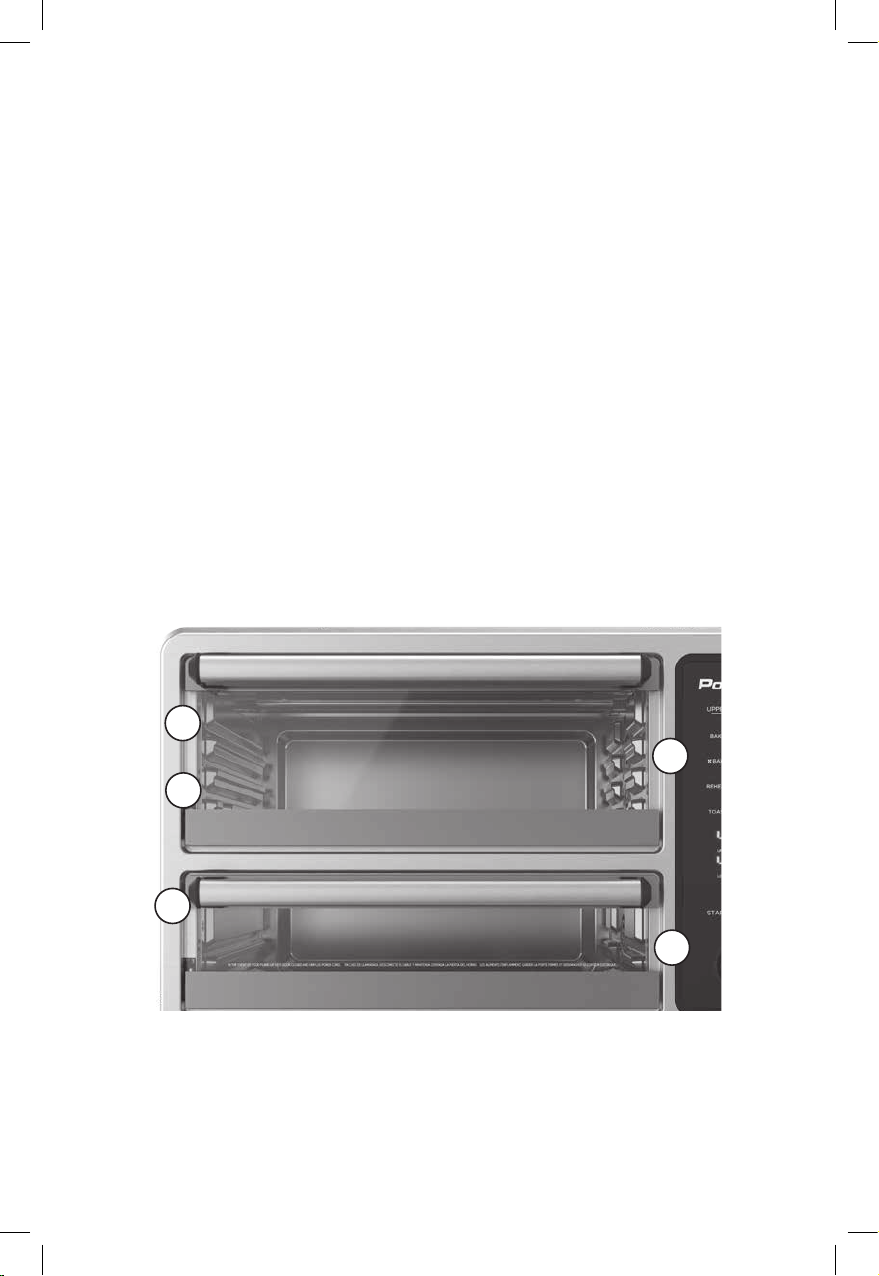
11
Drip Tray
Each oven has its own Drip Tray. A Drip Tray should always be placed at the bottom of each oven. In the Upper Oven,
the Drip Tray slides underneath the bottom heating elements. In the Lower Oven, the Drip Tray sits on the bottom of
the oven.
Crisper Tray
The Crisper Tray slides into the rack locations in the ovens. For the Upper Oven, the Crisper Tray should be used in
the top of middle rack location. For the Lower Oven, the Crisper Tray should be used in the top rack location.
Oven Rack
The Oven Rack slides into the rack locations in the ovens. The Oven Rack can be used with any rack location (the
top rack location should only be used when using the Broil function).
Baking Pan
The Baking Pan must be placed on an Oven Rack. Use the Baking Pan when cooking food that can drip onto the
heating elements.
Using the Accessories
1
2
3
1
2
Rack Locations
TO67D5-2SP_30387_ES_IB_B.indd 11TO67D5-2SP_30387_ES_IB_B.indd 11 12/8/23 5:28 PM12/8/23 5:28 PM

12
Using the Control Panel
1. TIME AND TEMPERATURE DISPLAYS Displays
the cooking time and temperature of the
associated oven. Press UPPER or LOWER and
then press the control knob at the bottom to
alternate between showing time and temperature
for that oven.
2. START BUTTON
Once a cooking time and temperature have
been selected, press UPPER or LOWER button
and then press Start button to begin cooking in
that associated oven. The Start button will only
illuminate once a function has been selected.
3. STOP BUTTON
Press the Stop button to stop the cooking in
the oven selected on the control panel. Press
and hold the stop button for 3 seconds to stop
cooking in both chambers.
4. CONTROL KNOB
Press the Control Knob to alternate between
displaying the cooking time and temperature.
Turn the Control Knob to adjust the setting
displayed on the Time and Temperature Display.
5. SMARTSYNX BUTTON
When cooking food in both ovens, press the
SmartSynx Button instead of the Start Button to
ensure that both ovens nish cooking at the same
time.
6. OVEN BUTTONS
Press the Upper or Lower Button to select
an oven. The word “UPPER” or “LOWER” will
illuminate when selected.
7. COOKING FUNCTION BUTTONS
Press one of the Cooking Function Buttons
to select a cooking function. The name of the
function will illuminate to show which function
has been selected. You can press the Upper or
Lower Button to show which cooking function is
selected for each oven.
1
2 3
4
5
7
6
NOTES:
• The Control Panel’s lights will darken while not in use. Press or turn a Control Knob to illuminate the
Control Panel.
• PrE: Oven is preheating and cooking timer will begin once preheat is complete. If using the PIZZA
function with SMART SYNX feature, the oven will preheat the upper oven rst before starting
any cooking timer.
• Hold: When using the SMART SYNX feature, the oven with the shorter cook time will display HOLD
until it begins its cooking cycle.
• Sh #: When toasting, the upper oven will show the letters Sh and a number which represents the
selected toast shade (1-7).
TO67D5-2SP_30387_ES_IB_B.indd 12TO67D5-2SP_30387_ES_IB_B.indd 12 12/8/23 5:28 PM12/8/23 5:28 PM

13
Note: The temperature settings cannot exceed 150 degrees between the two ovens.
1The time can be set between 1 and 60 minutes for all cooking functions except toast.
2Preheat: Some cooking functions have a built-in preheating feature.When you select one of these functions, “PrE” will
appear on the Time and Temperature Display while the appliance preheats.After preheating is complete, the cooking
timer will start counting down.The cooking time and temperature are not adjustable while the appliance is preheating.
3The Toast and Pizza settings can only be used with the Upper Oven.
4Upper oven temperature setting for WARM may be limited by lower oven temperature setting.
5Lower oven cannot be used while toasting in upper oven.
Function Chart
The Cooking Function Buttons set the appliance to a cooking time and temperature that is
generally appropriate for the selected type of cooking. As you become more familiar with
the appliance, you can adjust the set cooking time and temperature as needed.
Function Name Temperature
(Range) Time1Preheat2
Warm4150° F
(150° F–250° F)
30 mins. No
Bake 350° F
(150° F–450° F)
15 mins. Yes
Convection Bake 350° F
(150° F–450° F)
15 mins. Yes
Broil 475° F
(400° F–500° F)
10 mins. No
Air Fry 425° F
(350° F–450° F)
20 mins. No
Reheat 425° F
(350° F–450° F)
5 mins. No
Toast3,5 Varies by selected
darkness level
Shade 4
(Range: 1–7)
No
Pizza3425° F
(350° F–450° F)
20 mins. Yes
TO67D5-2SP_30387_ES_IB_B.indd 13TO67D5-2SP_30387_ES_IB_B.indd 13 12/8/23 5:28 PM12/8/23 5:28 PM

14
Instructions for Use
1. Read all material, warning stickers, and labels.
2. Remove all packing materials, stickers, and labels from the appliance.
3. Please go to www.prodprotect.com/powerxl to register your warranty.
4. Before initial use, wipe the inside and outside of the appliance with a warm,
moist cloth and mild detergent. Handwash all cooking accessories.
5. Place appliance on a heat-resistant surface or use heat protection. Do not
place the appliance on a surface that is not heat resistant. Ensure that the
appliance is used in an area with adequate air circulation. Do not place on the
stove top.
6. Before cooking food, preheat the appliance for a few minutes to allow the
appliance to burn off the manufacturer’s protective coating of oil. Wipe the
appliance with warm, soapy water and a dishcloth after this burn-in cycle.
Before First Use
1. Plug the appliance into a dedicated electrical outlet.
2. Place your ingredients on your chosen accessory. Slide the accessory into
one of the rack locations in one of the ovens. Close the appliance’s door.
TIP: If you are using a cooking function that includes preheating, you can add
food to the appliance after preheating has nished.
3. Press the Oven Button that matches the oven you want to use. Press one of
the Cooking Function Buttons. You can turn the Control Knob left or right to
adjust the cooking time and temperature if needed. Press the Control Knob
to alternate between the cooking time and temperature.
4. SMARTSYNX: If you are cooking food in both ovens and want the food
to nish cooking at the same time, press the SmartSynx Button instead of
pressing the Start Button. The oven with the longer cooking time will begin
cooking food rst, and 30 seconds before the cooking timers match, the
appliance will beep six times to let you know to add food to the second oven.
5. Press the Start Button to begin the cooking process. You can press the Stop
Button at any point to stop. Once stopped, pressing the Start Button again
will resume the cooking process.
NOTE: Pressing the Stop Button will only stop the cooking process in the
oven that is selected. Press and hold the stop button for 3 seconds to stop the
cooking processes in both chambers.
6. The appliance will beep when the cooking process is complete. The
accessories will be hot, so use heat-resistant oven mitts to transfer the
accessories to a heat-resistant surface.
Using the Appliance
TO67D5-2SP_30387_ES_IB_B.indd 14TO67D5-2SP_30387_ES_IB_B.indd 14 12/8/23 5:28 PM12/8/23 5:28 PM

15
• When cooking only one food, use the Upper Oven.
• You can cook almost any food that you would normally cook in an oven in this
appliance.
• To help ensure even cooking, do not overload your accessories with
food. Food should be cooked in a single layer. You can either divide your
ingredients between the two ovens or cook multiple batches of food.
• Cooking times can vary slightly when cooking in both chambers at once
compared to cooking in only one chamber. When cooking food in both
chambers simultaneously, add a few minutes to the cooking time and keep
an eye on your food while it cooks.
• When using the Baking Pan, rst slide an Oven Rack into an oven. The Baking
Pan sits on the Oven Rack.
• Use the Baking Pan when cooking food that can drip onto the heating
elements.
• Use premade dough to prepare lled snacks quickly and easily. Premade
dough also requires a shorter cooking time.
• Adding a bit of vegetable oil to breaded items can help produce a crispier
result. When adding oil, do so immediately before cooking and add only a
small amount onto the breaded items.
Shaking Food
To ensure even cooking while air frying, you can turn your food over halfway
through the cooking process.
1. Select the oven that contains the food you want to turn and press the Stop
Button to stop the cooking process.
2. Use oven mitts to remove the accessories and food. Place the accessories
and food on a heat-resistant surface.
3. Turn over the ingredients in the Crisper Tray.
4. Return the accessories to the appliance. Close the door. Press the Start Button
to resume the cooking process.
Tips
TO67D5-2SP_30387_ES_IB_B.indd 15TO67D5-2SP_30387_ES_IB_B.indd 15 12/8/23 5:28 PM12/8/23 5:28 PM
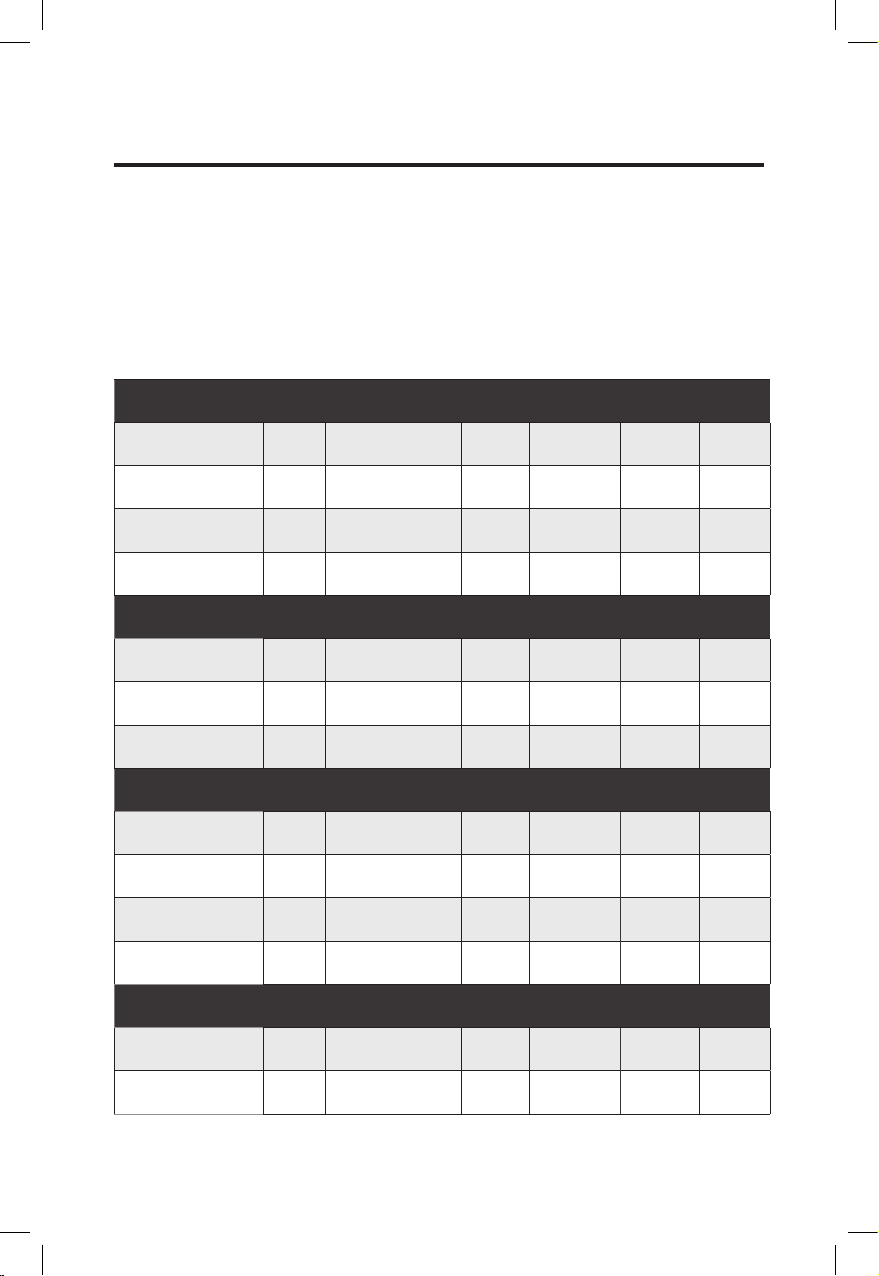
16
General Cooking Guidelines
NOTE: Keep in mind that these settings are guidelines. Since ingredients differ
in origin, size, shape, and brand, we cannot guarantee the best settings for
your ingredients. When cooking in both ovens, add a little time and monitor your
food near the end of the cooking cycle.
Food Size Temperature
Cook
Time Preheat
Shake
or Flip
Spray
with
Oil
FROZEN FOOD
Frozen pizza 425° F 10-15
mins.
French fries 400° F 20-24
mins.
Sweet potato fries 400° F 20-24
mins.
Chicken nuggets 400° F 14-16
mins.
CHICKEN
Breaded cutlets 6 oz 400° F 10-15
mins.
Wings 400° F 20-24
mins.
Chicken breast 6 oz 400° F 12-16
mins.
BEEF
Burgers 6 oz 400° F 10-14
mins.
Hot dogs 8 pc 375° F 5-8
mins.
NY strip steaks 8 oz 400° F 12-16
mins.
Meatballs, 1 inch 1.5 lb 375° F 10-15
mins.
PORK
Pork chops 400° F 12-16
mins.
Sausages 350° F 15-20
mins.
TO67D5-2SP_30387_ES_IB_B.indd 16TO67D5-2SP_30387_ES_IB_B.indd 16 12/8/23 5:28 PM12/8/23 5:28 PM
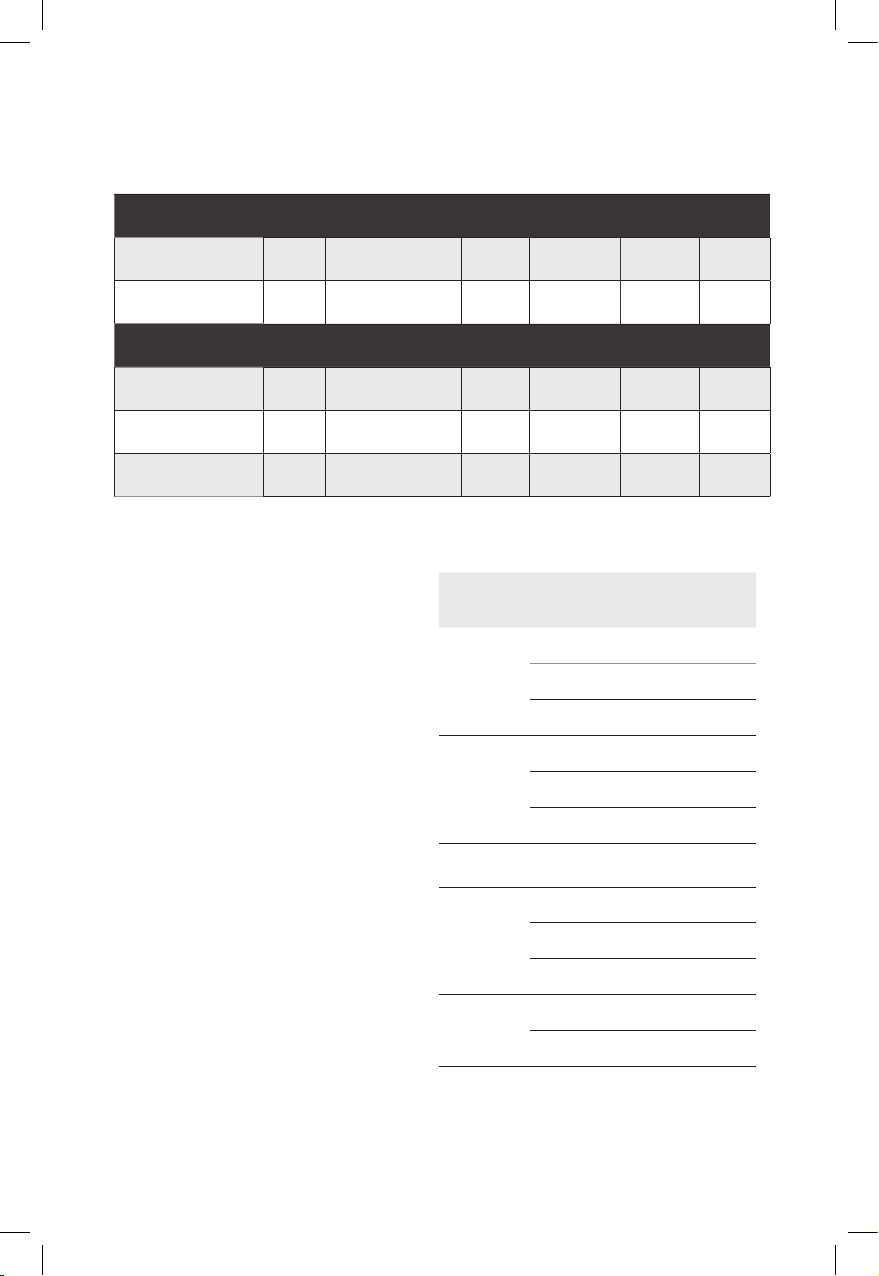
17
InternalTemperature
Meat Chart
Food Type Internal
Temp.*
Beef & Veal
Ground 160° F
Steaks, roasts: medium 145° F
Steaks, roasts: rare 125° F
Chicken &
Turkey
Breasts 165° F
Ground, stuffed 165° F
Whole bird, legs,
thighs, wings 165° F
Fish &
Shellsh Any type 145° F
Lamb
Ground 160° F
Steaks, roasts: medium 140° F
Steaks, roasts: rare 130° F
Pork
Chops, ground, ribs,
roasts 160° F
Fully cooked ham 140° F
Use this chart and a food
thermometer to ensure that meat,
poultry, seafood, and other cooked
food reach a safe minimum internal
temperature.
*For maximum food safety, the
U.S. Department of Agriculture
recommends 165° F for all poultry;
160° F for ground beef, lamb, and
pork; and 145° F, with a 3-minute
resting period, for all other types of
beef, lamb, and pork. Also review the
USDA Food Safety Standards.
Food Size Temperature
Cook
Time Preheat
Shake
or Flip
Spray
with
Oil
FISH
Salmon lets 6 oz 390° F 12-16
mins.
Shrimp (16–20 size) 12 oz 390° F 10-15
mins.
VEGETABLES
Asparagus 1 lb 380° F 8-12
min
Broccoli 8 oz 380° F 10-15
min
Corn on the cob 2 pc 380° F 8-12
min
TO67D5-2SP_30387_ES_IB_B.indd 17TO67D5-2SP_30387_ES_IB_B.indd 17 12/8/23 5:28 PM12/8/23 5:28 PM

18
Cleaning & Storage
Clean the appliance after each use. Some of the accessories are coated with a
special nonstick surface. Never use abrasive cleaning materials or utensils on these
surfaces.
1. Unplug the Power Cord from the electrical outlet and be certain the appliance
is thoroughly cooled before cleaning.
2. Wipe the outside of the appliance, including the glass on the doors, with a
warm, moist cloth and mild detergent.
3. Clean the glass inside the appliance with a warm, moist cloth and mild
detergent. Use hand protection in case the inside of the appliance is still hot.
4. Clean the accessories, including the Drip Tray, with hot water, a mild detergent,
and a nonabrasive sponge. The accessories are dishwasher safe, but hand-
washing is recommended. For difcult-to-remove food, soak in hot, soapy
water for 10 minutes.
5. Clean the inside of the appliance with hot water, a mild detergent, and a
nonabrasive sponge.
6. Rinse the appliance with a clean, damp cloth. Use a clean, dry cloth to dry the
appliance interior. Do not leave standing water in the appliance.
7. Once dry, make sure to return the Drip Trays to the bottom of the ovens.
8. If any other service needs to be performed, contact Customer Service.
Place the cooled, dry appliance in a clean, dry place. Do not stack objects on top of
the appliance.
Storage
Cleaning
TO67D5-2SP_30387_ES_IB_B.indd 18TO67D5-2SP_30387_ES_IB_B.indd 18 12/8/23 5:28 PM12/8/23 5:28 PM

19
Troubleshooting
Symptom Possible Cause Solution
The appliance
does not work.
The appliance is not plugged in. Plug the power cord into an outlet.
The appliance is plugged into an
outlet that is shared with other
devices.
Plug the appliance into a dedicated
electrical outlet.
The appliance might have been
turned off. If the Stop Button is
pressed while cooking, the cooking
process will be stopped.
Press the Start Button with the
appropriate oven selected to resume
cooking.
Food is not
cooked.
Too much food is cooking at once. Use smaller batches for more even
cooking.
The temperature is set too low. Raise the cooking temperature and
continue cooking.
Food is in the wrong oven.
When cooking in only one oven, use
the Upper Oven. Make sure you set the
cooking time and temperature for the
Upper Oven.
Food is not fried
evenly.
Some types of food cook more
evenly when turned over halfway
through the cooking process.
See “Shaking Food” in the “Instructions
for Use” section.
Smoke coming
from appliance
Too much oil is being used. Wipe down to remove excess oil.
The accessories or appliance
have residue from the
previous operation.
Clean appliance and accessories after
each use.
Liquid is dripping onto the
heating elements.
Use the Baking Pan when cooking food
that can drip onto the heating elements.
TO67D5-2SP_30387_ES_IB_B.indd 19TO67D5-2SP_30387_ES_IB_B.indd 19 12/8/23 5:28 PM12/8/23 5:28 PM

20
90-Day Money-Back Guarantee
The PowerXL™SmartSynx™Dual Door Oven is covered by a 90-day
money-back guarantee. If you are not 100% satised with your product,
return the product and request a replacement product or refund. Proof
of purchase is required. Refunds will include the purchase price, less
processing and handling. Follow the instructions in the Return Policy
below to request a replacement or refund.
Replacement Guarantee Policy
Our products, when purchased from an authorized retailer, include
a one-year replacement guarantee if your product or component
part does not perform as expected, the guarantee extends only to
the original purchaser and is not transferable. If you experience an
issue with one of our products within one year of purchase, return the
product or the component part for replacement with a functionally
equivalent new product or part. The original proof of purchase is
required, and you are responsible to pay to return the appliance to us.
In the event a replacement appliance is issued, the guarantee coverage
ends six months following the receipt date of the replacement
appliance or the remainder of the existing guarantee, whichever is
later. Empower Brands, LLC reserves the right to replace the appliance
with one of equal or greater value.
Return Policy
If, for any reason, you would like to replace or return the product
under the money-back guarantee, your order number can be used as
the return merchandise authorization number (RMA). If the product
was purchased in a retail store, use “RETAIL” as the RMA. Return your
product to the address provided below for a replacement, which will
incur no additional processing and handling fees, or for the refund of
your purchase price, less processing, and handling. You are responsible
for the cost of returning the product. You can locate your order number
at www.customerstatus.com. You can call customer service at 973-287-
5106 for any additional questions.
TO67D5-2SP_30387_ES_IB_B.indd 20TO67D5-2SP_30387_ES_IB_B.indd 20 12/8/23 5:28 PM12/8/23 5:28 PM
Table of contents
Languages:
Other PowerXL Oven manuals
Popular Oven manuals by other brands

Pyramis
Pyramis 201045 Installation & operating instructions

Everdure
Everdure OBES61 Service manual

Southern Pride
Southern Pride BMJ-200-E instruction manual
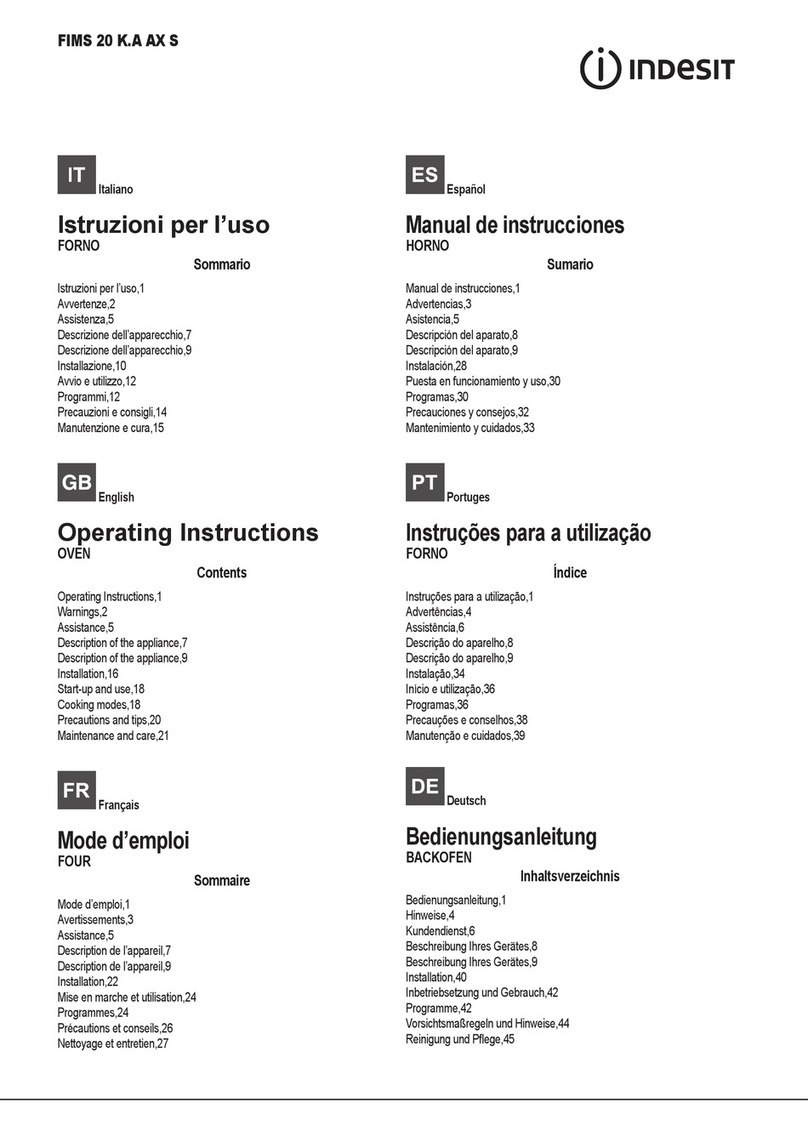
Indesit
Indesit FIMS 20 K.A AX S operating instructions

AEG Electrolux
AEG Electrolux E30502-5 user manual

Kenmore
Kenmore 911.4712996 Use Use, care, safety manual