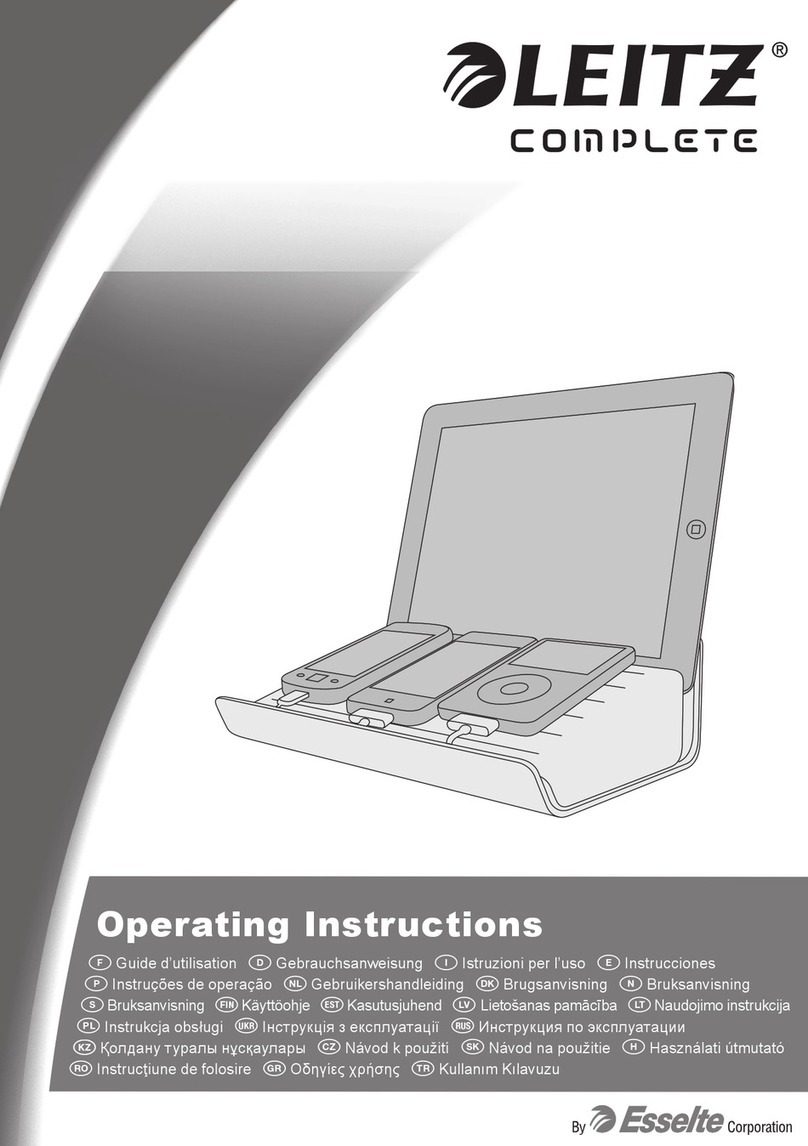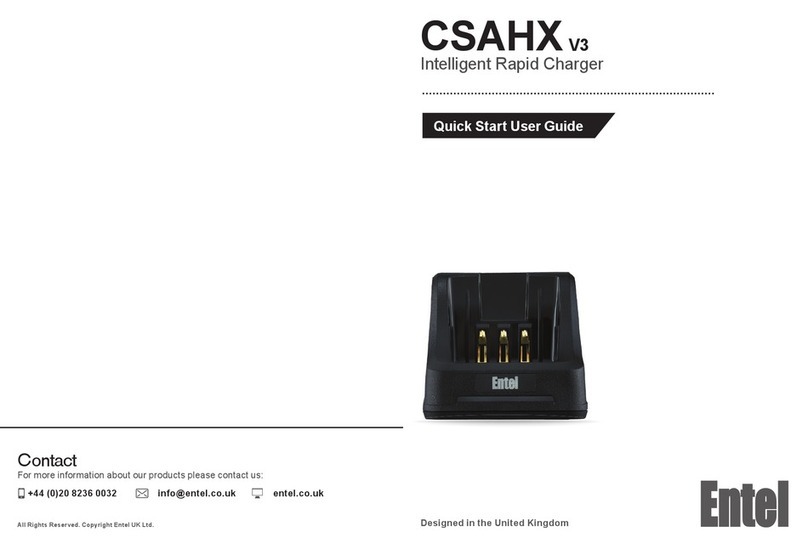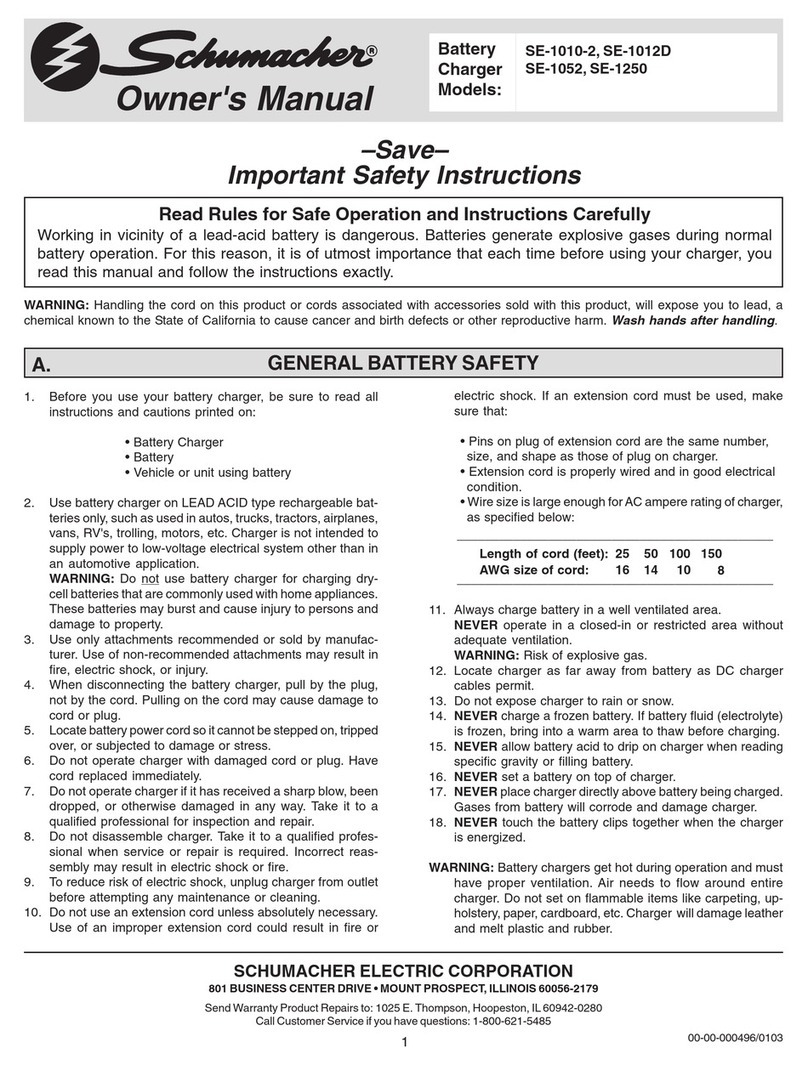PowEx PX2408M User manual
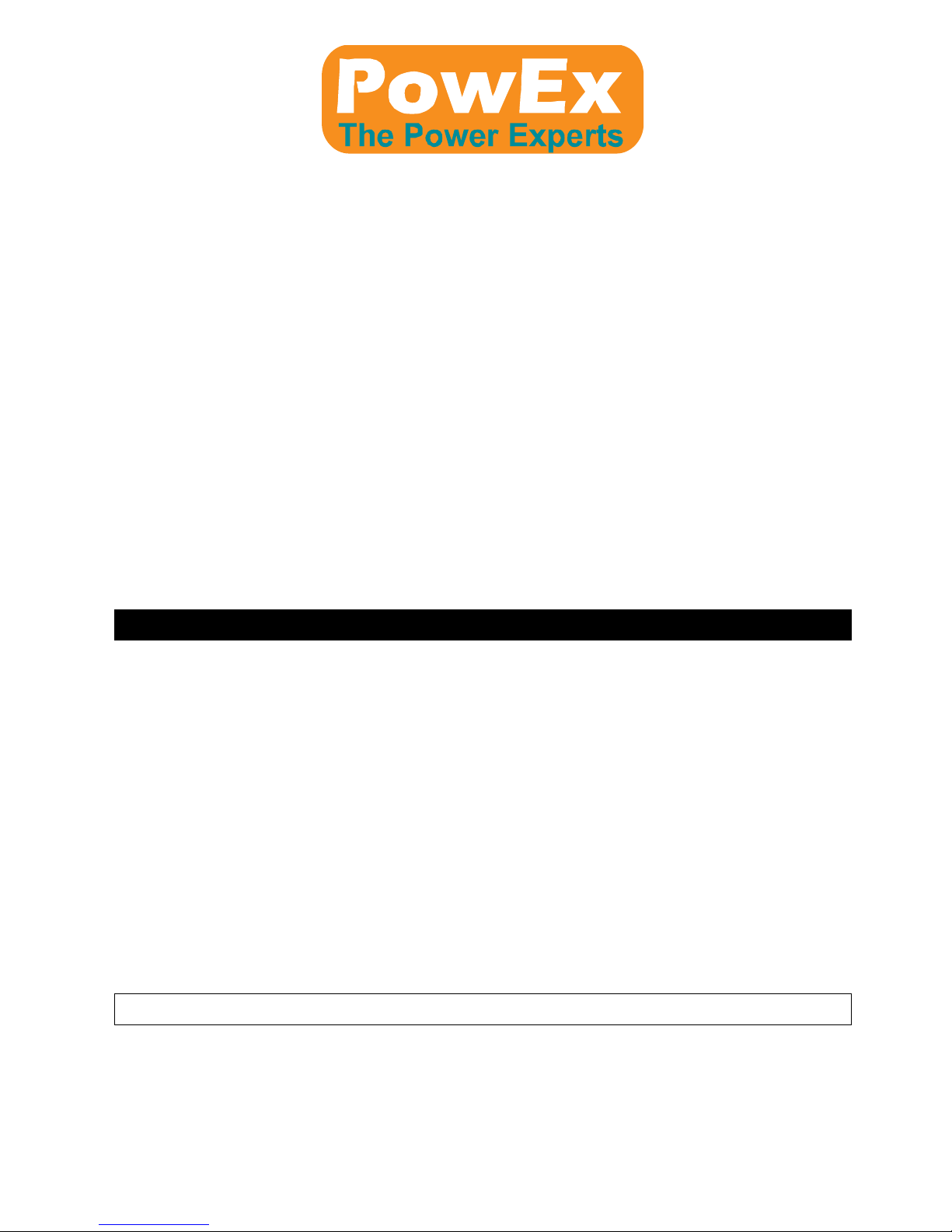
-1-
Fully Automatic Battery Charger
Model: PX2408M
User’s manual and important safety information.
This product has been designed to meet the following
Australian Standards (AS), New Zealand Standards (NZS) and
European Compliance (CE);
AS/NZS 60335.2.29:2004 (Approved Battery Chargers)
AS/NZS 3696.14 (Approved for use with Wheelchairs)
CE (European Conformity)
- - - - - - - - - - - - - - - - - - - WARNINGS - - - - - - - - - - - - - - - - - - - - -
Read instructions prior to use. These instructions form part of the warranty conditions.
This appliance must not be used or played with by infirm persons or children.
If using generator power, please use a Surge Protector to protect the unit from voltage
spikes (EG: Dick Smith part number: M7404)
Do not attempt to use the charger if it has been dropped or damaged.
Never attempt to charge a damaged battery, frozen battery or non-rechargeable battery.
Do not use the charger in a closed area or poorly-ventilated area.
Never smoke, use an open flame, or create sparks near a battery or charger during
charging operation as this may cause an explosion / explosive gas.
Do not operate the charger if the cord or plug is damaged.
Do not disassemble the charger. Take it to a qualified person if a repair is required. (No
serviceable Parts inside)
Suitable for lead-acid chemisty batteries only. Never try and charge Lithium types with this
model.
This device will recharge the battery set to 80% of the rated capacity in a period not
exceeding 8-hours.
FEATURES
Congratulations on purchasing an AS/NZS approved PowEx fully automatic switched-mode
battery charger and maintainer.
High frequency, High Efficiency Switching Mode design
IP51 rating (“drip proof”as required by Australian & NZ Standards for use with
wheelchairs)
Microprocessor controlled
Suits all Sealed Lead-Acid chemistry batteries (both AGM & Gel types).
Heavy-duty cables with Amphenol (Cannon) XLR type output connector.

-2-
CONTROL AND INDICATORS
1. Charging Status Display LED
Fault –RED (Refer to LED STATUS INDIACTOR TABLE on Page 4)
Charging Process - Orange
Fully Charged - Green
2. ON / OFF Switch
Main Power Switch for the Charger.
RECOMMENDED BATTERY CAPACITY
The maximum recommended battery capacity for both the PX2408M (24Volt 8Amp) battery
charger is 85Ah.
We always recommend that you check the Battery Manufacturers specifications before using
this charger.
OPERATING INSTRUCTIONS
The PowEx Battery Charger is easy to operate and requires no technical experience.
1. Connecting the Battery charger to your Battery
(a) Simply push the round charger plug into the Battery Charge socket of your wheelchair
or scooter, ensuring the pins are not stressed and lined up straight and correctly.
2. Connect the Battery Charger to AC mains (230-240Vac) power and turn ON.
(a) Switch the Battery Charger ON and the Charger will automatically start.
(Note: If the Fault Indicator LED illuminates or flashes Red, please check your
connections.
Refer to Trouble Shooting Page / LED STATUS INIDCATOR TABLE for further
information)
NOTE: The charger has been designed to be left turned on and switching the
charger on-off to connect/reconnect is not necessary.

-3-
The Charging process
The three LED’s will indicate the Charging Stages.
The charging stages are as follows:
Charging (LED colour orange)
The charger will indicate “Charging” for all of the four of the initial charge phases;
Soft Start: Note only occurs if the initial battery voltage is
below 23V. Output will be limited to 4Amps during this time.
Bulk Charge. Charger output will be constant at the maximum
output of 8Amps until the voltage rises to the Absorbtion level.
Absorbtion: This stage charges the battery using a constant
voltage of 29.0V until the battery capacity is approx. 80%.
Initial Float: For the first 4 hours of the Trickle charge phase
Full (LED colour Green)
All of the first four charge phases are complete. Battery set is now fully charged.
It will be maintained at a safe constant “Float” or “Trickle Charge” voltage of 27.4Volts.
Leave the charger turned on and connected to keep the batteries maintained at a
100% state of charge to maximise their service life.
3. Disconnecting the Battery charger from Battery.
(a) Switch the Battery Charger OFF then switch the mains power OFF.
(b) Disconnect the Battery Charger from the battery charge socket.
Leaving the charger connected and switched ON?
This charger has been designed to be left permanently switched on. Some users question if
this will increase their power bill, and want to turn it off. While you can switch the charger off
when the batteries are Full, the very minor increased cost of running the charger for a year
(approx. $20-30 PA) is grossly offset by the extension in battery life and reduction of
down-time that can be achieved and inconvenience of having the scooter/wheelchair being
serviced.

-4-
LED STATUS INIDICATOR TABLE
Orange
Green
Red
A.C. Power Off / Switch is OFF / Battery Disconnected
OFF
OFF
OFF
Charging / Battery Connected
ON
OFF
OFF
Fully Charged (Float/Trickle maintenance charging)
OFF
ON
OFF
Output lead short / reverse polarity
OFF
OFF
Flash (1)
Soft Start Charge Time Out
OFF
OFF
Flash (2)
Bulk Charge Time Out
OFF
OFF
Flash (3)
Overheat Protection Mode
OFF
OFF
Flash (4)
Weak / Faulty Battery. Poor initial current acceptance.
OFF
OFF
ON
CHARGING STAGES
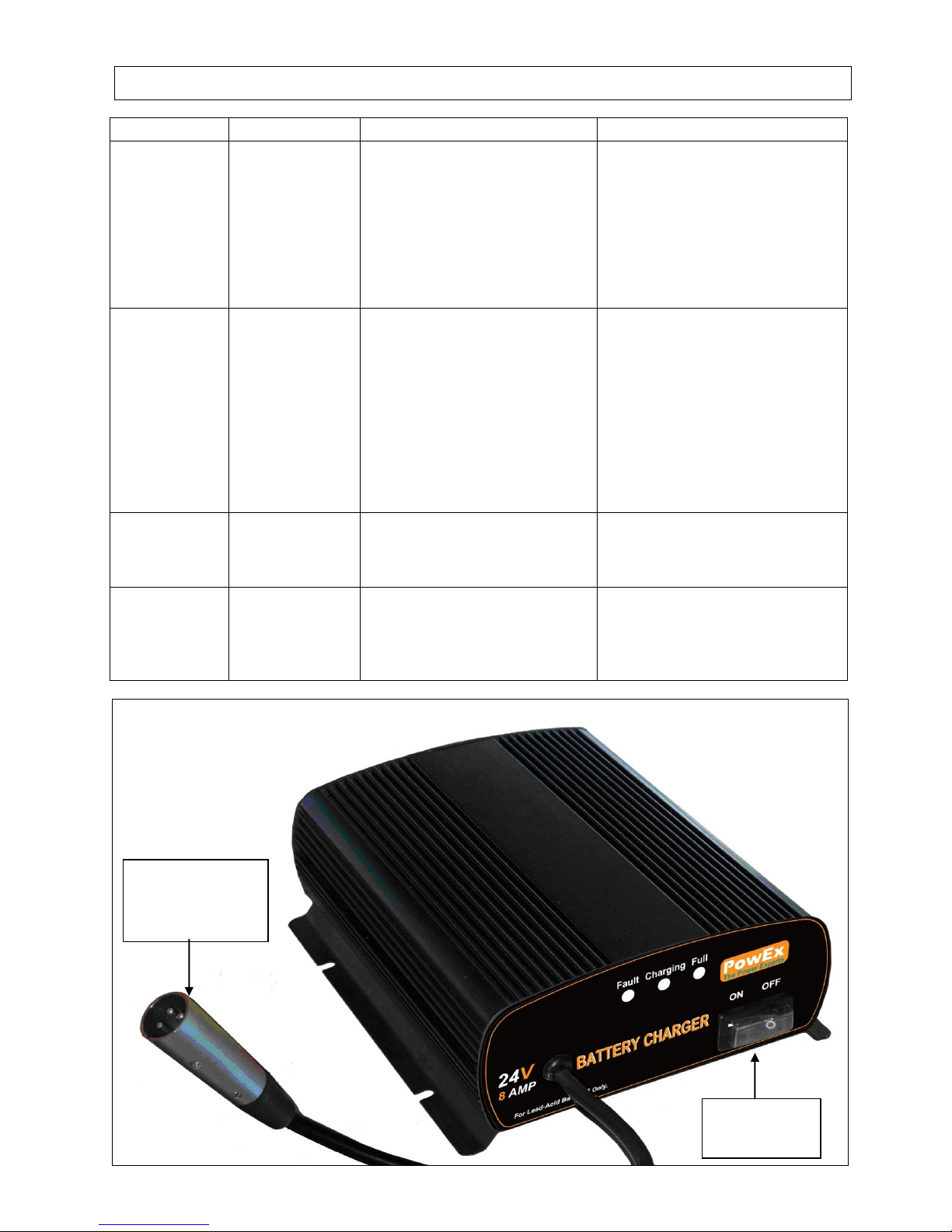
-5-
TROUBLE SHOOTING
Problems
Indication
Possible causes
Suggest solution
Charger does
not work
Indicator lights
are not on
- No AC power
- Unit not connected to battery
- Blown AC fuse (Internal)
- Check AC connection and
make sure Power Point and
Charger are switched ON
- Check Battery is connected
to Charger properly.
- Contact Supplier for Service.
(No user serviceable parts
inside)
Charger has
no DC output
Fault LED is
Flashing.
- Output is short circuited
- Output cables are not
connected to the battery.
- Output Reverse polarity
connection
- Battery Weak / Damaged
- Charger has overheated
- Check that there are no foreign
objects inside the XLR
connectors.
- Check that the XLR plugs have
been securely connected.
- Check that the XLR plugs have
not been forced together
incorrectly.
- Move charger to a cooler area.
- Refer to LED Indicator Table.
No Charging
Current
Fault LED is ON
- Battery is severely sulphated
- Battery has a damaged cell
- Check the Battery condition,
age etc.
- Battery may need replacement.
Long charging
time, Full light
does not
come on
Fault LED is
Flashing
- Battery capacity too large
- Battery is defective
- 4 hours Soft Start timed out
- 16 hours Bulk Charge timed
out
- Check the charger specification
matches the battery capacity.
- Battery cannot be charged
and must be replaced.
Amphenol
(Cannon) 3 Pin
XLR Connector
ON / OFF
Power Switch

-6-
CHARGER SPECIFICATIONS
1
AC Power Input Characteristics
Normal
Withstand
Unit
1-1
Input Voltage
220-240
200-260
Vac
1-2
Input Frequency
50/60
47-63
Hz
1-3
Unload Input Current
200
Max.
mAac
1-4
Input Current Consumption at 240Vac input, output 26.0V 8A loading
1.6
± 20%
Aac
1-5
Nominal Efficiency at 240Vac input, output 26.0V 8A
>85%
2
Charging Output Control Characteristics
2-1
Charging Flow: Soft Start → Bulk → Absorption → Float (Full)
2-2-1
Soft Start activating conditions:
1
± 0.3
Vdc
2-2-2
Soft Start output current controlled: (Half Maximum Current)
4
± 0.5
Adc
2-2-3
Soft Start mode transits to Bulk mode when battery voltage is above:
23
± 0.5
Vdc
2-2-4
Soft Start charging time out: Stop charging if battery voltage cannot reach 23.0V after
4
± 0.25
Hours
2-3-1
Bulk charging current controlled:
8
± 0.5
Adc
2-3-2
Bulk charging time( Tcc ) limited:
16
± 1
Hours
2-4-1
Absorption charging output voltage controlled:
29
± 1%
Vdc
2-4-2
Absorption maximum charging time(Tcv) limited: ( Force to Float mode when Timed-out )
4 –8
± 0.5
Hours
2-4-3
Absorption Charging transits to Float charging:
1) After 1 minute when charging current drops to
2) Over a 1 hour period when current acceptance drops by less than
0.3
0.3
± 0.1
± 0.1
Adc
Adc
2-5-1
Float charging output voltage controlled:
27.4
± 1%
Vdc
2-5-2
Maximum Float charging current controlled:
2.0
± 0.5
Adc
2-5-3
Restart to Bulk charging when the battery voltage is below:
25.6
± 0.5
Vdc
2-6
Unload output voltage when disconnected to the battery :
0.2
Max.
Vdc
2-7
Output short-circuit current when disconnected to the battery :
1
Max.
mAdc
2-8
Battery flow back current (to the charger) when connected to 24V battery, AC Power
disconnected :
1
Max.
mAdc
3
Safety & Protection
3-1-1
Safety Standards
AS/NZS 60335.2.29
EN60335-1 & -2.29
EN62233(2008)
AS/NZS 3696.14
3-1-2
EMC Standards
C-Tick and CE
EN55014-1 & -2
EN61000-3-2 & -3
3-1-3
IP Rating 51
EN60529:2000
3-1-4
Cooling
Natural Air Cool
3-1-5
Built in Temperature Protection
Yes
3-1-6
Output Short Circuit, output reverse polarity protection
Yes
4
Physical Parameters
4-1
Enclosure Dimension : (Approx.)
185 (L) x 153 (W) x 70 (H) mm
4-2
Net weight : (Approx.)
1.7kg
4-3
Output cord: (Approx.)
1.5 metres 16AWG
4-4
Input AC cord: (Approx.)
1.8 metres 3 Pin SAA Plug
5
Environmental Characteristics
5-1
Operating temperature :
-5 to 45 oC
5-2
Storage temperature :
-25 to 85 oC
5-3
Operating Humidity range :
0 to 90% RH
* Specifications subject to change without notice

-7-
2 YEAR MANUFACTURER WARRANTY
D.C. Solutions Australia Pty. Ltd. (PowEx) warrants to the Customer that this product is
substantially free from defects in materials and workmanship under normal use for a period of
2 Years from the Date of Purchase.
Please ensure you keep a copy of your receipt on file as this will be required for proof of
purchase and to validate your warranty.
Obtaining Warranty Service
Within the warranty period, the customer must contact the authorised supplier / retailer where
the product was purchased or alternatively you can contact the PowEx service centre:
Within Australia: (03) 9482 2203 or via our website;
www.dcsaustralia.com.au
For all other countries, please contact us via our website.
If the Authorised Supplier and / or PowEx service centre concludes that while under normal
use, a product failure or malfunction occurred during the warranty period and was caused by
a defect in material or workmanship (see Exclusions), the customer will be asked to ship to
the nearest service point. The product must be packaged appropriately for safe shipment. To
prove that the product is under warranty, the customer should enclose a copy of their receipt
for proof of purchase. It is recommended that returned products be sent by registered mail as
D.C. Solutions Australia Pty. Ltd. (PowEx) accepts no responsibility / liability for goods lost or
damaged in transit. Return shipping costs to be incurred by the customer.
Exclusions
If upon receiving a product for repair and if testing and examining the product has disclosed
that the alleged defect or malfunction in the product does not exist or was caused by the
customer or any third persons misuse, physical abuse, water damage, unauthorised attempts
to open, repair or modify the product or improper installation, this will not be covered under
this warranty.
This Warranty is void if:
1. The product has been damaged and/or abused.
2. The product has been tampered and/or repaired by unauthorised personnel.
3. The product has been subject to power surge and/or lightning strike.
4. The warranty seal is broken or altered.
5. The warranty period has expired.

-8-
PX2408M Owners Manual –
Version 1.1
Copyright © 2012
www.dcsaustralia.com.au
Table of contents
Other PowEx Batteries Charger manuals
Popular Batteries Charger manuals by other brands
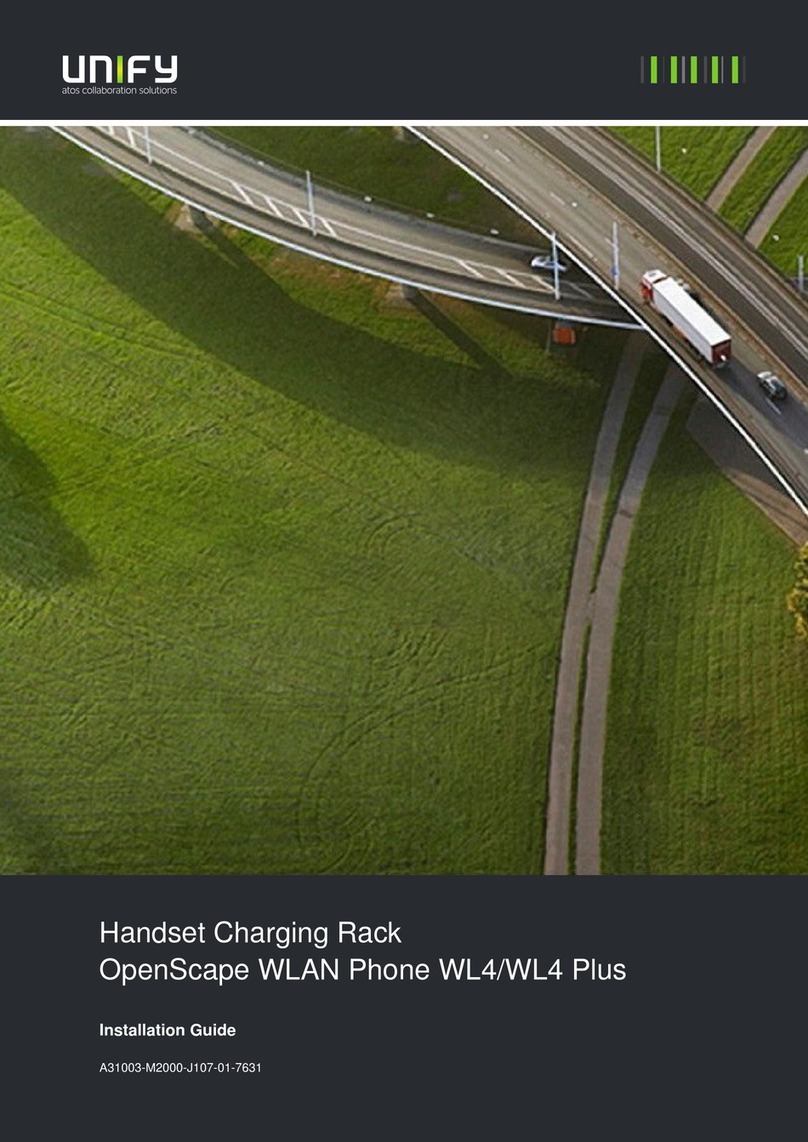
Unify
Unify OpenScape WLAN Phone WL4 installation guide

KOOROOM
KOOROOM TKB3 owner's manual

Myenergi
Myenergi zappi Series Operation & installation manual

Hilti
Hilti C 4/12-50 operating instructions

Panasonic
Panasonic FZ-VCBG21 Series operating instructions
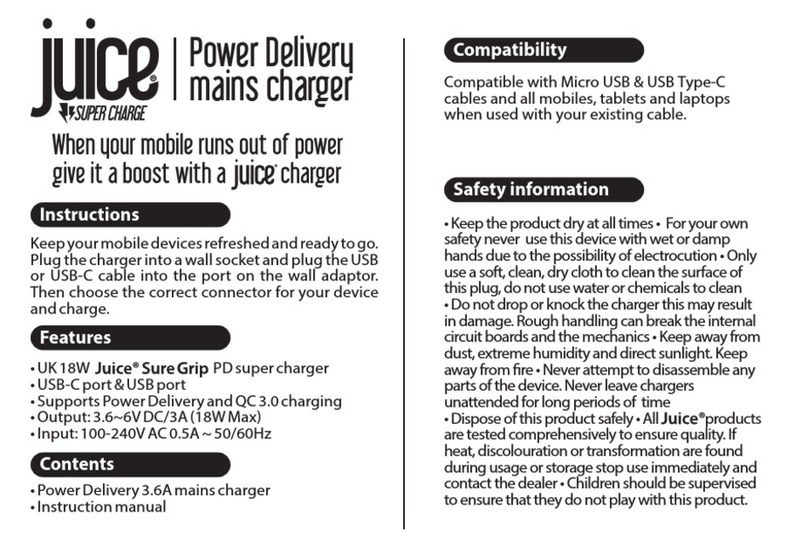
Juice
Juice JUI-MAINS-PD-PLUG-3.6A quick start guide