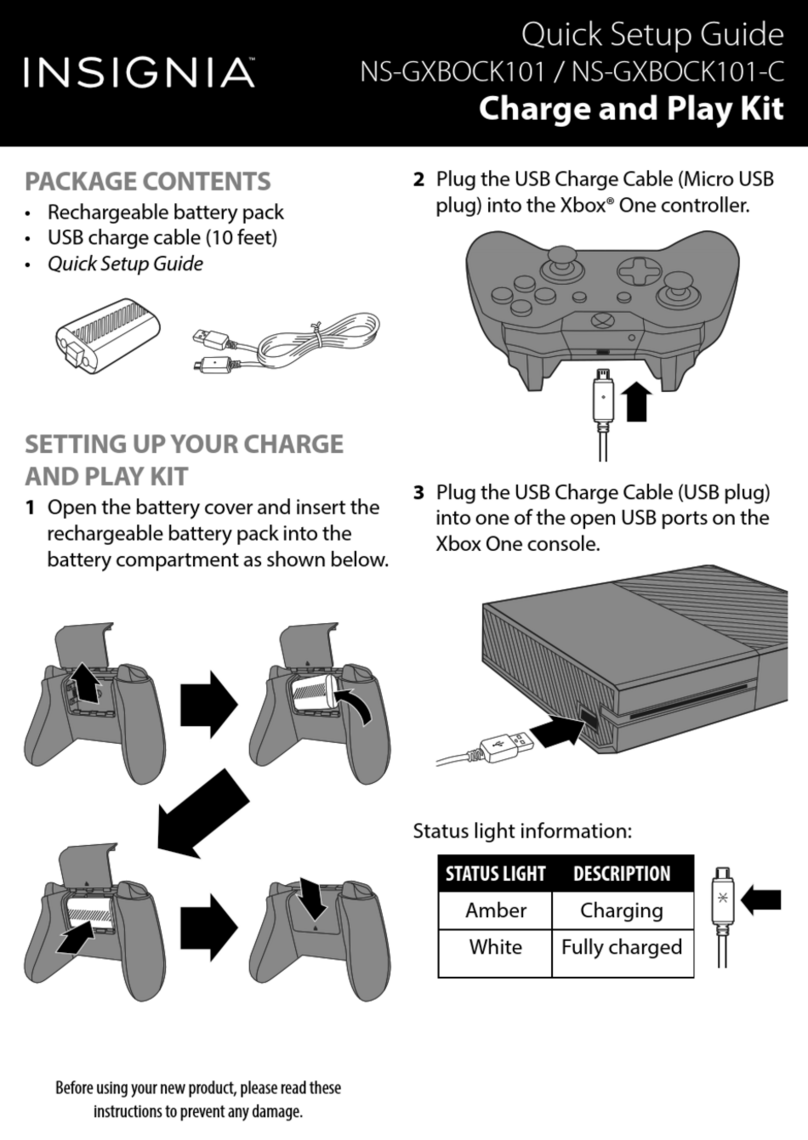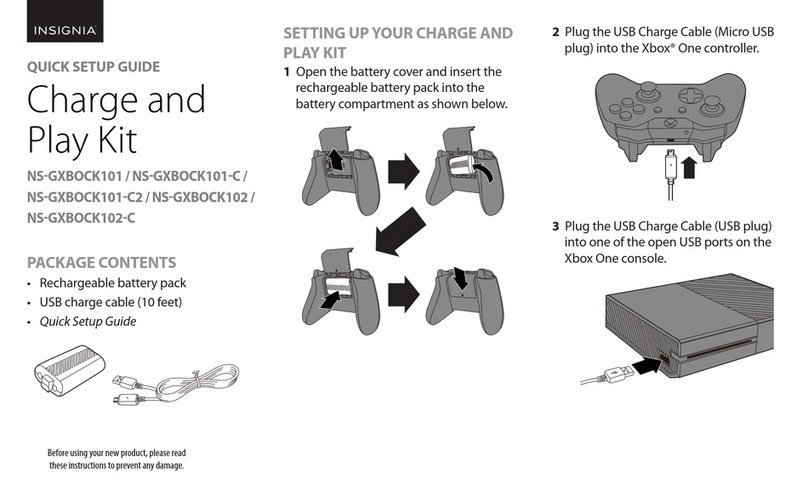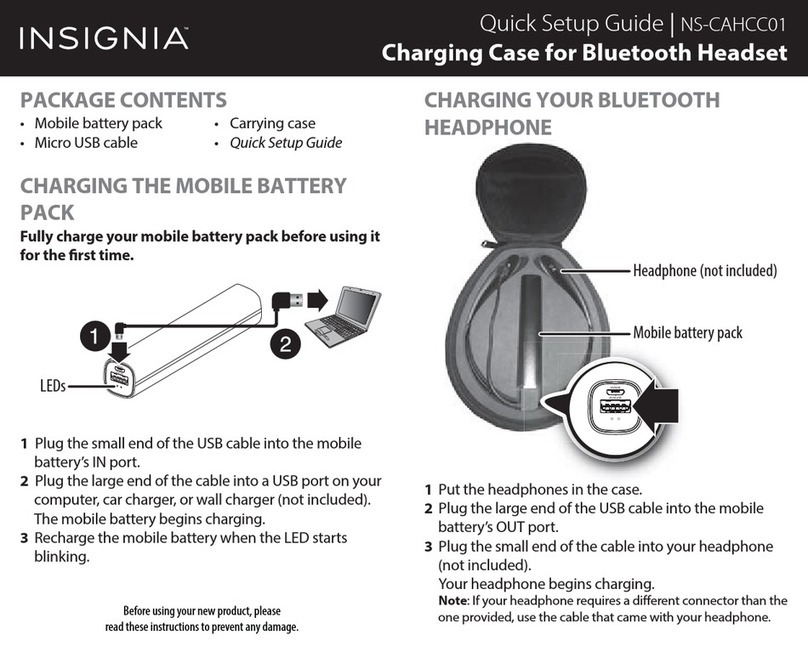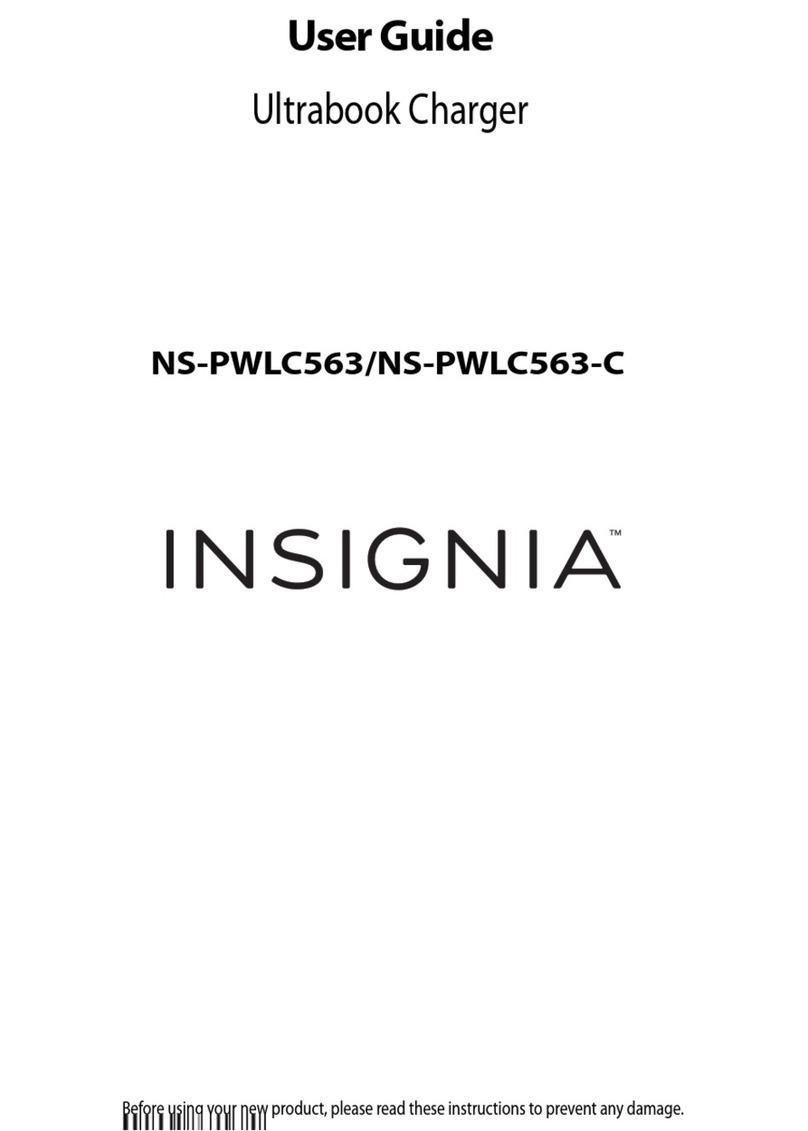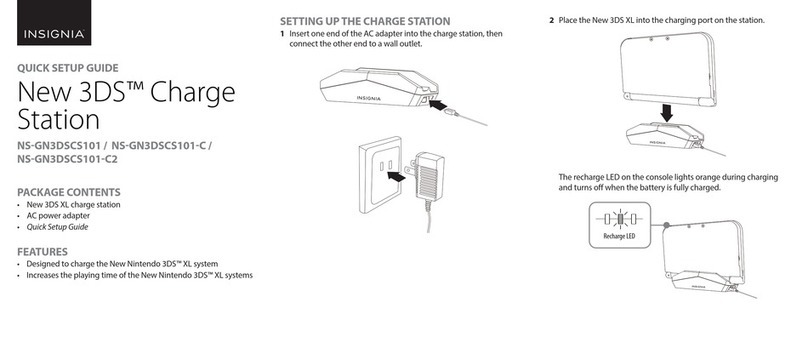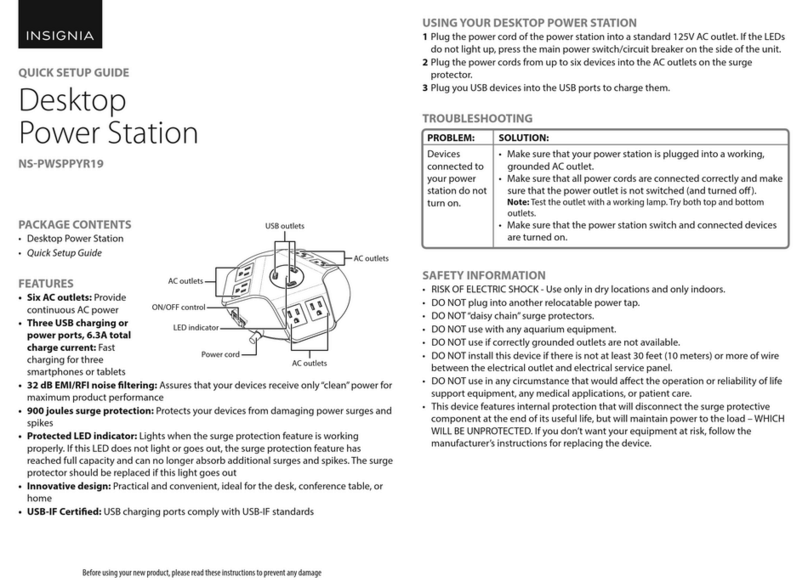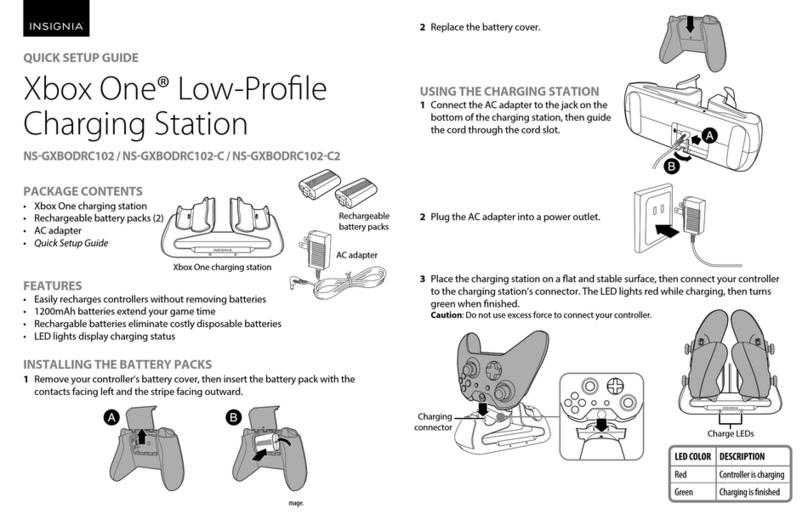Use Multiple USB Ports:
USB-C1 Output: 100W
5V 3A, 9V 3A,
15V 3A, 20V 5A
(PPS) 5-21V/5A, 100W Max
USB-C2 Output: 30W
5V 3A, 9V 3A,
15V 2A, 20V 1.5A
USB-A1 + USB-A2 Output: 15W
5V 3A total (2.4A each)
AC Output: 7A Max.
USB Ports Output: Total 145W Max
Use One USB Port:
USB-C Output: 140W
5V 3A, 9V 3A,
15V 3A, 20V 5A, 28V 5A
USB Output: 12W
5V 2.4A
V1 ENGLISH 22-0670
TROUBLESHOOTING
My device isn’t charging.
• Make sure that the charger is connected securely to
the wall plug.
• Make sure that your device is securely connected to
the charger.
My device is charging slowly.
• Make sure that the power requirements of your
device match the power delivery of the charger.
• Stop using your device while it is charging.
• Close apps that run in the background on your
device.
• Devices may start charging slower as they get older.
This is normal.
SAFETY INFORMATION/CAUTION
READ ALL INSTRUCTIONS BEFORE USING.
• THIS PRODUCT IS NOT AVOLTAGE CONVERTER. Use this adapter only if the
power outlet voltage is within the range of your device’s voltage. Using this
adapter with an incompatible device and power outlet may result in a risk of
re, electric shock, injury to persons, or damage to the device.
• Always disconnect the adapter and the device from the power outlet
when not in use.
• Do not expose the adapter to high temperatures or humid environments.
• Do not place the product into a re or submerge it in liquid.
• Do not disassemble the product.
• Avoid external shocks.
• The product will heat slightly when charging and discharging.This is
normal.
• Do not operate the adapter with wet hands.
ONE-YEAR LIMITED WARRANTY
Visit www.insigniaproducts.com for details.
CONTACT INSIGNIA:
For customer service, call
1-877-467-4289 (U.S. and Canada)
www.insigniaproducts.com
INSIGNIA is a trademark of Best Buy and its aliated companies
Distributed by Best Buy Purchasing, LLC
7601 Penn Ave South, Richeld, MN 55423 U.S.A.
©2022 Best Buy. All rights reserved.
• Keep out of reach of children.
• Indoor use only
• Protection class II appliance.
LEGAL NOTICES
1.FCC Caution:
Changes or modications not expressly approved by the party responsible for
compliance could void the user’s authority to operate the equipment.
FCC Statement: This equipment has been tested and found to comply with
the limits for a class B digital device, pursuant to part 15 of the FCC Rules.
These limits are designed to provide reasonable protection against harmful
interference in a residential installation.This equipment generates, uses, and
can radiate radio frequency energy and, if not installed and used in
accordance with the instructions, may cause harmful interference to radio
communications. However, there is no guarantee that interference will not
occur in a particular installation. If this equipment does cause harmful
interference to radio or television reception, which can be determined by
turning the equipment o and on, the user is encouraged to try to correct
the interference by one or more of the following measures:
• Reorient or relocate the receiving antenna.
• Increase the separation between the equipment and receiver.
• Connect the equipment into an outlet on a circuit dierent from that to
which the receiver is connected.
• Consult the dealer or an experienced radio/TV technician for help.
This device complies with part 15 of the FCC Rules.
Operation is subject to the following two conditions: (1)This device may not
cause harmful interference, and (2) this device must accept any interference
received, including interference that may cause undesired operation.
2. CAN ICES-003 B/NMB-003 B
MODEL
FOR MACBOOK PRO 16"
NS-PW3X4AC2W22B / NS-PW3X4AC2W22B-C
140W (2C2A Multi Ports, with power cord)
100-240V~ 50/60Hz
Wall Charger, 6 ft. 10A power cord, Quick Setup Guide
12.7 oz. (360 g)
4.3 × 3.3 × 1.4 in. (110 × 85 × 34.6 mm)
SPECIFICATIONS
OR FOR MULTIPLE DEVICES SIMULTANEOUSLY:
MacBook Pro + iPad Pro + iPhone + Apple Watch
MacBook Pro + iPhone + Apple Watch + AirPods
MacBook Pro + iPad Pro + Apple Watch + AirPods
Laptop + Tablet + Watch + Headphone
Laptop + Smartphone + Watch + Headphone
WORKS BEST WITH
POWER
INPUT
OUTPUT
COMPATIBLE DEVICES
PACKAGE CONTENTS
DIMENSIONS (H × W × D)
WEIGHT (CHARGER ONLY, approx.)
ONE DEVICE:
MacBook Pro (16-inch, 2021)