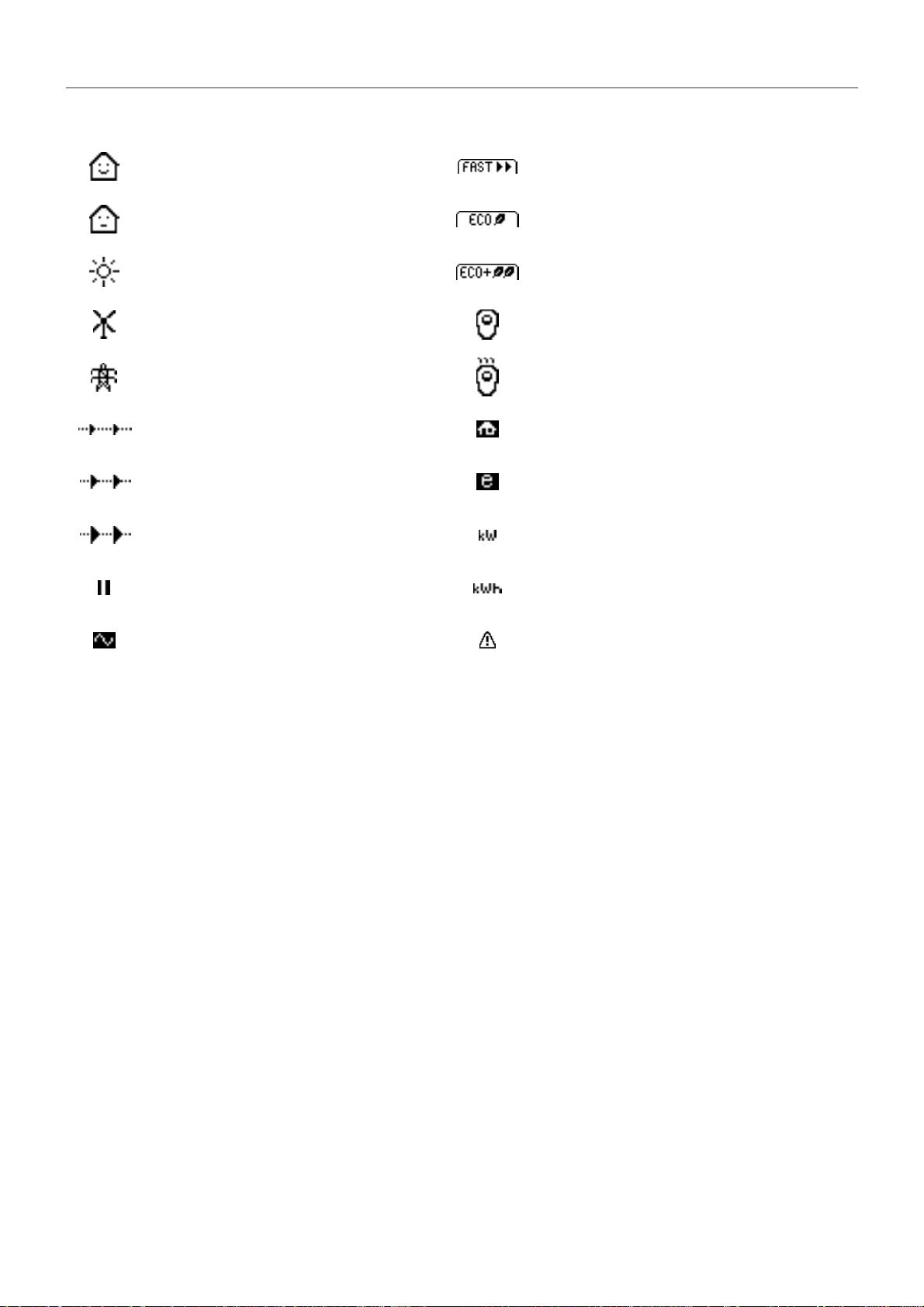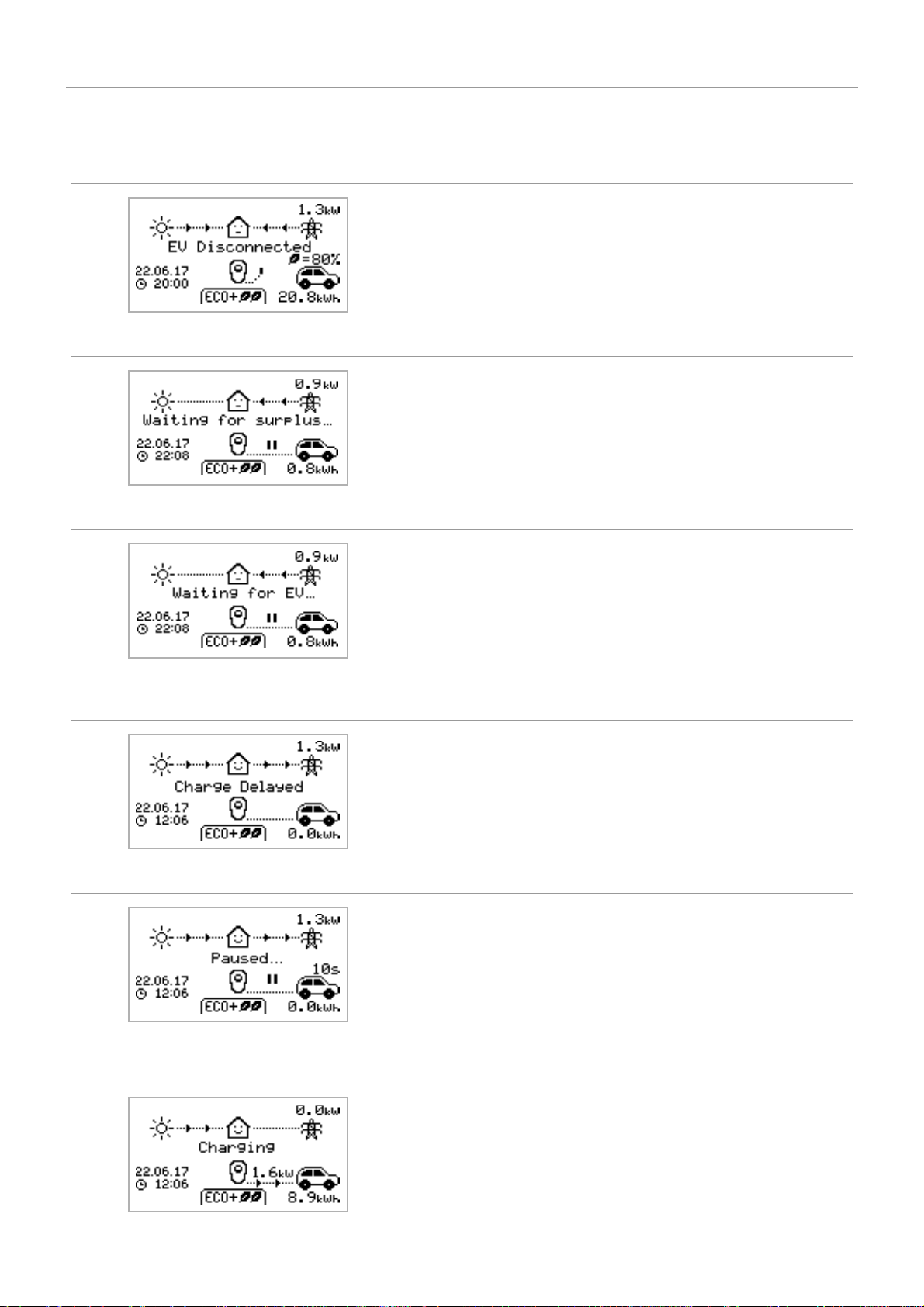Contents
Introduction ........................................................... 4
Safety .............................................................................. 4
Overview .......................................................................5
Operation ......................................................... 7
Controls & Indicators.................................................................
7
Display ..........................................................................8
Status Screens.......................................................................
10
Charging Modes .............................................................. 12
Manual Boost ................................................................. 13
SmartBoost................................................................... 14
BoostTimer................................................................... 15
Lock Function .......................................................................
16
Menus............................................................. 17
Main Menu .................................................................... 17
Advanced Menu .............................................................. 19
Configuration .........................................................
21
Settings ....................................................................... 21
Advanced Settings..................................................................
21
Installation............................................................
26
Mounting...................................................................... 26
Wiring......................................................................... 27
Supply Connection .................................................................
29
CT Sensor Installation ..............................................................
30
Advanced Installation Options....................................................
32
eSense Input (economy tariff) ....................................................
34
Fitting the Cover ....................................................................
35
Setup.......................................................................... 36
Troubleshooting ........................................................
37
Faults ......................................................................... 37
Warranty............................................................38
Technical Specifications ...............................................
39