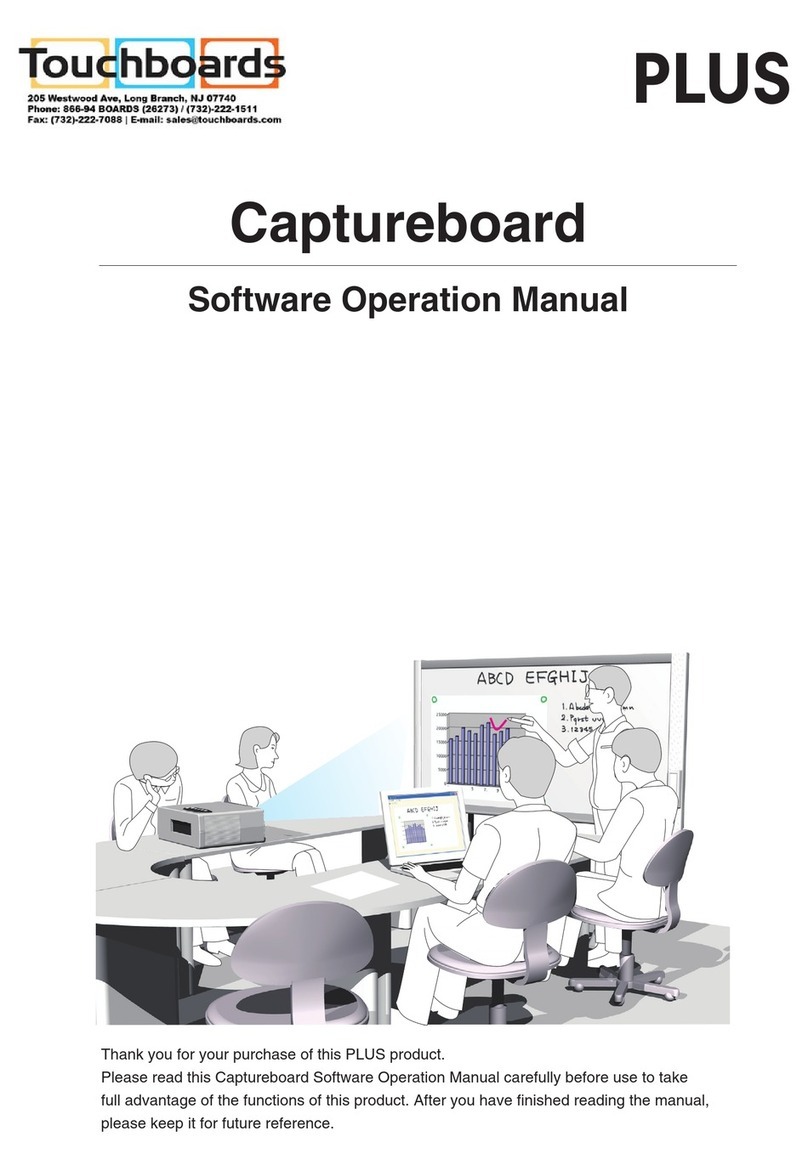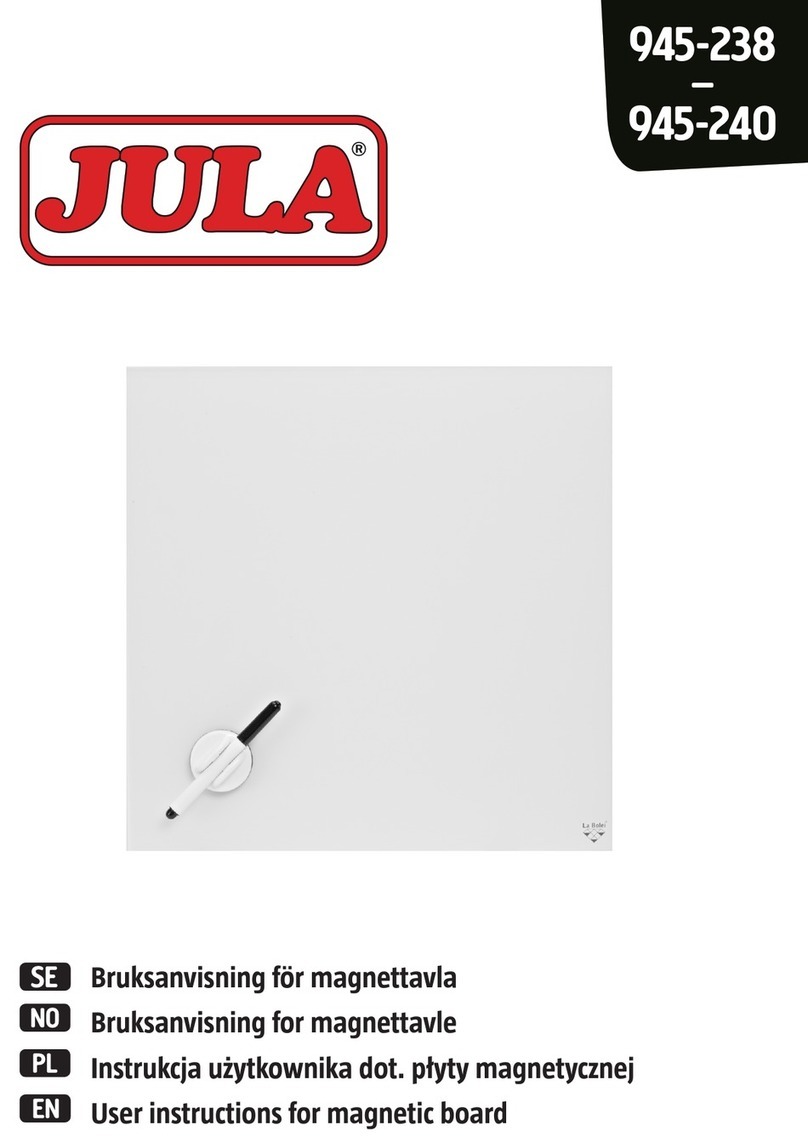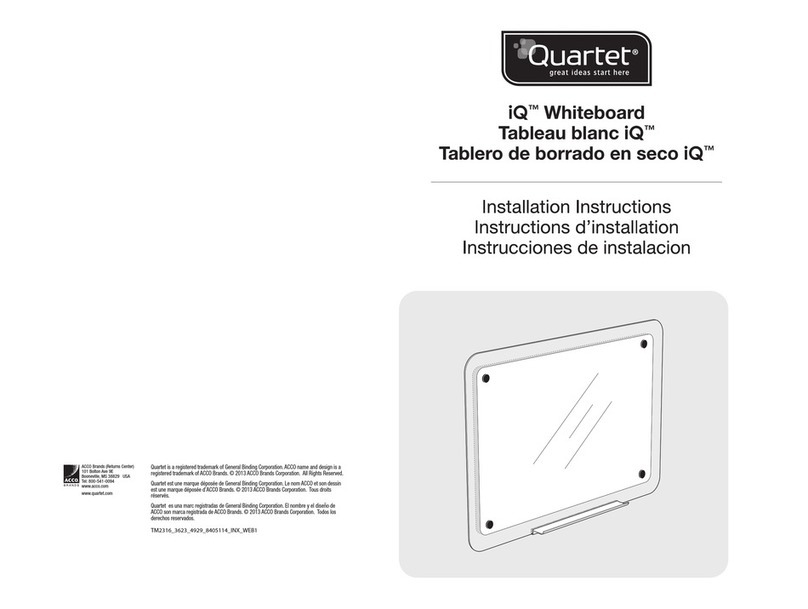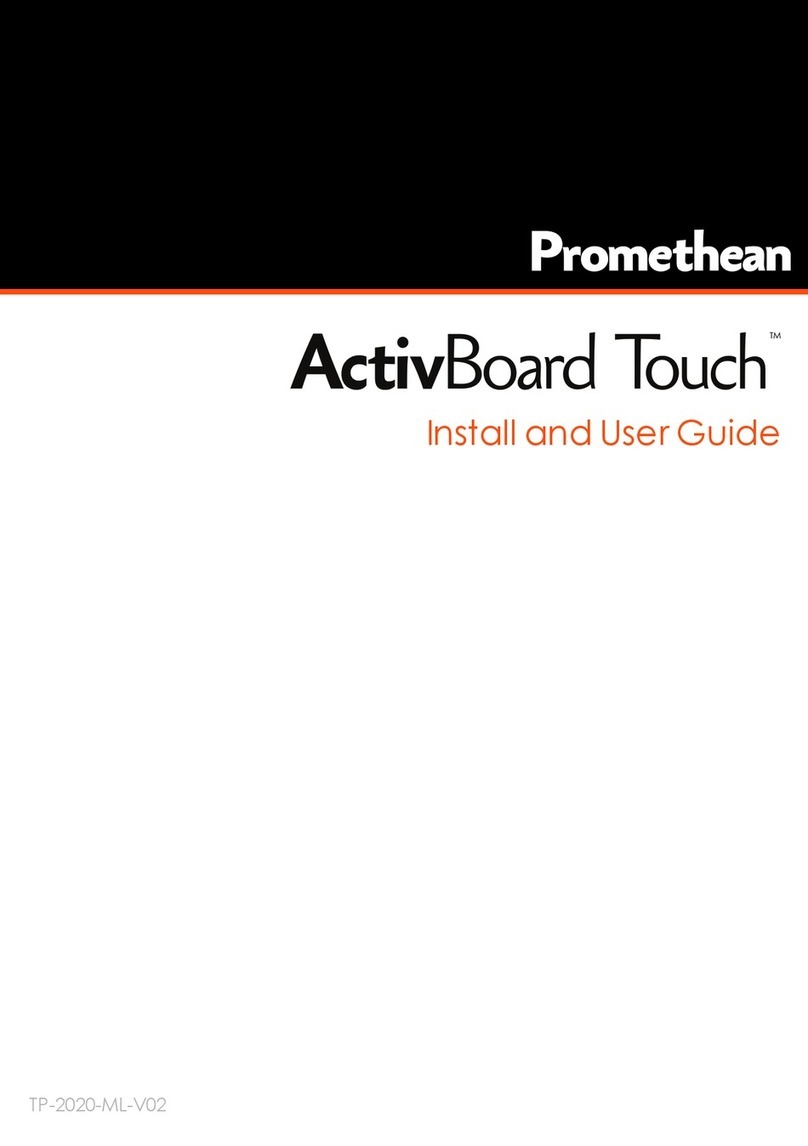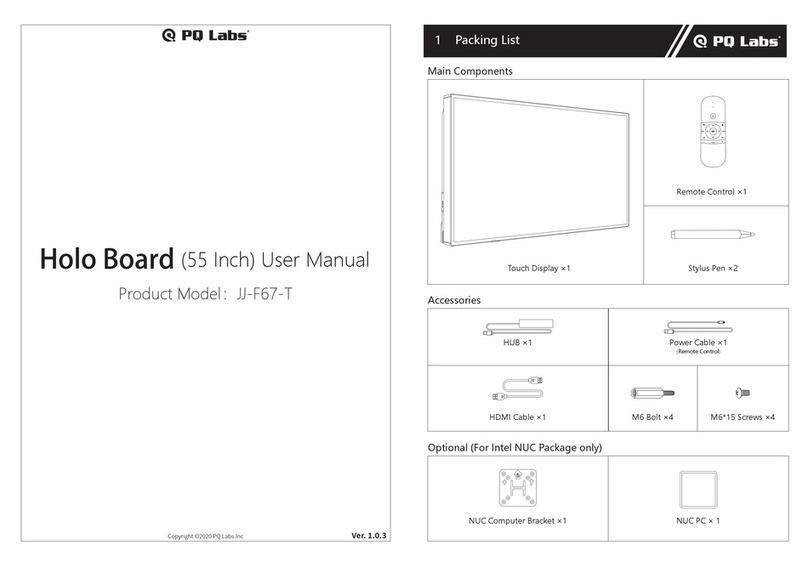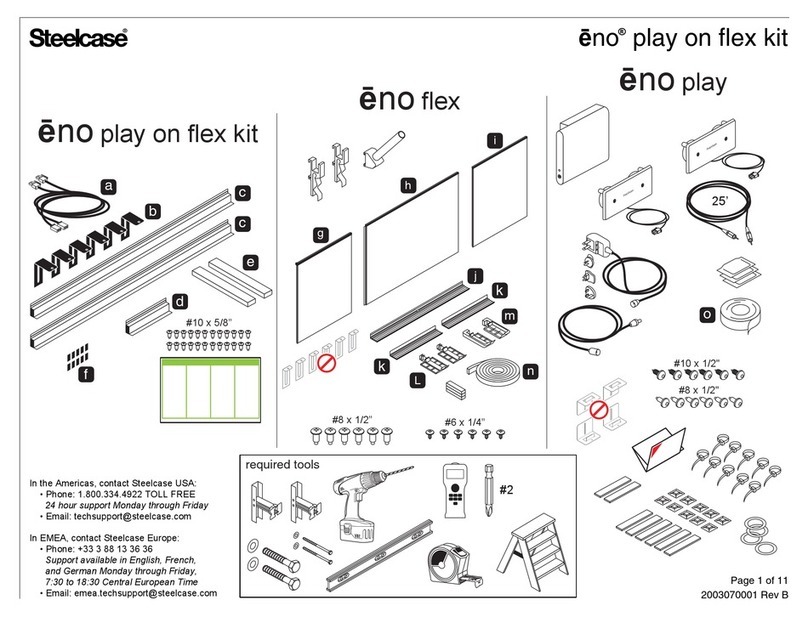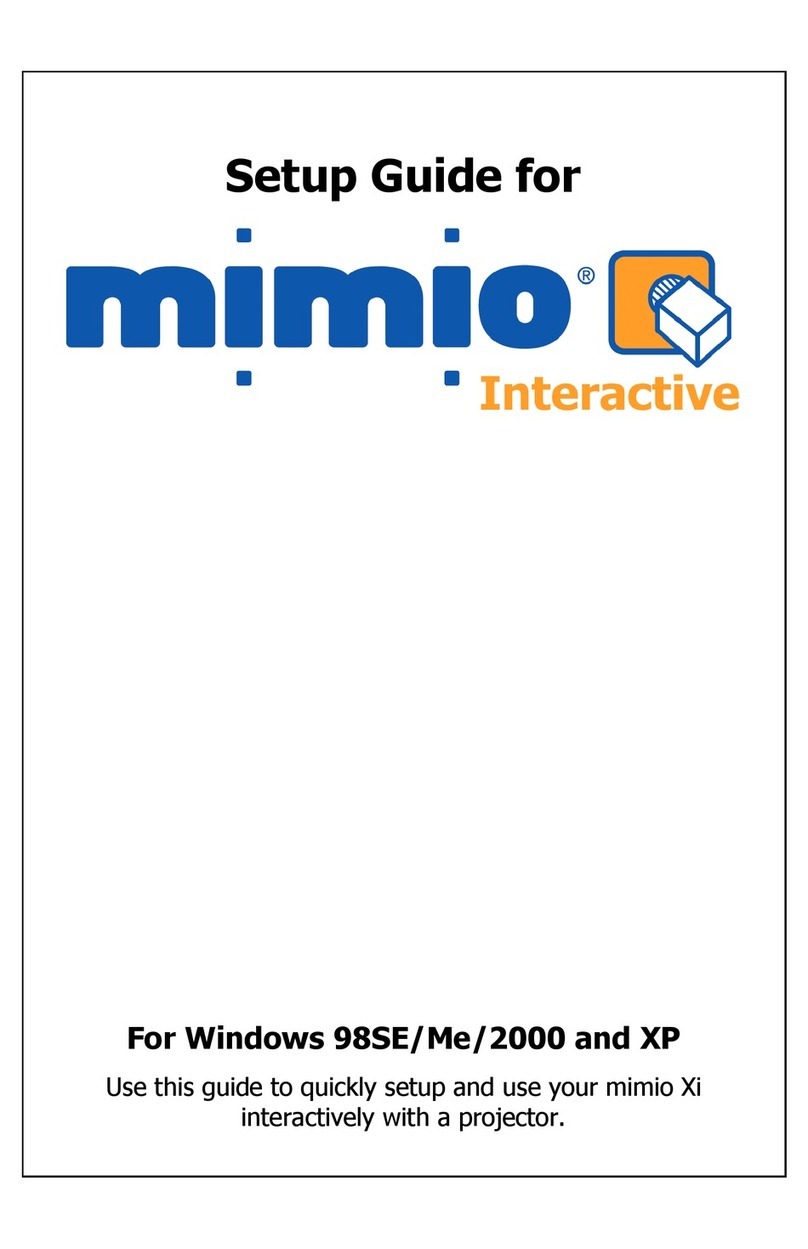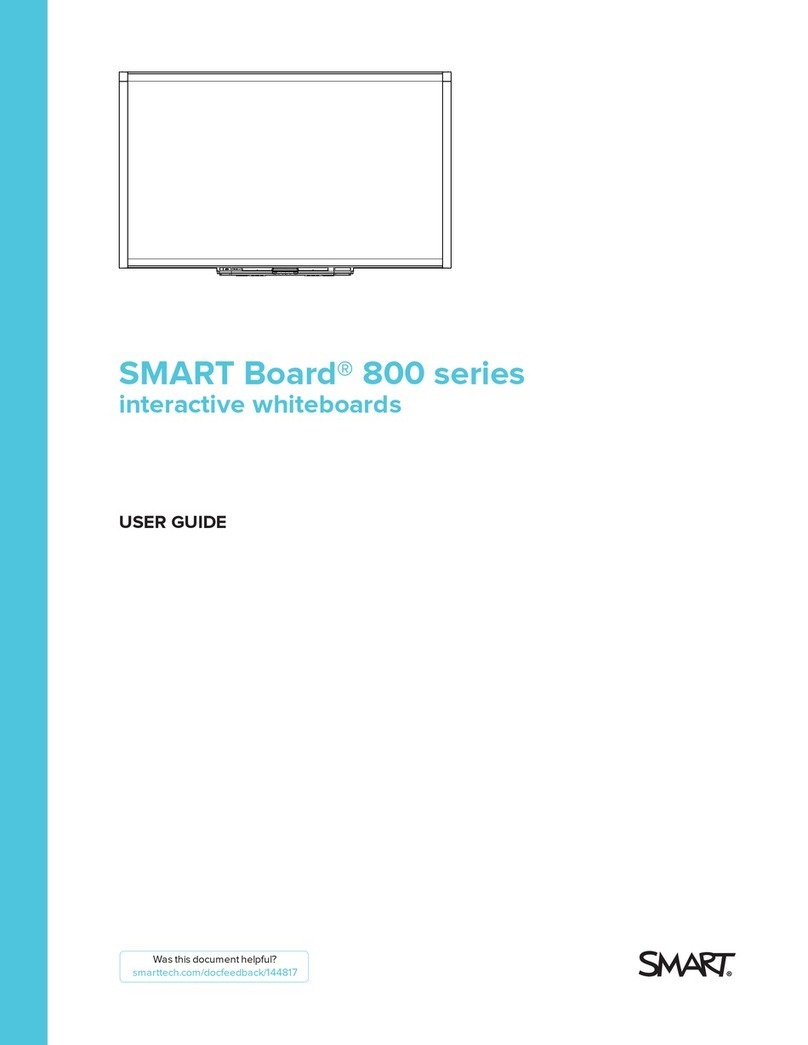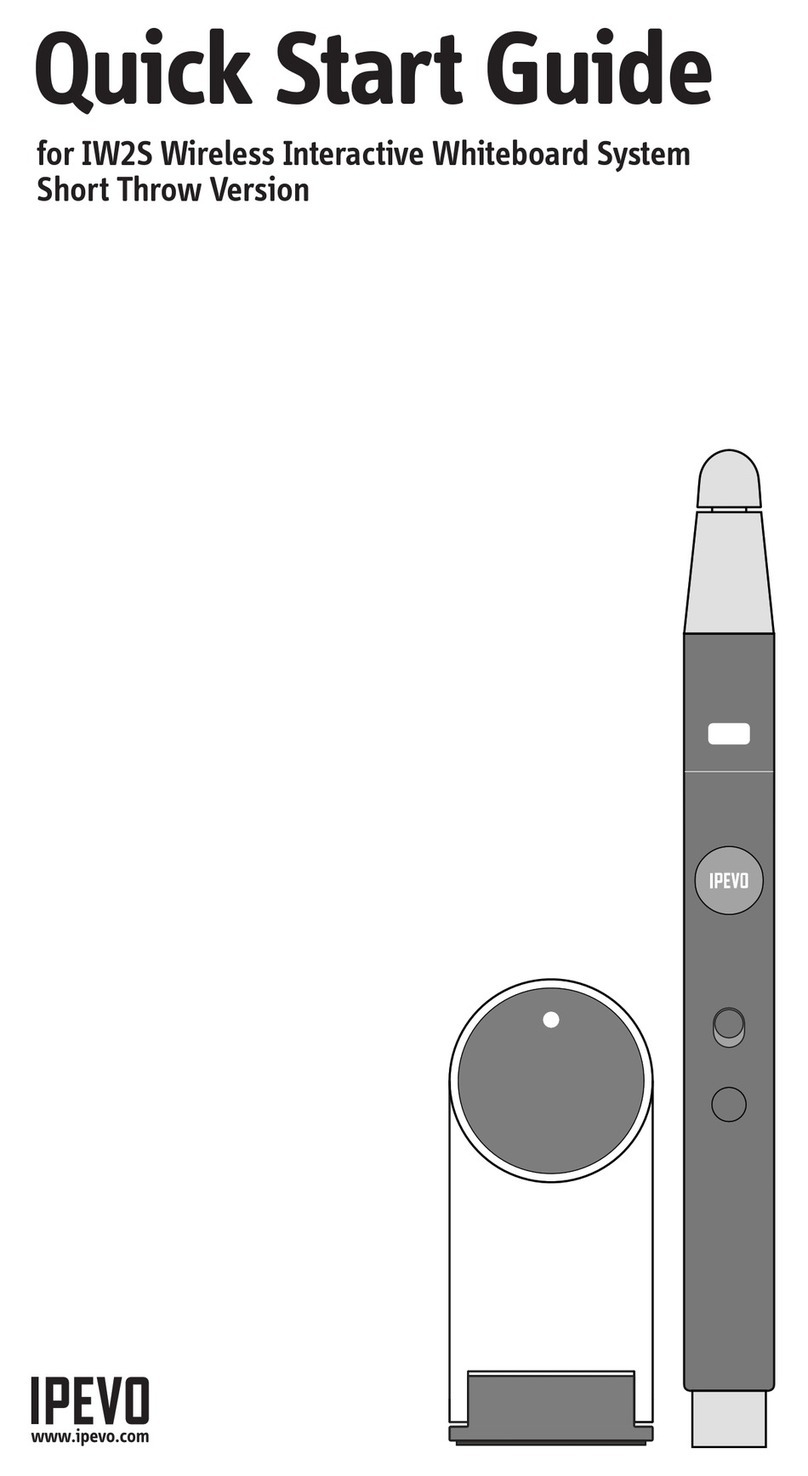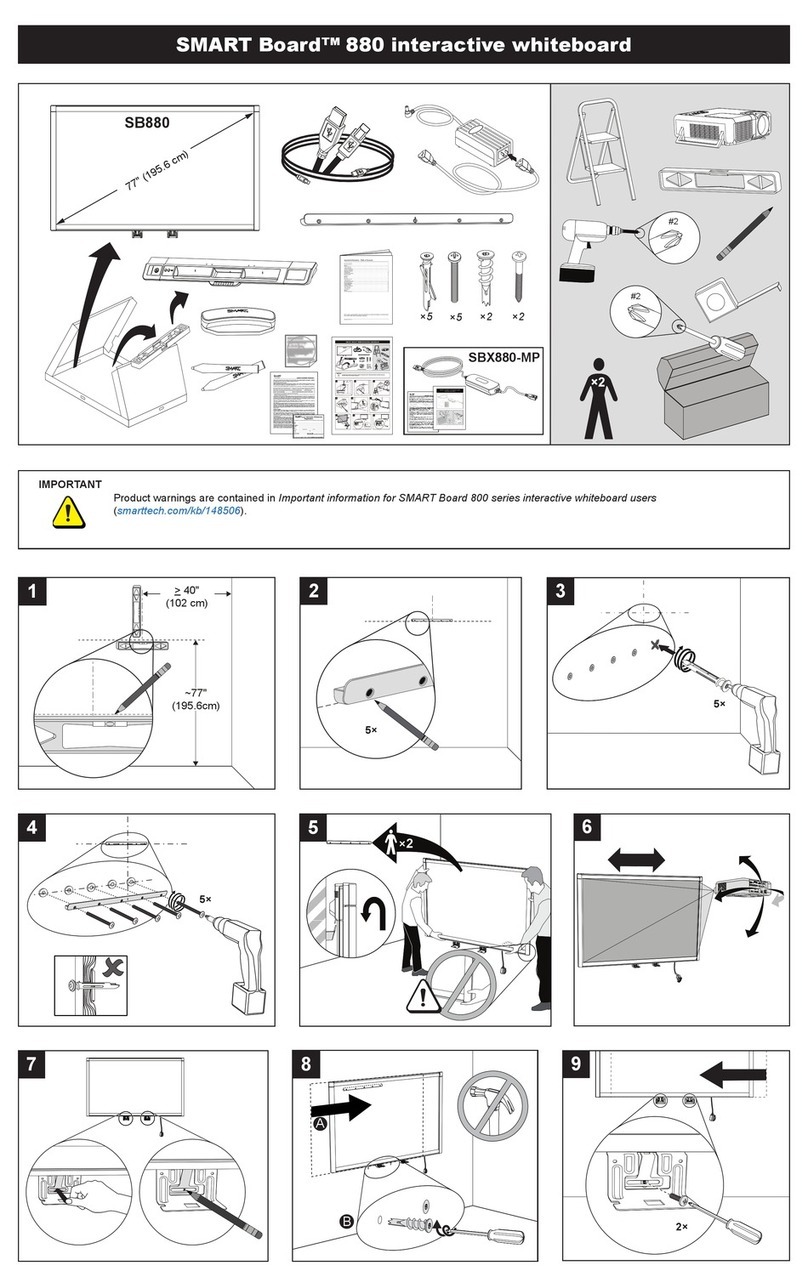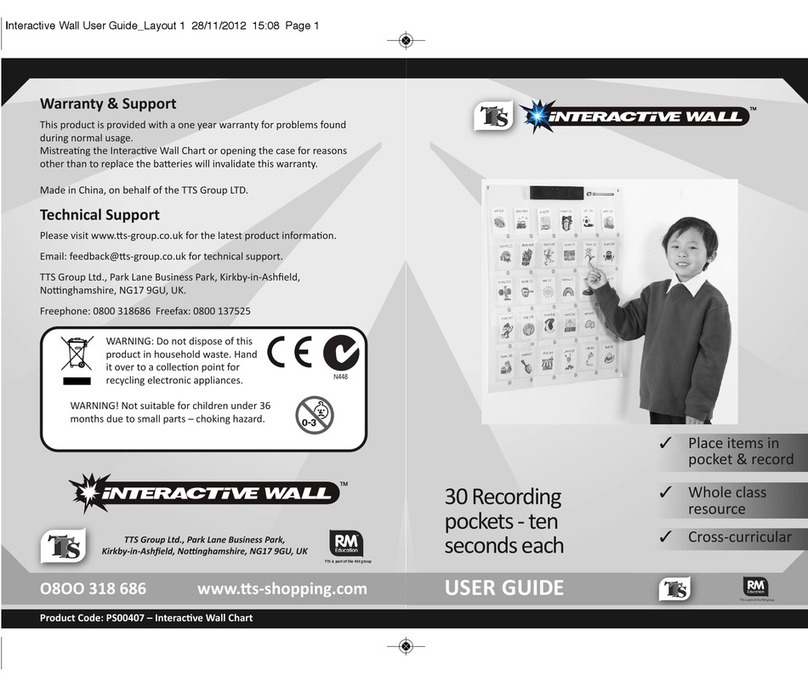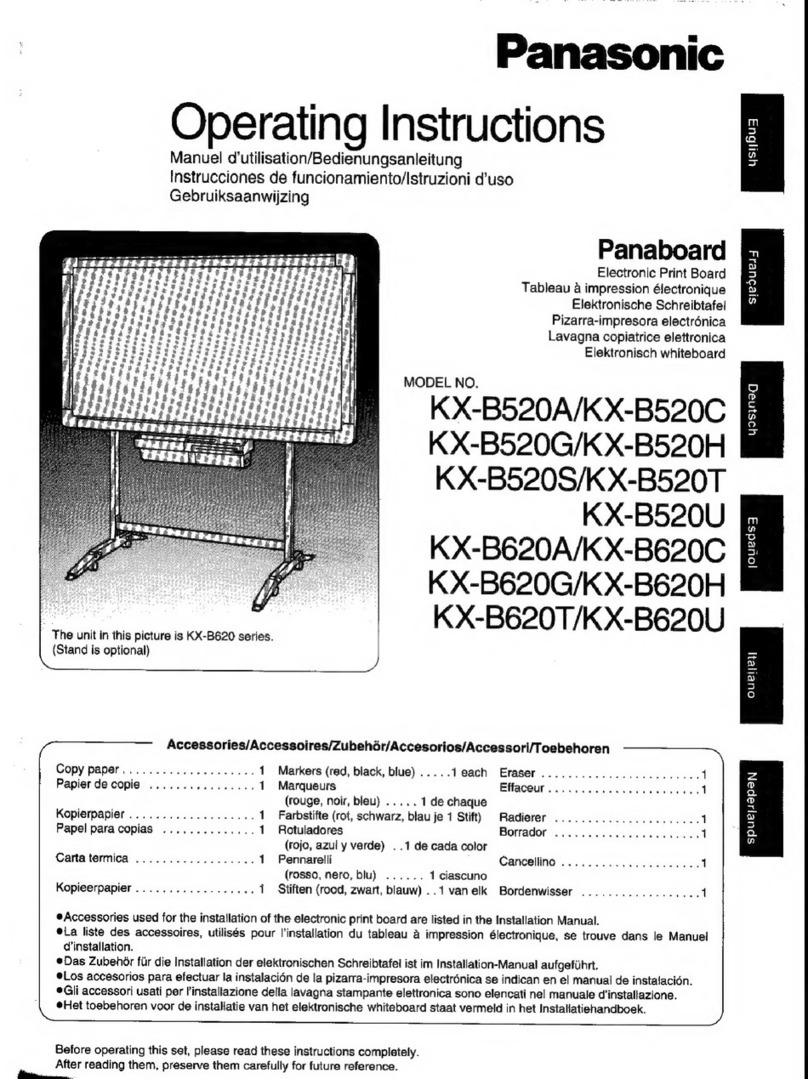2.1 Environment
2.2 Installation Procedure
3 Start to use Holo Board
≈1m
Wall
Holo Board supports two boot methods
For the best user experience, please place the Holo Board with approx.3.2
feet/ 1m from your conference table, also keep the middle of the Holo
Board aligned to the middle of the conference table.
a. Wall mount: Please use your own wall mount bracket ( support up to 66 kg )
Please install the M6 Bolt to the VESA screw hole before install your wall mount bracket.
CAUTION
HoloBoard can be installed as wall mount or floor stand. Please choose accordingly based on
your preference.
Please make sure your wall
could support the up to 66 kg
weight before the installation.
CAUTION
b. Floor stand: sold separately, please refer to the installation guide of the floor stand.
Holo Board will start automatically once powered on.
CAUTION
a) Press the button of your remote controller to power the Holo Board, the system will
start automatically, if the Holo Board displays a “no signal” message with a blue screen,
please press the power button once and it will light on.
b) You can press the power button at the left side of the Holo Board.