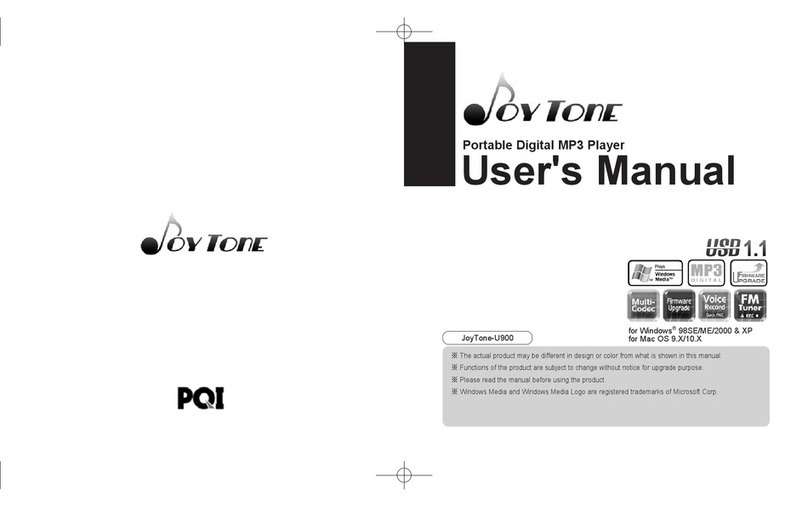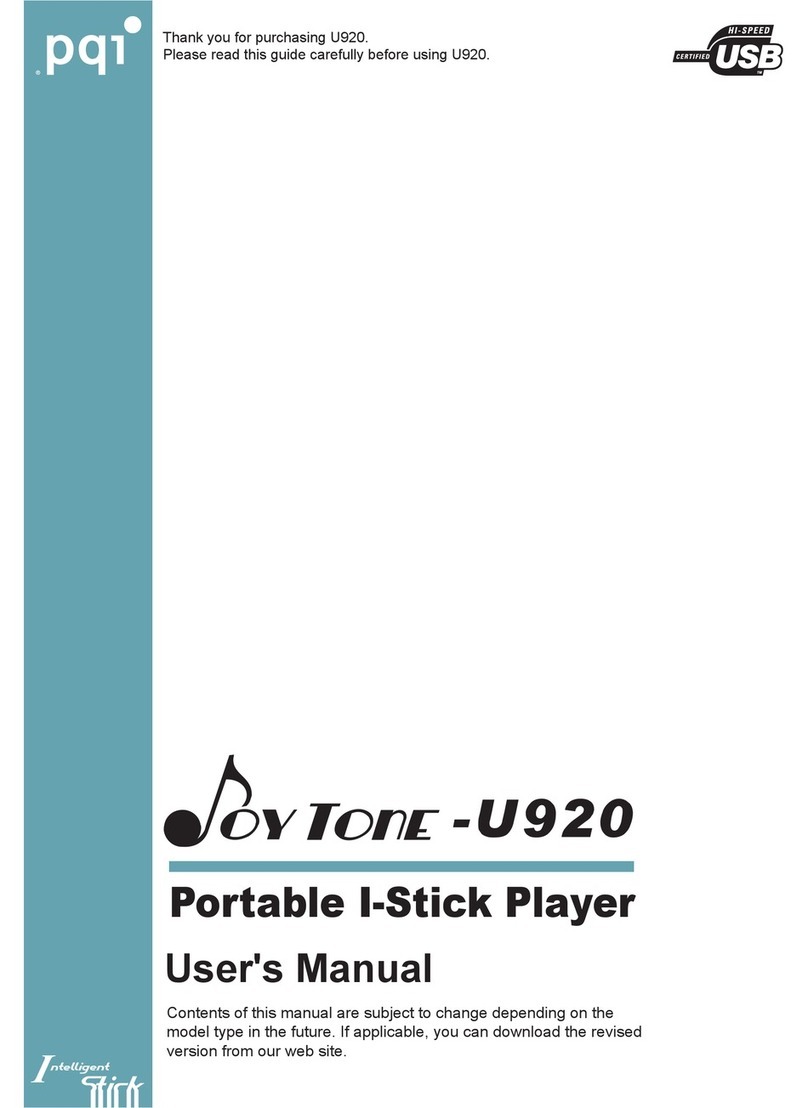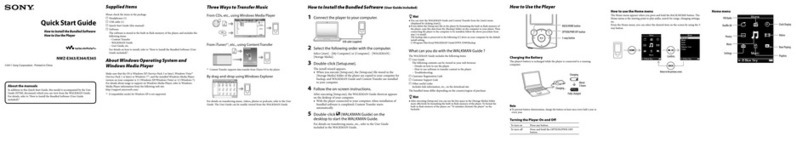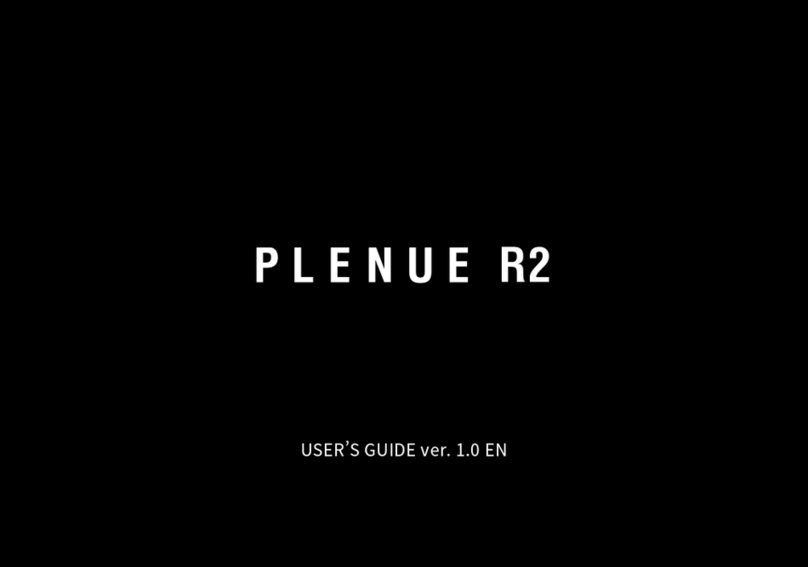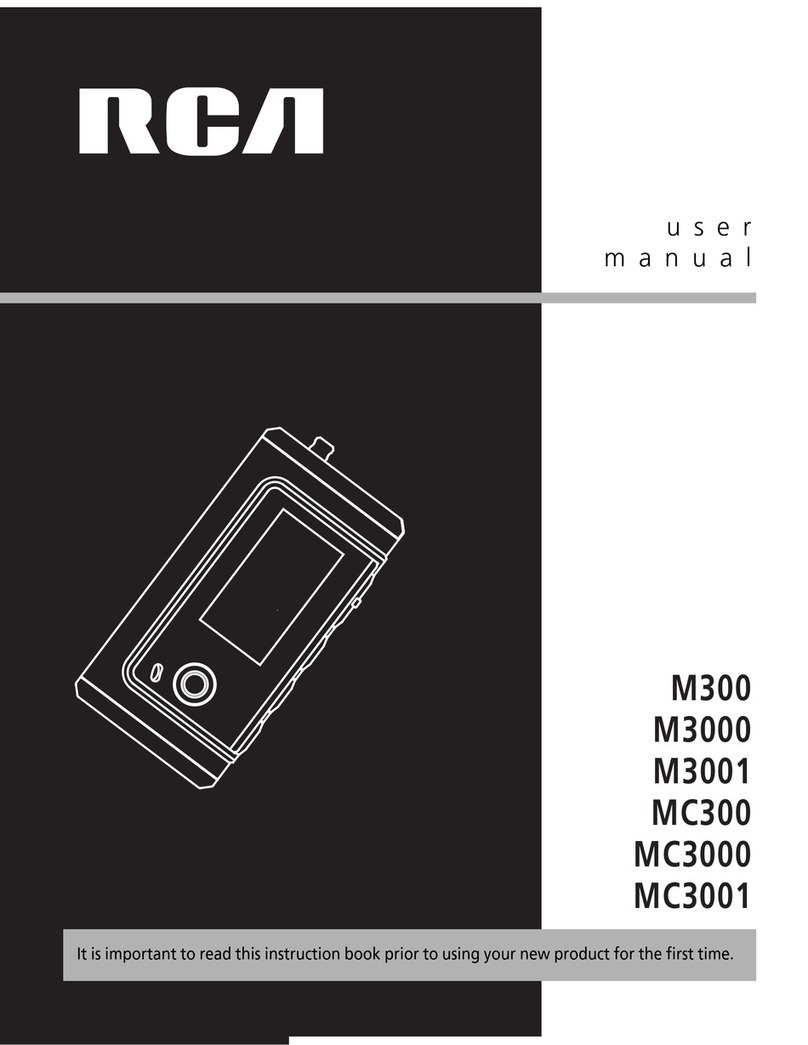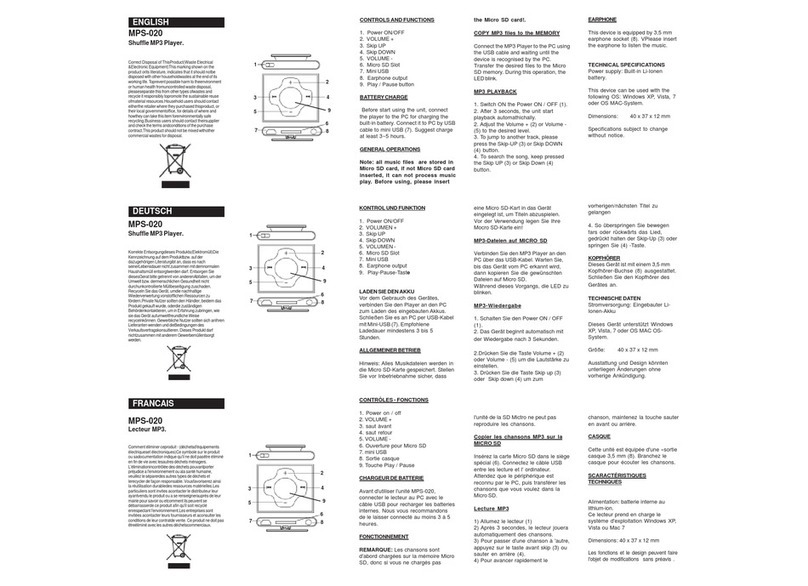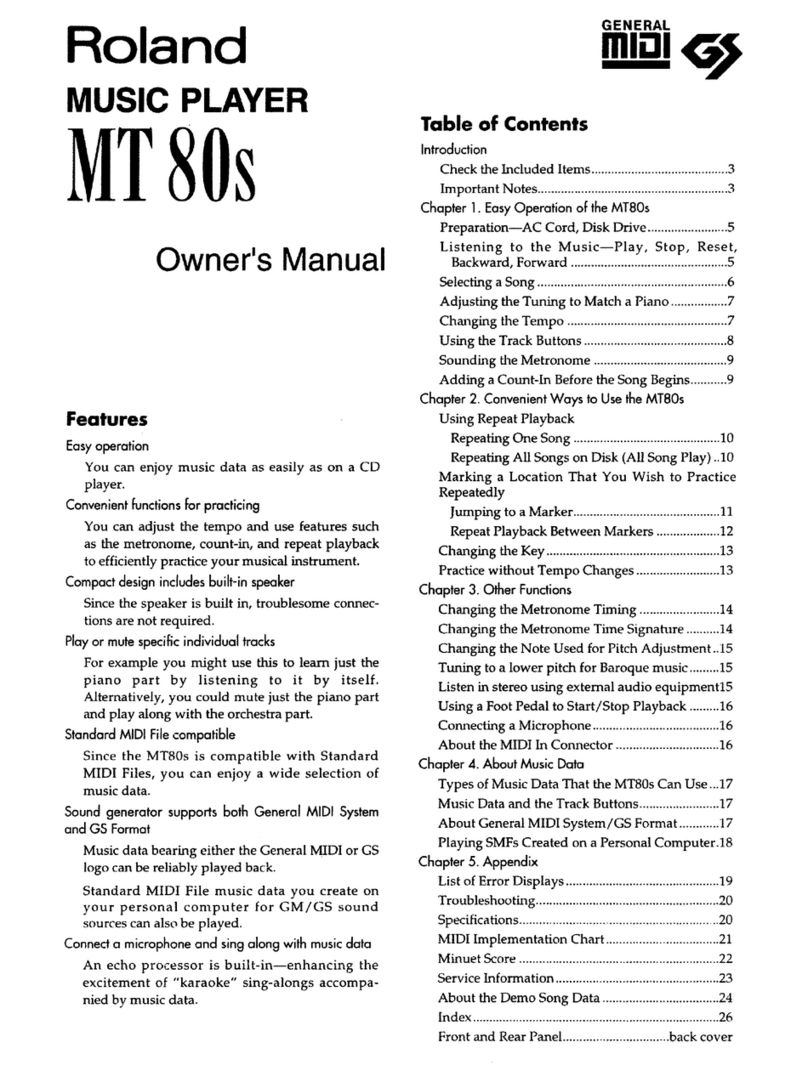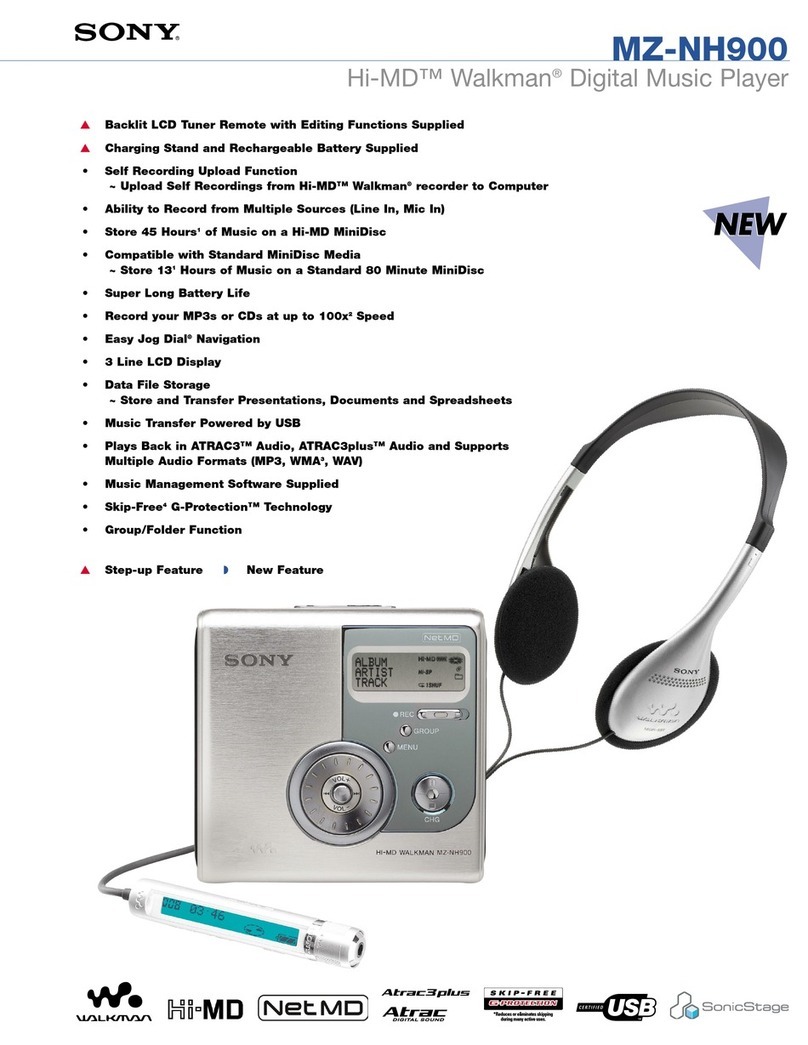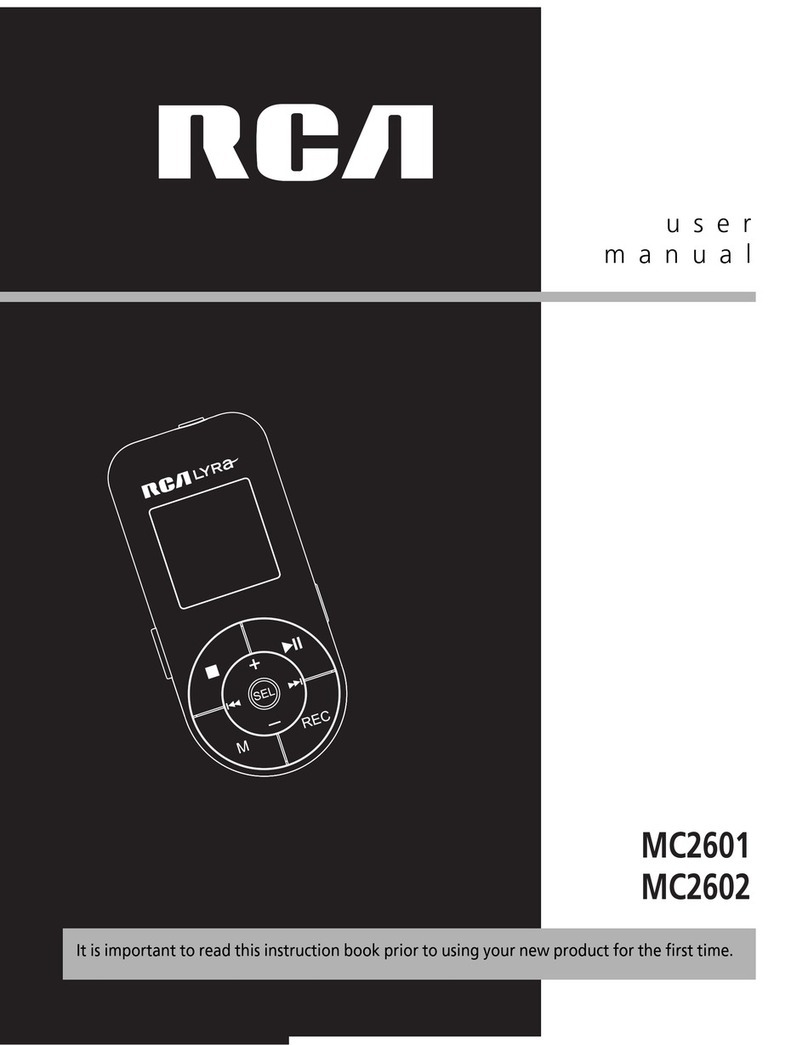PQI JOY TONE U650 User manual

Portable Digital MP3 Player
User Manual
The appearance of the product may differ from the illustrations in this manual.
Functions of the product are subject to change without prior notice.
Please read this manual before using the product.
JoyTone U650
MP3
DIGITAL
1.1
VoicE
REcord

Preface
Copyright
Information in this document has been carefully checked for accuracy; however, it is subject to
change without notice. This document contains proprietary information protected by copyright.
All rights are reserved. No part of this manual may be reproduced by any mechanical, electronic
or other means, in any form, without prior written permission of the manufacturer.
Copyright© 2004, All Rights Reserved.
Trademarks
PQI, the PQI logo, and the trademark are the registered trademarks of Power Quotient Interna-
tional Co., Inc. and its affiliates in the United States and other countries.
Windows 98, Windows 98SE, Windows ME, Windows 2000, and Windows XP are trademarks
of Microsoft Corporation in the US and other countries, used under license.
All other trademarks are the property of their respective owners.
FCC Information
This device complies with part 15 of the FCC Rules. Operation is subject to the following two
conditions:
1. This device may not cause harmful interference, and
2. This device must accept any interference it receives, including interference that may cause
undesired operation.
CAUTION:
ANY CHANGES OR MODIFICATIONS IN CONSTRUCTION OF THIS DEVICE WHICH
ARE NOT EXPRESSLY APPROVED BY THE PARTY RESPONSIBLE FOR COMPLI-
ANCE, COULD VOID THE USER’S AUTHORITY TO OPERATE THE EQUIPMENT.

NOTE:
This equipment has been tested and found to comply with the limits for a Class B digital device,
pursuant to Part 15 of the FCC Rules. These limits are designed to provide reasonable protection
against harmful interference in a residential installation. This equipment generates, uses and can
radiate, radio frequency energy, and if not installed and used in accordance with the instructions,
may cause harmful interference to radio communications. However, there is no guarantee that
interference will not occur in a particular installation. If this equipment causes harmful interfer-
ence to radio or television reception, which can be determined by turning the equipment off and
on, the user is encouraged to try to correct the interference by one or more of the following mea-
sures:
• Reorient or relocate the receiving antenna.
• Increase the separation between the equipment and receiver.
• Connect the equipment into an outlet on a circuit different from that to which the receiver
is connected.
• Consult the dealer or an experienced radio/TV technician for help.
Canadian model
This class B digital apparatus complies with Canadian ICES-003.
CAUTION:
FOLLOW THESE INSTRUCTIONS FOR MODELS HAVING A POWER CORD WITH A
POLARIZED PLUG:
TO PREVENT ELECTRIC SHOCK, MATCH THE WIDE BLADE OF THE PLUG TO THE
WIDE SLOT OF THE WALL SOCKET. MAKE SURE THE PLUG IS FULLY INSERTED
INTO THE SOCKET.
Modèle pour les Canadien
Cet appareil numèrique de la classe B est conforme à la norme NMB-003 du Canada.

Certification
CE Notice (European Union)
The symbol indicates compliance of this equipment to the European Council
Directive 89/336/EEC and the Low Voltage Directive of the European Union.
These markings indicate that this system meets the following technical standards:
EMI: EN 55022 (1998) Class B
EN 61000-3-2 (2000), EN 61000-3-3 (1995) + A1 (2001)
EMS: EN 55024 (1998) + A1 (2001):
IEC 61000-4-2 (1995) + A1 (1998), IEC 61000-4-3 (1995) + A1 (1998),
IEC 61000-4-4 (1995), IEC 61000-4-5 (1995), IEC 61000-4-6 (1996),
IEC 61000-4-8 (1993), IEC 61000-4-11 (1994)
BSMI
The symbol indicates that this device has been reviewed by the Bureau of
Standards, Metrology and Inspection (BSMI) and found to be in compliance with
all related regulations.

Warranty Information
Warranty policy
PQI warrants that the JoyTone U650, under normal circumstances of usage, is free from mate-
rial and workmanship defects for a one-year period from the date of purchase. For any unit
proved to be defective within this period, PQI will, at its discretion, either repair or replace the
unit, free of charge. The replacement unit will be either new or refurbished to be functionally
equivalent to new, at PQI's option.
Willful damage to the product, damage due to neglect or ignorance, or tampering with the prod-
uct components will void the warranty.
Warranty procedure
To request servicing or repair assistance from PQI, please do the following:
• Contact the PQI customer service department using the contact information provided in
this manual.
• Have the product receipt or serial number ready when you contact the PQI customer ser-
vice department. This will be considered as the proof of your purchase and will help you
to get service more quickly.
• Follow the instructions for returning the product. Our service personnel will provide a
return merchandise authorization (RMA) number and shipping instructions for returning
the product. No return will be accepted without the pre-authorization and the RMA num-
ber clearly marked outside the shipping box.
• Make sure that you pack the JoyTone U650 in a protective package and prevent its damage
during shipping and handling. Ship the product to our customer service department as
instructed by our personnel.

Disclaimer
PQI is not liable for damage caused by fire, natural disaster (such as lightning, earthquake, etc.),
use by third parties, accidents, owner's intentional misuse, damage caused by neglect of instruc-
tions described in this manual, or damage caused by misuse or malfunction through simulta-
neous use of this product and connected equipment.
Note:
All PQI JoyTone series carry one (1) year limited warranty in most territories. Certain countries
offer extended warranty coverage. Warranty period may not reflect warranty extension bought
at point of purchase or local resellers. Please contact point of warranty extension purchase for
services during extended warranty coverage. If trouble occurs, you may contact the distributor
or the customer service team of PQI.
Contact information
TAIWAN
POWER QUOTIENT INTERNATIONAL CO., LTD.
14F, No. 16, Jian Ba Road, Chung Ho City, Taipei, Taiwan
TEL: +886-2-82265288
FAX: +886-2-82265268
www.pqi.com.tw
USA
PQI Corporation
46716 Lakeview Blvd., Fremont, CA 94538
TEL: +1-510-6517281
FAX: +1-510-6517240
www.pqimemory.com

THE NETHERLANDS
PQI EUROPE B.V.
Helftheuvelweg 11, 5222 AV Den Bosch, The Netherlands
TEL: +31-73-6273555
FAX: +31-73-6234033
www.pqieurope.com
JAPAN
POWERGLOBAL iNDEX CO.,LTD.
Segi Bld-7F 1-7-1 Iwamoto-Cho, Chiyoda-ku Tokyo 101-0032 Japan
TEL: +81-3-58354545
FAX: +81-3-58354540
www.pg-index.com
CHINA (Shanghai)
POWER QUOTIENT INTERNATIONAL (Shanghai) CO., LTD.
Unit F2, 7/F, Zao Fong Universe Building, No.1800 Zhongshan West Road, Shanghai 200235,
P.R.C.
TEL: +86-21-64403280
FAX: +86-21-64403279
www.pqi.com.cn
CHINA (Suzhou)
POWER QUOTIENT INTERNATIONAL (Suzhou) CO., LTD.
No. 100, Tong Yuan Road, SuZhou Industrial Park, SuZhou 215021, JiangSu, China
TEL: +86-512-62882999
FAX: +86-512-62883000
www.pqi.com.cn

CHINA (Shenzhen)
POWER QUOTIENT INTERNATIONAL (Shenzhen) CO., LTD.
(ShenZhen Office)
Room 18B, Block C, Electronic Science & Technology Building,
No.2070 Shennan Zhong Road, Shenzhen, China, 518031
TEL: +86-755-83287509
FAX: +86-755-83287582
www.pqi.com.cn
CHINA (Hong Kong)
POWER QUOTIENT INTERNATIONAL (H.K.) CO., LTD.
Flat F. 4/F, Yeung Yiu Chung (No. 8) Industrial Building, 20 Wang Hoi Road, Kowloon Bay,
Kowloon, Hong Kong
TEL: +852-27074118
FAX: +852-27074308
www.pqi.com.cn

Safety Warnings
This section contains important health and safety information. Read it carefully before using the
player.
Do not expose
your player to
temperatures
above 35°C or
below 0°C.
Do not attempt to
disassemble,
modify, or repair
your player.
Do not expose
your player to
mechanical shock
or magnetic fields.
Do not expose
your player to
direct heat or
sunlight.
Do not store your
player in moist
areas.
Do not use
chemicals such as
benzine or thinner
to clean your
player.
Do not use your
player in dusty
environments.
Do not let foreign
substances enter
the player.
35Oc
0Oc
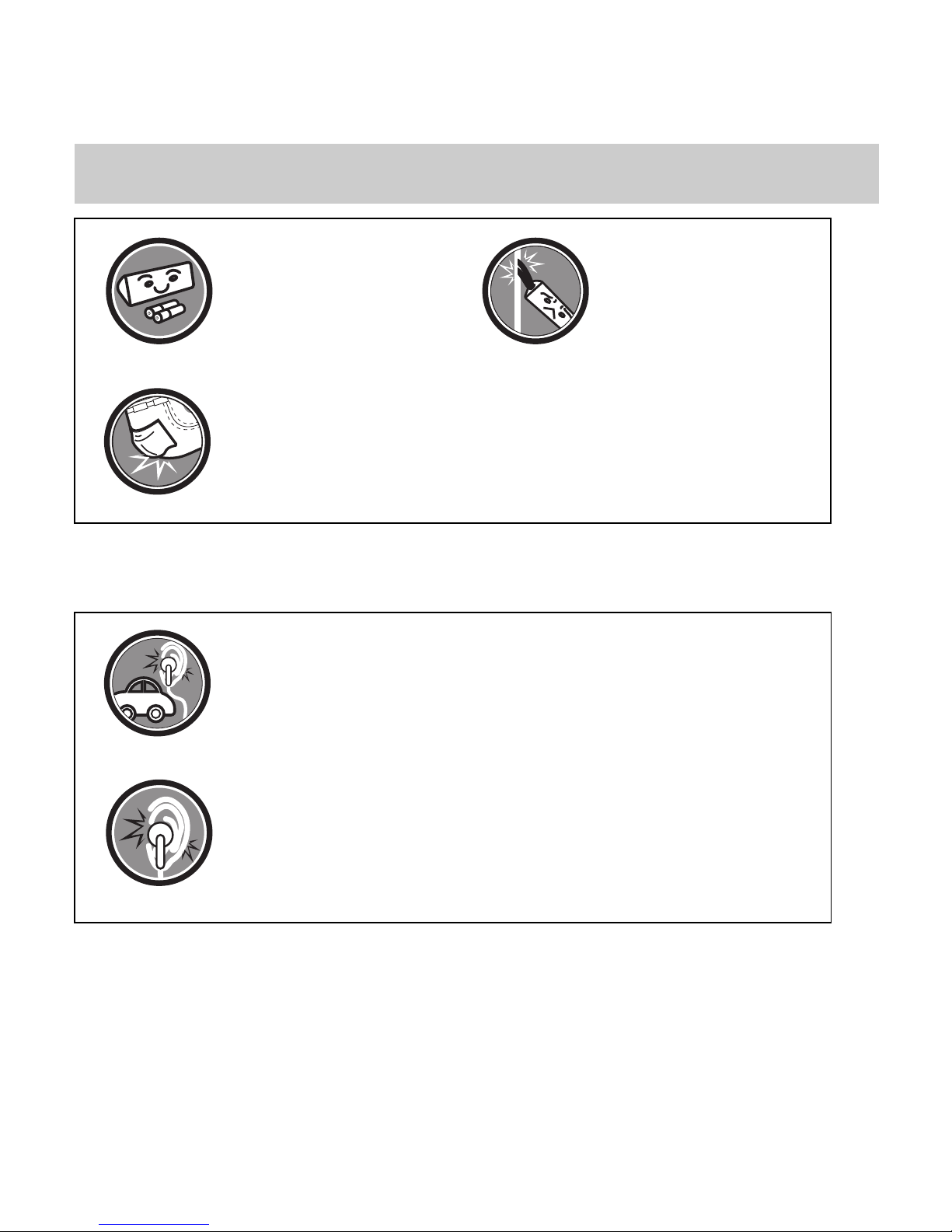
10
Safety Warnings for Earphones
Remove the
battery when the
product is not in
use for a long
period of time.
Use the neck strap
with caution. It
might get caught
in doors and cause
physical injury.
Be careful. If you
fall on the product
while it is in your
pocket, you may
hurt yourself.
Road Safety: Do not use earphones while driving, cycling or
operating any kind of motorized vehicle. Driving while using
earphones creates a traffic hazard and is illegal in some
countries. It is also potentially dangerous to use earphones
while walking, especially at pedestrian crossings.
Preventing Hearing Damage: Do not use earphones at high
volume for a long time. It can seriously impair your hearing
ability. If you experience ringing in your ears, reduce the
volume or stop using the product.

Table Of Contents
Introducing the JoyTone U650 MP3 Player .......................................................... 1
Package Contents........................................................................................... 2
System Requirements .................................................................................... 2
Touring the JoyTone U650 MP3 Player........................................................ 3
Front View................................................................................................. 3
Top View ................................................................................................... 4
LCD Overview .............................................................................................. 5
Music Playback Mode ................................................................................. 5
Voice Recording Mode ................................................................................ 6
Getting Started ......................................................................................................... 7
Inserting a Battery in the Player .................................................................... 7
Connecting the Earphones ............................................................................. 8
Connecting the JoyTone U650 to a PC ......................................................... 8
Using the Player........................................................................................................ 9
Turning the JoyTone U650 On and Off......................................................... 9
Transferring Data to the JoyTone U650 ........................................................ 9
Playing MP3 Music Files ............................................................................ 10
Repeat Play.............................................................................................. 11
A-B Repeat............................................................................................... 12
Playing Back MP3 Files Using the USB Port ............................................. 12
Selecting an EQ Mode ................................................................................. 13
Using the Recorder Function....................................................................... 14
Setting Recording Parameters ..................................................................... 15
Playing Back Recorded Voice Files ............................................................ 16
Deleting Files from the JoyTone U650 ....................................................... 17
Troubleshooting...................................................................................................... 19


1
Introducing the JoyTone U650 MP3 Player
Thank you for purchasing the JoyTone U650 MP3 Player!
The JoyTone U650 MP3 Player
offers high quality audio playback
and voice recording functions at
low power consumption.
The JoyTone U650 MP3 Player
supports the MP3 music format for
your listening pleasure. Moreover,
the five built-in EQ modes of the
JoyTone U650 MP3 Player enable
you to enjoy music of the best
sound quality.
The recording function enables you to record your voice from the built-in microphone.
The JoyTone U650 is not only great for MP3 files, but is also great for carrying your data. Its
convenient driver-free plug and play operation allows you to use it as a USB flash disk on Win-
dows XP, 2000, and ME and also on the Mac OS. A driver is provided for Windows 98.
In this manual, you will find detailed descriptions and operating instructions for every function
of the JoyTone U650. Read this manual carefully to learn how to use these convenient functions
and enjoy high quality music with the JoyTone U650.

2
Package Contents
Check the contents of your JoyTone U650 MP3 Player package. Contact your dealer immedi-
ately if any of the following accessories are missing or damaged.
• JoyTone U650 MP3 Player
• Earphones/FM radio with volume control
• One 3.4V button-type battery for earphones
• One AAA battery
• One CD (Windows 98 driver)
•Usermanual
System Requirements
Your PC must comply with the following requirements to enable data transfer to your player:
• OS: Microsoft Windows XP/2000/ME/98 or Mac OS 8.6 or higher
• CPU: Pentium 200 MHz or faster or Apple Macintosh
• I/O port: USB (1.1 or higher)
•CD-ROMdrive
• Hard disk space: 40 MB (minimum)
• System memory: 32 MB (minimum)

Introducing the JoyTone U650 MP3 Player
3
Touring the JoyTone U650 MP3 Player
The following section describes the various components of the JoyTone U650 MP3 Player.
Front View
The front view of this product is shown below:
Item Description Function
1Neck strap hook Attach a neck strap to carry the player.
2Power on/playback button Turns the power on/off and controls playback.
3 LCD Display Displays player status and file information.
1
2
3
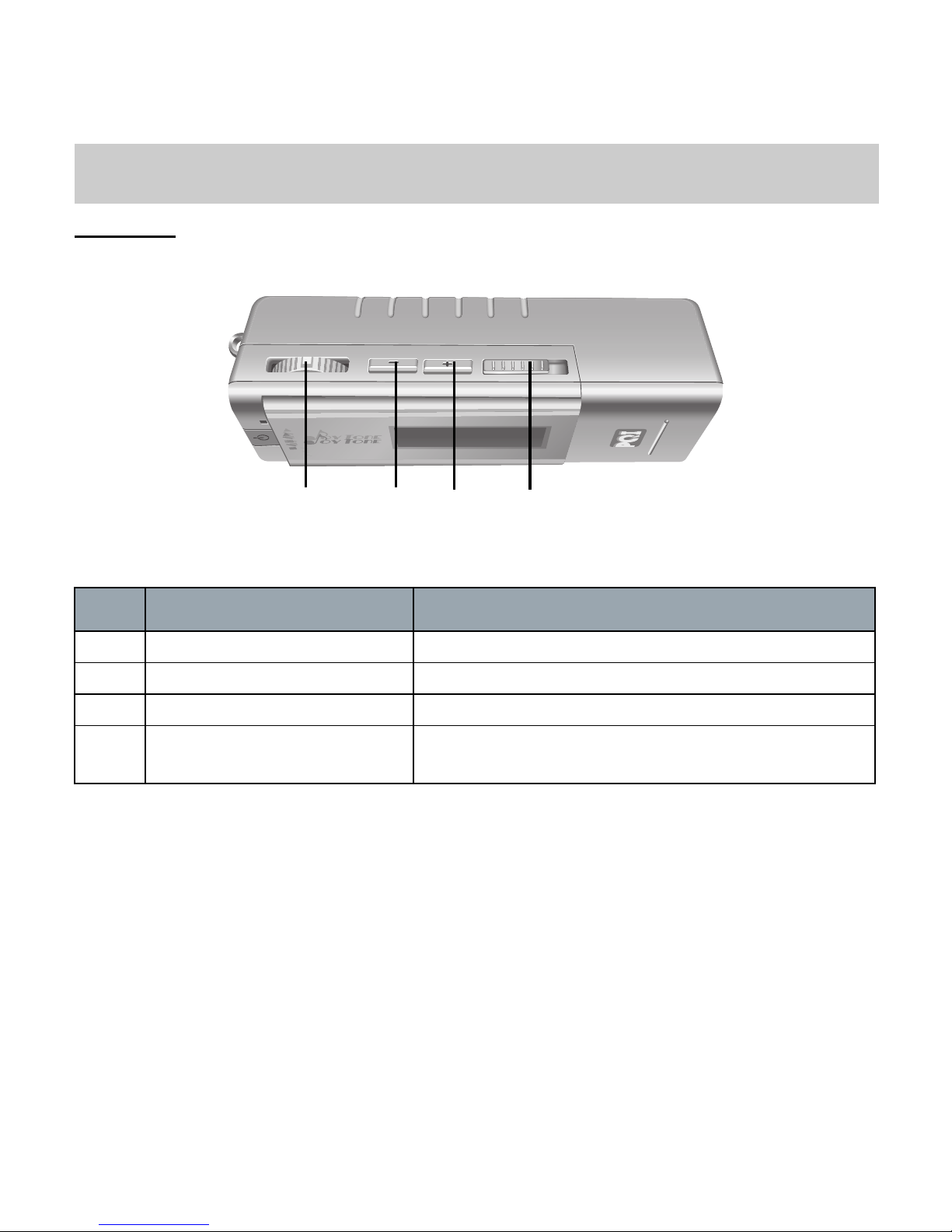
4
Top View
The top view of this product is shown below:
Item Description Function
1 Menu/MODE jog dial Selects various menu options
2−button Decreases the volume
3+button Increases the volume
4 Display button/HOLD Toggles the display between playback and file or
firmware information
123 4

Introducing the JoyTone U650 MP3 Player
5
LCD Overview
Music Playback Mode
This mode plays the MP3 songs stored on the player.
Item Description Function
1 Mode Indicates the mode of operation
2 Current track Indicates the number of the song being played
3 Total number of tracks Indicates the total number of songs stored in the device
4 Equalizer mode /Lock Displays the current equalizer mode
5 Repeat Function/Random Displays random repeat mode
6 Battery status Displays the battery status
7 Track time Displays the elapsed time of the song being played
8 A-B repeat Displays A-B repeat mode or lock mode
9 Track Information Displays information about the track being played
10 Track sampling info Displays information about the bit rate of the song being
played
MUSIC 001/001
Connie Francis
128KBPS CLASS 02:49
A-B
A
1
2 3
10
9
4
7
6
8
5
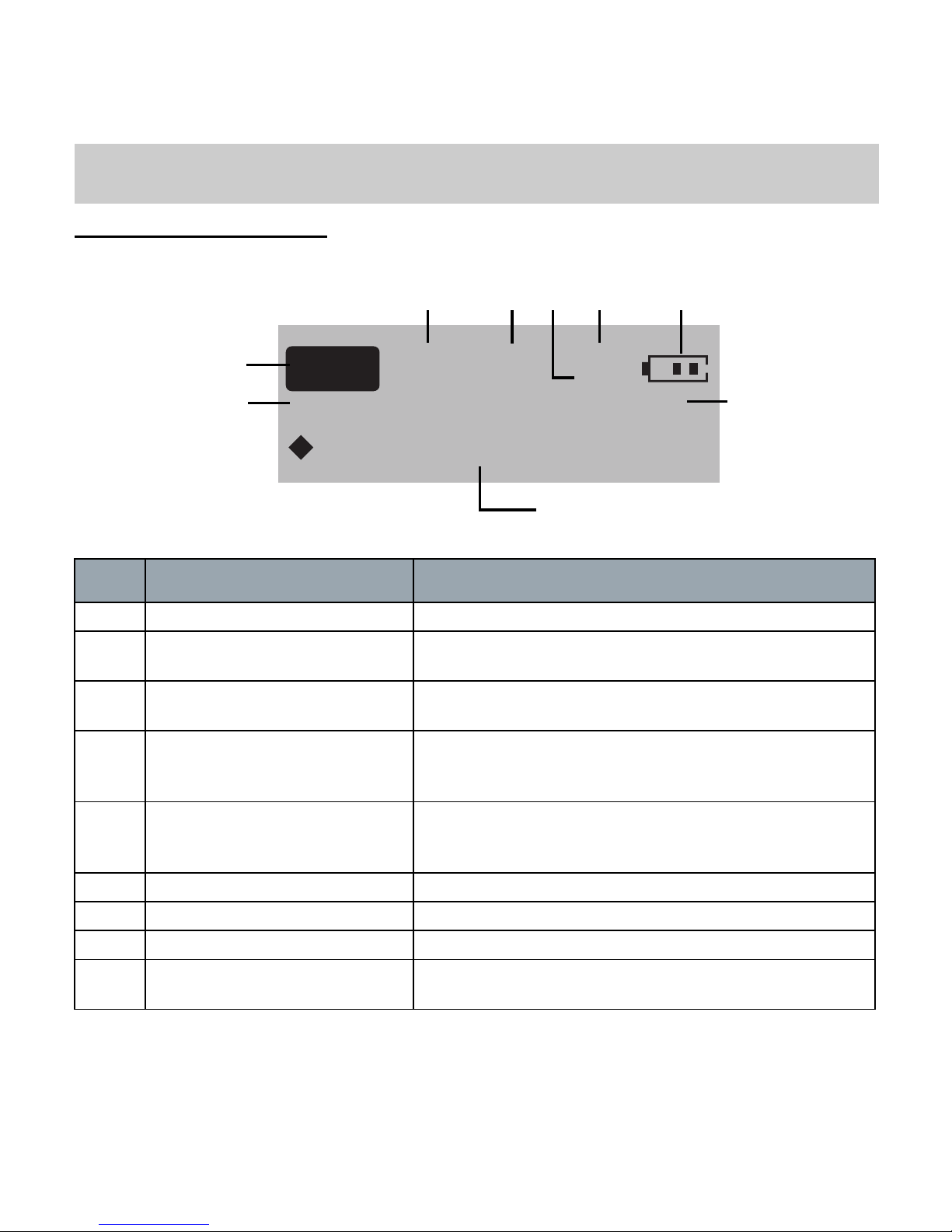
6
Voice Recording Mode
This mode records voice from the built-in microphone.
Item Description Function
1 Mode Indicates the mode of operation
2 Current recorded file Indicates the number of the voice recording being
played
3 Total number of recordings Indicates the total number of recordings stored in the
device
4 Voice Operation Recording Voice Operation Recording (VOR) System
automatically pauses recording when there is no voice
or sound, to prevent unnecessary recording.
5 MIC Sensitivity Indicates the distance from which voice can be
recorded. The higher the sensitivity, the greater the
distance from which the voice can be recorded.
6 Battery status Displays the battery status
7 Recording time Displays the elapsed time of the recording being played
8 Recording name Displays the name of the recording being played
9 Recording information Displays information about the bitrate of the recording
being played
REC 000/055
AUDIO002.MP3
56KBPS 00:00:34
Mic:H
VOR
1
2 3
9
8
7
64 5

7
Getting Started
Inserting a Battery in the Player
(1) (2)
(3) (4) (5)
1. Pull out the USB Cover in the
direction shown in the illustra-
tion.
2. Open the battery compartment
cover.
3. Remove the old battery.
4. Insert a new battery.
5. Close the battery cover.
Notes:
• Ensure that the polarity is correct when inserting a
battery.
• Remove the battery when the player is not in use for a
long time, to avoid damage by corrosion.
• When the batteries are fully charged, the JoyTone
U650 can play MP3 music for about 12 hours. How-
ever, the exact replay time is subject to the condition of
the battery, the bit rate and the format of the file being
played.

8
Connecting the Earphones
Plug the earphones into the earphone jack on the player.
Connecting the JoyTone U650 to a PC
Connect the JoyTone U650 to your PC by plugging it
into the PC’s USB port or a USB hub.
When the JoyTone U650 is successfully connected to
the PC, a new Removable Disk icon appears in the
My Computer window on your PC.
This manual suits for next models
1
Table of contents
Other PQI MP3 Player manuals