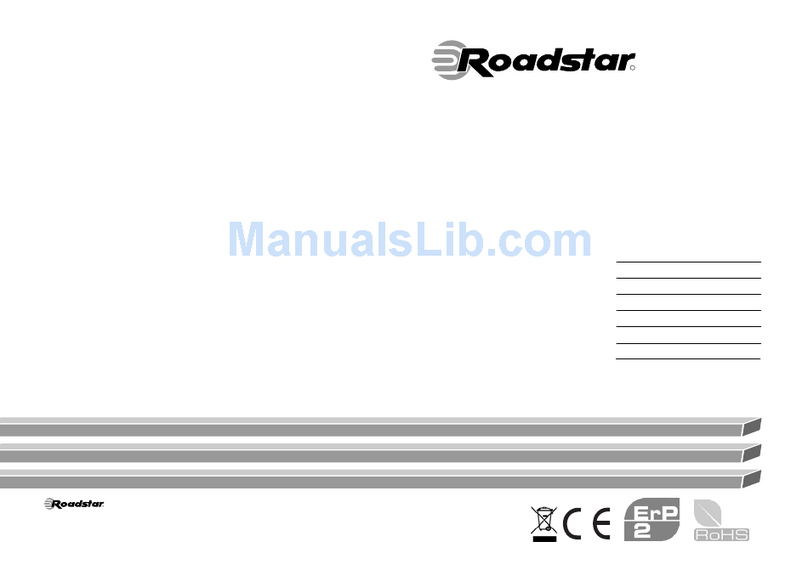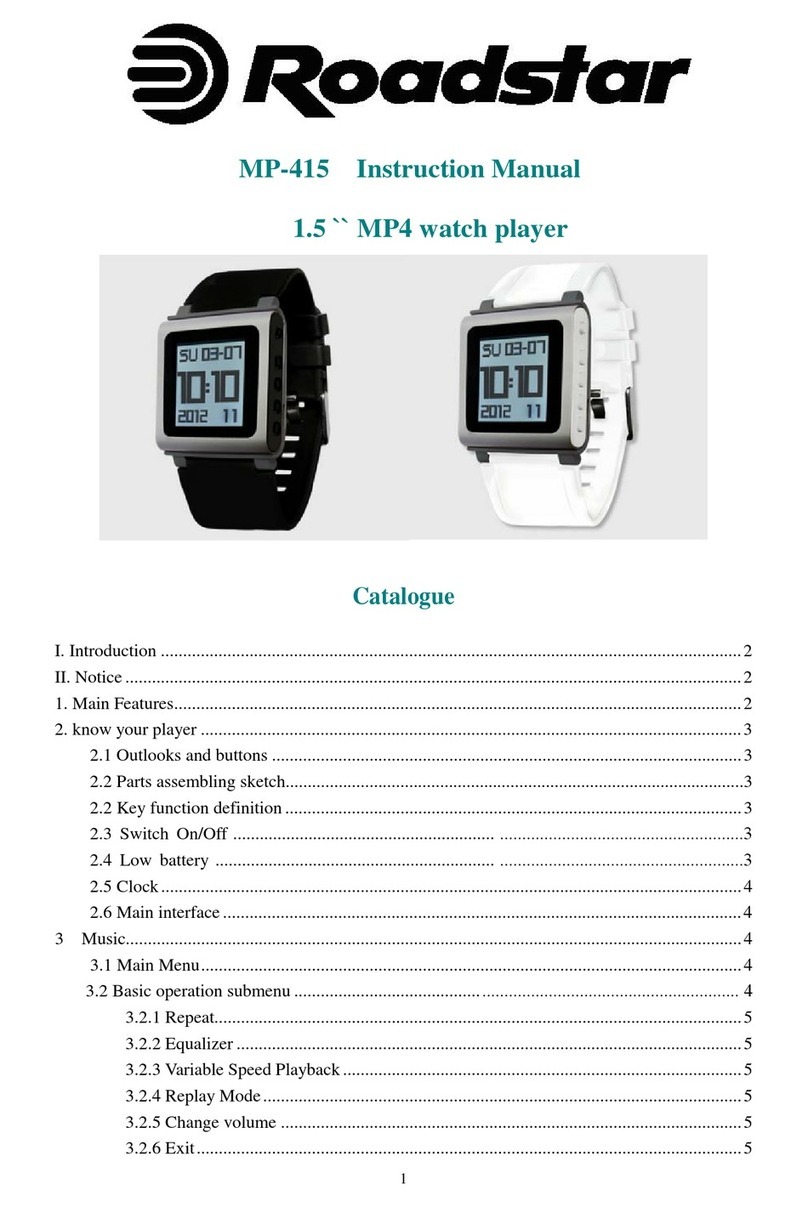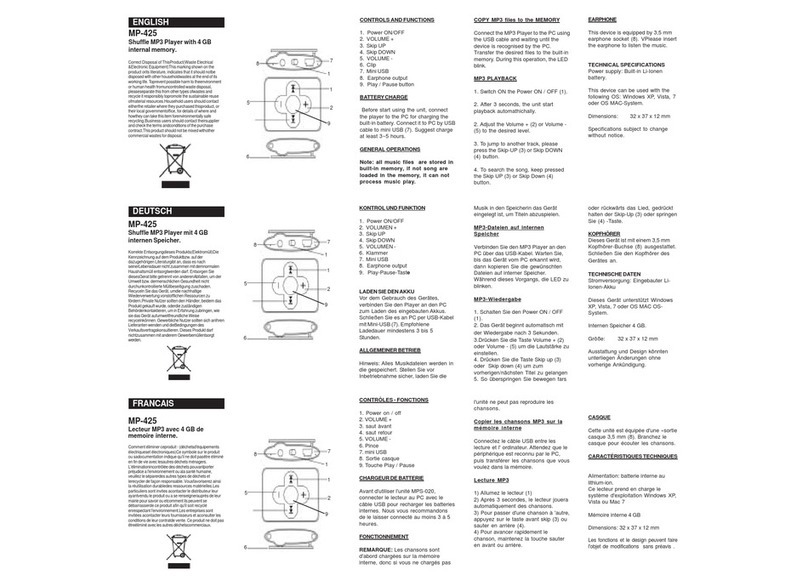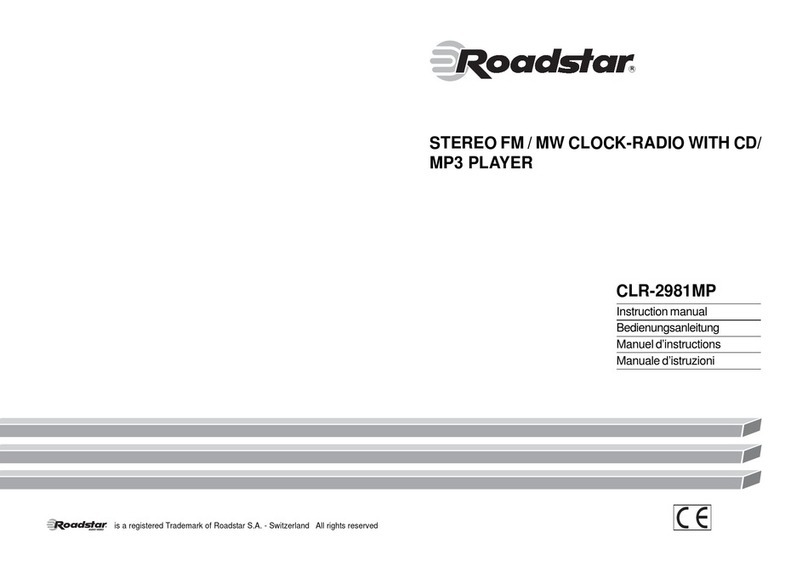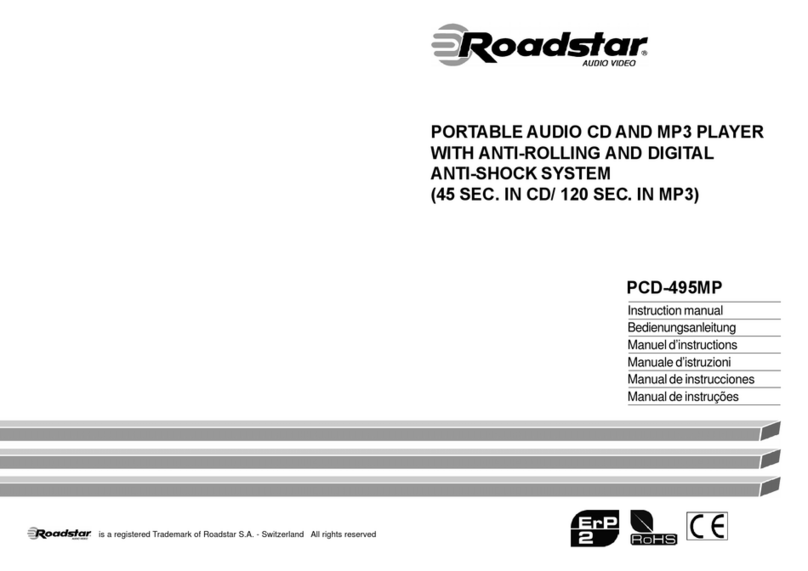ENGLISH
DEUTSCH
FRANCAIS
CONTROLSANDFUNCTIONS
1. Power ON/OFF
2. VOLUME +
3. SkipUP
4. SkipDOWN
5. VOLUME -
6. Micro SD Slot
7. MiniUSB
8. Earphone output
9. Play / Pause button
BATTERYCHARGE
Before start using the unit, connect
the player to the PC for charging the
built-in battery. Connect it to PC by USB
cable to mini USB (7). Suggest charge
at least 3~5 hours.
GENERAL OPERATIONS
Note: all music files are stored in
Micro SD card, if not Micro SD card
inserted, it can not process music
play. Before using, please insert
the Micro SD card!.
COPY MP3 files to the MEMORY
Connect the MP3 Player to the PC using
the USB cable and waiting until the
device is recognised by the PC.
Transfer the desired files to the Micro
SD memory. During this operation, the
LEDblink.
MP3 PLAYBACK
1. Switch ON the Power ON / OFF (1).
2. After 3 seconds, the unit start
playback automathichally.
2. Adjust the Volume + (2) or Volume -
(5) to the desired level.
3. To jump to another track, please
press the Skip-UP (3) or Skip DOWN
(4) button.
4. To search the song, keep pressed
the Skip UP (3) or Skip Down (4)
button.
EARPHONE
This device is equipped by 3,5 mm
earphone socket (8). VPlease insert
the earphone to listen the music.
TECHNICAL SPECIFICATIONS
Power supply: Built-in Li-Ionen
battery.
This device can be used with the
following OS: Windows XP, Vista, 7
oder OS MAC-System.
Dimensions: 40 x 37 x 12 mm
Specifications subject to change
without notice.
MPS-020
Shuffle MP3 Player.
KONTROLUNDFUNKTION
1. Power ON/OFF
2. VOLUMEN+
3. SkipUP
4. SkipDOWN
5. VOLUMEN -
6. Micro SD Slot
7. MiniUSB
8. Earphone output
9. Play-Pause-Taste
LADENSIEDENAKKU
Vor dem Gebrauch des Gerätes,
verbinden Sie den Player an den PC
zum Laden des eingebauten Akkus.
Schließen Sie es an PC per USB-Kabel
mitMini-USB (7). Empfohlene
Ladedauer mindestens 3 bis 5
Stunden.
ALLGEMEINERBETRIEB
Hinweis: Alles Musikdateien werden in
die Micro SD-Karte gespeichert. Stellen
Sie vor Inbetriebnahme sicher, dass
CONTRÔLES - FONCTIONS
1. Power on / off
2.VOLUME+
3. saut àvant
4. saut retour
5. VOLUME -
6. Ouverture pour Micro SD
7.miniUSB
8. Sortie casque
9. Touche Play / Pause
CHARGEURDEBATTERIE
Avant d'utiliser l'unité MPS-020,
connecter le lecteur au PC avec le
câble USB pour recharger les batteries
internes. Nous vous recommandons
de le laisser connecté au moins 3 à 5
heures.
FONCTIONNEMENT
REMARQUE: Les chansons sont
d'abord chargées sur la mémoire Micro
SD, donc si vous ne chargés pas
eine Micro SD-Kart in das Gerät
eingelegt ist, um Titeln abzuspielen.
Vor der Verwendung legen Sie Ihre
Mocro SD-Karte ein!
MP3-Dateien auf MICRO SD
Verbinden Sie den MP3 Player an den
PC über das USB-Kabel. Warten Sie,
bis das Gerät vom PC erkannt wird,
dann kopieren Sie die gewünschten
Dateien auf Micro SD.
Während dieses Vorgangs, die LED zu
blinken.
MP3-Wiedergabe
1. Schalten Sie den Power ON / OFF
(1).
2. Das Gerät beginnt automatisch mit
der Wiedergabe nach 3 Sekunden.
2.Drücken Sie die Taste Volume + (2)
oder Volume - (5) um die Lautstärke zu
einstellen.
3. Drücken Sie die Taste Skip up (3)
oder Skip down (4) um zum
MPS-020
Lecteur MP3.
MPS-020
Shuffle MP3 Player.
vorherigen/nächsten Titel zu
gelangen
4. So überspringen Sie bewegen
fars oder rückwärts das Lied,
gedrückt halten der Skip-Up (3) oder
springen Sie (4) -Taste.
KOPFHÖRER
Dieses Gerät ist mit einem 3,5 mm
Kopfhörer-Buchse (8) ausgestattet.
Schließen Sie den Kopfhörer des
Gerätes an.
TECHNISCHEDATEN
Stromversorgung: Eingebauter Li-
Ionen-Akku
Dieses Gerät unterstützt Windows
XP, Vista, 7 oder OS MAC OS-
System.
Größe: 40 x 37 x 12 mm
Ausstattung und Design könnten
unterliegen Änderungen ohne
vorherige Ankündigung.
CorrectDisposalofThisProduct(Waste Electrical
&ElectronicEquipment)This markingshown onthe
productorits literature,indicates thatit shouldnotbe
disposedwith otherhouseholdwastesat theend ofits
workinglife.Topreventpossibleharm totheenvironment
orhuman healthfromuncontrolledwaste disposal,
pleaseseparatethis fromothertypes ofwastesand
recycleit responsiblytopromote thesustainablereuse
ofmaterialresources.Household usersshould contact
eithertheretailer wherethey purchasedthisproduct,or
theirlocal governmentoffice,for detailsofwhere and
howtheycan takethisitem forenvironmentallysafe
recycling.Businessusers shouldcontact theirsupplier
andcheck thetermsandconditions ofthepurchase
contract.Thisproduct shouldnotbe mixedwithother
commercialwastes fordisposal.
KorrekteEntsorgungdieses Produkts(Elektromüll)Die
Kennzeichnungauf demProduktbzw.auf der
dazugehörigenLiteraturgibt an,dass esnach
seinerLebensdauernicht zusammenmitdemnormalen
HaushaltsmüIlentsorgtwerden darf.Entsorgen Sie
diesesGeratbitte getrenntvonanderenAbfallen, umder
Umweltbzw. dermenschlichenGesundheitnicht
durchunkontrollierteMüllbeseitigung zuschaden.
RecycelnSie dasGerät, umdienachhaltige
Wiederverwertungvonstofflichen Ressourcenzu
fördern.PrivateNutzer solltenden Händler,beidemdas
Produktgekauft wurde,oderdiezuständigen
Behördenkontaktieren,um inErfahrungzubringen, wie
siedas GerätaufumweltfreundlicheWeise
recycelnkönnen.Gewerbliche Nutzersollten sich anIhren
Lieferantenwenden unddieBedingungendes
Verkaufsvertragskonsultieren.Dieses Produktdarf
nichtzusammenmit anderemGewerbemüllentsorgt
werden.
Commentéliminer ceproduit- (déchetsd'équipements
électriquesetélectroniques)Ce symbolesur leproduit
ousadocumentation indiquequ'il nedoit pasêtre éliminé
enfin devieavec lesautresdéchets ménagers.
L'éliminationincontrôléedes déchetspouvantporter
préjudicea l'environnementouala santéhumaine,
veuillezle séparerdesautres types dedéchets et
lerecyclerde façonresponsable. Vousfavoriserezainsi
laréutilisation durabledesressources matérielles.Les
particulierssont invitesacontacter ledistributeur leur
ayantvendule produitou a serenseignerauprès deleur
mairiepour savoirouetcomment ilspeuvent se
débarrasserdece produitafin qu'ilsoit recyclé
enrespectantl'environnement.Les entreprisessont
invitéesacontacter leursfournisseurs etaconsulter les
conditionsde leurcontratde vente.Ceproduit nedoit pas
êtreéliminéavec lesautresdéchetscommerciaux.
1
3
5
2
4
6
8
7
9
1
3
5
2
4
6
8
7
9
1
3
5
2
4
6
8
7
9
l'unité de la SD Mictro ne peut pas
reproduire les chansons.
Copier les chansons MP3 sur la
MICRO SD
Insérez la carte Micro SD dans le siège
spécial (6). Connectez le câble USB
entre les lecture et l' ordinateur.
Attendez que le périphérique est
reconnu par le PC, puis transférer les
chansons que vous voulez dans la
MicroSD.
Lecture MP3
1) Allumez le lecteur (1)
2) Après 3 secondes, le lecteur jouera
automatiquement des chansons.
3) Pour passer d'une chanson à 'autre,
appuyez sur le taste avant skip (3) ou
sauter en arrière (4).
4) Pour avancer rapidement le
chanson, maintenez la touche sauter
en avant ou arrière.
CASQUE
Cette unité est équipée d'une «sortie
casque 3,5 mm (8). Branchez le
casque pour écouter les chansons.
SCARACTÉRISTIQUES
TECHNIQUES
Alimentation: batterie interne au
lithium-ion.
Ce lecteur prend en charge le
système d'exploitation Windows XP,
Vista ou Mac 7
Dimensions: 40 x 37 x 12 mm
Les fonctions et le design peuvent faire
l'objet de modifications sans préavis .