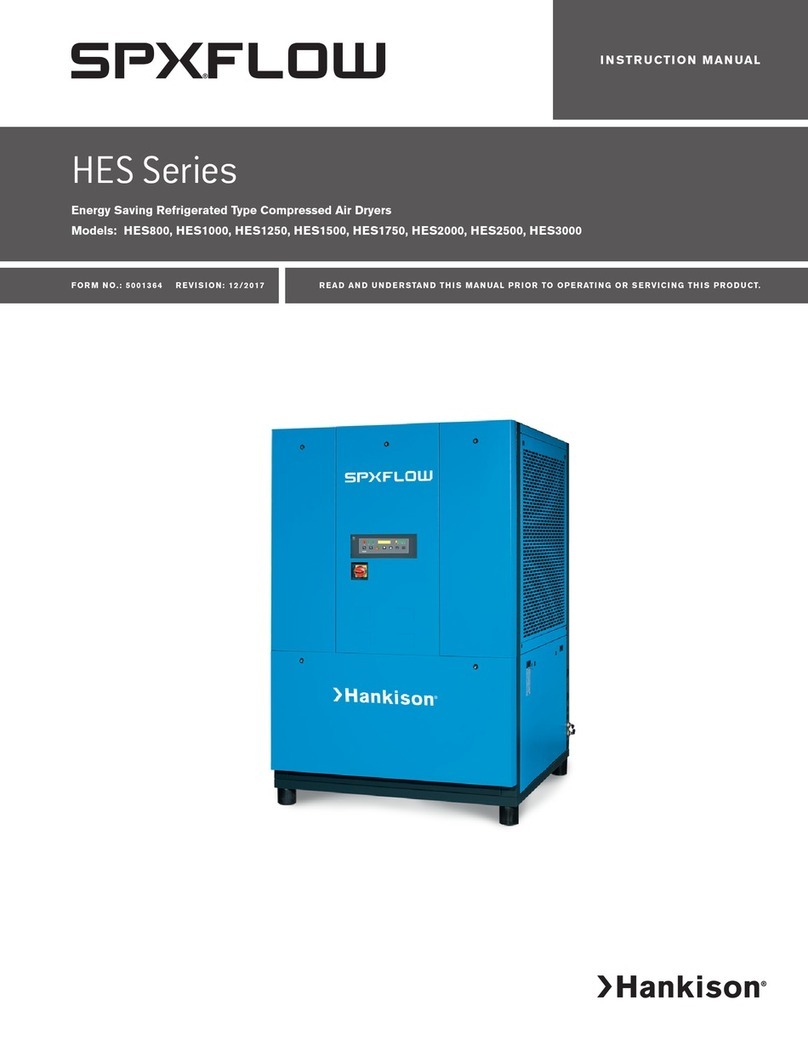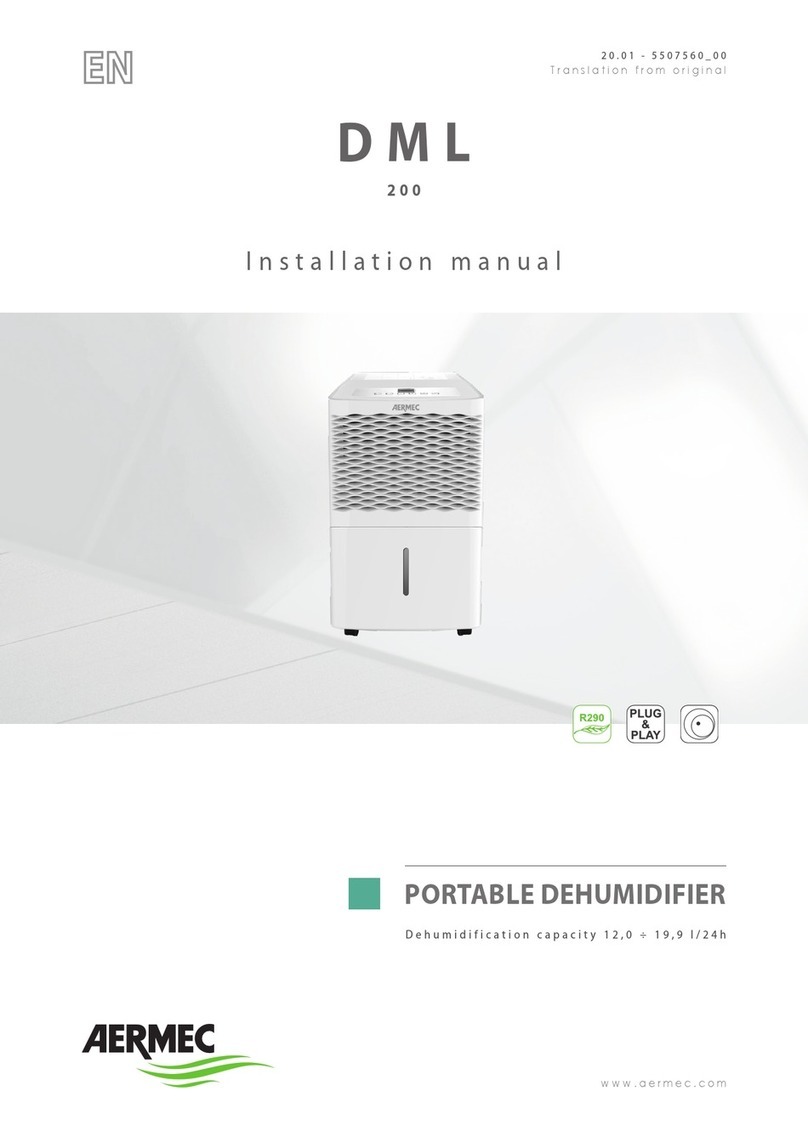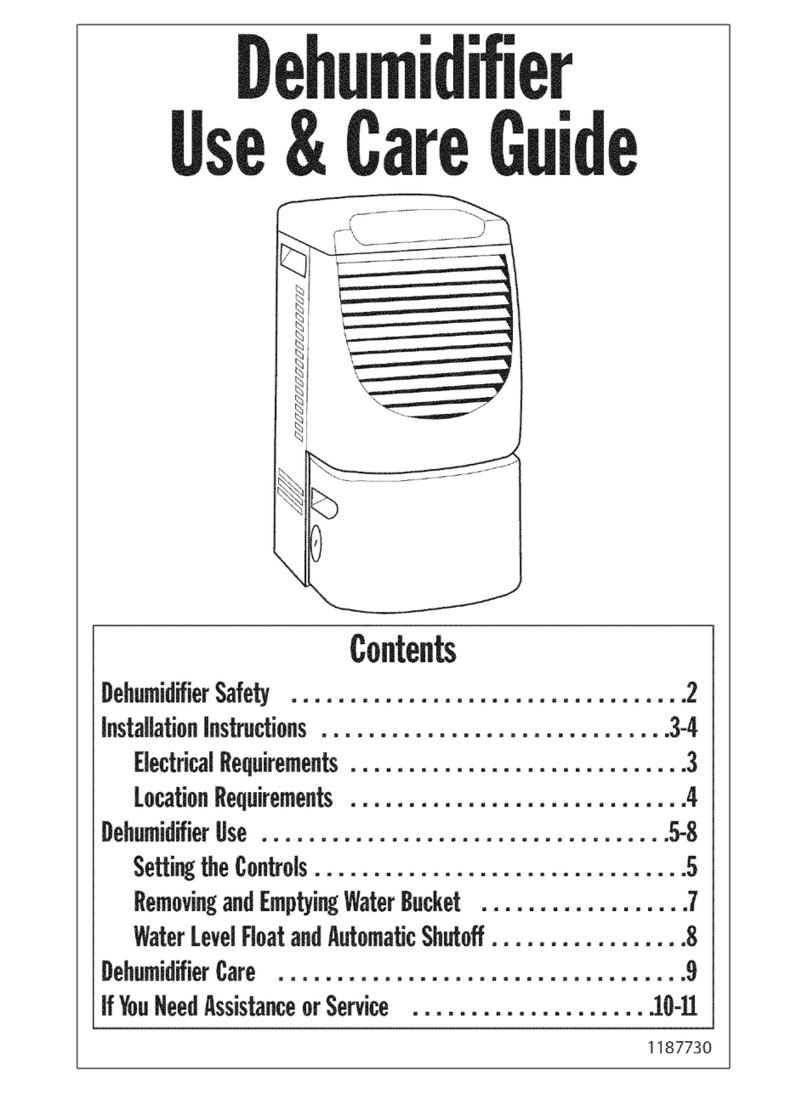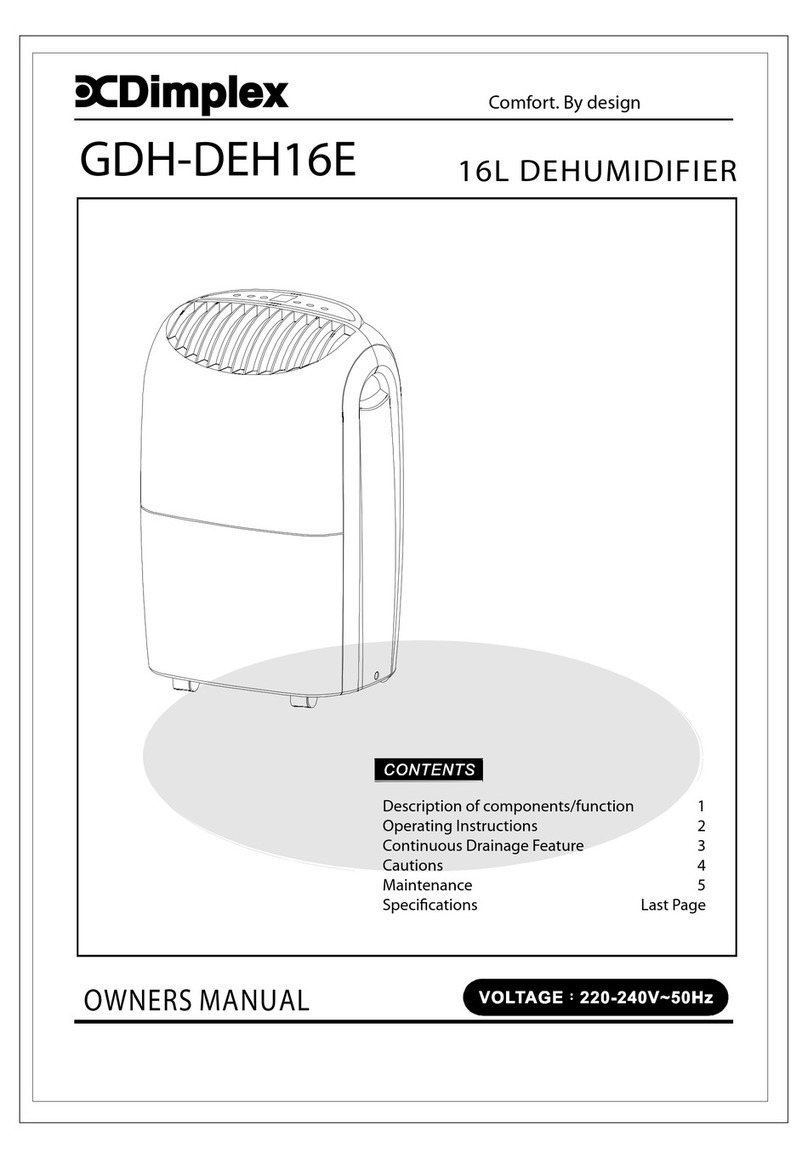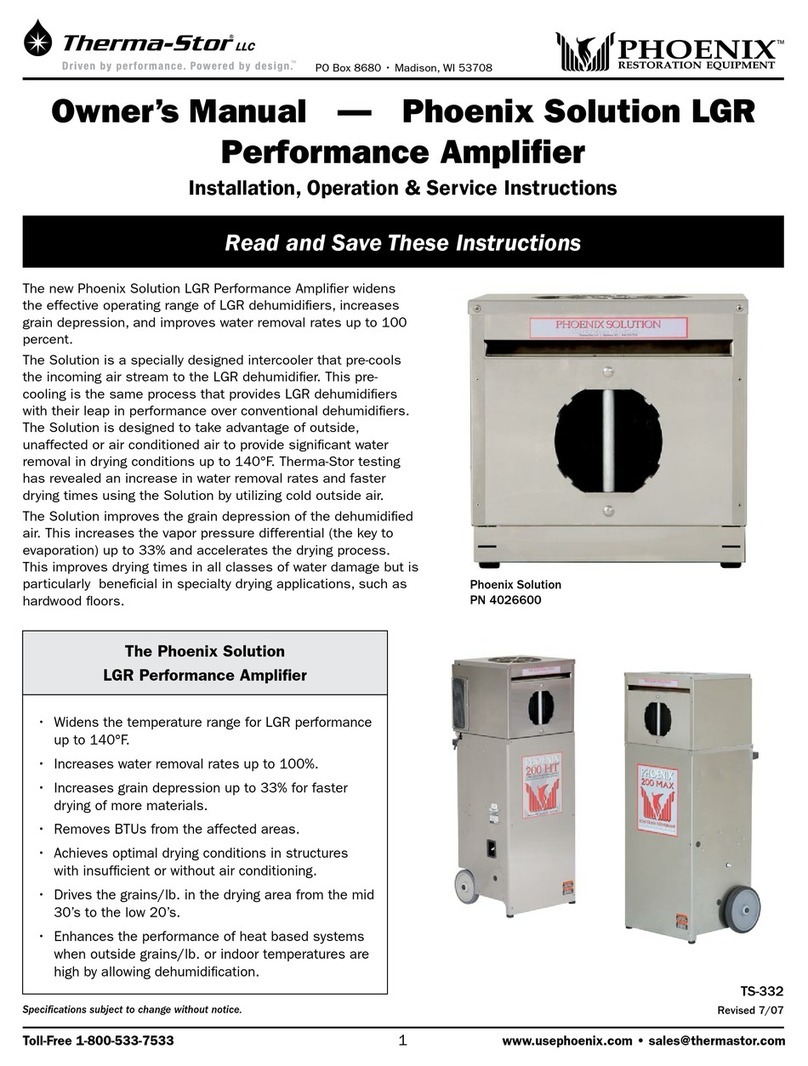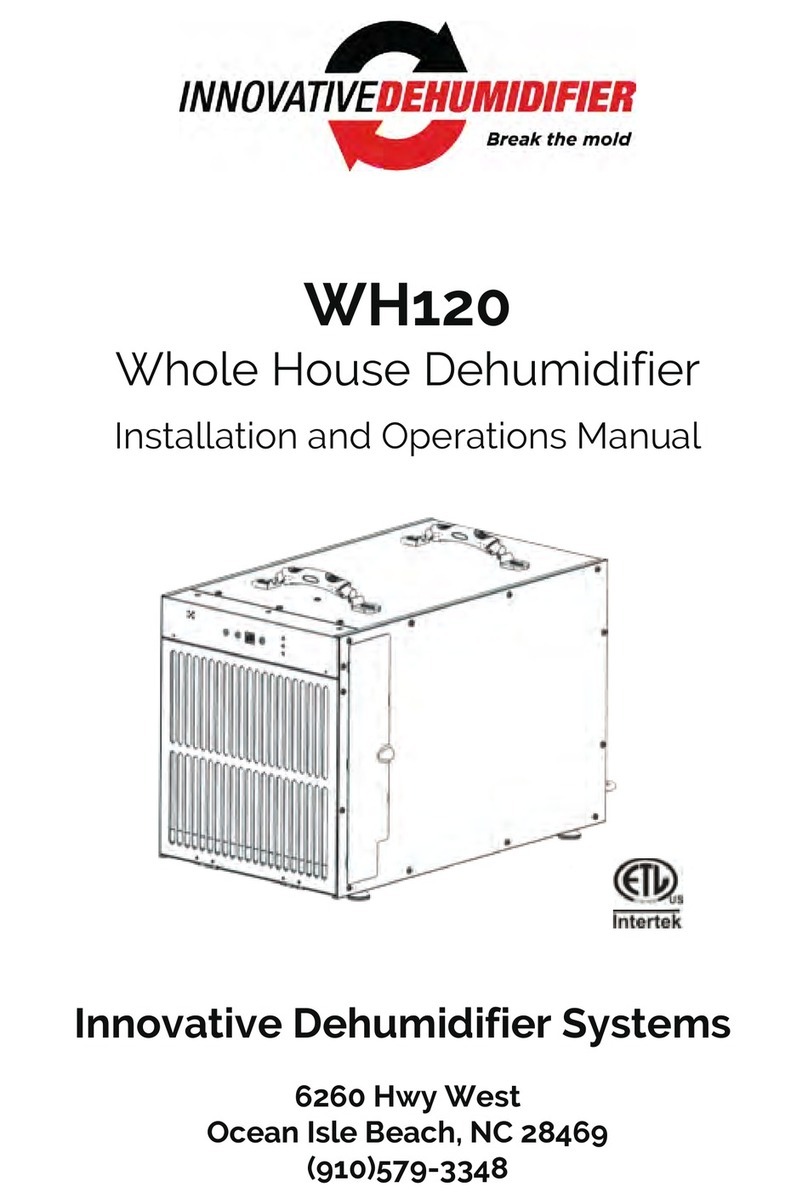PR KLIMA FDD20-5060BR5 User manual

Dehumidifier
Instruction Manual
Model:
FDD20-5060BR5

Thankyouverymuchforpurchasingour
Dehumidifier.
Pleasereadthismanualinstructioncarefullybeforeoperating
yourdehumifier.
Thismanualcontainsfurtherimportantinstructionsforproper
operation. Pleasesaveitforyourfurtherreference.
CONTENTS
Precautions
Operationandperformance
Partsnamesandfunctions
Forselectingfunctionsproperly
Preparationandcheckingbeforeoperation
Howtooperate
Formaintenance
SpecificationTrouble-shooting
26791112151718
1
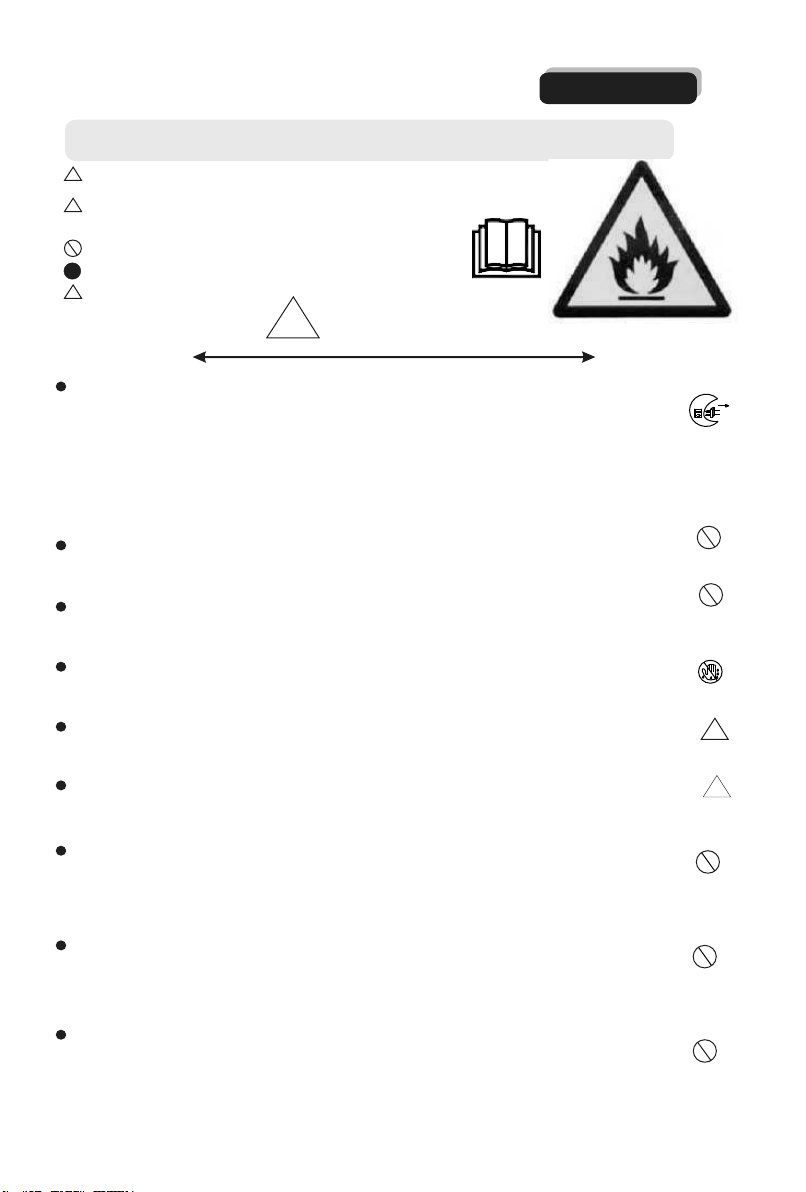
Precautions
Pleaseread"Precautions" carefullybeforeoperatingyourdehumidifier.
Thewarningsandthecautionsstatedin"Precautions" mustbeobservedforsafeoperation.
Warning
Cautions
means improper handling may result in adeath or aserious
injury to aperson.
means improper handling may result in an injury or damage
to properties.
Shows Prohibition
Warnings
!
!
!
Shows Compulsion
Shows Caution
In case of any abnormality, be sure to turn off the
dehumidifier, disconnect the plug and make
contact to the seller of your appliance.(Abnormal
operation may result ina failure of the unit,
electric shock, fire, or the like.)
Never attempt to turn off the dehumidifier by
disconnectingthe plug
.
Caution,risk of fire
Never modify the dehumidifier. Do not attempt to
disassemble or service the unit by yourself.
Keep your hands dry while plugging into or pulling
off the plug to avoidelectric shock.
Ac220-240 volt of alternating current is applied to
this equipment .
Remove any dust from the blades of the power
plug and nsert the plug into an outlet securely.
To avoid the risk of fire or explosion,do not spray
to the dehumidifier.Do not put any inflammables
or chemicals near the unit.
To prevent resin parts from melting or catching
on fire, do not place the dehumidifier near
heating appliances .
Do not connect the dehumidifier to an outlet
having the electrical ratingsbelow the
dehumidifier's.
Pull
off plug
Prohibit
Prohibit
disassembly
Prohibit
wet
hand
Wipe
off
dust
Prohibit
Prohibit
!
Prohibit
!
220-240V
~
alternating
current
2
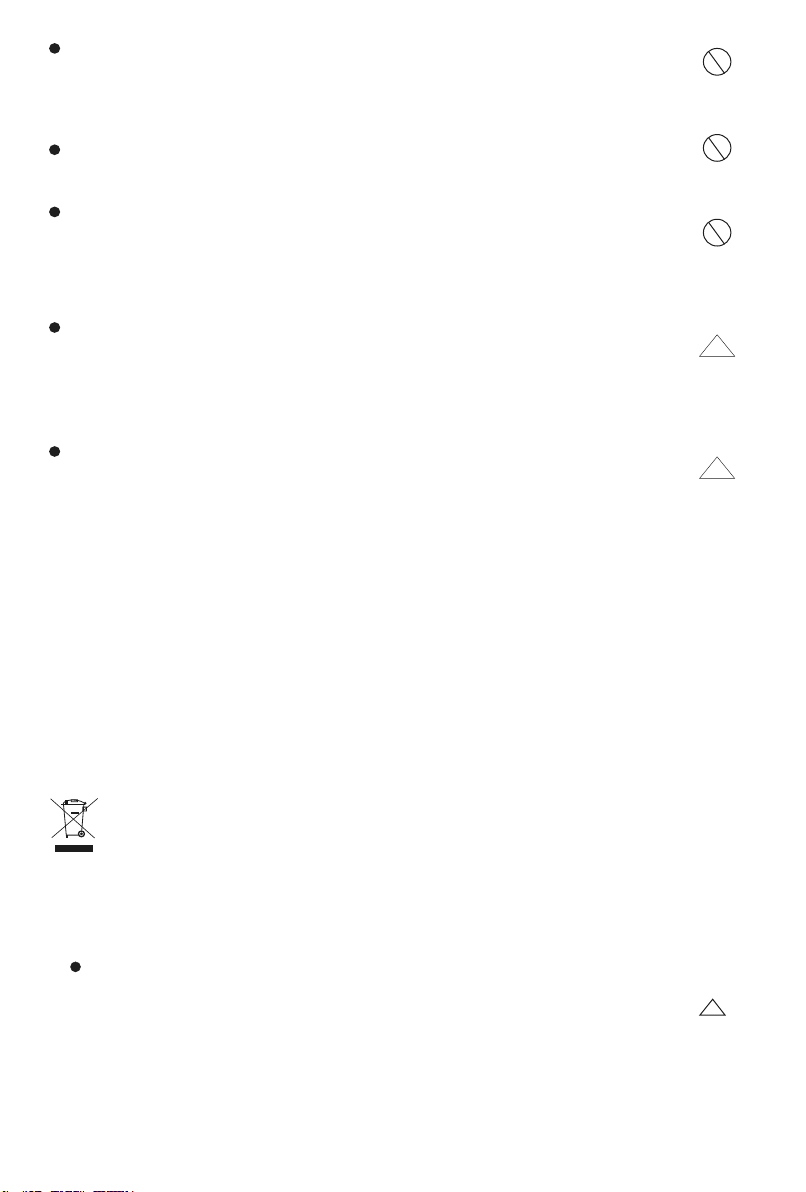
Throw away
!
warning
!
Risk of electric shock-switch in off position does not de-energizeall loads.
a. "The appliance shall be installed in accordance with national wiring regulations"
b. "If the supply cord is damaged, it must be replaced by the manufacturer,
its service agent or similarly qualified persons in order to avoid a hazard."
c." This appliance is not intended for use by persons (including
children) with reduced physical, sensory or mental capabilities, or
lack of experience and knowledge, unless they have been given
supervision or instruction concerning use of the appliance by a
person responsible for their safety. "
. "Children should be supervised to ensure that they do not play with the appliance."
Correct Disposal of this product
This marking indicates that this product should not be disposed with other
household wastes throughout the EU. To prevent possible harm to the
environment or human health from uncontrolled waste disposal, recycle
it responsibly to promote the sustainable reuse of material resources.
To return your used device, please use the return and collection systems
or contact the retailer where the product was purchased. They can take
this product for environmental safe recycling.
Warning
!
d
WARNING .
Do not use means to accelerate the defrosting process or to clean, other than those.Do not use means to accelerate the defrosting process or to clean, other than those.
recommended by the manufacturer
The appliance shall be stored in a room without continuously operating ignition sources (for
example: open flames, an operating gas appliance or an operating electric heater.
Do not pierce or burn.
Be aware that refrigerants may not contain an odour.
–the maximum refrigerant charge amount: 60g
The power cord must not be damaged or modified.
Do not put any hot or heavy thing on the cord. Do
not pull it out , or bundle it during operation.
.
Prohibit
Prohibit
Prohibit
To avoid damages to the power cord, do not pinch
the cord in a door.
Never put rods or objects into the openings of the
dehumidifier.Because this unit contains a fan
running at high speed, contact with the moving
fan wil
Remove water that has been collected in the tank.
(Accidentally drinking of the water or using it for
other purpose may cause illness and /or
unforeseen accidents.)
Risk of electric shock.disconnect power before
servicing unit Moving parts.do not operate unit
with back cover removed.Hot parts. Do not
operate unit with back cover removed.
3
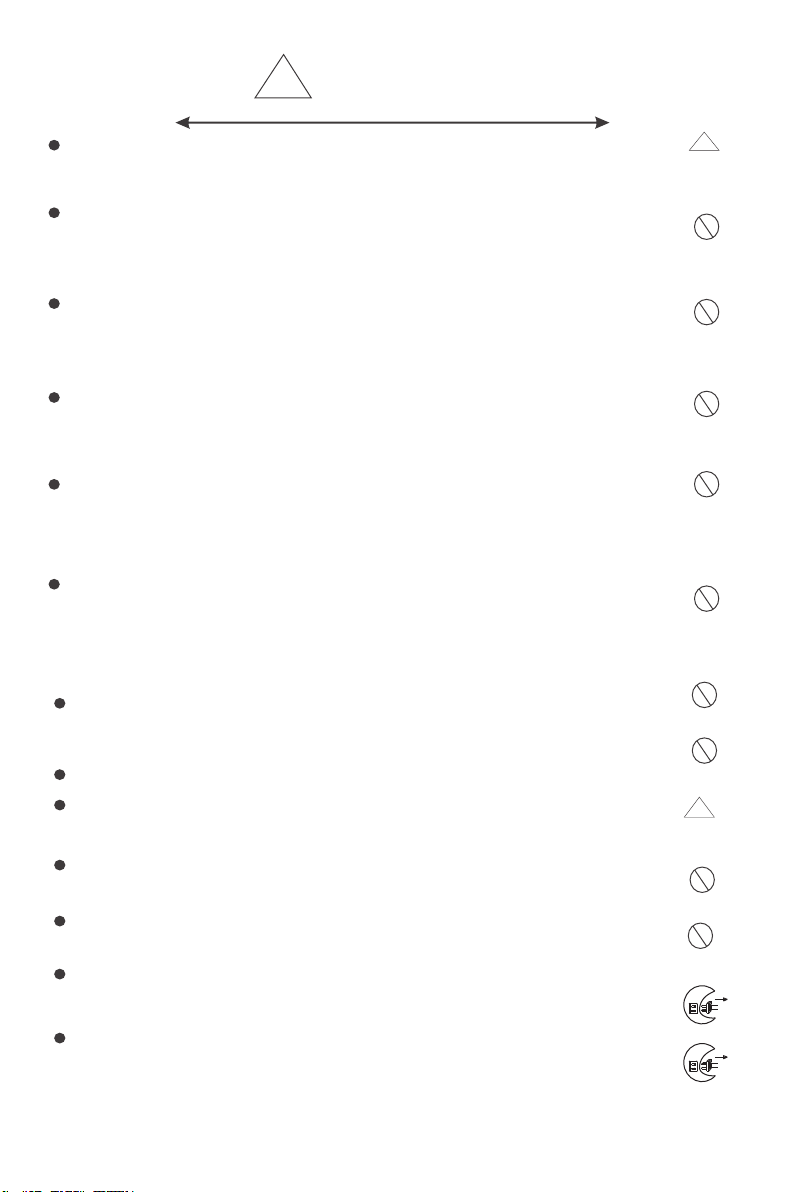
Ensure
drain
hose
!
Prohibit
The dehumidifier must be used on a level and
stable surface.
Use in flat
ground
!
Cautions
!
To prevent the water from freezing, do not use
the dehumidifier and the drain hose at ambient
temperature below 0℃Do not use the dehumidifier outside.Exposure
to direct sunlight or rain mayresult in overheating,
electric shock and fire.
Do not use the dehumidifier outside.Exposure
to direct sunlight or rainmay result in overheating,
electric shock and fire.
Do not put water vessel on the dehumidifier(In
case of any spill of water, the water gets into
the unit and deteriorates theinsulation.)
Never attempt to use the dehumidifier for special
uses,such as food or preservation of art objects,
or the like. The deterioration of preserving quality
may be caused.
Do not use the dehumidifier where any leakage of
oil or flammable gas may take place
Do not use the unit in places subject to chemicals.
Be careful that a heating appliance is not
exposed to the wind from thedehumidifier.
For continuous draining, make sure that the drain
hose is set properlywithout a rising slope.
Do not use the dehumidifieras a chair or a
footstool.
For safety purpose,disconnect the power plug
if the unit is not use for a long time.
Be sure to take hold of the power plug when
plugging in and out of an outlet
Prohibit
Prohibit
Prohibit
Prohibit
Prohibit
Prohibit
Prohibit
Prohibit
4
4

Schedule
check out
Shut
off operation
and
drain water
when
moving
!
!
Prohibit
Prohibit
Prohibit
In case of using the dehumidifier in a closet, be
sure to prevent children fromgetting in the closet.
Do not remove the float lever from the water tank.
To avoid damagesto the power cord, do not pull
out the cord when moving the unit.
Do not block up the air intakes and the air outlets.
Do not cover the unit with washed clothes .
Prior to continuous operation for a long duration,
periodical checking is required especially for the
air clean filter, the drain hose , or the like.
Turn off the unit and disconnect the power plug
before starting any cleaning or other routine
maintenance.
To avoid the risk of electric shock, never
sprinkle or spill water on the dehumidifier
when cleaning .
Turn off the unit and empty the water out of the
water tank when moving the unit. Be sure to
hold the handle when moving.
Prohibit
Prohibit
5

Operation and Performance
DefrostingoperationThe dehumidifying function stops during the defrosting operation .Do not disconnect the plug of the unit or turn off the unit during the defrosting
operation.
This dehumidifier is designed to remove uncomfortable humidity in daily life and to
use for auxiliary drying of washed clothes indoors. This is not suitable for
keeping the humidity very low.
This dehumidifier is not suitable for keeping the humidity very low (approx. 50
% or less)
Roomtemperaturerisesduringtheoperation.
This dehumidifier does not have cooling function. It produces heat during the
while it is operated in acloset, or the like. Furthermore, room temperature rises
because doors and windows are closed and heat is produced from other appliances in
the room and the sun radiation.
operation and room temperature rises by 1Cto 4C. The temperature gets higher
6
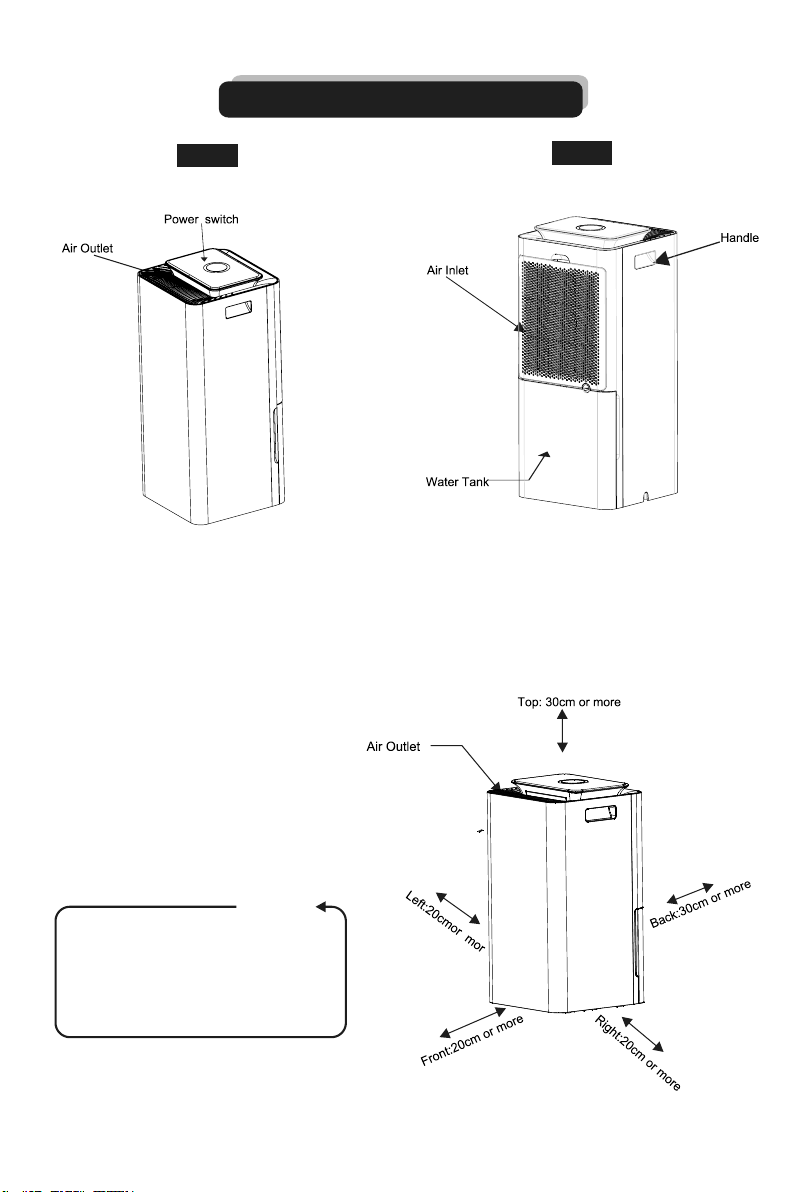
Parts Names andFunctions
Front
Back
InstallationFor efficient operation of the
dehumidifier, spacing are required as
shown below.NoteIn case TV sets,radio etc.are
disturbed with noises,keep
them apart form the
dehumidifier by 70cm or more.
7

Controls
24
a
TANK FULL:if the water tank si full,the indicator light” ”comes on.
“ ”
Humidity setting
Humidity and timing digital slide setting
Full of water
Defrost
Low wind
High wind
dehumidification Continuous dehumidification aeration
Dry clothes
timer
Switch
8
Humidity setting

For Selecting Functions Properly
To dehumidify aroom for comfortable humidity
To dehumidify aroom or
keep aceiling and/or
walls from dew
consideration and
getting moldy
MODE
CONTINUOUSTo dehumidify a
closet
To dry washed
clothes faster
To dry acarpet
or arug
To dehumify asmall
spcing or dry shoes
Built-in microcomputer memorizes the operation of dehumidifier, once
it is set. The unit repeats the same operation by pressing " “
switch. (In case of disconnection by unplugging or power failure,
start over the setting again.) AUTOMATICDRYCLOTHESDRYCLOTHESDRYCLOTHES
9
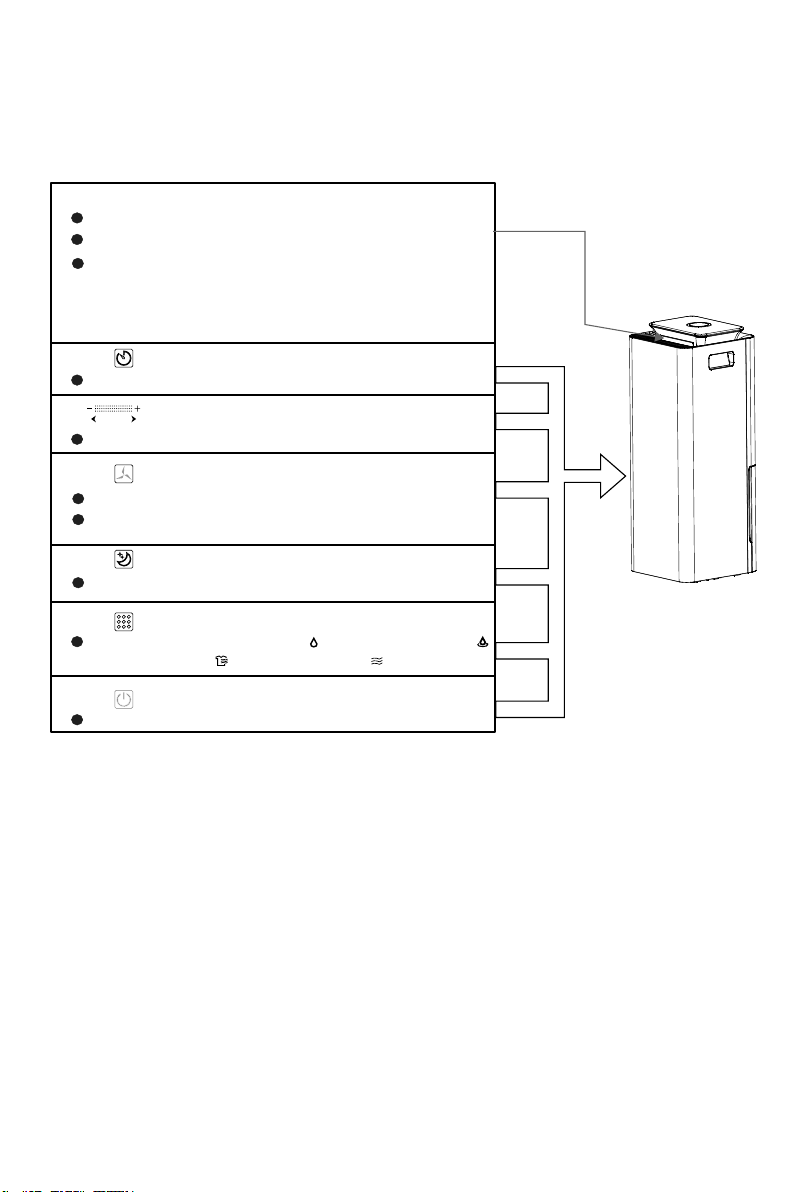
Humidity tricolor lamp
Indoor humidity of less than 50% is low humidity (blue light)
50% < indoor humidity < 70% is medium humidity (green light).
Timer
Timing can be set from within 0-24 hours
Set humidity , set the range of 30%-80%
According to the wind speed key to select the current wind speed
After entering sleep mode to run with minimum wind speed
Mode key contains manual desiccant , ,
continuous dehumidification
Humidity settingFan speed
The wind speed key is only effective in the general desiccant mode
Sleep modeMode selectionSwitch
Contains startup, shutdown, power failure memory
Humidity setting
dry clothing function and Ventilation function
Indoor humidity of more than 70% is high humidity (red light)
To prevent the light bar from bouncing back and forthat the c ritical point, there is a 3% error s etting.
10

2.Set the air cleaning filter on the rear cover.Cover the filter in the four clips in the lid.
The air cleaning filter is upwards and the air cleaning filter is placed
on the four hooks in the lid (the raised part of the cage is upwards).
When the conditions are not set correctly, the rear cover can not
To set the air cleaning filter firmly, press the circumference of your
finger with your fingers. Then check the conditions.
In case of improper setting conditions, you cannot
set the back cover to the unit.
Convex
Air cleaning filter
Setanaircleanfiltertoadehumidifier.
Removethefilterholderfromthefrontcover.
1.
Makesurethatthewatertankissetproperly.
Your dehumidifier will not be operated when the water tank
is full of water or it is not set properly.
Draw the water tank gently toward you by holding the
concave part of the tank.
HowtoremoveHowtoset
Push the tank horizontally and gently. The
handle lies down by itself.
Open the rear cover Back cover
be set to the unit.
11

automatically and the buzzer sounds.
The buzzer sounds for 20 seconds when the tank is
taken out during the operation.
Whenyouemptywaterfromawatertank1.Remove water tank from the dehumidifier.
2.Hold the tank by the handle and carry it gently.
3
and slowly empty the water out of the tank.
4.Set the tank in the dehumidifier.
After the dehumidifying operation, water is
collected in the water tank. When the tank is full
of water, the dehumidifier stops operating
Your dehumidifier will stop automatically after the hours set by the timer (0H to 24H)
Pluginthedehumidifiertoanoutlet.
If the water is full of water indicator light, the rest are not displayed.
Make sure that the water tank is set properly.
Press" “ switch.
" "mode lamp will light up.
dehumidification
Settheunittothedesiredoperationbypressing" " switch.
Every timer you press the "mode" switch, the mode select lamps light up in turn as
.Tilt the tank to the direction as shown.
Note
How to Operate
In any mode, you can press "TIMER” switch to set the timer 0H to 24H.
Handle
12
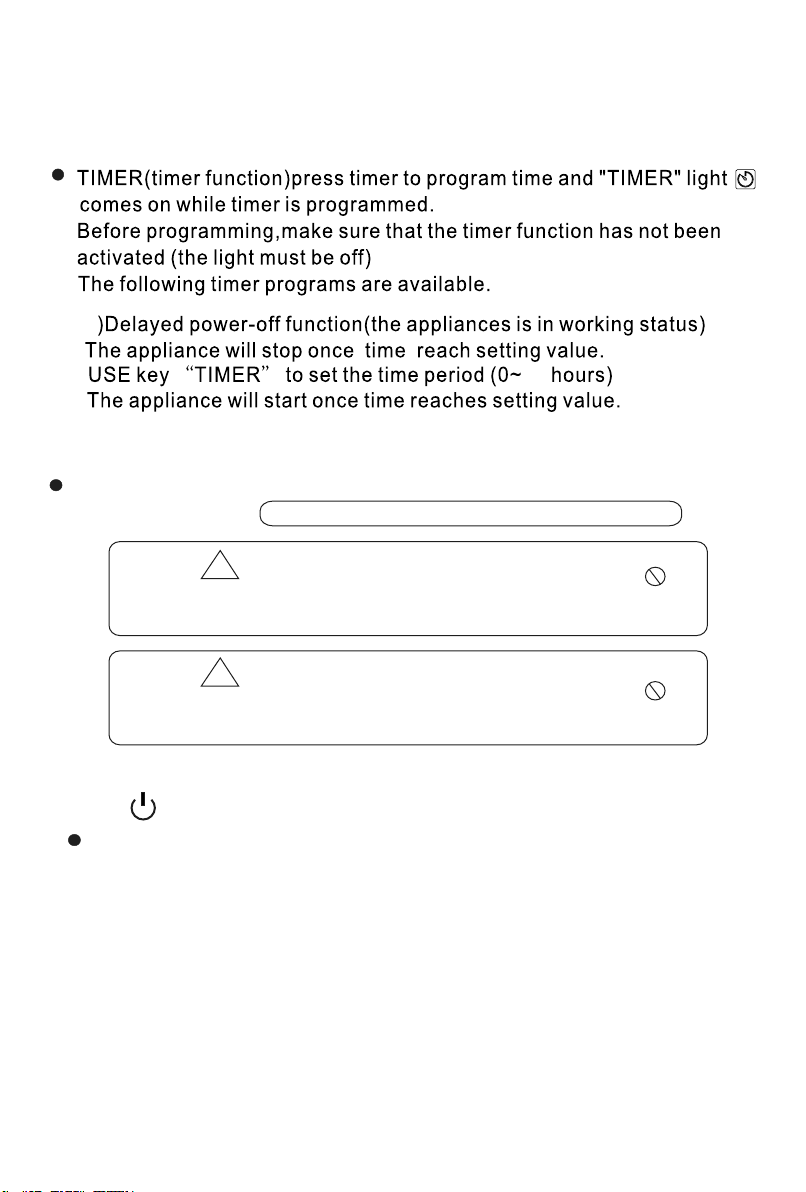
With the lapse of time, the timer lamp lighting up will indicate the remaining time.
Theunitwillstopoperatingafterthelapseofthesettime.
WarningCaution
To avoid damages to the power cord, do not pinch the
cord in adoor.
Be sure to prevent children from getting in acloset
when using the unit in the closet.
Stop operating
Press " “switch again.
The mode select lamp will go off and the unit will stop operating.
!
Prohibit
!
Prohibit
FortimerOperationPress "Timer “switch to set the timer.
24
a
13

Whenever each switch is pressed, the buzzer will sound.
To change the timer set
To cancel the timeroperation
operationTo stop the timer
Press " “ switch again
.
Press TIMER Switch
to set the desired time.
the Timer lamp will go off.
Notes
Except "Continuous"mode operation the timer set will be
cancelled whenever 'Mode"switch is pressed. Set the
timer again after pressing "Mode"switch, if necessary.
The timer stops when the water tank is full of water.
After the tank is emptied, the timer will start.
Note
Buzzer
The outlet must not be covered with foreign objects. If there is a
foreign object covering,the overheat prevents the device from
going into operation and the unit will stop operation.
Because of the action of the machine, the dehumidification operation will start
for about 3 minutes, and the unit will be restarted immediately after the unit is
inserted or stopped.
Efficiency of the dehumidifier is in fluenced by the air outside the room.
for operating efficiently, try to avoid opening and closing the windows
and the doors.
For proper performance, operate the dehumidifier under the usable operating
temperature. for safety purpose, the dehumidifying operation will be stopped
automatically and changed to the air circulation operation when the ambient
Circulation of the refrigerant may cause sound within the dehumidifier
when the
operation is started. After the circulation is stable, the sound will be lowed.
temperature is higher than approx.36C.
Press TIMER Switch
14
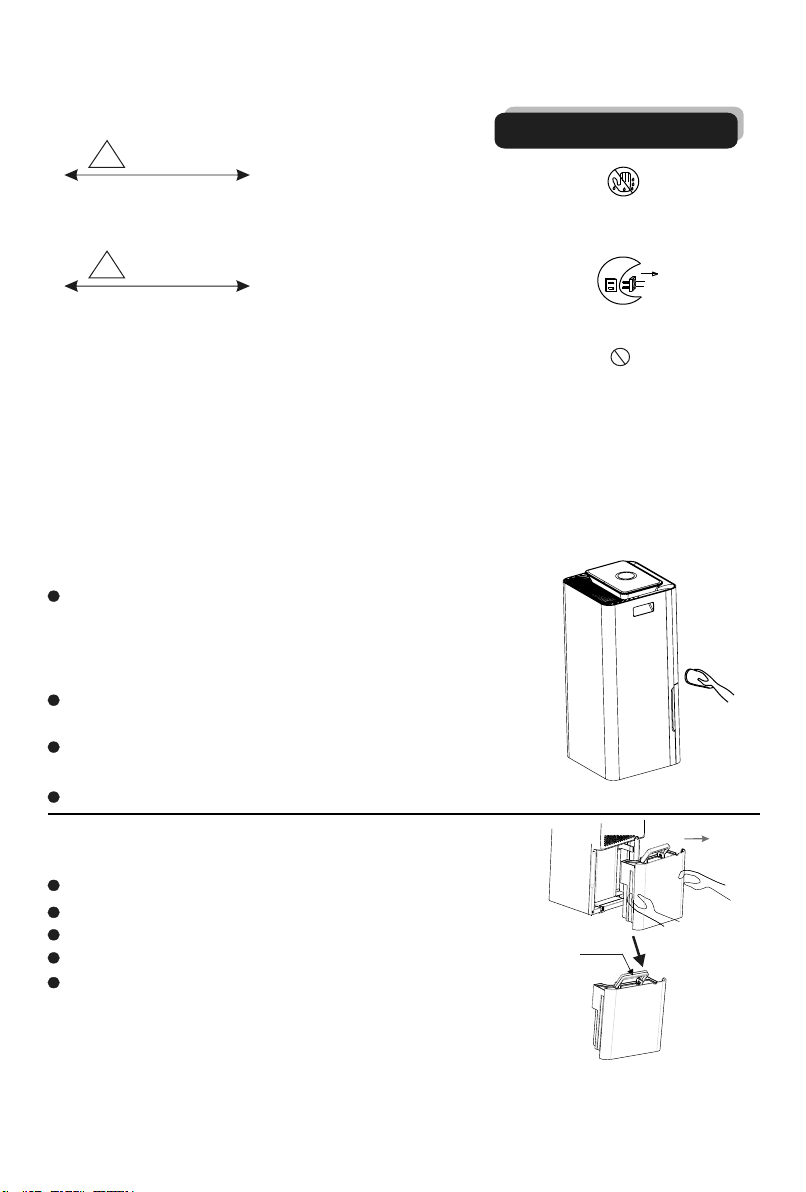
Warning
To avoid of the risk of electric shock, never connect and
disconnect the plug with your hand wet.
Prohibit wet hand
For Maintenance
!
BodyofDehumidifierWhentheunitisnotinuseforalongtime.
RequestTo avoid malfunction or abnormal sound, keep the unit upright.
Wipe the dehumidifier with adry an soft cloth.
To remove heavy dirt, wipe it with acloth wrung
tightly.(Never use awet cloth for cleaning the controls).
To avoid deformation or cracking, do not use benzine,
thinner or liquid cleaners.
Chemical cloth may cause the change in color or the unit.
WatertankPull out the water tank and take it out.
Wash the inside of the tank with water.
The tank may be scratched, if you scrub it strongly with abrush.
Do not remove the float lever from the tank.
Wipe off the water on the outside of tank with acloth
and replace the tank as it was.
1.Unplug the unit, bundle the power cord, and hang the bundled cord at the back of the unit as shown.
2.Empty the water out of water tank,wipe the tank with cloth and replace in position.
3.Clean the air clean filter.
4.For storing,stand the unit upright and avoid the exposure to the direct sunlight.
CautionsTurn off the unit and disconnect the power plug before
cleaning or other routine maintenance.
Do not remove the float lever from the water tank.
!
Prohibit
Handle
15
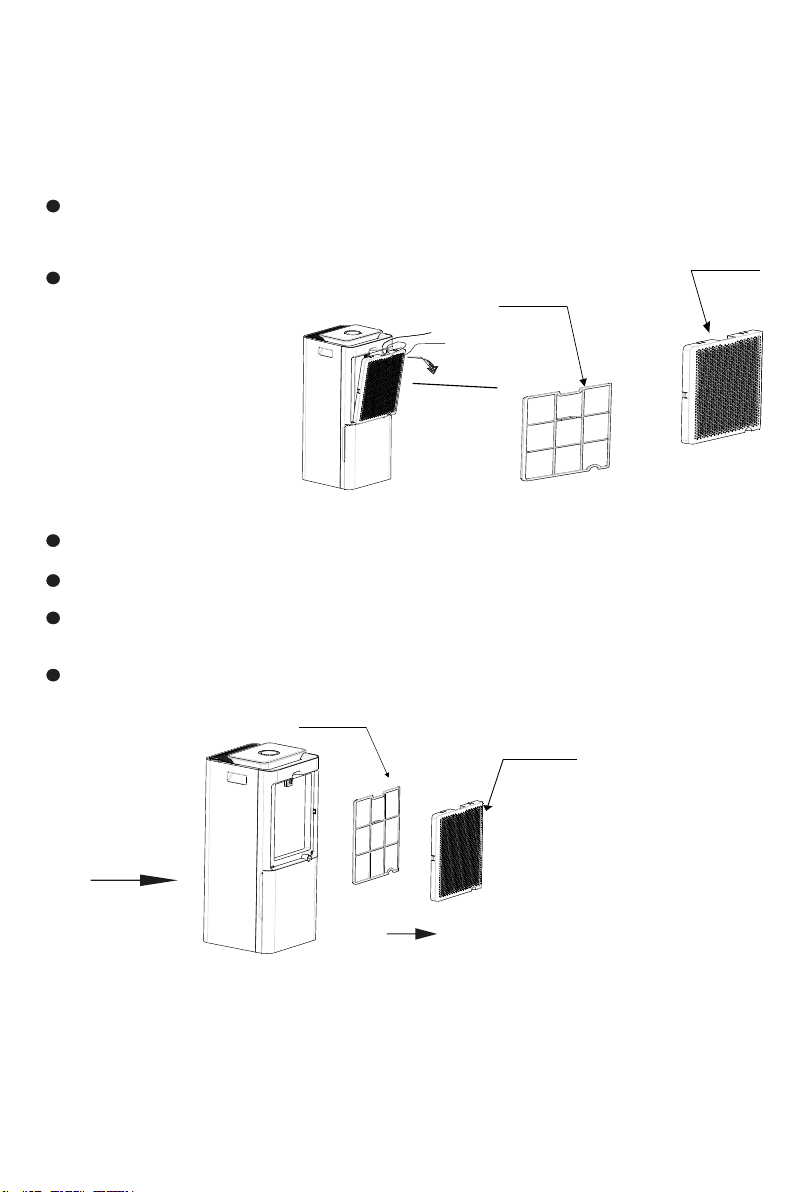
Back& SideAirIntakes(Maintenanceevery2weeks)
Remove the rear cover from the unit. Then remove the
air cleaning filter
When the air cleaning filter is blocked, the dehumidification
capacity will be reduced.
To dislodge the dust from these filters, use avacuum cleaner or pat
them lightly.
Pull the sider cover toward you and remove it from the unit. Remove
the sider filter from the unit.
If the filters are fouled seriously, wash in water
including neutral detergent, rinse well with water
and leave until dry.
Pat the air clean filter and dislodge dust from it.
Air cleaning filter
Back cover
Air cleaning filter
Back cover
16
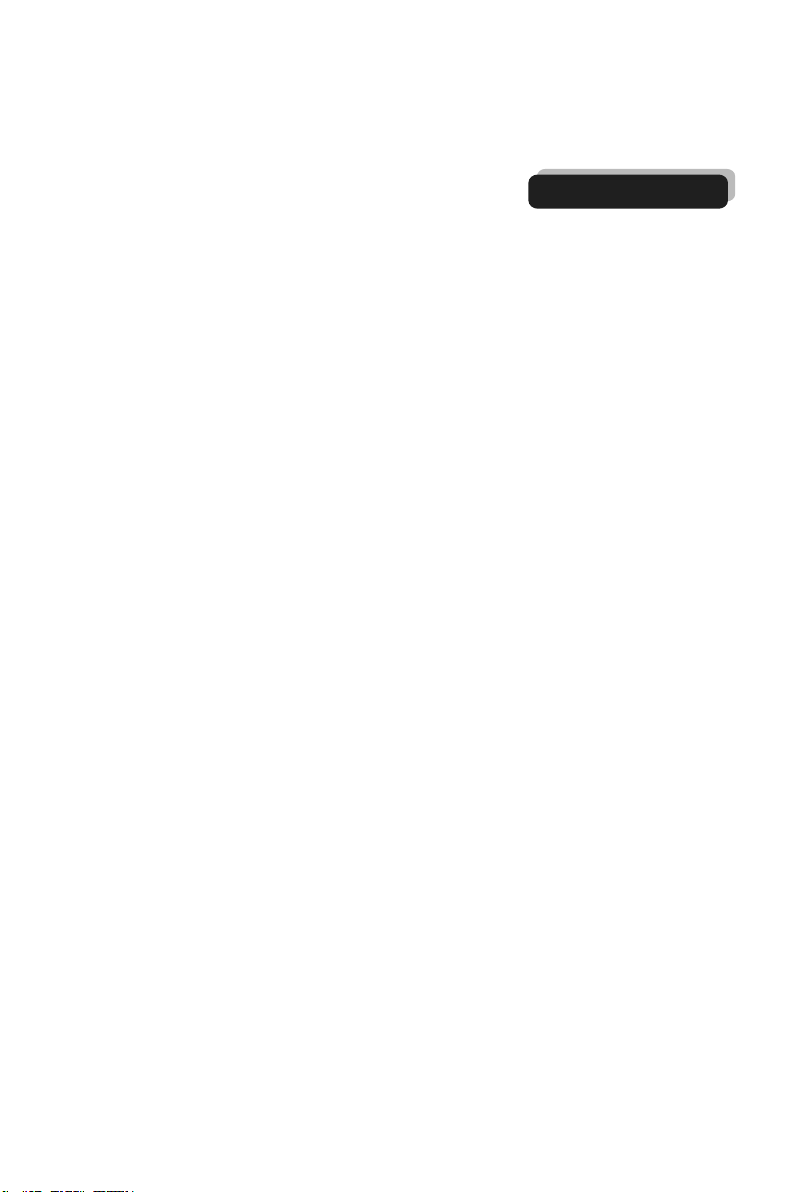
The specification may be subject to change
without notice for purpose of improvement.
Specifications
Model No:FDD20-5060BR5
Power Supply:220V-240V ~(50Hz)
Dehumidity Capacity:
Max. Input Power: 420W
Water Tank Capacity: 3.5L
Net Weight:13.5kg
Dimensions:
Height:618mm ,Length:260mm,width:260mm
Room Temperature:
20L/Day (30℃/80%)
5℃-32℃
Refrigerant:
Max. Input Current:1.91A
R290 / 60g
17
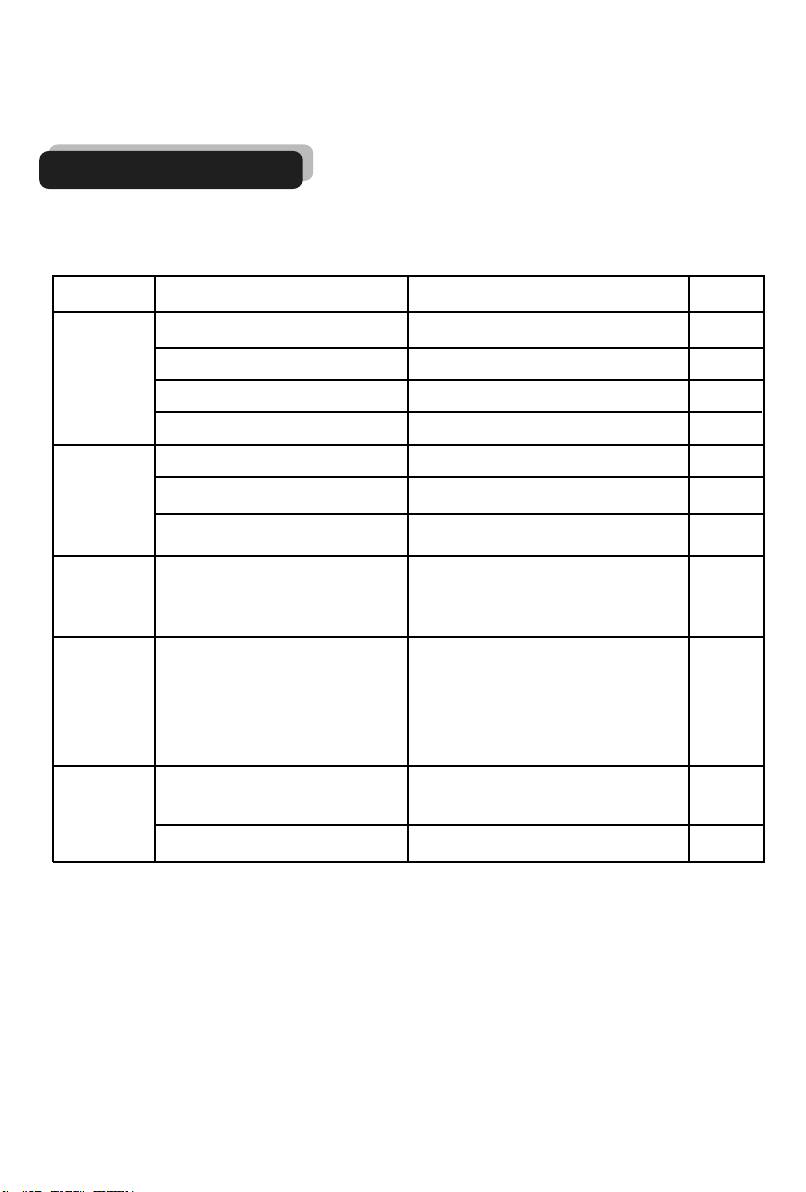
Trouble - Shooting
Priortorequestingtorepair,pleasecheckforthefollowing:
Malfunction
Check to see if the power plug is
disconnected.
Nooperation
PointstobecheckedMeasurestobetaken
Ref.Page
Insert the plug into an electric outlet fully
and securely.
Check to see if the water tank is full of
water.
Empty the water out of the tank.
Check to see if the water tank is not set
properly in position.
Set the tank to the unit properly in position.
Check to see if all the flaps are closed.
Open one of the flaps.
Dehumidified
volumeis
small
To see if the filters get dirty.
Check to see if the air openings are
blocked
up.
Clean the filters as specified.
Remove obstacles from the air openings.
Check to see if the dehumidifier is in air
clean mode.
Check to see if the unit is not
installed as
specified.
Change the operation mode to the
dehumiditying mode.
Loundsound
while
operating
Install the unit on alevel and stable floor.
Check to see if the room temperature is
higher than the usable opeating
temperature.
The dehumidifying operation will be
started automatically when the temperature
lowers.
Operation
stopsduring
spot
dehumidifyingWashed
clothesare
notdried
Check to see if washed clothes are not
exposed to the air from the unit.
Check to see if the room temperature is
too low.
Try to expose the washed clothes to the
air flow.
Washed clothes are hard to be dried under
low temperature conditions.
21311213131313131313
18
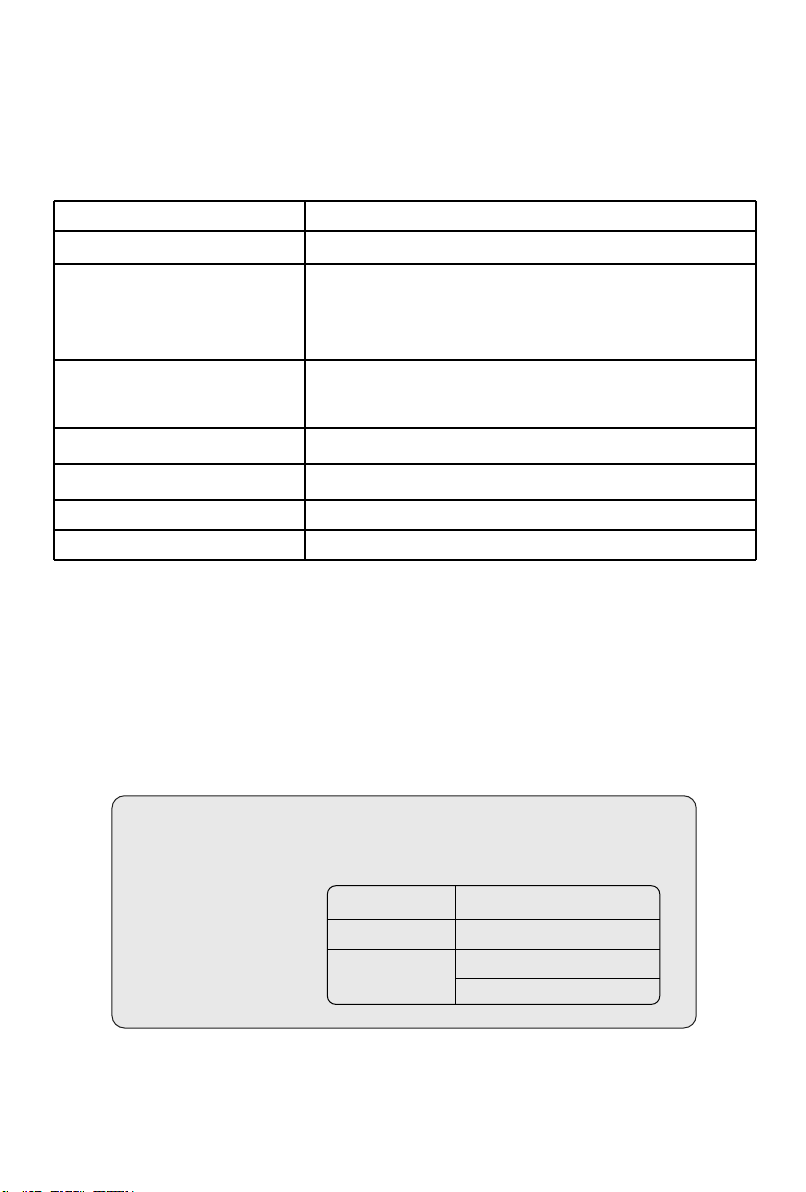
Nothingiswrongwithyourdehumidifierincaseofthefollowingphenomena
PhenomenonOperationstopsoccasionallyDehumidifiedvolumeissmall
The unit is defrosting (See the page 5).
Reason
Dehumidfier volume less when the room temperature is low (see the page
6) The unit stops operating when the room temperature is below approx
5℃
.
The unit stops dehumidifying because the humidity in aroom drops
to
60 % or less in "Automatic" mode. (See the page 5).
Thehumidityinaroomis
stillhigh
The room size may be too large. (see the page 5)
The doors or the windows of the room may be opened and /or closed
frequently. (See the page 5)
The dehumidifier is used together with akerosene heater which emits
vappor.
Badsmellduringoperation
Soundisproducedwithinthe
unit
Waterisleftinthewater
tank
Thebuzzersounds
Smell is emitted from the walls, furniture or other objects.
Circulation of the refrigerant may cause sound until it is stable.
The water is left because the unit is subjected to dehumidifying test
in the factory.
The buzzer sounds when the water tank is full of water. (See the page
11).
TEL:
Customer'sSheet:
Pleaserecordthefollowingitems.
Model
PurchaseDate
Store
19
Table of contents
Languages: