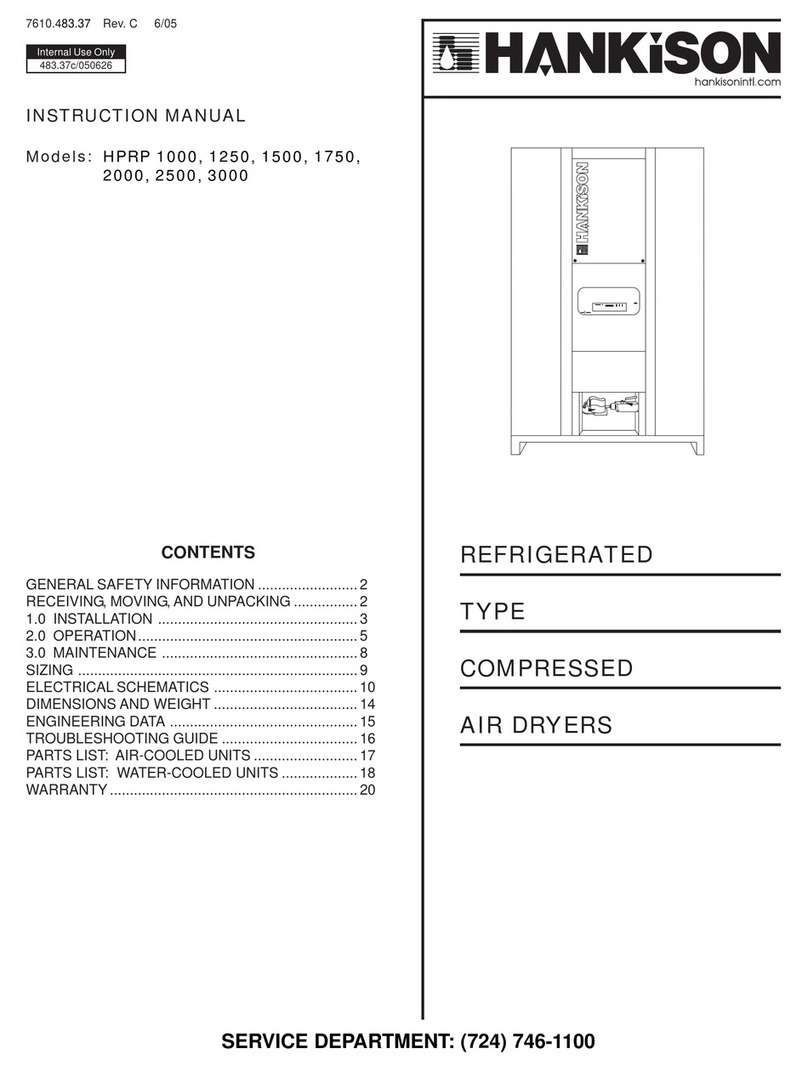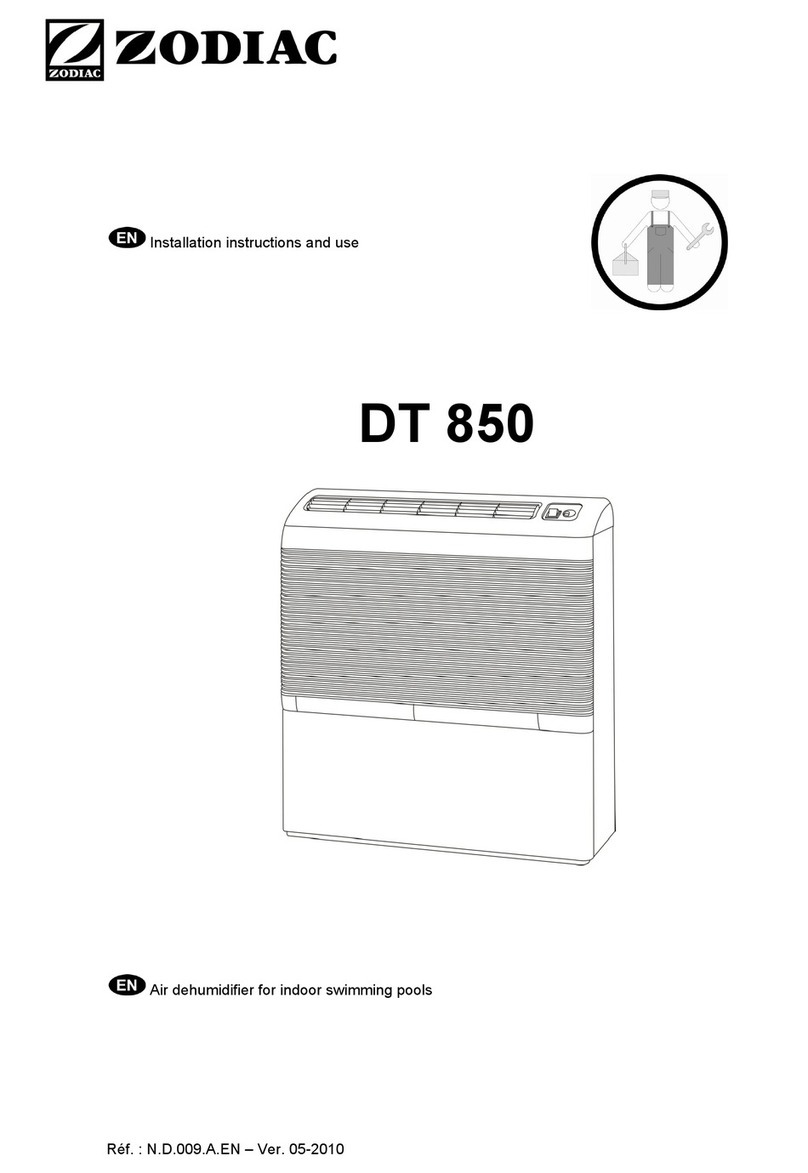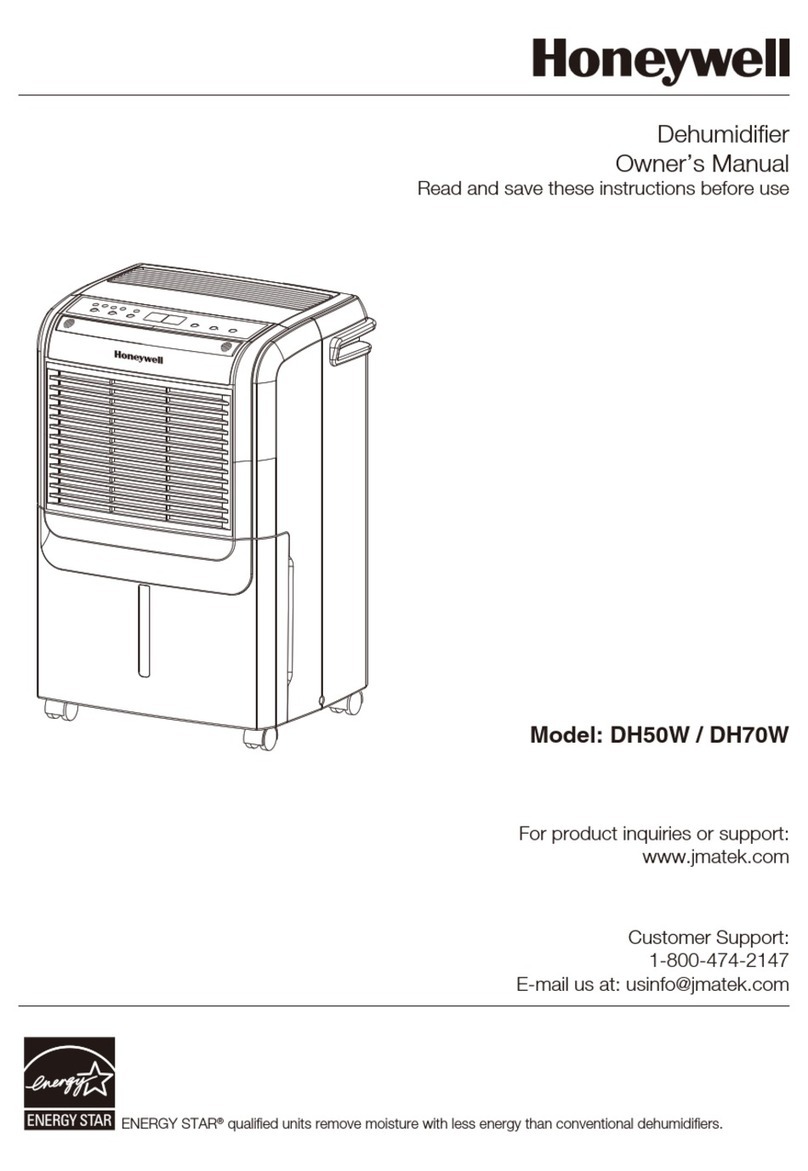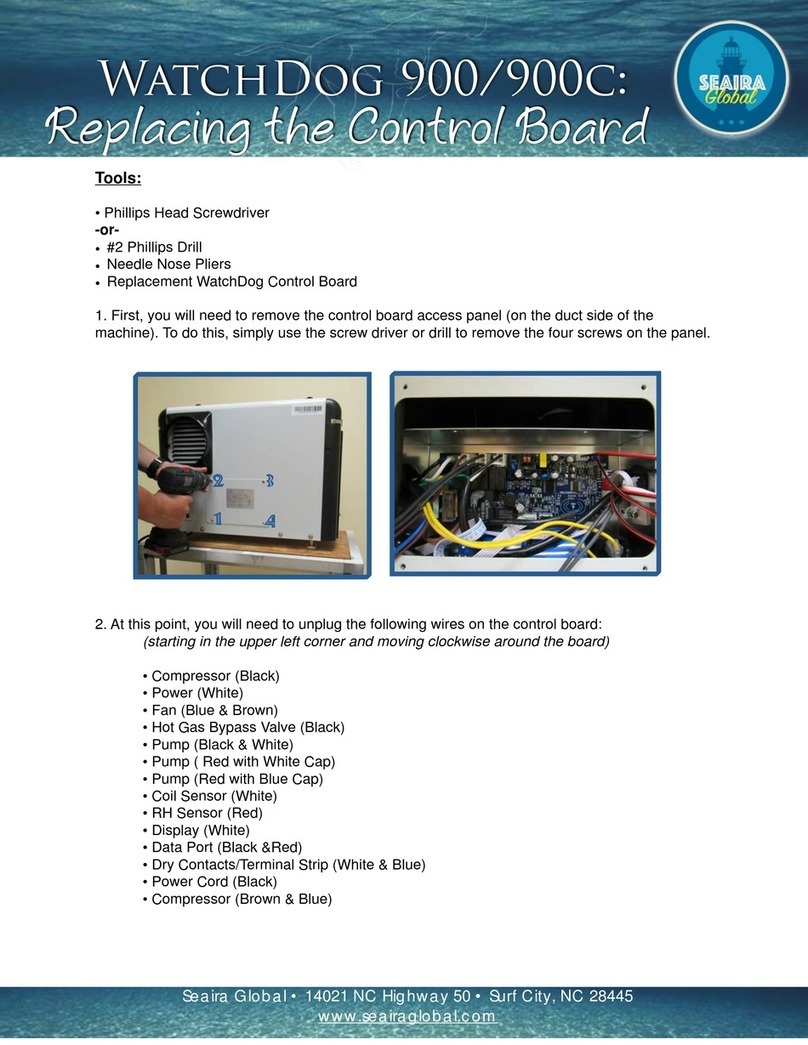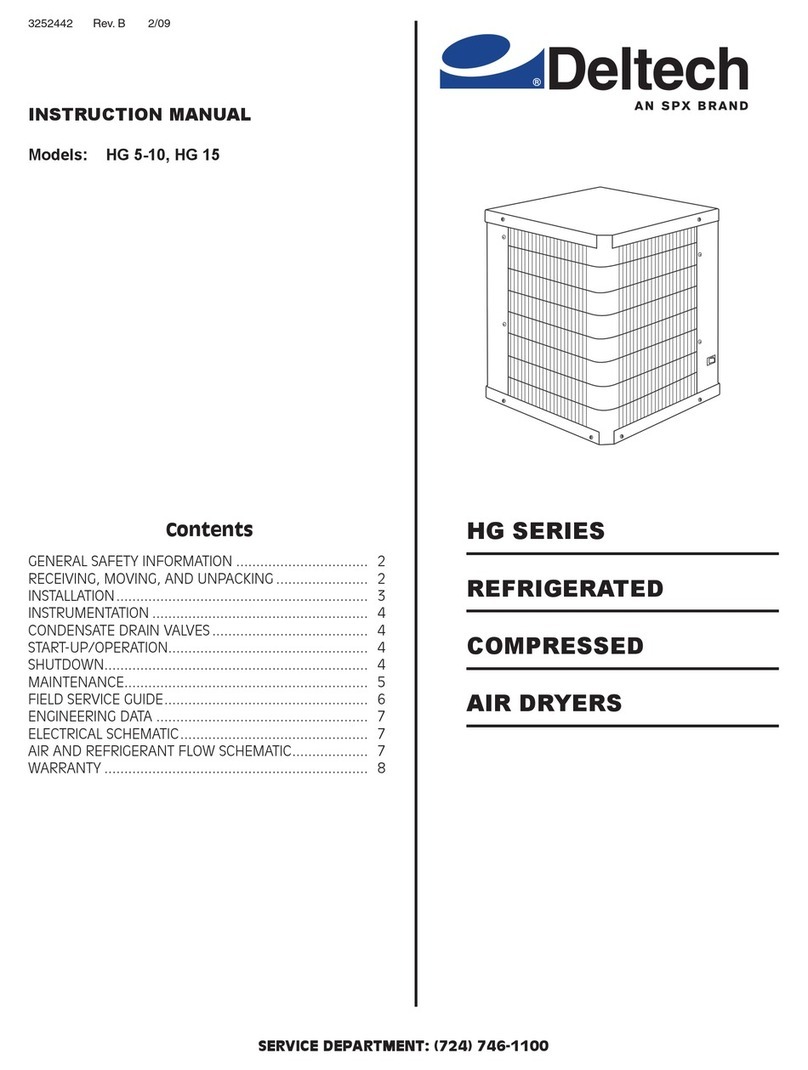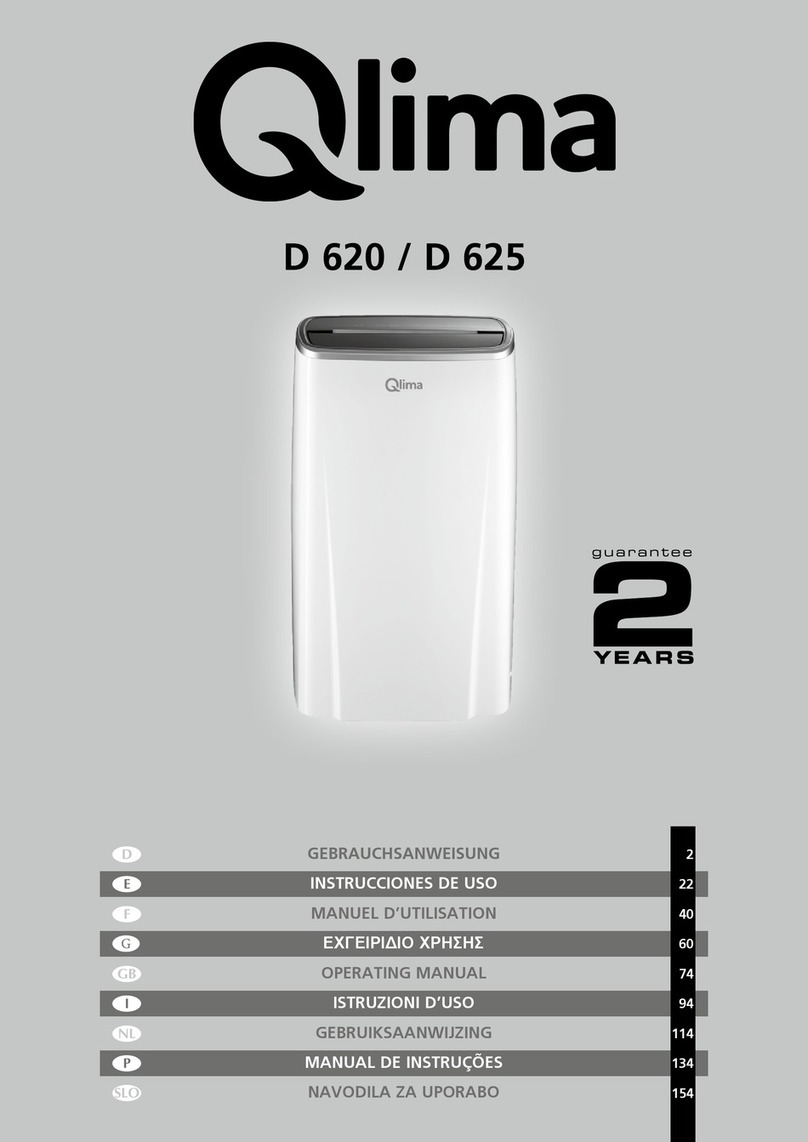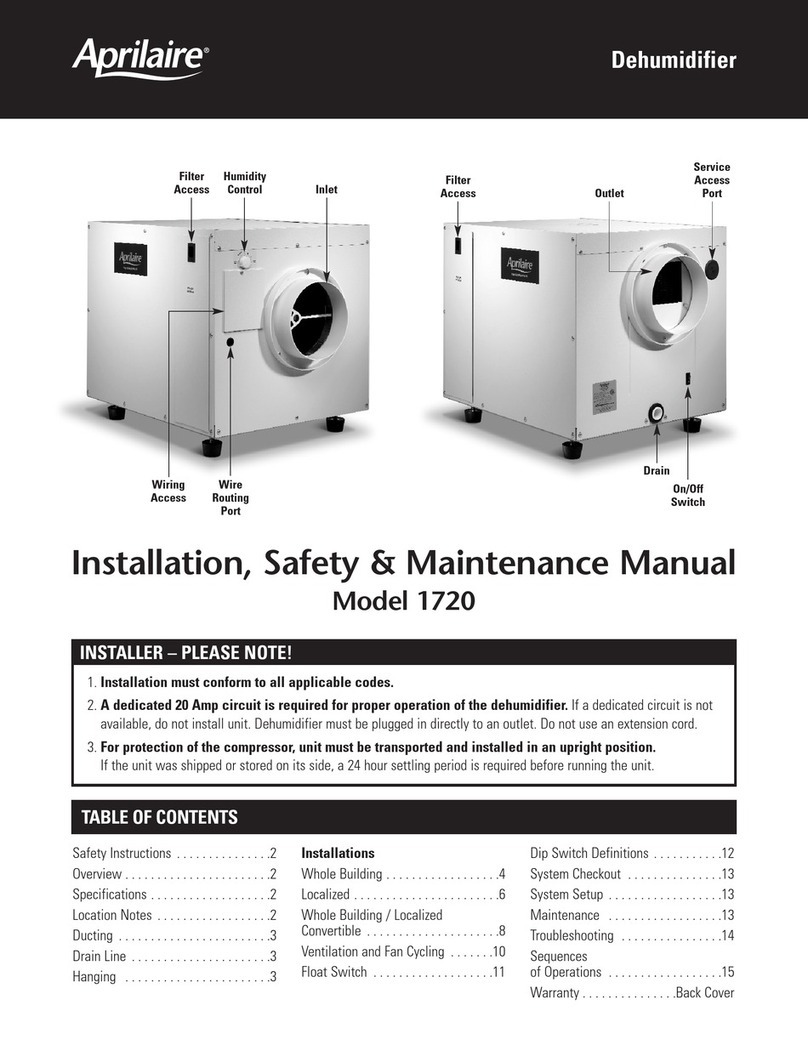HANKISON SPX FLOW HES Series User manual

HES Series
Energy Saving Refrigerated Type Compressed Air Dryers
Models: HES800, HES1000, HES1250, HES1500, HES1750, HES2000, HES2500, HES3000
FORM NO.: 5001364 REVISION: 12/2017 READ AND UNDERSTAND THIS MANUAL PRIOR TO OPERATING OR SERVICING THIS PRODUCT.
INSTRUCTION MANUAL

CONTENTS
GENERAL SAFETY INFORMATION....................................................................... 1
RECEIVING, MOVING, AND UNPACKING............................................................ 1
1.0 INSTALLATION
1.1 Location ................................................................................................................. 2
1.2 Mounting ................................................................................................................. 3
1.3 Piping Connections ................................................................................................. 3
1.4 Electrical Connections ............................................................................................ 3
1.5 Electronic Demand Drain......................................................................................... 3
2.0 OPERATION
2.1 Minimum/Maximum Operating Conditions............................................................... 4
2.2 Start-Up.................................................................................................................... 4
2.3 Using the RS-485 Port Connector (J8) .................................................................... 6
2.4 Using the USB Host Feature (J7) ............................................................................ 6
2.5 Using the Ethernet Feature (J3)............................................................................... 8
3.0 MAINTENANCE
3.1 Monthly Maintenance............................................................................................... 14
3.2 Annual Maintenance ................................................................................................ 14
4.0 TROUBLESHOOTING GUIDE.......................................................................... 16
5.0 REFERENCE
Sizing ....................................................................................................................... 17
Engineering Data Table............................................................................................ 18, 19
Dryer Set Point Table ............................................................................................... 20
Dryer Alarm Table .................................................................................................... 21
Controller Screen Shots
Status Menu Screens .......................................................................................... 22
Setup Menu Screens ........................................................................................... 23
Network Menu Screens ....................................................................................... 24
6.0 DIMENSIONS / WEIGHTS ................................................................................. 25
7.0 ELECTRICAL SCHEMATIC
Model 800 ................................................................................................................ 26, 27
Models 1000 and 1250 ............................................................................................ 28, 29
Models 1500 and 1750 ............................................................................................ 30, 31
Models 2000 and 2500 ............................................................................................ 32, 33
Model 3000 .............................................................................................................. 34, 35
575-460/3/60 Transformer Pack .............................................................................. 36
230-460/3/60 Transformer Pack .............................................................................. 37
8.0 REPLACEMENT PARTS
Air-Cooled Units....................................................................................................... 38, 39
Water-Cooled Units.................................................................................................. 40, 41
Cabinet Panels......................................................................................................... 42
WARRANTY.................................................................................................................. 45

1
RECEIVING, MOVING, AND UNPACKING
A. RECEIVING
This shipment has been thoroughly checked, packed and
inspected before leaving our plant. It was received in good
condition by the carrier and was so acknowledged.
Check for Visible Loss or Damage. If this shipment shows
evidence of loss or damage at time of delivery to you, insist
that a notation of this loss or damage be made on the delivery
receipt by the carrier’s agent.
B. UNPACKING
Check for Concealed Loss or Damage. When a shipment
has been delivered to you in apparent good order, but
concealed damage is found upon unpacking, notify the carrier
immediately and insist on his agent inspecting the shipment.
Concealed damage claims are not our responsibility as our
terms are F.O.B. point of shipment.
C. MOVING
In moving or transporting dryer, do not tip dryer onto its side.
D. STORAGE/SHUT DOWN
Dryer should not be stored outside (either packed
or unpacked) or exposed to the weather. Damage to electrical
and control components may result.
IMPORTANT: WATER-COOLED UNITS - If unit is shut down
in below freezing temperatures, the water-cooled condenser
may freeze and cause permanent damage. Condenser must be
drained when the unit is shut down.
IMPORTANT: Do not store dryer in temperatures above 130°F
(54°C).
GENERAL SAFETY INFORMATION
1. PRESSURIZED DEVICES
This equipment is a pressure containing
device.
• Do not exceed maximum operating
pressure as shown on equipment serial
number tag.
• Makesureequipmentisdepressurizedbeforeworkingon
or disassembling it for service.
2. ELECTRICAL
This equipment requires electricity to
operate.
• Installequipmentincompliancewithall
applicable electrical codes.
• Standardequipmentissuppliedwithelectricalenclosures
not intended for installation in hazardous environments.
• Disconnectpowersupplytoequipmentwhenperforming
any electrical service work.
3. BREATHING AIR
• Air treated by this equipment may
not be suitable for breathing without
furtherpurication.
Refer to applicable standards and
specications for the requirements
for breathing quality air.

2
IMPORTANT: READ PRIOR TO STARTING THIS EQUIPMENT
1.0 INSTALLATION
1.1 Location
A. For typical placement in a compressed air system, see draw-
ing.
B. Air compressor intake – Locate air compressor so that con-
taminants potentially harmful to the dryer (e.g. ammonia) are
not drawn into the air system.
C. Dryer should be installed in a moderately heated, well ven-
tilated area. Avoid locations immediately adjacent to cold
exterior windows or walls, or adjacent to high temperature
ovens or boilers.
D. Clearances:Freeairow
Front 37.3/8 inches (950 mm)
Back 37.3/8 inches (950 mm)
Left Side 37.3/8 inches (950 mm)
Right Side 6 inches (153 mm)
Top 25.5/8 inches (650 mm)
Service - To facilitate maintenance leave 37.3/8 inches (950
mm) of clearance in front of dryer.
E. Standard units are designed to operate in ambients:
Air-cooled: 40 to 110°F (4 to 43°C).
Water-cooled: 40 to 130°F (4 to 54°C).
F. Dryer is designed to operate at all altitudes - no adjustment
for altitude is required.
G. Theinstallationofaexibleconnectionpriortothedryeris
recommended to prevent possible damage from vibration.
NOTE: Outdoor installation – Standard units are designed for
indoor installation. Contact manufacturer if installing outdoors.
Aftercooler
Separator
Dryer
Compressor
COOLING WATER
INLET
COOLING WATER
OUTLET
COOLING WATER
OUTLET
COOLING WATER
INLET
DETAIL ‘A’
Cooling Water Connection Ports for
Models 800, 1000, 1250, 1500
DETAIL ‘B’
Cooling Water Connection Ports for
Models 1750, 2000, 2500, 3000
COOLING AIR FLOW
COOLING AIR FLOW
CONDENSATE DRAIN
(OPTIONAL)
CONDENSATE DRAIN
CONDENSATE DRAIN
LEFT SIDE VIEW
CONTROL PANEL
FRONT SIDE VIEW
SEE DETAILS ‘A’ AND ‘B’
FOR WATER CONNECTION
PORT IDENTIFICATION

3
1.2 Mounting
Mount the dryer on a level solid surface. Holes are provided in the
dryerbasetopermanentlymountthedryertotheoor.
1.3 Piping Connections
A. Air Inlet - Connect compressed air line from air source to air
inlet.
Refer to Serial Number Tag for maximum working
pressure. Do not exceed dryer’s Maximum Working Pressure.
NOTE: Install dryer in air system at highest pressure possible
(e.g. before pressure reducing valves).
NOTE: Install dryer at coolest compressed air temperature
possible. Maximum inlet compressed air temperature: 120°F
(49°C). If inlet air exceeds this temperature, precool the air with
an aftercooler.
B. Air Outlet - Connect air outlet to downstream air lines.
C. Bypass piping - If servicing the dryer without interrupting the
air supply is desired, piping should include inlet and outlet
valves and an air bypass valve.
D. Water-cooled models - cooling water inlet and outlet
1. Connect cooling water supply to cooling water inlet.
2. Connect cooling water return line to cooling water outlet
connection.
NOTE: Strainer and water regulating valve are supplied on water-
cooled models. Also, it is recommended to add water inlet/outlet
temperature and pressure gauges to the water piping.
1.4 Electrical Connections
IMPORTANT: Use copper supply wires only.
A. Dryer is designed to operate on the volt-
age, phase, and frequency listed on the
serial number tag.
B. Electrical entry is through a hole in the
top of the cabinet. Route wires through
the bottom of the electrical enclosure.
Connect power source to the terminal strip in the electrical
enclosure as shown on the electrical schematic included with
the dryer.
NOTE: Refrigeration condensing unit is designed to run
continuously and should NOT be wired to cycle on/off with the
air compressor.
1.5 Electronic Demand Drain
A. An automatic electric demand drain (EDD)
discharges condensate removed by the
separator.
B. All dryer models are supplied with one
EDD. Models with the additional (optional)
oilremovallteraresuppliedwithasecond
EDD.
C. Thedrainsarepipedtottingsinthelegoftheunit.Con-
densateshouldbepipedfromthisttingtoanopenvented
oordrainorsump.
NOTE: Discharge is at system pressure. Drain line should be
anchored.
NOTE: Condensate may contain oil. Comply with applicable laws
concerning proper disposal.
D. Verify that isolation valves are open. If the drain fails to
discharge after the valve is energized, the electronic control
circuit will repeatedly energize the valve in an attempt to clear
the discharge port. If, after 60 seconds, the drain still fails
to discharge, the control circuit then switches to the alarm
mode. In this mode the valve is de-energized and the red
alarm light is activated on the drain and the dryer controller.
The valve is then automatically energized every 80 seconds
for 60 seconds. Check the drain operation. Push drain
(push-to-test) button on the Energy Management Monitor
controlboardtoenergizedrain.Aowofcondensateand/
or air should be present at the drain outlet. The alarm mode
automatically clears after the drain returns to normal opera-
tion.
E. Description of Operation:Thecondensateowsthrough
the feed line (1) into the condensate drain and accumulates
in the housing (2). A capacitive sensor (3) continuously reg-
isterstheliquidlevel.Assoonasthecontainerislled,a
xedwaitingperiodbeginsduringwhichmorecondensate
accumulates. After the waiting time has expired the pilot valve
(4) is then activated and the diaphragm (5) opens the outlet
line (6) for discharging the condensate.
When the condensate drain has been emptied, the outlet
line is closed again quickly and tightly without wasting com-
pressed air.
2.0 OPERATION
Basic theory of operation: This energy saving dryer has a
completely new compressor technology at the heart of its
operation. This is the Digital Scroll. This compressor has a
unique mechanism that allows it to be completely “unloaded”.
This is accomplished internally, using a piston to “pull”
the upper scroll apart from the lower scroll. This stops the
compression of the refrigerant. At the same time: the electric
motor unloads and continues to turn, providing lubrication to the
mechanism. This greatly reduces power consumption from the
loaded state. At 100% load the compressor runs fully loaded,
with no noticeable difference between this compressor at full load
and the standard scroll compressor. The solenoid controlling the
loading and unloading cycles open and closed in response to the
temperature of the refrigerant and thereby the load on the system.
NOTE: The compressor sound changes noticeably between
the loaded and unloaded state, this occurs every ten to twenty
seconds.

4
1. Temperature Indicator
2. Operator Interface Display
3. Power-on Light
4. Compressor-on Light
5. Alarm / Service Light
6. Schedule On/Off and Enter Button
a. In Display Mode: Press to toggle between
SCHEDULED MODE and MANUAL MODE.
b. In Program Mode:
i. Press to move to a lower level menu.
ii. Press to accept a value that has been edited.
7. Program Mode (i) and Esc
a. In Display Mode: Press and hold to enter program
mode.
b. In Program Mode: Press to move to a higher level
menu.
8. Up Arrow
a. In Display Mode: Press to cycle to next Display
screen.
b. In Program Mode:
i. Press to view the next item in a list or to
decrement a variable to a higher value.
ii. When the top of the list (or highest value) is
displayed, pressing the up button will cause
the display to wrap to the bottom of the list (or
lowest value).
9. Down Arrow
a. In Display Mode: Press to cycle to previous
Display screen
b. In Program Mode:
i. Press to view the previous item in a list or to
decrement a variable to a lower value.
ii. When the bottom of the list (or lowest value) is
displayed, pressing the down button will cause
the display to wrap to the top of the list (or
highest value).
10. 1/0: Press at any time to turn the dryer on/off.
11. Drain test: Press at any time to momentarily open the
drains.
12. Reset: Press at any time to clear the alarm/service
message (if shown) and the alarm LED.
CONTROL PANEL
1 2 3 4 5
67 8 9 10 11 12
2.1 Minimum/Maximum Operating Conditions
A. Maximum inlet air pressure: refer to dryer serial number tag
B. Minimum inlet air pressure: 30 psig (2.1 barg)
C. Maximum inlet air temperature: 120°F (49°C)
D. Maximum ambient temperature:
Air-cooled models: 110°F (43°C)
Water-cooled models: 130°F (54°C)
E. Minimum ambient temperature: 40°F (4°C)
2.2 Start-Up
A. Energize Dryer. Green power on light will illuminate.
IMPORTANT: Energize dryer for 24 hours before refrigeration
compressor is started! Never use the disconnect switch to
shutdown the dryer for an extended period of time (except
for repair). Failure to follow these instructions may result in
a non-warrantable compressor failure.
B. Program Monitor
Press and hold Program Mode button until Main Menu screen
appears. Use the Up and Down arrow buttons to scroll through
the list of sub-menu choices. Press Enter button to view the
sub-menu that is displayed. Press ESC to exit the Main Menu
and return to Display mode.
1. Language Selection
a. Use the ‘Up’ and ‘Down’ arrow buttons to scroll through
the list of languages (choice of 13 available: English,
Spanish, French, German, Portuguese, Italian, Polish,
Danish, Dutch, Norwegian, Finnish, Swedish and Czech).
b. Press ‘Enter’ button to select the language that is
displayed.
c. Push ‘ESC’ at any time to return to the Main Menu.
2. Setting Date & Time
a. Press ‘Enter’ to edit value.
b. Use the ‘Up’ and ‘Down’ arrow buttons to set year (00 to
99 representing 2000 to 2099). Press ‘Enter’ to accept
new value.
c. Use the ‘Up’ and ‘Down’ arrow buttons to set month (1-
12). Press ‘Enter’ to accept new value.
d. Use the ‘Up’ and ‘Down’ arrow buttons to set day (01 to
maximum for the month and year selected). Press ‘Enter’
to accept new value.
e. Use the ‘Up’ and ‘Down’ arrow buttons to set hours (00
to 23). Press ‘Enter’ to accept new value.
f. Use the ‘Up’ and ‘Down’ arrow buttons to set minutes (00
to 59). Press ‘Enter’ to accept new value.
g. Press ‘Enter’ to accept new value. Push ‘ESC’ at any
time to return to the Main Menu.

5
3. Setting Schedule
a. Use the ‘Up’ and ‘Down’ arrow buttons to select desired
“Day of week + on/off”. Press ‘Enter’ to adjust time.
b. Use the ‘Up’ and ‘Down’ arrow buttons to set hour (00 to
23). Press ‘Enter’ to accept new value.
NOTE: If the hour setting is ‘--:--’, Press ‘Enter’ again to
move the cursor under the “Day of week + on/off”.
c. Use the ‘Up’ and ‘Down’ arrow buttons to set minutes
(00, 10, 20, 30, 40, 50; not shown if hour setting is ‘--:--’).
Press ‘Enter’ to accept new value and return to “Day of
week + on/off”. Repeat steps a through c as needed.
d. Push ‘ESC’ at any time to return to the Main Menu.
4. Hours To Service
a. Use the ‘Up’ and ‘Down’ arrow buttons to scroll through
the range of permissible values (0 to 9999) before service
reminderisinitiated.Press‘Enter’tomovetonexteld.
(Only hours that refrigeration compressor is operating
are counted).
b. Press ‘ESC’ at any time to return to the Main Menu.
NOTE: On dryers with air-cooled condensers, regular
condenser cleaning is recommended. Dirtiness of
ambient air at installation site will determine frequency
of service. Typically once a month is recommended.
NOTE: All dryers contain an integral 3 micron lter.
As the lter element accumulates solid contaminants,
differential pressure increases. Solid particulate load in
the compressed air supply will determine frequency of
service. Typically element changeout is recommended
at least annually.
5. Alarm History
a. Use the ‘Up’ and ‘Down’ arrow buttons to scroll through
the last twenty (20) alarms beginning with the most recent
alarm.
b. Press ‘ESC’ at any time to return to the Main Menu.
c. To clear the alarm history, press and hold the ‘Enter’
button then press the ‘Up’ arrow button. Release both
buttons.
6. Energy Cost
a. Use the ‘Up’ and ‘Down’ arrow buttons to select the
desired currency ($ or €). Press ‘Enter’ to accept new
value.
b. Use the ‘Up’ and ‘Down’ arrow buttons to set the energy
cost. Press ‘Enter’ to accept new value.
c. Press ‘ESC’ at any time to return to the Main Menu.
7. Push ESC button to exit program mode.
C. Starting Dryer
IMPORTANT: Dryer must be energized 24 hours before starting
refrigeration compressor.
NOTE: It is recommended that dryer be started 15 minutes before
compressedairowbegins.
1. On water-cooled models: after 24 hours and before starting
dryer,begincoolingwaterow.
2. Check for proper electrical voltage.
3. Slowly pressurize unit air side by opening inlet isolation valve.
Check for leaks.
4. After 15 minutes, open outlet isolation valve slowly.
5. Close air bypass valve.
6. Dryer may be operated in Manual or scheduled modes.
NOTE: Check for correct phasing of unit. On air-cooled models:
check fan rotation (air must be pulled through the condenser).
Fans may not start immediately or may cycle on and off. If rotation
is in the wrong direction follow the procedure below. On water-
cooled models: After starting dryer, if an unusual noise is heard
and the discharge line does not get hot, stop the dryer, reverse
two power leads, restart, and verify discharge line gets hot.
a. Manual Mode - push ‘On/Off’ button - refrigeration com-
pressor will start and run, green Compressor-on light will
illuminate. In this mode compressor will run continuously
and will not be turned on and off by the monitor. MANUAL
MODE will appear on interface panel.
b. Scheduled Mode - push ‘Schedule On/Off and Enter’
button. SCHEDULED MODE will appear on the inter-
face panel. The compressor will then turn on or off as
programmed.
NOTE: Dryer may be returned to the manual mode at any time
using the ‘Schedule On/Off and Enter’ button or by pressing
On/Off button. MANUAL MODE will appear on interface panel.
To reinstitute Schedule, push the ‘Schedule On/Off and Enter’
button again.
NOTE: Restart after the power interruption. Unit will be in
MANUAL MODE, refrigeration compressor, off when power is
restored after power interruption.
7. To reinstitute SCHEDULE RUNNING: push ‘Schedule On/
Off and Enter’ button.
IMPORTANT: Dryer must be energized 24 hours before
refrigeration compressor is started.
D. Operating Check Points
1. Check that green Power-on light is illuminated.
2. Check that green Compressor-on light is illuminated if dryer
is on in the manual mode or it is a scheduled on time.
IMPORTANT: Refrigeration compressor must be restarted after
power interruption.
3. Check interface panel.
NOTE: Interface panel will scroll through three screens (Current
Time/Operating Status, Hours to Service, and Total Operating
Hours).
a. Verify that current time is correct.
b. Check HRS TO SERVICE: this indicates time remaining
until service is required; allow time for required
maintenance items to be ordered.
c. Check operating status:
MANUAL MODE - Dryer is either running continuously
(not being controlled by the scheduled on/off times) or
the refrigeration compressor has been shut off using the
‘On/Off’ button.
SCHEDULED MODE - Refrigeration compressor
is being turned on and off by the monitor per-programmed
schedule (see B.3. to set schedule).
d. Check Temperature indicator - indicator should read in
the green area.

6
e. Check Alarm/Service light. If illuminated, check Interface
panel.
1) If SERVICE DRYER appears, scheduled maintenance
time has elapsed (HRS TO SERVICE is 0). Perform
needed service and reset service interval (see B.4.).
2) If ALARM appears, a dryer fault is indicated; see
Troubleshooting Guide for possible remedies. After
fault correction push Reset button to turn Fault alarm
off.
Type of FAULTS:
HIGH DISCHARGE TEMPERATURE - refrigerant
discharge temperature is above the set point.
LOW PRESSURE - the refrigeration compressor
control circuit has opened because of low suction
pressure.
HIGH PRESSURE - the refrigeration compressor
control circuit has opened because of high head
pressure. The high pressure switch must be reset
manually once the fault is corrected. Red reset button
is located on pressure switch inside unit.
HIGH EVAPORATOR TEMPERATURE - compressed
air temperature is above the set point.
COMPRESSOR - normally open (NO) auxiliary
contact on the compressor contactor is open when
the dryer is on.
HEATER - normally closed (NC) auxiliary contact on
the compressor contactor is open when the dryer is
off.
TEMP SENSOR - occurs if the temperature sensor
circuit is open or shorted. If open, none of the LED’s
in the temperature display will be illuminated. If
shorted, all the LEDs in the temperature display will
be illuminated.
DRAIN - electric drain contains a high water level
alarm that activates if drain fails to discharge.
f. Check drain operation - push Drain (push-to-test) button
toenergizeelectricdrain.Aowofcondensateand/or
air should be present at the drain outlet.
2.3 Using the RS-485 Port Connector (J8)
This connector provides RS-485 compatible signals from the
internal master microprocessor. Using jumpers on the headers
supplied near the connector (J12), 120 ohm termination resistors
can be connected and the system can be connected for either
two-wire or four-wire operation (half or full duplex). To connect
the termination resistors, install jumpers on J12 in the direction
shown by the white bars printed above the connector.
If the jumpers are removed no termination of the RS-485 bus is
in effect. Usually, these jumpers must be in position for proper
operation of the bus.
J10 contains the two-wire/four-wire jumper. If the jumper is set
in W2 place, the circuit is set up for two-wire operation. If the
jumper is set in W4 place, the circuit is set up for four-wire op-
eration. Selection of jumper settings must be determined by the
customer’s system. The jumpers are supplied as standard and
are installed as shown at the factory. Be sure to set the jumpers
properly for your system.
RS-485 Pinout
Following is the pinout for J8, the RS-485 communications con-
nector.
1 A
2 B
3 Z
4 Y
When connected in two-wire mode, the bus wires may be
connected to pins 1 & 2. Also note that when in two-wire mode,
one termination resistor jumper should be removed to prevent the
termination from being too low in value. It may be stored on the top
set of pins on J12. Those pins are not connected. Please make
sure that your connections are properly made. This connector is
a 4-pin terminal block. Mating connectors are not supplied. The
electrical signals supplied by this connector are TIA/EIA-485A
compliant. A good cable should be used to transmit signals such
as Belden 3109A or equivalent.
Communication Parameters:
RS-485 Parameters
Baud Rate 19200
Data Bits 8
Parity None
Stop Bits 1
Flow Control None
Modbus Drop I/O Factory Default = 1
(user adjustable 1 - 247 )
2.4 Using the USB Host Feature (J7)
The EMM connect is equipped with a USB Host port located at
J7 on the control board which allows for the connection of a USB
ashdrive.TheUSBashdrivecanbeusedfordatalogging,
event history, and installing software updates.
1. USB Data Logging
WhenaUSBashdriveisinstalledinthecontrolleritwillbeginto
automatically record key dryer operating parameters: timestamp,
dryer status, service timer, total compressor run timer, discharge
temperature, evaporator inlet temperature, evaporator outlet
temperature, and dryer % load.

7
These values will be written every 10 seconds to a comma
separatedvaluelestoredintherootfolderoftheUSBashdrive.
Eachdayanewcommaseparatedvaluelewillbecreatedfor
storingthesamplesforthatday.Commaseparatedvalueles
older than 60 days will be automatically deleted.
2. USB Event History
WhenaUSBashdriveisinstalledinthecontrolleritwillbegin
to automatically log all dryer events: power loss, power recovery,
alarms, state (standby/running), and mode (manual/scheduled/
remote).
Events are timestamped and recorded in the EVENT.TXT le
storedintherootfolderoftheUSBashdrive.
3. USB Bootloader
Firmware updates for the EMM connect can be performed via the
USBashdrive.Inordertoperformarmwareupdate;placethe
image.hexandlang.hexlesprovidedbySPXintherootfolder
of a USB thumb drive.
WiththedryercontrollerpoweredoffinstalltheUSBashdrive
in the USB host port on the EMM connect. Then while holding
the enter button on the front panel apply power to the controller.
Once the power LED begins blinking rapidly you can release
the enter button. The controller will reboot when the update is
complete.Onstartupthecurrentrmwareversionwillbeshown
on the text display.
Version x.x

8
2.5 Using the Ethernet Feature (J3)
The EMM connect is equipped with an Ethernet port located at
J3 on the control board which allows the customer to connect the
dryer to a local area network. The customer can then monitor the
dryer status and performance via Web Interface or ModbusTCP.
1. Web Interface
After assigning an IP address to the dryer the IP address can be
entered into the address bar of any web browser to connect to
the web interface.
Therstpagedisplayedisthehomescreen.Displayedonthis
page are the dryers operating status, operating mode, current
dryer load, evaporator inlet temperature, evaporator outlet tem-
perature, discharge temperature, energy savings, and any active
alarms. The navigation bar at the top of this page can be used to
view event history, dryer scheduler, and dryer settings.
Energy savings is shown as the estimated annual energy savings
based on the actual energy cost (entered on the settings page)
and the average dryer load over the last 30 days.
Figure 1: Home Screen
The event history page shows the last 64 timestamped events that
have occurred on the dryer. These events include power failure/
recovery, dryer mode changes, dryer status changes, and alarms.
Figure 2: Event History
The dryer scheduler page allows the customer to view/edit the
daily start/stop times that will be used when operating the dryer
in scheduled mode.
Figure 3: Schedule

9
The dryer settings screen allows the customer to view/edit various
dryer set points and setup E-mail alerts that will send an e-mail to
up to 3 different e-mail addresses whenever an alarm or warning
occurs on the dryer.
Figure 4: Settings
2. Modbus TCP
The Modbus TCP connection allows you to continuously monitor
the dryer from a DCS system which implements a Modbus TCP
master. The dryer controller implements a ModbusTCP server
on port 502. The following Modbus register table provides a list
of data that is available.

10
Modbus Registers
Holding Register
Reference Address Name Units Description
40001 0x0000 DRYER_STATUS Status ID Status ID for the dryer
40002 0x0001 ALARM_STATUS Flag Bits Alarm flag bits
40003 0x0002 WARNING_STATUS Flag Bits Warning flag bits
40004 0x0003 RESERVED N/A Reserved
40005 0x0004 SERVICE_TIMER Hours Timer to service
40006 0x0005 TOTAL_TIMER Hours Total operating hours
40007 0x0006 EVAPORATOR_INLET_TEMP 1/10 Degree Celsius Evaporator inlet temperature
40008 0x0007 DISCHARGE_TEMP 1/10 Degree Celsius Discharge temperature
40009 0x0008 DRYER_LOAD % Dryer load
40010 0x0009 SAVINGS Dollars / Euros Energy savings
40011 0x000A EVAPORATOR_OUTLET_TEMP 1/10 Degree Celsius Evaporator outlet temperature
40012 0x000B
40013 0x000C
40014 0x000D
40015 0x000E
40016 0x000F
40017 0x0010 DRYER_MODEL Model_ID Dryer model
40018 0x0011 DRYER_MODE Mode_ID Dryer mode
40019 0x0012 SERVICE_INTERVAL Hours Service interval
40020 0x0013 AUTO_RESTART Boolean Auto-restart (0=Disabled, 1=Enabled)
40021 0x0014 UI_LANGUAGE Language_ID User interface language
40022 0x0015 RESERVED N/A Reserved
40023 0x0016 RESERVED N/A Reserved
40024 0x0017 ENERGY_COST Integer Energy cost (Cost / kWh)
40025 0x0018 AUDIBLE_ALARM Boolean Audible Alarm (0=Disabled, 1=Enabled)
40026 0x0019 MODBUS_ADDRESS Integer Modbus Address
40027 0x001A FULL_POWER Watts Full load power
40028 0x001B
40029 0x001C
40030 0x001D
40031 0x001E
40032 0x001F
40033 0x0020 ALARM_MSG_1 Integer Alarm message #1 phrase id
40034 0x0021 ALARM_MSG_2 Integer Alarm message #2 phrase id
40035 0x0022
40036 0x0023
40037 0x0024
40038 0x0025
40039 0x0026
40040 0x0027
40041 0x0028 INPUT_STATUS Flag Bits Digital Input Status
40042 0x0029 OUTPUT_STATUS Flag Bits Digital Output Status
40043 0x002A ANALOG[0] 1/10 Degree Celsius Analog Input [0]
40044 0x002B ANALOG[1] 1/10 Degree Celsius Analog Input [1]
40045 0x002C ANALOG[2] 1/10 Degree Celsius Analog Input [2]
40046 0x002D PV 1/10 Degree Celsius Process value
40047 0x002E P Integer P Term
40048 0x002F I Integer I Term
40049 0x0030 D Integer D Term
40050 0x0031 FIXED_LOAD Seconds Fixed cycle load period
40051 0x0032 FIXED_UNLOAD Seconds Fixed cycle unload period
40052 0x0033 FIXED_TIME Seconds Fixed mode timeout period
40053 0x0034 DELTA_PID_CALC 1/10 Degree Celsius PID calculation set point
40054 0x0035 DELTA_PID_CTRL 1/10 Degree Celsius PID control set point

11
Modbus Register Details
Page 1 of 3
Dryer Status
Register 40001
Decimal Hex Description
0 0x0000 Standby
1 0x0001 Fixed
2 0x0002 PID
3 0x0003 Reserved
4 0x0004 Reserved
5 0x0005 Reserved
6 0x0006 Reserved
7 0x0007 Reserved
Dryer Alarm Flags
Register 40002
Bit Mask Description
0 0x0001 High Discharge Temperature
1 0x0002 High Refrigerant Pressure
2 0x0004 Low Refrigerant Pressure
3 0x0008 Compressor #1
4 0x0010 Compressor #2
5 0x0020 Oil Protection #1
6 0x0040 Oil Protection #2
7 0x0080 Phase Reversal
8 0x0100 Phase Loss
9 0x0200 Evaporator Temperature Sensor Failure
10 0x0400 Glycol Temperature Sensor Failure
11 0x0800 Evaporator Outlet Temperature Sensor Failure
12 0x1000 Discharge Temperature Sensor failure
13 0x2000 High Super Heat
14 0x4000 Reserved
15 0x8000 Reserved
Dryer Warning Flags
Register 40003
Bit Mask Description
0 0x0001 High Evaporator Temperature
1 0x0002 High Glycol Temperature
2 0x0004 Heater #1
3 0x0008 Heater #2
4 0x0010 Drain #1
5 0x0020 Drain #2
6 0x0040 Filter #1
7 0x0080 Filter #2
8 0x0100 Reserved
9 0x0200 Reserved
10 0x0400 Reserved
11 0x0800 Reserved
12 0x1000 Reserved
13 0x2000 Reserved
14 0x4000 Reserved
15 0x8000 Reserved

12
Modbus Register Details
Page 2 of 3
Dryer Model
Register 40017
Decimal Hex Description
0 0x0000 Non-Cycling MRD
1 0x0001 Non-Cycling LRD
2 0x0002 ES-MRD 90
3 0x0003 ES-MRD 120
4 0x0004 ES-MRD 140
5 0x0005 ES-MRD 190
6 0x0006 ES-MRD 245
7 0x0007 ES-MRD 280
8 0x0008 ES-MRD 360
9 0x0009 ES-MRD 450
10 0x000A ES-MRD 540
11 0x000B ES-MRD 675
12 0x000C DEMM 800
13 0x000D DEMM 1000
14 0x000E DEMM 1250
15 0x000F DEMM 1500
16 0x0010 DEMM 1750
17 0x0011 DEMM 2000
18 0x0012 DEMM 2500
19 0x0013 DEMM 3000
20 0x0014 Reserved
21 0x0015 Reserved
22 0x0016 Reserved
23 0x0017 Reserved
24 0x0018 Reserved
25 0x0019 Reserved
26 0x001A Reserved
27 0x001B Reserved
28 0x001C Reserved
29 0x001D Reserved
30 0x001E Reserved
31 0x001F Reserved
Dryer Mode
Register(s) 40018
Decimal Hex Description
0 0x0000 Manual Mode
1 0x0001 Scheduled Mode
2 0x0002 Remote Mode
3 0x0003 Reserved
4 0x0004 Reserved
5 0x0005 Reserved
6 0x0006 Reserved
7 0x0007 Reserved

13
Modbus Register Details
Page 3 of 3
UI Language
Register(s) 40021
Decimal Mask Description
0 0x0000 English
1 0x0001 Spanish
2 0x0002 French
3 0x0003 German
4 0x0004 Portuguese
5 0x0005 Italian
6 0x0006 Polish
7 0x0007 Danish
8 0x0008 Dutch
9 0x0009 Norwegian
10 0x000A Finnish
11 0x000B Swedish
12 0x000C Czech
13 0x000D Reserved
14 0x000E Reserved
15 0x000F Reserved

14
3.0 MAINTENANCE
3.1 Monthly Maintenance
A. Air-Cooled:Cleanrefrigerantcondenser.Blowthensofthe
condenser clean with compressed air, if necessary, remove
heavier soiling with a suitable cleansing agent.
B. Water-cooled - clean strainer monthly, more often if required.
Shut off water, remove small plug to relieve pressure, then
remove large plug to remove strainer. Clean strainer and
replace.
C. Check the condensate drains by pressing the Drain Test
button on the control panel (see page 5 for description and
location). Visually check to assess whether condensate is
separated and discharged.
D. Check the dew point temperature on the control panel.
E. Check the inlet compressed air temperature and the ambient
temperature (or inlet cooling water temperature) to assure
they are within the operational limits.
Ref: 3.2, C., 2., e through h
3.2 Annual Maintenance
A. Check all terminals in the switchgear cabinet and tighten
them up if necessary.
Check to be sure the unit is de-energized.
B. Maintenance/Cleaning of the condensate drain.
1. To facilitate service, maintenance kits are available.
C. Replacetheltercartridgesinthelter.(Allnecessaryservice
parts can be ordered in a service kit – See Parts List.)
1. When to replace the Separator/Filters
Replacelterelementwhenpressuredropacrossdryer
is excessive or annually.
When removing liquids at rated ow conditions, the
pressure drop will be 5 psi (0.35 bar), or less, across
the entire dryer. An increase in pressure drop will occur
onlyastheseparator/lterelementsbecomeloadedwith
solidparticles.Itisrecommended,formaximumltration
efciency,theseparator/lterelementsbereplacedwhen
the pressure drop across the dryer exceeds 10 psi (0.7
bar),orevery12months,whicheveroccursrst.
2. Replacement of the Separator/Filters
Depressurize the unit before servicing.
Failure to do this may result in injury.
a. Open the bypass between compressed air inlet and
outlet. (if equipped)
b. Close the shut-off devices at the compressed air inlet
and outlet.
c. Press the Drain Test button on the control panel (see
page 5 for description and location) until the system
is depressurized.
d. Switch off the dryer.
e. Remove the insulation [1].
1
2 3 4

15
f. Loosenthescrews[2]ofthelterhousing.Caution
is necessary as the system may still be under slight
residual pressure.
g. Removeallscrewsexceptoneandswingange[3]
to the side.
h. Pull out the old cartridges [4].
i. Push new cartridges on to the mounting posts in the
bottom of the separator vessel.
NOTE: Do not touch the foam sleeves of the
cartridgeswithyourngers.
j. Close housing in reverse order.
k. Put on insulation.
l. Switch on the dryer.
m. Repressurize the dryer by slowly opening the
compressed air inlet valve.
n. Slowly open the compressed air outlet valve.
o. Slowly close the compressed air bypass valve (if
equipped).

16
4.0 TROUBLESHOOTING GUIDE
SYMPTOM POSSIBLE CAUSE(S) CORRECTIVE ACTION
A) Water downstream of dryer 1. Residual free moisture remaining in downstream
pipelines.
2. Air bypass system is open.
3. Inlet and Outlet connections are reversed.
4. Air lines downstream of dryer are exposed to
temperatures below the dew point.
5. Excessive free moisture (bulk liquid) at dryer
inlet.
6. Condensate not being drained.
7. Dryer overloaded resulting in elevated dew point.
8. Refrigeration system not functioning.
1. Blow out system with dry air.
2. Check valve positions.
3. Check for correct connection.
4. Insulate or heat trace air lines exposed to low
ambients or dry air to lower dew point.
5. Install separator ahead of dryer.
6. See C below.
7. See C below.
8. See C below.
B) High pressure drop across dryer 1. Excessive air flow.
2. Freezing of moisture in evaporator because of
refrigeration system fault.
3. Filter loaded with solid particulates.
1. Check flow rate.
2. See C below.
3. Replace filter element.
C) Checkpoint faults
1. Power on light off
2. Compressor on light off
3. Alarm/Service alert light on -
check Display for active conditions
SERVICE DRYER
HIGH DISCHARGE TEMPERATURE
LOW PRESSURE
HIGH PRESSURE
NOTE: If high refrigerant pressure
occurs, switch must be manually reset
HIGH EVAPORATOR TEMPERATURE
(also observed as high reading on
temperature indicator)
DRAIN
COMPRESSOR
HEATER
TEMP SENSOR
1. Power failure; open circuit.
1. Compressor commanded off by manual switch or
programmed schedule.
2. Open circuit.
3. Control circuit open on high or low pressure
cutout.
1. Service interval specified has elapsed.
1. Air-cooled - Ambient temperature too high,
clogged condenser fins, obstructed flow across
condenser, faulty fan motor or fan control switch.
Water-cooled - Cooling temperature too high,
flow too low, clogged strainer, faulty water
regulating valve.
2. Low refrigerant charge.
1. Control system error.
2. Low on refrigerant/refrigerant leak.
1. Lack of condenser cooling.
Air-cooled - Ambient temperature too high,
clogged condenser fins, obstructed flow across
condenser, faulty fan motor or fan control switch.
2. Water-cooled - Cooling temperature too high,
flow too low, clogged strainer, faulty water
regulating valve.
1. Dryer overloaded.
2. Refrigeration system off or not cooling
sufficiently.
1. Drain line restricted or frozen.
2. Drain mechanism faulty.
1. Faulty compressor contactor.
2. Faulty N.O. auxiliary contact on compressor
contactor.
1. Faulty compressor contactor.
2. Faulty N.C. auxiliary contact on compressor
contactor.
3. Faulty heater.
1. Temperature sensor or wiring to sensor is open
(none of the LED’s in the temperature display will
be illuminated).
2. Temperature sensor or wiring to sensor is shorted
(all of the LEDs in the temperature display will be
illuminated).
1. Check for power to dryer.
1. Check current command status.
2. Check power to compressor.
3. Check display for fault.
1. Perform scheduled service.
1. Check air temperature 6” in front of condenser;
Clean condenser and check for free air flow;
Check fan and switch operation.
Check cooling medium temperature and flow,
clean strainer, check valve operation.
2. Check system pressures/temperatures.
1. Contact qualified technician or manufacturer’s
service department.
1. Check air temperature 6” in front of condenser;
Clean condenser and check for free air flow;
Check fan and switch operation.
2. Check cooling medium temperature and flow,
clean strainer, check valve operation.
1. Check compressed air inlet flow, temperature,
and pressure.
2. Check power to unit, power to compressor, Low
or High pressure faults. Have qualified technician
evaluate system.
1. Open drain line.
2. Check drain by pressing “Push to Test” button
on control panel. If faulty, isolate drain. Rebuild
automatic drain.
1. Check wiring and operation of contactor.
2. Check wiring and operation of auxiliary contact.
1. Check wiring and operation of contactor.
2. Check wiring and operation of auxiliary contact.
3. Check heater element for continuity.
1. Replace sensor or repair wiring.
2. Replace sensor or repair wiring.
NOTE: After fault correction, press reset button to clear display

17
5.0 REFERENCE
Sizing
Determining dryer capacity at actual operating conditions.
Todeterminethemaximuminletowcapacityofadryeratvarious
operating conditions, multiply the rated capacity from Table 1 by
the multipliers shown in Table 2.
Example: How many scfm can a 60 Hz air-cooled model 1000
handle when compressed air to be dried is at 200 psig and 100°F;
ambient air temperature is 80°F?
Answer: 1,000 x 1.22 x 1.12 = 1,366 scfm.
TABLE 1
Rated capacity (scfm) @ 100 psig inlet pressure, 100°F inlet
temperature, and 100°F ambient temperature.
MODEL 800 1000 1250 1500 1750 2000 2500 3000
Rated capacity
of air-cooled
models (scfm)
60 Hz
50 Hz
800
672
1000
830
1250
1050
1500
1250
1750
1460
2000
1670
2500
2080
3000
2500
TABLE 2
Air capacity correction factors (Multipliers)
INLET COMPRESSED AIR CONDITIONS
INLET INLET TEMPERATURES
PRESSURES 80°F 90°F 100°F 110°F 120°F
psig barg 27°C 32°C 38°C 43°C 49°C
50
80
100
125
150
175
200
3.4
5.5
6.9
8.6
10.3
12.1
13.8
1.35
1.50
1.55
1.63
1.70
1.75
1.80
1.05
1.17
1.23
1.31
1.37
1.42
1.47
0.84
0.95
1.00
1.07
1.13
1.18
1.22
0.69
0.79
0.82
0.91
0.95
0.99
1.03
0.56
0.66
0.70
0.74
0.80
0.84
0.89
COOLING MEDIUM*
AMBIENT
TEMPERATURE MULTIPLIER
°F °C
80
90
100
110
27
32
38
43
1.12
1.06
1.00
0.94
*Air-cooled models; water-cooled models use 1.15 multiplier if cooling water is
below 95°F (35°C).

18
Model 800 1000 1250 1500 1750 2000 2500 3000
Air System Data
Rated Air Flow at 100°F & 100 psig Inlet, 100°F Ambient (scfm) 60 Hz, a-c 800 1000 1250 1500 1750 2000 2500 3000
60 Hz, w-c 920 1150 1438 1725 2013 2300 2875 3450
Rated Air Flow at 95°F & 100 psig Inlet, 77°F Ambient (scfm) 50 Hz, a-c 848 1060 1325 1590 1855 2120 2650 3180
50 Hz, w-c 856 1070 1338 1605 1873 2140 2675 3210
Minimum / Maximum Inlet Compressed Air Pressure 30 / 232 psig (2.1 / 16.0 barg)
Minimum / Maximum Inlet Compressed Air Temperature 40° / 120°F (4° / 49°C)
Minimum / Maximum Ambient Temperature a-c 40° / 110°F (4° / 43°C)
w-c 40° / 130°F (4° / 54°C)
Outlet Air Temperature (nominal at rated conditions) 85°F (29°C)
Refrigeration System Data
Compressor Type Hermetic, Digital Scroll Hermetic, Digital Scroll + Standard Scroll
Refrigeration Compressor Horsepower 4 6 6 4 + 4 4 + 4 6 + 4 6 + 6 6 + 6
Refrigeration Capacity @ Rated Flow (BTU/hr)* 60 Hz, a-c 40,800 47,000 58,800 69,000 80,500 98,500 118,800 141,300
50 Hz, a-c 41,000 47,200 59,000 70,500 82,300 100,300 119,500 143,400
Refrigerant Type R-404A
Refrigerant Charge See Data Tag on Dryer
Suction Pressure Setting (nominal operating range) 75 - 85 psig (5.2 - 5.9 barg)
Compressor Pressure Switch Setting (cut out / cut in) High, a-c 450 / 350 psig (31.0 / 24.1 barg)
High, w-c 320 / 250 psig (22.1 / 17.2 barg)
Low 47 / 64 psig (3.2 / 4.4 barg)
Air-Cooled Condensers
Air Flow Across Condenser (cfm) 60 Hz 4,200 4,200 4,200 7,300 7,300 7,300 7,300 14,600
50 Hz 3,500 3,500 3,500 6,100 6,100 6,100 6,100 12,200
Condenser Fan Switch Setting (cut in / cut out) Fan 1 300 / 230 psig (20.7 / 15.9 barg)
Fan 2 N/A 325 / 255 psig (22.4 / 17.6 barg)
Water-Cooled Condensers
Water Regulating Valve Setting 255 psig (17.6 barg)
Minimum Water Pressure Differential 40 psig (2.8 barg)
Cooling Water Flow with 85°F (gpm)* 60 Hz 4.7 6.7 9.1 11 14 16 21 26
50 Hz 4.4 6.2 8.5 10 13 15 20 24
Notes
* 60 Hz: 35°F Evaporator & 100°F Ambient; 50 Hz: 35°F Evaporator & 77°F Ambient
Engineering Data Table
Sheet 1 of 2
This manual suits for next models
8
Table of contents
Other HANKISON Dehumidifier manuals

HANKISON
HANKISON PR500 User manual
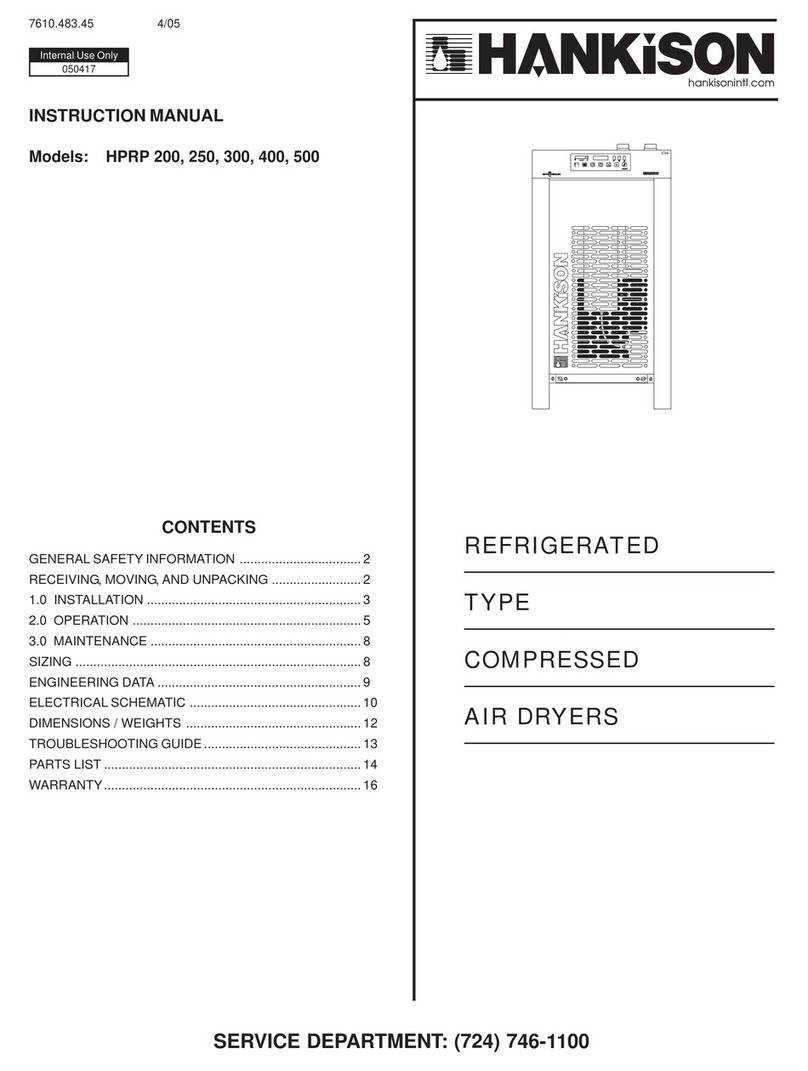
HANKISON
HANKISON HPRP 200 User manual

HANKISON
HANKISON SPXFLOW HSHD Series User manual
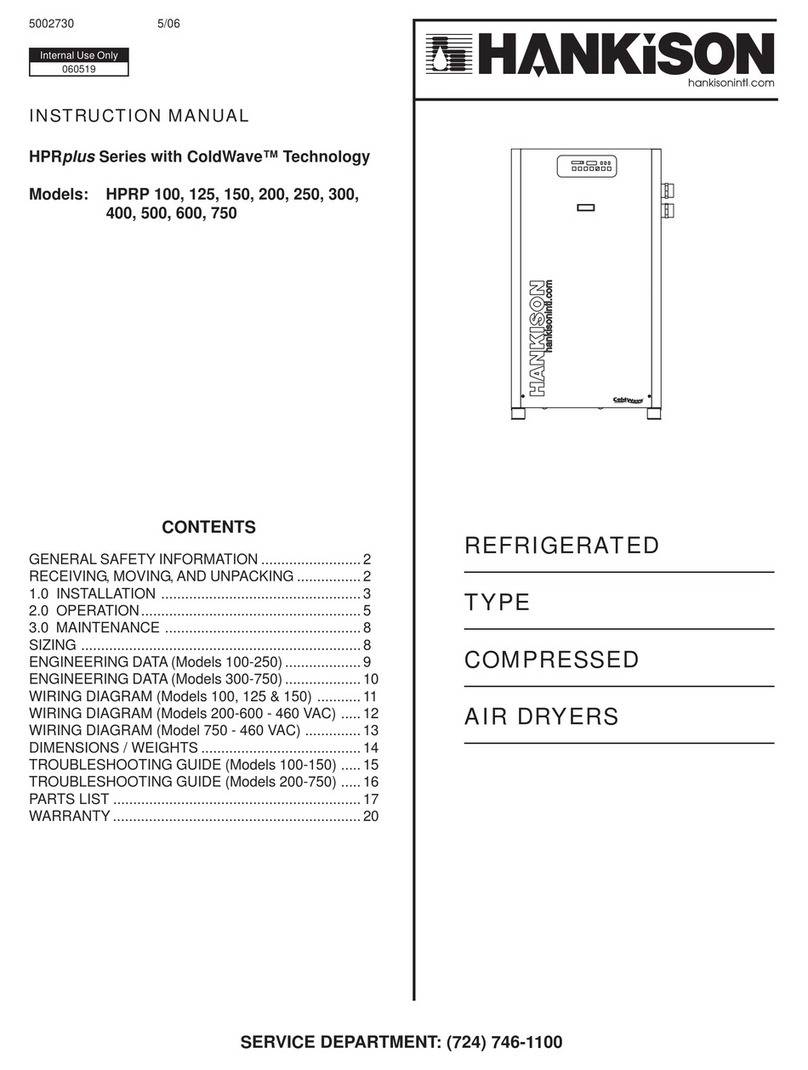
HANKISON
HANKISON HPRplus Series User manual

HANKISON
HANKISON H Series User manual

HANKISON
HANKISON HPRD 0.50-500 User manual
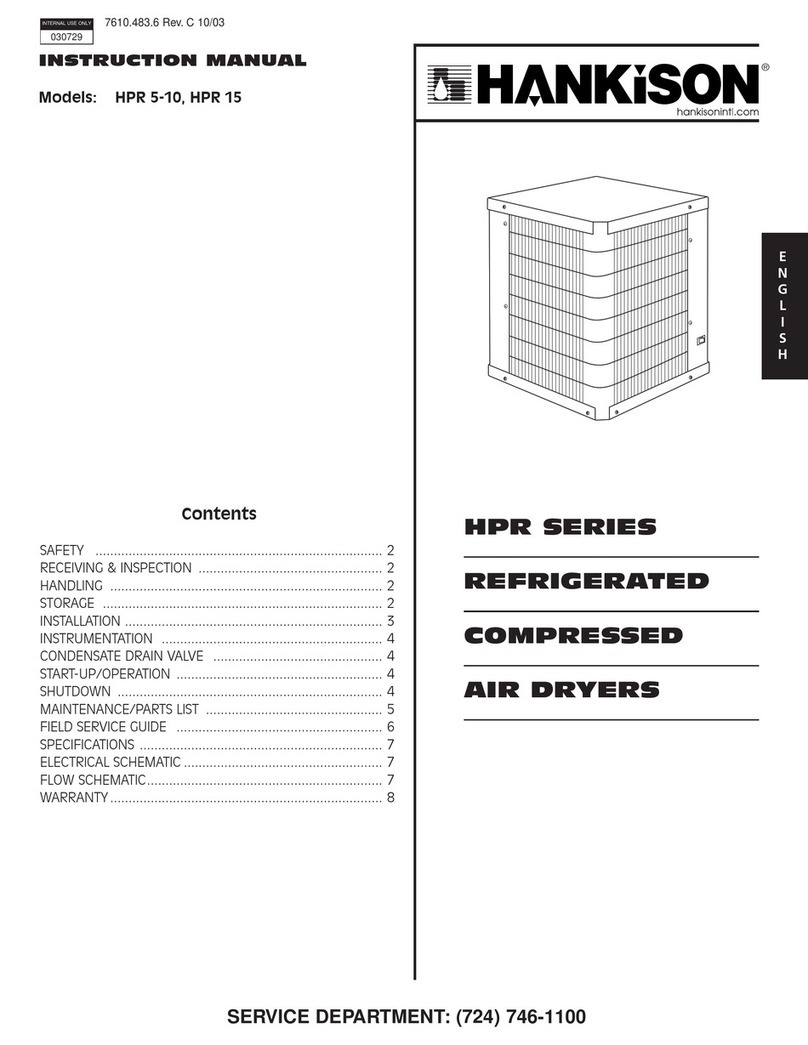
HANKISON
HANKISON HPR Series User manual
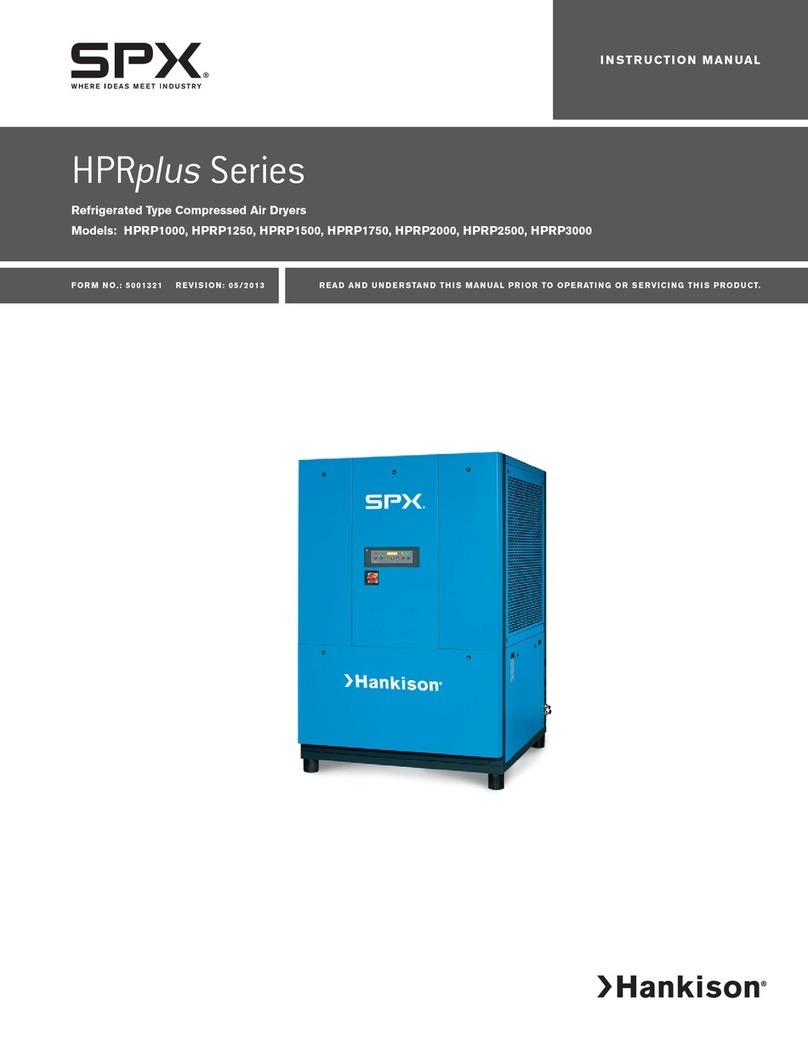
HANKISON
HANKISON HPRplus HPRP1000 User manual

HANKISON
HANKISON HPRP 25 User manual

HANKISON
HANKISON SPX HES Series User manual