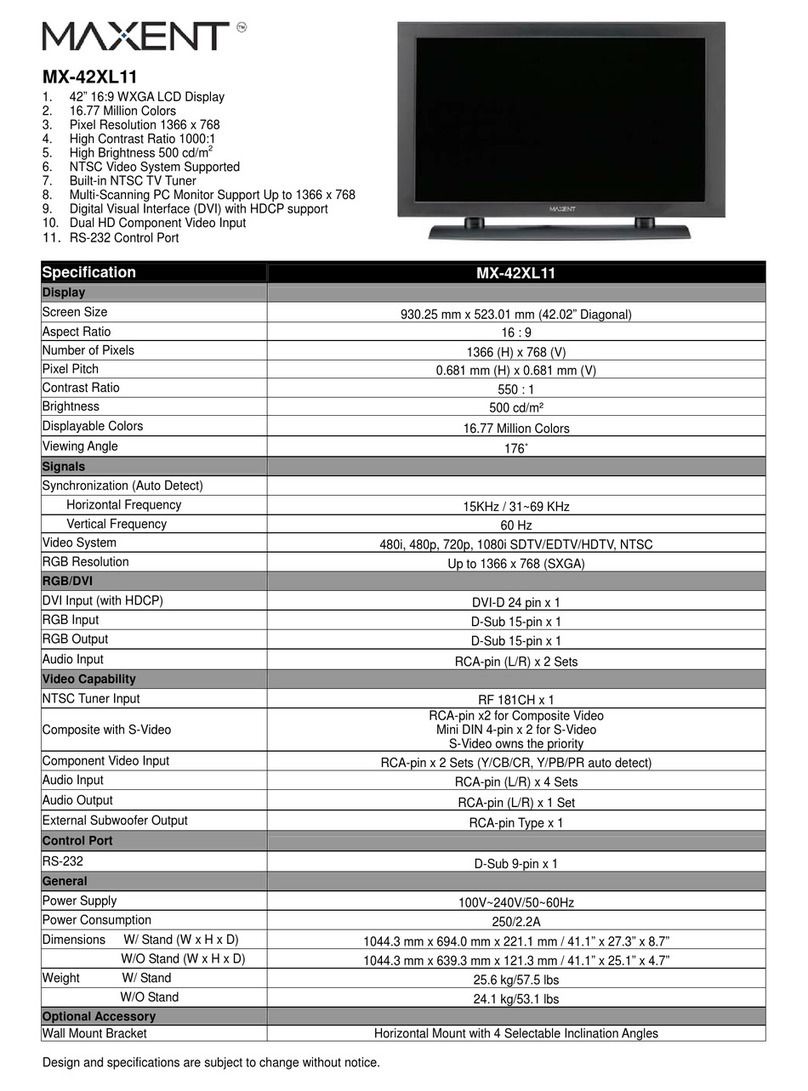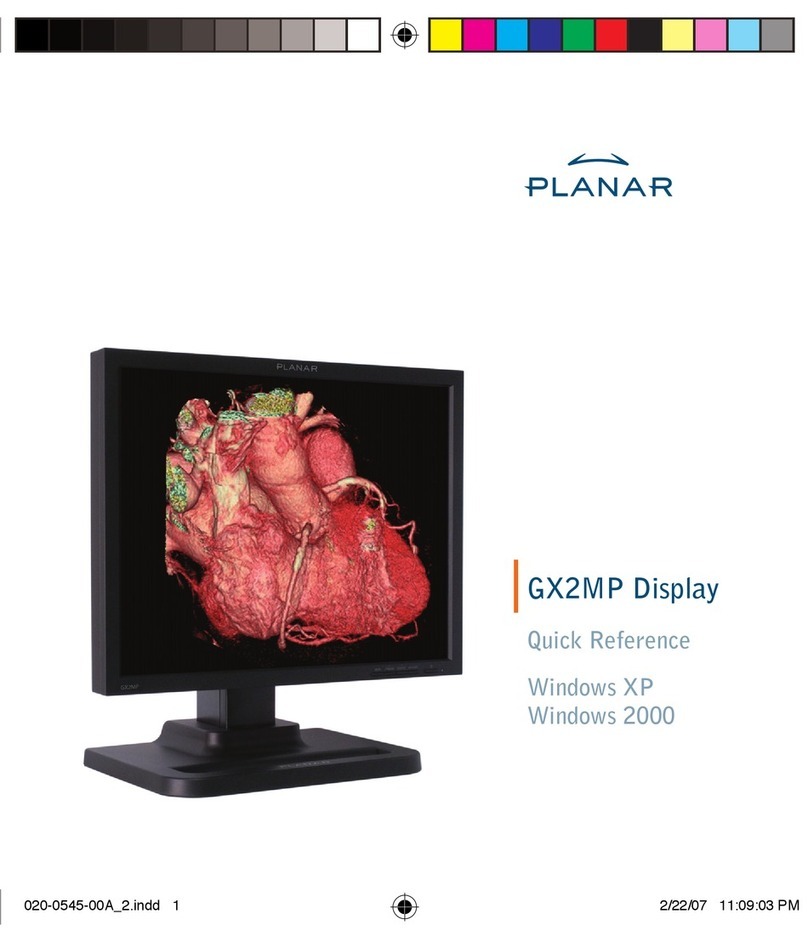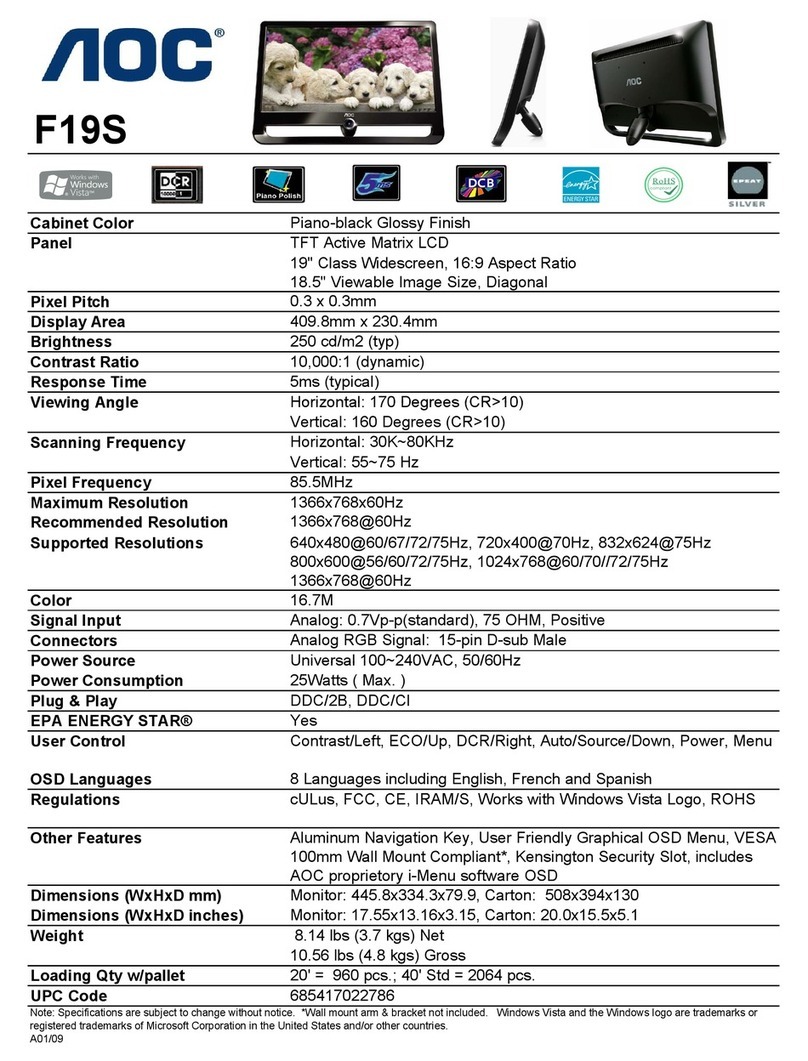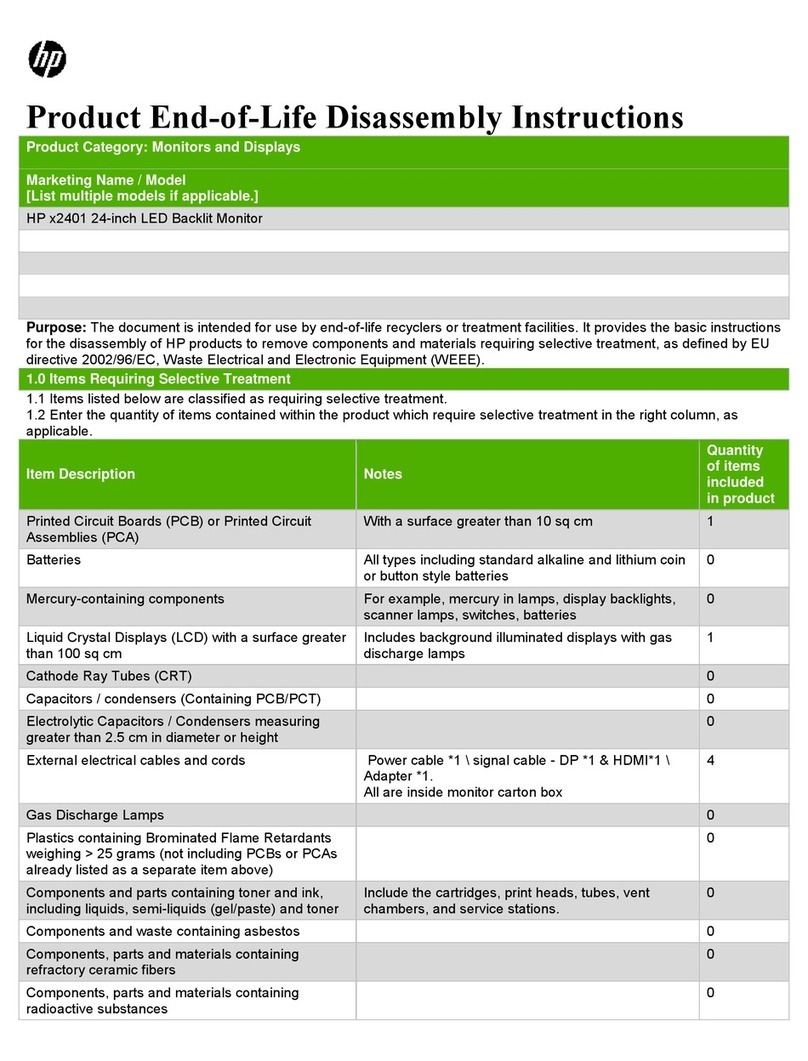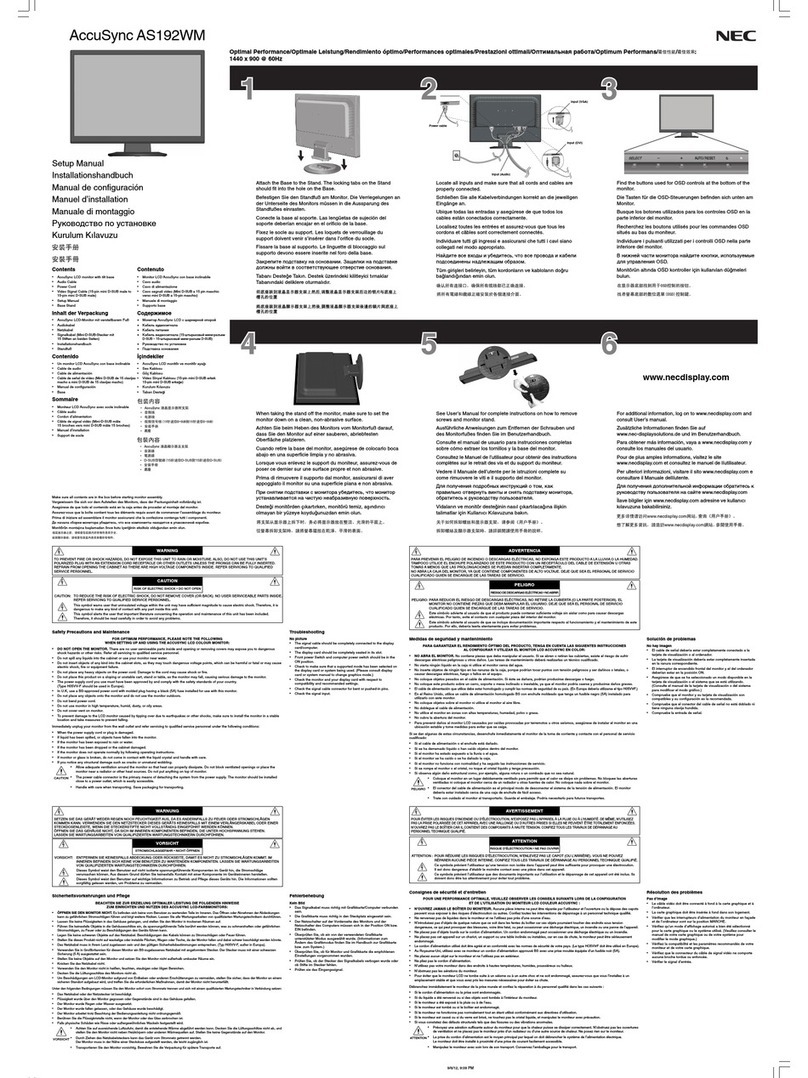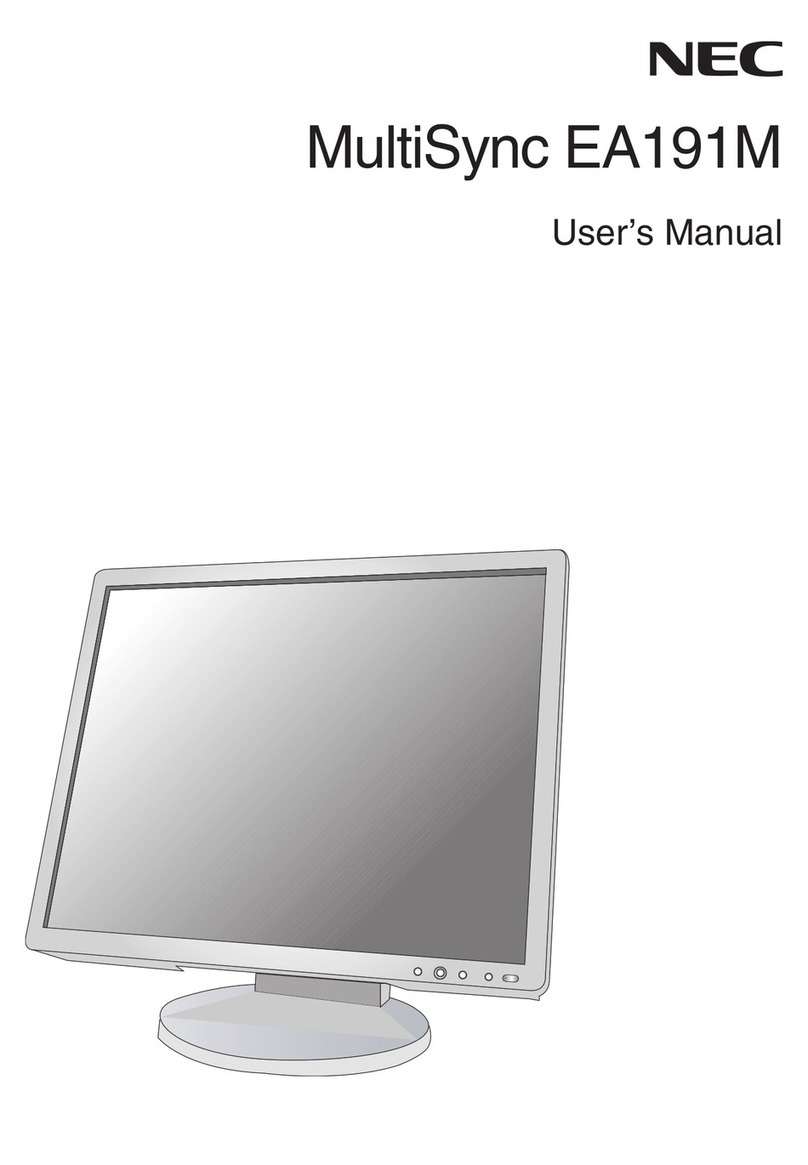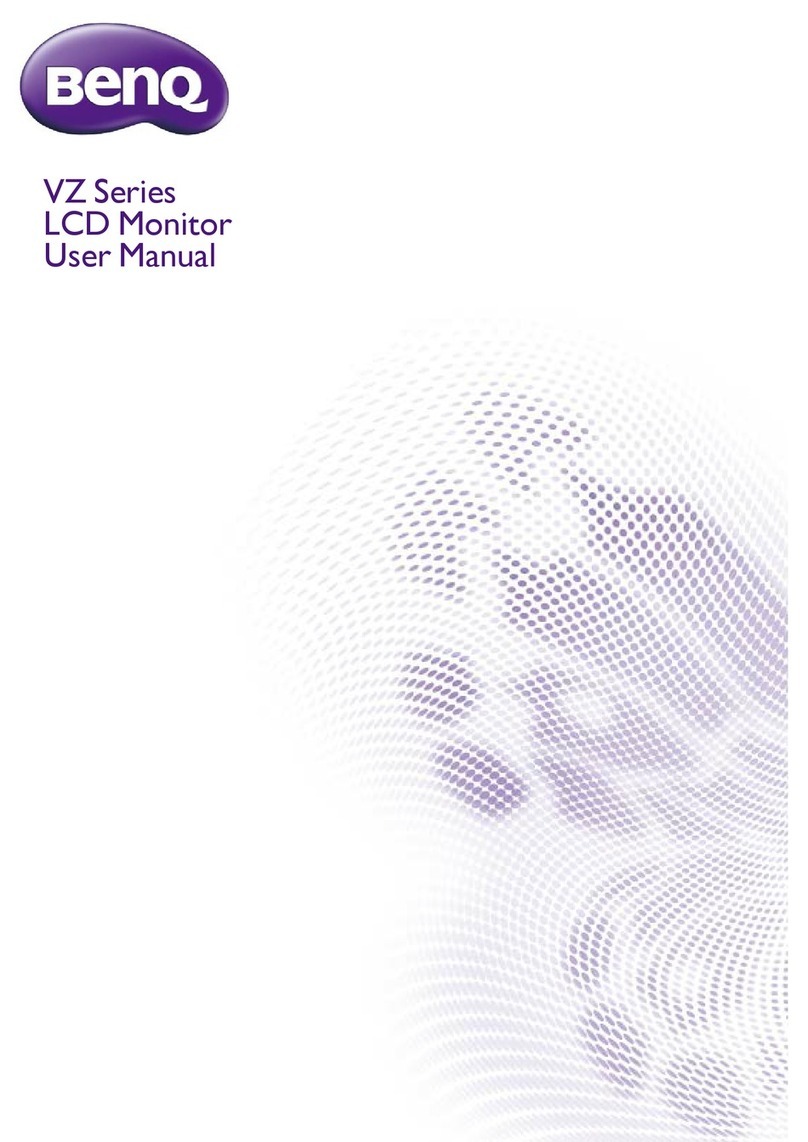Prana Air CAIR+ User manual

About the Device
CAIR+ keeps a track of the indoor air quality for your safety. Place this monitor
in an indoor environment such as your room, office, or car to continuously
monitor the quality of the air you breathe. It comes with Wi-Fi connectivity and
external SD card storage.
Connect your device to the Wi-Fi to explore more features. Keep a tab over the
changes in your surroundings through graphical representations wherever you
want.
Setting up the Monitor
STEP 1- Connect the monitor to a power source with the cable and
adapter.
STEP 2- Switch on the device via Power Button behind the display.
STEP 3- A boot screen will appear while checking all the sensors in the
background. A display will then appear with the corresponding values of
air quality parameters.
To ensure that your CAIR+ is properly calibrated, the monitor should be
kept powered on in an intact position for 48 hours.
Connecting to the Wi-Fi and AQI-India Dashboard

STEP 1- Download the AQI India mobile app in your Android/IOS device and complete the sign-up process.
STEP 2- To connect the monitor to the Wi-Fi, press the button on the top of the monitor once to enter the Graph Display.
Then, press and hold the button again for three seconds to enter the Configuration Display.
The Configuration Display will appear with the details of the device.
STEP 3- Open the app, go to the “My Devices” and click on the “Add” Option.
STEP 4- Select “CAIR+ Monitor” from the set of options available on the screen.
STEP 5- Now, enter the Device ID from the Configuration Display of the monitor or scan the QR Code. Enter the Wi-Fi
details and the other required information in the next window, and confirm by pressing “SETUP”.
STEP 6- To exit the Configuration display, click the toggle button again.
You can connect your device(s) to the dashboard to keep tab over your air quality real-time. You can also access the
historic data via the app.
Data Insights
Understand your Indoor environment better with CAIR+ readings.
CAIR+ should ideally be placed at a height of 0.5-1 meters and should remain intact to obtain reliable data as time passes.
CAIR+ gives an account of the air quality as Air Quality Index (AQI) in terms of
parameters such as Temperature, Humidity, Carbon Dioxide (CO2), Formaldehyde
(HCHO), and Particulate Matter (PM 10, PM 2.5, and PM 1).
Press the Toggle Button on the top of the device to enter the Data Display with the
concentration of pollutants expressed in micrograms per cubic meter (ug/m3). It also
displays the particle count of particulate matter of various sizes per cubic meter.
You can also access the graphical representations of the concentrations of each
pollutant (x-axis) with respect to time (y-axis) by a repetitive action of pressing the
toggle button.
Product Safety
The product should not be placed in or near any source of water to ensure that it remains
in good condition.
The sensors are present on the rear end of the monitor. Therefore, it should never be
covered.
Keep the monitor away from direct sunlight. Do not tamper the product with any tools or
force.
Notifications
The mobile app can be accessed to receive notifications whenever a specific parameter
exceeds the desirable limit.
Click on the “Notifications Settings” in the My Devices section and choose the devices
and/or the parameters for which you would like to receive the notifications.

Health Insights
The AQI mobile app provides you with the health insights associated with each range of air
quality index.
In the visualizations, you will be able to see the number of days and the duration at which
the values are usually higher. You will also find the corresponding health recommendations.
For more information about health and safety, visit the website at www.aqi.in
Understanding the Values
Data visualizations in the AQI app will give you a better understanding of your indoor environment.
Different colors ranging from green to dark red correspond to different ranges of indices and provide an insight into the
safety levels of the air.
To learn more, check the national AQI (Air Quality Index) Standards of your country.
Warranty
The monitor comes with a one-year warranty provided by Purelogic Labs India. The
warranty covers all defects in the material or performance under normal use.
During the Warranty Period, Purelogic Labs India will repair or replace the product or
the parts of the product found defective, at no extra cost, under normal use and
maintenance.
The warranty does not cover any problem caused by conditions, malfunctions, or
damage other than those by defects in material or manufacture. To know more,
contact us at info@purelogic.in.
This manual suits for next models
1
Table of contents