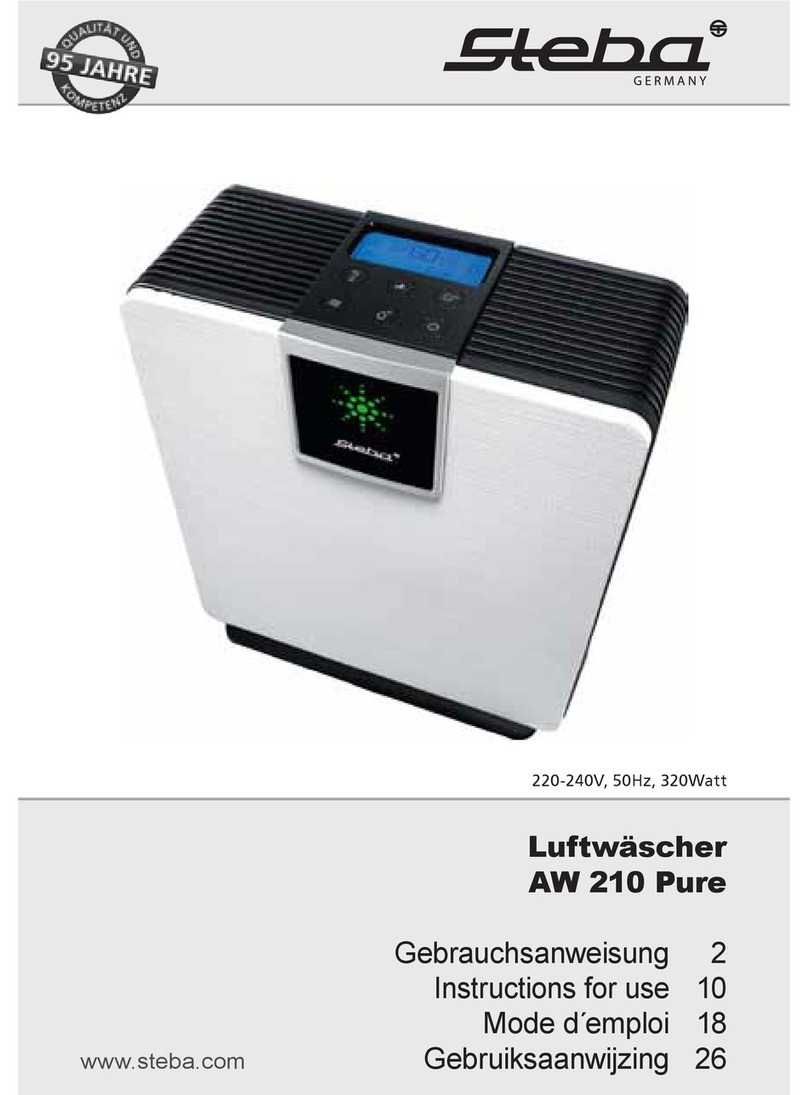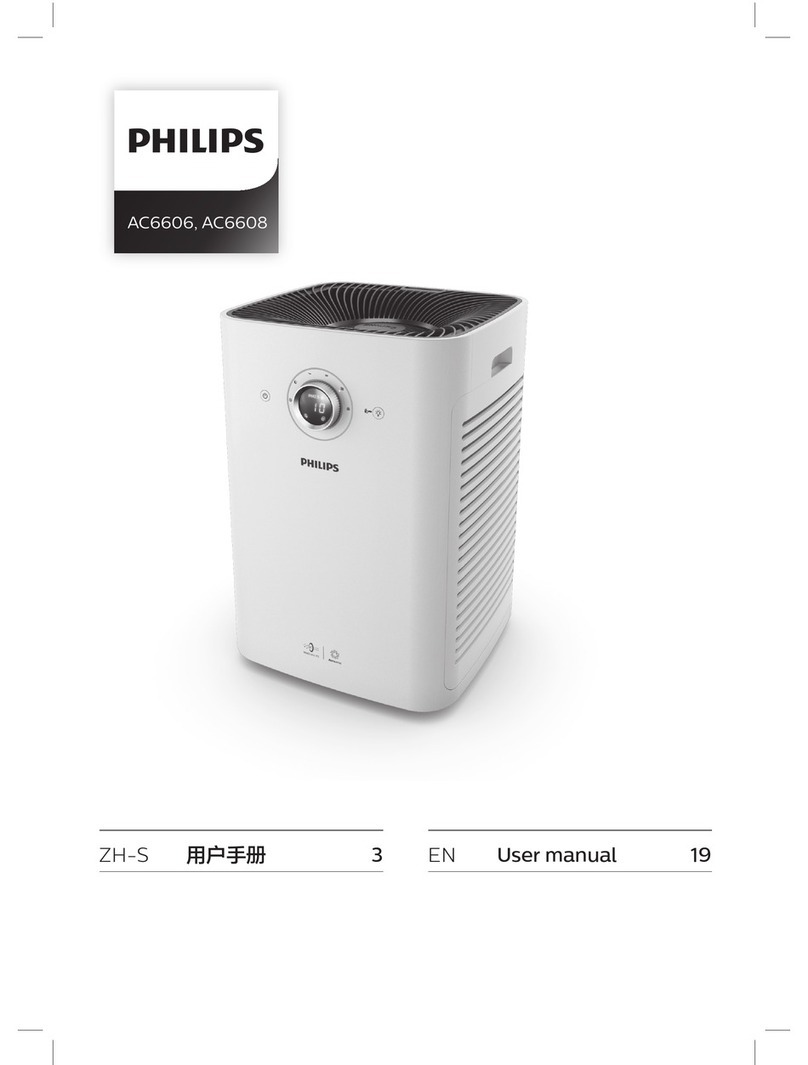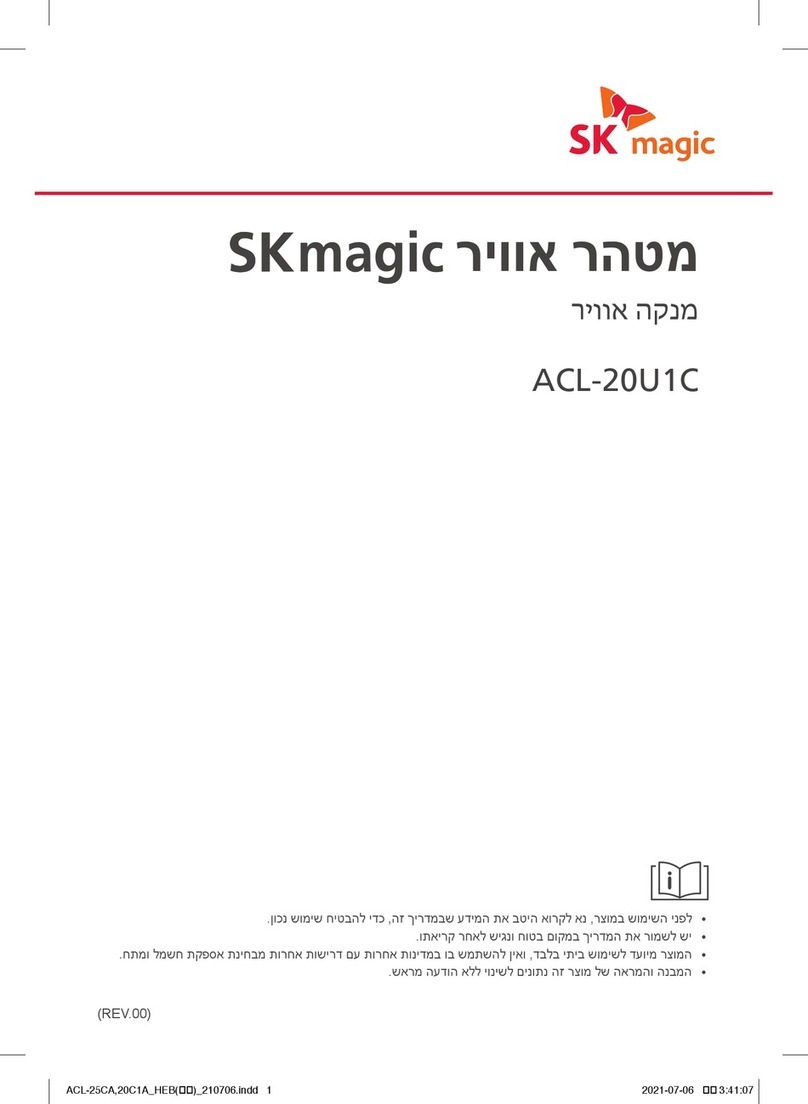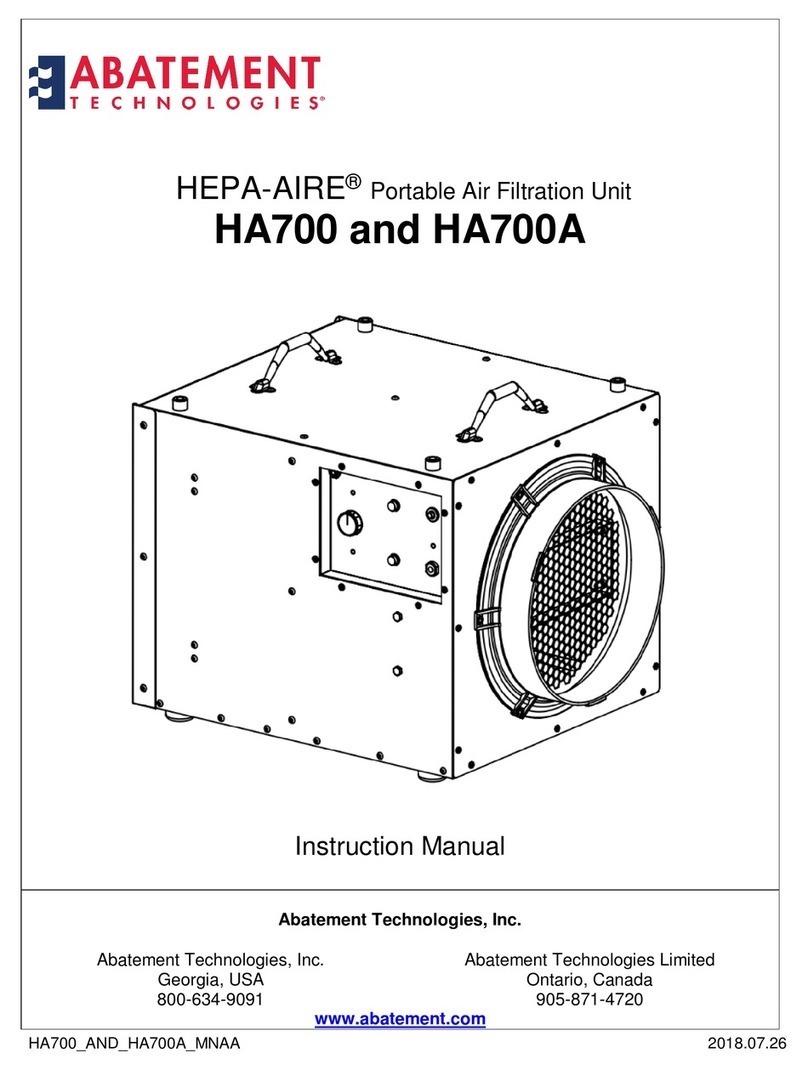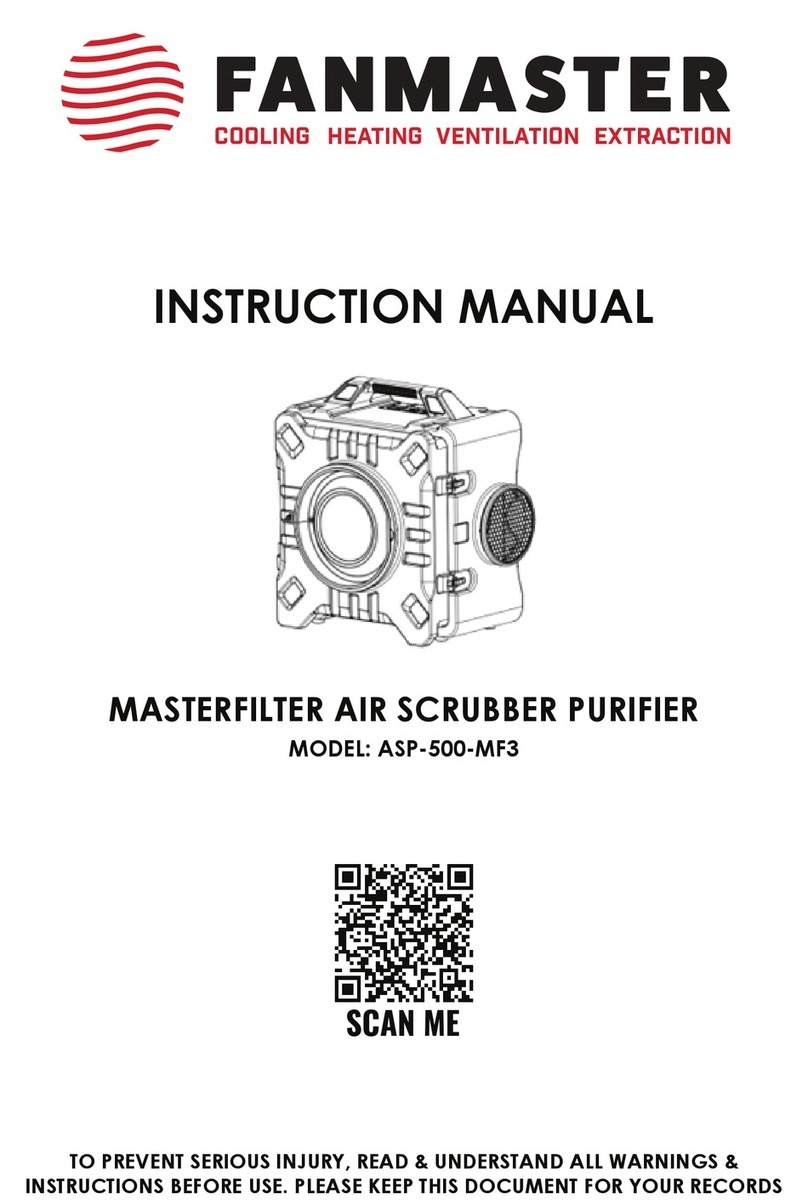prana Air Cleaner PRO User manual

1
USER MANUAL
Air Cleaner PRO

2
WELCOME TO THE INTERNATIONAL COMMUNITY
IN ORDER FOR YOUR AIR CLEANER TO WORK AS MUCH AS EFFICIENTLY
AND SAFELY, FOLLOW THE OPERATING RECOMMENDATIONS.
ONLY CORRECT USE OF THE DEVICE PROVIDES EFFECTIVE CLEANING
OF THE ROOM AIR AND MAINTAINS A HEALTHY MICROCLIMATE.
IF YOU HAVE ANY QUESTIONS ABOUT THE OPERATION OF THE
DEVICE, WARRANTY OR SERVICE, PLEASE USE THE CONTACTS
INDICATED IN THE MANUAL.
GIVEN THAT THIS PRODUCT CONTAINS DETAILS THAT ROTATE OR MAY
GIVE AN ELECTRIC SHOCK, BE SURE TO READ
«WARNINGS AND SAFETY MEASURES»
BEFORE APPLICATION.
PLEASE BE SURE TO READ THIS MANUAL
COMPLETELY BEFORE USING THIS DEVICE

3
WARNINGS AND SAFETY MEASURES..................................................................................... 4
TECHNICAL CHARACTERISTICS
................................................................................................. 8
MAIN FEATURES OF THE DEVICE
............................................................................................... 9
APPEARANCE AND DESIGN OF THE DEVICE
................................................................... 11
FILTER INSTALLATION
.................................................................................................................... 12
HUMIDIFICATION................
............................................................................................................. 14
DESCRIPTION OF FUNCTIONS
................................................................................................. 17
OPERATING RULES.....
...................................................................................................................... 21
CLEANING AND MAINTENANCE
............................................................................................ 22
ERROR DESCRIPTION AND TROUBLESHOOTING
....................................................... 24
WARRANTY OBLIGATIONS
........................................................................................................ 26
WARRANTY CARD
............................................................................................................................ 27
CONTENTS

4
1.This device may be used by children over the age of 8, as well as people with limited
physical, receptor, mental abilities or lack of experience and knowledge, provided
they are supervised or instructed in the safe operation of the device and understand
the dangers involved.
Do not allow children to play with the air cleaner.
2. The moving air must not contain flammable or explosive mixtures or chemically
active vapors.
Do not allow water, detergents or other liquids to enter the appliance, except for a
container for clean cold water («Humidification» function).
3. An unqualified user must not disassemble, modify or repair the air cleaner
themselves.
4. Prior to installation make sure that the structure and fasteners are not mechanically
damaged.
5. In the event of damage the device must be de-energized immediately.
Continued use may result in smoke, fire, electric shock or injury.
For repairs contact the service center of the manufacturer or dealer in your area
(information about it is specified in the Warranty Card).
6. Do not damage the power cord or plug. Do not cut, twist, pull or bend the power
cord. If the power cord is damaged, contact the service center of the manufacturer
or dealer in your area.
7. Do not block the supply and exhaust outlets. In particular, do not place any objects
on the exhaust outlet or in front of the supply outlet.
8. Do not place the cleaner in direct sunlight, in front of the air vents or in hot places.
This may cause deformation, deterioration, discoloration or malfunction.
WARNINGS AND SAFETY MEASURES

5
9. Do not place the device near TVs, microwave ovens or radio equipment. This may
distort the image or cause noise.
10. Using the remote control of the device may interfere with the operation of the
TV or radio.
Please place it at a distance of 1m or more from these devices.
11. If you share outlets with other devices, connection of the cleaner may distort the
image or cause noise. In this case, connect the cleaner to another outlet.
12. We recommend placing the cleaner on a flat surface on the floor.
Cleaner operation in a horizontal position is forbidden.
13. For efficient air circulation in the room, place the device at a distance of
approximately 30 cm or more from walls or other objects.
14. Do not place any objects on the main unit, otherwise it may cause a malfunction.
15. Make sure that magnets or any other metal objects are not placed near the air
cleaner.
16. Do not lift or move the device during operation.
17. Do not use power supplies, universal sockets or connectors that exceed the
recommended rated power.
Use only 220V ~ 240V 50 Hz (5A) VAC.
Using a universal socket or a connected power supply that exceeds this value may
result in overheating and fire.
18. Do not touch the plug with wet hands. This may result in electric shock.

6
19. Do not put fingers or metal objects in the air vents.
This may result in electric shock or injury.
20. This device does not replace conventional ventilation equipment, vacuum cleaners
or kitchen exhaust fans.
21. Please do not use this device near gas appliances, heaters or stoves.
22. To avoid accidental damage, make sure the remote control is out of the reach of
children.
23. The two arcs on either side of the control panel are not handles and cannot be
extended.
The handles are located on both sides of the cleaner housing.
24. Do not turn this device over, as it may contain humidifying liquid.
25. Do not place the device in places such as: unstable places, hot or humid places
(such as showers) or places with steaming (eg kitchen).
These factors can cause injury, electric shock or fire.
26. Do not use an air cleaner in a room where an insect trap is used.
Chemical residues can accumulate in the device and then be released into air, causing
damage to physical health.
After using insect or mosquito repellents, ventilate the room completely before using
the air cleaner.
27. Do not use the device without a filter. It will not be able to remove the dust.

7
Dust that enters the unit (without filters) may cause a malfunction.
28. If you do not use the device for a long time, unplug it and remove the batteries
from the remote control.
Energy is also consumed in standby mode, and the oxidation process may occur in the
remote control.
29. The device will not work if the front panel is open or not in a vertical position.

8
TECHNICAL CHARACTERISTICS
COMPLETE SET
Product name: PRANA Air Cleaner PRO
Model: KJ488FK08A
Voltage/frequency: 220V ~ 240V 50 Hz
Power сord length: 2 metres
Power consumption: 95 W.
Noise (low speed): ≤24.0 dB
Anion concentration: 10 million/cm3
Clean Air Delivery Rate (CADR): 488 m3/h
Formaldehyde- Cleaned Air Delivery Rate (CADR): 90 m3
Application area: 4 ~ 58 m2
Net weight: 10.8 kg
Product dimensions: 400x230x620mm
Testing standards:
EN 60335-1: 2012 + A11: 2014 + A13: 2017
EN 60335-2-65: 2003 + A1: 2008 + A11: 2012
EN 60335-2-98: 2003 + A1: 2005 + A2: 2008
EN 62233: 2008
Methods of cleaning:
Pre-filter, Cold Catalyst Filter, Cellular -Activated Carbon Filter, High Efficiency HEPA
Filter, Sterilizing UV light, Anion Cleaner.
Recommended frequency of filter replacement: filter №1 - 2 years, filter №2 and
filter №3 - 6 months
Packing box................................................................................................................................................... 1 p.
User manual ................................................................................................................................................ 1 p.
PRANA Air Cleaner PRO ....................................................................................................................... 1 p.
Remote control.......................................................................................................................................... 1 p.
Filters............................................................................................................................................................. 3 ps.
Humidity mesh........................................................................................................................................... 1 p.

9
PRIMARY FILTRATION (PRE-FILTER)
Primary filtration is performed by a filter made of aluminum alloys, which filters dust
larger than 5 microns, such as large dust particles, dander, pollen, floating debris
and other pollutants.
It is reusable and suitable for washing.
LOW TEMPERATURE CATALYST PURIFICATION
(COLD CATALYST FILTER)
It serves as the catalyst during the control of air pollution and does not require UV
rays, high temperature or high pressure.
This filter is made of non-toxic, non-corrosive and non-flammable materials.
It is a safe, innovative and environmentally friendly product, designed to create a safe
environment in the room.
ANTIBACTERIAL FILTER
A high-precision cotton filter traps and absorbs particles with a diameter of 5 microns.
Its filling with activated carbon and additional antibacterial agent effectively kills
germs that are transmitted through the air, destroying 99% of bacteria.
It is designed to create a safe environment in the room.
HEPA-FILTER
HEPA filter provides air purification of more than 99% of germs, smoke particles and
dust with a diameter of 0.3 microns that enter the room.
In combination with the multifunctional filter, HEPA filter can filter out microscopic
particles larger than 20 nanometers in diameter, such as bacterial mold, dust,
allergens and some viruses.
It is designed to create a safe environment in the room.
MAIN FEATURES OF THE DEVICE

10
UV STERILIZER
UV sterilization of the room, the wavelength of which is 365 nm, effectively kills
germs, eliminates musty odors and also produces anions in the air.
UV sterilization ensures fresh air and prevents the spread of viruses in the air and on
surfaces.
It is designed to create a safe environment in the room.
ANION CLEANER (ANION FILTER)
Due to the ability of anions to give oxygen molecules a negative charge - dust, smoke,
bacteria, viruses and other elements contained in the air and have a positive charge
are actively captured by anions.
The smaller is the size of the elements, the higher is the capture rate and the faster is
filtration of air in the room.

11
APPEARANCE AND DESIGN OF THE DEVICE
A - OUTER COATING
B - AIR SUPPLY (ON BOTH SIDES)
C - DISPLAY SCREEN
D - CONTROL PANEL
E - AIR VENT
F - DISPLAY SCREEN
G - LIGHT AIR QUALITY INDICATOR
H - HANDLES (ON BOTH SIDES)
I – WATER TANK
A
I
H
E
B
F
D
C
G

12
FILTER INSTALLATION
1. Removing the filter from the plastic bag:
A. Remove the front cover.
B. Remove the filter.
C. Get the filter out of the package.
Warning! Be sure to remove the plastic bag from the filter before use.

13
2. Installing the filter and the front cover.
A. There are some differences between the inside and the outside of the dust filter
1 (antibacterial cotton filter and HEPA filter).
Attention! The side with a handle should be placed outwards.
B. There are some differences between the inside and the outside of the absorption
filter 2 (Cellular -Activated Carbon Filter and Cold catalyst filter).
Attention! The side with a handle should be placed outwards.
C. There are some differences between the inside and the outside of the front filter
(pre-filter).
Attention! The side with a handle should be placed outwards.

14
D. Install the front cover
Attention! The device will not run if the front panel is uncovered.
AIR HUMIDIFICATION
1. Pull the water tank out from the side of the cleaner.
2. Remove the package of the humidifying filter.

15
3. Put the humidifying filter into the water tank.
4. Open the rubber cover of the inlet.
5. Add about 1L of cold water through the inlet, filling around 80% of the water
tank.

16
6. After adding water, close the cover.
7. Push the tank back into the cleaner.
7. Push the tank back into the cleaner.
8. This device uses humidifying function. If water is added into the water tank, the
device will generate steam automatically.
The humidification effect is related to the wind speed, and it works better when the
device is operating at a higher gear.
If the level of water becomes low, the indicator will flash while the device continues
working normally.
If the water tank is taken out, the indicator will not be lightening, and the device will
stop working.

17
DESCRIPTION OF FUNCTIONS
1. SWITCHING ON
2. SELECTING THE OPERATION MODE
When the device is plugged in and it is on standby, «power»
button is red. After this button being touched for the second, the
device turns to operation mode.
(The icon is red during a standby and green when the cleaner is
on.)
When the device is on, after «AUTO» button being touched,
negative ion generator and germicidal lamp will start working, and
the gear will be changed according to sensor data.
(The icon will stay on when the device operates in auto mode,
otherwise it will be off.)
Attention! If user changes «Flow speed» under AUTO mode, the
device will return to manual mode automatically.
ALGORITHM OF CLEANER OPERATION IN «AUTO» MODE ACCORDING
TO PM2.5 VALUES
MODE PM 2,5 LIGHT
COLOR
MODE PM 2,5 LIGHT
COLOR
10-50 GREEN 5121-140 YELLOW
251-80 GREEN 6141-160 YELLOW
381-100 BLUE 7161-300 RED
4101-120 BLUE 8301-500 RED

18
When the device is on, pressing «Ionization» button turns negative
ion mode on, and after pressing one more time it turns it off.
(The icon stays on when the device operates in this mode,
otherwise it will be faded.)
When the device is on, pressing «sterilization» button turns on UV
sterilization mode, and after pressing one more time it turns it off.
(The icon stays on when the device operates in this mode,
otherwise it will be faded.)
This device is equipped with regular reminding function of filter
replacement, which works every 320 hours and 1500 hours.
After every 320 hours, the indicator light on the panel flashes
informing users to clean the filter No.1.
After cleaning, press the «reset» button for 5 seconds, then the
light will stop flashing.
After every 1500 hours, the indicator light lightens informing
users to renew the filter No.2 and No.3.
At that time, press the button for 5 seconds so that the timing can
be reset.
The second function of the «Reset» button: press this button
when the device is on and the total working time will be shown in
hours on the screen.
This enables a check of working time.
Since the screen can only display three digits, the thousands digit
will be displayed first, then hundreds, tens and single. Please read
them altogether.

19
When the device is on, it turns to Sleep mode 5 seconds after the
«Sleep» button being pressed.
In Sleep mode, all the lights are turned off and the device works
at the first gear.
Press any button to wake it up and then press «Sleep mode»
button to quit it, or press «Flow speed» button or smart button to
start.
When the device is on, press «Child-lock» button to lock all the
buttons.
At that time all the buttons do not react to any touch, while the
device still works normally.
Press «Child-lock» button for 5 seconds and the device will quit
this mode.
(The icon stays on when the device operates in this mode,
otherwise it will be faded.)
When the device is on, every press of «Timing» button will add 1
hour to the timing.
When it accumulates to 12 hours, one more touch will turn it off.
(The icon stays on when the device operates in this mode,
otherwise it will be faded.)
In AUTO mode, the device switches to Sleep mode after 2
minutes in ambient light 5 lx (lux), and then continues working in
AUTO mode.

20
When the device is on, press «+» or «-» to switch the operating speed. After the gear
being changed, the motor will work only at the setting level without being affected by
the sensor (in manual mode).
(Touch «Flow speed» button and the device will quit AUTO mode)
If you press the power button on the operational panel while the
cleaner is running, the device will enter into standby mode.
(The icon is red on the standby and it is green when the device is
on.)
This product is provided with a remote control powered by
button cells.
Please take the cells out if the remote control will not be used for
a long period.
Attention! There is a one-to-one correspondence between the
buttons on the remote control and the operation panel.
The functions and operation methods are generally the same.
Attention! On first use, please take out the cell cover and remove
the protective film, and then put the cover back.Otherwise the
remote control will not work without power supply.
3. SWITCHING OFF
4. REMOTE CONTROL
Table of contents
Popular Air Cleaner manuals by other brands

vollara
vollara FRESHAIR BOX manual

MANN+HUMMEL
MANN+HUMMEL TRI-KLEEN 500 UV BR quick start guide
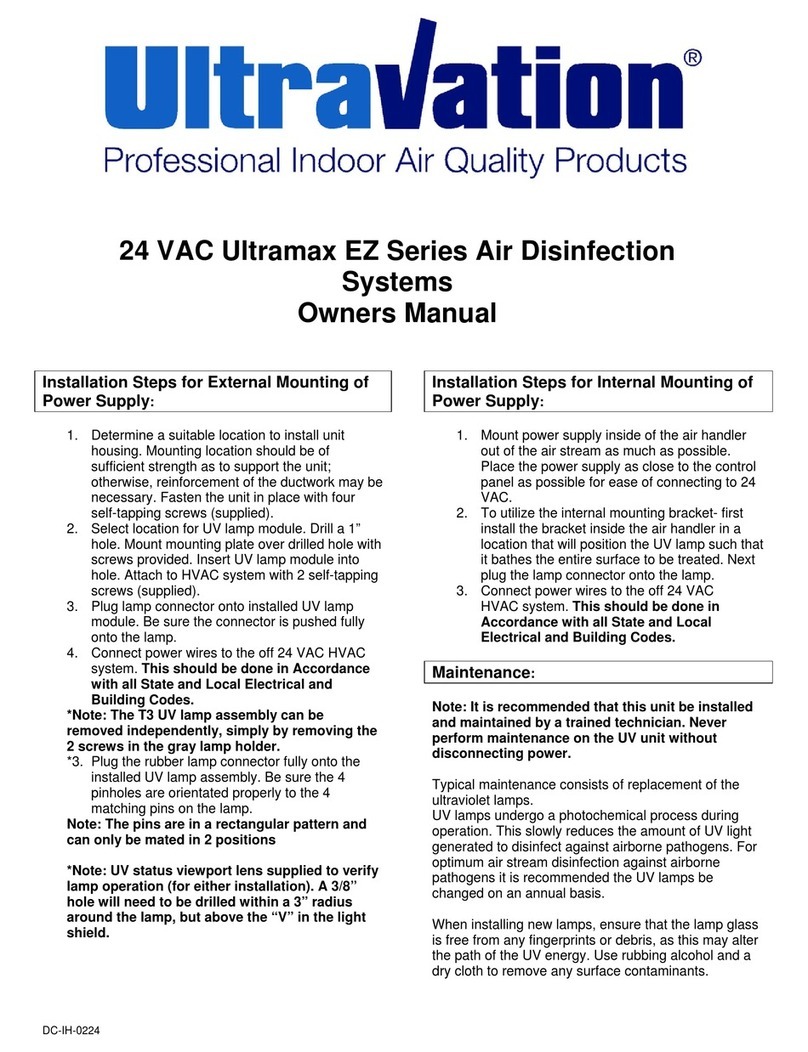
Ultravation
Ultravation Ultramax EZ Series owner's manual

Air Oasis
Air Oasis Air Purifier 5000 owner's manual
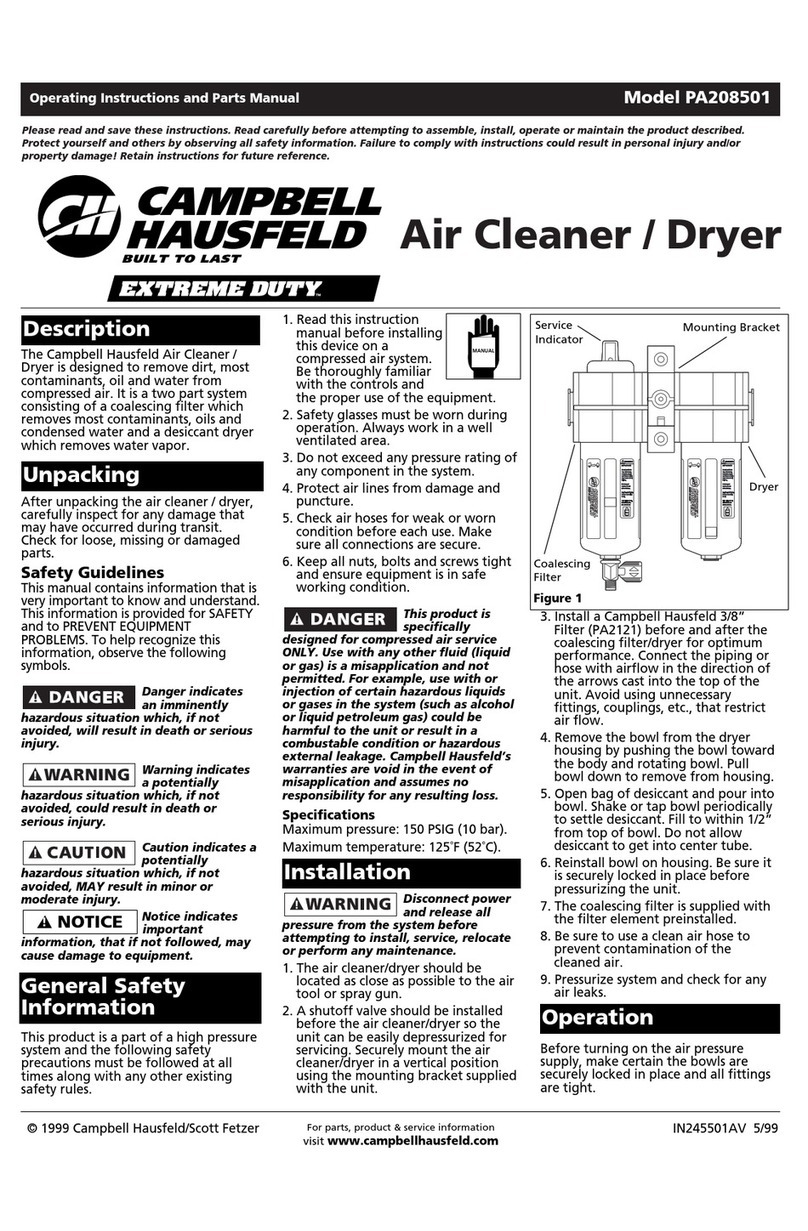
Campbell Hausfeld
Campbell Hausfeld PA208501 Operating instructions and parts manual
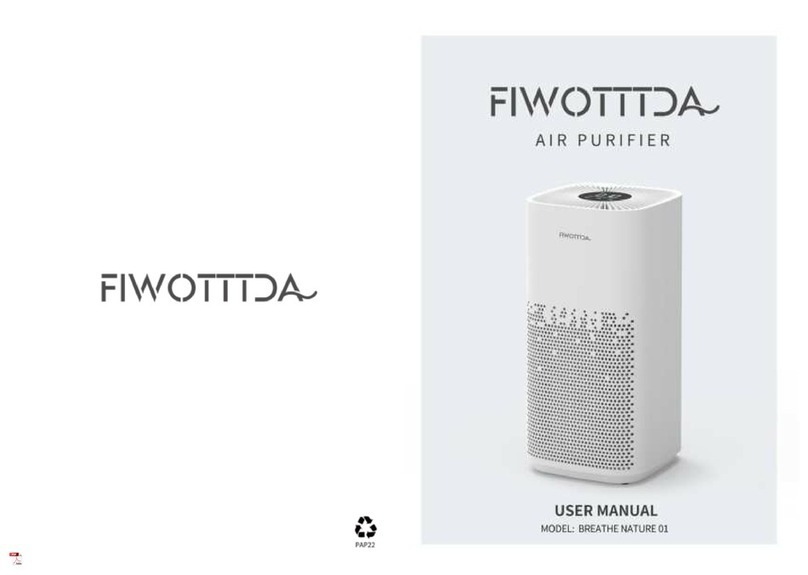
FIWOTTTDA
FIWOTTTDA BREATHE NATURE 01 user manual