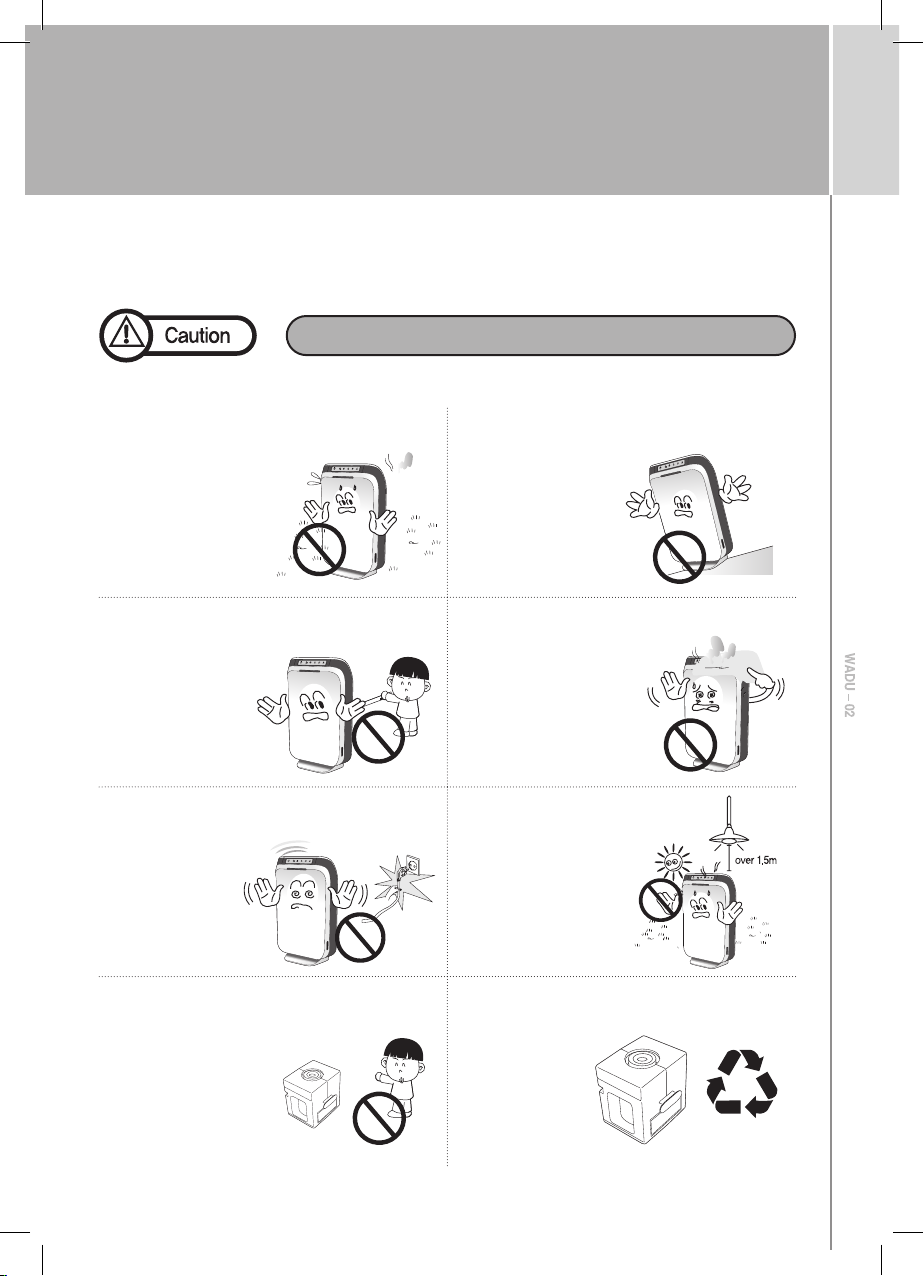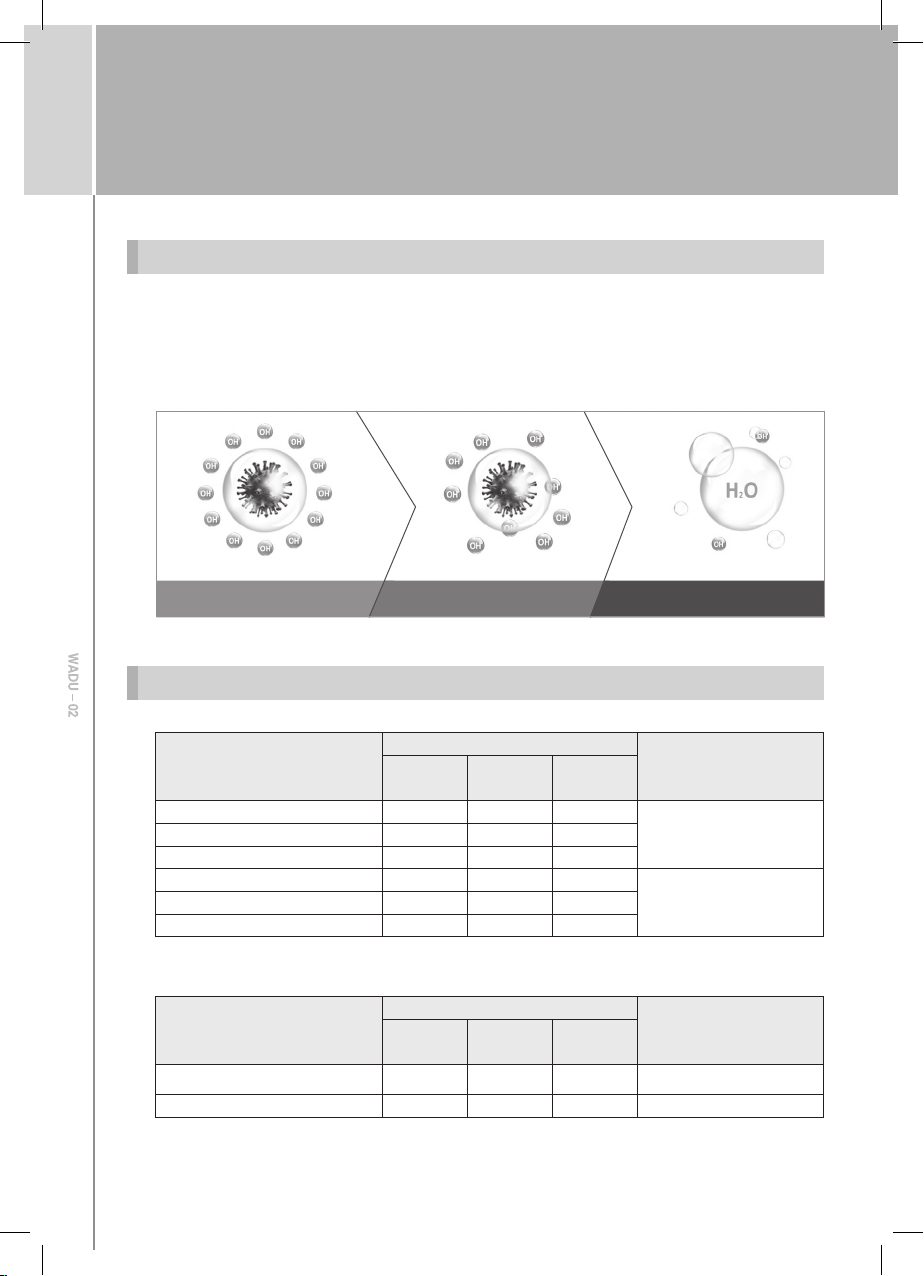Air Disinfection Purifier
WADU – 02
Product name
Model
Power consumption
Noise
Coverage
Operating Place
Weight
Size
Wellis Air Disinfection Purifier
WADU-02
3.6W
Less than 30 DB
Min 30 m²
Indoor only
Introduction
Table of Contents
1. Safeguards................................................................................................................................................4
2. Identification of Parts...............................................................................................................................7
3. Product features.......................................................................................................................................8
3-1. Disinfection and its technology.......................................................................................................9
3-2. Test result ..........................................................................................................................................9
4. Display and touch buttons......................................................................................................................10
4-1. Display and touch buttons...............................................................................................................10
4-2. Display................................................................................................................................................10
5. Operation (Device)....................................................................................................................................11
5-1. Operating Mode ................................................................................................................................ 11
5-2. Night Mode ........................................................................................................................................11
6. Operation (Cartridge)...............................................................................................................................12
6-1. Cartridge preparation ......................................................................................................................12
6-2. Cartridge replacement....................................................................................................................12
6-3. Cartridge replacement interval......................................................................................................13
6-4. Precaution of cartridge usage........................................................................................................ 13
7. For standing with cradle .........................................................................................................................14
8. Wall Mount................................................................................................................................................16
9. Checkpoints before and after sales service call..................................................................................18
Thank you for purchasing WellisAir Disinfection Purifier (WADU-02) !
This product has been developed based on the theory of "natural purifiers" present in the
atmosphere known as hydroxyl radicals. Our hydroxyl radicals technology provides a unique
solution in disinfecting the air and surrounding surfaces. It continuously removes harmful bacteria,
viruses, fungi, and odor indoors.
Wellis Disinfection Purifier provides a improved indoor air quality to the home.
It is highly recommended to read the user manual for instructions, precautions, and detailed
information before using the product.