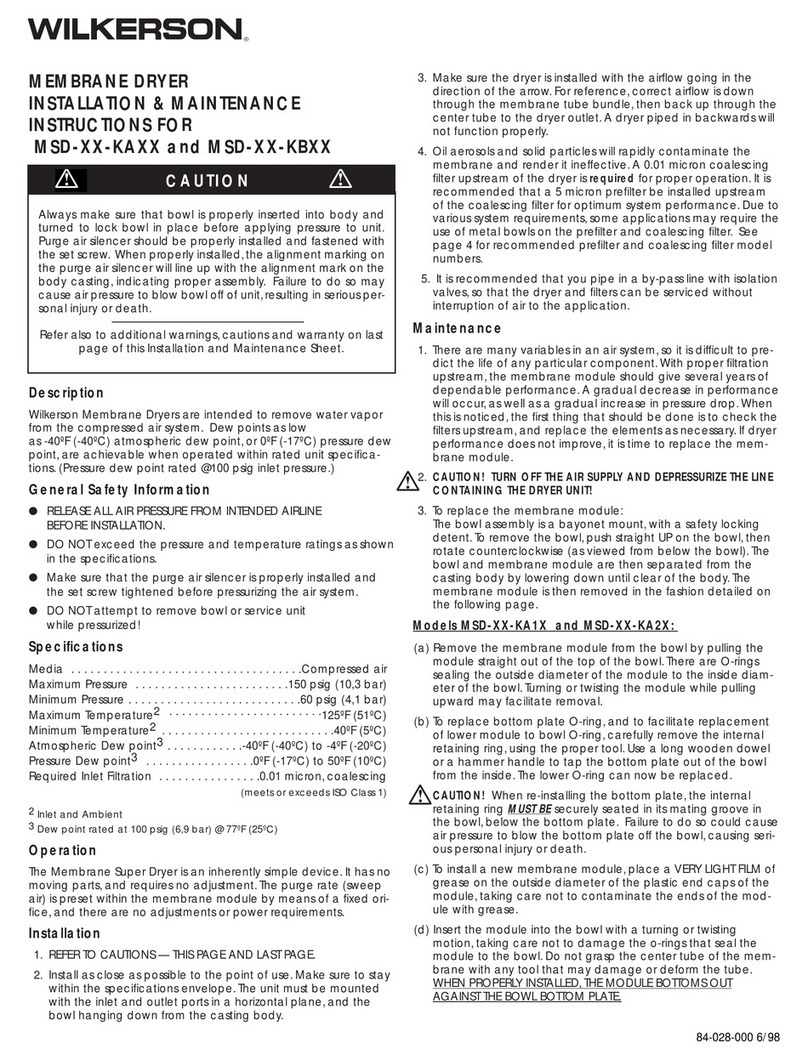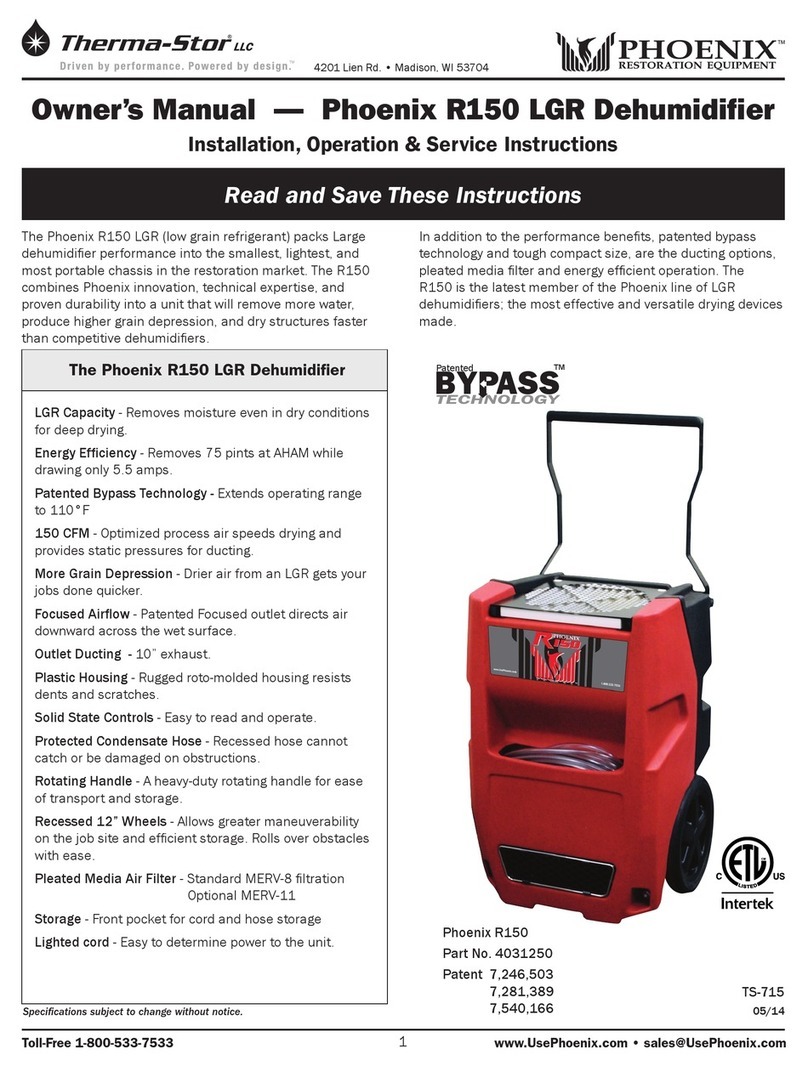PREAIR Electric ZETA 145 User manual

CEILING
DEHUMIDIFIER
OWNER’S MANUAL
READ THIS MANUAL CAREFULLY
BEFORE OPERATING
IMPORTANT : After unpacking (or accidental tip-over) allow
dehumidifier to stand upright for 20 minutes before starting
ZETA 145
ZETA 240
ZETA 480


Important Instructions
Before installing and using your dehumidifier, please read this owner's manual carefully. Store this manual in a safe place
for future reference.
The use of electrical products may create hazards that include, but are not limited to injury, fire, electric shock.
Failure to follow these instructions may damage and/or impair its operation and void the warranty.
• There have 3 minutes protection wait when the dehumidifier re-start after compressor stopped working.
• The operated temperature is 0-45℃.
• We suggest wash/change the filter once very 3 months. • Clean up the drain hose after operation to avoid hose stuck.
• Install the included drain pipe to the draining nozzle on the machine and direct the hose to the desired area before
operating the machine. Do not block the drain hose. The end of the drain hose should not be higher than 16-feet
above the outlet hole. If the drain hose end is too high, water will not drain properly and could damage the unit.
• Before operating, remove all packaging material and check for any damage that may have occurred during shipping or
any missing items.
• Check household power supply to ensure it matches the specification of appliance.
• Always place the unit on a level surface.
• NEVER use or store gasoline or other flammable vapor or liquid near this unit unless instructed by this manual.
•DO NOT lay power cord under carpeting. DO NOT cover cord with throw rugs, runners, or similar coverings. DO NOT
route cord under furniture or appliances. Arrange cord away from traffic area and where it will not be tripped over.
• To reduce the risk of fire or electric shock, DO NOT use this appliance with any solid-state speed control devices.
•DO NOT touch this appliance or the plug with wet hands or while standing in water.
• Maintain a 300-460mm clearance space around this unit. DO NOT block or cover air inlet or outlet grilles.
• The unit must be connected to a correctly grounded power supply.
•DO NOT start or stop the unit by inserting or pulling out the power plug.
•DO NOT use an adapter plug or extension cord.
•DO NOT use the unit in the immediate surroundings of a bath, a shower or a swimming pool.
•DO NOT insert anything into the air outlet. DO NOT obstruct air inlet or outlet grills unless instructed by this manual.
•DO NOT direct the air flow at human faces or bodies.
•DO NOT let children play near this unit.
• Always inspect the cord for signs of damage before use. If the power cord is damaged, it must be replaced by the
manufacturer or a qualified service technician.
•DO NOT attempt to repair or adjust any electrical or mechanical functions of this appliance, as this may cause danger
and void the warranty.
• If the appliance is damaged or it malfunctions, DO NOT continue to use it. Unplug the product and refer to
troubleshooting guide or contact the seller.
• Make sure the unit is turned off and unplugged before cleaning or servicing this unit.
Safety Tips
Notice of Operation
1

Product Description
2
Note: There is an air inlet at the rear of the machine, please ensure that the distance between the machine and the wall
is greater than 20cm

Control Panel
3
1.Indicators
Running Defrost Draining Timer WIFI
Fan
AUTO(Fan)
Fan Speed
(Low/Hight)
Running TimeAccumulated
Clock/Timer
Setup ON/OFF + -Drain
Cancel
Screen Lock
Relative
Humidity
Temperature
Error Code
Humidity
Humidity
Setting
Room
Timer
Lock

Control Panel
4
2.Buttons
3. Operation Instructions
Each time the on/off key is pressed, the controller performs a cyclic switching of “on-off-on”. (The power is turned
on for the first time, and the power on/off will only work after each test is completed).
Plus and minus keys: used to set humidity value, timing on/off time, clock, temperature scale.
Setting key: used to set system functions. Each short press enters the following settings in sequence: Fan Speed ->
SetTime -> Clock -> Temperature Scale -> Shutdown Drain -> Drain Time -> Modbus Device Address Setting.
Drain/lock screen key: Short press to start the water pump to drain (the water pump needs to be purchased separately).
Long press to enter the lock screen state. Short press during time setting to cancel the time setting.
Press and hold for 3 seconds during the filter replacement reminder to clear the reminder.
Press the plus and minus keys to set the dehumidification value, the range is 30%~90%, short press to adjust 1%, long
press to adjust 5%, when the set value is lower than 30%, it will display "CO" and enter the continuous dehumidification
mode.
Click the "Setting button", when "TIME OFF" flashes slowly on the screen, enter the timed shutdown setting. other
The timer starts when the dehumidifier is turned on, and stops when the dehumidifier is turned off. The time of power
off and restart is not reset. The unit of time is hours. The number of timing digits is 5, and the maximum timing is 99999
hours (return to zero).
The steps are the same as the timed power-on setting method.
The timer switch time is based on the clock time (not countdown), so you need to correct the machine clock when you
use it for the first time.Click the "setting button", when " " flashes slowly on the screen, enter the clock setting.
Set the clock time to the exact time.
Click the "Setting button", when "TIME ON" flashes slowly on the screen, it enters the timing power-on setting.The time
position flashes, short press the plus and minus keys to adjust for 1 hour, long press to adjust for 5 hours, and the value
00-23 changes cyclically.Press the "setting key" again to enter the minute setting, the minute digit flashes, short press
the plus and minus keys to adjust for 1 minute, long pressAdjust for 5 minutes, the value 00-59 cycle changes.After 3
seconds of no operation, save and exit the setting, short press the drain button to cancel the timing setting, and the time
becomes 00:00.Note: After the timing on/off is set, it will be automatically canceled once, and will not be executed
cyclically. (After execution, the timing on or off time becomes 00:00)
(1) Dehumidification value setting
(2) Timing boot settings
(3) Timer shutdown setting
(4) Clock setting
(5) Temperature scale setting
(6) Timing function
Click the "Setting button", when the temperature scale is flashing, press the plus and minus keys to switch the
temperature scale between ℃and ℉cyclically. Press the setting key again to exit the setting state. The system default
temperature scale is Celsius.

Control Panel
5
After the dehumidifier has been running for 3 months, “ ” will flash slowly on the screen, and the buzzer will sound
three times, indicating thatThe user replaces the cleaning filter. Press and hold the drain button to dismiss the reminder
to retime.
Press and hold the drain button to enter the lock screen state, the lock screen icon flashes, and nothing
can be done in the lock screen state.operate. Long press the lock screen key or mobile APP to unlock.
(7) Lock screen function
(8) Filter replacement reminder function
(9) MODBUS device address setting
Enter the device address setting, the humidity display area flashes "Ad", and the temperature display area flashes first
Display the high bit of the device address, at this time, short press the increase key or the decrease key to adjust the high
bit value cyclically between 0-F; no operation for 3 seconds or press the setting key again to enter the low bit setting,
short press the increase key or the decrease key to adjust the high bit value. Adjust the low digit value cyclically between
0-F; exit without operation for 3 seconds and save the setting.The default device address is 01, and the address setting
range is 01-F7.
CLEAN
(4) Click "Add Device" in the APP (Figure 1).
(3) Turn on the Bluetooth of your mobile phone and open the "Smart Life" APP.
(1) Scan the QR code (below) on your mobile phone to download the "Smart Life" APP.
(2) Press and hold the setting button on the machine control panel for 3 seconds to reset the WIFI module.
(5) The phone will automatically search for nearby devices, and after discovering the device, click "Add" (Figure 2).
(Figure 1) (Figure 2) (Figure 3)
(6) Enter the WIFI density and display "Added successfully", you can use the mobile phone to control the device (Figure 3).
·APP download·

Precautions
1. After the compressor is turned off and then turned on, there is a 3-minute delay start protection.
2. The operating temperature of this machine is 5°C~38°C.
3. Do not tilt the machine more than 45° when moving.
4. It is recommended to clean the filter once every three months. When cleaning, put the filter into warm water and gently
wash it, and let it dry.Can be loaded after drying. Do not use the device without a filter installed.
5. The air inlet and air outlet must be more than 20cm away from the wall, so as not to affect the effect.
6
Note:
1. When the above faults cannot be eliminated and it is confirmed that repair is required, please contact the supplier or
agent, and please do not disassemble the machine to repair by yourself.
2. It is normal for the machine to make a "si" "si" sound when the dehumidifier is running or stopped.
3. It is normal for the hot air to be discharged from the air outlet of the dehumidifier
5. Matters Needing Attention
6. Troubleshootings
Fault Phenomenon
Dehumidifier
not working
Poor
Dehumidification
Abnormal Noise
Cause Analysis
1. The power supply is out of power
2. The power plug is not inserted into
the socket
1. Restore power
2. Insert the plug into the socket
1. Clean the filter
2. Remove obstacles
3. Close doors and windows
4. In a lower temperature
environment,Dehumidification will
drop significantly
1. The machine is not placed smoothly
2. Whether the air outlet is blocked
1. Reposition the machine smoothly
2. Remove the air outlet obstruction
1. The filter is dirty
2. There are obstacles in the air inlet
and outlet
3. The room is not sealed
4. The temperature in the room is low
Method Of Exclusion

Error Code
7
Error Code Fault Description Solution
E0
E1
E2
E3
E4
Communication Fail
Humidity sensor failure
Room temperature sensor failure
Water full alarm/Fault
Coil temperature sensor failure
This series of products have the function of automatic fault judgment. If there is a fault, the corresponding fault will be
displayed on the display screen.
Replug the communication cable or replace
Replug the temperature and humidity sensor or replace
Replug the temperature and humidity sensor or replace
Check for clogged drains or replace water pump
Reconnect coil sensor or replace

Precautions for safe use and maintenance
When the power cord is damaged, be sure to have it repaired by the manufacturer, service agent or qualified
professionals, and users must not repair it by themselves.
If any abnormal phenomenon is found, please turn off the power switch of the machine and unplug the power
plug.(Abnormal operation may cause electric shock, fire or other similar accidents)
To turn off the machine, please turn off the power switch of the machine first, and never pull out the power
plug directly.
To avoid accidental electric shock, keep your hands dry when plugging or unplugging.
Wipe the conductor part of the plug clean, and then insert it firmly into the socket.
To avoid fire or explosion accident, do not spray the machine with water. Also, do not place flammable or
chemical substances near the machine.
To avoid melting or ignition of the casing material of the unit, do not place the unit near heating equipment.
Please do not use the machine outdoors, direct sunlight or rain may cause overheating, electric shock or fire.
When running the machine for a long time, please check it regularly, paying special attention to the filter
and other similar parts.
When cleaning and maintenance, please turn off the power of this machine and unplug it.
In order to avoid electric shock accident, please do not let water spray or wet the machine when cleaning.
Please do not disassemble or repair this unit by yourself.
8
When not in use for a long time, please turn off the unit and remove the power cord.

Ceiling Installation Instructions
9
M12 Boom Bolts M12 Nut, Washer, Spring Washer
Ceiling installation requirements:
1. Requirements for the production of ceiling brackets:
2.Horizontal adjustment of ceiling dehumidifiers:
The installation of the dehumidifier requires leveling.
3. Horizontal adjustment of ceiling dehumidifier:
In order to ensure smooth drainage, the slope of each meter long drainage pipe should be 3cm, and the drainage pipe
should not be bent.
The hanger should not only have enough bearing capacity, but also have enough seismic strength.

Product Parameter Table
10
Model
Power Supply
220V-240V
/50Hz
400V/50Hz
400V/50Hz
7A
1530W
650m³/h
145L/D
Nylon
Ø242
333*410
385*420
547*747
497*497
Ø242
872*598*436
R410A/1.3kg
R410A/3.2kg
R410A/6.0kg
1040*780*858
1271*1040*835
62.5Kg 119.5Kg 201Kg
Nylon
Nylon
85L/D
146L/D 288L/D
240L/D
480L/D
1600m³/h
2600m³/h
2900W
4720W
5.5A
9.37A
Rated Input Current
Rated Input Power
The Air Volume
Filter
Net Weight
Inlet Size(mm)
Outlet Size(mm)
Unit Size(mm)
Refrigerant/Charge (kg)
Dehumidification Capacity (30℃/ 80% RH)
Dehumidification Capacity (27℃/ 60% RH)
Zeta145 Zeta240 Zeta480

Circuit Diagram
Zeta145
Zeta240
Zeta480
11
Circuit Diagram
R
S
C
CAP
CAP
N
L
PE
RH/Temp Sensor
Defrosting Sensor
Connector
Hi
Lo
Pump RH/Temp
MODBUS
AC-L
AC-N
COMP-L
PT
AC-N
N
N
Power Board
Full1
High
Low
AC-N
Display Board
Fan
Compressor
220-240V~ / 50Hz
Low Pressure
High Pressure
Power Supply

Exploded ---- Zeta145
12

Exploded ---- Zeta240
13

Exploded Checklist ---- Zeta145/Zeta240
14
NO.
1
2
3
4
5
6
7
8
9
10
11
12
13
14
15
16
17
18
19
20
21
22
23
24
25
26
27
28
1
2
3
4
5
6
7
8
9
10
11
12
13
14
15
16
17
18
19
20
21
22
23
24
25
26
27
28
1
1
1
1
1
1
1
1
1
1
1
2
4
1
1
1
2
1
2
1
1
1
1
1
1
1
1
129
Part Description(Zeta240) Part Description(Zeta145)
Quantity Quantity
NO.
1
2
4
1
1
1
1
1
1
1
2
1
1
2
1
1
1
1
1
1
1
1
1
1
1
1
1
1
1
Inlet Flange Assembly
Filter
Cover
Drain pan
Temperature and humidity box fixing plate
Temperature Humidity Sensor Box
Heat exchanger Assembly
Heat Exchanger Pad
Heat Exchanger Cover
Display panel electrical box
Display panel box mounting plate Assembly
Left Panel
AC Contactor
Wireway
Power Board
Five-position terminal block
Electrical Box
Filter Shutter
Housing Assembly
Compressor
Low Pressure Tube
Low Pressure Switch
High Pressure Tube
Right Panel
Temperature sensing head casing
Temperature and humidity sensor
Three Phase Fan
Pump Connector Cover
Out Flange Assembly
Cover
Filter Shutter
Hand Screw Nut
Temperature and humidity box fixing plate
Temperature Humidity Sensor Box
Heat Exchanger Cover
Heat Exchanger Assembly
Right Panel
Heat Exchanger Pad
Drain Pan Assembly
Compressor
Low Pressure Tube
High Pressure Tube
10-inch Duct
Pump Connector Cover
Fan Mounting Plate
Fan
Housing Assembly
Filter
Display panel electrical box
Display panel box mounting plate Assembly
Left Panel
Electrical Box
Power Board
Three-position terminal block
Defrost Sensor
Capacitor Hoop
Temperature and humidity sensor

Exploded ---- Zeta480
15

Exploded Checklist ---- Zeta480
16
NO.
1
2
3
4
5
6
7
8
9
10
11
12
13
14
15
16
17
18
19
20
21
22
23
24
25
26
27
28
29
30
31
32
33
34
35
36
37
38
39
40
41
1
2
2
1
1
1
2
1
1
1
1
1
1
1
1
1
1
1
1
1
1
1
1
1
2
1
1
Part Description Part Description
Quantity Quantity
NO.
1
1
1
1
1
2
3
1
1
2
1
2
1
1
Inlet Flange Assembly
Front Panel
Filter
Filter Holder Assembly
Temperature And Humidity Box Fixing Plate
Temperature Humidity Sensor Box
Cover
Filter Shutter
Left Panel
Left Bracket Assembly
Chassis Assembly
Right Bracket Assembly
Right Panel
Connecting Plate
Pump Connector Cover
Display Panel Electrical Box
Display Panel Box mounting Plate Assembly
Heat Exchanger Cover
Heat Exchanger Assembly
Heat Exchanger Mounting Plate Assembly
Rear Panel Assembly
Out Flange Assembly
Copper Tube Hoop
Heat Exchanger Pad
Drain Tray Assembly
Compressor
High Pressure Tube 1
Low Pressure Tube 1
High Pressure Tube 2
Low Pressure Tube 2
Electrical Box
Power Board
Five-position Terminal Block
Wireway 1
AC Contactor
Three Phase Fan
Wireway 2
Defrost Sensor
Temperature And Humidity Sensor
Low Pressure Switch
Cable Glands


Note: All design and specifcations herein are subject to
change without notice for product improvement.
Thank you for selecting our dehumidifier
PREAIR Electric
www.preair.com
This manual suits for next models
2
Table of contents