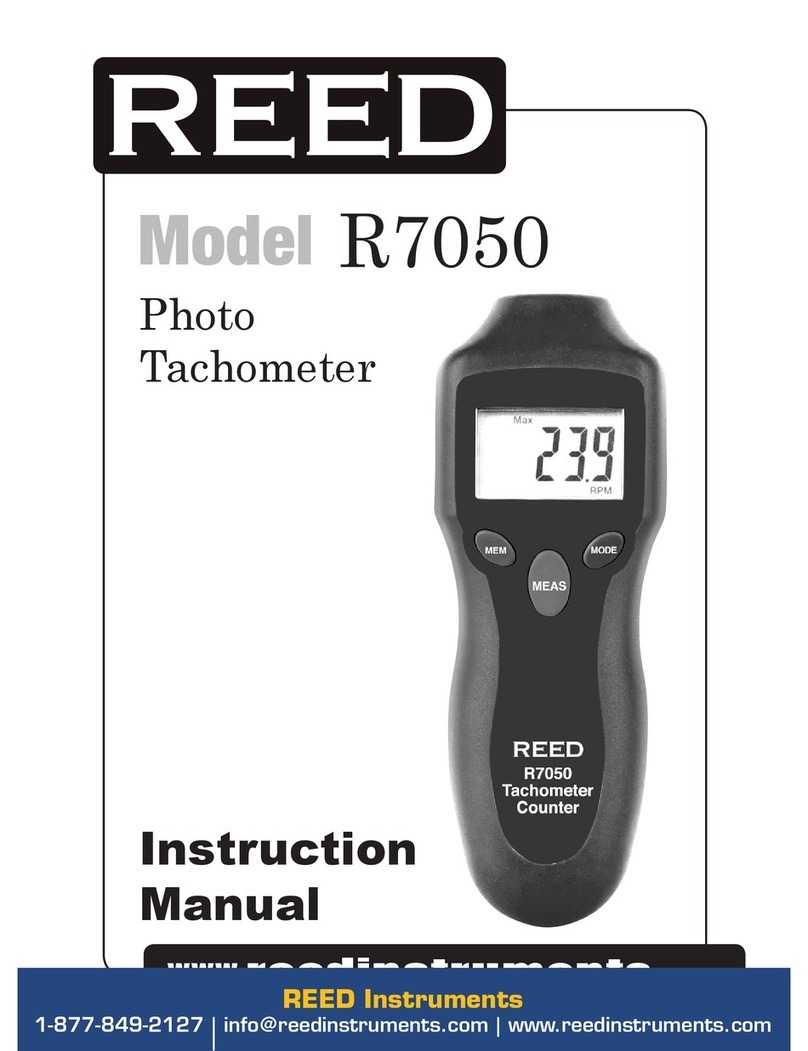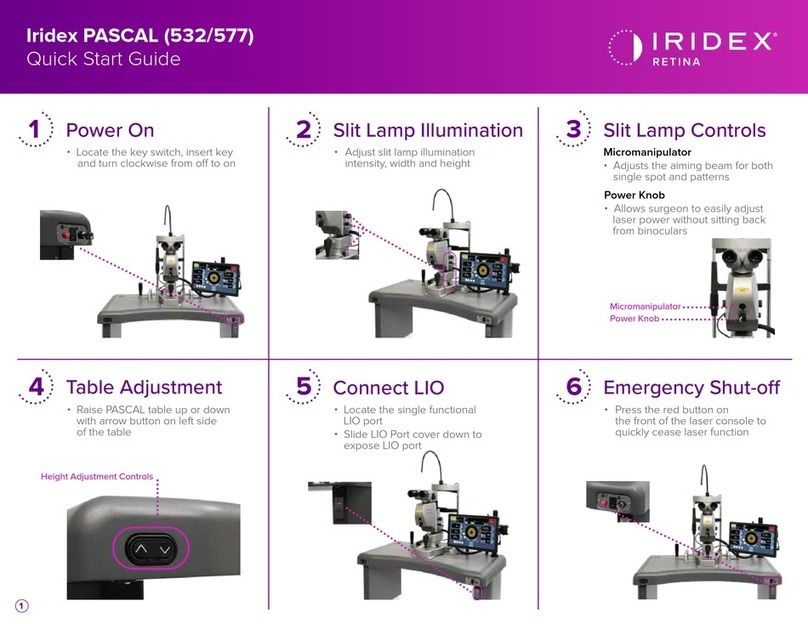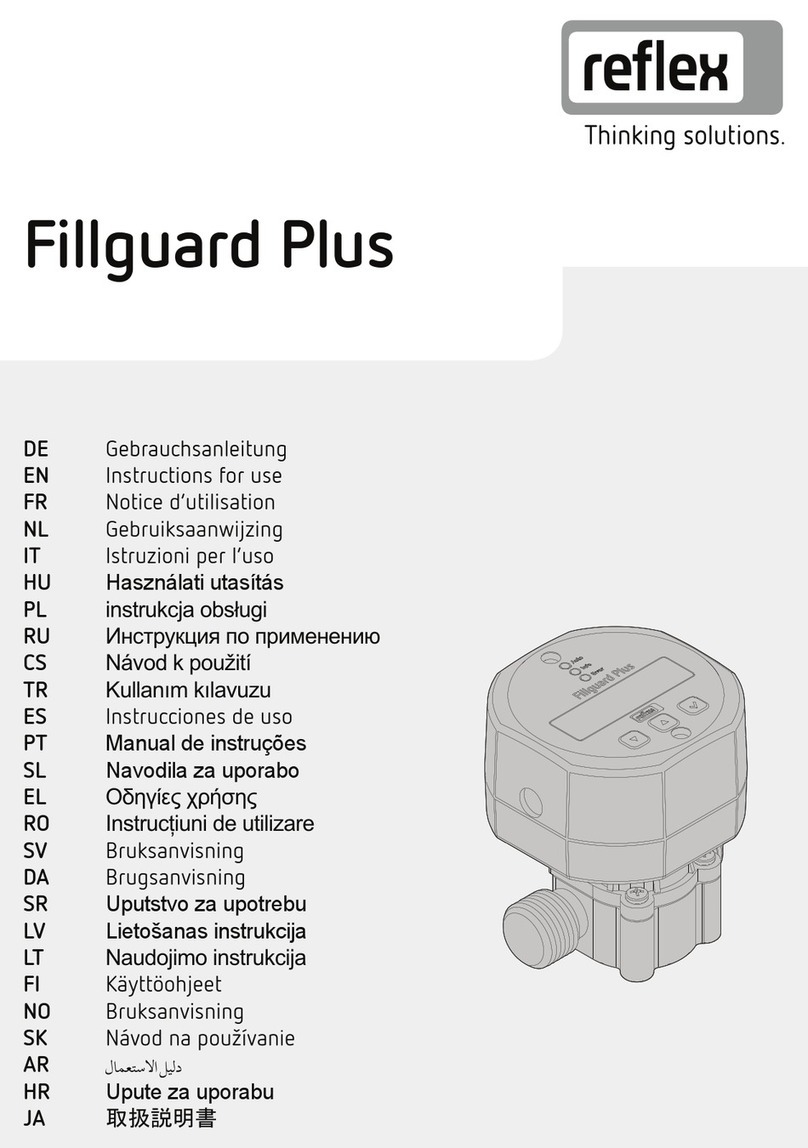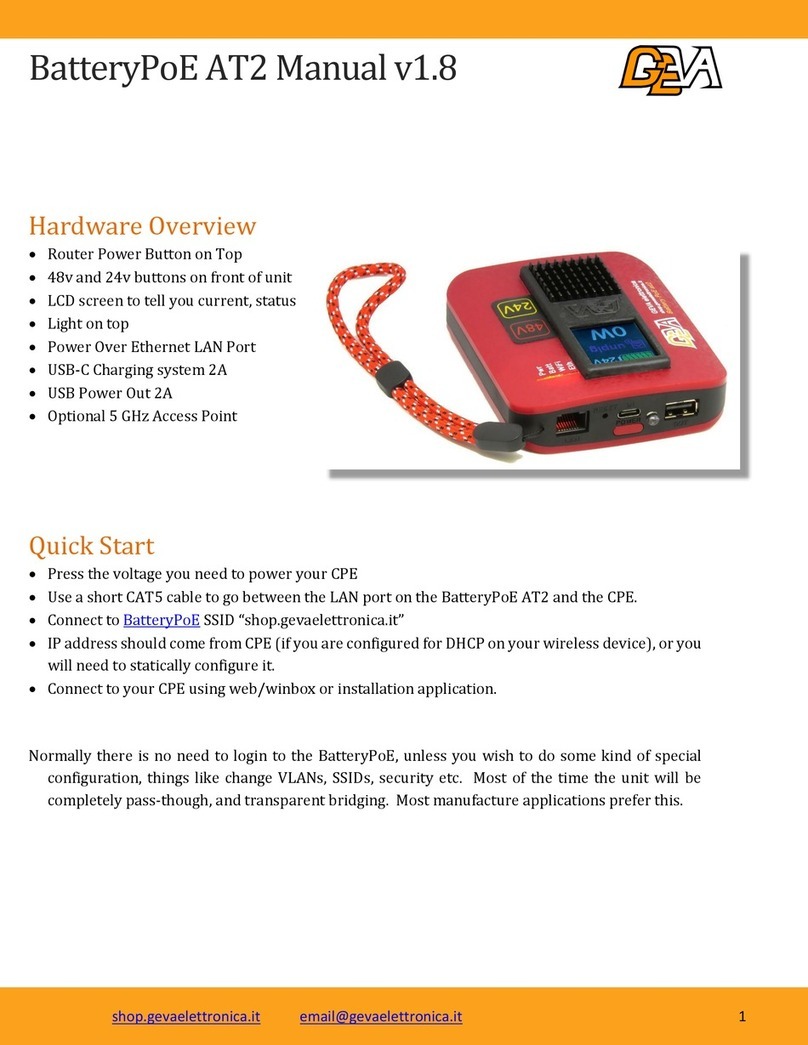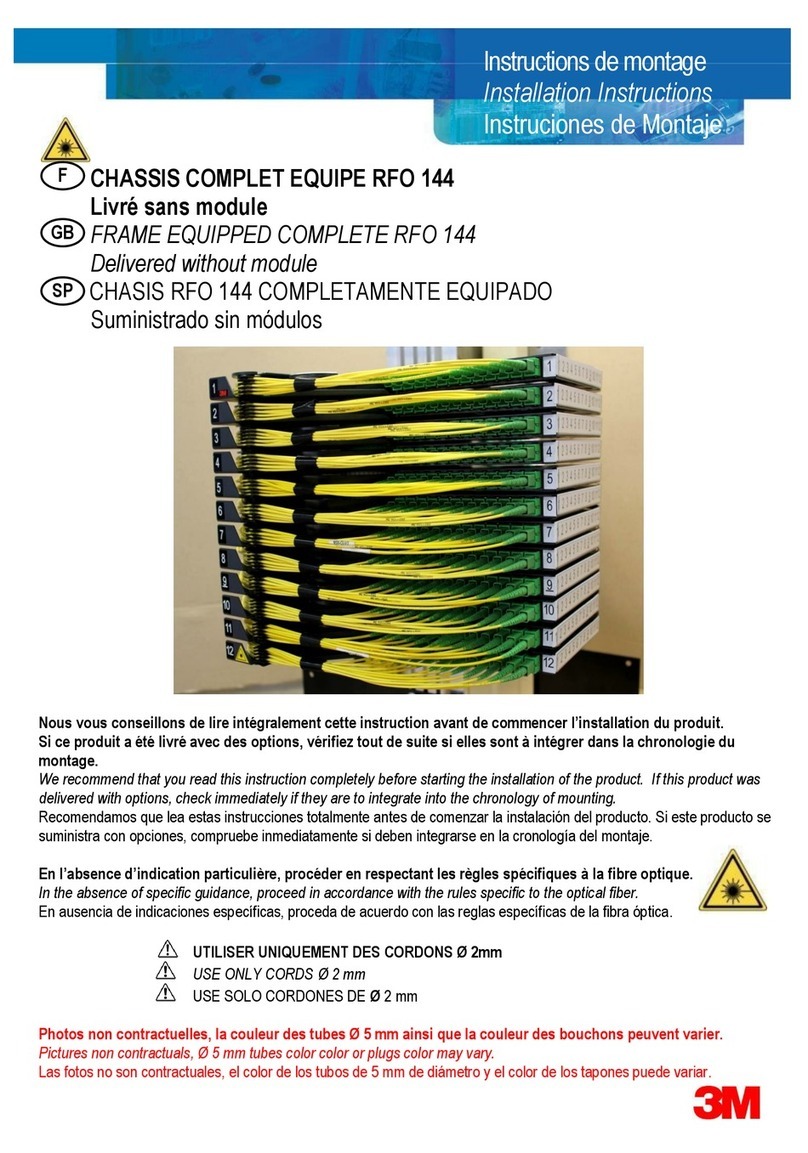PrecICE IceTec8 User manual

M
Mo
od
de
el
lI
Ic
ce
eT
Te
ec
c8
8
I
Ic
ce
eT
Th
hi
ic
ck
kn
ne
es
ss
sM
Me
ea
as
su
ur
re
em
me
en
nt
tT
To
oo
ol
l
A
An
nd
dP
PC
CP
Pr
ro
og
gr
ra
am
m


Prec”Ice” IceTec8 System
Page 2Rev. 1.3, 10/15/08
Copyright © 2008 by PrecIce Technology. All rights reserved.
T
TA
AB
BL
LE
EO
OF
FC
CO
ON
NT
TE
EN
NT
TS
S
I
IN
NT
TR
RO
OD
DU
UC
CT
TI
IO
ON
N.
..
..
..
..
..
..
..
..
..
..
..
..
..
..
..
..
..
..
..
..
..
..
..
..
..
..
..
..
..
..
..
..
..
..
..
..
..
..
..
..
..
..
..
..
..
..
..
..
..
..
..
..
..
..
..
..
..
..
..
..
..
..
..
..
..
..
..
..
..
..
..
..
..
..
..
..
.3
3
IceTec8 OPERATION......................................................................3
CONFIGURING THE ICETEC8..............................................3
MEASURING THE ICE SHEET............................…………..4
P
PC
CP
PR
RO
OG
GR
RA
AM
MI
IN
NS
ST
TA
AL
LL
LA
AT
TI
IO
ON
N.
..
..
..
..
..
..
..
..
..
..
..
..
..
..
..
..
..
..
..
..
..
..
..
..
..
..
..
..
..
..
..
..
..
..
..
..
..
..
..
..
..
..
..
..
..
..
..
.6
6
P
PC
CP
PR
RO
OG
GR
RA
AM
MO
OP
PE
ER
RA
AT
TI
IO
ON
N.
..
..
..
..
..
..
..
..
..
..
..
..
..
..
..
..
..
..
..
..
..
..
..
..
..
..
..
..
..
..
..
..
..
..
..
..
..
..
..
..
..
..
..
..
..
..
..
..
..
..
..
..
..
..
..
.7
7
C
CO
ON
NN
NE
EC
CT
TI
IN
NG
GT
TO
OT
TH
HE
EI
IC
CE
ET
TE
EC
C8
8T
TO
OT
TH
HE
EP
PC
C.
..
..
..
..
..
..
..
..
..
..
..
..
..
..
..
..
..
.7
7
STARTING THE PROGRAM...................................................7
MAIN DISPLAY..........................................................................8
PC PRPGRAM SETUP...............................................................8
IceTec8 CONFIGURATION....................................................13
LOADING MEASUREMENTS TO THE PC........................13
SAVING DATA.........................................................................13
DISCONNECTING THE IceTec8...........................................14
CLEARING DATA FROM THE IceTec8…………………..15
ENTERING CORRECTIVE ACTION...................................15
V
VI
IE
EW
WI
IN
NG
GS
SA
AV
VE
ED
DF
FI
IL
LE
ES
S.
..
..
..
..
..
..
..
..
..
..
..
..
..
..
..
..
..
..
..
..
..
..
..
..
..
..
..
..
..
..
..
..
..
..
..
..
..
..
..
..
..
..
..
..
..
..
..
..
..
..
..
..
..
..
..
.1
16
6
E
ED
DI
IT
TI
IN
NG
GA
AF
FI
IL
LE
E.
..
..
..
..
..
..
..
..
..
..
..
..
..
..
..
..
..
..
..
..
..
..
..
..
..
..
..
..
..
..
..
..
..
..
..
..
..
..
..
..
..
..
..
..
..
..
..
..
..
..
..
..
..
..
..
..
..
..
..
..
..
..
..
..
..
..
..
..
.1
16
6
P
PR
RI
IN
NT
TI
IN
NG
GA
AR
RE
EP
PO
OR
RT
TF
FR
RO
OM
MA
AS
SA
AV
VE
ED
DF
FI
IL
LE
E.
..
..
..
..
..
..
..
..
..
..
..
..
..
..
..
..
..
.1
17
7
C
CO
OM
MP
PA
AR
RE
EF
FI
IL
LE
ES
S.
..
..
..
..
..
..
..
..
..
..
..
..
..
..
..
..
..
..
..
..
..
..
..
..
..
..
..
..
..
..
..
..
..
..
..
..
..
..
..
..
..
..
..
..
..
..
..
..
..
..
..
..
..
..
..
..
..
..
..
..
..
..
..
..
..
..
..
.1
17
7
C
CL
LE
EA
AR
RI
IN
NG
GT
TH
HE
EP
PC
CS
SC
CR
RE
EE
EN
N.
..
..
..
..
..
..
..
..
..
..
..
..
..
..
..
..
..
..
..
..
..
..
..
..
..
..
..
..
..
..
..
..
..
..
..
..
..
..
..
..
..
..
..
..
..
..
.1
18
8
H
HE
EL
LP
P.
..
..
..
..
..
..
..
..
..
..
..
..
..
..
..
..
..
..
..
..
..
..
..
..
..
..
..
..
..
..
..
..
..
..
..
..
..
..
..
..
..
..
..
..
..
..
..
..
..
..
..
..
..
..
..
..
..
..
..
..
..
..
..
..
..
..
..
..
..
..
..
..
..
..
..
..
..
..
..
..
..
..
..
..
..
..
..
..
..
.1
19
9
EXIT PROGRAM............................................................19
TEST AND CALIBRATION.
..
..
..
..
..
..
..
..
..
..
..
..
..
..
..
..
..
..
..
..
..
..
..
..
..
..
..
..
..
..
..
..
..
..
..
..
..
..
..
..
..
..
..
..
..
..
..
..
..
..
..
..
..
..
..
..
..
..
..
.2
20
0
TECHNICAL SUPPORT…………………………………………20
WARRANTY.
..
..
..
..
..
..
..
..
..
..
..
..
..
..
..
..
..
..
..
..
..
..
..
..
..
..
..
..
..
..
..
..
..
..
..
..
..
..
..
..
..
..
..
..
..
..
..
..
..
..
..
..
..
..
..
..
..
..
..
..
..
..
..
..
..
..
..
..
..
..
..
..
..
..
..
..
..
..
..
..
..
..
..
.2
20
0
I
IC
CE
ET
TE
EC
C8
8S
SP
PE
EC
CI
IF
FI
IC
CA
AT
TI
IO
ON
NS
S.
..
..
..
..
..
..
..
..
..
..
..
..
..
..
..
..
..
..
..
..
..
..
..
..
..
..
..
..
..
..
..
..
..
..
..
..
..
..
..
..
..
..
..
..
..
..
..
..
..
..
..
..
..
..
.2
20
0
Appendix A & B File names and locations

Prec”Ice” IceTec8 System
Page 3Rev. 1.3, 10/15/08
Copyright © 2008 by PrecIce Technology. All rights reserved.
I
IN
NT
TR
RO
OD
DU
UC
CT
TI
IO
ON
N
The IceTec8 ice thickness measurement tool and associated PC
program are an automated system for measuring and maintaining an
ice sheet installed upon a solid substrate of concrete or sand typical of
hockey rinks, skating rinks and the like.
The system is particularly useful where a need to maintain records of
ice conditions and maintenance activities is required.
Ice thickness is measured with the IceTec8 tool. Data is transferred to
a Personal Computer (PC) running the “IceTec8” program. Ice
maintenance directions are entered and the data and directions are
recorded to a file and printed on a paper document that can be given
to ice maintenance personnel. When maintenance activities are
complete, the file can be reopened and the maintenance actions
recorded and saved in the file. The completed file can be printed and
faxed to governing bodies or the report file can be transmitted by
attaching it to a standard e-mail.
Reports are saved in both PDF format for easy viewing and in CSV
format for importing to standard spreadsheet programs like Excel.
C
CA
AU
UT
TI
IO
ON
N
The Icetec8 is not designed for and should
never be used on natural ice surfaces of lakes,
ponds or rivers whether used as skating rinks
or not.
I
IC
CE
ET
TE
EC
C8
8O
OP
PE
ER
RA
AT
TI
IO
ON
N
Configuring the IceTec8
Before initial operation of the tool the tool should be configured for
the desired measurement pattern, Rink name, and ice sheet end

Prec”Ice” IceTec8 System
Page 4Rev. 1.3, 10/15/08
Copyright © 2008 by PrecIce Technology. All rights reserved.
identifiers. The configuration is done by connecting the IceTec8 to
the PC and loading the selected configuration from the PC via the
USB cable. Refer to the PC program operation later in this manual
for more detail.
Measuring the Ice Sheet
Turn on the IceTec8 by momentarily pressing the “Enter” button.
The LCD display will light up and a representation of the rink will
appear. The initial measurement location will flash. If all
measurement locations are not empty, they can be cleared by pressing
and holding the left and right arrow buttons simultaneously (see page
15).

Prec”Ice” IceTec8 System
Page 5Rev. 1.3, 10/15/08
Copyright © 2008 by PrecIce Technology. All rights reserved.
To start taking measurements, go to the measurement location indicated by
the flashing spot on the IceTec8 display. Alternately select the desired
measurement location by using the arrow keys on the IceTec8.
C
CA
AU
UT
TI
IO
ON
N
T
Te
ec
ch
hn
ni
ic
ci
ia
an
ns
sw
wo
or
rk
ki
in
ng
gw
wi
it
th
ht
th
he
eI
Ic
ce
eT
Te
ec
c8
8o
on
n
a
an
ny
yi
ic
ce
es
su
ur
rf
fa
ac
ce
em
mu
us
st
ta
al
lw
wa
ay
ys
su
us
se
ea
an
nd
dw
we
ea
ar
ra
al
ll
l
n
ne
ec
ce
es
ss
sa
ar
ry
ys
sa
af
fe
et
ty
ye
eq
qu
ui
ip
pm
me
en
nt
ti
in
nc
cl
lu
ud
di
in
ng
g,
,b
bu
ut
t
n
no
ot
tl
li
im
mi
it
te
ed
dt
to
o,
,n
no
on
n-
-s
sl
li
ip
pf
fo
oo
ot
tw
we
ea
ar
r.
.
Measurements are made by simply placing the IceTec8 transducer on
the ice and confirming that a measurement was successfully recorded.
This should take 1-3 seconds. If a value does not appear quickly move
the tool a few inches and try again. The measured value appears in the
lower right corner with an equal (=) sign.
When the IceTec8 is lifted from the ice, the equal sign (=) disappears
to signify that the value has been retained. When the Enter button is
pressed, the measured value will be saved in memory at that location
and the measurement location (flashing spot) will advance to the next
location. Normally a full set of measurements will be made. In some
cases a partial set of measurements is desired. Unmeasured locations
or locations measuring less than .25 inches (6.3mm) will appear as
zero when data is transferred to the PC.
TIP Transducer must be flush to the ice surface for accurate
readings. Excessive moisture on the transducer can also cause
inaccurate or “phantom” readings.
When occasional inaccurate or false readings occur, they can be
corrected by retaking the measurement then pressing the “Enter”
button when satisfied that the displayed measurement is accurate. The
IceTec8 is designed to accurately read ice thickness from 0.5 inches
(12.7mm) to 3.0 inches (101.6mm) with an accuracy of plus or minus
2%.

Prec”Ice” IceTec8 System
Page 6Rev. 1.3, 10/15/08
Copyright © 2008 by PrecIce Technology. All rights reserved.
Although the IceTec8 transducer is designed to work in cold
environments it can slow down as it gets colder. To keep the tool
operating properly do not keep the transducer in contact with the ice
surface for more than a few seconds at any one time. The tool is
designed to read the ice thickness quickly. If a value does not appear
in 1-3 seconds move to a new area and try again. Super cooling the
transducer by holding it to the ice for extended periods of time can
cause it to stop working altogether.
Tip Keeping the transducer warm by holding it in the palm of your
hand when moving from one location to the next will help keep the
tool working faster.
The ultrasonic technology of the IceTec8 is designed to read through
the ice to the solid substrate giving an accurate measurement of the
actual thickness of the ice. The tool will read through most lines and
logos regardless of the material used, however certain brands of white
ice paint used for the base coat if applied heavily enough will reflect
the signal back giving the user the ice thickness down to the base
coat. Simple testing of the tool will demonstrate to the technician
whether or not lines, logos or the base coat are impacting results. The
technician then can adjust his or her testing procedure accordingly.
The tool does require a certain level of ice quality and under certain
conditions such as poor water quality, excessive ice thickness, air
entrained in the ice, surface frost or poor ice maintenance practices,
the tool may not function adequately. Eliminating or correcting these
deficiencies will allow the IceTec8 to function properly. Using a
small amount of water at each location to improve transducer contact
with the ice may also help with some of these poor ice conditions.
To extend battery life, the IceTec8 will automatically turn off the
backlight for the LCD display if a new measurement is not made
within about 20 seconds. If a new measurement is not made within
about 40 seconds the IceTec80 will fully turn off. The IceTec8 can

Prec”Ice” IceTec8 System
Page 7Rev. 1.3, 10/15/08
Copyright © 2008 by PrecIce Technology. All rights reserved.
be turned on again by pressing the Enter key. All measured values
will be retained.
NOTE The IceTec8 will not shut down automatically if left
connected to the PC. This can result in shorter battery life.
P
PC
CP
PR
RO
OG
GR
RA
AM
MI
IN
NS
ST
TA
AL
LL
LA
AT
TI
IO
ON
N
BEFORE INSTALLING SOFTWARE PLEASE TURN OFF
ALL OTHER PROGRAMS AND VIRUS PROTECTION.
On most computers the program can be installed by simply inserting
the CD into the CD or DVD drive and following the on-screen
prompts.
Some computers are configured so that the disk program will not
automatically run. For those computers it is necessary to manually
start the installation. Open “My computer” (usually located on the
desktop) or Windows Explorer. Scroll to the CD drive (usually d:).
Run the “Install” (also called Install.bat) program by double clicking
the program name.
Two programs are installed. First a program called “PDF Creator” is
installed and then the “IceTec8” program is installed. Accept all
installation defaults unless there is a very good reason to change the
default. DO NOT RESTART COMPUTER UNTIL BOTH
PROGRAMS HAVE BEEN INSTALLED
After both programs are installed it is necessary to restart the
computer.
P
PC
CP
PR
RO
OG
GR
RA
AM
MO
OP
PE
ER
RA
AT
TI
IO
ON
N
C
Co
on
nn
ne
ec
ct
ti
in
ng
gt
th
he
eI
Ic
ce
eT
Te
ec
c8
8t
to
ot
th
he
eP
PC
C

Prec”Ice” IceTec8 System
Page 8Rev. 1.3, 10/15/08
Copyright © 2008 by PrecIce Technology. All rights reserved.
T
To
ot
tr
ra
an
ns
sf
fe
er
ri
ic
ce
et
th
hi
ic
ck
kn
ne
es
ss
sm
me
ea
as
su
ur
re
em
me
en
nt
ts
sf
fr
ro
om
mt
th
he
eI
Ic
ce
eT
Te
ec
c8
8t
to
oP
PC
C
p
pr
ro
og
gr
ra
am
mo
or
rt
to
ot
tr
ra
an
ns
sf
fe
er
rc
co
on
nf
fi
ig
gu
ur
ra
at
ti
io
on
ni
in
nf
fo
or
rm
ma
at
ti
io
on
nf
fr
ro
om
mt
th
he
eP
PC
Ct
to
ot
th
he
e
I
Ic
ce
eT
Te
ec
c8
8,
,t
th
he
eI
Ic
ce
eT
Te
ec
c8
8m
mu
us
st
tb
be
ec
co
on
nn
ne
ec
ct
te
ed
dt
to
ot
th
he
eP
PC
C.
.
C
Co
on
nn
ne
ec
ct
tt
th
he
eI
Ic
ce
eT
Te
ec
c8
8t
to
ot
th
he
eP
PC
Cw
wi
it
th
ht
th
he
ep
pr
ro
ov
vi
id
de
ed
dU
US
SB
Bc
ca
ab
bl
le
e.
.S
Si
im
mp
pl
ly
y
p
pl
lu
ug
gt
th
he
ec
ca
ab
bl
le
ei
in
nt
to
ot
th
he
ec
co
on
nn
ne
ec
ct
to
or
ro
on
nt
th
he
es
si
id
de
eo
of
ft
th
he
eI
Ic
ce
eT
Te
ec
c8
8a
an
nd
di
in
nt
to
o
a
an
ny
yU
US
SB
Bp
po
or
rt
to
on
nt
th
he
eP
PC
C.
.T
Th
he
eI
Ic
ce
eT
Te
ec
c8
8c
ca
an
nb
be
ec
co
on
nn
ne
ec
ct
te
ed
dt
to
ot
th
he
eP
PC
C
e
ei
it
th
he
er
rb
be
ef
fo
or
re
eo
or
ra
af
ft
te
er
rs
st
ta
ar
rt
ti
in
ng
gt
th
he
eP
PC
Cp
pr
ro
og
gr
ra
am
m.
.
T
Th
he
ef
fi
ir
rs
st
tt
ti
im
me
et
th
he
eI
Ic
ce
eT
Te
ec
c8
8i
is
sc
co
on
nn
ne
ec
ct
te
ed
dt
to
oa
as
sp
pe
ec
ci
if
fi
ic
cp
po
or
rt
to
on
nt
th
he
eP
PC
C
t
th
he
eP
PC
Cm
ma
ay
yi
in
ns
st
ta
al
ll
la
ad
dr
ri
iv
ve
er
r.
.I
If
ft
th
hi
is
so
oc
cc
cu
ur
rs
sa
an
nd
dt
th
he
eP
PC
Ca
as
sk
ks
st
to
os
se
ea
ar
rc
ch
h
t
th
he
ei
in
nt
te
er
rn
ne
et
t,
,s
se
el
le
ec
ct
t“
“N
No
o”
”s
so
ot
th
ha
at
tt
th
he
eP
PC
Cs
se
ea
ar
rc
ch
he
es
st
th
he
el
lo
oc
ca
al
ld
dr
ri
iv
ve
e(
(s
s)
)f
fo
or
r
t
th
he
ed
dr
ri
iv
ve
er
r.
.
S
St
ta
ar
rt
ti
in
ng
gt
th
he
eP
Pr
ro
og
gr
ra
am
m
S
St
ta
ar
rt
tt
th
he
eI
Ic
ce
eT
Te
ec
c8
8P
PC
Cp
pr
ro
og
gr
ra
am
mb
by
yd
do
ou
ub
bl
le
ec
cl
li
ic
ck
ki
in
ng
gt
th
he
eI
Ic
co
on
no
on
nt
th
he
eP
PC
Cs
s
d
de
es
sk
kt
to
op
p.
.A
Al
lt
te
er
rn
na
at
te
el
ly
yt
th
he
ep
pr
ro
og
gr
ra
am
mc
ca
an
nb
be
es
st
ta
ar
rt
te
ed
db
by
yc
cl
li
ic
ck
ki
in
ng
gt
th
he
e
“
“S
St
ta
ar
rt
t”
”b
bu
ut
tt
to
on
na
at
tt
th
he
el
lo
ow
we
er
rl
le
ef
ft
to
of
ft
th
he
eP
PC
Cs
sc
cr
re
ee
en
na
an
nd
dt
th
he
en
ns
se
el
le
ec
ct
ti
in
ng
gt
th
he
e
I
Ic
ce
eT
Te
ec
c8
8p
pr
ro
og
gr
ra
am
mf
fr
ro
om
mt
th
he
el
li
is
st
to
of
fp
pr
ro
og
gr
ra
am
ms
s.
.

Prec”Ice” IceTec8 System
Page 9Rev. 1.3, 10/15/08
Copyright © 2008 by PrecIce Technology. All rights reserved.
M
Ma
ai
in
nD
Di
is
sp
pl
la
ay
y
W
Wh
he
en
nt
th
he
ep
pr
ro
og
gr
ra
am
mi
is
ss
st
ta
ar
rt
te
ed
d,
,a
an
ni
in
nf
fo
or
rm
ma
at
ti
io
on
na
al
ls
st
ta
ar
rt
tu
up
ps
sc
cr
re
ee
en
ni
is
ss
sh
ho
ow
wn
n
f
fo
or
ra
af
fe
ew
ws
se
ec
co
on
nd
ds
sa
an
nd
dt
th
he
en
nt
th
he
em
ma
ai
in
ns
sc
cr
re
ee
en
ni
is
sd
di
is
sp
pl
la
ay
ye
ed
da
as
ss
sh
ho
ow
wn
n
h
he
er
re
e.
.
W
Wh
he
en
nt
th
he
eI
Ic
ce
eT
Te
ec
c8
8i
is
sc
co
on
nn
ne
ec
ct
te
ed
d(
(d
de
es
sc
cr
ri
ib
be
ed
da
ab
bo
ov
ve
e)
),
,t
th
he
eg
gr
re
ee
en
n“
“L
LE
ED
D”
”
a
at
tt
th
he
et
to
op
po
of
ft
th
he
ed
di
is
sp
pl
la
ay
yl
li
ig
gh
ht
ts
su
up
pi
in
nd
di
ic
ca
at
ti
in
ng
gt
th
ha
at
tt
th
he
ec
co
on
nn
ne
ec
ct
ti
io
on
ni
is
s
s
su
uc
cc
ce
es
ss
sf
fu
ul
l.
.
P
PC
CP
Pr
ro
og
gr
ra
am
mS
Se
et
tu
up
p
T
To
oc
co
on
nf
fi
ig
gu
ur
re
et
th
he
ep
pr
ro
og
gr
ra
am
mw
wi
it
th
ht
th
he
ed
de
es
si
ir
re
ed
dm
me
ea
as
su
ur
re
em
me
en
nt
tp
pa
at
tt
te
er
rn
n,
,
n
na
am
me
es
se
et
tc
c.
.s
se
el
le
ec
ct
t“
“S
Se
et
tu
up
p>
>>
>F
Fa
ac
ci
il
li
it
ty
yS
Se
et
tu
up
p”
”o
on
nt
th
he
et
to
op
pm
me
en
nu
u.
.T
Th
hi
is
s
s
sc
cr
re
ee
en
nw
wi
il
ll
la
ap
pp
pe
ea
ar
r.
.D
Du
ur
ri
in
ng
gi
in
ni
it
ti
ia
al
ls
st
ta
ar
rt
tu
up
po
of
ft
th
he
ep
pr
ro
og
gr
ra
am
mt
th
hi
is
ss
sc
cr
re
ee
en
n
w
wi
il
ll
lc
co
om
me
eu
up
pa
au
ut
to
om
ma
at
ti
ic
ca
al
ll
ly
y.
.

Prec”Ice” IceTec8 System
Page 10 Rev. 1.3, 10/15/08
Copyright © 2008 by PrecIce Technology. All rights reserved.
E
En
nt
te
er
rt
th
he
eA
Ar
re
en
na
an
na
am
me
e,
,a
an
nd
da
ad
dd
dr
re
es
ss
si
in
nf
fo
or
rm
ma
at
ti
io
on
na
as
sy
yo
ou
uw
wa
an
nt
ti
it
tt
to
o
a
ap
pp
pe
ea
ar
ro
on
nr
re
ep
po
or
rt
ts
s.
.

Prec”Ice” IceTec8 System
Page 11 Rev. 1.3, 10/15/08
Copyright © 2008 by PrecIce Technology. All rights reserved.
S
Se
el
le
ec
ct
tt
th
he
en
nu
um
mb
be
er
ro
of
fr
ri
in
nk
ks
si
in
nt
th
he
ef
fa
ac
ci
il
li
it
ty
y,
,m
ma
ax
xi
im
mu
um
mo
of
f8
8,
,t
th
he
en
ne
en
nt
te
er
r
t
th
he
en
na
am
me
es
so
of
fe
ea
ac
ch
hr
ri
in
nk
ka
as
st
th
he
ey
ys
sh
ho
ou
ul
ld
da
ap
pp
pe
ea
ar
ro
on
nr
re
ep
po
or
rt
ts
s.
.
F
Fi
in
na
al
ll
ly
y,
,e
en
nt
te
er
rt
th
he
ep
pa
at
th
ha
an
nd
dn
na
am
me
eo
of
ft
th
he
eP
PD
DF
Fr
re
ea
ad
de
er
rp
pr
ro
og
gr
ra
am
m,
,a
as
ss
sh
ho
ow
wn
n
a
at
tt
th
he
eb
bo
ot
tt
to
om
mo
of
ft
th
he
e“
“F
Fa
ac
ci
il
li
it
ty
yS
Se
et
tu
up
p”
”w
wi
in
nd
do
ow
w.
.T
Ty
yp
pi
ic
ca
al
ll
ly
yt
th
hi
is
si
is
s
A
Ac
cr
ro
ob
ba
at
tb
by
yA
Ad
do
ob
be
es
sy
ys
st
te
em
ms
s.
.C
Cl
li
ic
ck
kt
th
he
e“
“.
..
..
.”
”b
bu
ut
tt
to
on
nt
to
ob
br
ro
ow
ws
se
ef
fo
or
rt
th
he
e
f
fi
il
le
e.
.T
Th
he
e“
“S
Se
el
le
ec
ct
tP
PD
DF
FR
Re
ea
ad
de
er
r(
(u
us
se
ed
df
fo
or
rp
pr
ri
in
nt
ti
in
ng
g)
)”
”w
wi
in
nd
do
ow
ww
wi
il
ll
lo
op
pe
en
n.
.
F
Fi
ir
rs
st
tc
ch
ho
oo
os
se
e“
“l
lo
oc
ca
al
ld
di
is
sk
k”
”(
(u
us
su
ua
al
ll
ly
yt
th
he
e“
“C
C:
:”
”d
dr
ri
iv
ve
e.
.)
)t
th
he
en
nc
cl
li
ic
ck
ks
se
el
le
ec
ct
t.
.
T
Th
he
en
nc
ch
ho
oo
os
se
e“
“p
pr
ro
og
gr
ra
am
mf
fi
il
le
es
s”
”a
an
nd
dc
cl
li
ic
ck
ks
se
el
le
ec
ct
t.
.
T
Th
he
en
nc
ch
ho
oo
os
se
e“
“A
Ad
do
ob
be
e”
”a
an
nd
dc
cl
li
ic
ck
ks
se
el
le
ec
ct
t.
.
T
Th
he
en
nc
ch
ho
oo
os
se
et
th
he
eA
Ac
cr
ro
ob
ba
at
to
or
rR
Re
ea
ad
de
er
rv
ve
er
rs
si
io
on
ny
yo
ou
uw
wi
is
sh
ht
to
ou
us
se
e,
,a
an
nd
dc
cl
li
ic
ck
k
s
se
el
le
ec
ct
t.
.
T
Th
he
en
nc
ch
ho
oo
os
se
e“
“R
Re
ea
ad
de
er
r”
”a
an
nd
dc
cl
li
ic
ck
ks
se
el
le
ec
ct
t
A
At
tt
th
hi
is
sp
po
oi
in
nt
tt
th
he
e“
“S
Se
el
le
ec
ct
tP
PD
DF
FR
Re
ea
ad
de
er
r(
(u
us
se
ed
df
fo
or
rp
pr
ri
in
nt
ti
in
ng
g)
)”
”w
wi
in
nd
do
ow
w
s
sh
ho
ou
ul
ld
dl
lo
oo
ok
ks
si
im
mi
il
la
ar
rt
to
ot
th
hi
is
s.
.T
Th
he
en
ns
se
el
le
ec
ct
t“
“A
Ac
cr
ro
oR
Rd
d3
32
2.
.e
ex
xe
e”
”o
or
r
“
“A
Ac
cr
ro
oR
Rd
d3
32
2.
.,
,d
de
ep
pe
en
nd
di
in
ng
go
on
nw
wh
hi
ic
ch
hA
Ad
do
ob
be
eo
or
rR
Re
ea
ad
de
er
rv
ve
er
rs
si
io
on
ny
yo
ou
ua
ar
re
e

Prec”Ice” IceTec8 System
Page 12 Rev. 1.3, 10/15/08
Copyright © 2008 by PrecIce Technology. All rights reserved.
i
in
n,
,a
an
nd
dc
cl
li
ic
ck
ko
on
nt
th
he
es
se
el
le
ec
ct
tb
bu
ut
tt
to
on
nw
wh
hi
ic
ch
hw
wi
il
ll
ll
lo
oa
ad
dt
th
he
ep
pa
at
th
ha
an
nd
dr
re
et
tu
ur
rn
n
y
yo
ou
ut
to
ot
th
he
e“
“F
Fa
ac
ci
il
lt
ty
yS
Se
et
tu
up
p”
”w
wi
in
nd
do
ow
w.
.
A
Ac
cr
ro
ob
ba
at
t(
(o
or
re
eq
qu
ui
iv
va
al
le
en
nt
tP
PD
DF
Fr
re
ea
ad
de
er
r)
)i
is
sr
re
eq
qu
ui
ir
re
ed
dt
to
ov
vi
ie
ew
wf
fi
il
le
es
s.
.A
Ac
cr
ro
ob
ba
at
t
i
is
sa
av
va
ai
il
la
ab
bl
le
ef
fr
re
ee
ef
fr
ro
om
mA
Ad
do
ob
be
ea
at
t
h
ht
tt
tp
p:
:/
//
/w
ww
ww
w.
.a
ad
do
ob
be
e.
.c
co
om
m/
/p
pr
ro
od
du
uc
ct
ts
s/
/a
ac
cr
ro
ob
ba
at
t/
/r
re
ea
ad
ds
st
te
ep
p2
2.
.h
ht
tm
ml
l?
?p
pr
ro
om
mo
oi
id
d=
=B
BU
UI
IG
GO
O
W
Wh
he
en
na
al
ll
le
en
nt
tr
ri
ie
es
sh
ha
av
ve
eb
be
ee
en
nm
ma
ad
de
e,
,c
cl
li
ic
ck
kt
th
he
e“
“O
OK
K”
”b
bu
ut
tt
to
on
n.
.
N
Ne
ex
xt
t,
,s
se
el
le
ec
ct
t“
“S
Se
et
tu
up
p>
>>
>R
Ri
in
nk
kS
Se
et
tu
up
p”
”o
on
nt
th
he
et
to
op
pm
me
en
nu
u,
,t
th
hi
is
ss
sc
cr
re
ee
en
nw
wi
il
ll
l
a
ap
pp
pe
ea
ar
r.
.

Prec”Ice” IceTec8 System
Page 13 Rev. 1.3, 10/15/08
Copyright © 2008 by PrecIce Technology. All rights reserved.
S
Se
el
le
ec
ct
te
ea
ac
ch
hr
ri
in
nk
ku
us
si
in
ng
gt
th
he
e“
“R
Ri
in
nk
kS
Se
el
le
ec
ct
to
or
r”
”a
at
tt
th
he
et
to
op
po
of
ft
th
he
es
sc
cr
re
ee
en
na
an
nd
d
t
th
he
en
ns
se
el
le
ec
ct
to
or
re
en
nt
te
er
rn
na
am
me
es
sf
fo
or
rt
th
he
ee
en
nd
ds
so
of
ft
th
he
er
ri
in
nk
k(
(5
5c
ch
ha
ar
ra
ac
ct
te
er
rs
s
m
ma
ax
xi
im
mu
um
m)
)a
an
nd
dt
th
he
en
nu
um
mb
be
er
ro
of
fr
ro
ow
ws
sa
an
nd
dc
co
ol
lu
um
mn
ns
si
in
nt
th
he
em
me
ea
as
su
ur
re
em
me
en
nt
t
p
pa
at
tt
te
er
rn
n,
,a
ac
co
on
ns
si
is
st
te
en
nt
tp
pa
at
tt
te
er
rn
nf
fo
or
ra
al
ll
lr
ri
in
nk
ks
si
is
sr
re
ec
co
om
mm
me
en
nd
de
ed
d.
.W
Wh
he
en
ne
ea
ac
ch
h
r
ri
in
nk
ki
is
sc
co
om
mp
pl
le
et
te
e,
,s
se
el
le
ec
ct
tt
th
he
er
ri
in
nk
kt
to
os
sh
ho
ow
wo
on
nt
th
he
em
ma
ai
in
nd
di
is
sp
pl
la
ay
yt
th
he
en
n
c
cl
li
ic
ck
k“
“S
Sa
av
ve
e”
”w
wh
hi
ic
ch
hw
wi
il
ll
ls
sa
av
ve
ea
al
ll
lt
th
he
ec
co
on
nf
fi
ig
gu
ur
ra
at
ti
io
on
ns
sa
an
nd
dr
re
et
tu
ur
rn
nt
th
he
e
R
Ri
in
nk
ks
sc
cr
re
ee
en
n.
.

Prec”Ice” IceTec8 System
Page 14 Rev. 1.3, 10/15/08
Copyright © 2008 by PrecIce Technology. All rights reserved.
I
Ic
ce
eT
Te
ec
c8
8c
co
on
nf
fi
ig
gu
ur
ra
at
ti
io
on
n
C
Co
on
nf
fi
ig
gu
ur
re
et
th
he
eI
Ic
ce
eT
Te
ec
c8
8t
to
oo
ol
lb
by
yc
co
on
nn
ne
ec
ct
ti
in
ng
gi
it
tt
to
ot
th
he
eP
PC
Cw
wi
it
th
ht
th
he
eU
US
SB
B
c
ca
ab
bl
le
ea
as
sd
de
es
sc
cr
ri
ib
be
ed
de
ea
ar
rl
li
ie
er
r.
.A
As
sd
de
es
sc
cr
ri
ib
be
ed
de
ea
ar
rl
li
ie
er
r,
,i
if
ft
th
hi
is
si
is
st
th
he
ef
fi
ir
rs
st
tt
ti
im
me
e
t
th
he
et
to
oo
ol
lh
ha
as
sb
be
ee
en
nc
co
on
nn
ne
ec
ct
te
ed
d,
,t
th
he
ep
pr
ro
og
gr
ra
am
mw
wi
il
ll
ln
ne
ee
ed
dt
to
oi
in
ns
st
ta
al
ll
lt
th
he
e
d
dr
ri
iv
ve
er
r.
.(
(S
Se
ee
ep
pa
ag
ge
e8
8)
)
D
Do
ow
wn
nl
lo
oa
ad
dt
th
he
ec
co
on
nf
fi
ig
gu
ur
ra
at
ti
io
on
nt
to
ot
th
he
eI
Ic
ce
eT
Te
ec
c8
8b
by
ys
se
el
le
ec
ct
ti
in
ng
g
“
“S
Se
et
tu
up
p>
>>
>L
Lo
oa
ad
dT
To
oo
ol
l>
>>
>r
ri
in
nk
kn
na
am
me
e”
”w
wh
he
er
re
er
ri
in
nk
kn
na
am
me
ei
is
st
th
he
en
na
am
me
e
a
ap
pp
pl
li
ie
ed
dt
to
ot
th
he
er
ri
in
nk
kd
du
ur
ri
in
ng
gs
se
et
tu
up
p.
.T
Th
he
es
se
el
le
ec
ct
te
ed
dm
me
ea
as
su
ur
re
em
me
en
nt
tp
pa
at
tt
te
er
rn
n,
,
r
ri
in
nk
kn
na
am
me
ea
an
nd
de
en
nd
dn
na
am
me
es
sw
wi
il
ll
la
ap
pp
pe
ea
ar
ro
on
nt
th
he
eI
Ic
ce
eT
Te
ec
c8
8m
me
ea
as
su
ur
re
em
me
en
nt
t
t
to
oo
ol
l.
.N
No
ot
te
et
th
ha
at
tt
th
he
et
to
oo
ol
lc
ca
an
nb
be
ec
co
on
nf
fi
ig
gu
ur
re
ed
dw
wi
it
th
ha
an
ny
yo
of
ft
th
he
es
sa
av
ve
ed
dr
ri
in
nk
ks
s
r
re
eg
ga
ar
rd
dl
le
es
ss
so
of
ft
th
he
er
ri
in
nk
kt
th
ha
at
ti
is
sc
cu
ur
rr
re
en
nt
tl
ly
yd
di
is
sp
pl
la
ay
ye
ed
do
on
nt
th
he
em
ma
ai
in
ns
sc
cr
re
ee
en
n.
.
T
Th
he
eI
Ic
ce
eT
Te
ec
c8
8i
is
sn
no
ow
wr
re
ea
ad
dy
yt
to
om
me
ea
as
su
ur
re
et
th
he
es
se
el
le
ec
ct
te
ed
dr
ri
in
nk
k.
.
L
Lo
oa
ad
di
in
ng
gM
Me
ea
as
su
ur
re
em
me
en
nt
ts
st
to
ot
th
he
eP
PC
C
W
Wh
he
en
na
as
se
et
to
of
fm
me
ea
as
su
ur
re
em
me
en
nt
ts
sh
ha
av
ve
eb
be
ee
en
nm
ma
ad
de
ea
an
nd
ds
sa
av
ve
ed
do
on
nt
th
he
e
I
Ic
ce
eT
Te
ec
c8
8,
,t
th
he
em
me
ea
as
su
ur
re
ed
dv
va
al
lu
ue
es
sc
ca
an
nb
be
et
tr
ra
an
ns
sf
fe
er
rr
re
ed
dt
to
ot
th
he
eP
PC
Cb
by
y
c
co
on
nn
ne
ec
ct
ti
in
ng
gt
th
he
eI
Ic
ce
eT
Te
ec
c8
8v
vi
ia
at
th
he
eU
US
SB
Bc
ca
ab
bl
le
ea
as
sd
de
es
sc
cr
ri
ib
be
ed
de
ea
ar
rl
li
ie
er
r.
.W
Wh
he
en
n
t
th
he
ec
co
on
nn
ne
ec
ct
ti
io
on
ni
is
sm
ma
ad
de
ea
an
nd
dt
th
he
eg
gr
re
ee
en
n“
“L
LE
ED
D”
”i
is
sl
li
it
t,
,t
tr
ra
an
ns
sf
fe
er
rt
th
he
ed
da
at
ta
ab
by
y
c
cl
li
ic
ck
ki
in
ng
gt
th
he
e“
“L
Lo
oa
ad
dD
Da
at
ta
af
fr
ro
om
mI
Ic
ce
eT
Te
ec
c8
8”
”b
bu
ut
tt
to
on
no
on
nt
th
he
el
lo
ow
we
er
rl
le
ef
ft
to
of
ft
th
he
e
d
di
is
sp
pl
la
ay
y.
.T
Th
he
ep
pa
at
tt
te
er
rn
n,
,r
ri
in
nk
kn
na
am
me
ea
an
nd
de
en
nd
dn
na
am
me
es
so
on
nt
th
he
eP
PC
Cs
sc
cr
re
ee
en
nw
wi
il
ll
l
c
ch
ha
an
ng
ge
et
to
om
ma
at
tc
ch
ht
th
he
eI
Ic
ce
eT
Te
ec
c8
8a
an
nd
dt
th
he
ed
da
at
ta
aw
wi
il
ll
la
ap
pp
pe
ea
ar
ro
on
nt
th
he
er
ri
in
nk
k
p
pa
at
tt
te
er
rn
n.
.
S
Sa
av
vi
in
ng
gD
Da
at
ta
a
S
Sa
av
ve
et
th
he
ed
da
at
ta
ab
by
yc
cl
li
ic
ck
ki
in
ng
gt
th
he
e“
“(
(R
Re
e)
)S
Sa
av
ve
eD
Da
at
ta
a”
”b
bu
ut
tt
to
on
nn
ne
ea
ar
rt
th
he
eb
bo
ot
tt
to
om
m
m
mi
id
d-
-l
le
ef
ft
to
of
ft
th
he
es
sc
cr
re
ee
en
n.
.T
Th
he
e“
“T
Te
ec
ch
hn
ni
ic
ci
ia
an
ns
sR
Re
ep
po
or
rt
t”
”s
sc
cr
re
ee
en
nw
wi
il
ll
la
ap
pp
pe
ea
ar
r.
.

Prec”Ice” IceTec8 System
Page 15 Rev. 1.3, 10/15/08
Copyright © 2008 by PrecIce Technology. All rights reserved.
E
En
nt
te
er
rt
th
he
ed
di
ir
re
ec
ct
ti
io
on
ns
st
to
ot
th
he
em
ma
ai
in
nt
te
en
na
an
nc
ce
es
st
ta
af
ff
f.
.M
Mu
ul
lt
ti
ip
pl
le
el
li
in
ne
es
sc
ca
an
nb
be
e
e
en
nt
te
er
re
ed
di
in
nt
th
hi
is
sb
bo
ox
x.
.T
Th
he
ed
di
ir
re
ec
ct
ti
io
on
ns
sw
wi
il
ll
lb
be
es
sa
av
ve
ed
di
in
nt
th
he
ef
fi
il
le
ea
an
nd
d
p
pr
ri
in
nt
te
ed
do
on
nt
th
he
ei
in
ni
it
ti
ia
al
lr
re
ep
po
or
rt
t.
.
E
En
nt
te
er
rt
th
he
en
na
am
me
eo
or
ri
in
ni
it
ti
ia
al
ls
s(
(o
or
ro
ot
th
he
er
ri
id
de
en
nt
ti
if
fi
ie
er
r)
)o
of
ft
th
he
ep
pe
er
rs
so
on
nw
wh
ho
om
ma
ad
de
e
t
th
he
em
me
ea
as
su
ur
re
em
me
en
nt
ts
so
or
ri
is
so
ot
th
he
er
rw
wi
is
se
er
re
es
sp
po
on
ns
si
ib
bl
le
ef
fo
or
rt
th
he
er
re
ep
po
or
rt
t.
.
C
Cl
li
ic
ck
k“
“S
Sa
av
ve
e”
”t
to
os
sa
av
ve
et
th
he
ef
fi
il
le
eo
or
rc
cl
li
ic
ck
k“
“S
Sa
av
ve
ea
an
nd
dP
Pr
ri
in
nt
t”
”t
to
os
sa
av
ve
ef
fi
il
le
ea
an
nd
d
p
pr
ri
in
nt
tt
th
he
er
re
ep
po
or
rt
t.
.T
Th
he
ef
fi
il
le
es
sa
ar
re
es
sa
av
ve
ed
db
by
yr
ri
in
nk
kn
na
am
me
ea
an
nd
da
ar
re
e
a
au
ut
to
om
ma
at
ti
ic
ca
al
ll
ly
yd
da
at
te
ea
an
nd
dt
ti
im
me
es
st
ta
am
mp
pe
ed
d(
(s
se
ee
ea
ap
pp
pe
en
nd
di
ic
ce
es
sf
fo
or
rd
de
et
ta
ai
il
ls
s)
).
.
T
Th
he
em
ma
ai
in
nr
ri
in
nk
ks
sc
cr
re
ee
en
nw
wi
il
ll
lr
re
ea
ap
pp
pe
ea
ar
ra
an
nd
da
an
nh
ho
ou
ur
rg
gl
la
as
ss
sw
wi
il
ll
la
ap
pp
pe
ea
ar
rw
wh
hi
il
le
e
t
th
he
ef
fi
il
le
ei
is
ss
sa
av
ve
ed
d.
.S
Sa
av
vi
in
ng
gt
th
he
ef
fi
il
le
ec
ca
an
nt
ta
ak
ke
ea
as
si
ig
gn
ni
if
fi
ic
ca
an
nt
ta
am
mo
ou
un
nt
to
of
ft
ti
im
me
e
s
si
in
nc
ce
et
tw
wo
of
fi
il
le
es
sa
ar
re
es
sa
av
ve
ed
da
an
nd
dc
cr
re
ea
at
ti
in
ng
gt
th
he
eP
PD
DF
Ff
fi
il
le
ei
is
st
ti
im
me
ec
co
on
ns
su
um
mi
in
ng
g.
.
P
Pl
le
ea
as
se
eb
be
ep
pa
at
ti
ie
en
nt
tu
un
nt
ti
il
lt
th
he
eh
ho
ou
ur
rg
gl
la
as
ss
sd
di
is
sa
ap
pp
pe
ea
ar
rs
s,
,a
an
nd
dt
th
he
ef
fi
il
le
es
sa
av
ve
ed
d
m
me
es
ss
sa
ag
ge
ea
ap
pp
pe
ea
ar
rs
s.
.
D
Di
is
sc
co
on
nn
ne
ec
ct
ti
in
ng
gt
th
he
eI
Ic
ce
eT
Te
ec
c8
8
O
On
nc
ce
et
th
he
ef
fi
il
le
ei
is
ss
sa
av
ve
ed
d,
,t
th
he
eI
Ic
ce
eT
Te
ec
c8
8c
ca
an
nb
be
ed
di
is
sc
co
on
nn
ne
ec
ct
te
ed
d.
.I
If
fa
an
no
ot
th
he
er
r
r
ri
in
nk
ki
is
st
to
ob
be
em
me
ea
as
su
ur
re
ed
di
it
tm
ma
ay
yb
be
eu
us
se
ef
fu
ul
lt
to
od
do
ow
wn
nl
lo
oa
ad
dt
th
he
ec
co
on
nf
fi
ig
gu
ur
ra
at
ti
io
on
n
f
fo
or
rt
th
ha
at
tr
ri
in
nk
kb
be
ef
fo
or
re
ed
di
is
sc
co
on
nn
ne
ec
ct
ti
in
ng
g(
(s
se
ee
eI
Ic
ce
eT
Te
ec
c8
8c
co
on
nf
fi
ig
gu
ur
ra
at
ti
io
on
n,
,p
pa
ag
ge
e
1
14
4)
).
.
T
Th
he
en
ns
si
im
mp
pl
ly
yd
di
is
sc
co
on
nn
ne
ec
ct
tt
th
he
eI
Ic
ce
eT
Te
ec
c8
8U
US
SB
Bc
ca
ab
bl
le
ef
fr
ro
om
mt
th
he
eI
Ic
ce
eT
Te
ec
c8
8
a
an
nd
d/
/o
or
rt
th
he
ef
fr
ro
om
mt
th
he
eP
PC
C.
.

Prec”Ice” IceTec8 System
Page 16 Rev. 1.3, 10/15/08
Copyright © 2008 by PrecIce Technology. All rights reserved.
C
Cl
le
ea
ar
ri
in
ng
gd
da
at
ta
af
fr
ro
om
mt
th
he
eI
Ic
ce
eT
Te
ec
c8
8
T
To
oc
cl
le
ea
ar
rd
da
at
ta
af
fr
ro
om
mt
th
he
eI
Ic
ce
eT
Te
ec
c8
8i
in
np
pr
re
ep
pa
ar
ra
at
ti
io
on
nt
to
om
ma
ak
ke
ea
an
ne
ew
ws
se
et
to
of
f
m
me
ea
as
su
ur
re
em
me
en
nt
ts
s,
,p
pr
re
es
ss
sb
bo
ot
th
ht
th
he
el
le
ef
ft
ta
an
nd
dr
ri
ig
gh
ht
tb
bu
ut
tt
to
on
ns
ss
si
im
mu
ul
lt
ta
an
ne
eo
ou
us
sl
ly
y
a
an
nd
dh
ho
ol
ld
df
fo
or
ra
as
sh
ho
or
rt
tt
ti
im
me
eu
un
nt
ti
il
lt
th
he
em
me
ea
as
su
ur
re
em
me
en
nt
tl
lo
oc
ca
at
ti
io
on
ns
so
on
nt
th
he
e
I
Ic
ce
eT
Te
ec
c8
8L
LC
CD
Ds
sc
cr
re
ee
en
na
ar
re
es
sh
ho
ow
wn
na
as
se
em
mp
pt
ty
yb
bo
ox
xe
es
s.
.
NOTE Data does not clear automatically from the IceTec8 after it is
transferred to the PC program. Operator must clear the unit manually.
E
En
nt
te
er
ri
in
ng
gC
Co
or
rr
re
ec
ct
ti
iv
ve
eA
Ac
ct
ti
io
on
n
I
In
nm
ma
an
ny
yc
ca
as
se
es
st
th
he
em
ma
ai
in
nt
te
en
na
an
nc
ce
es
st
ta
af
ff
fw
wi
il
ll
lt
ta
ak
ke
ec
co
or
rr
re
ec
ct
ti
iv
ve
ea
ac
ct
ti
io
on
ns
st
th
ha
at
t
c
ca
an
nb
be
ea
ad
dd
de
ed
dt
to
ot
th
he
ef
fi
in
na
al
lr
re
ep
po
or
rt
t.
.T
To
oa
ad
dd
dt
th
he
ea
ac
ct
ti
io
on
ns
s,
,c
cl
li
ic
ck
kt
th
he
e
“
“C
Co
or
rr
re
ec
ct
ti
iv
ve
eA
Ac
ct
ti
io
on
n”
”b
bu
ut
tt
to
on
no
on
nt
th
he
el
lo
ow
we
er
rm
mi
id
d-
-r
ri
ig
gh
ht
to
of
ft
th
he
es
sc
cr
re
ee
en
n.
.T
Th
he
e
“
“C
Co
or
rr
re
ec
ct
ti
iv
ve
eA
Ac
ct
ti
io
on
n”
”s
sc
cr
re
ee
en
n,
,s
sh
ho
ow
wn
nh
he
er
re
e,
,w
wi
il
ll
la
ap
pp
pe
ea
ar
r.
.
S
Se
el
le
ec
ct
tt
th
he
ef
fi
il
le
eb
by
yc
cl
li
ic
ck
ki
in
ng
gt
th
he
e“
“.
..
..
.”
”b
bu
ut
tt
to
on
nt
to
ot
th
he
er
ri
ig
gh
ht
to
of
ft
th
he
e“
“S
Se
el
le
ec
ct
te
ed
d
F
Fi
il
le
e”
”c
co
on
nt
tr
ro
ol
la
an
nd
dt
th
he
en
nb
br
ro
ow
ws
si
in
ng
gt
to
ot
th
he
ef
fi
il
le
e.
.S
Se
el
le
ec
ct
ti
in
ng
gt
th
he
ef
fi
il
le
ew
wi
il
ll
ll
lo
oa
ad
d
i
it
ti
in
nt
to
oP
PC
Cm
me
em
mo
or
ry
ys
so
ot
th
ha
at
tc
co
or
rr
re
ec
ct
ti
iv
ve
ea
ac
ct
ti
io
on
ni
in
nf
fo
or
rm
ma
at
ti
io
on
nc
ca
an
nb
be
ea
ad
dd
de
ed
d
t
to
ot
th
he
ef
fi
il
le
e.
.

Prec”Ice” IceTec8 System
Page 17 Rev. 1.3, 10/15/08
Copyright © 2008 by PrecIce Technology. All rights reserved.
E
En
nt
te
er
rt
th
he
ec
co
or
rr
re
ec
ct
ti
iv
ve
ea
ac
ct
ti
io
on
ns
si
in
nt
th
he
e“
“A
Ac
ct
ti
io
on
nT
Ta
ak
ke
en
n”
”b
bo
ox
x.
.E
En
nt
te
er
rt
th
he
e
i
in
ni
it
ti
ia
al
ls
s,
,n
na
am
me
eo
or
ro
ot
th
he
er
ri
id
de
en
nt
ti
if
fi
ie
er
ro
of
ft
th
he
ep
pe
er
rs
so
on
nw
wh
ho
ot
to
oo
ok
kt
th
he
ea
ac
ct
ti
io
on
ns
so
or
r
i
is
sr
re
es
sp
po
on
ns
si
ib
bl
le
ef
fo
or
rt
th
he
ea
ac
ct
ti
io
on
ns
s,
,t
th
he
en
nc
cl
li
ic
ck
kt
th
he
e“
“R
Re
es
sa
av
ve
e”
”b
bu
ut
tt
to
on
nt
to
or
re
e-
-
s
sa
av
ve
et
th
he
ef
fi
il
le
ew
wi
it
th
ht
th
he
ea
ac
ct
ti
io
on
ns
sa
an
nd
dn
na
am
me
ea
ad
dd
de
ed
do
or
rc
cl
li
ic
ck
k“
“R
Re
es
sa
av
ve
ea
an
nd
d
P
Pr
ri
in
nt
t”
”t
to
or
re
e-
-s
sa
av
ve
et
th
he
ef
fi
il
le
ea
an
nd
da
al
ls
so
op
pr
ri
in
nt
tt
th
he
er
re
ep
po
or
rt
t.
.
V
Vi
ie
ew
wi
in
ng
gs
sa
av
ve
ed
df
fi
il
le
es
s
T
To
ov
vi
ie
ew
wa
as
sa
av
ve
ed
df
fi
il
le
e,
,s
se
el
le
ec
ct
t“
“F
Fi
il
le
e>
>>
>V
Vi
ie
ew
w”
”f
fr
ro
om
mt
th
he
et
to
op
pm
me
en
nu
ua
an
nd
d
s
se
el
le
ec
ct
tt
th
he
ed
de
es
si
ir
re
ed
df
fi
il
le
eo
on
nt
th
he
ep
po
op
pu
up
ps
se
el
le
ec
ct
ti
io
on
nw
wi
in
nd
do
ow
w.
.T
Th
he
er
re
ep
po
or
rt
tw
wi
il
ll
l
a
ap
pp
pe
ea
ar
ri
in
nt
th
he
eP
PD
DF
Fv
vi
ie
ew
we
er
r.
.I
It
ti
is
sp
po
os
ss
si
ib
bl
le
et
to
op
pr
ri
in
nt
tt
th
he
er
re
ep
po
or
rt
tf
fr
ro
om
mt
th
he
e
P
PD
DF
Fv
vi
ie
ew
we
er
ri
if
fd
de
es
si
ir
re
ed
d.
.
E
Ed
di
it
ti
in
ng
ga
af
fi
il
le
e
O
Oc
cc
ca
as
si
io
on
na
al
ll
ly
yt
th
he
ed
di
ir
re
ec
ct
ti
io
on
ns
st
to
ot
th
he
em
ma
ai
in
nt
te
en
na
an
nc
ce
es
st
ta
af
ff
fn
ne
ee
ed
dt
to
ob
be
ee
ed
di
it
te
ed
d
a
af
ft
te
er
ra
af
fi
il
le
ei
is
ss
sa
av
ve
ed
d.
.T
To
oe
ed
di
it
tt
th
he
ed
di
ir
re
ec
ct
ti
io
on
ns
s,
,s
se
el
le
ec
ct
t“
“F
Fi
il
le
e>
>>
>E
Ed
di
it
tF
Fi
il
le
e”
”
f
fr
ro
om
mt
th
he
et
to
op
pm
me
en
nu
u.
.T
Th
he
ee
ed
di
it
ts
sc
cr
re
ee
en
nw
wi
il
ll
la
ap
pp
pe
ea
ar
r.
.
S
Se
el
le
ec
ct
tt
th
he
ef
fi
il
le
et
to
oe
ed
di
it
tb
by
yc
cl
li
ic
ck
ki
in
ng
gt
th
he
e“
“.
..
..
.”
”b
bu
ut
tt
to
on
nt
to
ot
th
he
er
ri
ig
gh
ht
to
of
ft
th
he
e
“
“S
Se
el
le
ec
ct
tF
Fi
il
le
et
to
oE
Ed
di
it
t”
”c
co
on
nt
tr
ro
ol
la
an
nd
dt
th
he
en
ns
se
el
le
ec
ct
ti
in
ng
gt
th
he
ef
fi
il
le
ei
in
nt
th
he
ep
po
op
pu
up
p
s
se
el
le
ec
ct
ti
io
on
nw
wi
in
nd
do
ow
w.
.T
Th
he
eo
or
ri
ig
gi
in
na
al
lD
Di
ir
re
ec
ct
ti
io
on
ns
st
to
oM
Ma
ai
in
nt
te
en
na
an
nc
ce
eS
St
ta
af
ff
fw
wi
il
ll
l
a
ap
pp
pe
ea
ar
ri
in
nt
th
he
eb
bo
ox
xa
an
nd
dt
th
he
ei
in
ni
it
ti
ia
al
ls
sa
an
nd
dn
na
am
me
ew
wi
il
ll
la
ap
pp
pe
ea
ar
ri
in
nt
th
ha
at
tb
bo
ox
x.
.

Prec”Ice” IceTec8 System
Page 18 Rev. 1.3, 10/15/08
Copyright © 2008 by PrecIce Technology. All rights reserved.
B
Bo
ot
th
hb
bo
ox
xe
es
sc
ca
an
nb
be
ee
ed
di
it
te
ed
da
as
sd
de
es
si
ir
re
ed
da
an
nd
dt
th
he
ef
fi
il
le
er
re
e-
-s
sa
av
ve
ed
du
us
si
in
ng
ge
ei
it
th
he
er
r
t
th
he
e“
“R
Re
es
sa
av
ve
eF
Fi
il
le
e”
”b
bu
ut
tt
to
on
no
or
rt
th
he
e“
“R
Re
es
sa
av
ve
ea
an
nd
dP
Pr
ri
in
nt
t”
”b
bu
ut
tt
to
on
n.
.
P
Pr
ri
in
nt
ti
in
ng
ga
ar
re
ep
po
or
rt
tf
fr
ro
om
ma
as
sa
av
ve
ed
df
fi
il
le
e
T
To
op
pr
ri
in
nt
ta
ar
re
ep
po
or
rt
tf
fr
ro
om
ma
as
sa
av
ve
ed
df
fi
il
le
e,
,s
se
el
le
ec
ct
t“
“F
Fi
il
le
e>
>>
>P
Pr
ri
in
nt
tF
Fi
il
le
e”
”o
on
nt
th
he
e
t
to
op
pm
me
en
nu
ua
an
nd
ds
se
el
le
ec
ct
tt
th
he
ef
fi
il
le
eo
on
nt
th
he
ep
po
op
pu
up
pf
fi
il
le
es
se
el
le
ec
ct
ti
io
on
nw
wi
in
nd
do
ow
w.
.
T
Th
he
es
se
el
le
ec
ct
te
ed
df
fi
il
le
ew
wi
il
ll
lp
pr
ri
in
nt
t.
.
C
Co
om
mp
pa
ar
re
eF
Fi
il
le
es
s
F
Fi
il
le
es
sc
ca
an
nb
be
ec
co
om
mp
pa
ar
re
ed
df
fo
or
rv
va
ar
ri
io
ou
us
sr
re
ea
as
so
on
ns
s.
.F
Fo
or
re
ex
xa
am
mp
pl
le
ea
a“
“B
Ba
as
se
el
li
in
ne
e
m
me
ea
as
su
ur
re
em
me
en
nt
t”
”c
ca
an
nb
be
em
ma
ad
de
es
sh
ho
or
rt
tl
ly
ya
af
ft
te
er
rt
th
he
ei
ic
ce
es
sh
he
ee
et
ti
is
sc
cr
re
ea
at
te
ed
d.
.
L
La
at
te
er
rm
me
ea
as
su
ur
re
em
me
en
nt
ts
sc
ca
an
nb
be
ec
co
om
mp
pa
ar
re
ed
dt
to
ot
th
he
eb
ba
as
se
el
li
in
ne
em
me
ea
as
su
ur
re
em
me
en
nt
t
f
fi
il
le
et
to
od
de
et
te
er
rm
mi
in
ne
ei
if
fa
ad
dd
di
it
ti
io
on
na
al
lm
ma
ai
in
nt
te
en
na
an
nc
ce
ei
is
sr
re
eq
qu
ui
ir
re
ed
di
in
ns
so
om
me
ep
po
or
rt
ti
io
on
n
o
of
ft
th
he
ei
ic
ce
es
sh
he
ee
et
t.
.T
Th
hi
is
sf
fu
un
nc
ct
ti
io
on
ns
sh
ho
ou
ul
ld
db
be
ep
pa
ar
rt
ti
ic
cu
ul
la
ar
rl
ly
yu
us
se
ef
fu
ul
lf
fo
or
rs
sa
an
nd
d
f
fl
lo
oo
or
ro
op
pe
er
ra
at
to
or
rs
s.
.
T
To
oc
co
om
mp
pa
ar
re
ef
fi
il
le
es
ss
se
el
le
ec
ct
t“
“C
Co
om
mp
pa
ar
re
eF
Fi
il
le
e”
”b
bu
ut
tt
to
on
no
on
nt
th
he
el
lo
ow
we
er
rr
ri
ig
gh
ht
to
of
f
t
th
he
em
ma
ai
in
ns
sc
cr
re
ee
en
no
or
rs
se
el
le
ec
ct
t“
“F
Fi
il
le
es
s>
>>
>C
Co
om
mp
pa
ar
re
eF
Fi
il
le
es
s”
”f
fr
ro
om
mt
th
he
et
to
op
pm
me
en
nu
u
(
(b
bo
ot
th
hs
se
el
le
ec
ct
ti
io
on
ns
sd
do
ot
th
he
es
sa
am
me
ea
ac
ct
ti
io
on
n)
).
.T
Th
hi
is
sf
fi
il
le
es
se
el
le
ec
ct
ti
io
on
ns
sc
cr
re
ee
en
nw
wi
il
ll
l
a
ap
pp
pe
ea
ar
r.
.

Prec”Ice” IceTec8 System
Page 19 Rev. 1.3, 10/15/08
Copyright © 2008 by PrecIce Technology. All rights reserved.
S
Se
el
le
ec
ct
tt
th
he
e“
“B
Ba
as
se
el
li
in
ne
ef
fi
il
le
e”
”b
by
yc
cl
li
ic
ck
ki
in
ng
gt
th
he
e“
“.
..
..
.”
”b
bu
ut
tt
to
on
nt
to
ot
th
he
er
ri
ig
gh
ht
to
of
f
t
th
he
e“
“B
Ba
as
se
el
li
in
ne
ef
fi
il
le
e”
”c
co
on
nt
tr
ro
ol
la
an
nd
dt
th
he
en
ns
se
el
le
ec
ct
ti
in
ng
gt
th
he
ef
fi
il
le
eo
on
nt
th
he
ep
po
op
pu
up
pf
fi
il
le
e
s
se
el
le
ec
ct
ti
io
on
nw
wi
in
nd
do
ow
w.
.S
Se
el
le
ec
ct
tt
th
he
e“
“C
Co
om
mp
pa
ar
ri
is
so
on
nf
fi
il
le
e”
”b
by
yc
cl
li
ic
ck
ki
in
ng
gt
th
he
e“
“.
..
..
.”
”
b
bu
ut
tt
to
on
nt
to
ot
th
he
er
ri
ig
gh
ht
to
of
ft
th
he
e“
“C
Co
om
mp
pa
ar
ri
is
so
on
nf
fi
il
le
e”
”c
co
on
nt
tr
ro
ol
la
an
nd
dt
th
he
en
ns
se
el
le
ec
ct
ti
in
ng
g
t
th
he
ef
fi
il
le
eo
on
nt
th
he
ep
po
op
pu
up
pf
fi
il
le
es
se
el
le
ec
ct
ti
io
on
nw
wi
in
nd
do
ow
w.
.
N
Ne
ex
xt
tc
cl
li
ic
ck
kt
th
he
e“
“C
Co
om
mp
pa
ar
re
e”
”b
bu
ut
tt
to
on
n.
.C
Co
on
nt
tr
ro
ol
lw
wi
il
ll
lr
re
et
tu
ur
rn
nt
to
ot
th
he
em
ma
ai
in
nr
ri
in
nk
k
s
sc
cr
re
ee
en
n.
.T
Th
he
ec
co
om
mp
pa
ar
ri
is
so
on
nv
va
al
lu
ue
es
sw
wi
il
ll
la
ap
pp
pe
ea
ar
ro
on
nt
th
he
et
th
hi
ic
ck
kn
ne
es
ss
s
i
in
nd
di
ic
ca
at
to
or
rs
s.
.A
Ap
po
os
si
it
ti
iv
ve
ev
va
al
lu
ue
eo
on
nt
th
he
ei
in
nd
di
ic
ca
at
to
or
rm
me
ea
an
ns
st
th
ha
at
tt
th
he
ev
va
al
lu
ue
e
s
sa
av
ve
ed
di
in
nt
th
he
ec
co
om
mp
pa
ar
ri
is
so
on
nf
fi
il
le
ei
is
sL
LA
AR
RG
GE
ER
Rt
th
ha
an
nt
th
he
ev
va
al
lu
ue
ei
in
nt
th
he
e
b
ba
as
se
el
li
in
ne
ef
fi
il
le
e.
.A
An
ne
eg
ga
at
ti
iv
ve
ev
va
al
lu
ue
eo
on
nt
th
he
ei
in
nd
di
ic
ca
at
to
or
rm
me
ea
an
ns
st
th
ha
at
tt
th
he
ev
va
al
lu
ue
e
s
sa
av
ve
ed
di
in
nt
th
he
ec
co
om
mp
pa
ar
ri
is
so
on
nf
fi
il
le
ei
is
sS
SM
MA
AL
LL
LE
ER
Rt
th
ha
an
nt
th
he
ev
va
al
lu
ue
ei
in
nt
th
he
e
b
ba
as
se
el
li
in
ne
ef
fi
il
le
e.
.
B
Bo
ot
th
hf
fi
il
le
en
na
am
me
es
sw
wi
il
ll
lb
be
es
sh
ho
ow
wn
no
on
nt
th
he
ed
di
is
sp
pl
la
ay
yi
in
np
pl
la
ac
ce
eo
of
ft
th
he
er
ri
in
nk
k
n
na
am
me
e.
.
N
No
ot
te
et
th
ha
at
tt
th
he
em
me
ea
as
su
ur
re
em
me
en
nt
tp
pa
at
tt
te
er
rn
nf
fo
or
rt
th
he
et
tw
wo
of
fi
il
le
es
sm
mu
us
st
tb
be
et
th
he
es
sa
am
me
e.
.
I
If
ft
th
he
ep
pa
at
tt
te
er
rn
ni
is
sn
no
ot
tt
th
he
es
sa
am
me
e,
,a
an
ne
er
rr
ro
or
rm
me
es
ss
sa
ag
ge
ew
wi
il
ll
la
ap
pp
pe
ea
ar
ra
an
nd
dt
th
he
e
f
fi
il
le
es
sw
wi
il
ll
ln
no
ot
tb
be
ec
co
om
mp
pa
ar
re
ed
d.
.F
Fo
or
rt
th
hi
is
sr
re
ea
as
so
on
n,
,P
Pr
re
ec
c”
”I
Ic
ce
e”
”T
Te
ec
ch
hn
no
ol
lo
og
gy
y
r
re
ec
co
om
mm
me
en
nd
ds
sc
ch
ho
oo
os
si
in
ng
ga
am
me
ea
as
su
ur
re
em
me
en
nt
tp
pa
at
tt
te
er
rn
na
an
nd
ds
st
ta
ay
yi
in
ng
gw
wi
it
th
hi
it
t
t
th
hr
ro
ou
ug
gh
ho
ou
ut
tt
th
he
es
se
ea
as
so
on
nk
ke
ee
ep
pi
in
ng
gr
re
ep
po
or
rt
ts
sa
an
nd
dd
da
at
ta
ac
co
on
ns
si
is
st
te
en
nt
ta
an
nd
d
a
ac
cc
cu
ur
ra
at
te
e.
.
T
Th
he
ec
co
om
mp
pa
ar
ri
is
so
on
nc
ca
an
nb
be
es
sa
av
ve
ed
dm
mu
uc
ch
hl
li
ik
ke
ea
an
no
or
rm
ma
al
lm
me
ea
as
su
ur
re
em
me
en
nt
tb
by
y
c
cl
li
ic
ck
ki
in
ng
gt
th
he
e“
“S
Sa
av
ve
eF
Fi
il
le
e”
”b
bu
ut
tt
to
on
no
on
nt
th
he
el
lo
ow
we
er
rl
le
ef
ft
to
of
ft
th
he
ed
di
is
sp
pl
la
ay
y.
.
C
Cl
le
ea
ar
ri
in
ng
gt
th
he
eP
PC
Cs
sc
cr
re
ee
en
n
T
Th
he
eP
PC
Cs
sc
cr
re
ee
en
nc
ca
an
nb
be
ec
cl
le
ea
ar
re
ed
do
of
fm
me
ea
as
su
ur
re
em
me
en
nt
tv
va
al
lu
ue
es
sb
by
ys
se
el
le
ec
ct
ti
in
ng
g
“
“F
Fi
il
le
e>
>>
>C
Cl
le
ea
ar
rS
Sc
cr
re
ee
en
n”
”f
fr
ro
om
mt
th
he
et
to
op
pm
me
en
nu
u.
.
C
Cl
li
ic
ck
ka
an
ny
yw
wh
he
er
re
et
to
oc
cl
lo
os
se
et
th
he
ea
ab
bo
ou
ut
ts
sc
cr
re
ee
en
n.
.
Table of contents
Popular Measuring Instrument manuals by other brands

LaserLiner
LaserLiner EasyCross-Laser Green operating instructions
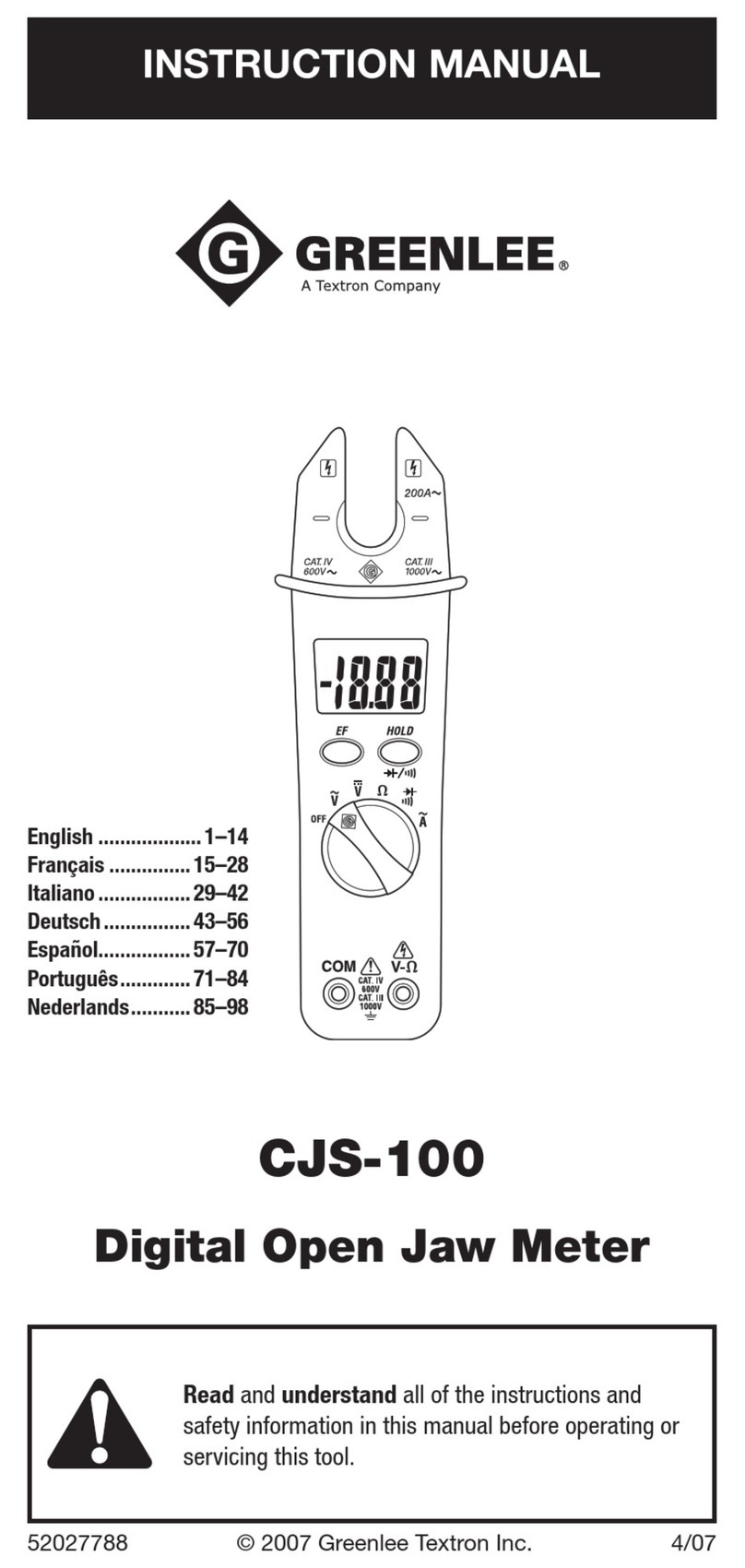
Textron
Textron GREENLEE CJS-100 instruction manual

Hach
Hach ORBISPHERE 410 Basic user manual
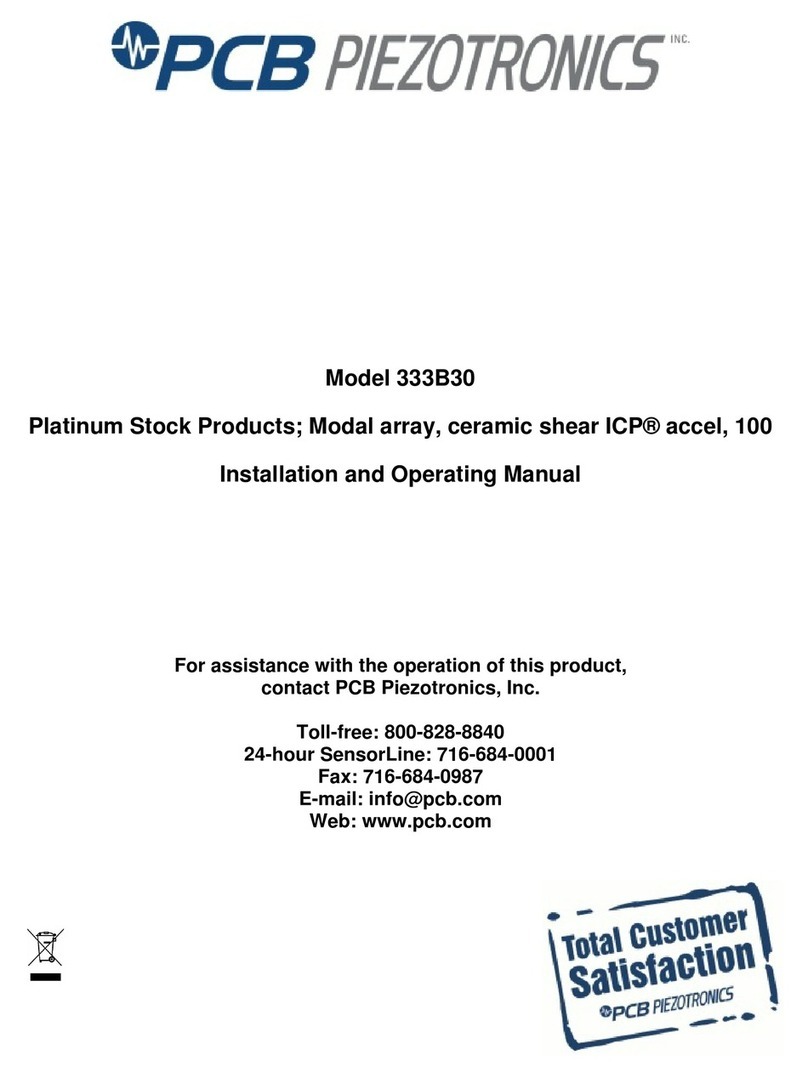
PCB Piezotronics
PCB Piezotronics ICP 333B30 Installation and operating manual

Elster
Elster Q.Sonic PLUS Quick start manual

HP
HP 1660 Series Service guide