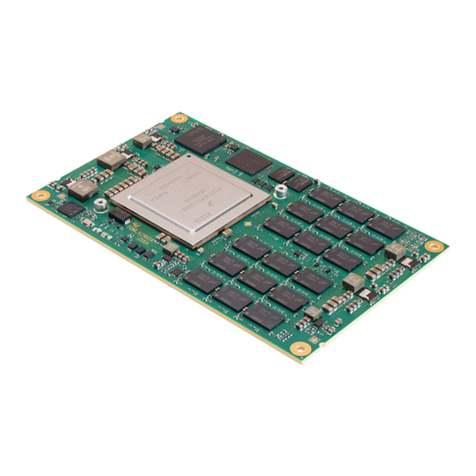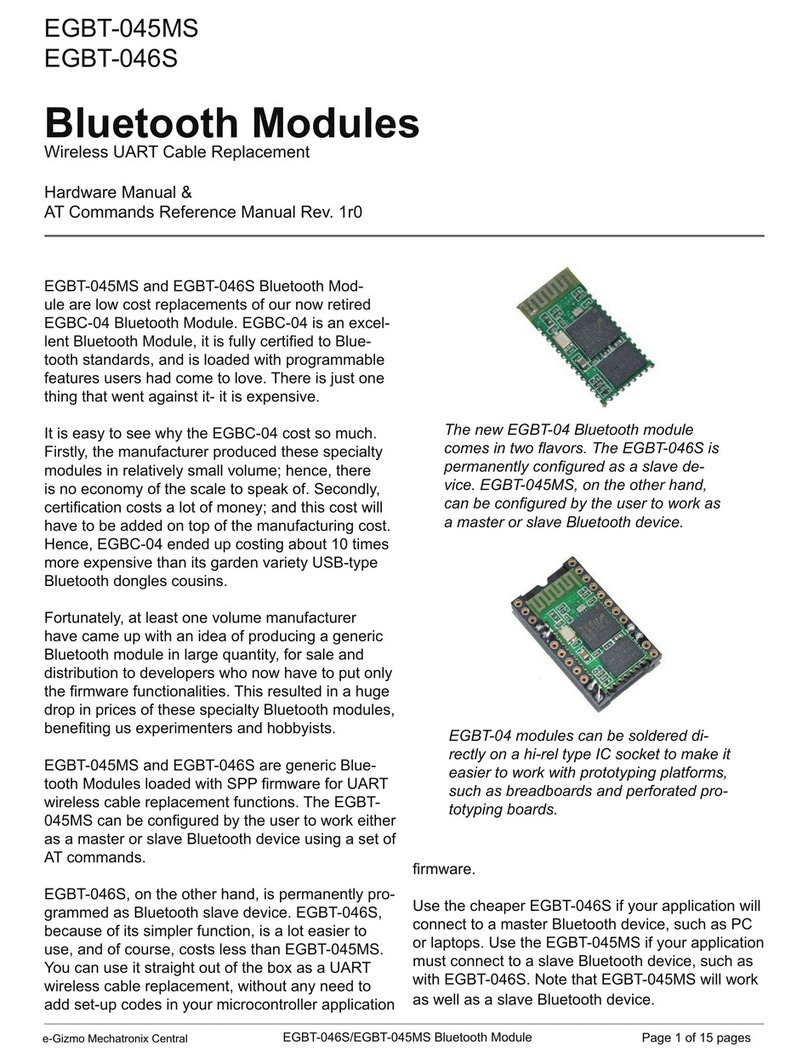PrefecTron PER6760A User manual

Version 1.1
Revision Date: Aug. 21, 2017
www.perfectron.com
PER6760A
Perfect Box, Fanless Rugged System
User’s Manual
Fanless Rugged System
User’s Manual

PER6760AUser’s Manual V1.1
www.perfectron.com
Safety information
Electrical safety
Operation safety
Statement
1

PER6760AUser’s Manual V1.1
www.perfectron.com
Revision History
Packing list
□-
□
□Terminal block 3 PIN x 1pcs
□Wall mount bracket
□Screw
Optional Items
□
a. -
b. -
c. -
□-
□
□
□
Ordering information
Model Number
Description
AMD E6760 GPU DPx4, 9V to 24V DC-in, Extended Temp. -20 to 60°C
-
-
-
2

PER6760AUser’s Manual V1.1
www.perfectron.com
Table Contents
SAFETY INFORMATION ................................................................................................................................................................ 1
ELECTRICAL SAFETY ............................................................................................................................................................................... 1
OPERATION SAFETY............................................................................................................................................................................... 1
STATEMENT ................................................................................................................................................................................. 1
REVISION HISTORY ...................................................................................................................................................................... 2
PACKING LIST............................................................................................................................................................................... 2
OPTIONAL ITEMS ......................................................................................................................................................................... 2
ORDERING INFORMATION ........................................................................................................................................................... 2
TABLE CONTENTS......................................................................................................................................................................... 3
CHAPTER 1: PRODUCT INFORMATION ......................................................................................................................................... 5
1.1 KEY FEATURES................................................................................................................................................................................ 5
1.2 FRONT PANEL COMPONENTS ............................................................................................................................................................ 6
1.3 BACK PANEL COMPONENTS .............................................................................................................................................................. 6
1.4 MECHANICAL DRAWING .................................................................................................................................................................. 7
CHAPTER 2: CONNECTORS DEFINITION........................................................................................................................................ 8
Power Input: DC-in +9V~+24V ....................................................................................................................................................8
USB Port: USB2.0 ........................................................................................................................................................................ 8
COM2~COM3: RS232 with +12V/+5V selection .......................................................................................................................... 8
COM4: RS232.............................................................................................................................................................................. 8
COM5: RS232/422/485............................................................................................................................................................... 9
VGA: VGA.................................................................................................................................................................................... 9
DVI-D: DVI-D...............................................................................................................................................................................9
COM1: RS232/422/485 with +12V/+5V selection.....................................................................................................................10
HDMI: HDMI ............................................................................................................................................................................. 10
LAN1_USB12: USB3.0 port 0,1 and LAN connector 1 ............................................................................................................... 11
LAN2_USB34: USB3.0 port 3,4 and LAN connector 2 ............................................................................................................... 11
Audio Lack ................................................................................................................................................................................ 11
Display Port .............................................................................................................................................................................. 12
CHAPTER 3: AMI BIOS UTILITY ................................................................................................................................................... 13
3.1 STARTING.................................................................................................................................................................................... 13
3.2 NAVIGATION KEYS ........................................................................................................................................................................ 13
3.3 MAIN MENU ............................................................................................................................................................................... 14
3.4 ADVANCED MENU ........................................................................................................................................................................ 15
3.4.1 ACPI Settings....................................................................................................................................................................16
3.4.2 CPU Configuration ........................................................................................................................................................... 17
3.4.3 SATA Configuration .......................................................................................................................................................... 19
3.4.4 Thermal Configuration ....................................................................................................................................................20
.................................................................................................................................................... 20
3.4.5 Intel Rapid Start Technology ............................................................................................................................................21
3.4.6 Intel TXT(LT) Configuration ..............................................................................................................................................21
3.4.7 PCH-FW Configuration.....................................................................................................................................................22
3.4.8 Intel Anti-Theft Technology Configuration....................................................................................................................... 22
3.4.9 AMT Configuration ..........................................................................................................................................................23
3.4.10 USB Configuration ......................................................................................................................................................... 25
3.4.11 F81866 Super IO Configuration ..................................................................................................................................... 26
3.4.12 F81866 H/W Monitor ....................................................................................................................................................27
3.4.13 Serial Port Console Redirection...................................................................................................................................... 28
3.4.14 CPU PPM Configuration................................................................................................................................................. 29
3

PER6760AUser’s Manual V1.1
www.perfectron.com
3.5 CHIPSET...................................................................................................................................................................................... 29
3.5.1 PCH-IO Configuration ......................................................................................................................................................30
........................................................................................................................................................................ 31
.............................................................................................................................................................. 32
3.5.2 System Agent (SA) Configuration..................................................................................................................................... 33
................................................................................................................................................................. 34
................................................................................................................................................................. 35
3.6 BOOT SETTING ............................................................................................................................................................................. 36
3.7 SECURITY .................................................................................................................................................................................... 37
3.8 SAVE AND EXIT ............................................................................................................................................................................. 38
4

PER6760AUser’s Manual V1.1
www.perfectron.com
Chapter 1: Product Information
1.1 Key Features
CPU Type
Intel® 22nm Ivy Bridge Processor (Mobile) socket (rPGA988)
-3610QE 2.3 GHz (6M Cache, 45W)
-3610ME 2.7 GHz (3M Cache, 35W)
-3120ME 2.4 GHz (3M Cache, 35W)
Chipset
Intel® QM77
Memory Type
2 x 204-pin SO-DIMM support up to 16 GB
dual channel DDR3 1333/1600, Non-ECC
Ethernet
Intel® 82579LM & 82574IT GbE LAN
(support 10/100/1000Mbps for x2 RJ45 ports)
Storage Device
2 x 2.5" SATA HDD/SSD
Chipset
Integrated GFX in Ivy Bridge processor
Onboard VGA
1, (Max. resolution 1920 x 1200)
Onboard DVI-D
1, (Max. resolution 1920 x 1200)
Onboard HDMI
1, (Max. resolution 1920 x 1200)
DisplayPorts
4, (Max. resolution 2560 x 1600)
Independent Display
Capability
VGA, DVI, HDMI, DisplayPort
Codec
Realtek ALC892 High Definition Audio Codec
Power button
1
LED indicator
1 x Power LED, 1 x HDD LED
USB 2.0
4
COM2~5
2 x RS232/with 5V/12V by jumper selectable
1 x RS232/422/485
Power IN
1 (3 pins terminal block)
VGA
1
DVI-D
1
COM1
1 (COM port, RS232/422/485 with 5V/12V by jumper selectable)
HDMI
1
LAN
2
USB3.0
4
Audio Jack
1 (Line-in, Line-out, MIC)
DisplayPort
4
Power Type
9V to 24V DC-in
Dimension
370 x 160.6 x 245.03 mm
Storage Temp.
-20 to 80°C
Operating Temp.
-20 to 60°C
Relative Humidity
10% to 90%, non-condensing
5

PER6760AUser’s Manual V1.1
www.perfectron.com
1.2 Front Panel Components
1.3 Back Panel Components
6

PER6760AUser’s Manual V1.1
www.perfectron.com
1.4 Mechanical Drawing
7

PER6760AUser’s Manual V1.1
www.perfectron.com
Chapter 2: Connectors definition
-94
-
-
-
-
-
-
-
-
-
-
-
-
-
-
8

PER6760AUser’s Manual V1.1
www.perfectron.com
-
-
-
-
-
-
-
-
-
-
-
-
-
-
--
-
-
-
-
9

PER6760AUser’s Manual V1.1
www.perfectron.com
-
-
-
-
-
-
-
-
-
-
-
10

PER6760AUser’s Manual V1.1
www.perfectron.com
-
-
-
-
-
-
-
-
-
-
-
-
-
-
-
-
-
-
11

PER6760AUser’s Manual V1.1
www.perfectron.com
12

PER6760AUser’s Manual V1.1
www.perfectron.com
Chapter 3: AMI BIOS UTILITY
3.1 Starting
3.2 Navigation Keys
-
-
-
13

PER6760AUser’s Manual V1.1
www.perfectron.com
3.3 Main Menu
System Language
Use this function to select the system language.
14

PER6760AUser’s Manual V1.1
www.perfectron.com
-
3.4 Advanced Menu
Setting incorrect field values may cause the system to
malfunction.
15

PER6760AUser’s Manual V1.1
www.perfectron.com
16

PER6760AUser’s Manual V1.1
www.perfectron.com
17

PER6760AUser’s Manual V1.1
www.perfectron.com
-
-
-
18

PER6760AUser’s Manual V1.1
www.perfectron.com
19
Table of contents
Popular Control Unit manuals by other brands
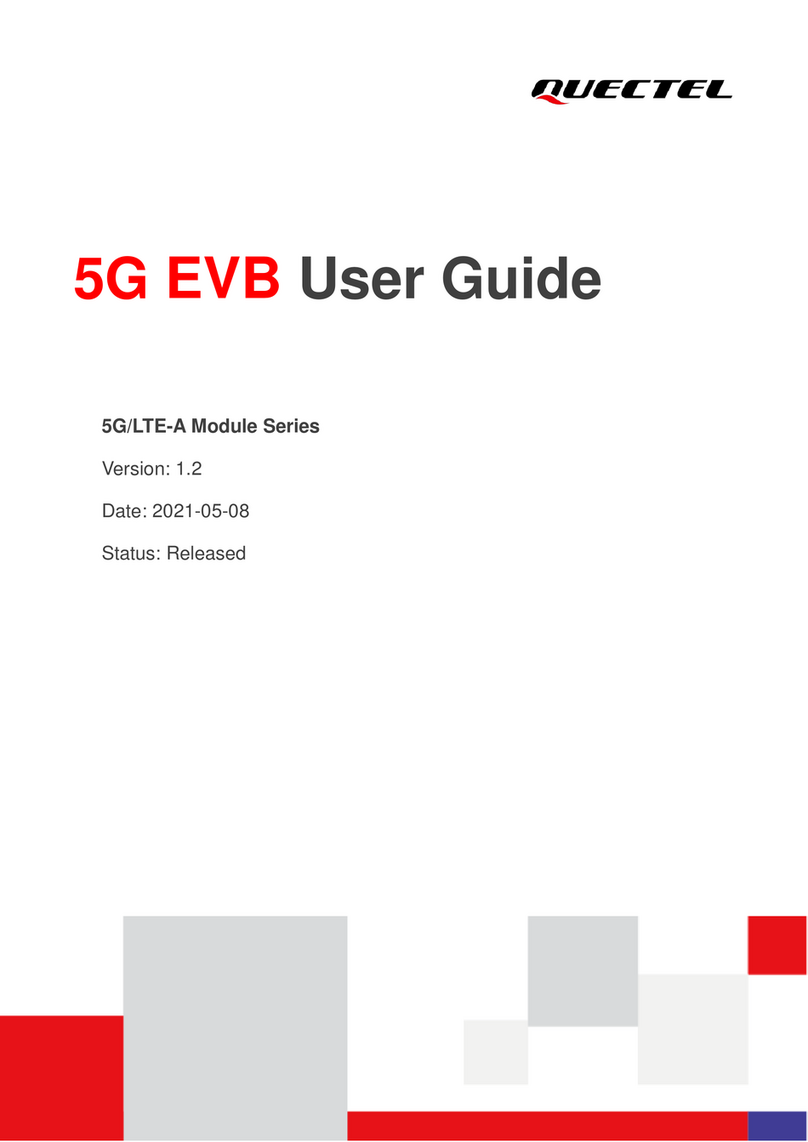
Quectel
Quectel RG50-Q Series user guide

Digital Acoustics
Digital Acoustics IP7-FX Getting started guide

ICP DAS USA
ICP DAS USA I-8088W API Reference Manual

Vimar
Vimar Elvox RS15 Installation and operation manual
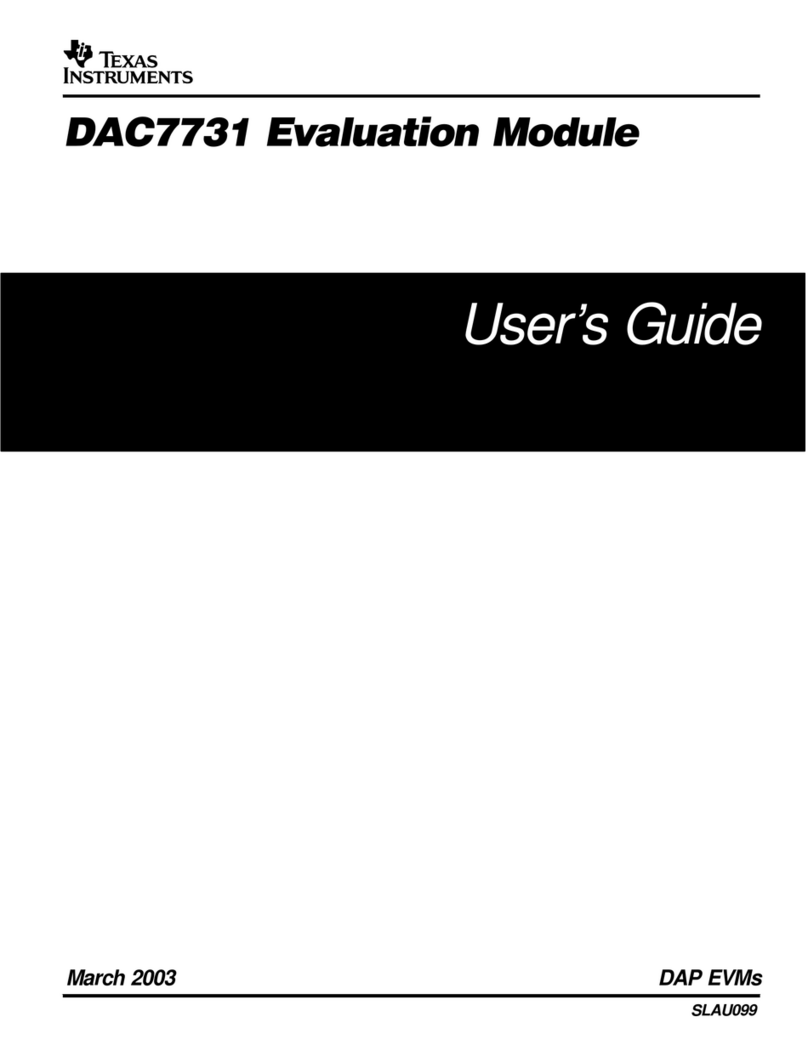
Texas Instruments
Texas Instruments DAC7731 user guide
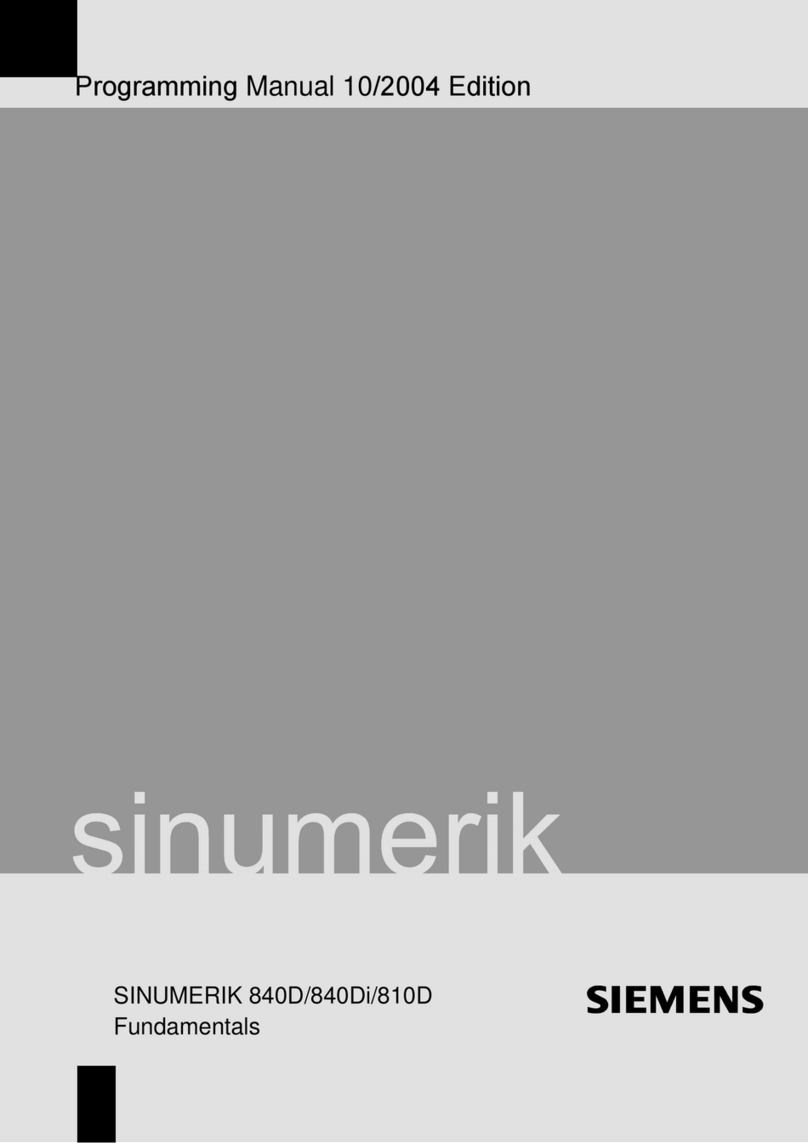
Siemens
Siemens SINUMERIK 840DE Programming manual