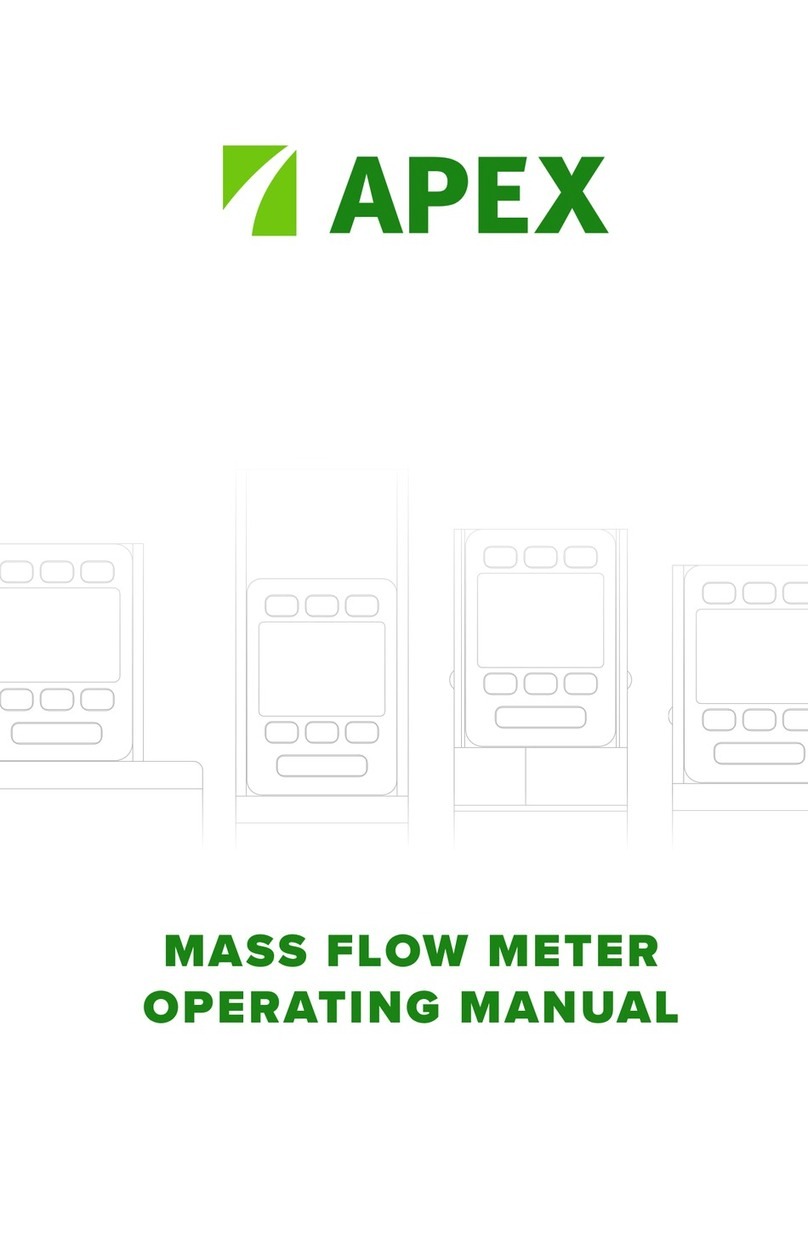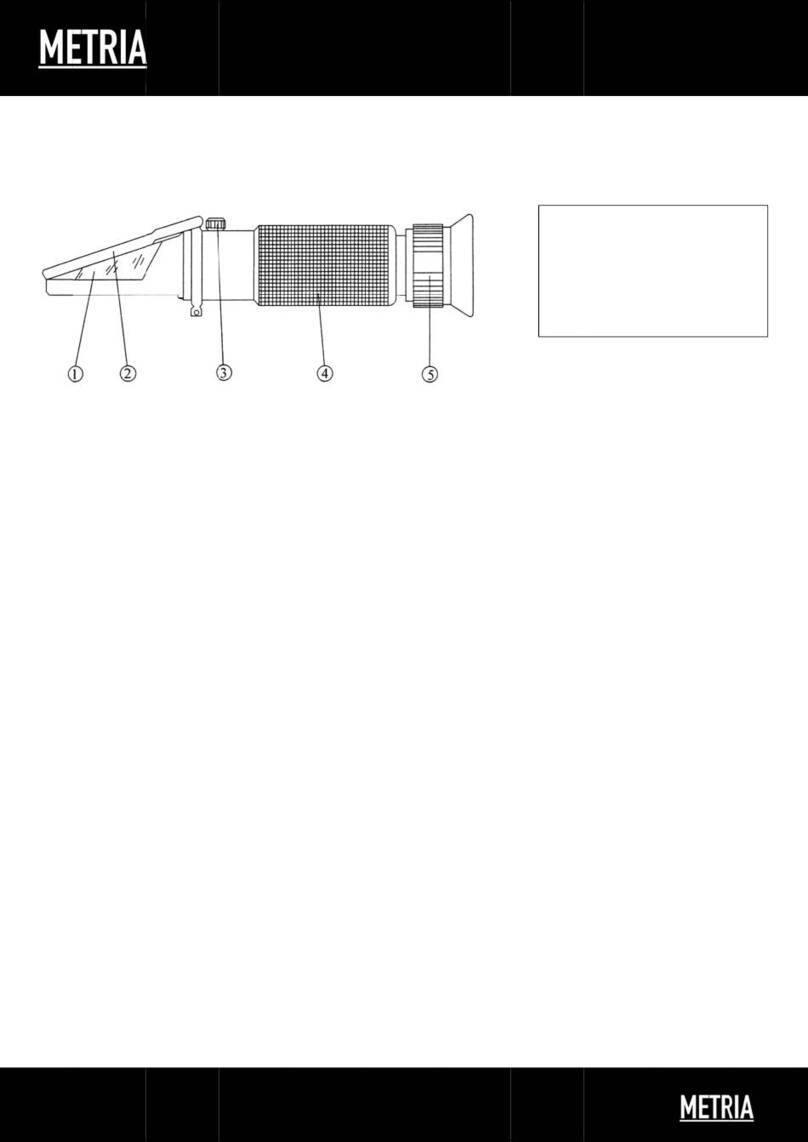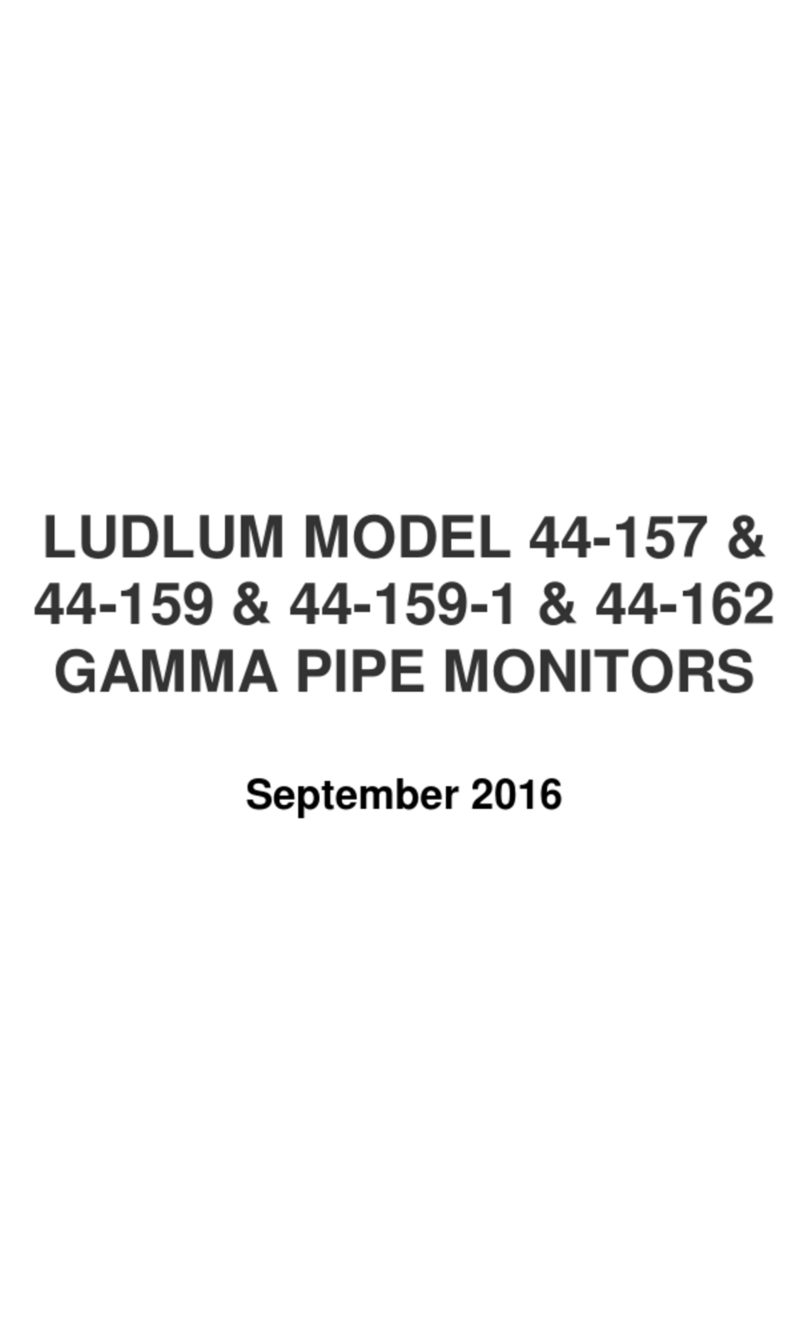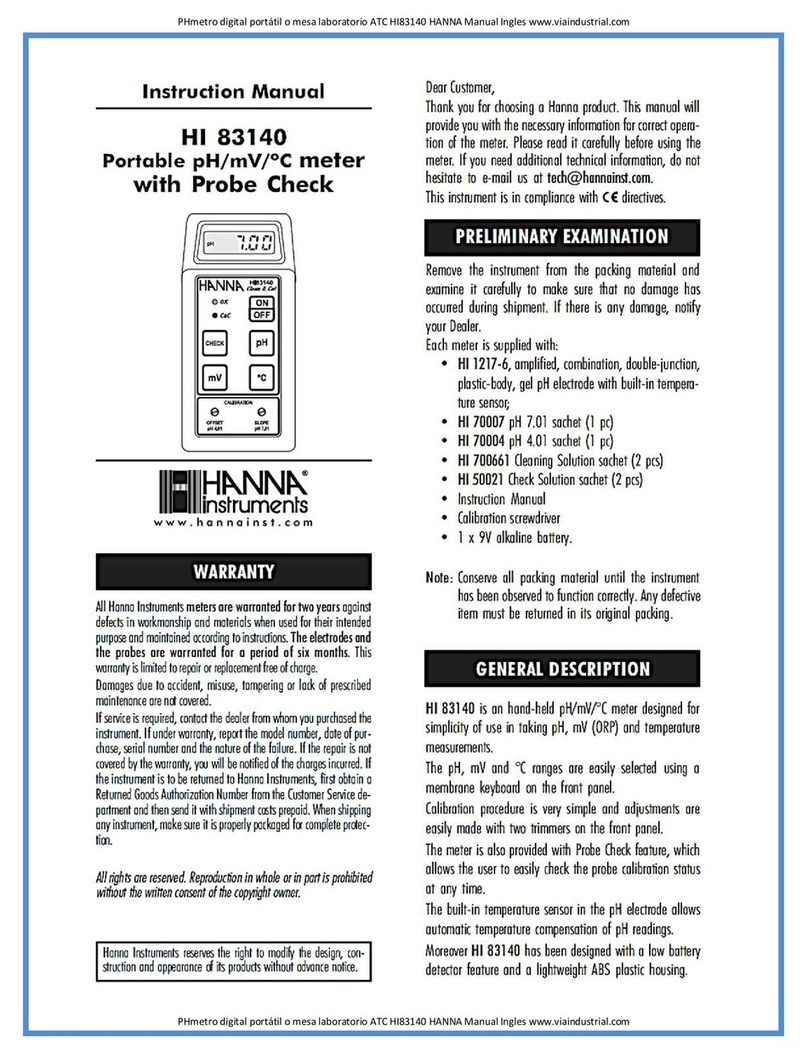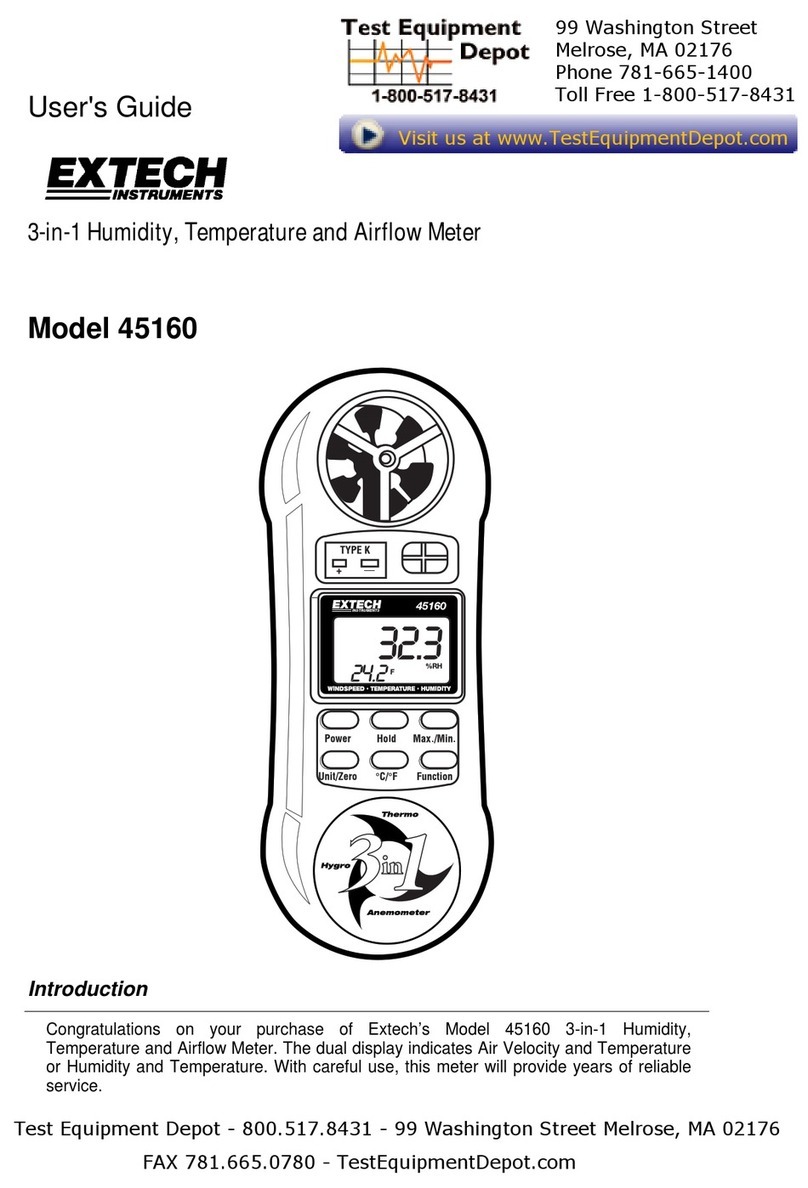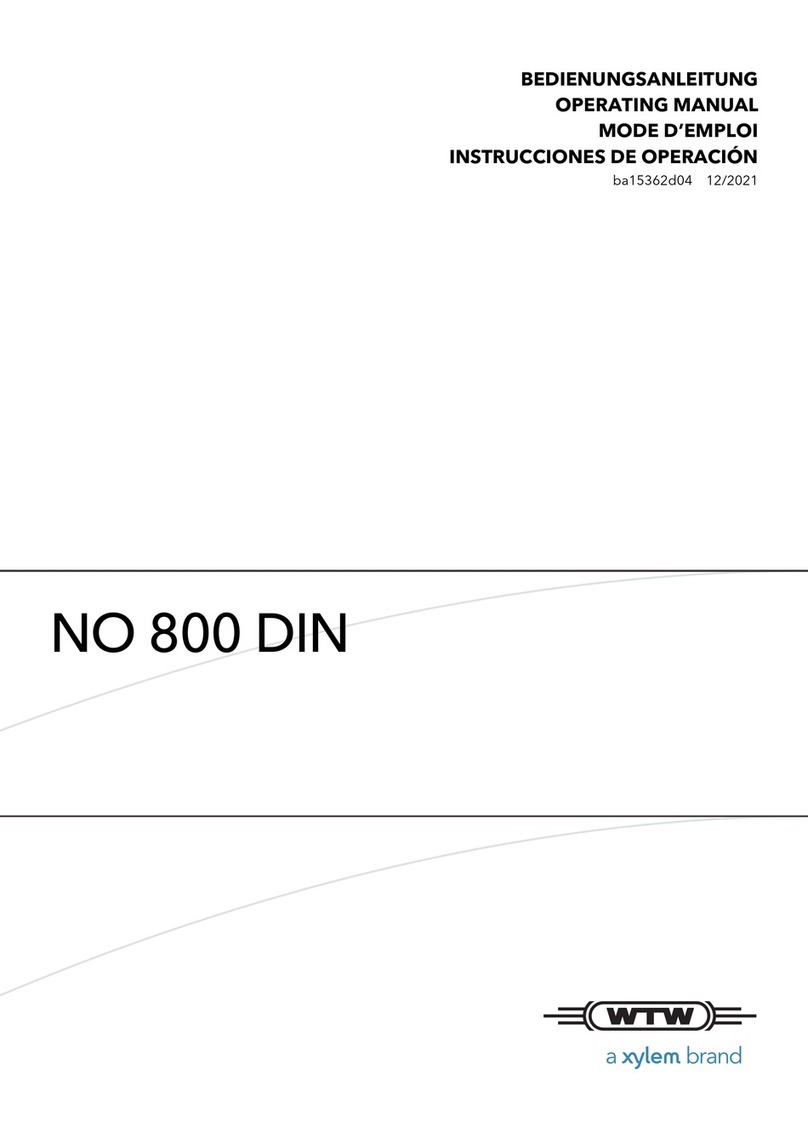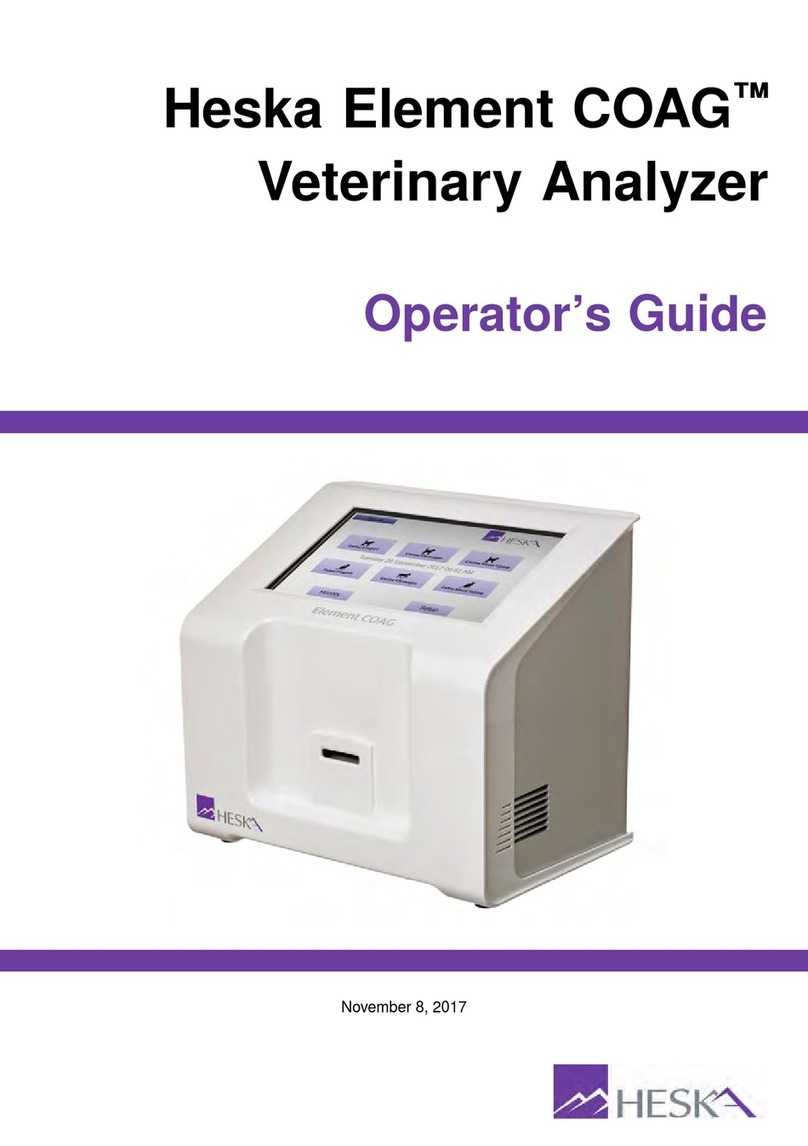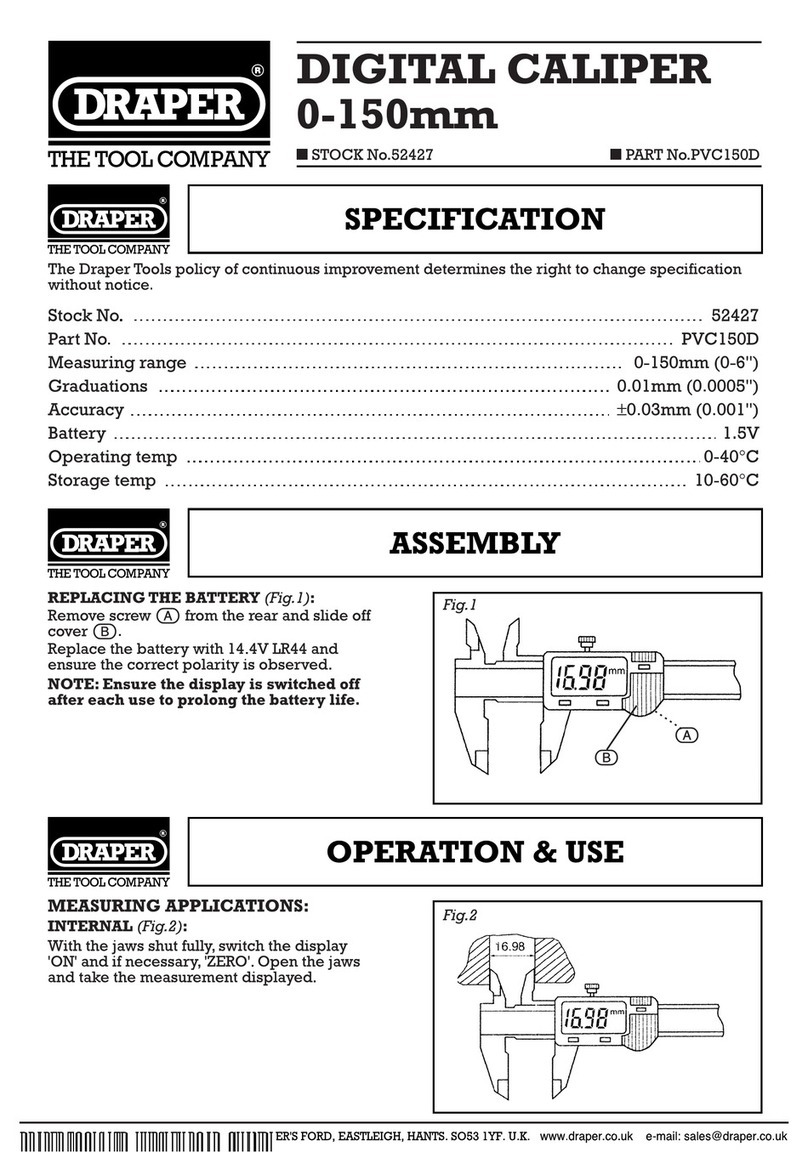Preferred JC-10D2 Installation instructions

SDI-JC-10D2 rev 11-17-21 page 1 of 12
Preferred Utilities Mfg Corp
Preferred Instruments div.
31-35 South Street, Danbury CT 06810
203-743-6741 www.preferred-mfg.com
JC-10D2
Process Bargraph Indicator
with Alarm Relays and Flow Totalizer
Installation & Operation Instructions
JC-10D2 Features
Field selectable Input Signals:
4-20mA, J T/C, K T/C, 10k Thermistor, 0-10V, 0-5V, 0-2.3V
Signal Integrator/Totalizer for Flows, kW, etc with Reset
with Squre Root and Low Flow Cutoff features,
Non-Volitale value storage (no batteries or capacitors)
Configurable Dual Alarms: HiHi, Hi, Low, LowLow
Auto-Reset or Manual Reset 10A SPDT relays
Field scalable Bargraph, does not have to be zero based,
bargraph can be scaled low-to-high or high-to-low
Scaled 4-20mA output
Color Touchscreen
User entered text for sensor Name, sensor Units, totalizer Units
50 pt Alarm/Event History, Time/Date Stamped
Only 4 7/8” deep, fits in most existing burner control cabinets
Plug-in field wiring terminals
Modbus TCP (Ethernet), Modbus RTU (RS485)
USB port for configuration using free JC_D2Edit PC software
Description
The JC-10D2 is a field configurable digital Indicator with (2) alarms,
and flow totalizer (aka Integrator) features. The scaled signal is
displayed on a backlit color touchscreen LCD display. All
adjustments can be made directly from the faceplate of the
instrument by navigating through user friendly menus. JC_Edit PC
software can also be used to configure the JC-10D2 via the USB port
and to import the Alarm/Event History into JC_Edit.
Table of Contents:
SAFETY .............................................................................. 2
Alarm Sequence ................................................................. 2
Operation ............................................................................ 3
Installation ........................................................................... 4
JC-10D2 Indicator Mounting: ......................................... 4
Wiring: ............................................................................ 4
Menu Map ........................................................................... 6
Screen Settings.............................................................. 7
Alarms ............................................................................ 7
Alarm Types ................................................................... 7
Configure / Setup Analog Input Setup ....................... 7
Configure / Setup mA/Vdc Scaling ............................. 8
Configure / Setup Totalizer Setup .............................. 8
Modbus Communications ................................................... 9
Parts List .......................................................................... 10
Specifications ................................................................... 10
Full Size Template ........................................................... 11

SDI-JC-10D2 rev 11-17-21 page 2 of 12
SAFETY
DANGER
Electric Shock Hazard
Multiple power sources may be present.
Disconnect all electric power sources, local and remote, before servicing
WARNING
This product is intended for use in Commercial and Industrial installations,
it is NOT intended for Residential use.
This product is intended to be used by Trained Operators.
Installation, start-up, and troubleshooting is intended to be done by
Experienced Technicians familiar with Industrial Safety Codes
and all Safety Codes specific to burners and boilers.
This product is NOT a Primary Safety Interlock rated device.
The Shutdown Relay Output should only be used as an
additional auxiliary Operating limit and should not replace or bypass
any Primary Safety Interlock devices required by Safety Codes.
Incorrect wiring connections to burner/boiler Flame Safeguard controls
can cause Equipment Damage, Injury, or Death
Alarm Sequence
The Bargraph and Numeric display continuously indicate the AIN Process Variable (PV) value. The alarm setpoints are indicated
on the bargraph with tic marks. If the PV exceeds a Hi (or HiHi) Setpoint for more than 30 seconds (adjustable), the bargraph
blinks, the High (or High-High) Alarm message appears, the Common Alarm Relay energizes, and the current PV is logged with
a time/date stamp. Similarly for a Lo or LoLo Alarm. Pressing the ALARM SILENCE button de-energizes a Common Alarm
output ROUT or 24 Vdc sinking DOUT.
The Common Alarm output can be used to activate an external bell or horn. If the JC-10D2 is alarm is configured as Auto Reset,
the Alarm Output and Common Alarm output de-energize automatically when the PV drops below the (Alarm setpoint - the user
set Deadband). Alternately, pressing the JC-10D2 Alarm Silence pushbutton, or energizing an Alarm Silence input or sending a
Modbus command will de-energize the Common Alarm Relay in order to silence an audible alarm.
The Lo and LoLo alarms work in a similar manner. When PV drops below the SP the alarm is triggered. When PV rises above
(SP + user set Deadband), the Alarm is cleared.
If the Manual Reset option is selected, an alarm will not clear BOTH the PV returns to normal AND the user presses the RESET
“button” on the touchscreen.

SDI-JC-10D2 rev 11-17-21 page 3 of 12
Operation
Home Screen
The sensor/xmtr Process Value (PV) is displayed at the top. The bargraph height varies in
proportion to the PV. The lines on the right side of the bargraph are the Alarm setpoints.
The lower left button on all screens indicates one of these three words:
Silence or Alarms or History
When a new Alarm occurs, Silence and the bargraph blink, and the Common Alarm Relay
Output energizes. Touch Silence to stop the blinking and to de-energize the Alarm Relay.
Alarms is displayed after silencing if an Alarm is still active.
History is displayed when there are no active Alarms.
If an alarm is configured as Manual Reset, the RESET button will be displayed after going into
Alarm. When the PV is below the Setpoint, the RESET button must be touched to cancel the
Alarm.
Alarms Screen
From any other screen, touch the Alarms button to display the Active Alarms Screen.
If there are no active Alarms, Alarms will not be displayed on the Main and Menu screens.
All active Alarms are displayed on this screen: High Alarm, High-High Alarm, etc….
The PV and time/date shown occurred when the Alarm time delay expired, and the alarm
triggered.
When the Alarms screen is displayed, History and Back are displayed.
Touch History to display the History screen.
Touch Home return to the Home screen.
History Screen
Touch History to display the History screen.
The History screen displays the Time/Date of the most recent 50 Alarms and Events.
Events include: Peak Input Value, Alarm Clear, Manual Reset, JC-10D2 power-up, etc..
Touch the Up or Down arrow to advance to the next page of History.
Touch Date to enter a time/date and then to jump to the nearest History records.
The Hide Events and Show Events removes or displays Events.
The History memory is retained when powered down. The History can be extracted via the
USB port using the free JC_D2Edit PC software.
Menu Screens
To set clock, Alarm Setpoints, and other initial Setup…..See Menu Map on page 6
HomeHistory
High Flue Temp. SHUTDOWN
432 F RESET REQ’D 16:30:02
8/17
High Flue Temp. Warning
382 F WARNING 16:23:59
8/17
Active Alarms
0
125
250
375
500
FLUE GAS F
433
History
Alarms
R
E
S
E
T
Silence Menu
High Flue Temp. Shutdown
197 F RESET 17:21:12
8/17
High Flue Temp. Warning
375 F CLEAR 16:48:01
8/17
Peak Temp.
467F 16:33:07
8/17
High Flue Temp. Shutdown
432 F SHUTDOWN 16:30:02
8/17
High Flue Temp. Warning
382 F WARNING 16:23:59
8/17
History
Alarms
Silence Home
Date
Hide
Events
Show
Events

SDI-JC-10D2 rev 11-17-21 page 4 of 12
Installation
JC-10D2 Indicator Mounting:
The JC-10D2 Indicator is designed for flush mounting in an
enclosure located in an indoor NEMA 12 environment.
The JC-10D2 should not be subjected to excessive vibration.
Continuous operation is guaranteed over the 32-131 F
(0-55C) ambient operating range.
See Full Size Cutout Template on the last page
Wiring:
Warning
Disconnect all sources of power before installing or servicing this equipment. Multiple Disconnects may be required.
Burner interface wiring must be performed by an experienced burner service technician.
All wiring must comply with all local and national electrical codes. Tighten all terminals to 4.4 in-lb. Wire must be stranded copper,
12-24 ga., 150V / 75 C insulation minimum. AC and DC wiring must be separated to prevent electrical noise coupling. Do not run
AC and DC wires in the same conduits. Use shielded cables where shown, connect shields only where shown, insulate all other
shields to prevent accidental grounding. Ignition transformer and motor VFD wiring are particularly electrically noisy and should be
kept away from the thermocouple extension wire, and also all other AC and DC wiring.
If the 4-20 mA output will not be used, jumper terminal 40 to 41 to prevent the OUTPUT FAILURE error message.
Relay contacts are shown with power removed from the JC-10D2.
All DC wiring is isolated from Ground. All DC wiring '-' terminals are connected together internally.
RS485 is electrically Isolated from all other DC and AC wiring.
Terminals 1-9 are Line Voltage AC. Terminals 31-50 are low voltage DC.
An external Line Voltage supply switch or circuit breaker, marked as the disconnect for this instrument, suitably located
and easily reached, and complying with IEC 60947-1 and -3 must be provided.
Fuse: 3.15 amp Slo-Blo, 250 V, 5x20mm (Littlefuse 02153.15HXP, Belfuse 5ST 3.15-R, Preferred Utilities 16740-3.15S)
Caution: To reduce the risk of fire, only replace fuse with the same type.
JC-10D2 Monitor
40
41
-
+ 4-20 mA
L1
N
N
H
120 Vac
26 VA
50/60 Hz
Optional
Contact
Closure
Inputs
45
47
49
RS485 +
RS485 -
Common
Ethernet
43
(24 Vdc)
7 ACDIN 1
8 ACDIN 2
31 +24V
32 +2.5Vref
34 AIN 1
33 DC -
44 DCDIN 1
46 DCDIN 2
DC -
(24 Vdc)
(120 Vac)
1
2
3
Relay 1
6
5
4
Relay 2
Sensor or
Transmitter
Input
(see next page)
Panel Cutout
3.61 x 7.65
3.88
8.00
Touch
Screen 8.74
Plug-in Terminals
1.00
4.88
Plug-in Terminals

SDI-JC-10D2 rev 11-17-21 page 5 of 12
Wiring (continued):
INPUT TYPE = '5V’ or 10V'
11
12
A/D
0-5 or 0-10 Vdc Signal
100.0k
0.1%
+
-
Note: 100k resistor is not supplied with the JC-10D2.
Order separately: p/n 25100-2B25-4/10F
10.0k
0.1%
JC-10D2
INPUT TYPE = '2.3V'
34
33
0.000 - 2.330 Vdc A/D
Potentiometer
1k – 10k ohm
32 +2.5Vref
JC-10D2
INPUT TYPE = '2.3V'
34
33
0.000 - 2.330 Vdc A/D
0 - 2.3 Vdc Signal
+
-
Power
Supply
JC-10D2
INPUT TYPE = 'mA'
4 Wire 4-20 mA Xmtr
+
-
Power
Supply
34
33
A/D
Thermistor
Fuse
JC-10D2
31
34
33
A/D
2 Wire 4-20 mA Xmtr
+
-
INPUT TYPE = 'mA'
Thermistor
Fuse
+24V
JC-10D2
Thermocouple and Thermistor Field Wiring Notes:
* Do not run in conduits with AC wiring.
* Do not run in conduits with Ignition xfmr or VFD motor wiring.
* Can run in conduits with thermocouples, thermistors
pots, 4-20 mA, and other 'quiet' DC wiring; but not with
pulser or solenoid wiring).
* Un-Shielded Cable can be used if run in metallic conduit.
32
34
33
+2.500 Vdc
10.0k
ohms
A/D
Thermistor
No Polarity
10k@25C
817.2@100C
INPUT TYPE = 'Thermistor'
JC-10D2
INPUT TYPE = 'J TC' or 'K TC'
+
-A/D34
33
red
white = type J
yellow = type K
Thermocouple
Extension Wire
red
+
-
Thermocouple
(Types J or K) JC-10D2

SDI-JC-10D2 rev 11-17-21 page 6 of 12
Menu Map
Main Menu
Utilities
Password
Alarms
Configure/Setup
I/O Examine
Utilities
Set Clock
Calibrate Touch
Clean Screen
Screen Settings
Firmware Version
Startup History
Configure/Setup
Analog Input
Bargraph
4-20 Output
Discrete Inputs
Discrete Outputs
RS485
Ethernet
Alarms
Alarm 1 Setpoint
Alarm 1 Delay Sec.
Alarm 1 Deadband
Alarm 2 Setpoint
Alarm 2 Delay Sec.
Alarm 2 Deadband
Alarm 1&2 Types mA/Vdc Setup
Upper Range mA/Vdc
Lower Range mA/Vdc
Display Decimal Digits
Upper Range Display
Lower Range Display
Square Root Option
Totalizer Setup
Pasword
Enter
Change
Logout
Screen Settings
Brightness
Touch Buzzer
Alarm Buzzer
Totalizer Setup
Totalizer Option
Zero Button Option
Rate Time base
Rate Multiplier
Totalized Units
Low Flow Cutoff
Alarm 1&2 Types
Alarm 1 Type
Alarm 1 Reset
Alarm 2 Type
Alarm 2 Reset
Discrete Inputs
AC DIN 0-1
AC DIN 0-2
DC DIN 0-1
DC DIN 0-2
Discrete Outputs
ROUT 0-1
ROUT 0-2
DOUT 0-1
DOUT 0-2
Bargraph Setup
Tick Decimal Places
Bargraph Top
Bargraph Bottom 4-20 Output
Display Value @ 20 mA
Display Value @ 4 mA
Analog Input Setup
Input Name
Input Type
Smoothing Filter Sec.
mA/Vdc Setup
mA/Vdc Display Units
Temperature F/C
Temperature Adjust

SDI-JC-10D2 rev 11-17-21 page 7 of 12
Screen Settings
Parameter
Default
Max. Min. Goto: Menu > Utilities > Screen Settings
1 Enable Enable Disable
Touch Buzzer Enable Activates faceplate Tone when a screen item is touched
2 Disable
Enable Disable
Alarm Buzzer Enable Activates faceplate Tone when an Alarm is triggered.
Alarms
Parameter
Default
Max.
Min.
Goto: Menu > Alarms
3 100.0 999999 -999999
Alarm 1 Setpoint
4 5 3600 0
Alarm 1 Delay
Sec
5 1.0 99999 0
Alarm 1 Deadband
6 0.0 999999 -999999
Alarm 2 Setpoint
7 5 3600 0
Alarm 2 Delay
Sec
8 1.0 99999 0
Alarm 2 Deadband
Alarm Types
Parameter
Default
Max.
Min.
Goto: Menu > Alarms
> Alarm Types
9 Disabled
HiHi Disabled
Alarm 1 Type
Disabled, LoLo, Lo, Hi, HiHi
10 Auto Manual Auto
Alarm 1 Reset
Type
Auto, Manual
11 Disabled
HiHi Disabled
Alarm
2
Type
Disabled, LoLo, Lo, Hi, HiHi
12 Auto Manual Auto
Alarm
2
Reset
Type
Auto, Manual
Configure / Setup Analog Input Setup
Parameter
Default
Max.
Min.
Goto:
Menu >
Configure
/
Setup
>
Analog Input Setup
13
Input Name
User entered Text, Max. 12 characters
14 4-20 mA
2.3 Volt 4-20 mA
Input Type
4-20 mA, 10K Thermistor, Type J Thermocouple, Type K Thermocouple, 10 Volt, 5 Volt,
2.3 Volt
15 2.0 30.0 0.5
Smoothing Filter
Seconds
Dampens (smooths) rapid signal variations.
Larger values = more damping. Smaller values = less damping.
16
Input Units
User entered Text, Max. 8 characters
17 F C F
Temperature F/C
F or C (Only used for T/C and Thermistor Input Types)
18 0.0 +15.0 -15.0
T
emperature Adjust
(degrees)
The displayed value is offset from the measured value by this amount for all temperatures.
Used to calibrate out minor temperature differences due to sensor errors. The units are F or C,
as selected above. (Only used for T/C and Thermistor Input Types)

SDI-JC-10D2 rev 11-17-21 page 8 of 12
Configure / Setup mA/Vdc Scaling
Parameter
Default
Max.
Min.
Goto:
Menu >
Configure
/
Setup
>
Analog Input Setup >
mA
/
Vdc Scaling
NOTE: None of these Parameters are used for T/C and Thermistor Input Types
19 20.0 23.5 -0.5
Upper Range mA
/
Vdc
20 4.0 23.5 -0.5
Lower Range mA
/
Vdc
21 1 3 0
Display Decimal Digits
22 100.0 999999 -999999
Upper Range
Scaled
Display
.
23 0.0 999999 -999999
Lower Range
Scaled
Display
24 Disabled
Enabled Disabled
Square Root Option
Disabled, Enabled
Configure / Setup Totalizer Setup
Parameter
Default
Max.
Min.
Goto: Menu > Configure
/
Setup >
Analog Input Setup >
mA/Vdc Scaling > Totalizer Setup
NOTE: None of these Parameters are used for T/C and Thermistor Input Types
25 Disabled
Enabled Disabled
Totalizer Option
26 Disabled
Enabled Disabled
Zero Button Option
Totalized values can be reset to zero when User presses this button.
27 /Hour /Day /Minute
Rate Time Base
/Minute, /Hour, /Day Examples: gpm, use /Minute \ gph, use /Hour \ gal/day, use /Day
28 x1 x1000000
x1
Rate Multiplier
x1 x10,x100,x1000,x10000,x100000,x1000000 Example: 0-5 kscf/hr & x1000, 1 count = 1scf
29
Totalized Units
User entered Text, Max. 8 characters
30 0.0 99999.0 0.0
Low Flow Cutoff
Input Rates below this value will not be totalized.
Typically used to prevent false totalization due to Xmtr Zero Calibration drift.
Configure / Setup Bargraph Range
Parameter
Default
Max.
Min.
Goto: Menu > Configure
/
Setup > Bargraph
31 0 3 0
Bargraph
Tick
Dec Pt
32 100.0 999.9 -999.9
Bargraph
Top
This is the temperature value at the top of the bargraph.
The units are F or C, as selected above.
33 0.0 999.9 -999.9
Bargraph
Bottom
This is the temperature value at the bottom of the bargraph.
The units are F or C, as selected above.
Configure / Setup 4-20 mA Output
Parameter
Default
Max.
Min.
Goto: Menu > Configure
/
Setup > 4
-
20 Output
3
4
100.0
99999
.
9
-
99999
.
9
20
m
A =
This is the
scaled Input
value for 20 mA output.
3
5
0
.0
99999
.
9
-
99999
.
9
4 mA =
This is the
scaled Input
value for 4 mA output.
Configure / Setup Discrete Inputs
Parameter
Default
Max.
Min.
Goto: Menu > Configure
/
Setup >
D
i
screte Inputs
36 Disabled
Totalizer
Disable Disabled
AC DIN 1 Function
Disabled, Alarm Silence, Totalizer Enable, Totalizer Disable
37 Disabled
Totalizer
Disable Disabled
AC DIN 2 Function
Disabled, Alarm Silence, Totalizer Enable, Totalizer Disable
38 Disabled
Totalizer
Disable Disabled
D
C DIN
1
Function
Disabled, Alarm Silence, Totalizer Enable, Totalizer Disable
39 Disabled
Totalizer
Disable Disabled
D
C DIN
2
Function
Disabled, Alarm Silence, Totalizer Enable, Totalizer Disable

SDI-JC-10D2 rev 11-17-21 page 9 of 12
Configure / Setup Discrete Outputs
Parameter
Default
Max.
Min.
Goto: Menu > Configure
/
Setup >
Discrete
Outputs
40 Disabled
AIN Error
Disabled
ROUT 1 Function
Disabled, Alarm 1, Alarm 2, Common Alarm, Horn, AIN Error
41 Disabled
AIN Error
Disabled
ROUT 2 Function
Disabled, Alarm 1, Alarm 2, Common Alarm, Horn, AIN Error.
42 Disabled
AIN Error
Disabled
DOUT 1 Function
Disabled, Alarm 1, Alarm 2, Common Alarm, Horn, AIN Error
43 Disabled
AIN Error
Disabled
DOUT 2 Function
Disabled, Alarm 1, Alarm 2, Common Alarm, Horn, AIN Error
NOTE: “Horn” is Off after Alarm(s) are silenced.
“AIN Error” means mA/Vdc Out of Range, T/C Open, Thermistor Shorted, or other A/D malfunction
Modbus Communications
RS485 Baud: 4800, 9600, 19200, 38400, 57600
RS485 Parity: Odd, Even, None
Ethernet: 10/100 Mb/s
Protocol: RTU
Address: 1-247
Register Formats: 16 bit signed Integer, 32 bit signed Integer, 32 bit Floating Point
Modbus Commands: 01 Read Coils, 03 Read Registers, 05 Write Single Coil, 06 Write Single Register,
16 Write Multiple Registers (2 registers max)
Max Poll Size: 120 coils or registers (except Code 16)
Coil 0 = 1 = Description
98 WO Alarm Silence Remote Alarm Silence
99 RO No Alarm Alarm Common Alarm
101 RO No Alarm Alarm Alarm 1
102 RO No Alarm Alarm Alarm 2
Register Type Description
40100 RO FLOAT Process Variable
40102 RO FLOAT Alarm 1 Setpoint
40104 RO UINT8 Enumeration Alarm1 Type:
0=Disabled, 1=LoLo, 2=Lo, 3=Hi, 4=HiHi
40105 RO FLOAT Alarm 2 Setpoint
40107 RO UINT8 Enumeration Alarm 2 Type:
0=Disabled, 1=LoLo, 2=Lo, 3=Hi, 4=HiHi
40108 RO UINT32 Totalizer Count

SDI-JC-10D2 rev 11-17-21 page 10 of 12
Parts List
Part Number Description
JC-10D2 Process Bargraph Indicator
16740-3.15S 3.15 amp Slo-Blo, 250 V,5x20mm fuse
90437-KIT JC-xxD2 Panel Mounting Clip (2)
90434 JC-xxD2 Panel Mounting Gasket
92791 8 pt Terminal Block, line voltage, 5.08mm
92794 5 pt Terminal Block, line voltage, 5.08mm
92795 10 pt Terminal Block, low voltage, 3.81mm
107362-D2-1 JC-xxD2 Single Unit, Wall Mount Enclosure, 12h x10w x 8d
107362-D2-2 JC-xxD2 Dual Unit, Wall Mount Enclosure, 14h x12w x 8d
107362-D2-3 JC-xxD2 Three Unit, Wall Mount Enclosure, 14h x16w x 8d
190751-D2 JC-xxD2 or TG-EL-D4B Adapter Plate, Panel Cutout: 7.5” X 7.6”
190753-D2 JC-xxD2 or TG-EL-D4B Adapter Plate, Panel Cutout: 8.00” X 10.75”
Specifications
Mechanical:
Enclosure: Nema 12 Faceplate, Indoor Locations
Bezel: 3 7/8 w x 8 h x 1 d
Rear Case: 3 1/2 w x 7 9/16 h x 4 7/8 d
Panel Cutout: 3.61 w x 7.65 h
Weight: 2 lbs
Ambient: 32-131 F (0-55 C)
Altitude: 6560 feet (2000 meters)
Electrical:
Input Power: 120Vac +/-15%, 50/60 Hz, 26 VA
Output Power: 24 Vdc, 300mA max combined load
Terminals: 31,35,37,40,42
Analog Inputs
(1) 16 bit, 5 samples/sec, 50/60Hz filter: -90db
Signal Types 4-20 mA, J T/C, K T/C, 10kThermistor
0-2.3 Vdc, 0-5 Vdc, 0-10 Vdc
Analog Output
(1) 16 bit, 4-20mA, max 650 ohm load
AC Discrete Inputs
(2) 120 Vac, 13 mA typ/ch., opto-isolated
DC Discrete Inputs
(2) Sinking, 33k / 24V internal pull-up
Relay Outputs
(2) SPDT, 120Vac,10 A
Communications
USB: non-isolated, JC_D2Edit config & Firmware Flashing
RS485: Isolated, 4.8 - 57.6 kbaud, Modbus RTU
Ethernet: 10/100 Mb/s, Modbus/TCP

SDI-JC-10D2 rev 11-17-21 page 11 of 12
Full Size Template
3.61
7.65
Edge of
Faceplate
(outside of panel)
Mounting
Bracket
(inside of panel)
JC-30D2
Panel Cutout

SDI-JC-10D2 rev 11-17-21 page 12 of 12
Preferred Utilities Mfg Corp
Preferred Instruments div.
31-35 South Street, Danbury CT 06810
203-743-6741 www.preferred-mfg.com
Table of contents
Other Preferred Measuring Instrument manuals