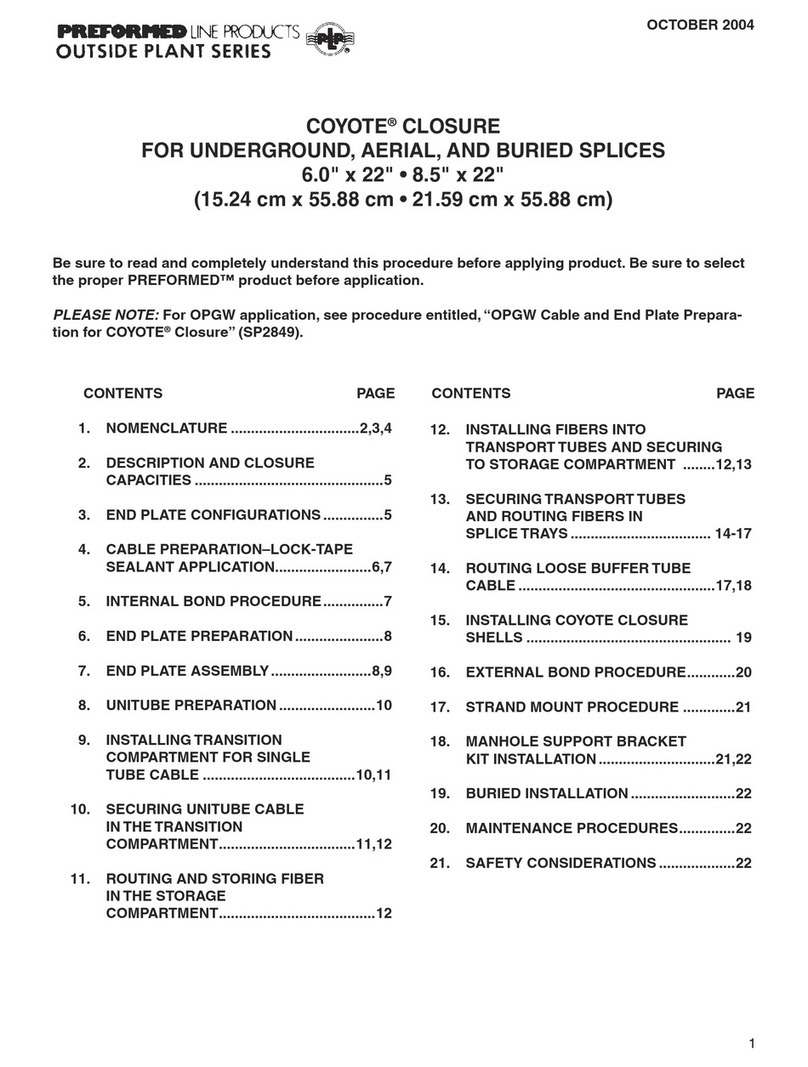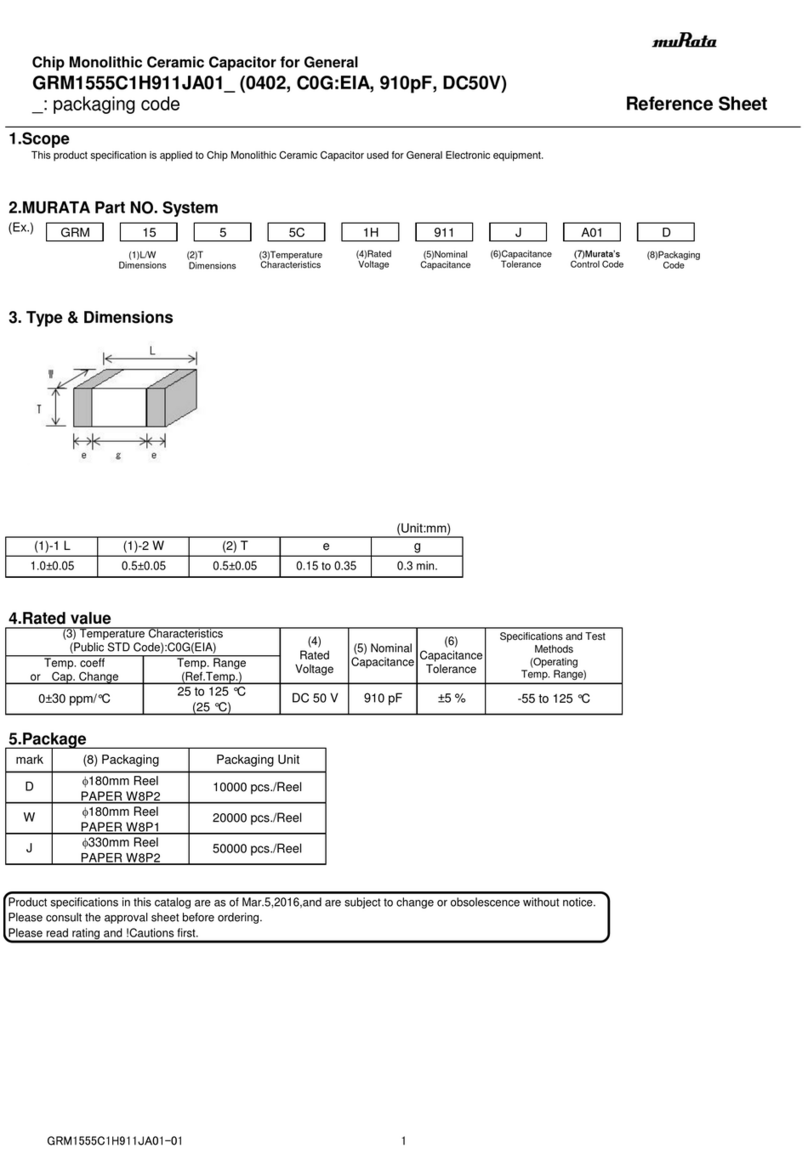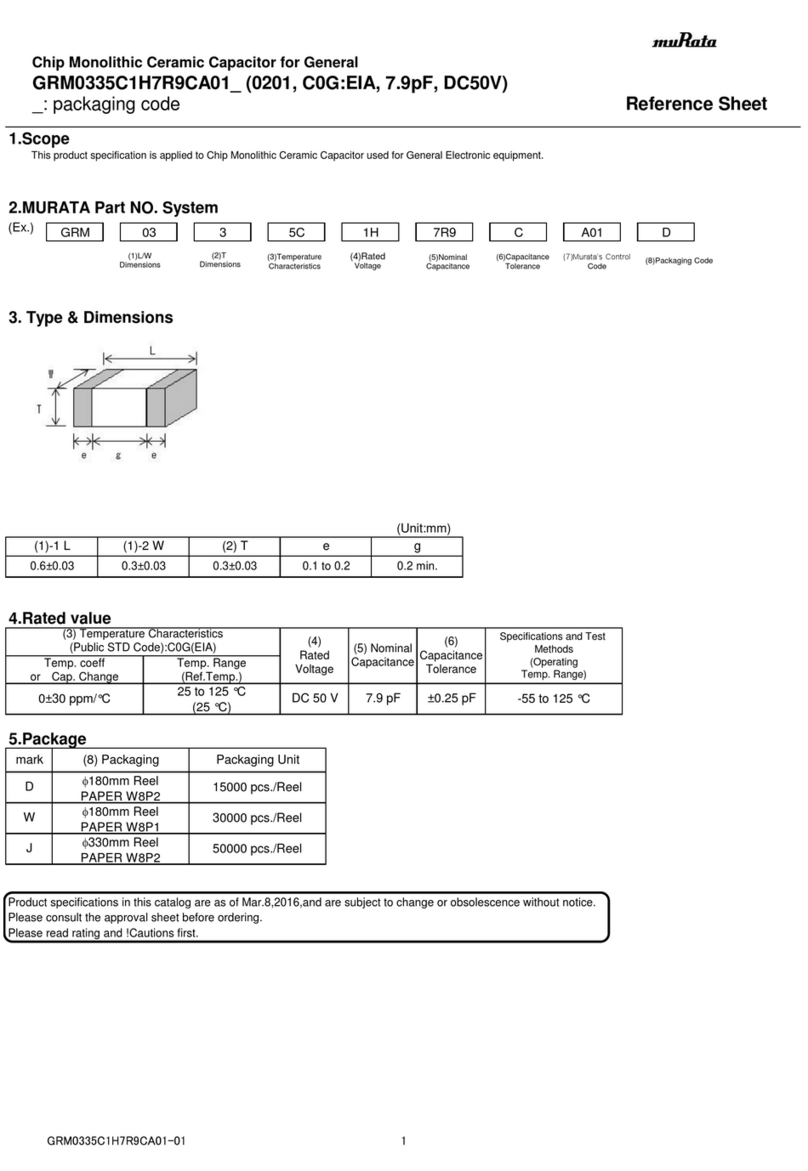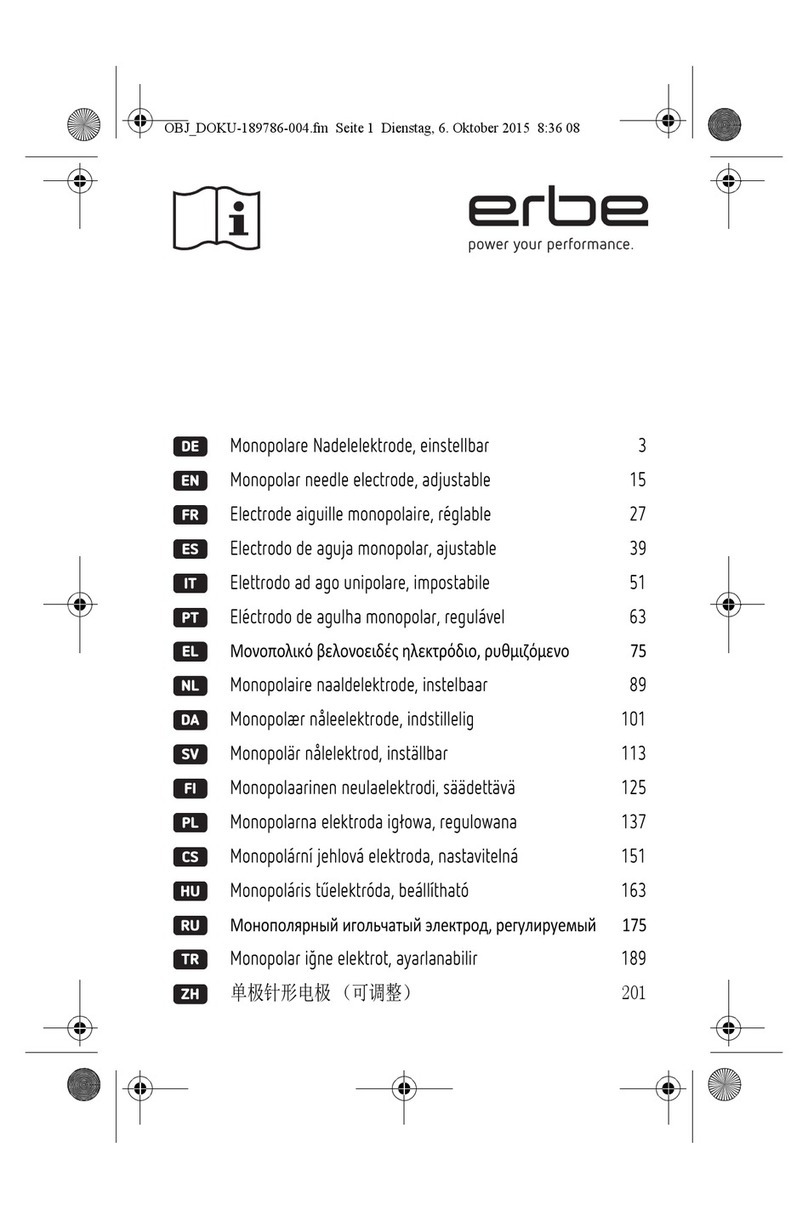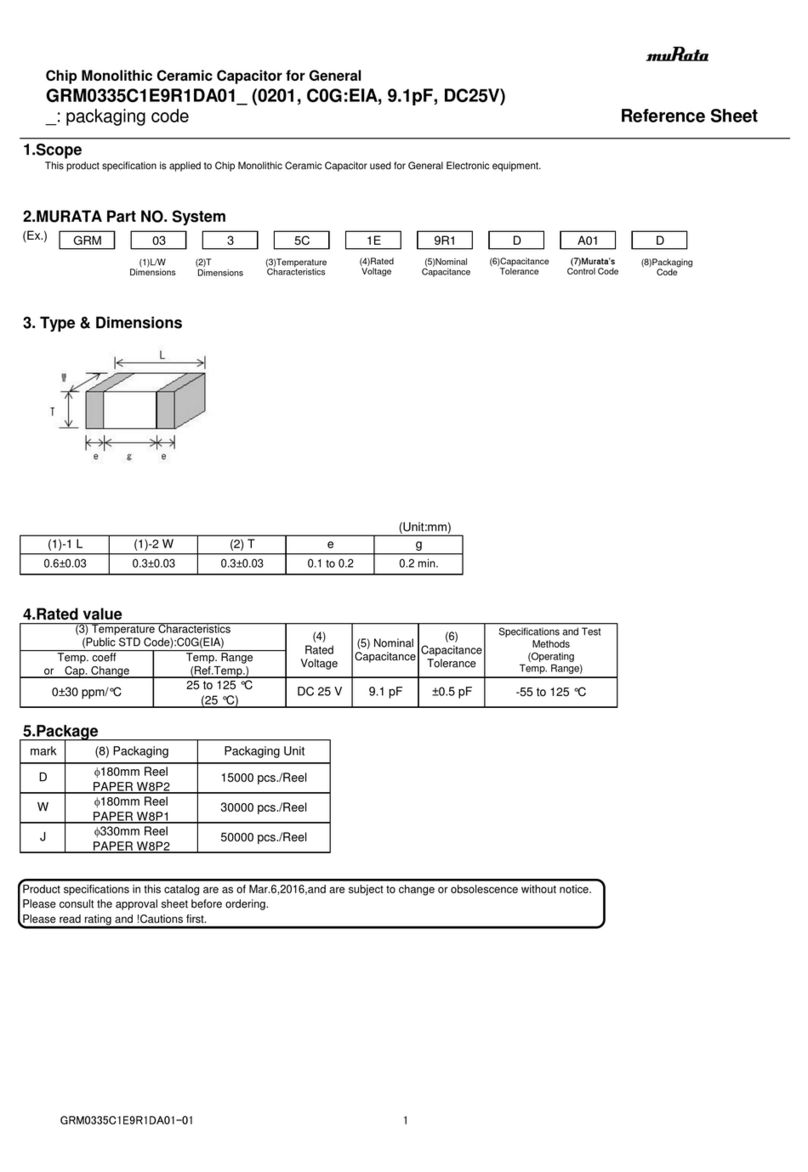PREFORMED LINE PRODUCTS COYOTE 80061610 User manual
Other PREFORMED LINE PRODUCTS Industrial Electrical manuals
Popular Industrial Electrical manuals by other brands

Holland
Holland KINGPIN Specifications and Installation Instruction
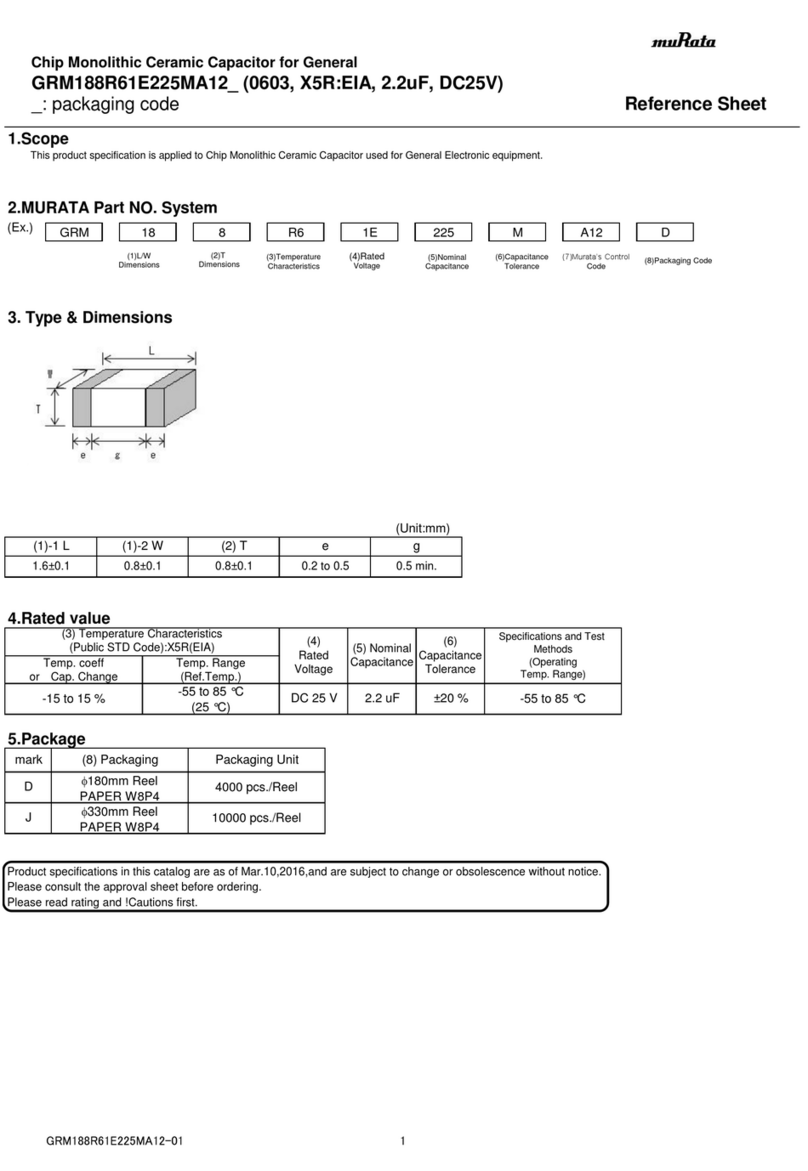
Murata
Murata GRM188R61E225MA12 Series Reference sheet

KUSSMAUL
KUSSMAUL 091-182-230 Series instruction manual
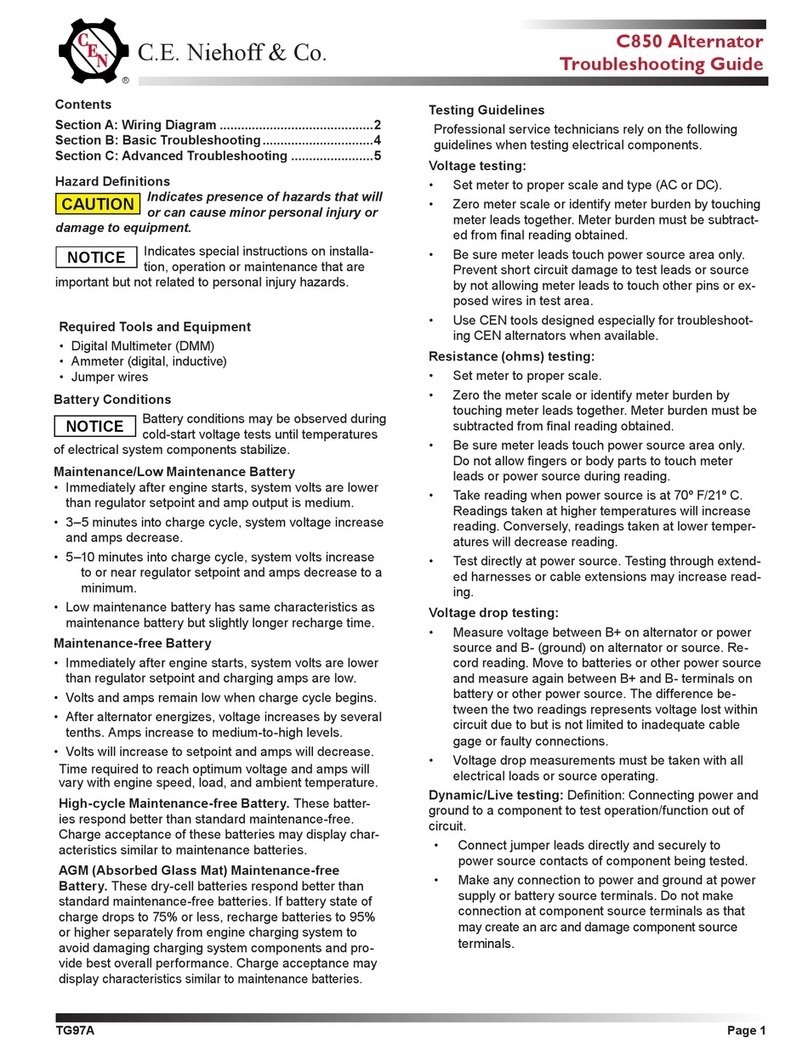
Cen
Cen C850 troubleshooting guide

Eaton
Eaton COOPER POWER SERIES Installation and operation instructions
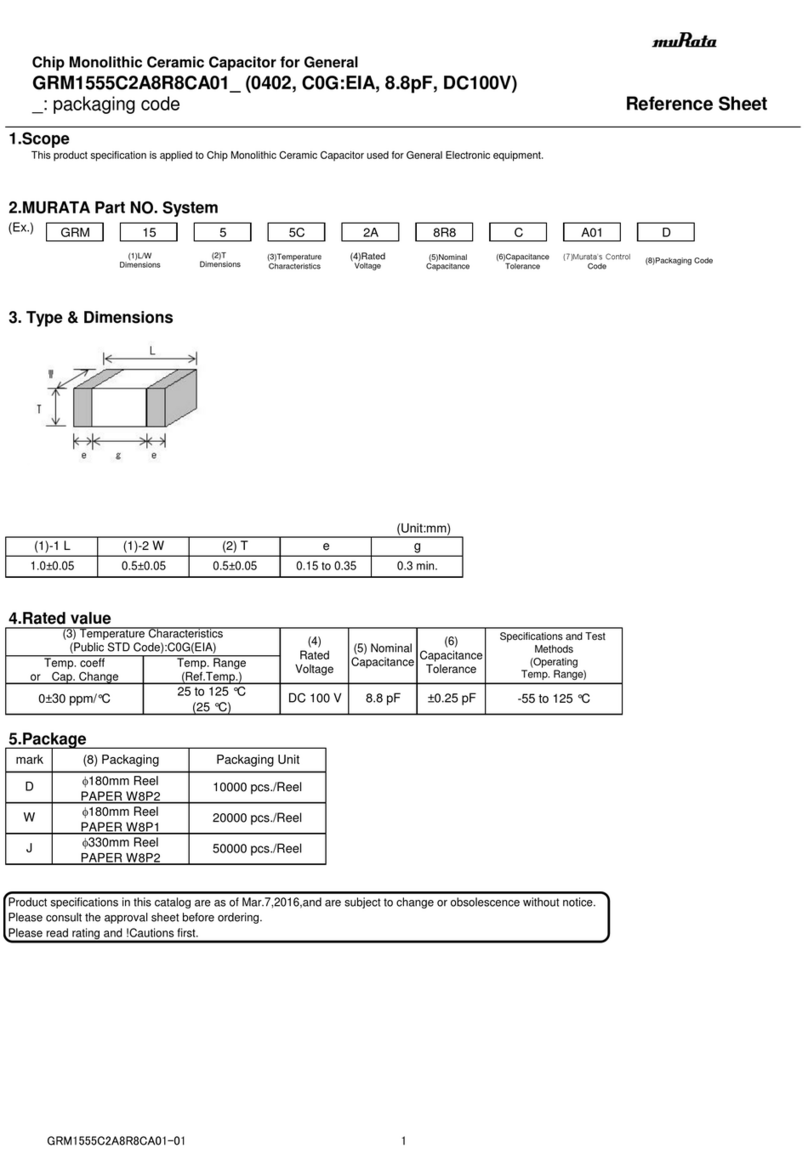
Murata
Murata GRM1555C2A8R8CA01 Series Reference sheet
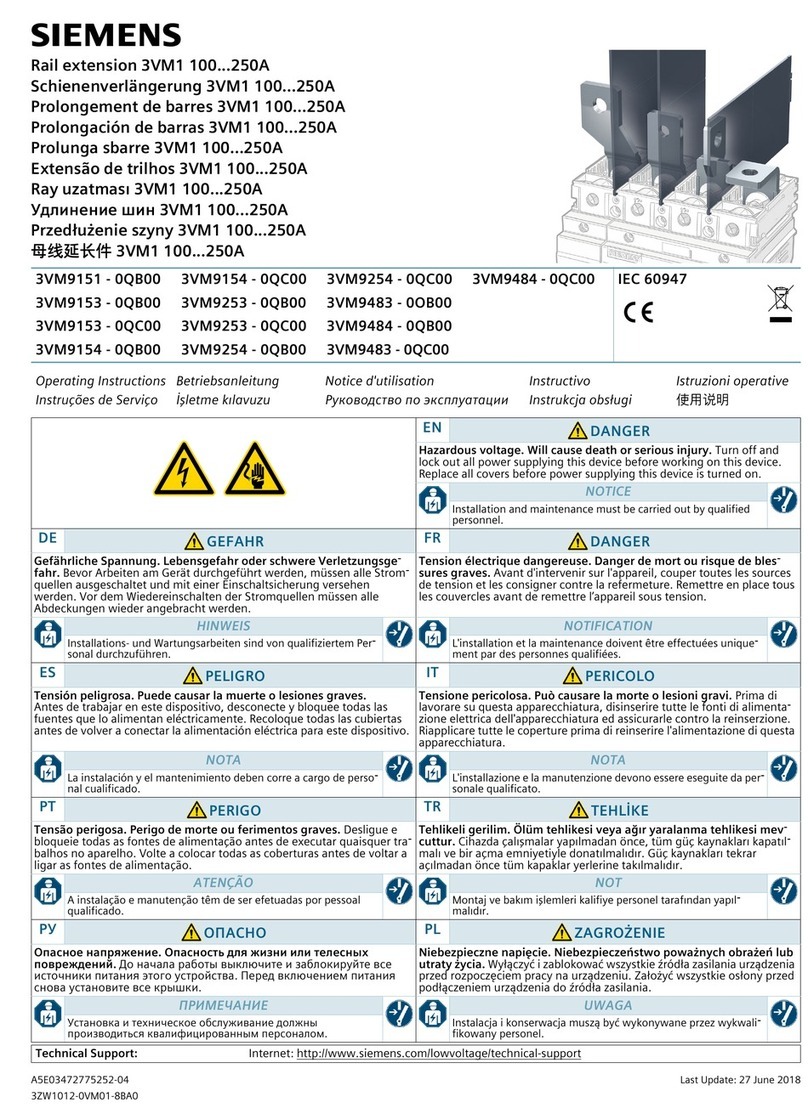
Siemens
Siemens 3VM1 Series operating instructions
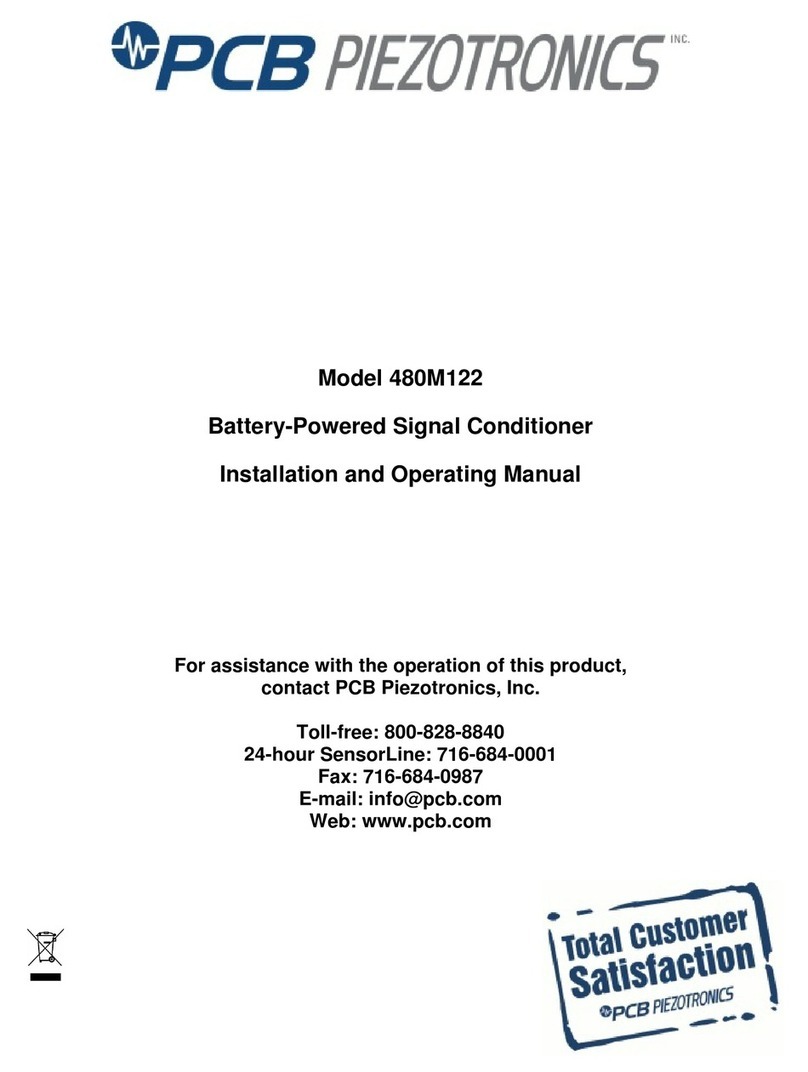
PCB Piezotronics
PCB Piezotronics 480M122 Installation and operating manual
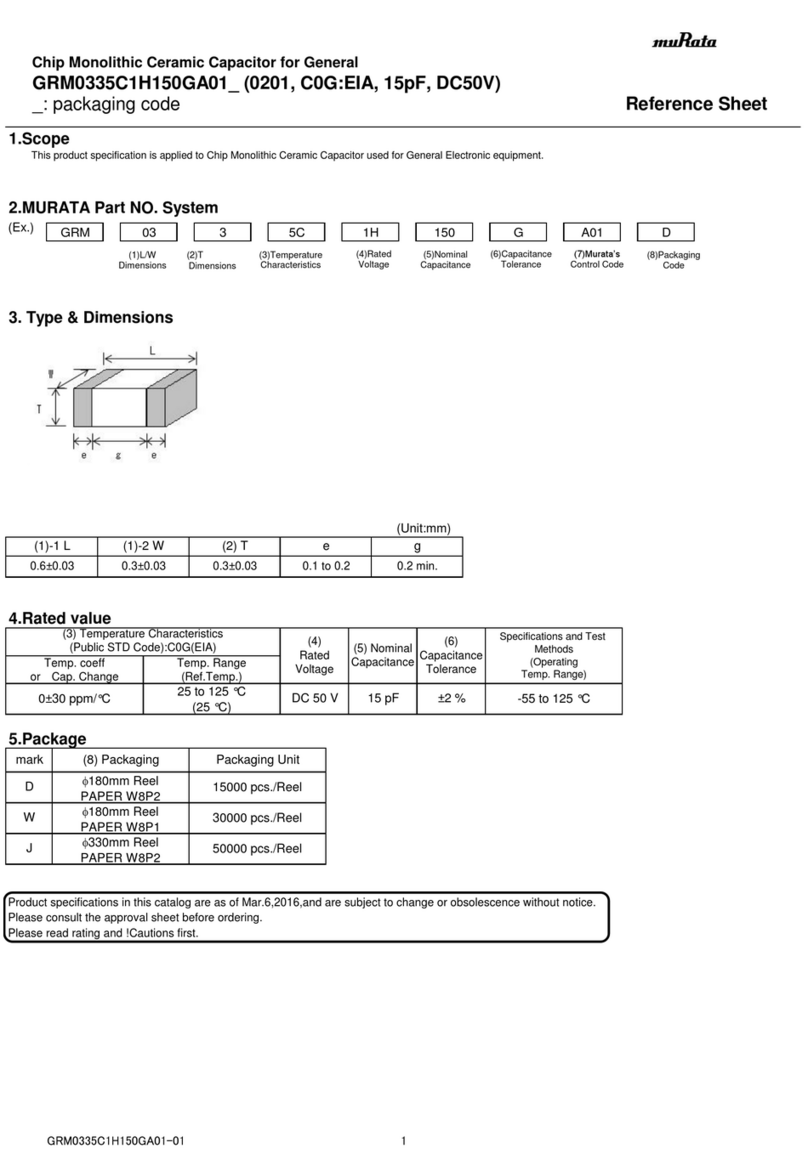
Murata
Murata GRM0335C1H150GA01 Series Reference sheet
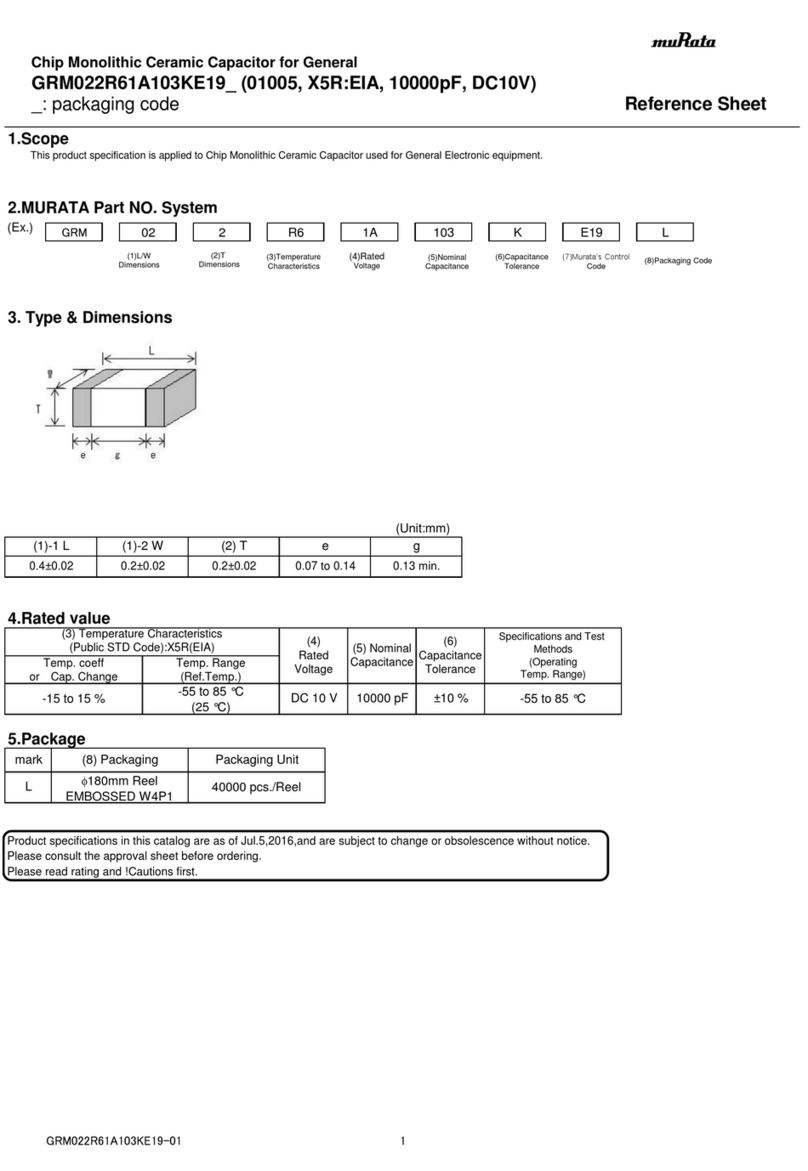
Murata
Murata GRM022R61A103KE19 Series Reference sheet
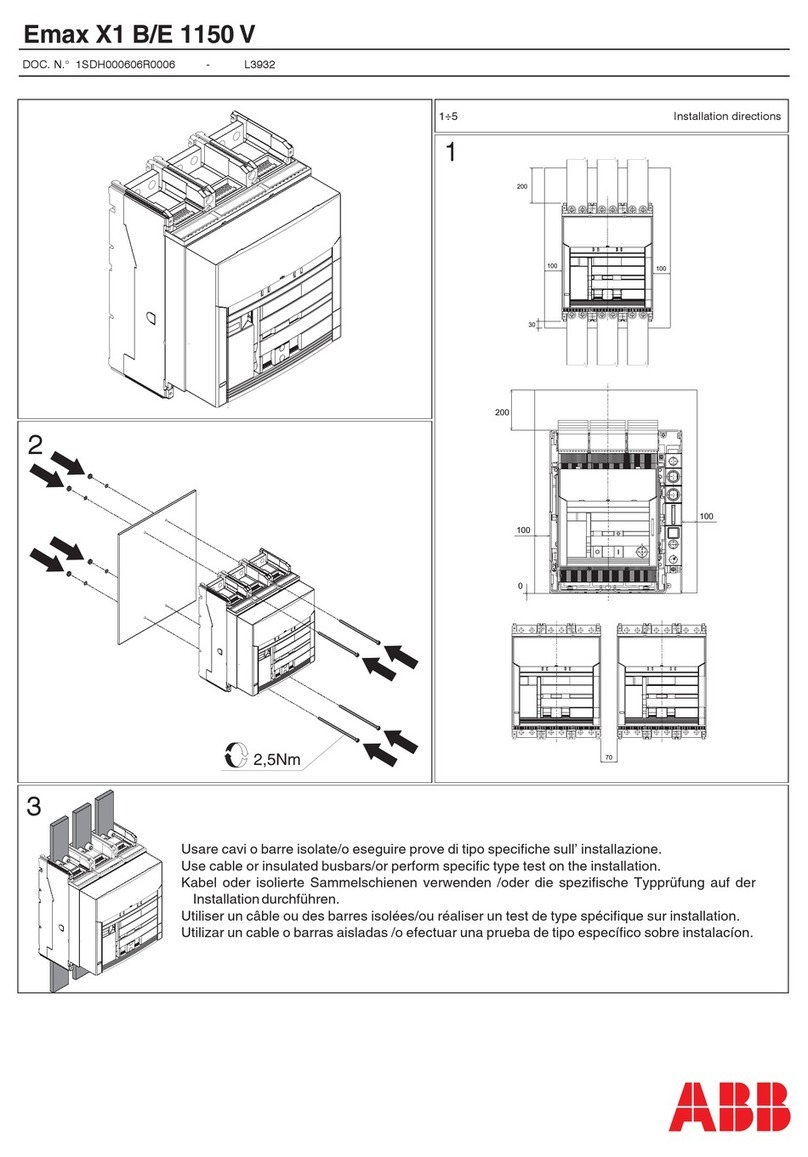
ABB
ABB Emax X1 B 1150 V manual
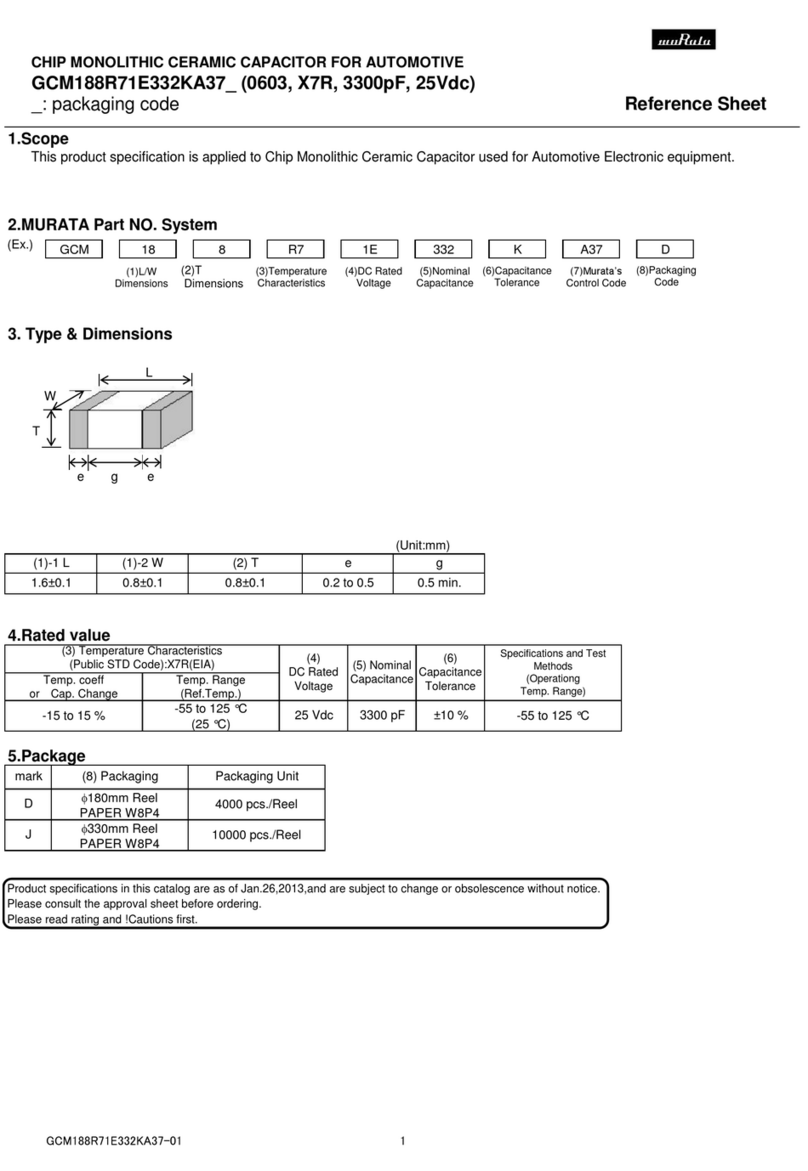
Murata
Murata GCM188R71E332KA37 Series Reference sheet