Prem-I-Air Elite EH1396 User manual
Popular Weather Station manuals by other brands

Eurochron
Eurochron EFWS 402 operating instructions
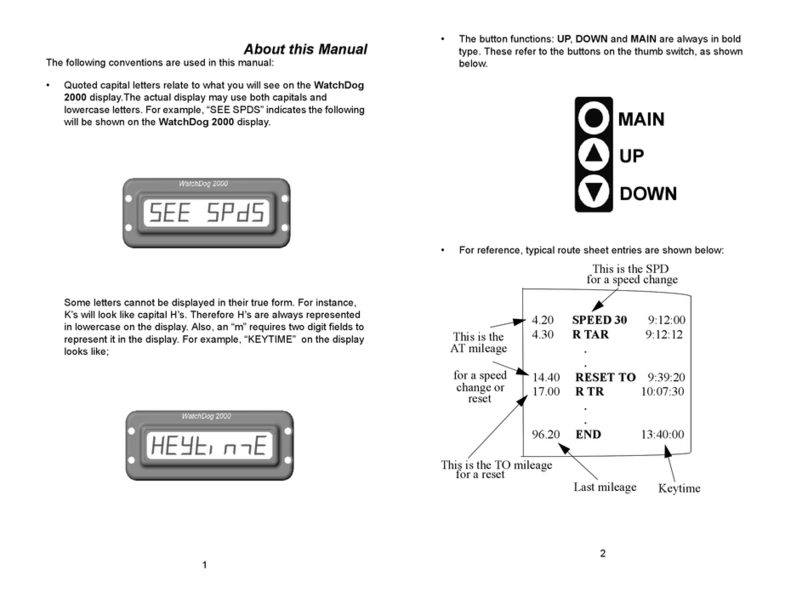
Spectrum Technologies
Spectrum Technologies WatchDog 2000 manual
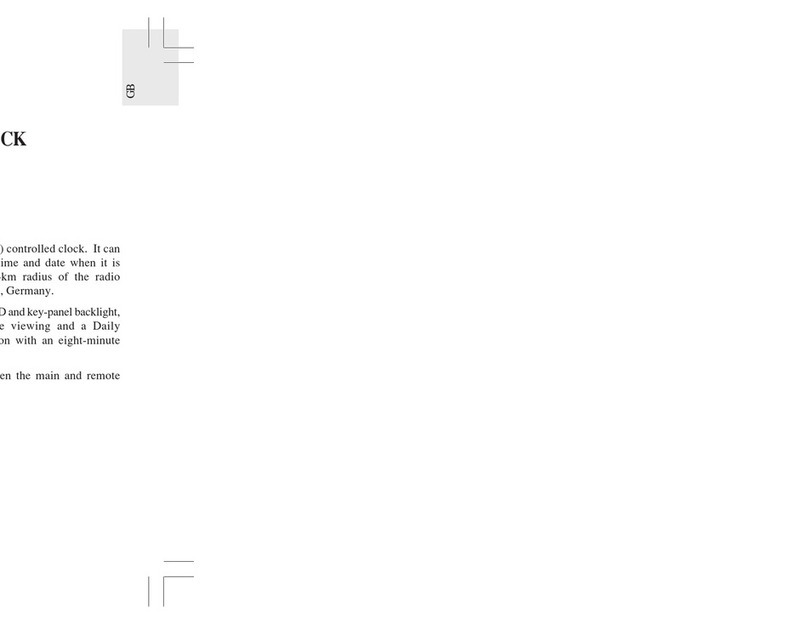
Oregon Scientific
Oregon Scientific BAR898HG user manual

TFA
TFA 35.1121 IT Square Plus instruction manual

Taylor
Taylor 2752 instruction manual
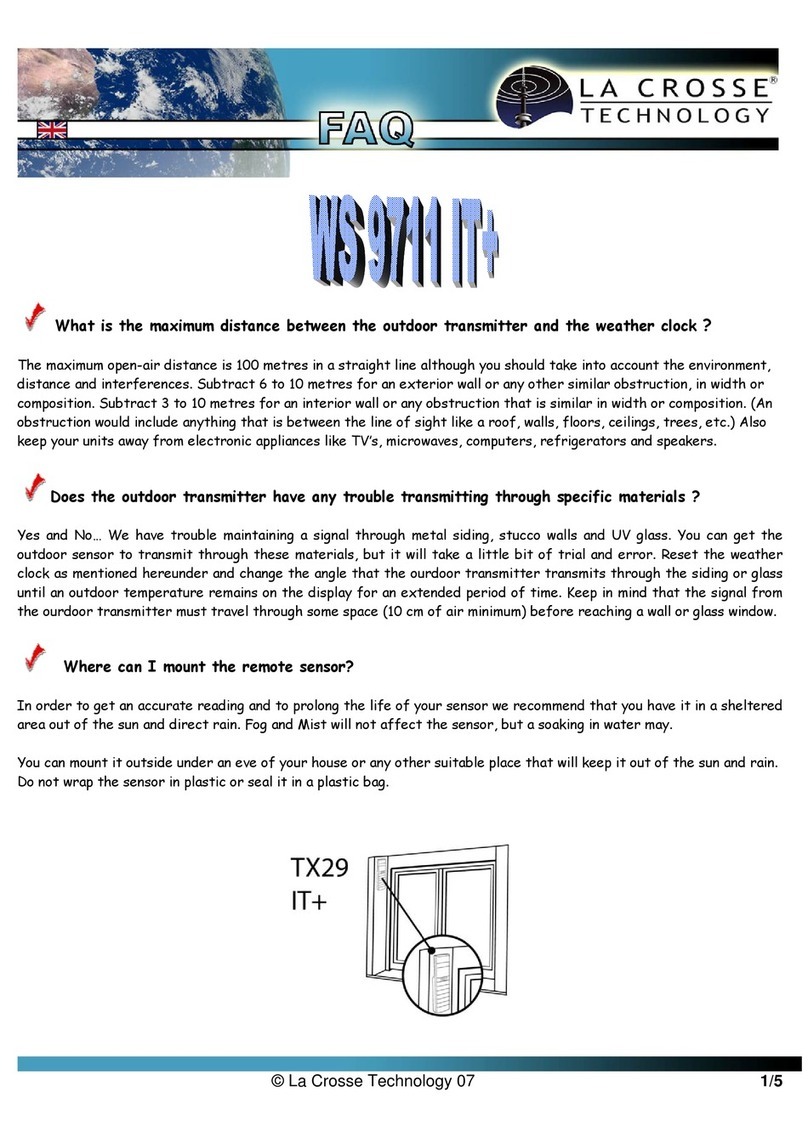
La Crosse Technology
La Crosse Technology WS 9711 IT+ Faq
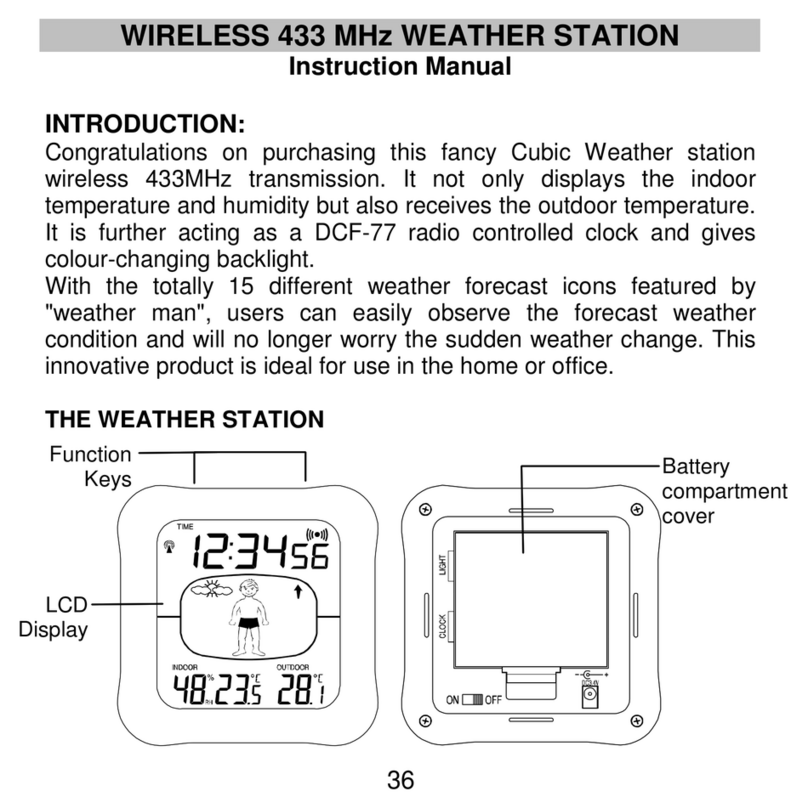
La Crosse Technology
La Crosse Technology Wireless Weather Station instruction manual

TFA
TFA WEATHERHUB quick reference

i@Sky
i@Sky WIC 100 operating manual

Oregon Scientific
Oregon Scientific BAR112HGA user manual

La Crosse Technology
La Crosse Technology WS9090 instruction manual
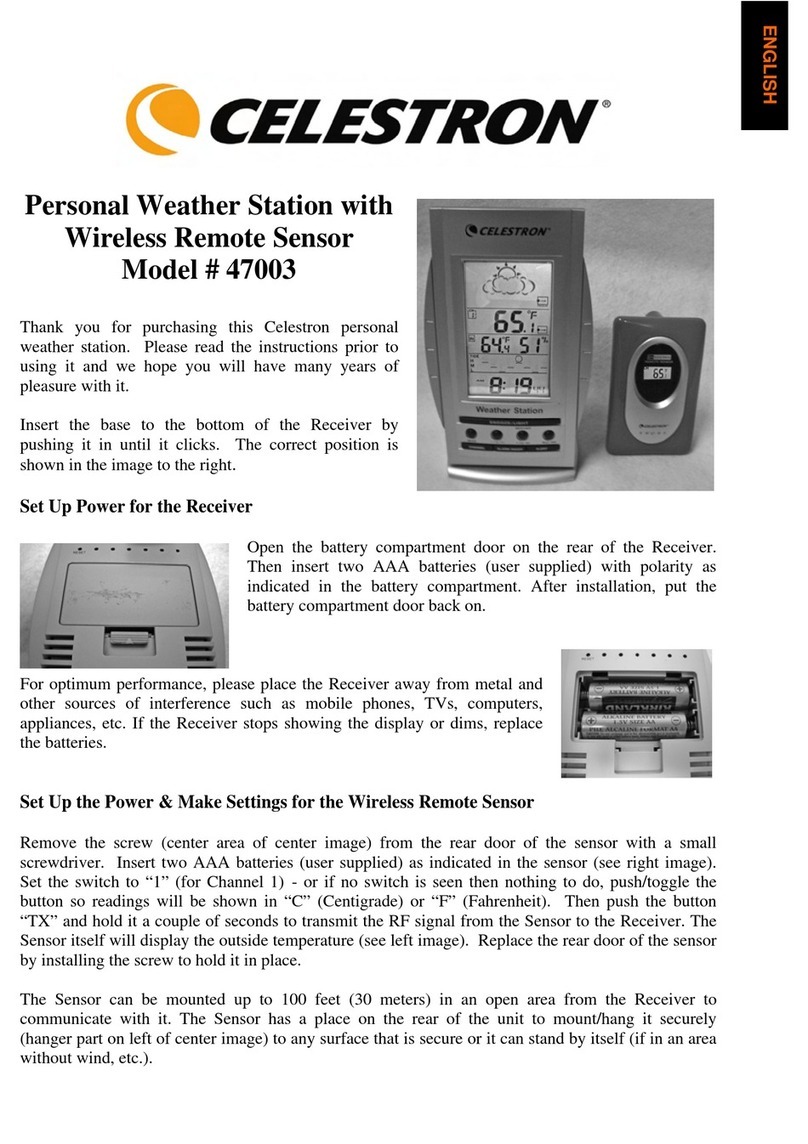
Celestron
Celestron 47003 instruction manual

La Crosse Technology
La Crosse Technology S88907V2 manual

elero
elero sonneboy Installation and connection instructions

Nielsen-Kellerman
Nielsen-Kellerman KestrelMet 6000 instruction manual

La Crosse Technology
La Crosse Technology Wireless Weather Station instruction manual

Auriol
Auriol z29592 Operation and safety notes
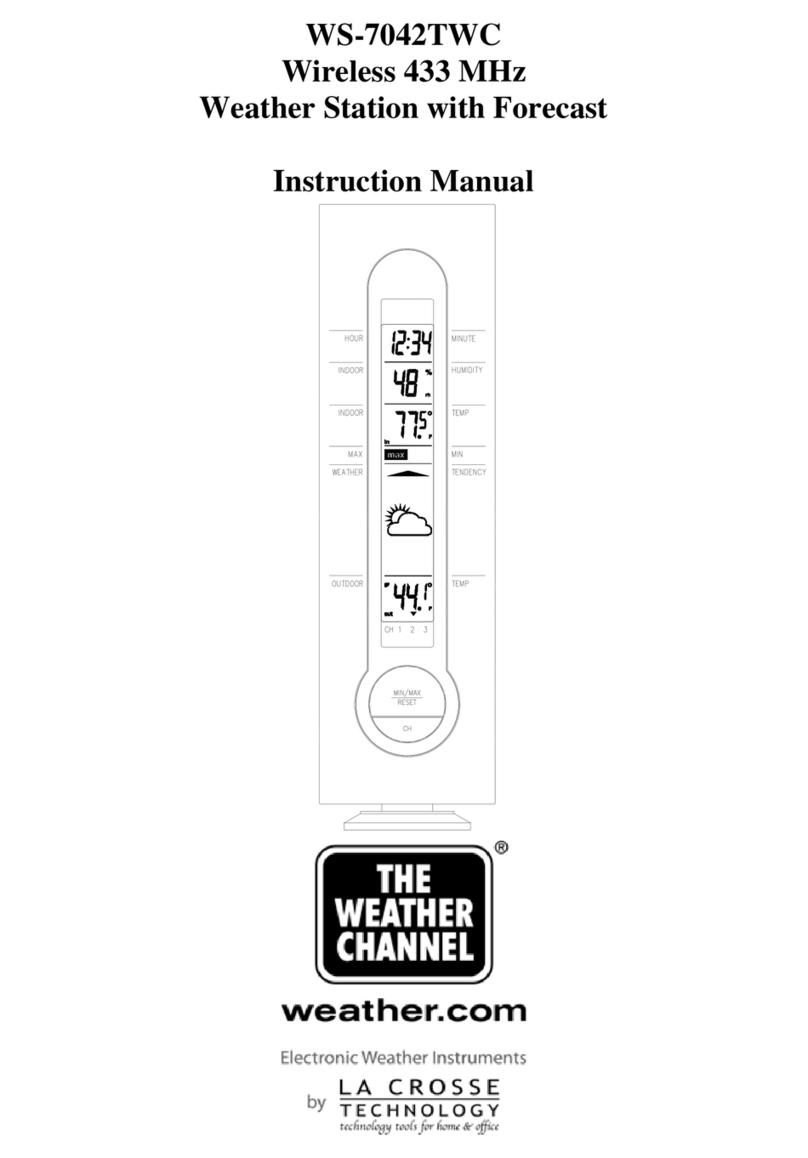
La Crosse Technology
La Crosse Technology WS-7042TWC instruction manual



