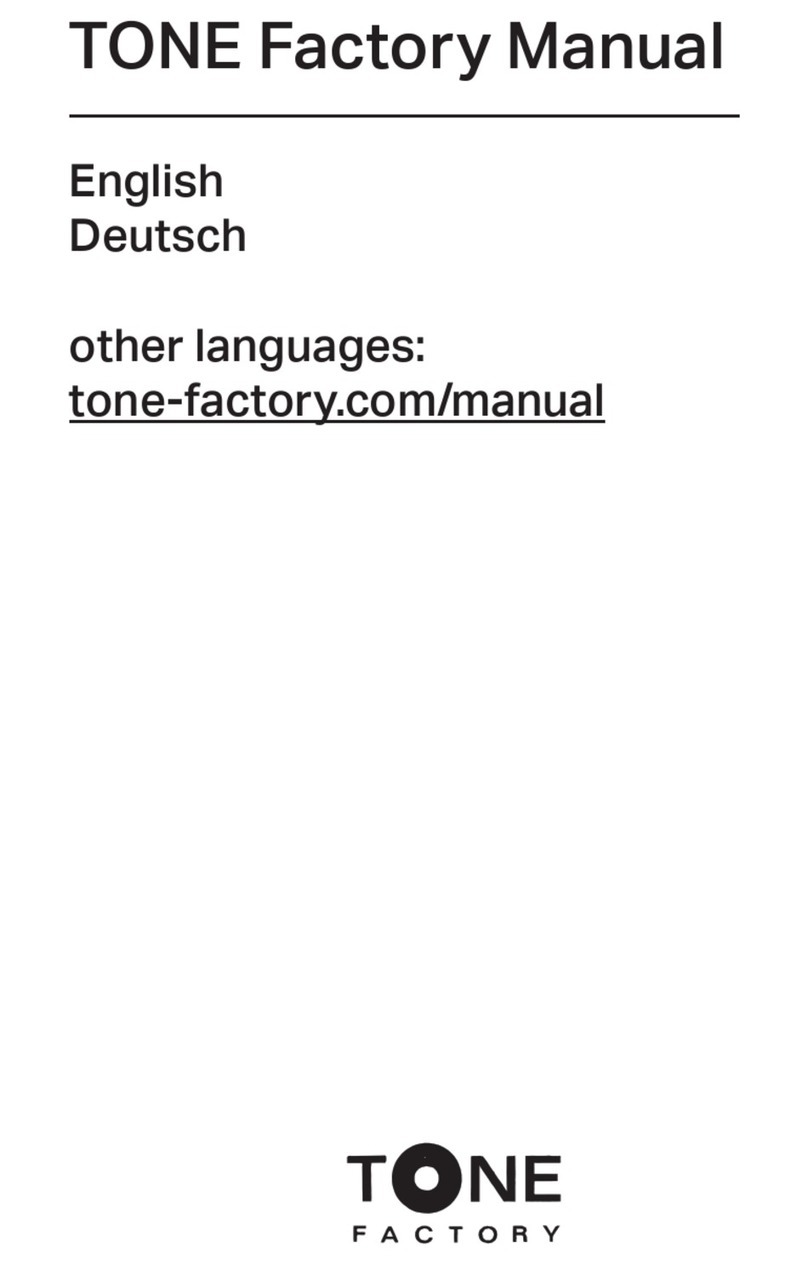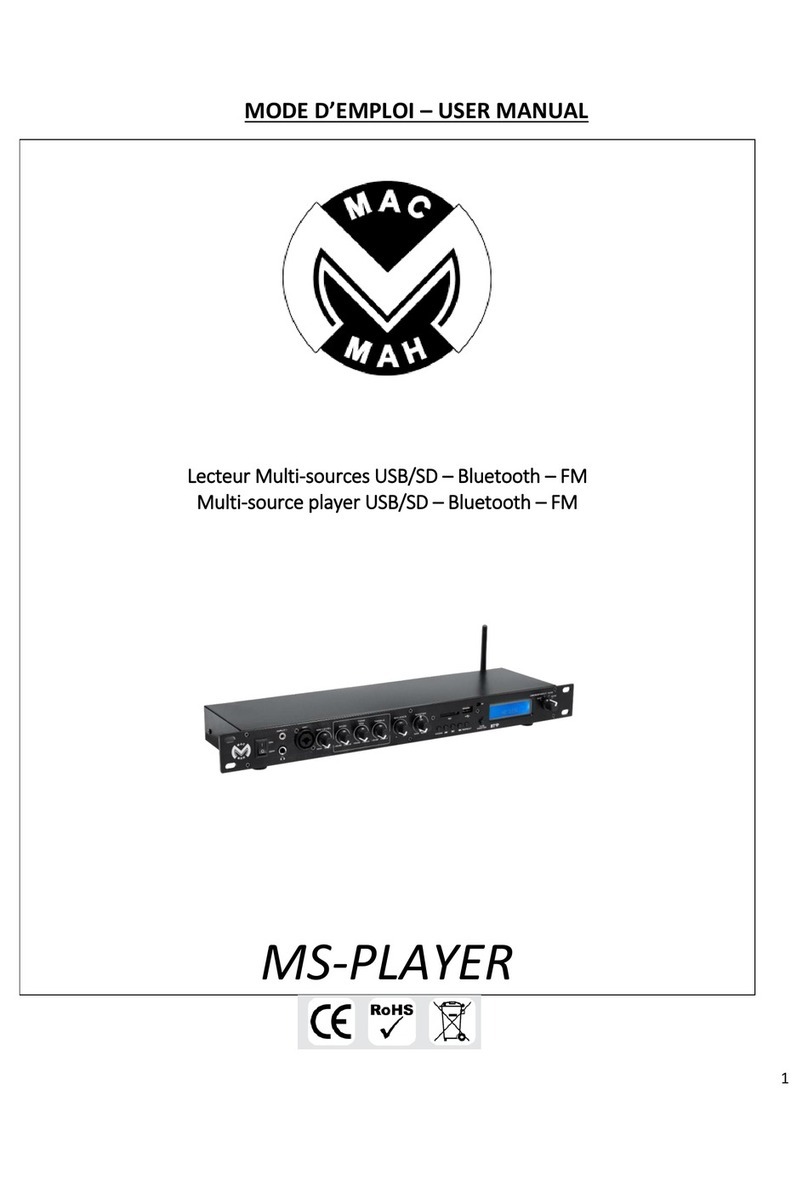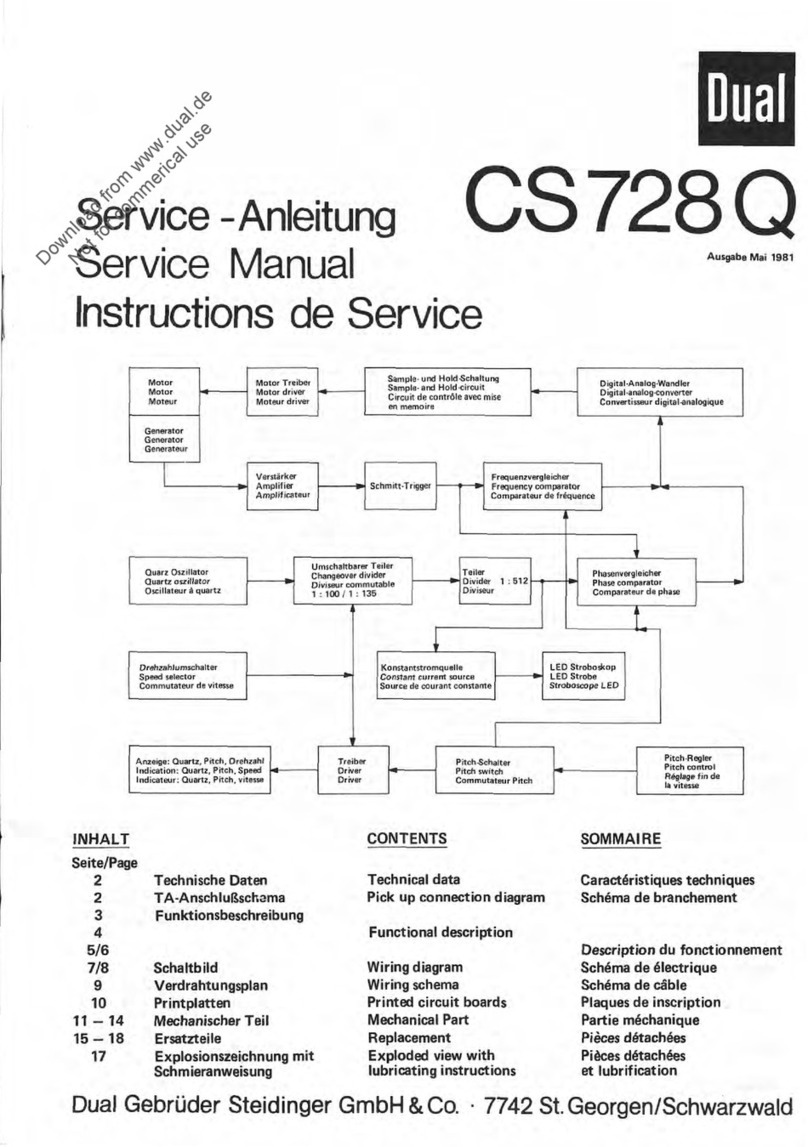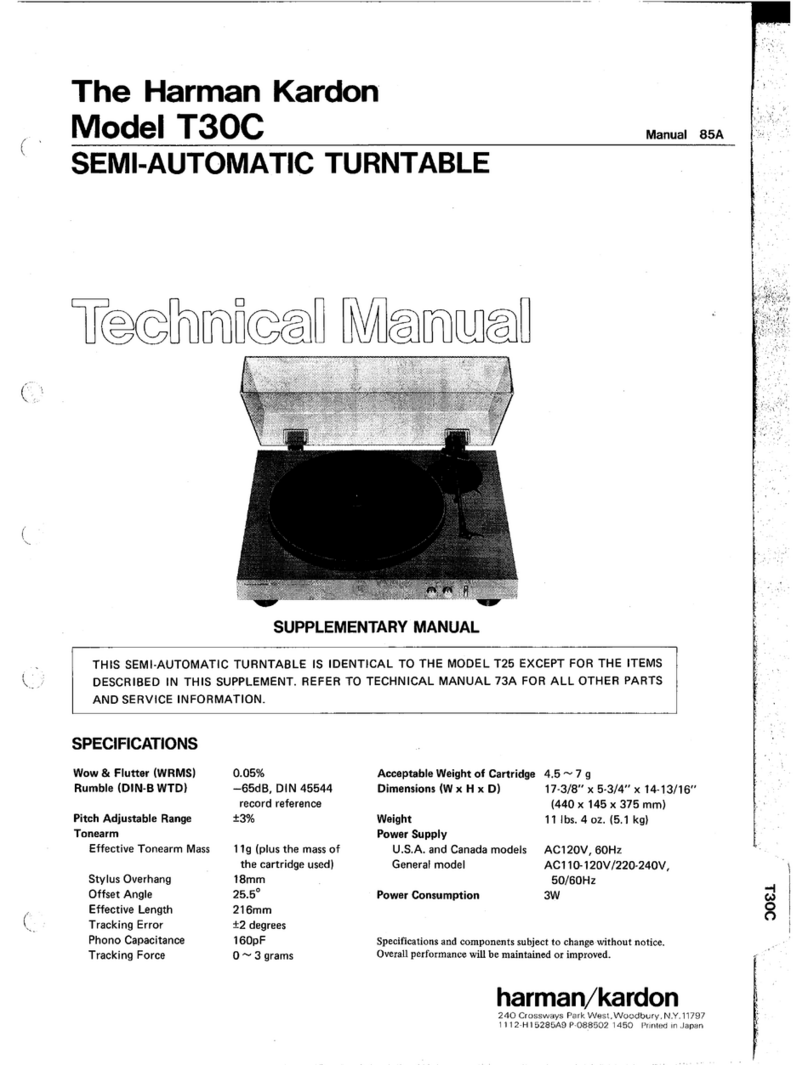Premier Technology DDF 2800 User manual

PREMIER TECHNOLOGIES, INC.
One Premier Drive
P.O.Box 159
Long Lake,MN 55356
(800) 466-8642 • (612) 475-2317
FAX: (612) 475-3579
DDF 2800
Digital Remote On-Hold Unit
INSTALLATION INSTRUCTIONS

1DDF 2800 Installation Instructions
DDF 2800
The DDF 2800 is a digital on hold player that is loaded
digitally over the telephone line using an internal modem. The DDF
2800 comes from the factory with a music bed stored on memory
for installation purposes. All future music and messages are loaded
remotely through the fax line with Premier’s SAS 98 Software.
DDF 2800 - General Information
This unit is intended to operate from a fax line and
contains a built-in fax switch.The DDF 2800 is connected between
the incoming phone line and the line to the fax machine. (Do not
connect the DDF 2800 in parallel with the fax machine.)You must
plug both the phone line and the fax machine line into the
appropriate connections on the DDF 2800. The DDF answers the
incoming call on the second ring (not programmable).The DDF
listens for five seconds for a special signal from the SAS download
computer.If the special signal is not heard, the DDF 2800
automatically sends the call to the fax machine.If the special signal
is heard,the call is answered by the DDF 2800 internal modem.
Outgoing fax calls are automatically connected to the phone line by
the DDF 2800.
Attention: Installer
The installer must first determine the best place to install
the Premier unit.This will most often be the phone closet since it
is closest to the fax line and the phone system. The DDF 2800
must be connected between the outside fax line and the inside fax
machine or other phone device (ex: credit card machine,answering
machine). The DDF 2800 must also connect the 600 ohm or 8
ohm audio output port to the "music-on-hold" port of the phone
system.

Attention
1. Turn volume down.
2. Connect phone MOH port to
600 ohm output.
3. Adjust volume level.
Note: If volume level is too low,
then repeat above steps using
the 8 ohm output.
8 OHM
OUTPUT
600 OHM
OUTPUT
FAX
MACHINE
(optional)
PHONE
LINE
LOAD
MODE
POWER SUPPLY
12 VDC
POWER
VOLUME
KSU / PBX
MOH PORT
Fax Machine
DDF 2800
Demarcation Point /
Punchdown Block
Wall Jack
Fax Line
To DDF 2800 Only
Phone
Extensions
To Fax Machine
F
a
x
L
i
n
e
Break
Connection
Detailed Installation Instructions to Fax Line
1.) The existing fax line electrical connection must be broken
between the demarcation point and all down stream phone devices
(fax).
2.) The fax line from the demarcation point must connect to the
"phone line" RJ11 connector on the Premier unit only.
3.) The "fax machine" RJ11 connector on the Premier unit must
connect to the broken half of the building fax wiring which goes to
the fax machine or other phone devices.
•NOTE: The installer must determine the best way to break (cut)
the fax line and add RJ11 plugs for connection to the Premier unit.
The incoming fax line is no longer directly connected to the fax
machine. The Premier unit is in-between (in series with) the fax
line and the fax machine.
All 2800 series units are intended to connect from the appropriate
audio output port on the 2800 to the music on-hold port on the
telephone system.
2 DDF 2800 Installation Instructions
Recommended DDF Installation

DDF 2800 Installation Instructions 3
Volume Adjustments
All 2800 series units are intended to connect from the
appropriate audio output port on the 2800 to the music on-hold
port on the telephone system. The 2800 comes from the factory
with a stored music selection in memory to assist in the
installation.
1.) The installer should begin by turning down the 2800 volume.
2.) Next,connect the 600 ohm audio output on the 2800 to the
music on-hold port on the phone system.
3.) Finally, place a call into the phone system and have someone
place you on-hold. Turn up the 2800 volume until the desired
volume for the music on-hold message is heard.
•If insufficient volume is heard,turn the volume all the way down,
change the audio connection from the 600 ohm audio output port
to the 8 ohm audio output port on the 2800. Adjust the 2800
volume as necessary.
If there is no volume or the volume is still insufficient,
do the following steps:
1.) Make sure that theAC adaptor is connected to a live 120VAC
circuit and the adaptor is plugged into the 2800.
2.) Unplug theAC adaptor for 5 seconds,then reconnect the
adaptor and repeat the above procedures.
3.) Unplug the audio connection from the 2800,then connect an 8
ohm speaker to the 8 ohm output,or headphones to either the
600 or 8 ohm outputs on the 2800. Adjust volume and listen for
audio. If no audio is heard,then the unit may need to be
downloaded with music and messages.
4.) Check phone system capability for an internal volume control
or automatic gain control for the music on-hold port. If there is a
volume control or automatic gain control present, it may have to
be adjusted by telephone interconnect.
5.) If audio wiring to MOH is through a punch down block,then
check electrical connection at block. Most audio cable wire is too
small to make proper contact with block (use standard phone wire
in block and splice to the audio cable from 2800).

Dealer Service
For the name of your local dealer or for technical assistance from PremierTechnologies, contact:
PremierTechnologies,Inc.
One Premier Drive • P.O. Box 159,Long Lake,MN 55356
(612) 475-2317 • (800) 466-8642
FCC PART 15 ClassA Information:
This equipment uses and generates radio frequency energy. It has been tested and found to be in
compliance with the limits for a ClassA computing device in accordance with the specifications in Subpart
A,Part 15 of the FCC rules. These limits are designed to prevent interference with radio and television
reception in a commercial installation.
This product has passed FCC testing. However,if it is not installed and used properly,you may notice
radio and television interference. You can minimize the chance of interference by carefully reading this
manual and following the instructions for installation and operation of the unit. If you have installed and
are using this product properly and notice interference, you should verify the source of the interference
by turning the suspected source of interference on and off. If this product is determined to be the cause
of the interference,you are encouraged to try and correct the interference by the following measures:
• Reorient or relocate the receiving antenna.
• Increase the distance between this product and the receiver.
• Connect this product to an outlet which is on a different
branch circuit than the receiver.
If none of the above items correct the interference,contact an experienced radio orTV technician or
your dealer for assistance.
*WARNING: The user is cautioned that changes or modifications not expressly approved by the
Grantee of the equipment authorization could void the user’s authority to operate the equipment.
FCC Part 68 Registration and Repair Information:
This product has been tested and found to be in compliance with standards in Part 68 of the FCC Rules.
The FCC requires us to provide you with the following information:
1.) Connection and use with the nationwide telephone network –The FCC requires that you
connect your product to the nationwide telephone network through a modular telephone outlet or jack.
The modular telephone outlet or jack to which the device must be connected is a USOC RJ-11C or RJ-
11W. This equipment may not be used with Party Line Service or with CoinTelephone Lines.
2.) Notification to the telephone company –The FCC requires that upon request of your local
telephone company,you provide the FCC registration number and ringer equivalence (REN) for this
equipment. This information can be found on a label located on the bottom of this product.
3.) Use of REN –The REN number is used to determine the maximum quantity of devices which may
be connected to the telephone line. Excessive REN’s on the telephone line may result in the devices not
ringing in response to an incoming call. In most but not all areas,the sum of the REN’s should be 5 or
less. To be certain of the maximum allowed REN number, contact your local telephone company.
4.) Repair Instructions – If trouble is experienced with you Model 2800 series equipment,please
contact PremierTechnologies,Inc. at 1-800-466-8642 for repair and (or) warranty information.
5.) Rights of the telephone company – If your Model 2800 series equipment is causing harm to the
telephone network,the telephone company will notify you in advance that temporary discontinuance of
service may be required. If advance notice isn’t practical, the telephone company will notify you as soon
as possible. Also,you will be advised of you right to file a complaint with the FCC if you believe it is
necessary. The telephone company may also make changes in its facilities,equipment,operations,or
procedures that could affect the operation of your equipment. If this happens,the telephone company
will provide advance notice for you to make the necessary modifications in order to maintain
uninterrupted service.
4 DDF 2800 Installation Instructions
Table of contents
Other Premier Technology Turntable manuals
Popular Turntable manuals by other brands

Pro-Ject Audio Systems
Pro-Ject Audio Systems T2 W Instructions for use

Garrard
Garrard TA/MK II Installation, operation & service

Clearaudio
Clearaudio Master-TQ-I user manual

Technics
Technics SL-J110R operating instructions

Denon
Denon DP-47F operating instructions
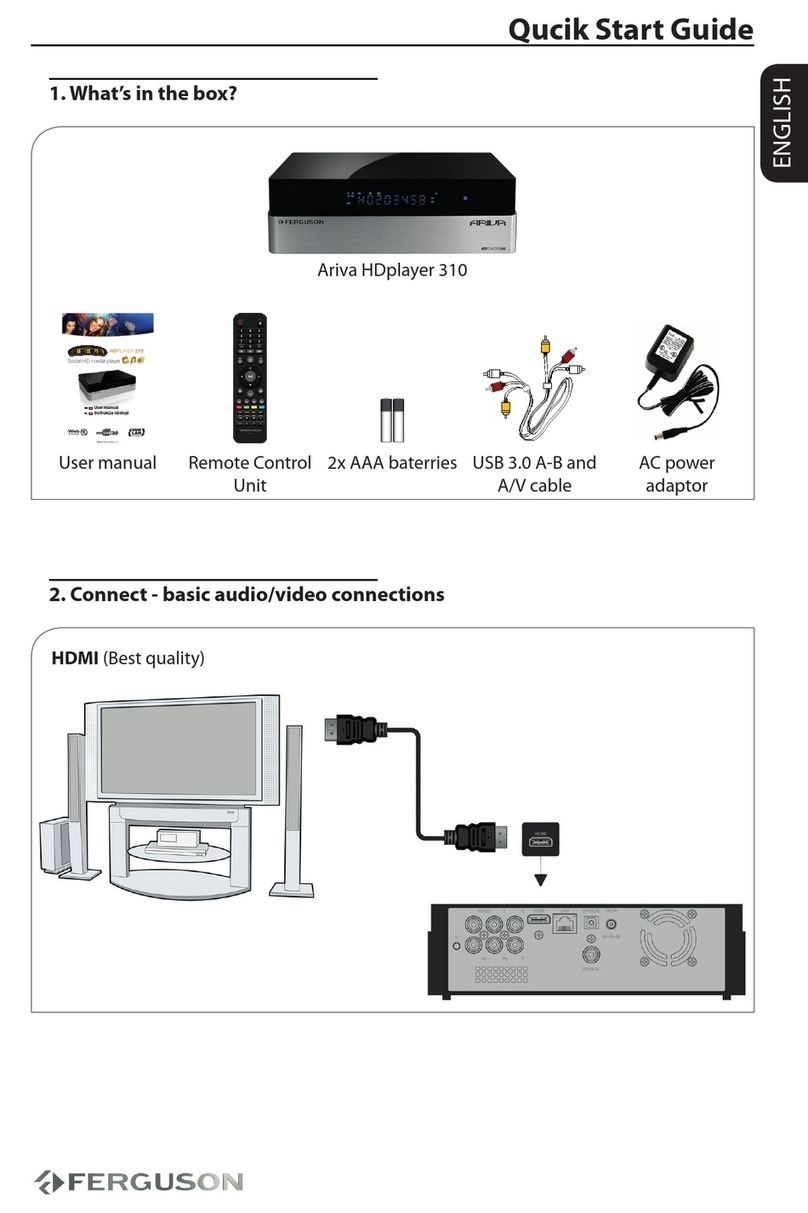
Ferguson
Ferguson Ariva HDplayer 310 Qucik Start Guide