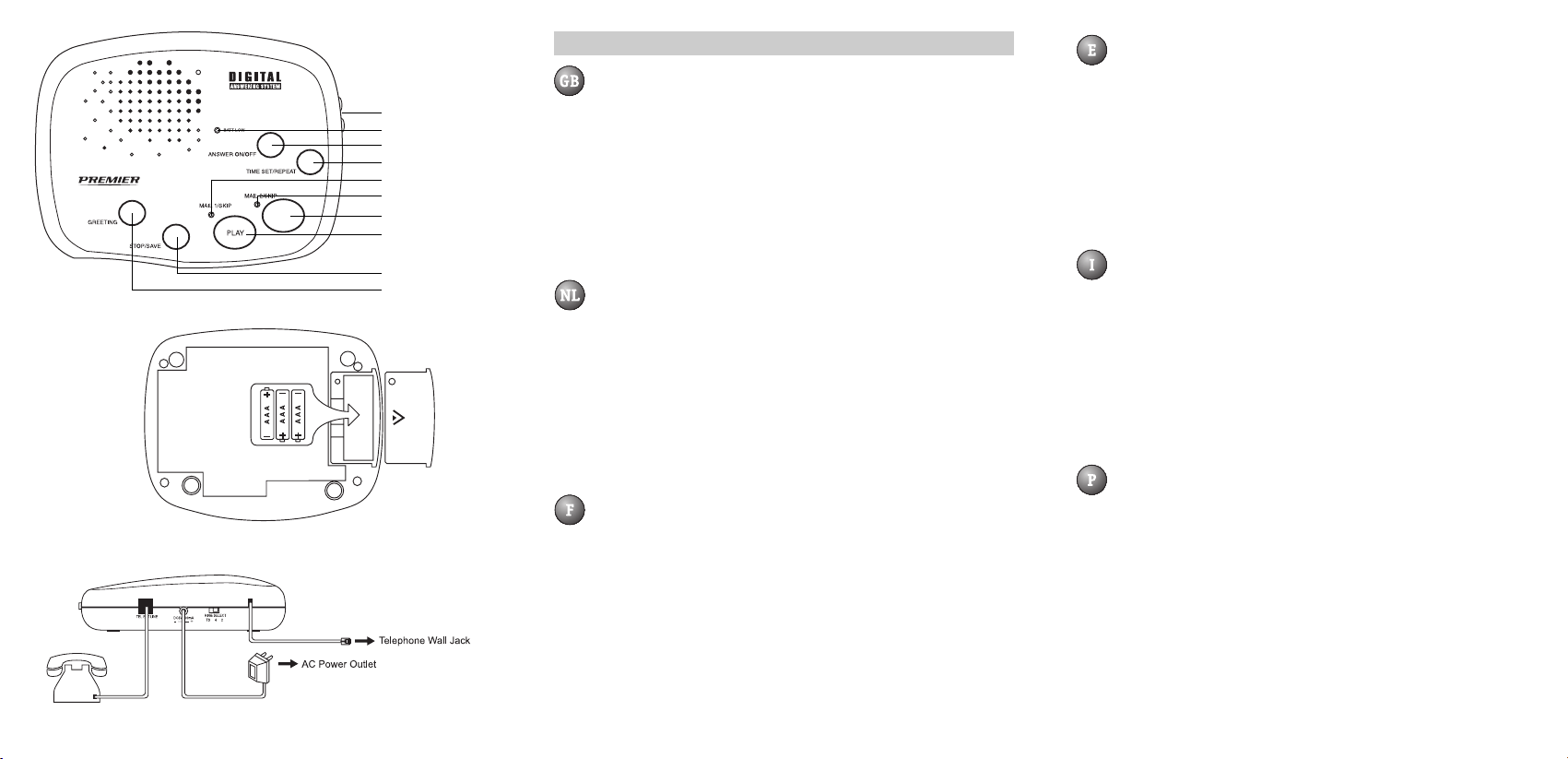PR970 – 5
RECORDING THE GREETING
After the answering machine has been installed, you can record your personal greeting. This is
intended for the people who call you in your absence. The maximum recording time of the outgoing
message is 30 seconds.
The PR970 comes with a prerecorded outgoing greeting: “Hello, please leave your message after
the beep.”
This message will AUTOMATICALLY switch on if you have not recorded your personal greeting.
• Press and hold the GREETING button (10).
• After you hear one beep, speak clearly towards the appliance.
• When finished, release the GREETING button.
• The unit will beep once and play back your recorded greeting. The message LED indicators
(5,6) will be lit solid to indicate the unit is in Answer On mode.
Note:
The PR970 has two personalised mailboxes. You have an option to have callers leave messages in
either of the two mailboxes.
If you want the caller to leave a message in a particular mailbox, your greeting should instruct
the callers to press either “1#” or “2#” before their message recording. If the caller doesn’t press
a key, presses a key other than “1#” or “2#”, or waits longer than 3 seconds before pressing a key,
the caller’s message will be automatically recorded in Mailbox 1.
WOULD YOU LIKE TO HEAR YOUR GREETING AGAIN?
• To check the greeting, press and release the GREETING button (10) quickly.
• Your outgoing greeting will be played back to you, and then your system will reset to answer
incoming calls.
SETTING DAY AND TIME
If you wish, you can set DAY and TIME.
AFTER each recorded incoming message the PR970 records the day and the time of reception of
the recorded incoming message.
When setting the Time/Day, do not allow more than 20 seconds to elapse between any step:
Day Set
• Press and hold the TIME SET/REPEAT button (4) for 2 seconds. The unit will say “Monday”.
• Press the ANSWER ON/OFF button (3) until you hear the correct day. To return to the previous
day, press the MAIL 1 (7) or MAIL 2 button (8).
Hour Set
• Once you hear the correct day, press the TIME SET/REPEAT button to set the hour. The unit
will say “Twelve”.
• Press the ANSWER ON/OFF button until you hear the correct hour.
To return to the previous hour, press the MAIL 1 or MAIL 2 button.
PR970 – 6
Minute Set
• Once you hear the correct hour, press the TIME SET/REPEAT button to set the minute. The
unit will say “0” (which sounds like “oh”).
• Press the ANSWER ON/OFF button until you hear the correct minute. To return to the previous
minute, press the MAIL 1 or MAIL 2 button.
AM/PM Set
• Once you hear the correct minute, press the TIME SET/REPEAT button to set AM/PM. The
unit will say “AM”.
• Press the ANSWER ON/OFF button. The unit will say “PM”. Press the MAIL 1 or MAIL 2 button
to return to “AM”.
• Once you hear the correct AM/PM setting, press the TIME SET/REPEAT button to complete
the procedure. The unit will announce the day and time that is now set.
To check the current day and time, press and release the TIME SET/REPEAT button. If you did not
set the Voice Time/Day Stamp, the unit will say “Time is not set”.
RECORDING INCOMING MESSAGES
The total recording time of the PR970 amounts to approximately 15 minutes.
The maximum digital recording time for each incoming message is 60 seconds.
When the message LED indicators (5,6) blink, you have received new messages.
Ring Select
You can select the number of rings in which a call will be answered.
Do you wish the PR970 to switch on after two rings?
• Set the RING SELECT to setting 2.
Do you want the PR970 to switch on only after the phone has rung 4 times, so that, when you are
in, you have enough time to take the call before the PR970 does?
• Set the RING SELECT to setting 4.
The PR970 also enables you to listen to your messages from a remote phone. To avoid unnecessary
toll charges, you can switch the RING SELECT switch to the TS (Toll Saver) setting.
• In the TS position, the PR970 will pick up the first message on the fourth ring.
• For the second and all following messages, the appliance will pick up on the second ring.
• If you wish to listen to your PR970 from a remote phone and you hear 3 rings, hang up
immediately. This means that you have no new messages.
ATTENTION!
If you have no preference as to the number of rings, we advise you to set the RING
SELECT switch to the TS setting.
Note:
The PR970 signals the caller when the message capacity is full. When the message capacity is
full, the unit will answer with 3 beeps on the 10th ring, pause 20 seconds, and then automatically
disconnect the telephone line.