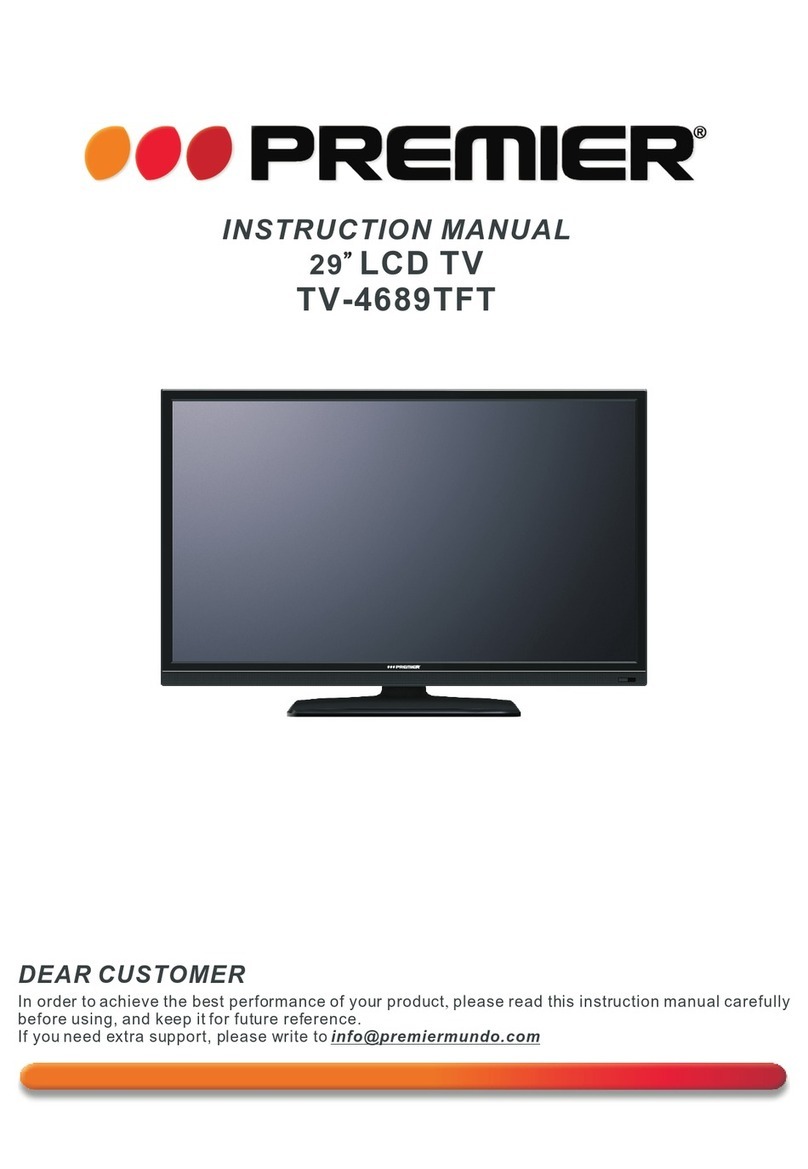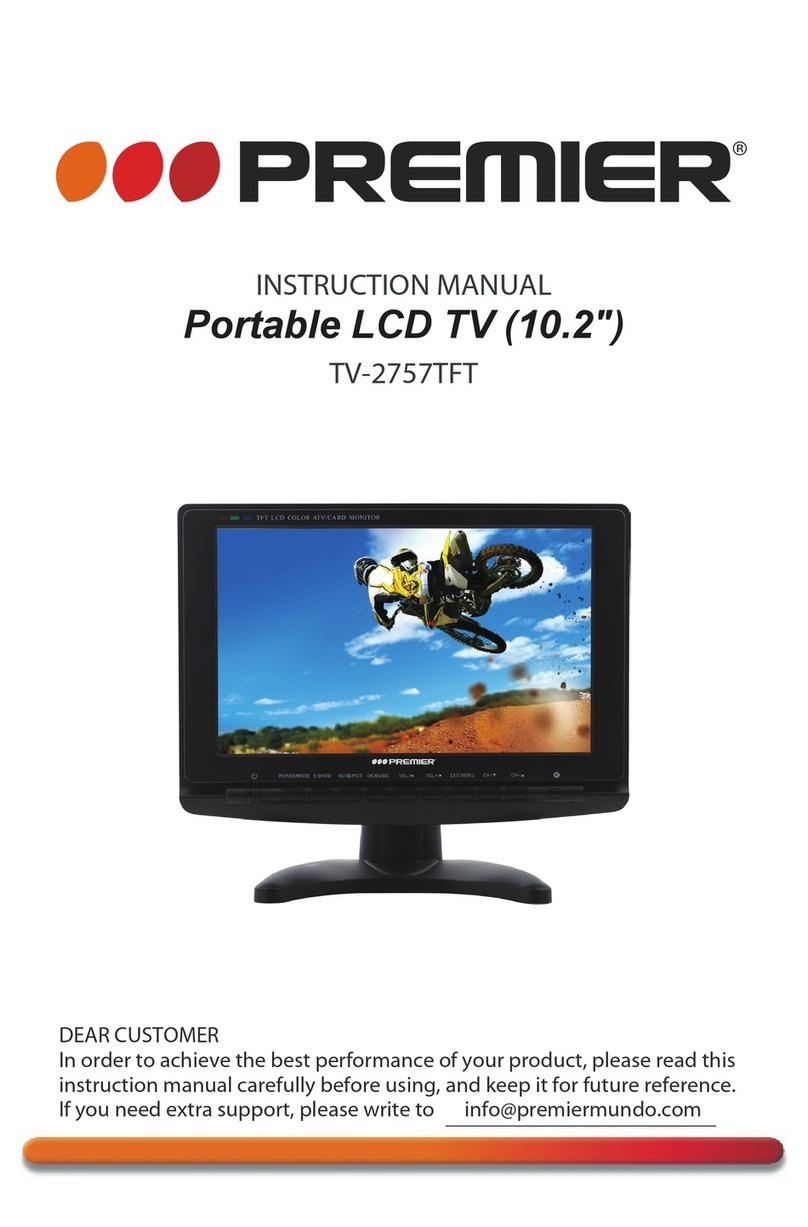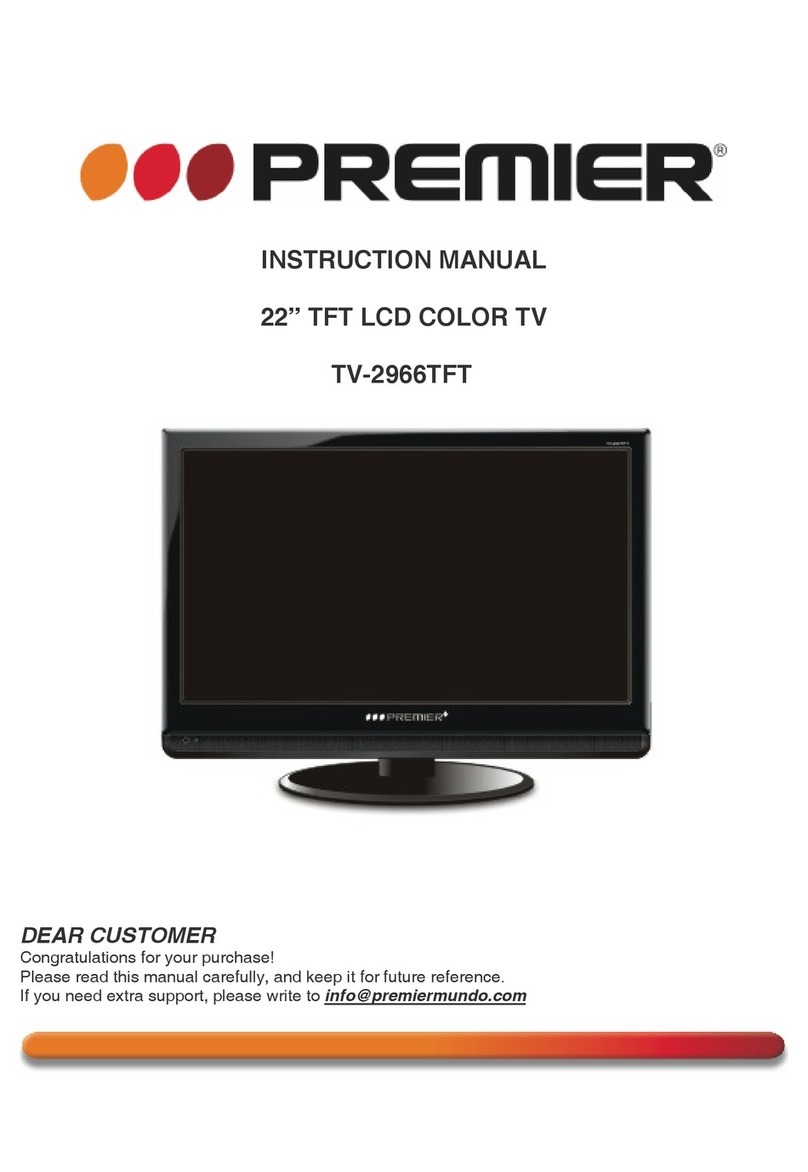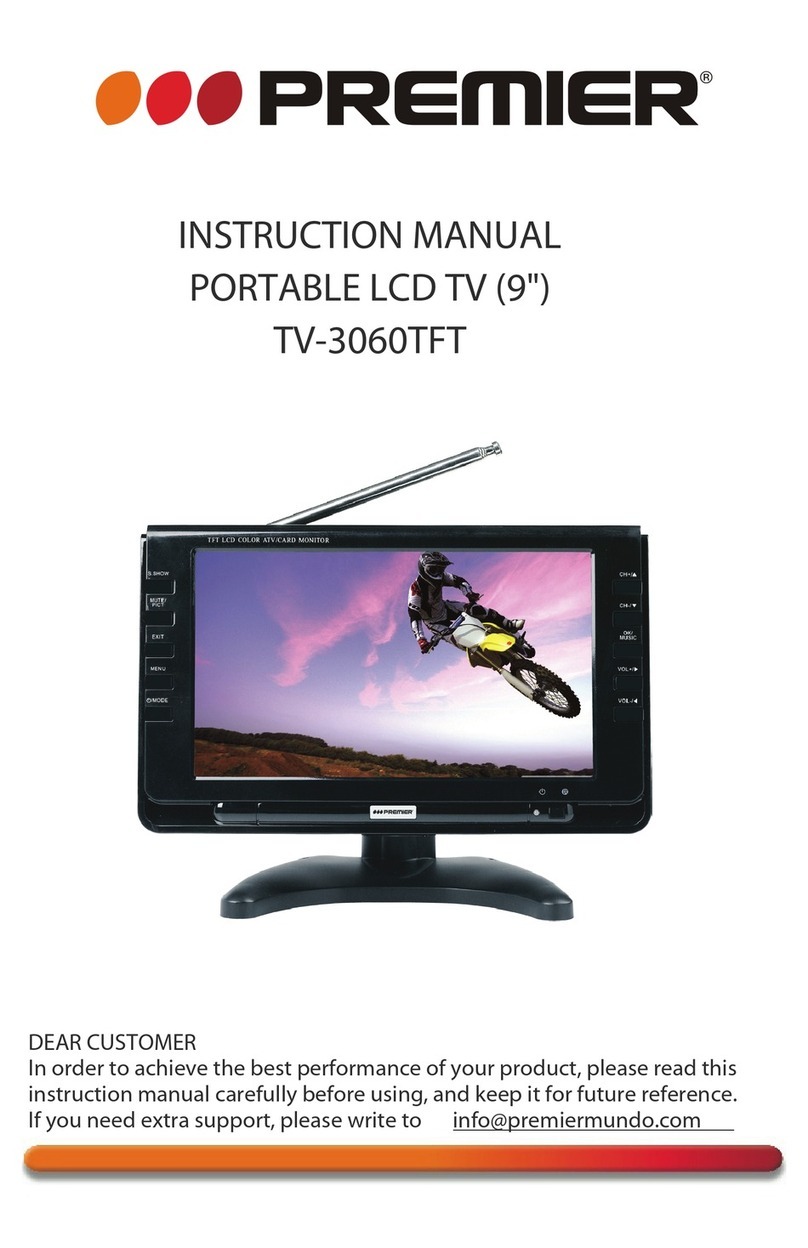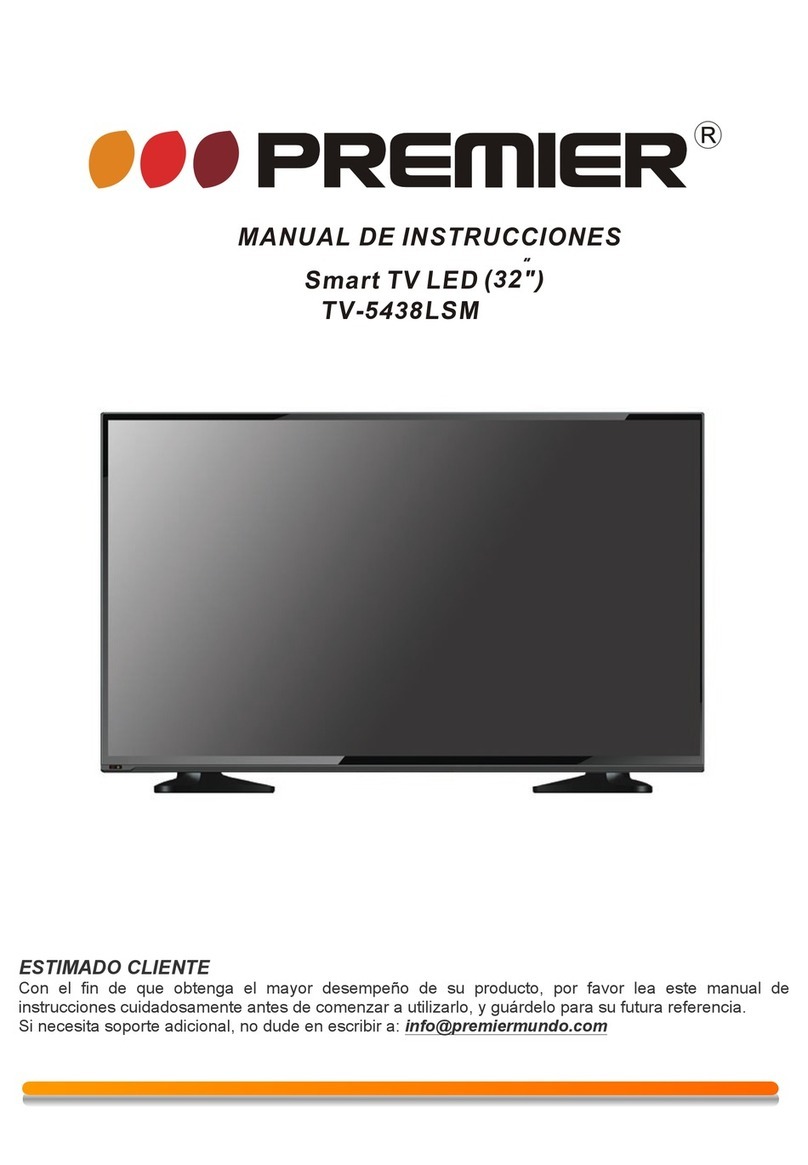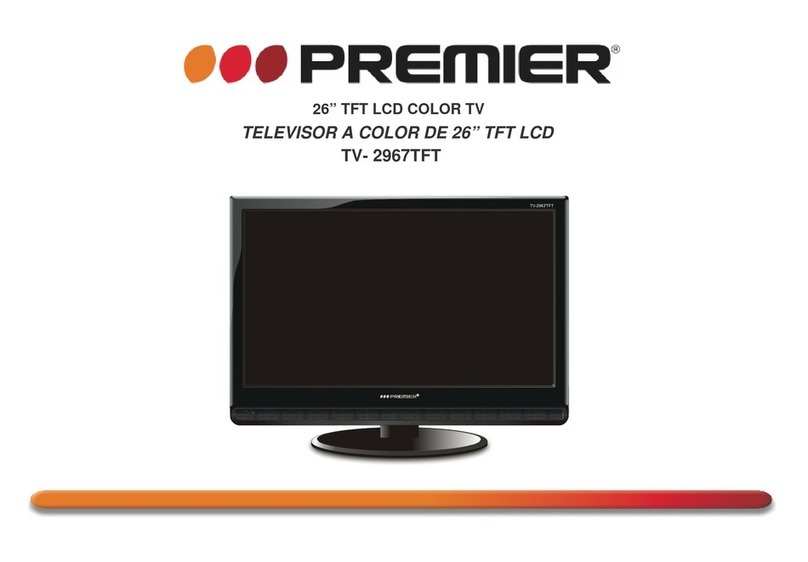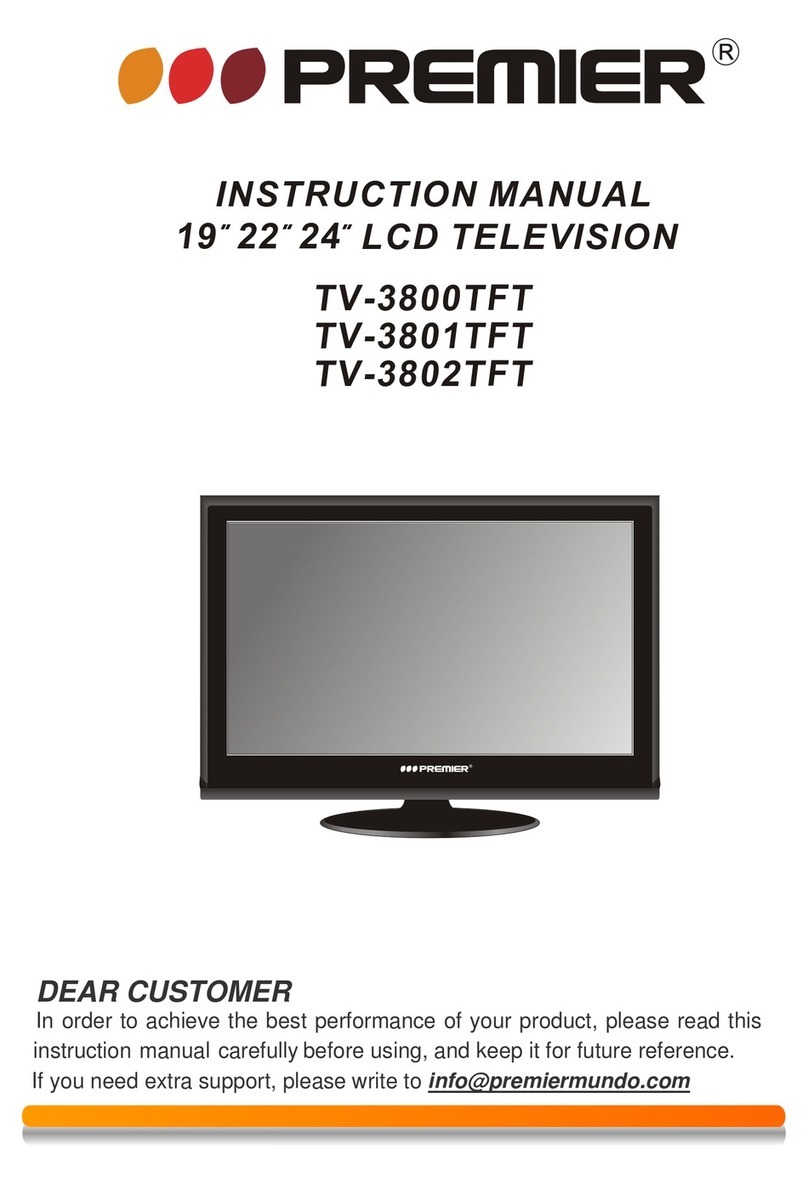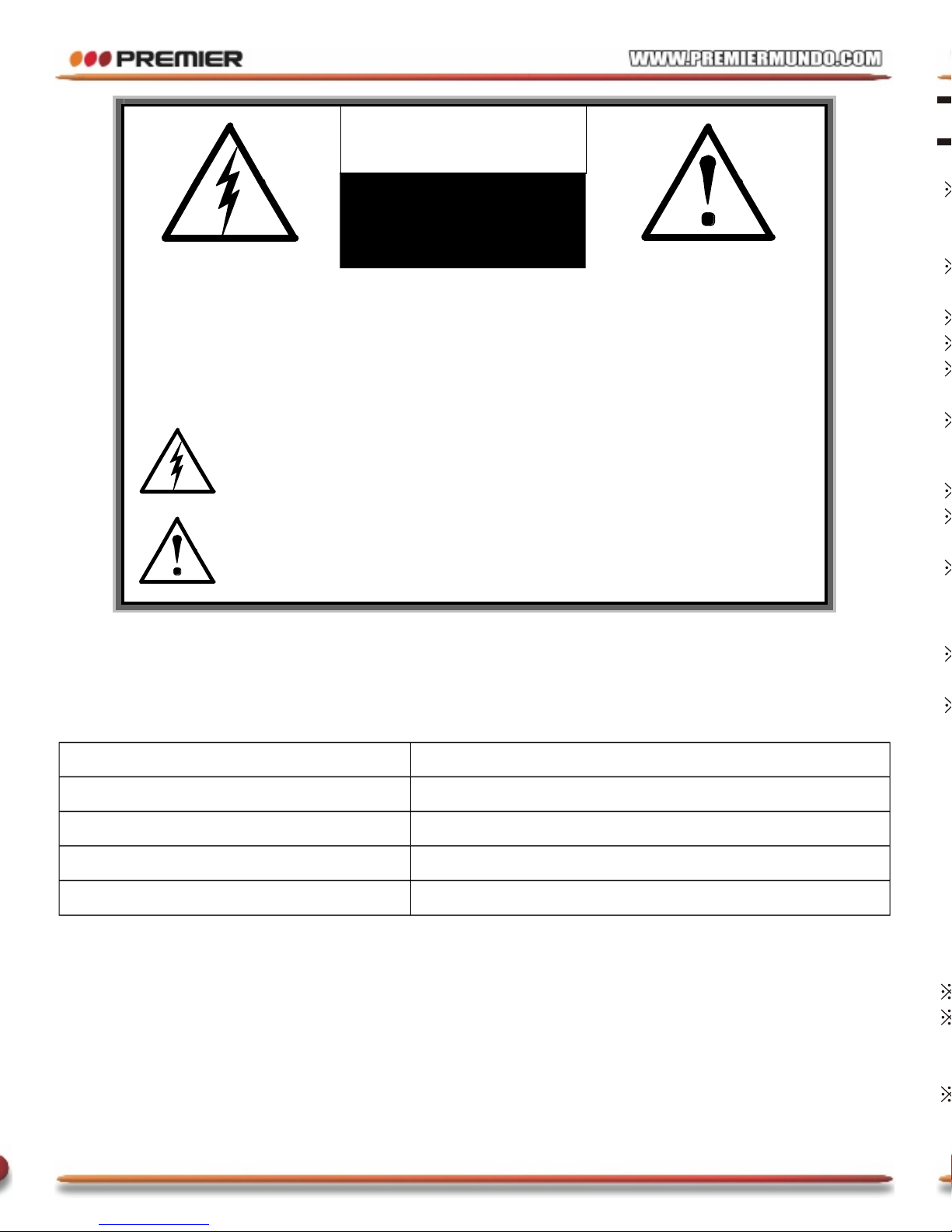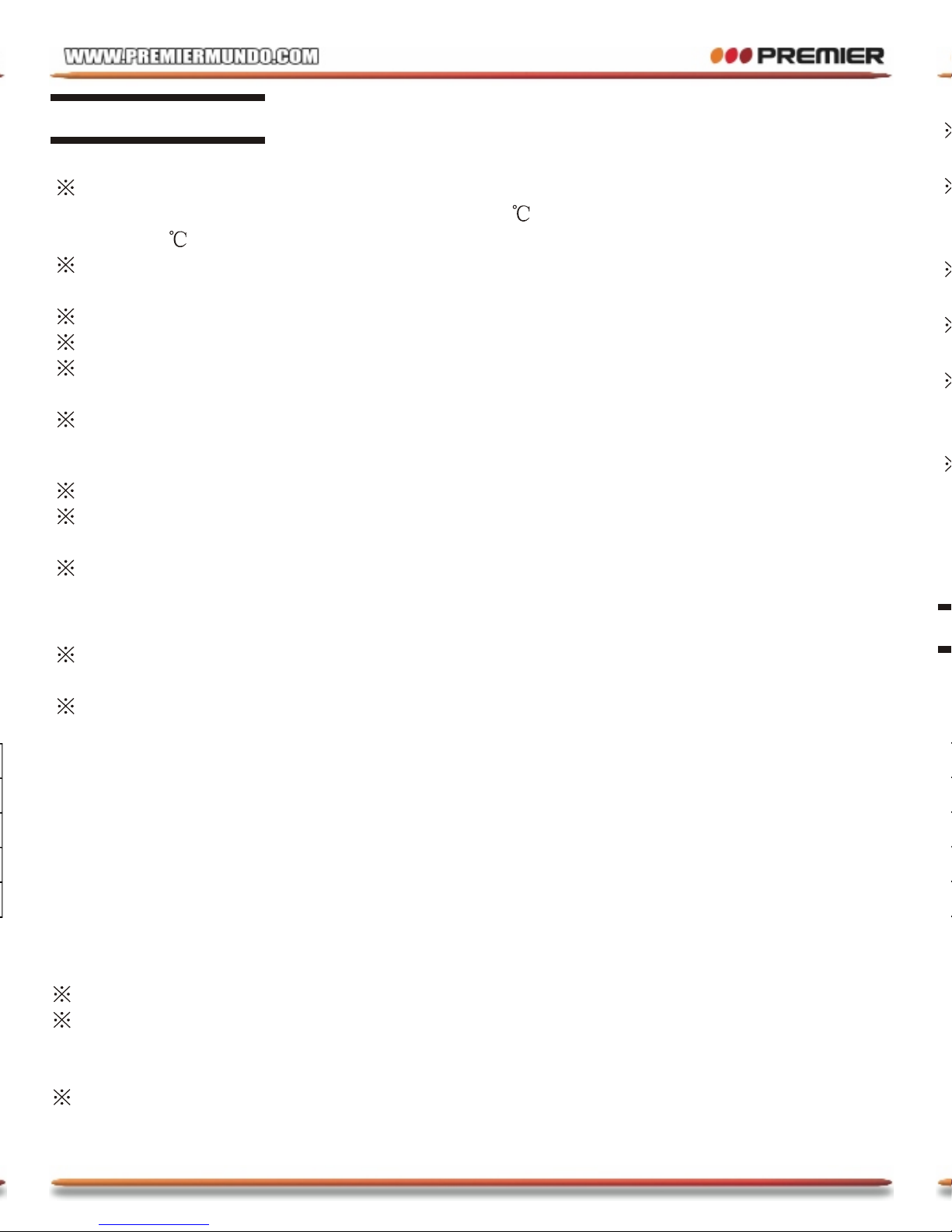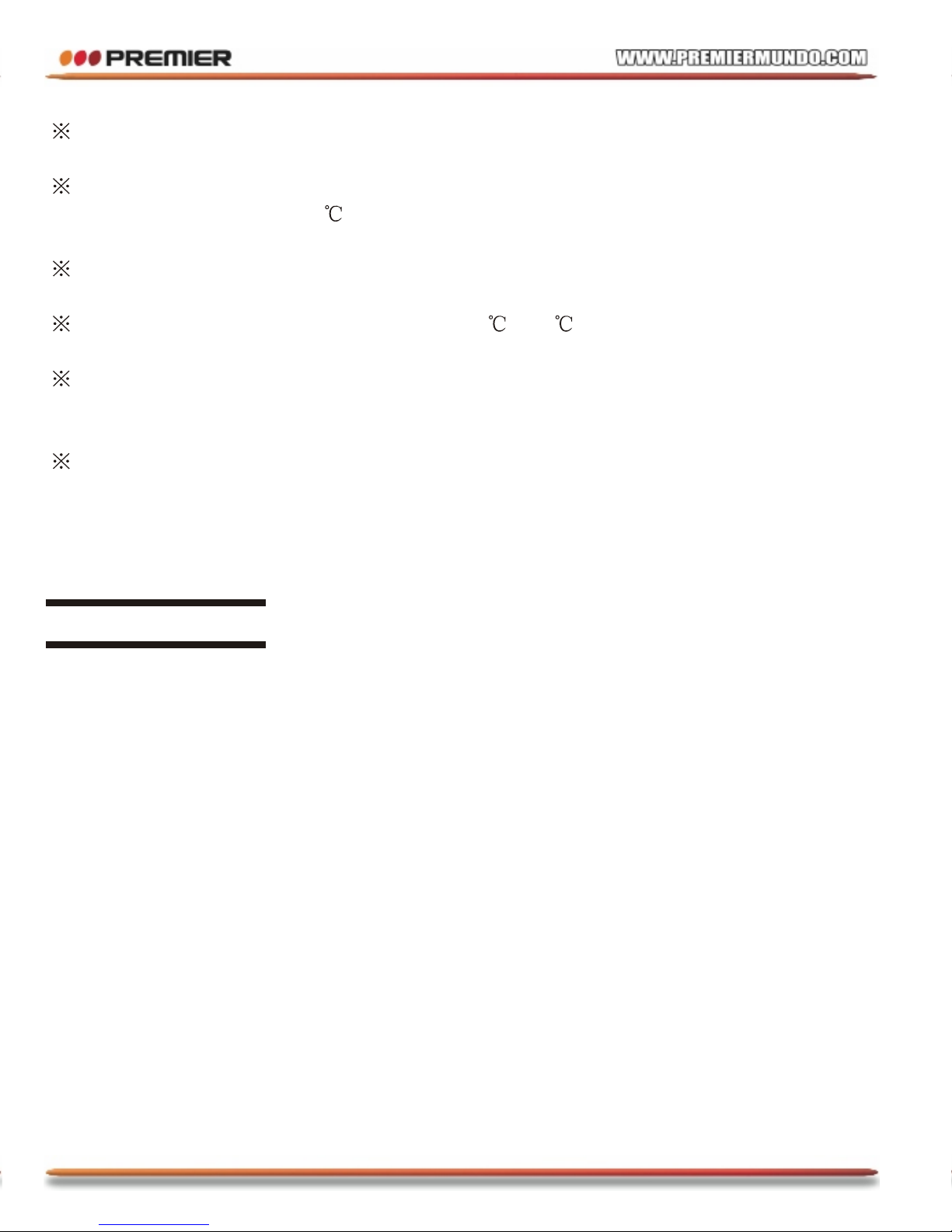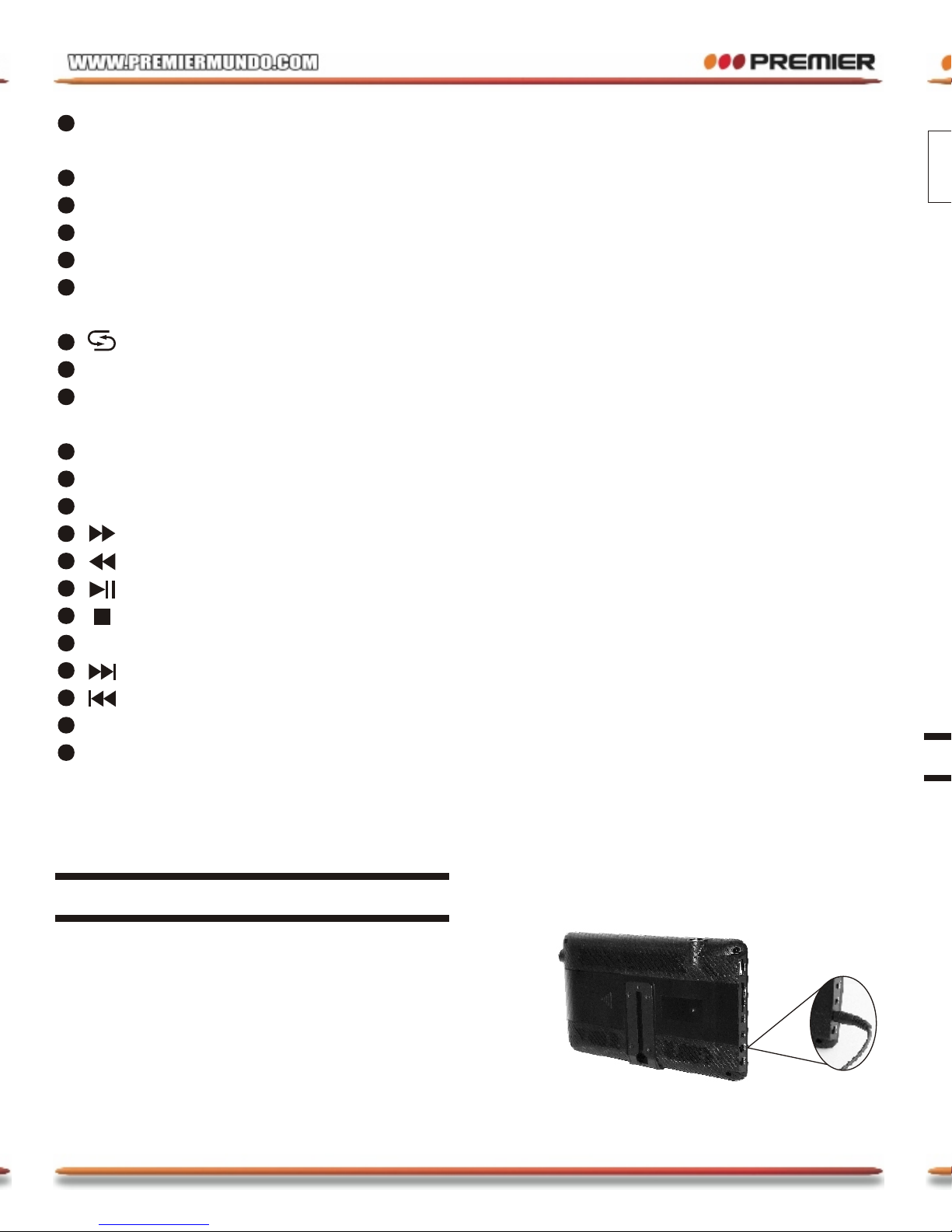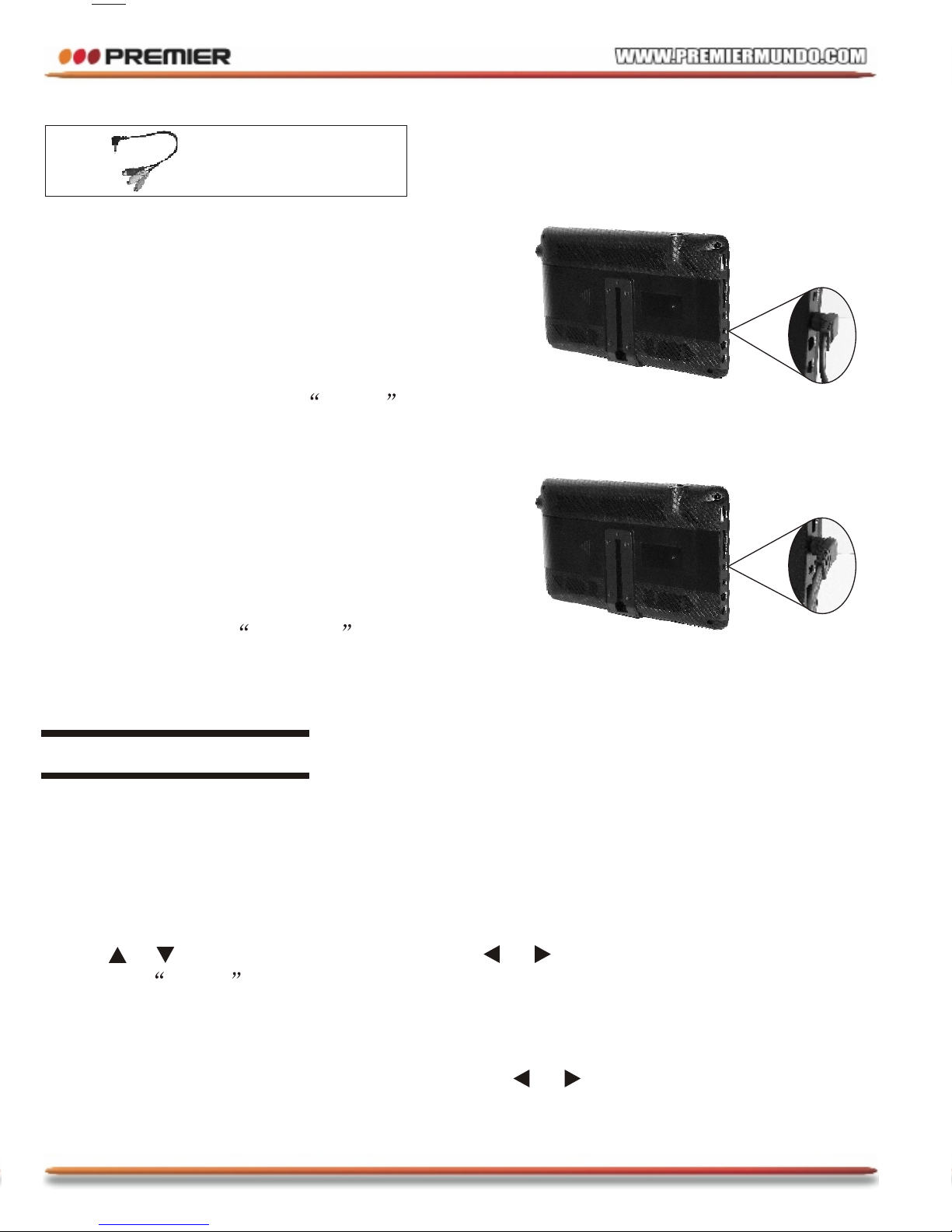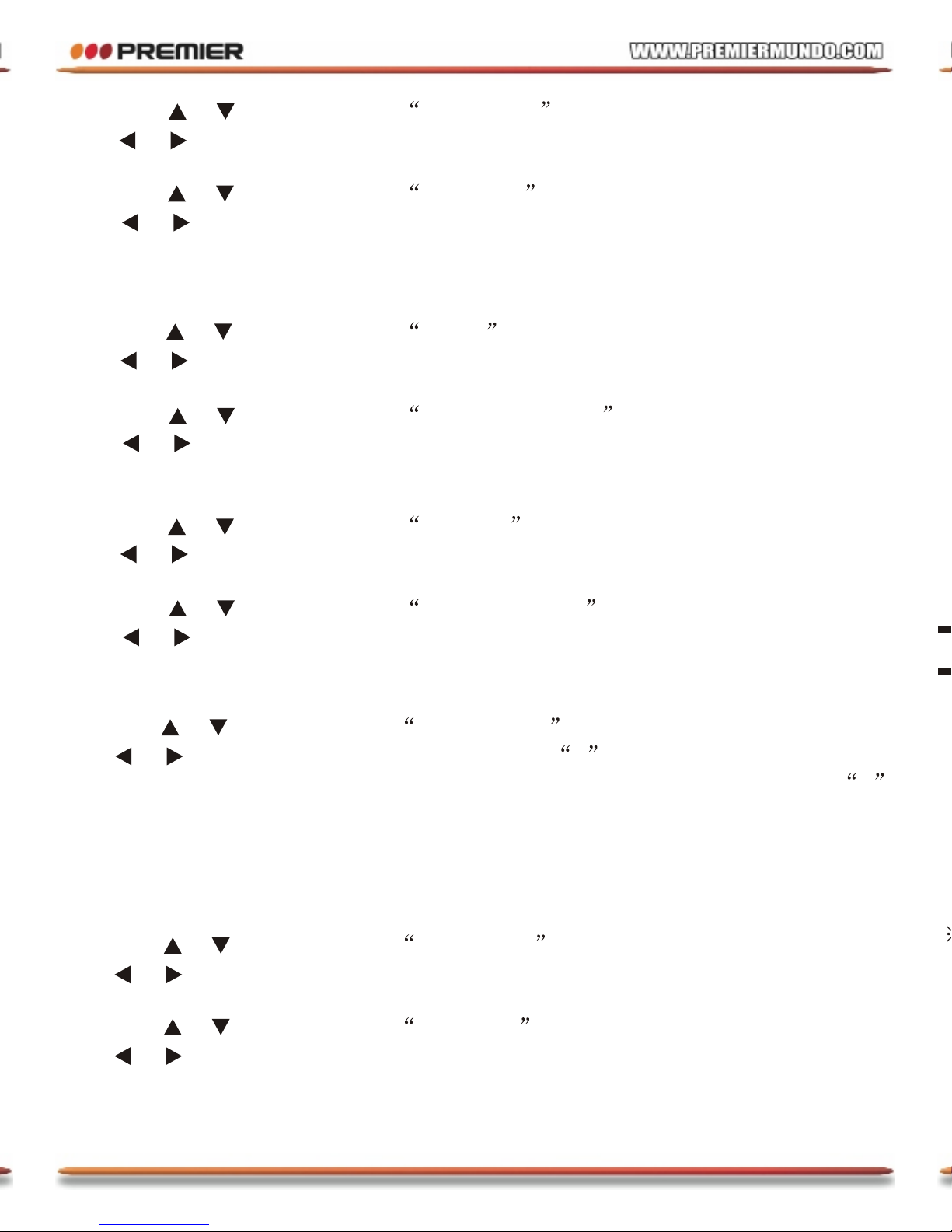P-9 P-10
8
6.3. Press or to select option ANTENNA :
Press or to select AIR, CATV-STD, CATV-HRC or CATV-IRC.
6.4. Press or to select option AUTO SCAN :
press or to scan automatically.
Normal watching operation:
1. Open function setting option and set the OSD language.
2. Open system setting option and check whether the color system and audio
system comply with local transmission.
3. Open preset setting option and select AUTO SCAN option to receive the
program.
4. To ensure the optimized receiving, please adjust the antenna length and direction.
Note:
If the signal is too weak, no matter how you adjust the antenna, the picture will be
poor, noise is too large, shake, and sound is poor. This isn't the fault of the TV
receiver. If the picture is poor with the rod antenna, please use outdoor antenna or
cable TV.
11. Technical parameters
Model: JV-VC768A
Product name: LCD Color TV Receiver
Display component: Color TFT-LCD
Receiving frequency range: full frequency scan: 48.25MHz-863.25MHz
Fixed channel search: AIR: 55.25MHz-801.25MHz CATV: 55.25MHz-799.25MHz
Screen size: 7 inches
Resolution: 480 (H) RGB 234 (V)
Speaker: 27mm 2
Output power: 0.5W 2
Connections: Antenna connect port, AV IN/OUT port, headphone port,
power input port
Power supply: three power options
1. AC power supply - AC power adapter
2. Vehicle adapter: 12V 12V-24V
3. Built-in battery: 7.4V/1300mAh (optional)
Power consumption: about 8W without built-in battery
about 10W with built-in battery
Dimension: 210mm 126mm 23mm
Weight: about 420g
3.CLOCK
The options on the screen include clock, power on time, power off time, alert time,
appointment time and appointment program:
Press or to select an option, and press or to set.
Note: Other items can be set after the clock is set. The time for all option settings is
up to 24 hours.
4. SYSTEM
The options on the screen include color system, audio system, blue screen,
horizontal flip, vertical flip, and picture mode:
4.1. Press or to select option COLOR SYSTEM :
Then, press to switch the color system among AUTO, PAL, SECAM, NTSC, PAL
N, and PAL M.
Please select this system properly, or else there will be no color or the color is poor.
Please select AUTO by default.
4.2. Press or to select option AUDIO SYSTEM :
Then, press to switch the audio system among BG 5.5M, I 6.0M, DK 6.5M,
L 6.5M, and M 4.5M.
Note: please set the audio system according to local system. If there is picture but
no audio or there is noise, please check whether the audio system is set properly.
P-8
4.3. Press or to select option BLUE SCREEN :
Press or to activate/deactivate blue screen if there is no signal.
4.4. Press or to select option HORIZONTAL FLIP :
Press or to flip the picture horizontally, and press it again to restore the picture.
4.5. Press or to select option VERTICAL FLIP :
Press or to flip the picture vertically, and press it again to restore the picture.
4.6. Press or to select option PICTURE MODE :
Press or to switch the aspect ratio between 16:9 and 4:3.
5. PRESET (if the TV is in full frequency scanning, follow the operation below)
The options on the screen include program, memory, band, channel swap, tuning,
manual scan and auto scan.
5.1. Press or to select option PROGRAM :
press or to set the channel number.
5.2. Press or to select option MEMORY :
Press or to select ON or OFF; in normal watching, set to ON and this channel
is shown when switching the channel; set to OFF and this channel isn't shown
when switching the channel.
5.3. Press or to select option BAND :
press or to select VHFL, VHFH, and UHF.
5.4. Press or to select option CHANNEL SWAP :
Press or to swap the channel number, and press the MENU key to swap the
channe.
5.5. Press or to select option TUNING :
press or to adjust current program frequency.
5.6. Press or to select option MANUAL SCAN :
Press or to scan forward/backward from current band; when signal is scanned,
the indicator turns from red to cyan, indicating the optimized position of the signal;
if the signal is weak, the system will recognize as no signal automatically.
5.7. Press or to select option AUTO SCAN :
Press or to start auto scanning from channel 0 in the sequence of VHFL,
VHFH and UHF; after auto scanning, the system saves and returns to channel 0
automatically.
6. PRESET (if the TV is in fixed channel scanning, follow the operation below)
The options on the screen include program, memory, antenna and auto scan:
6.1. Press or to select option PROGRAM :
press or to set the channel number.
6.2. Press or to select option MEMORY :
Press or to select ON or OFF; in normal watching, set to ON and this channel
is shown when switching the channel; set to OFF and this channel isn't shown when
switching the channel.
1 .Set the desired OSD language by pressing LANG.
2 .Ensure the COLOR-SYS, SOUND-SYS is correct by cheching
from SYSTEM menu.
3 .Select AUTO-SEARCH in PREST menu, and start auto search
TV signal.
4 .Adjust the length, angle and direction of the telescopic antenna
toobtain optimum image.
Notice
ln case the signal intensity is too weak, the imag will remain inferior
whatever you adjust the antenna, and cause loud noise wave,
shaking image and inferior sound, etc.,which is not TV fault. Lf the
image remains inferior when using telescopic antenna, please try to
use the external antenna or catv.
8. ln order to receive clearer picture
9. CARD mode operation
1. Proper operation of memory device
This device supports various kinds of USB, Multimedia Card (MMC), SD, and
Memory Stick (MS) on the market.
1) The capacity of USB and CARD storage device is 4GB (larger capacity may be
not supported).
2) The device can play multimedia files such as JPEG, MP3, WMA, VCD, AVI, etc.
(nonstandard may be incompatible or the screen is black).
Note:
The file with bit stream lower than 2000KBP/S can be played smoothly, and the
file may be broken down if the bit stream is higher than 2000KBP/S.
If the picture file is too large, it can't be played or will be restarted; please play
the files smaller than 12MB.
The USB interface of this device doesn't support card reader, mobile hard disk,
MP3 or Mp4.
If any failure occurs, please cut off the power supply and restart after five
seconds (reset).
2. Playing multimedia files
Press the MODE key to switch to CARD mode, which contains five options:
PICTURE , MUSIC , MOVIE , SLIDE and SETTING
Insert USB or CARD storage device (if both USB and CARD exist, you can press
the MENU key to switch).
1) Browsing picture
Press direction key to select PICTURE option, press OK to open the storage
device, press the UP/DOWN key to select a picture and press OK to browse the
picture. While browsing, press the S.SHOW key to switch the browsing mode.
While browsing, press to perform the following operation:
left key: rotate 90° counterclockwise up key: up-down/left-right mirror
right key: rotate 90°clockwise down key: up-down/left-right mirror
After rotation or mirror operation, press to resume playing.
Note: while browsing picture, the background music is invalid; while zooming, other
functions are invalid.
2) Playing music
Press the direction key to select MUSIC option, press OK to open the storage
device, press the UP/DOWN key to select a desired file and press OK to play.
10. Troubleshooting methods
If the device has any failure, please follow the method below to check. If the
problem still can't be resolved, please contact the After-service Department of our
company.
No picture, no sound: power adapter or vehicle adapter isn't connected properly;
unapproved power adapter is used; the device is in standby state
No picture: check whether the channel is selected properly; re-set the receiving
channels automatically; the channels should be reset when you arrive at a new
place.
No sound: check whether the sound is turned to the bottom or whether the audio
system is proper; whether earphone is inserted; signal is weak; mute is activated.
Picture is dark: check whether the brightness and contrast are set properly;
whether the ambient temperature is too low.
Picture isn't clear or stable: check whether the antenna is adjusted properly; the
receiving signal may be too weak.
No color or color flashing: check whether the color is set properly; whether the
color system is set properly; signal is too weak, or achromatic function is
activated.
Picture is left-right/up-down flipped: the vertical flip and horizontal flip in the
system may be not set properly.
3) Playing movie
Press the direction key to select MOVIE option, press OK to open the storage
device, press the UP/DOWN key to select a desired file and press OK to play.
4) Lantern slide
Press the direction key to select SLIDE option, press OK to open the storage
device, press the UP/DOWN key to select a desired file and press OK to play. While
playing, press OK to activate or deactivate the background music.
Note: The document or movie file name may be in simplified Chinese or
internationally accepted language; if it isn't internationally accepted or the
characters exceed eight digits, the name will have error.
5) Common function operation
: Play/pause : Fast forward : Next file
: Stop : Fast reverse : Previous file
ZOOM: while playing, press this key to zoom in/out and browse the picture;
REP: while playing, press this key to select Single , All or Cancel ;
SOUND: sound channel switch (need file support)
Exit: while playing, press to stop, and press it again to return to the main
interface, or press the RETURN key to return to the main interface directly
6) Setting
Press the direction key to select SETTING , press the UP/DOWN key to select,
and press OK to confirm
General setting
OSD language: Chinese, English and other languages are available
Audio: if certain video supports different audio languages, select the language in
this option
Subtitle: if certain video supports different subtitle languages, select the language
in this option
Default: restore the default settings
Home: return to setting options
Video setting
TV system: if video output is connected, the output system of this device must
correspond to the TV system, or else the video won't have color. Available
options are NTSC and PAL.
Home: return to setting options
P-11
P-13 P-14P-12 P-15
after some items in this manual means it is available with this function.
WARNING
WARNING:
To prevent injury, this apparatus must be securely attached to the floor/wall in
accordance with the installation instructions.
The mains plug is used as the disconnect device, the disconnect device shall
remain readily operable, and it shall be disconnected from the mains completely.
The plug is used as disconnect device form the mains supply, the plug shall
remain readily operable.
The apparatus should not be exposed to dripping or splashing and that no objects
filled with liquids, such as vases, shall be placed on the apparatus.
No naked flame sources, such as lighted candles, should be placed on the
apparatus.
:
This manual is for reference only. The content is subject to change without prior
notice. If there are any unknown errors or omissions, JEJA reserves the right of
interpretation.
There is no component can be repaired in the device. Do not attempt to open
the TV. The high voltage in the device will result in a high risk. TV maintenance
work must be conducted by qualified personne.
Batteries (battery pack or batteries installed) shall not be exposed to excessive
heat such as sunshine, fire or the like.
Danger of explosion if battery is incorrectly replaced. Replaced only with the
same or equivalent type.