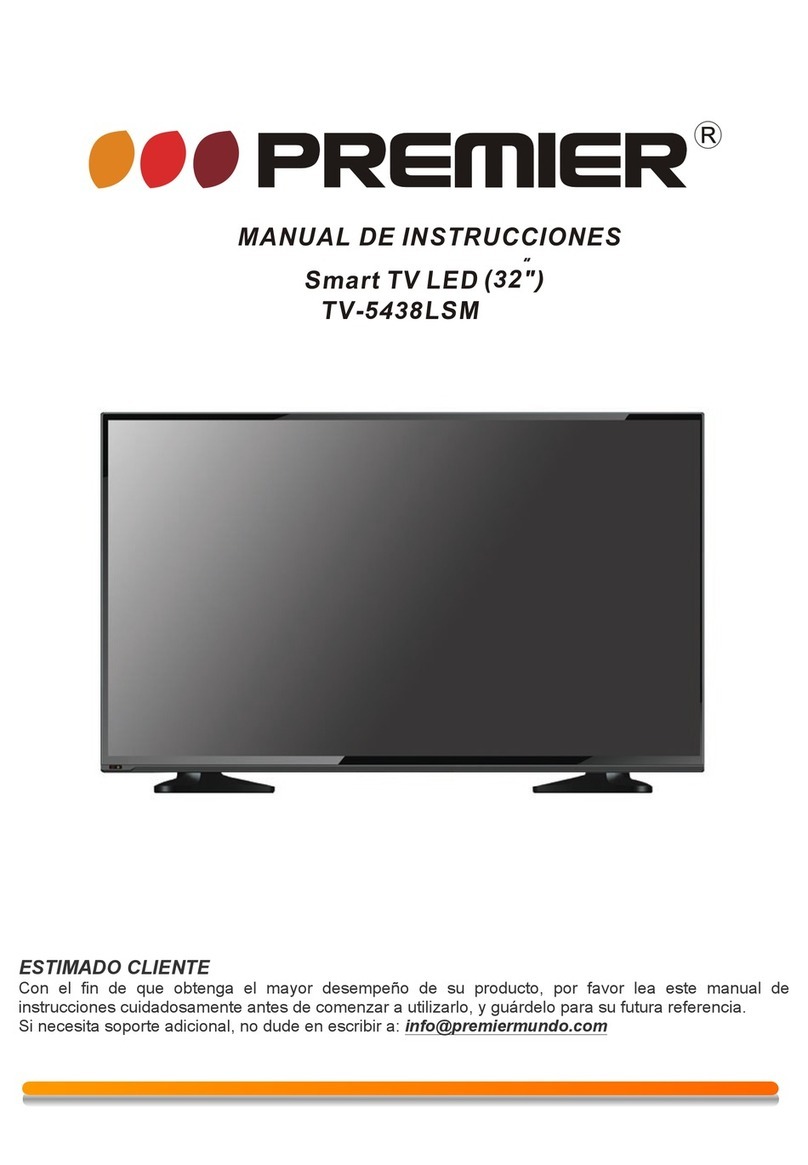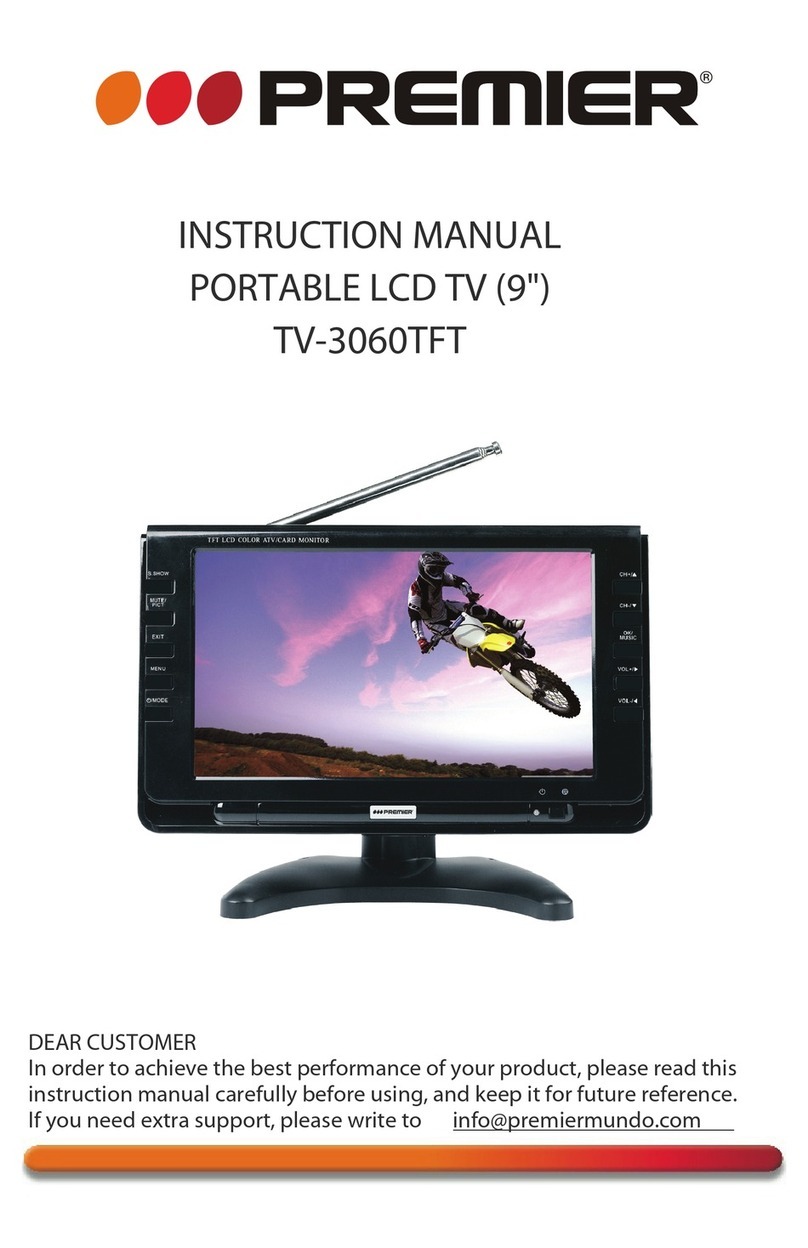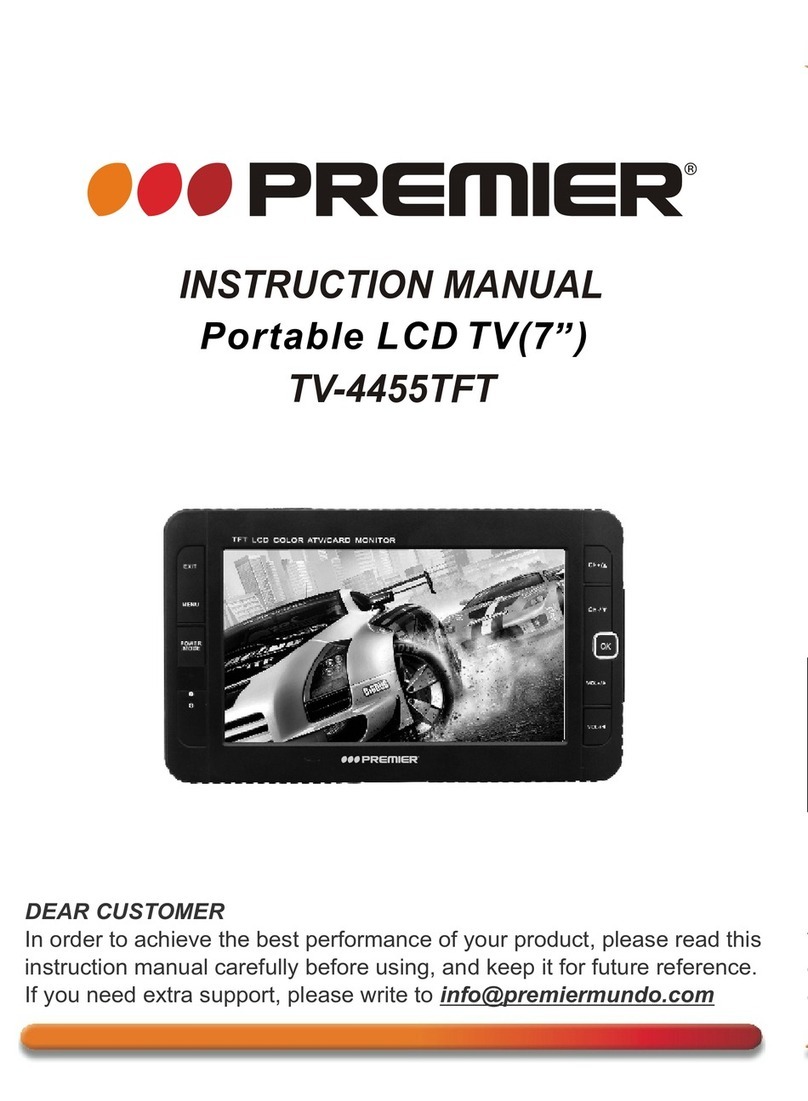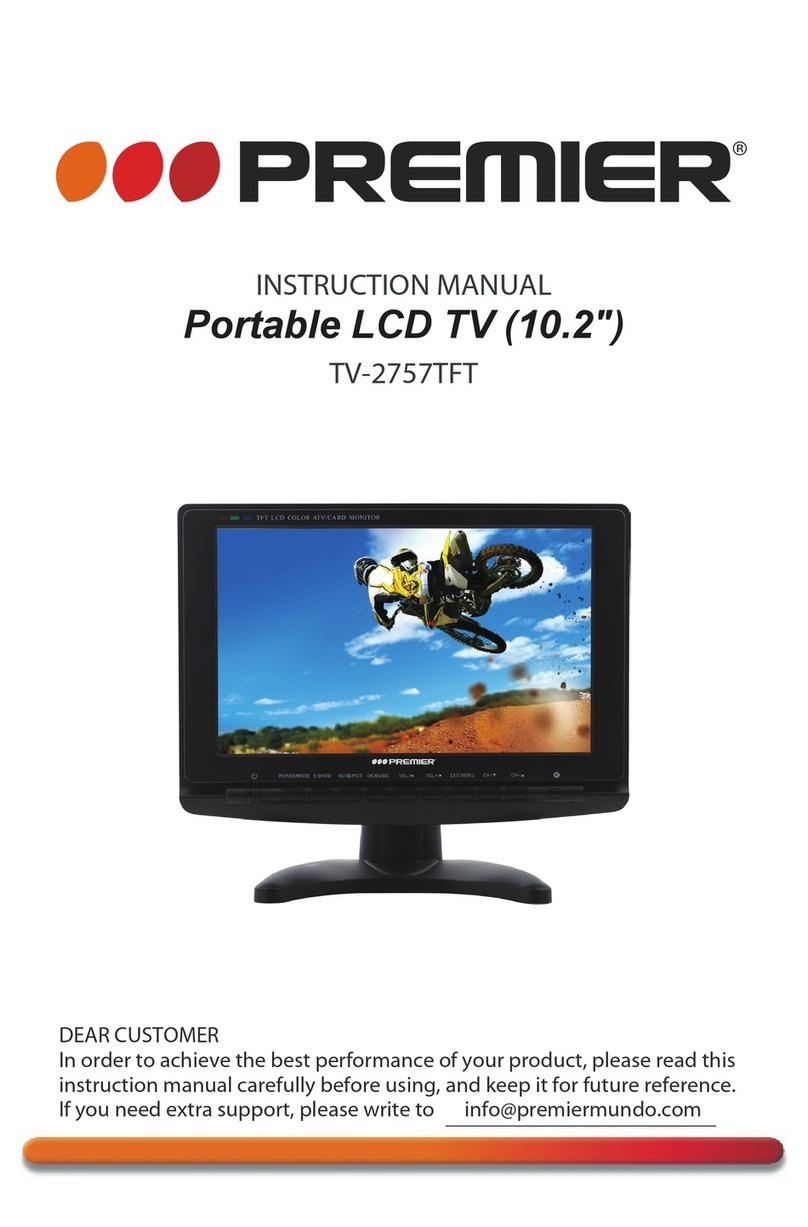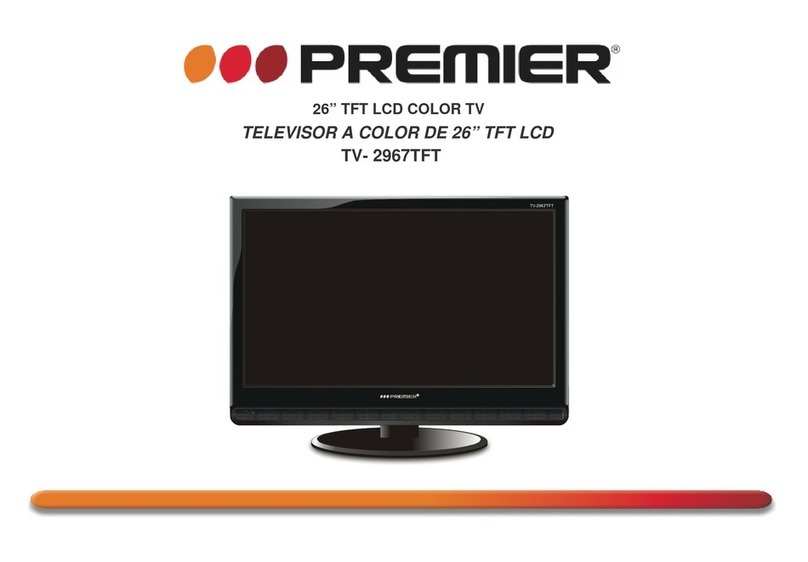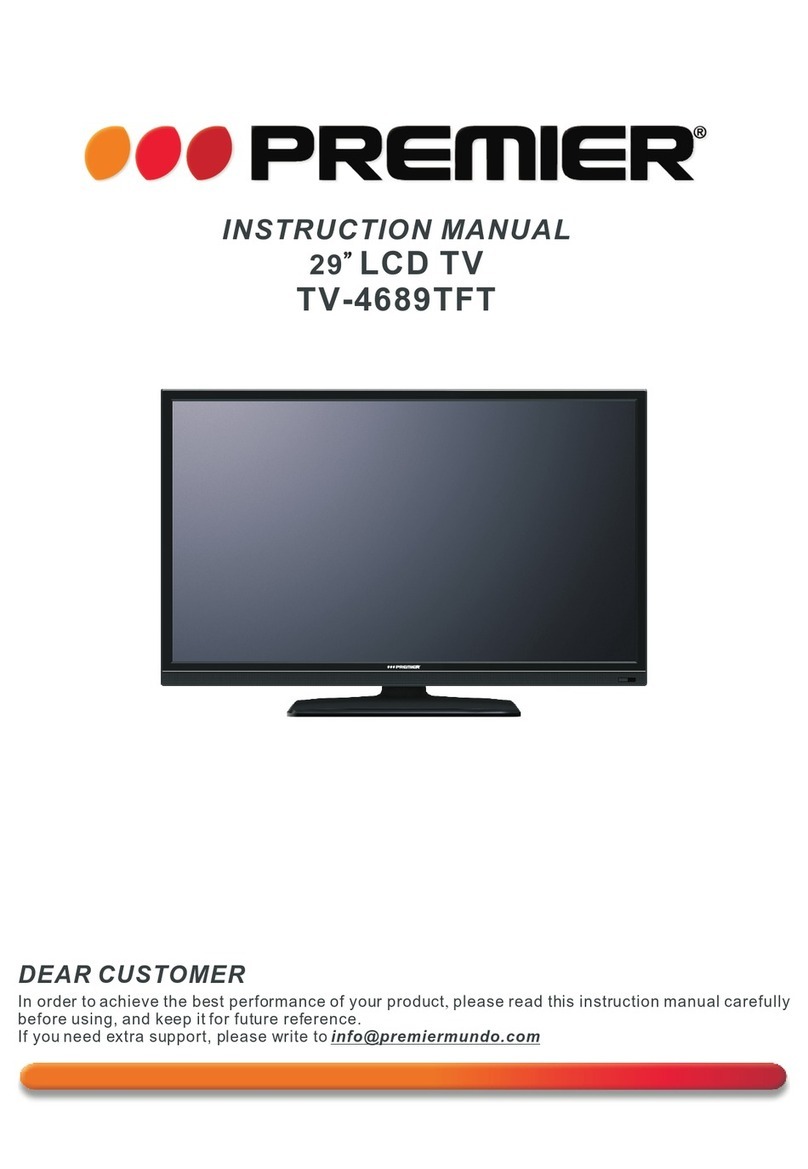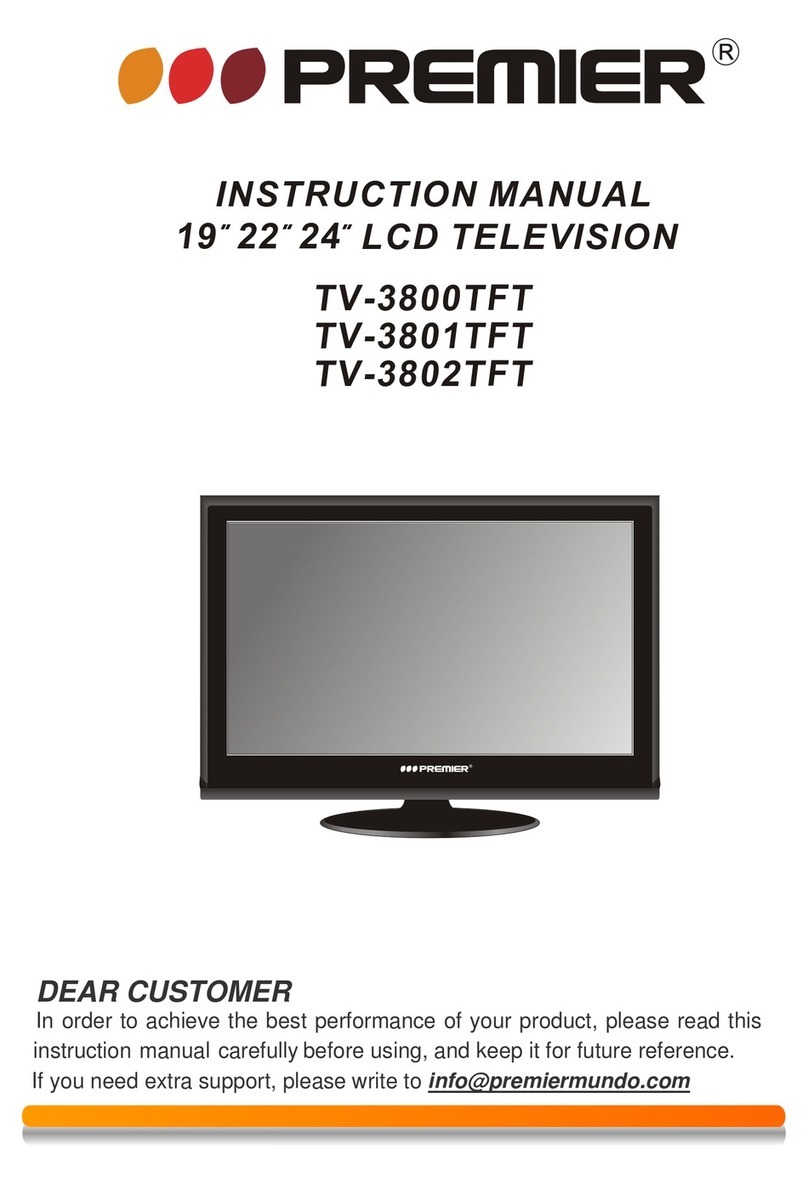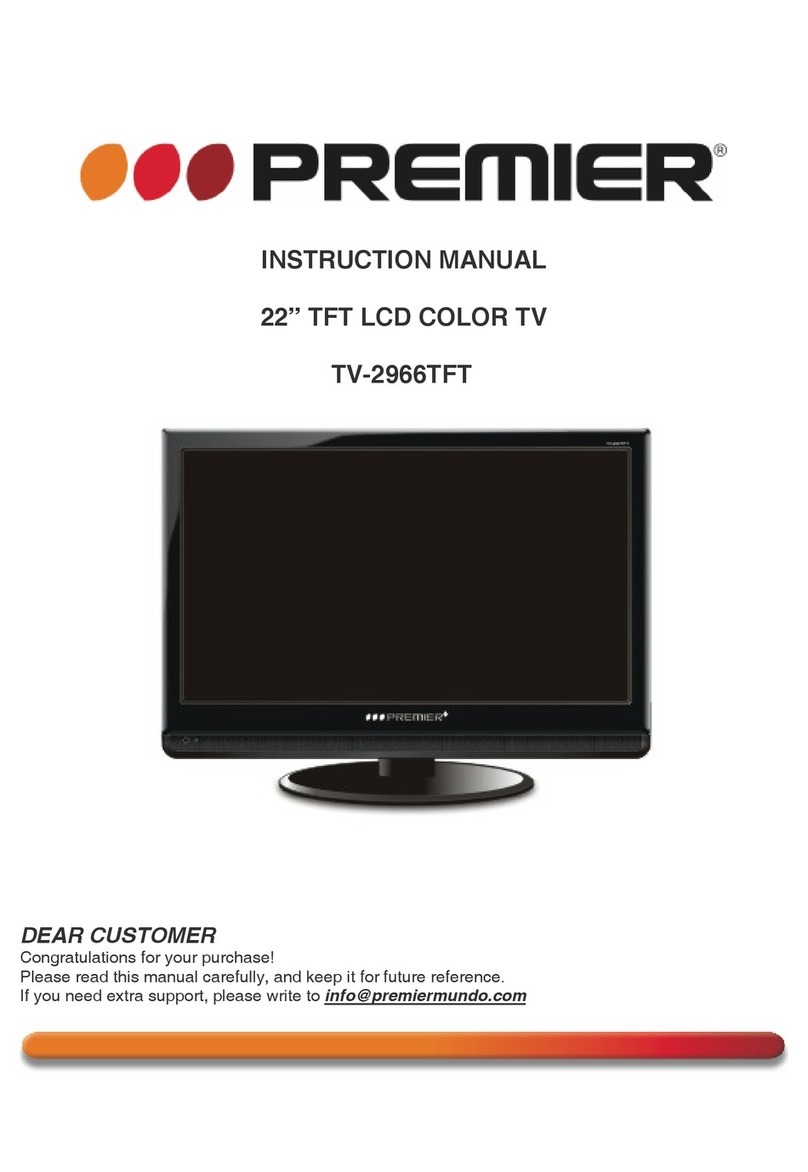/
: the number of TV channel increases.
: the number of TV channel decreases.
/ : To select program and adjust for selected program.
OK/MUSIC: Under CARD mode, press to confirm, when playing slide
show,press as ON/OFF for the background music.
PICT: Picture mode shift.
POWER: Power on/off.
MENU: Under MENU/CARD mode, press to switch between USB and
CARDin main interface.
MUTE: Mute button.
INFO: Press this button to display the character of program currently
watching.
SLEEP: Selecting the switch off time within 120 minutes.
MODE: Press this button to switch between TV/CARD/ AV mode.
SEARCH: Under TV mode, keep pressing (3 seconds) to Auto search.
Under CARD mode, the movie playing can realize time selected function.
: Return button.
S.SHOW: Scan button (only available under CARD mode).
0 9 (Digital key), -/--(Channel shift):
On TV mode, use to choose the TV channel (TV mode only).
P. ADJ: Picture adjust.
VOL+: Volume +.
VOL-: Volume -.
: Fast forward(only available under CARD mode).
: Fast backward(only available under CARD mode).
: Play/pause(only available under CARD mode).
: Stop (only available under CARD mode).
ZOOM: Press to zoom in/out the image(only available under CARD mode).
: Next track(only available under CARD mode).
: Previous track(only available under CARD mode).
SOUND: Audio system/sound tracks switch.
REP: Repeat(only available under CARD mode).