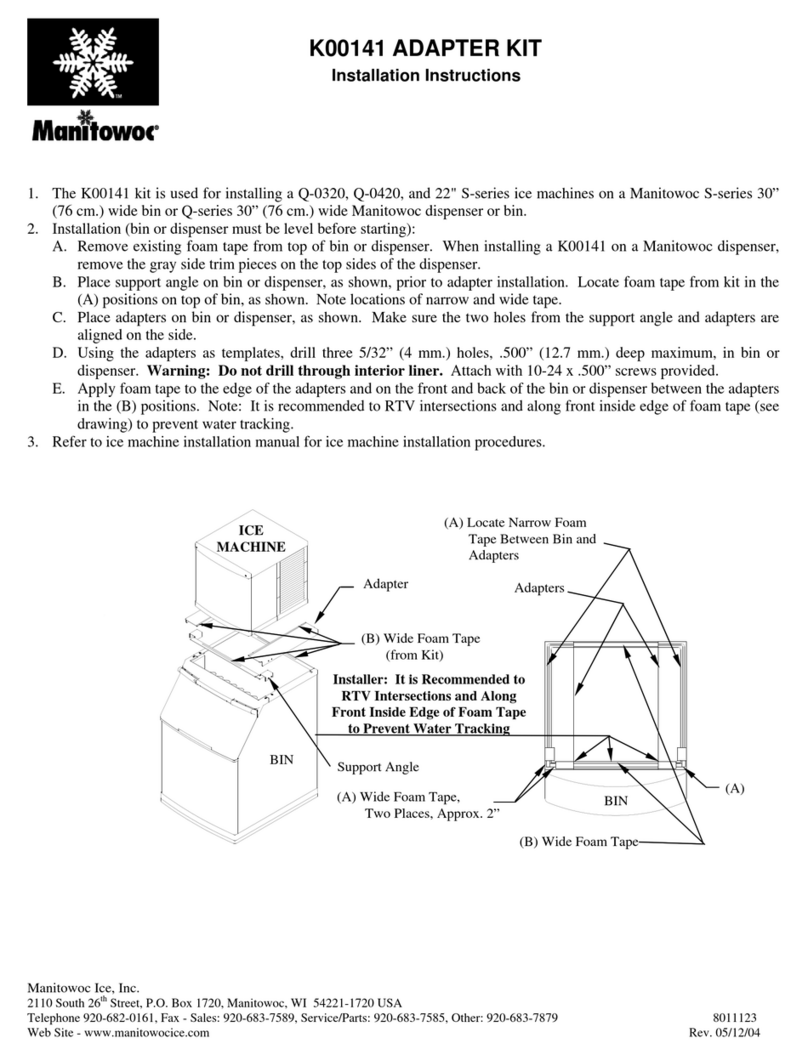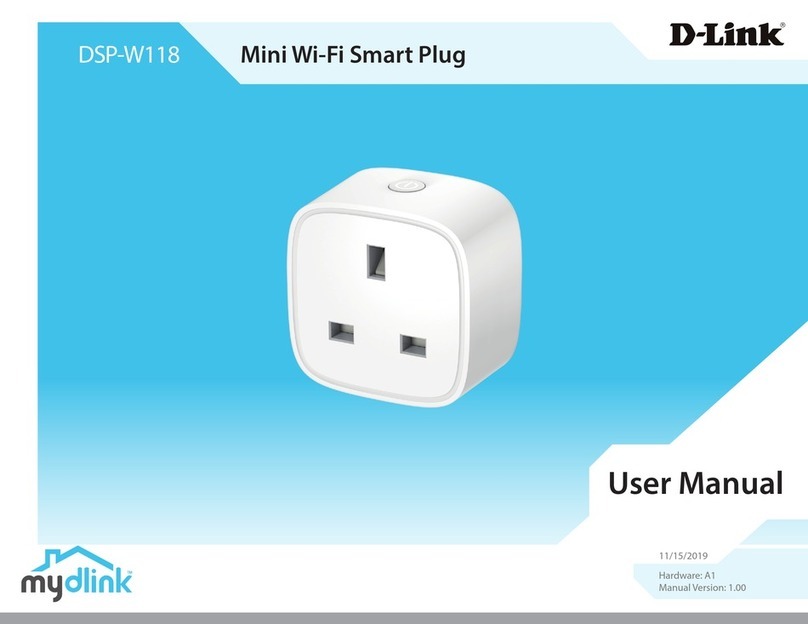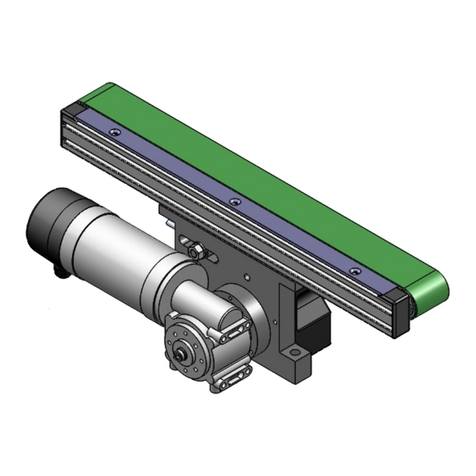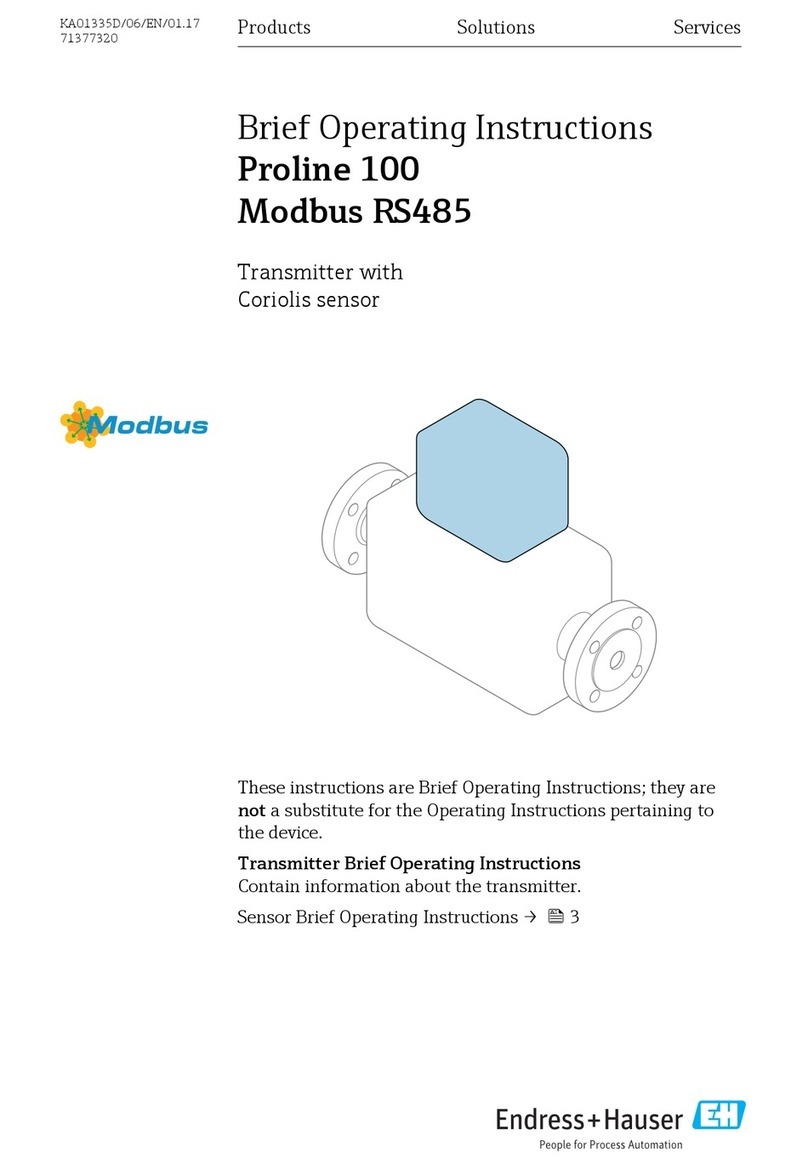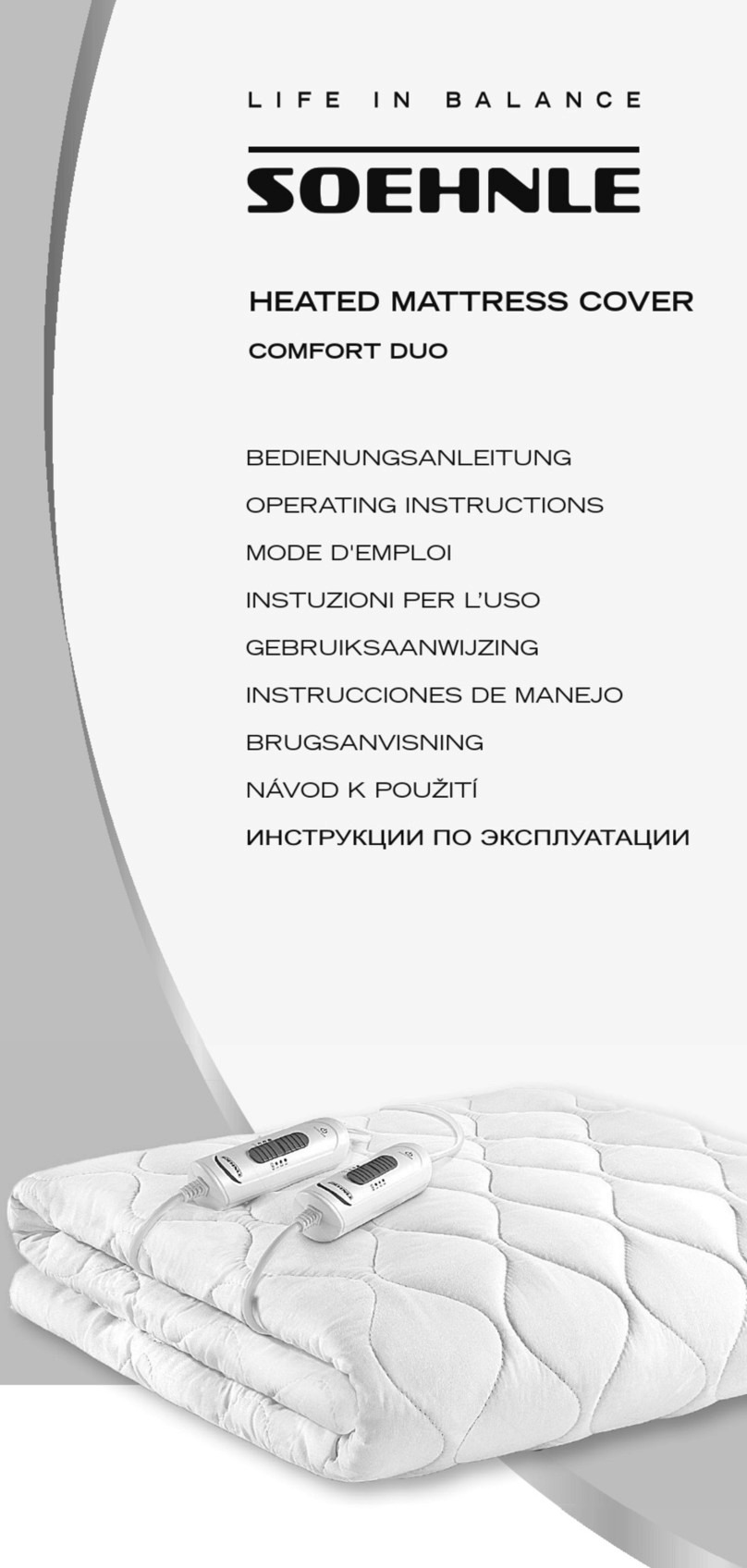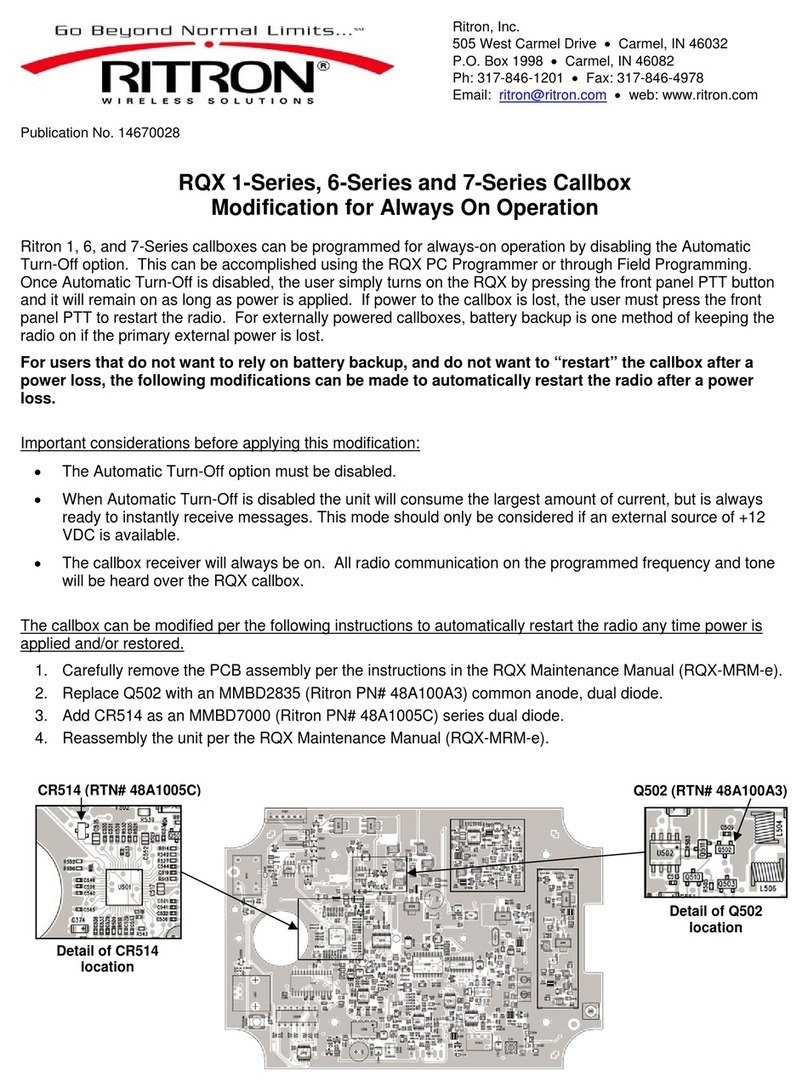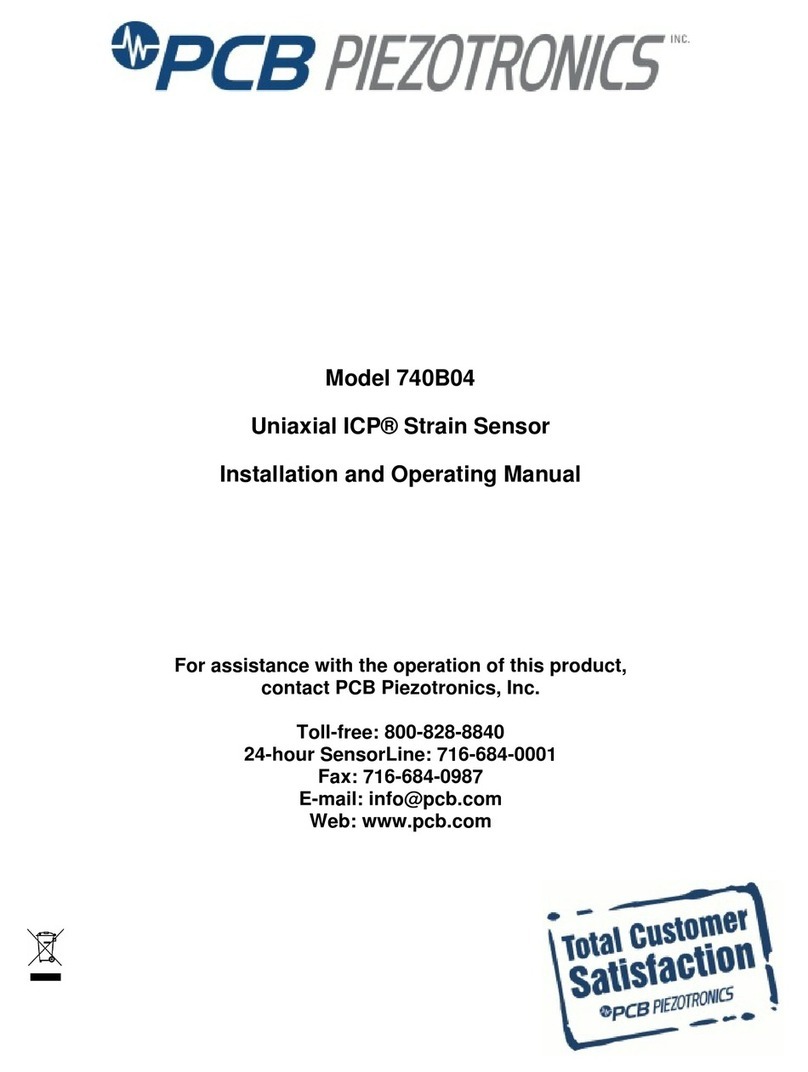PREMIUM FRAGRANCES PLAZA 2 User manual

PLAZA 2
USER MANUAL
ref : PFDIP2

INSTRUCTIONS OF USE
Please read this manual carefully as well as any tag stuck onto the machine
and make sure you understand the meaning before use.
Make sure that each person who will use this product has carefully read this
manual.
Be aware that using a tool by following the instructions manual do not
guarantee the elimination of every risk factor.
Proceed with care.
Don't use this tool if you have doubts about the correct and safe way to
proceed.
GLOBAL SECURITY INSTRUCTIONS
CONTENTS
CONTENT OF THE BOX................................................................................................4
TECHNICAL CHARACTERISTICS...........................................................................4
SETUP & OPERATION.....................................................................................................5
APPLICATION.................................................................................................................6
TIMER........................................................................................................................................8
MAINTENANCE...........................................................................................................10
GUARANTEE................................................................................................................10
TECHNICAL assistance..........................................................................................10
WARNING Please, read the entirety of security rules and instructions.
The non-respect of those rules and instructions may result in a risk of electric
Keep this security rules and instructions manual for future reference.
Damaged power cords need to be replaced with a cable that has the same
electric properties as the previous one to avoid any risk.
technical assistant.
Please unplug the power cord before any maintenance.

SETUP & OPERATION
your choice.
conditioning tube.
Then connect the reservoir to the air conditioning system with the second
air conditioning tube.
Download the AromaLink application on your mobile and follow the
TECHNICAL CHARACTERISTICS
CONTENT OF THE BOX
NAME QUANTITY
Power cord
User manual
Air conditioning tube
Screws
Pegs
Adaptator
Cap
3
1
5
2
4
1 3
2Fragrance sprayer
5Timer
4Power supply

APPLICATION
DOWNLOAD THE AROMALINK APPLICATION
CONNECTION VIA BLUETOOTH
IOS
Open the application
Click on the "Bluetooth" button.
appear, select your product.
You are now connected to the
and the deactivation with "End Time".
Click on "Save" to save the settings.
with an available time slot.
your programming choices.
Click on the "Set" button.
Select the days you want your
Five programmable time slots are
available for the same day. Click
on the "pen" icon to change the
settings.
SETTINGS
TIME SLOTS AND DIFFUSION DURATION
STARTING UP

TIMER
LEGEND :
► to move the cursor
▲to change the number
"ENT" to validate the selection
"BACK" to return
ST = starting time of the diffusion
TO = ending time of the diffusion
W = duration of the diffusion
P = pause of the diffusion
With the ►and ▲
ENT" to validate.
Note : after a few seconds without touching any buttons, the Timer
will go back to the main menu, while saving the last modifications.
*Working and pause times must be greater than 5 seconds.
*The start time (ST) must be earlier than the end time (TO).
use the "ENT
seconds.
Turn on the diffuser with the external ON/OFF switch.
Press simultaneously the► and ▲ buttons, when the cursor is flashing you
can set the time. Press "ENT" to confirm.
SETTING THE LOCAL TIME
Press the ► button to configure the time slots of diffusion for each day of
the week.
Use the ▲ button to change the day, then press "ENT" to validate.
►button.
With the ► and ▲
If you don't want the diffuser to work for multiple days straight, each day
turn it OFF, program the start time and end time to zero.
PROGRAMING DAYS AND TIME SLOTS OF DIFFUSION
DEFINING THE WORKING (W) AND PAUSE (P) TIME
Press the "BACK
TURNING ON AND OFF THE FAN AND THE NEGATIVE ANION
Press any button to turn it back on.
TURNING ON THE SCREEN
If you want to reset the diffuser's data, press simultaneously the "BACK" and
►buttons, then press « yes ».
SYSTEM RESETTING

GUARANTEE
TECHNICAL ASSISTANCE
Your product is new and is guaranteed by the legal guarantee of conformity
not cover defects or damages due to a bad installation, an incorrect usage or
the normal wear and tear.
In case of non-compliance, during the 2 years after delivery date, you can
obtain the reparation or the replacement of your product, or failing, the
not be done before the one-month mark preceeding the treatment of your
demand, you can return the product and be refunded or keep it and be
sav@premiumfragrances.eu
MAINTENANCE
To change the fragrance, empty the reservoir, then wash it gently with our
to use gloves, in order to avoid any contact between the alcohol and your
skin.
The fragrance is a greasy product, a water washing isn't enough and is not
recommended.
fragrance of your chosing.
Environmental protection
after its lifecycle to the recycling system, you are contributing to protect the

This manual suits for next models
1
Table of contents
Other PREMIUM FRAGRANCES Accessories manuals
Popular Accessories manuals by other brands
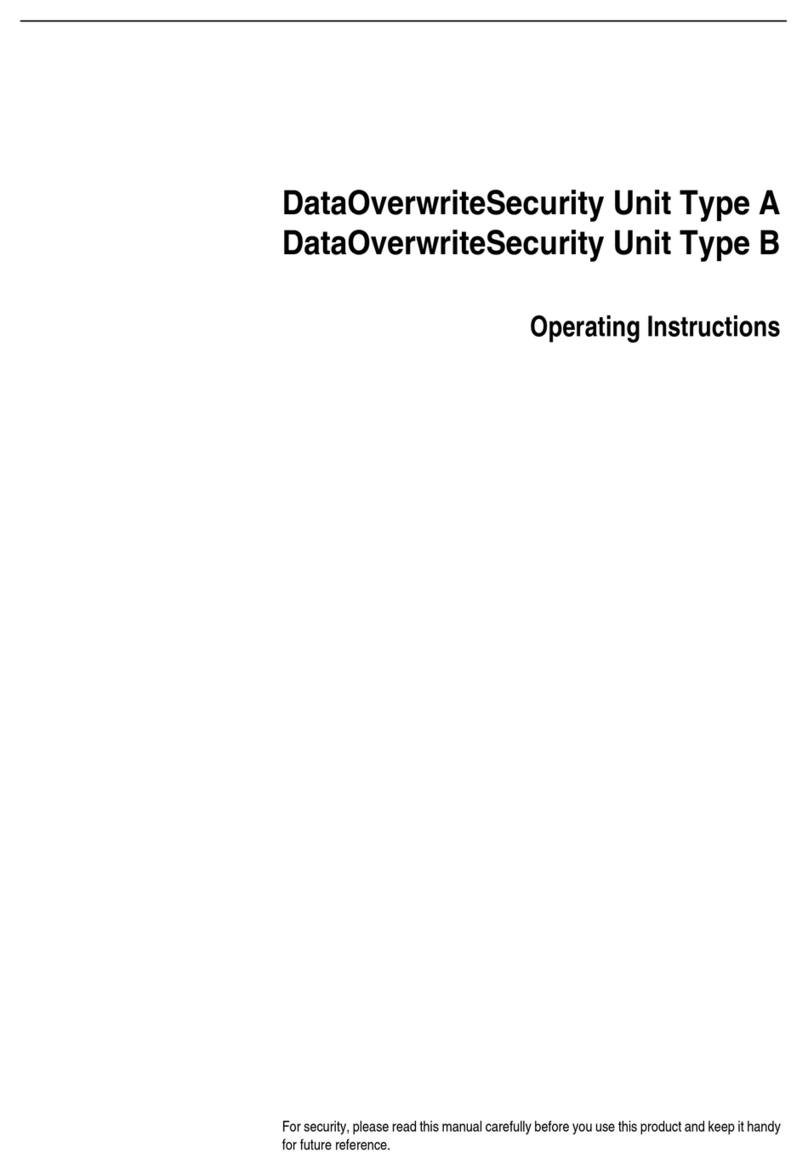
Ricoh
Ricoh DataOverwriteSecurity Unit Type A operating instructions

Bosch
Bosch DS415i Installation instructions manual
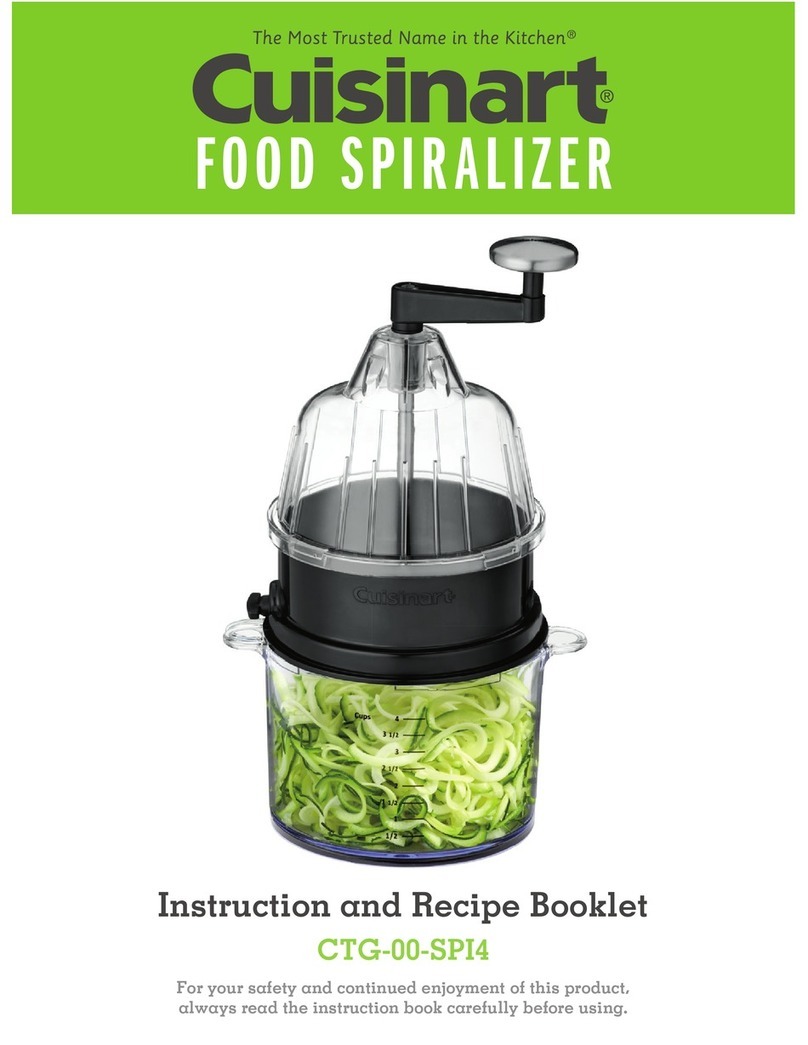
Cuisinart
Cuisinart CTG-00-SPI4 INSTRUCTION AND RECIPE BOOKLET
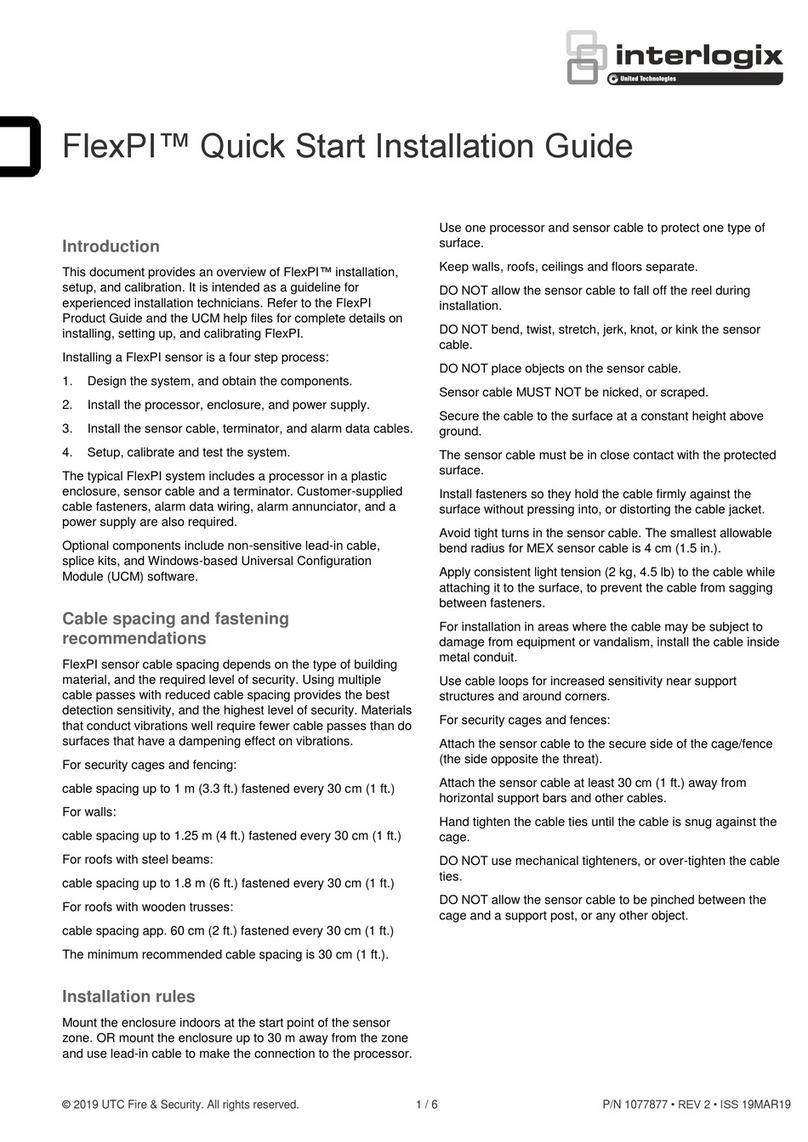
Interlogix
Interlogix FlexPI Quick start installation guide

WilTec
WilTec 51073 Operation manual
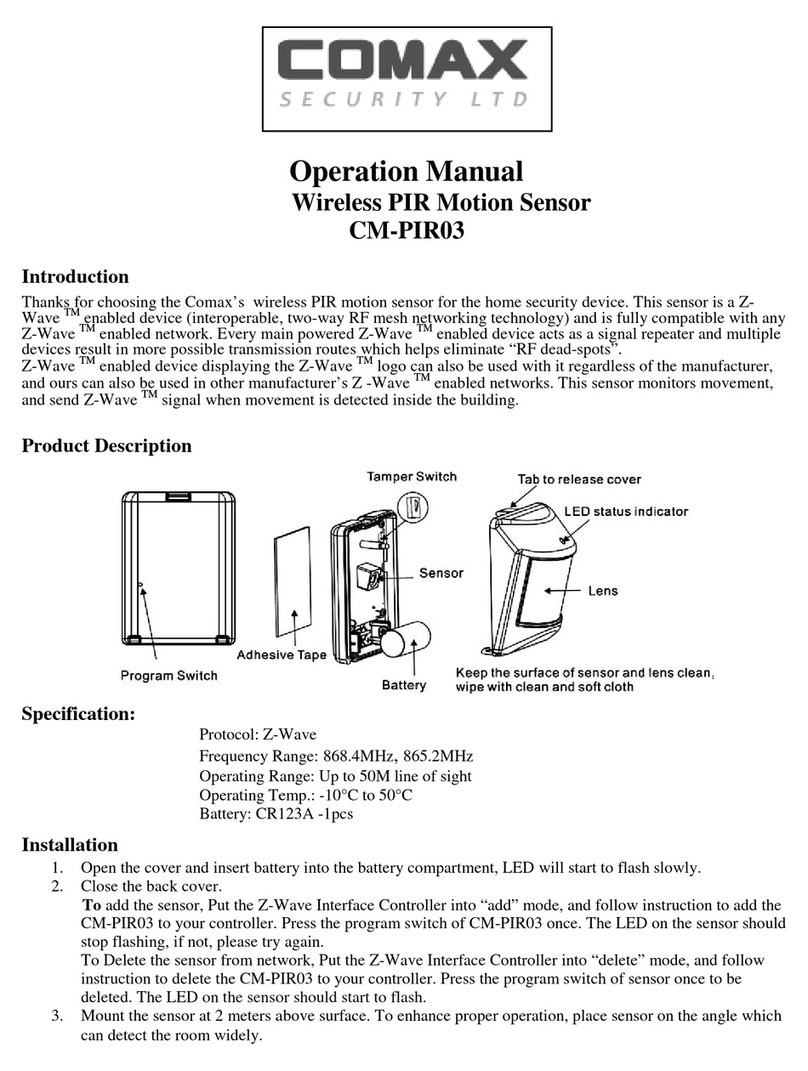
Comax
Comax CM-PIR03 Operation manual