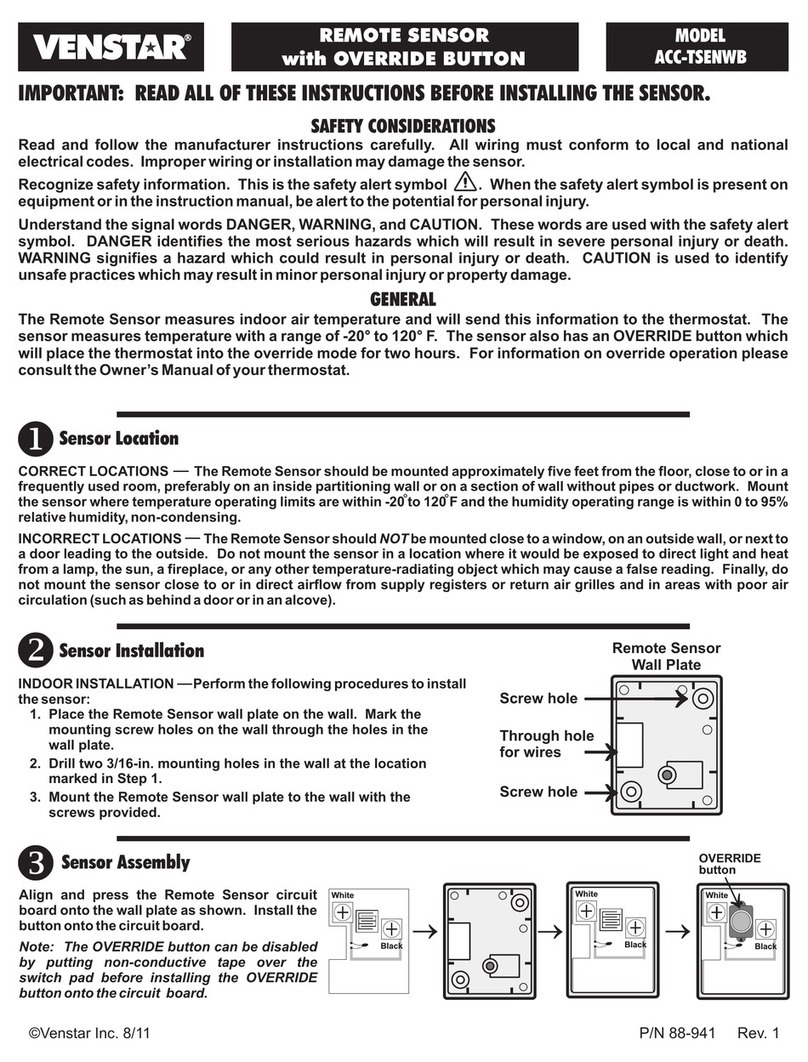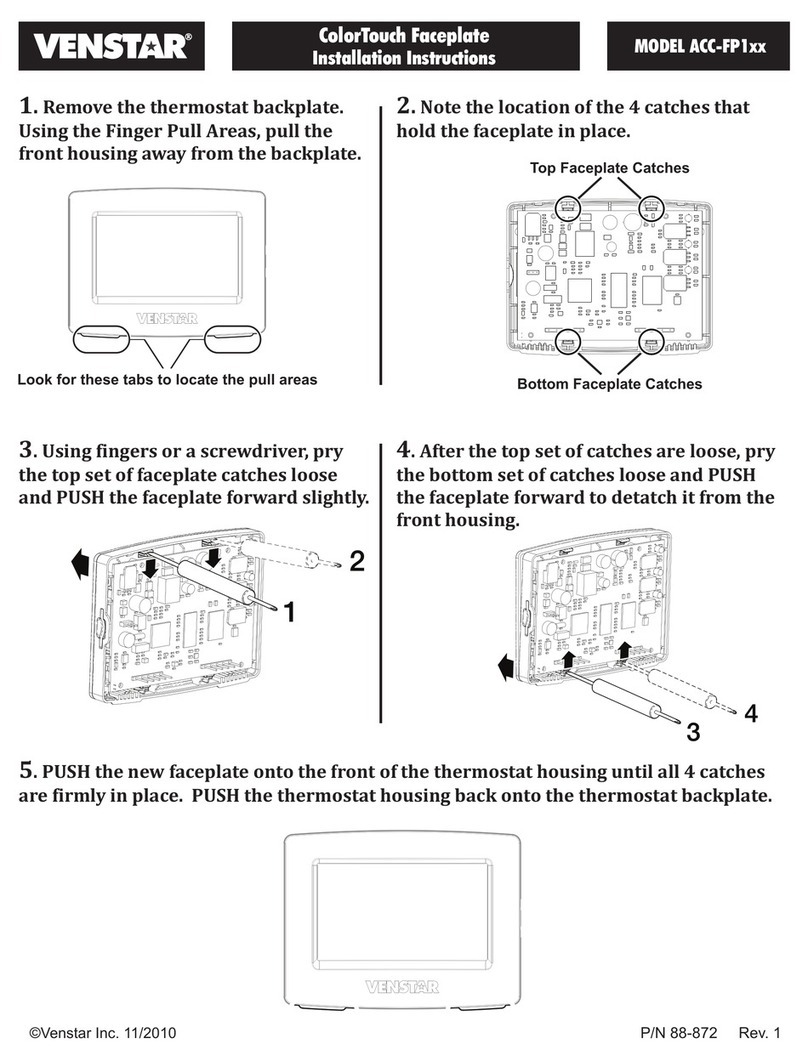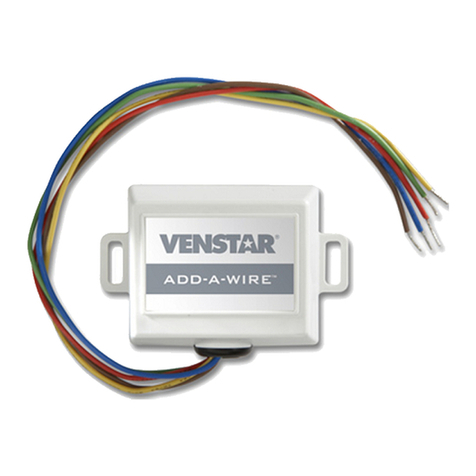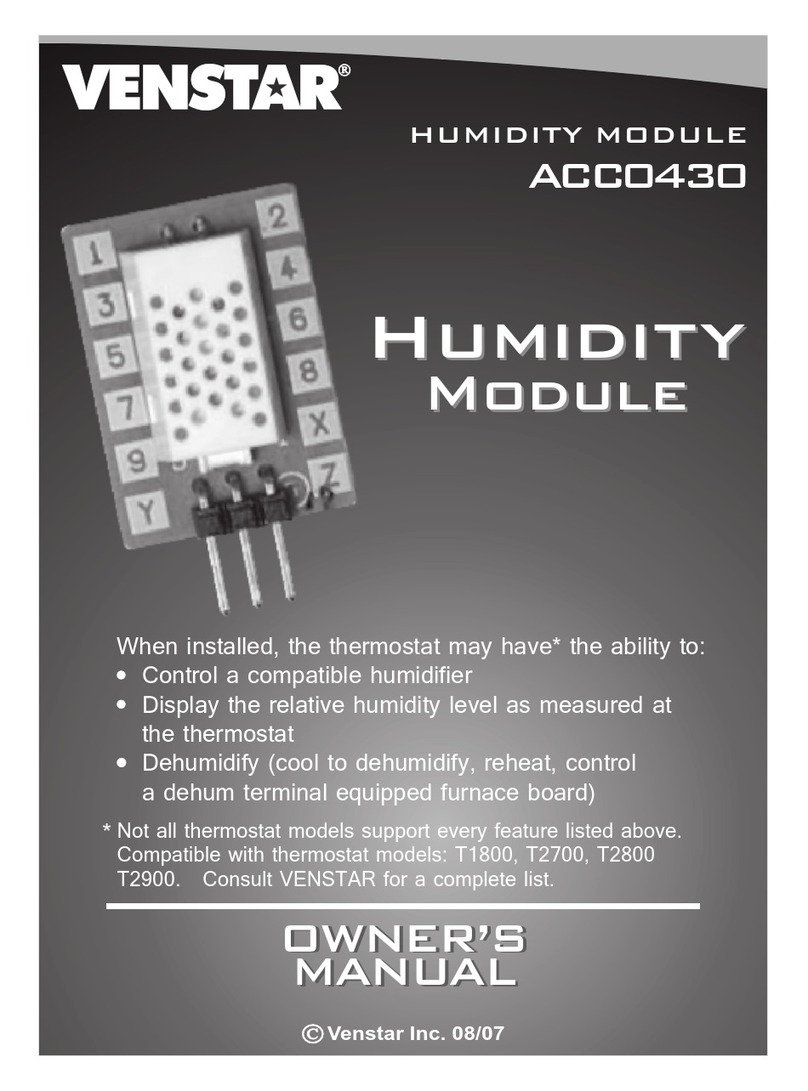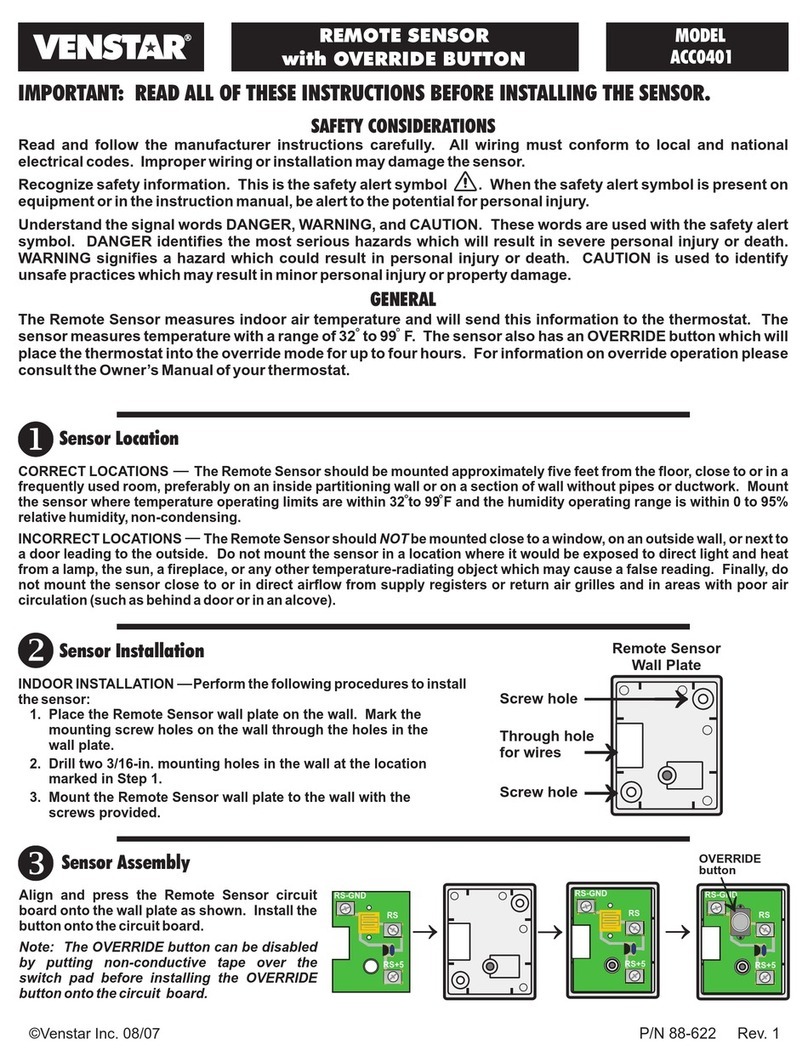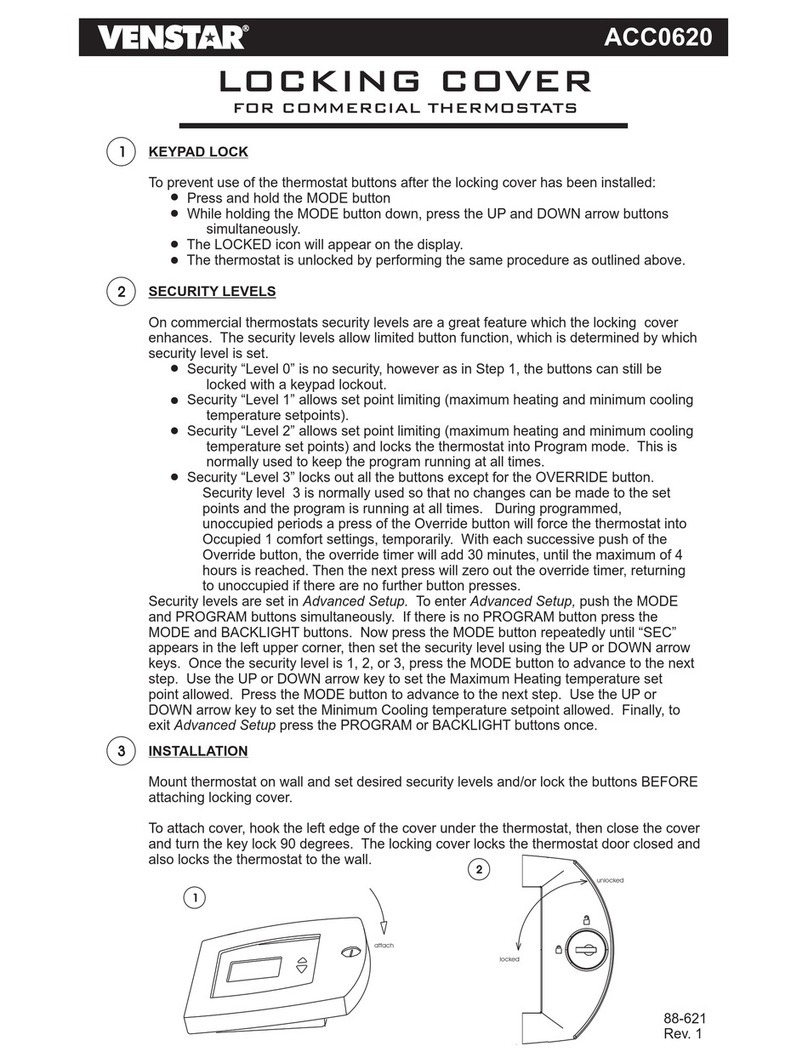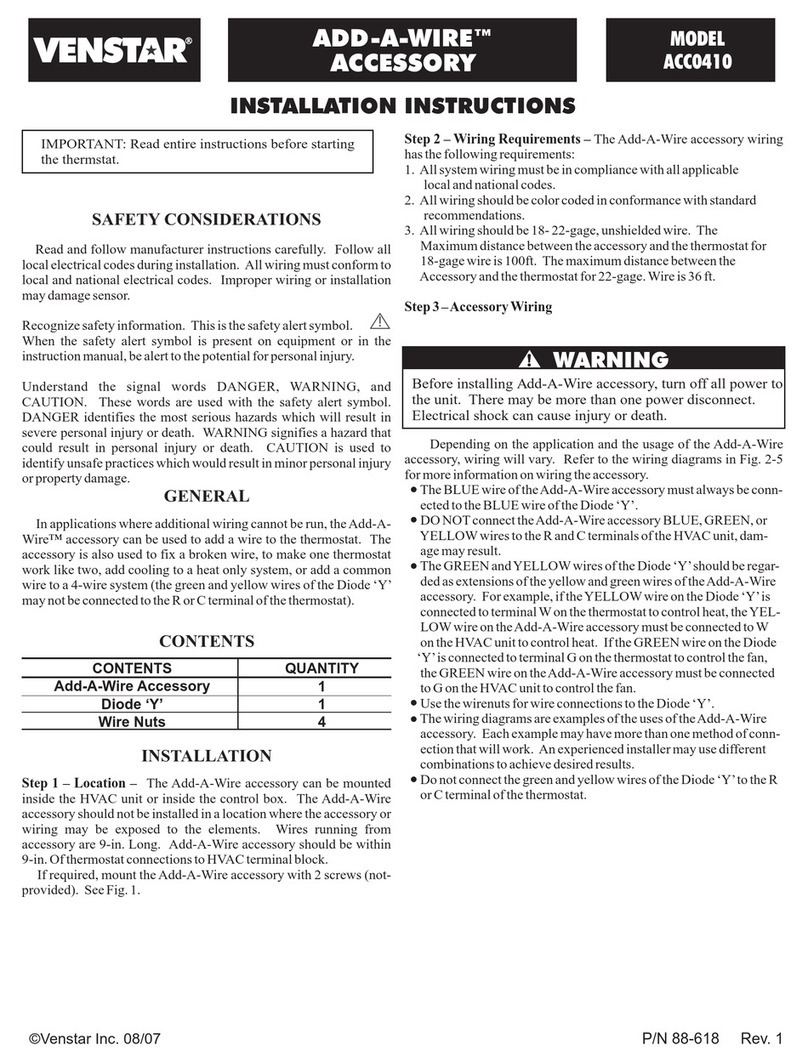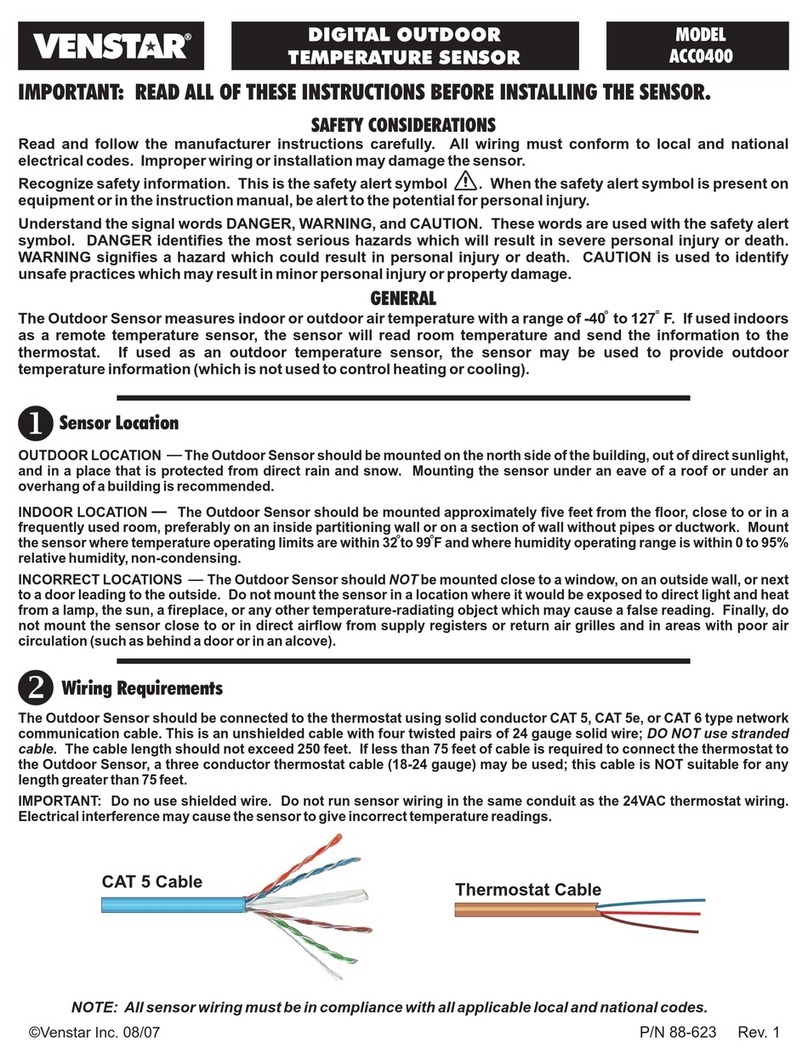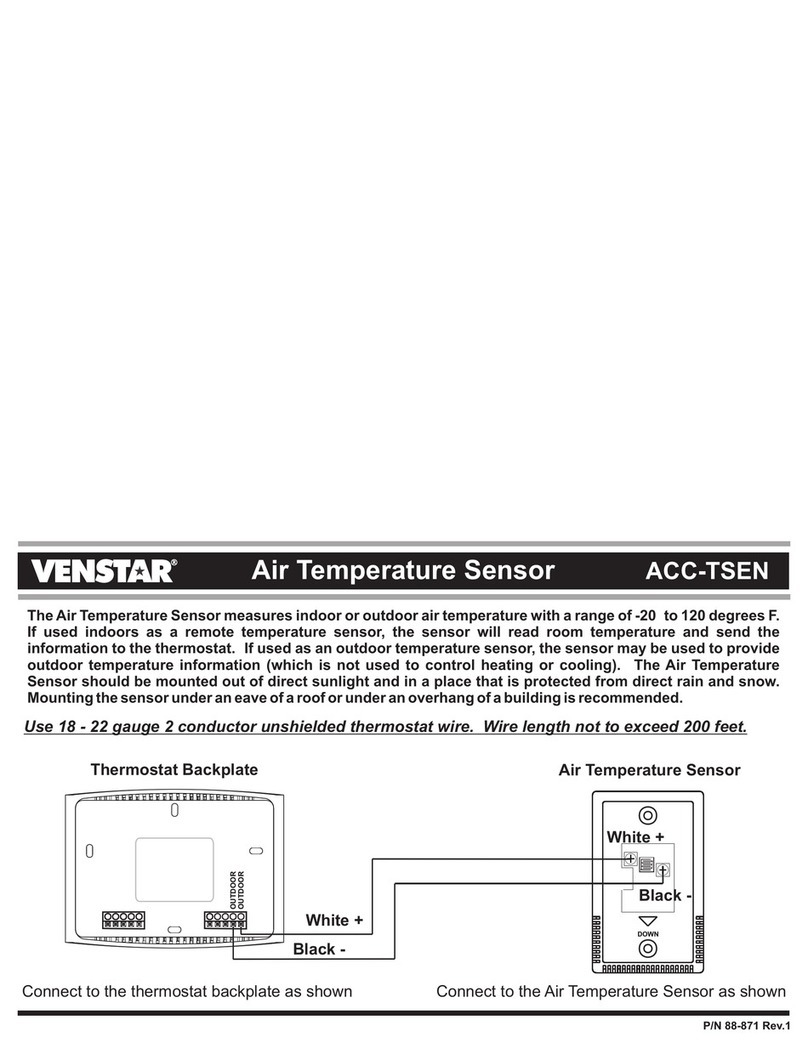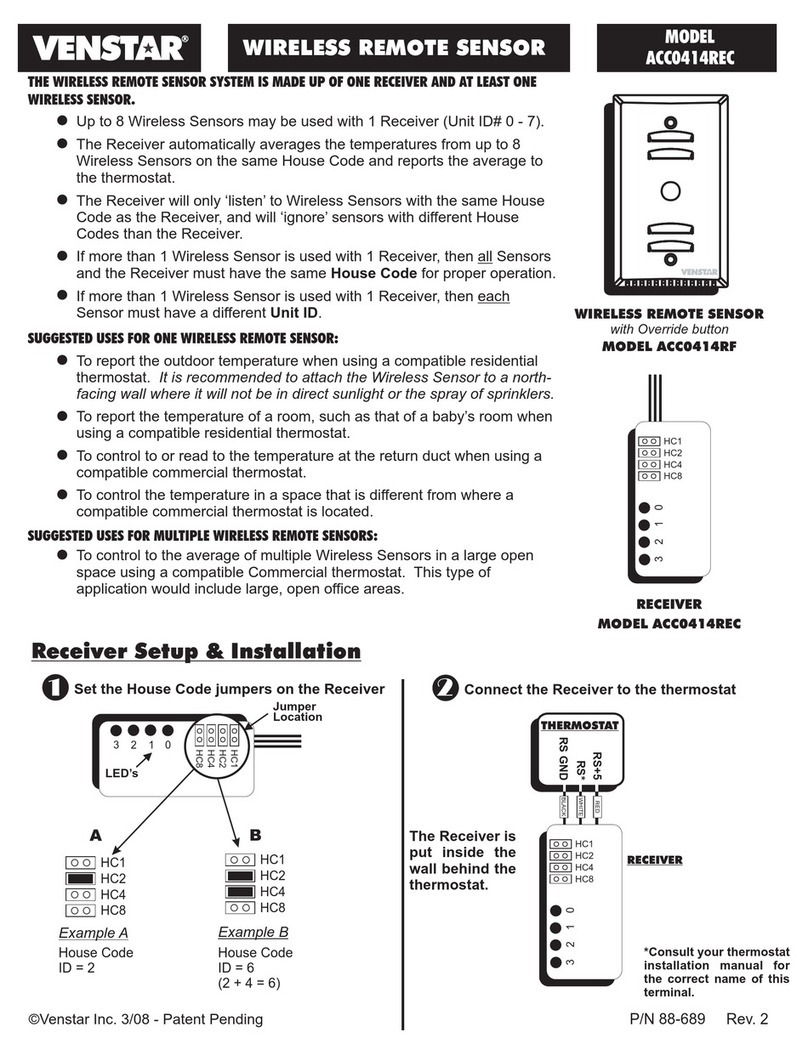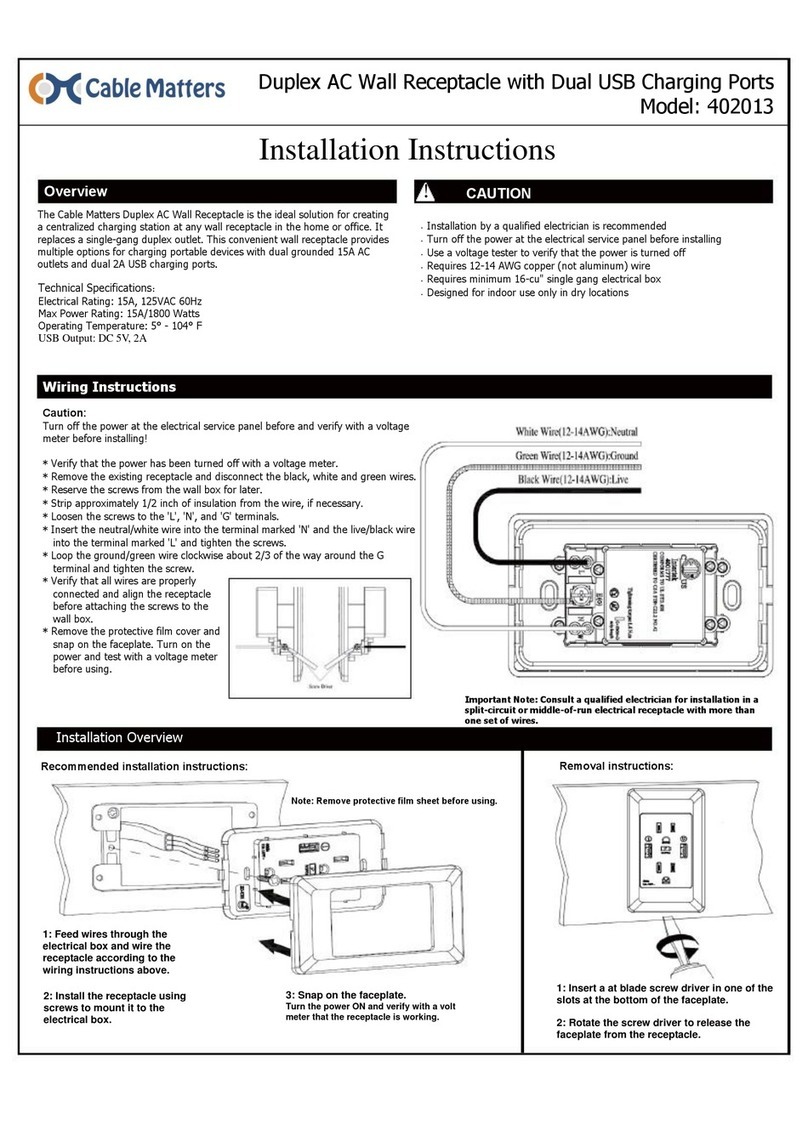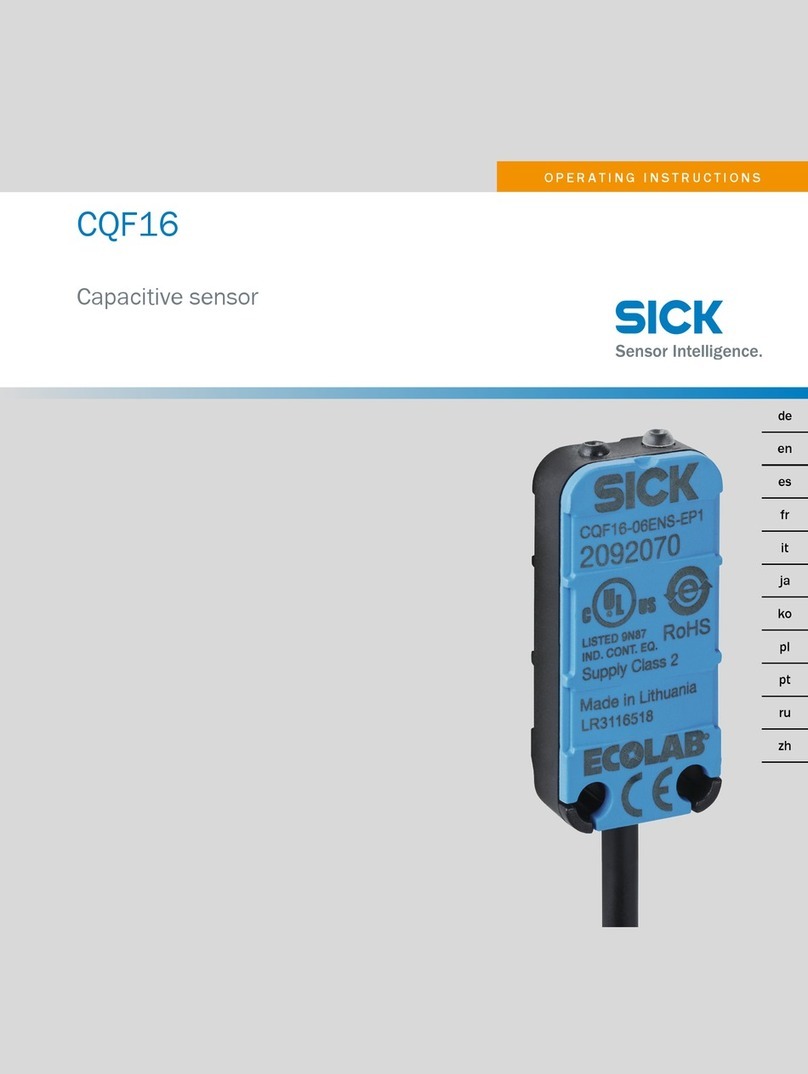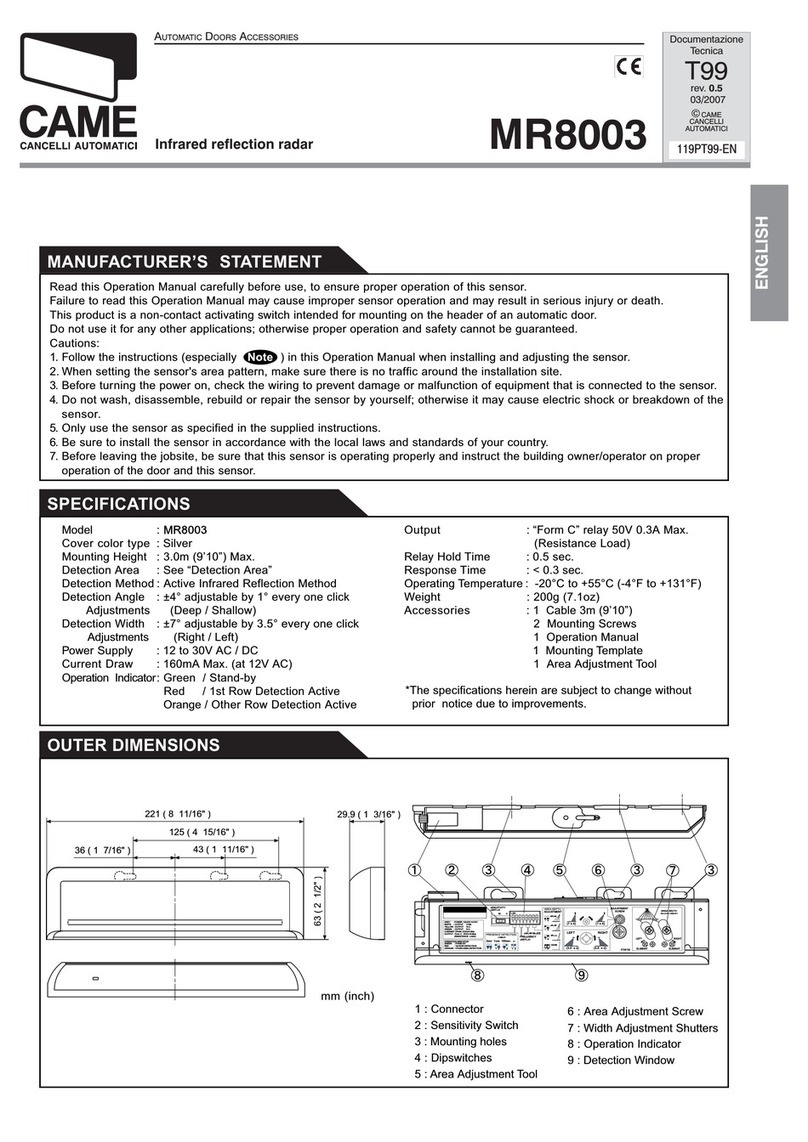models:
ACC0401, TB400,
ACC0400, & ACC0435
wired sensors
accessories
© Venstar Inc.
88-654 4.08
Model ACC0401
The remote indoor temperature sensor with override
button offers the user the ability to change commercial
thermostats to Occupied mode for after-hours heating
or cooling. It will measure indoor-air temperature at a
remote location from the thermostat. It is a digital
sensor designed for use with Venstar thermostats. It
can be used with the Venstar T1800, T1900, T2700,
T2900, T2900SCH and T2300FS thermostats.*
The sensor will sense room temperature where it is
installed. The thermostat will control to the remote
temperature sensor reading and show a blinking
degree icon next to the temperature display on
the thermostat.
model ACC0400
The outdoor air sensor allows the outdoor
air temperature to be sent to the thermo-
stat. It can be used with the T1100FS,
T1700, T1800, T1900, T2700, T2800,
T2900, T2300FS or TSTATEZ thermostats.*
The high and low outdoor air readouts for
the day can be displayed on the T1800,
T1900, T2800 and T2900 thermostats.*
Operating temperature range: -40˚
to +125˚ F.
When used as a remote room sensor,
the accessory can be used with the
Venstar T1800, T1900, T2700, T2900,
T2900SCH and T2300FS thermostats.*
The sensor may sense
room temperature where
it is installed. The
thermostat will control
to the remote tempera-
ture sensor reading and
show a blinking degree
icon next to the
temperature display
on the thermostat.
model ACC0435
The Remote Duct Sensor for Venstar
thermostats is a digital temperature
sensor. Constructed with plenum-rated
cable, it is designed to be installed
inside the return air duct. A grommet
is included to protect the cable from
the edge of the sheet metal.
This sensor may also be used as a
remote room sensor where a discreet
sensor is required. When used as a
remote room sensor, this accessory
can be used with the Venstar T1800,
T1900, T2700, T2900, T2900SCH
and T2300FS thermostats.* The
sensor will sense room temperature
where it is installed. The thermostat
will control to the remote temperature
sensor and show a blinking degree
icon next to the temperature display
on the thermostat.
* For a complete list, contact VENSTAR.
1.4”w x 1.8”h x .63”d
model TB400
A drop down remote temperature sensor
• Quick and Easy to Install
• Ensure proper zone temperature
• Mock surveillance camera design de-
ters robbery, theft, and
vandalism
• Compatible with Surveyor
Energy Management System
• Includes T-bar Hanger Bracket
(3/4” standard PVC not included)
TB400 is compatible with
the Venstar T1800, T1900,
T2700, T2900, T2900SCH
and T2300FS thermostats.*
2.7”w x 4.5”h x .45”d