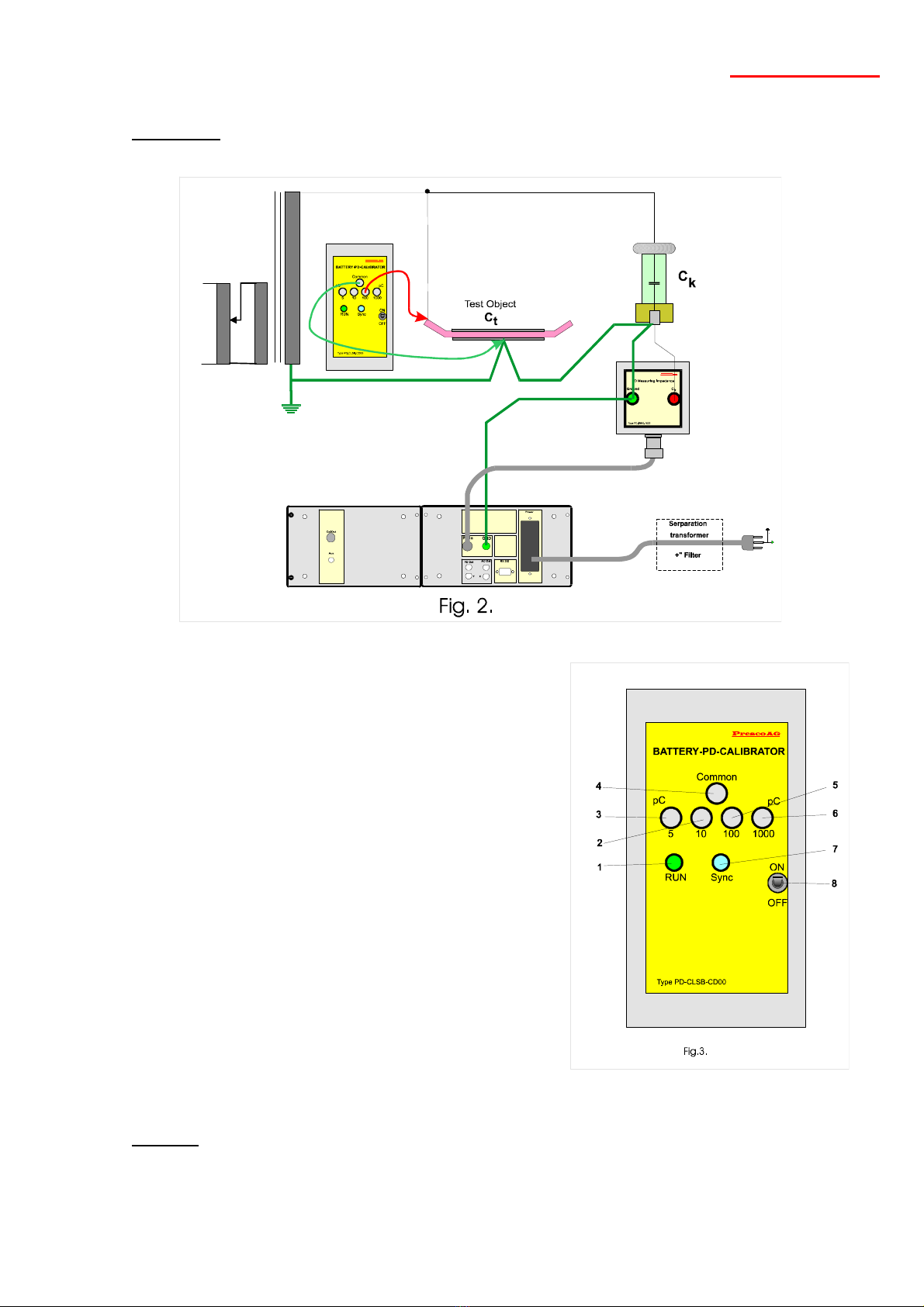
Presco AG
Manual_BattCal_englisch.doc/PO/KF/01-04-02 5/6
4 Operation
The measurement set-up is shown in Fig. 2.
The desired charge value must be selected from the
front connectors of the calibrator (2, 3, 5 or 6/Fig. 3.).
The selected high - output (100 pC in Fig. 2.) must be
connected to the high voltage terminal of the test object
by a short lead. The common terminal is connected to
the ground terminal of the test object.
The calibrator can be switched on by the switch 8/Fig.
3..
If the battery has enough energy the green light 1/Fig.
3. is on. If not, the battery must be exchanged.
The calibrator delivers charge pulses periodically. If the
light is too week or too intensive, or it has no
modulation in the area where you are working, the
calibrator goes in free run. The frequency will be app.
35 Hz. If there is light with modulated by 50 or 60 Hz,
the calibrator is synchronised to this frequency.
After the calibration, the calibrator must be switched off
and must be removed from the terminals of the test object. If you forget it and you give high
voltage, you kill your calibrator.
5 Service