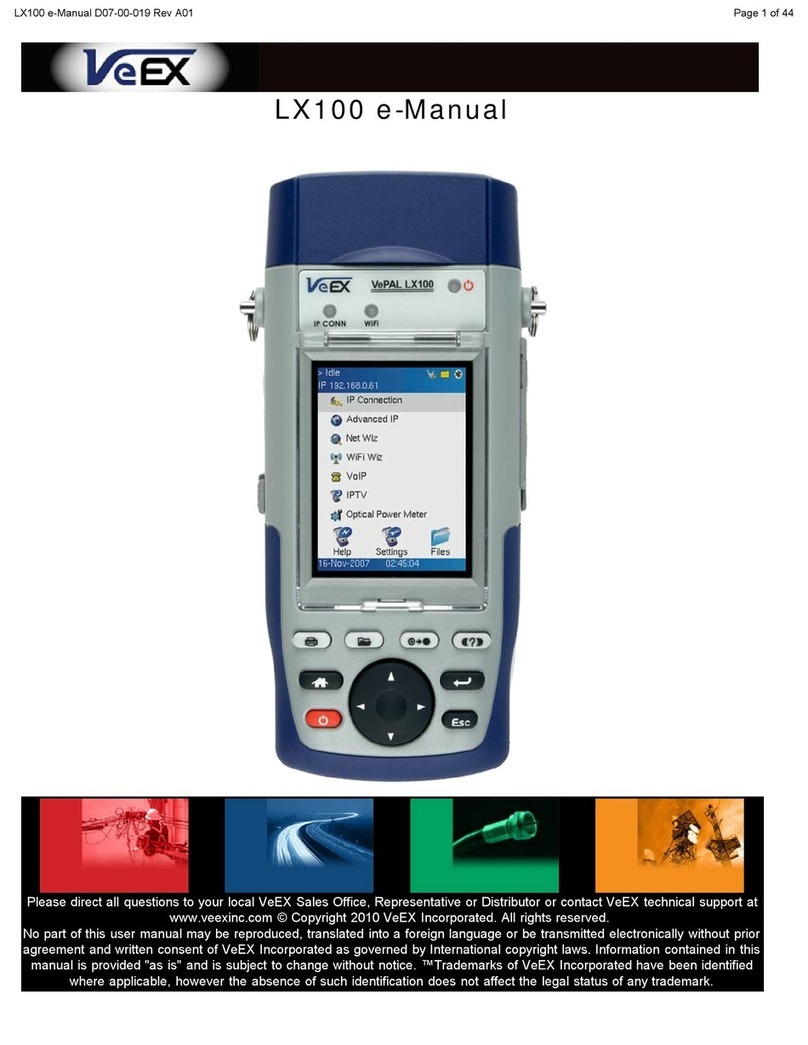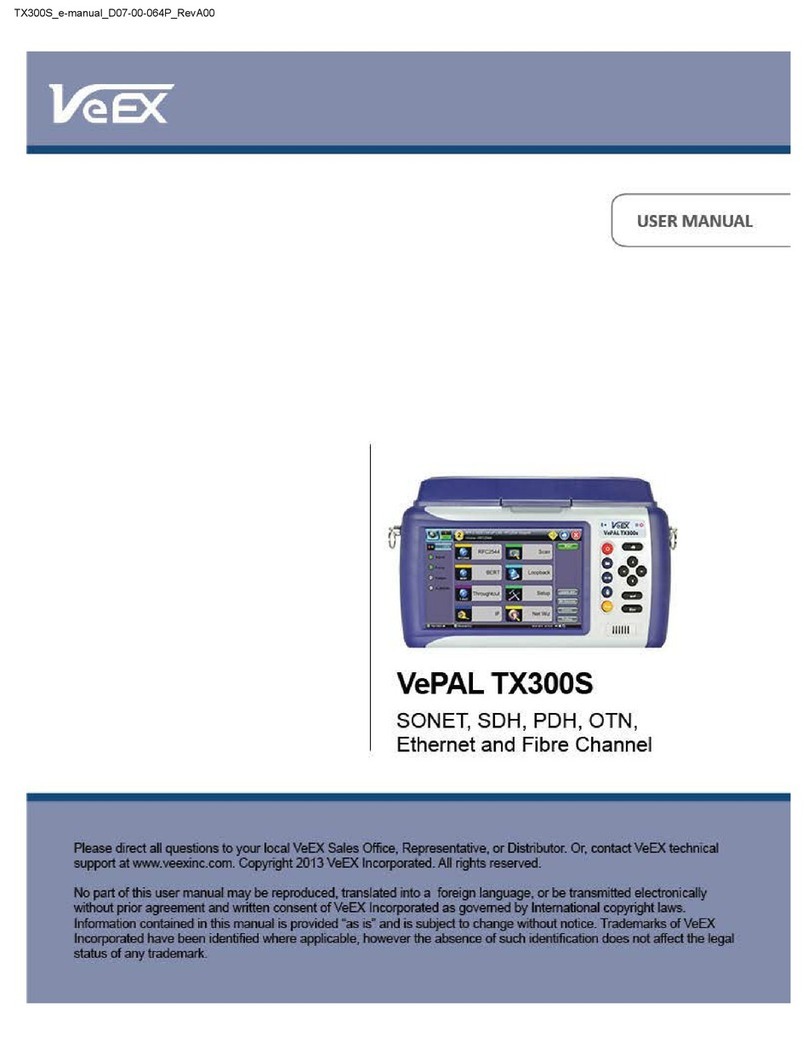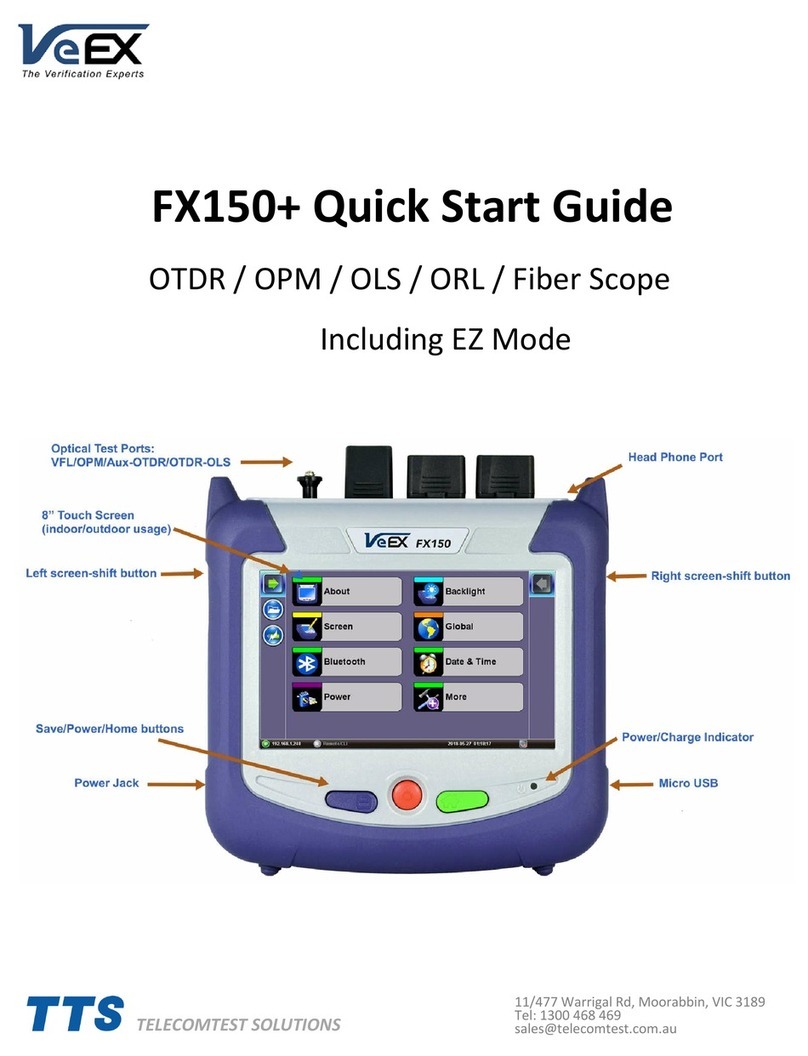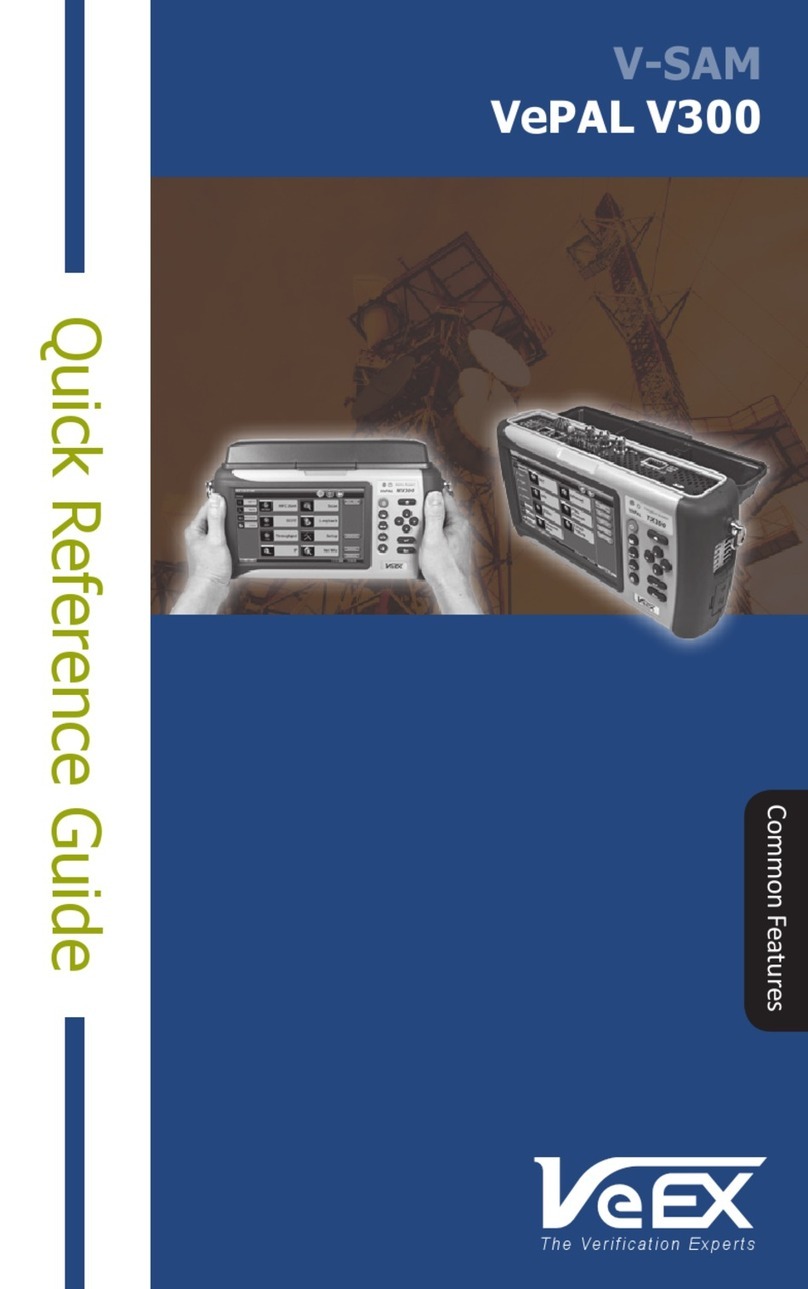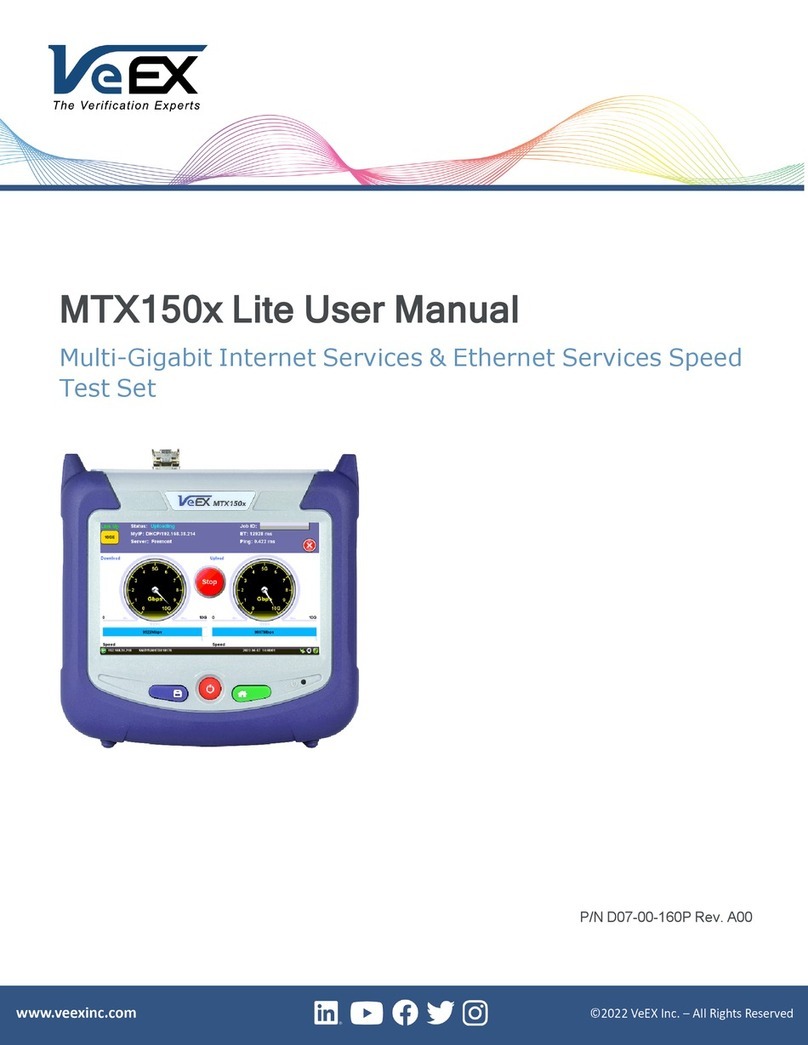Fiber Scope Inspector
Quick Reference Guide
The Verification Experts
VeEX Inc.
2827 Lakeview Court
Fremont, CA 94538 USA
Tel: +1.510.651.0500
Fax: +1.510.651.0505
www.veexinc.com
© 2011 VeEX Inc. All rights reserved.
VeEX is a registered trademark of VeEX Inc. The
information contained in this document is accurate.
However, we reserve the right to change any
contents at any time without notice. We accept no
responsibility for any errors or omissions. In case of
discrepancy, the web version takes precedence over
any printed literature. D02-00-020P A00 2011/03
Clear images are displayed on
the VeEX TX300, MX300, and
CX300 products for immediate
analysis, and can be saved.
The Fiber Scope Inspector is
an eye safe and portable video
microscope for inspecting
ber optic connector end face
contamination.
This handheld probe enables
inspection of both patch cords
and connectors, with easy-to-
change adapter tips.
Accessories
USB adapter
−Connect to the test set USB port
Fiber Scope tips (package)
−Tip, Universal, 2.5mm male,
PC-Type connector
−Tip Body, SC/PC and FC/PC,
female connector
−FC Tip Guide and SC Tip Guide
−Tip, Universal, 1.25mm male,
PC-Type connector
−Tip, LC female connector
−Tip, SC/APC female connector
Specications
Magnication 400x
Field of View 400μm x 300μm
Resolution 1.5μm
Light Source Blue LED
Focus Manual adjustment,
2mm max travel