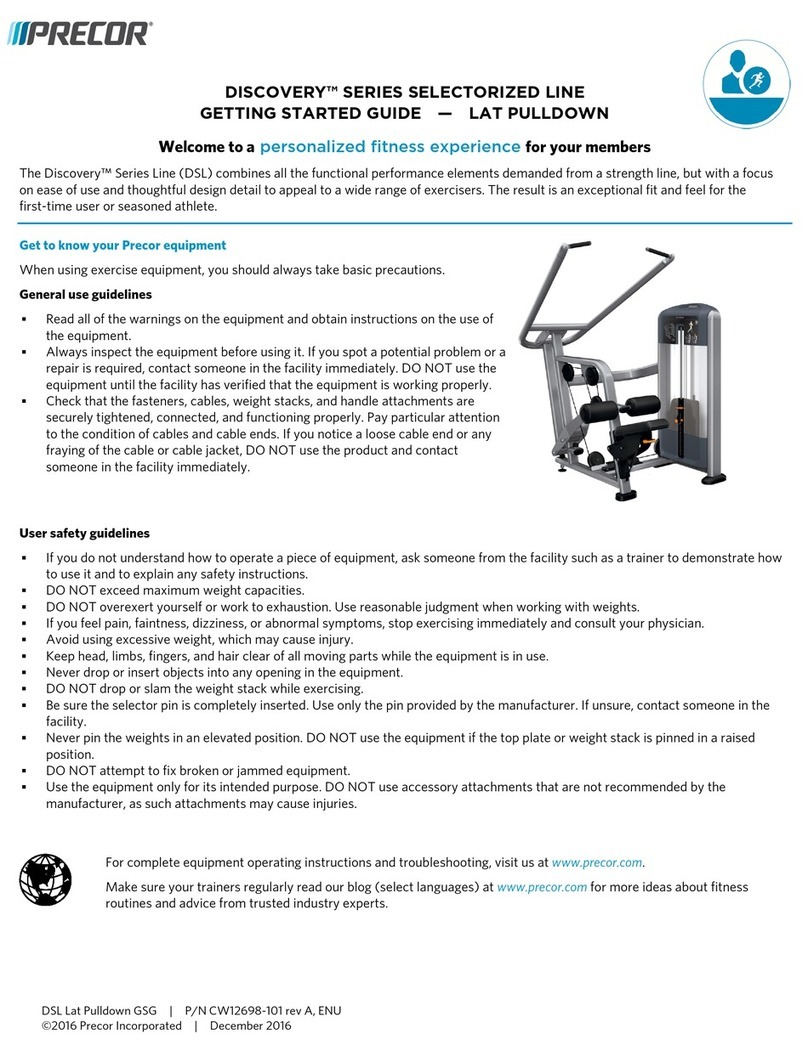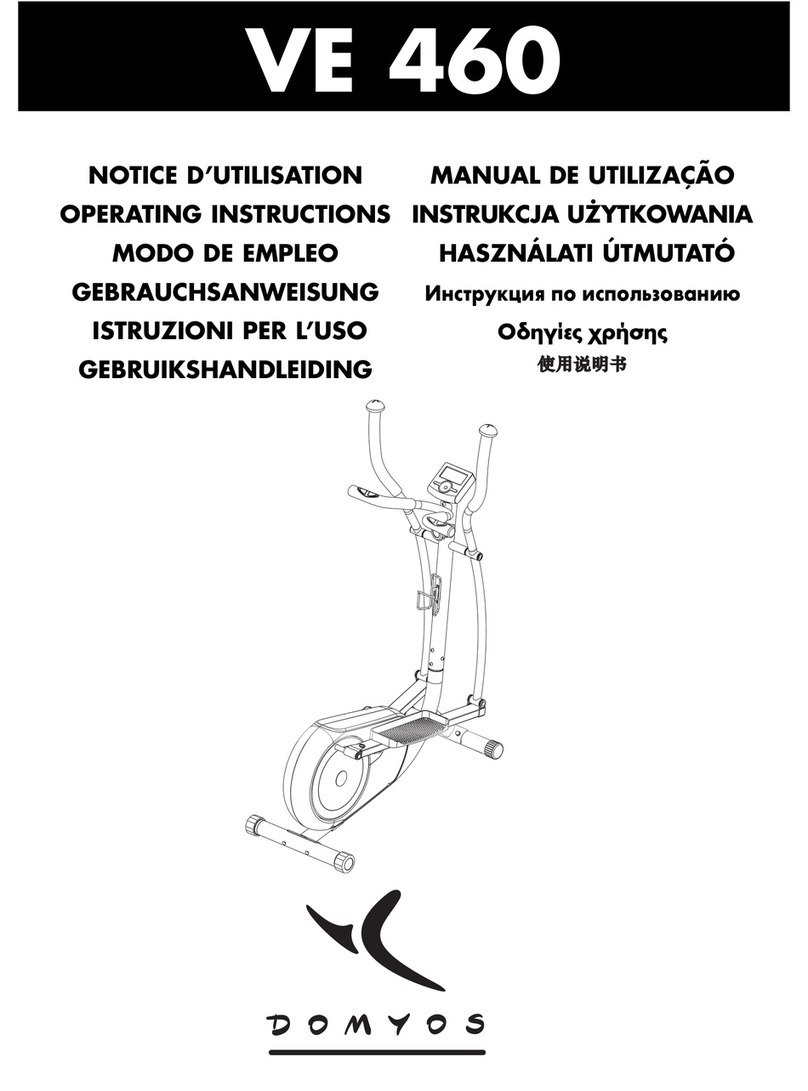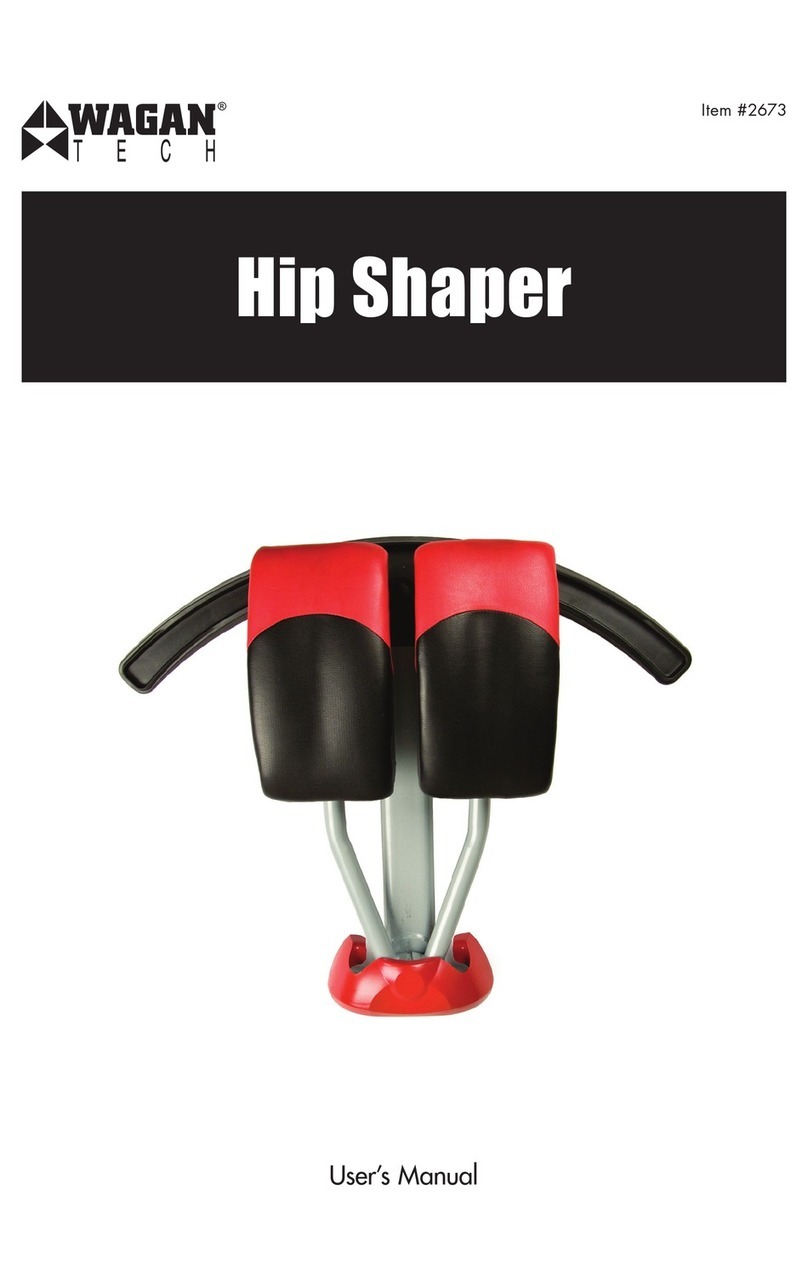Prestan PP-AEDT-101 Owner's manual

Prestan professional
AED TRAINER
USE AND CARE INSTRUCTIONAL SHEET
Models PP-AEDT-101 —> Prestan Professional AED Trainer with
English/Spanish Module, 4 'C' batteries, one set of adult training pads,
one set of extra connector pins, an Instruction Sheet and a nylon carrying
case.
Models PP-AEDT-401 —> Prestan Professional AED Trainer Four Pack with
English/Spanish Modules, 16 'C' batteries, four sets of adult training pads,
four sets of extra connector pins, an Instruction Sheet and a nylon
carrying case.
START HERE
•Use this instruction sheet as your first source for information about the Prestan Professional AED
Trainer and Accessories.
•Warning: The Prestan Professional AED Trainer is intended for the expressed purpose and use of
CPR/AED Instructors. It is NOT an Automated External Defibrillator (AED) and will not deliver a
shock. It should NEVER be kept in the same area with AEDs to avoid confusion.
•If you have any problems with the care and use of the Prestan Professional AED Trainer refer to
the troubleshooting section, contact your Prestan distributor or call Prestan at 1-800-434-7989
THANK YOU for buying the Prestan Professional AED Trainer!
If you have any questions about the Prestan Professional AED Trainer, or if you would like to order
additional AED Trainers, manikins or any accessories, please contact your distributor of Prestan’s
Professional Training Products.
For information on Prestan’s Profession Training Products Distributors, please contact Prestan Products
at 1-800-434-7989. Monday – Friday, 9:00 a.m. to 5:00 p.m. EST or visit Prestan website at
www.prestanproducts.com.

Prestan professional
AED TRAINER
COPYRIGHT 2012 PRESTAN PRODUCTS LLC 2 Rev. 101812
FEATURES OF THE PRESTAN
PROFESSIONAL AED TRAINER
Clear & Calm Voice Prompts
Automatic Pads-On-Manikin Detection
Remote Control NOT Required
Plugging in connector NOT Required
Works on any Manikin
Five Training Scenarios
Chest Compression Rate Metronome
Recording of the clicker in a Prestan Professional Adult Manikin!
Audio Clicker with Count Reminder at 10, 20 and 30 compressions
Automatic OR Semi-Automatic Shock-Delivery
Flip Up Lid
Sturdy, durable polycarbonate lid & hinge
DOES NOT TURN AED TRAINER ON!
Bright Illuminated Shock Button
Flashes when shock is advised
On/Off Button with Lighted Indicator
Simple and Intuitive
Protective & Reusable Pad Case
High Performance Training Pads
Clear Anatomical Placement Graphics
Long-Life Adhesive
Adheres well to all Manikins
Unique Pad Connector
With Locking Connector Pin
Simple Control Panel
Language Button
Selections Indicator Lights Button
Scenario Button
Volume Button
Pause / Play Button
Long Battery Life
Low Battery Voice Prompt Warning
Automatic Shut Off Extends Battery Life
Water & Splash Resistant

Prestan professional
AED TRAINER
COPYRIGHT 2012 PRESTAN PRODUCTS LLC 3 Rev. 101812
CONTENTS
Check out the contents of the box. Depending on the product, it should contain the following:
PP-AED-100: One Prestan Professional AED Trainer, four (4) “C” batteries (already installed), An
English/Spanish language and 2010 Guidelines module, one set of AED Training Pads,one set of extra
connector pins and nylon carrying case.
PP-AED-400: Four Prestan Professional AED Trainers, sixteen (16) “C” batteries (already installed), four
(4) English/Spanish language and 2010 Guidelines modules, four (4) sets of AED Training Pads, four sets
of extra connector pins and one nylon carrying case.
If you are missing anything, please contact your Authorized Prestan Distributor.
PARTS
PROFESSIONAL AED TRAINER
[FRONT OF UNIT]
Blue Flip Top
Shock Button
Training Pad Case
Control Panel
Language Button
Selection Indicator Lights
Scenario Selection Button
Volume Button
Pause Button
On/Off Button
On/Off Indicator Light

Prestan professional
AED TRAINER
COPYRIGHT 2012 PRESTAN PRODUCTS LLC 4 Rev. 101812
Language &
2010 Guidelines Module
Battery Compartment
Speaker
PROFESSIONAL AED TRAINER
[BACK OF UNIT]
ASSEMBLY, SETUP AND USE
a. Remove the contents of the plastic package containing the instruction sheet, module, package of
two extra connector pins and set of adult pads from the shipping container
b. Remove the cardboard tray from the shipping container
c. Remove the PRESTAN PROFESSIONAL AED TRAINER from the box
d. Unzip the PRESTAN PROFESSIONAL AED Trainer carrying case
e. Remove the PRESTAN PROFESSIONAL AED TRAINER FROM THE CARRYING CASE
f. Insert the MODULE with the two languages/2010 Guidelines into the back of the unit on the lower
left hand corner
g. Pad Assembly
Open the plastic package and remove the Prestan Professional Adult Training Pads
Find the ends of the AED Trainer cables that are not connected to the unit
Remove black pad connector pins by pushing on the small end of the pin with a ball point pen
Remove Pin from Connector

Prestan professional
AED TRAINER
COPYRIGHT 2012 PRESTAN PRODUCTS LLC 5 Rev. 101812
Insert pad into cable connector (be sure the pad graphics are on same side as pad connector
pin head and the hole in the tab of the pad matches the hole in the connector ends)
Push black pad connector pins back into hole on the end of the pad cable connectors
Open the white plastic pad carrying case found in the unit
Then, turn pad over and remove the clear plastic liner from the Adult AED Pad by gently
pushing down on the tab end of the pad, causing the liner to separate
THROW THE CLEAR PLASTIC LINER AWAY
Insert Pad and Pin into Connector
Insure Pad is Not Upside-Down

Prestan professional
AED TRAINER
COPYRIGHT 2012 PRESTAN PRODUCTS LLC 6 Rev. 101812
Adhere the pads to the INSIDE of the white plastic Pad Case, close the case
Coil the Cables, place them in the well and cover them with the Pad Case
CONTROL PANEL
Apply each Pad to inside of Case
Close Case
Store Cable and Pads Case
Language Button
Selection Indicator Lights
Scenario Selection Button
Volume Button
Pause Button
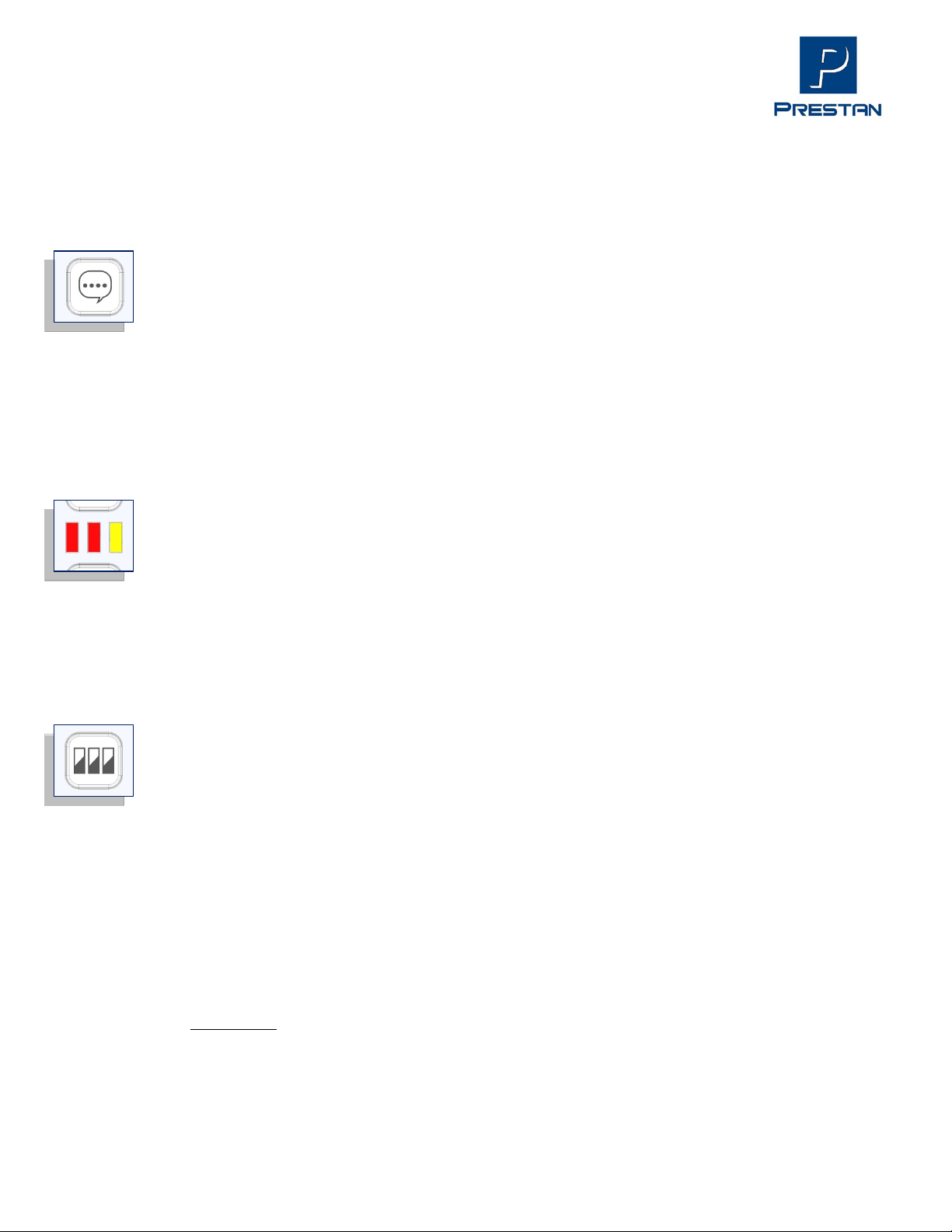
Prestan professional
AED TRAINER
COPYRIGHT 2012 PRESTAN PRODUCTS LLC 7 Rev. 101812
CONTROL PANEL
(Continued)
LANGUAGE SELECTION BUTTON
The LANGUAGE BUTTON is located on the top left hand side of the Prestan Professional AED
Unit.
The language button is there to select the language that the unit will use.
Simply press the button to toggle between the two languages that come with the unit.
(Either English or Spanish)
The LAST language used on the unit will be used for the FIRST scenarios when the unit
starts.
You do not have to turn the unit on to change Control Panel selections.
INDICATOR LIGHTS
The indicator lights are on the right hand side of the Prestan Professional AED Trainer in line
with the Control Panel buttons
The indicator lights are used with the Scenario Selection button, the Volume Button, and
the Pause Button
The indicator lights are either red or yellow
For each function, the indicator lights are defined NEXT
They also Indicate semi-automatic or automatic shock delivery mode
SCENARIO SELECTION BUTTON
The SCENARIO SELECTION button is located on the left hand side of the Prestan Professional
AED Unit under the Language button
The scenario selection button is used to select one of the five scenarios available on the
unit
▌A red indicator means ‘shock’
▌A yellow indicator means ‘no shock’
The indicator is read left to right
▌▌▌The default is for three cycles, all of which are for ‘shock’
SCENARIOS
1. ▌▌▌This scenario is for shock; no shock; no shock
2. ▌▌▌This scenario is for shock; no shock; shock
3. ▌▌▌This scenario is for shock; shock; no shock

Prestan professional
AED TRAINER
COPYRIGHT 2012 PRESTAN PRODUCTS LLC 8 Rev. 101812
4. ▌▌▌This scenario is for no shock; no shock; no shock
5. ▌▌▌This scenario is for shock; shock; shock
CONTROL PANEL
(Continued)
VOLUME BUTTON
There are three volume levels on the unit
By pressing the volume button you can increase of decrease the volume of the unit
depending on need
Yellow indicator lights will indicate low volume (1 light), Medium Volume (2 lights), or
High Volume (3 lights)
PAUSE/PLAY BUTTON
When the pause Button is pushed, the unit will pause the scenario
When in pause mode, three (3) yellow lights in the indicator lights will blink
ADULT TRAINING PADS
Pads cord is Pre-connected to the AED Trainer
Pads Sensing System automatically lets the unit know
when the pads have been connected to manikin
Lasts at least 25-30 applications
Unique pad replacement (see assembly section)
Pads are kept in a unique white plastic Pad Case
LANGUAGE MODULE
Contains two languages (English & Spanish)
Contains current 2010 Guidelines
Automatic/Semi-Automatic
The Prestan AED Trainer can be set to automatically deliver a simulated Shock without
depressing the Shock button.
The AED Trainer is preset from the factory in Semi-Automatic Mode
To Change this Mode
• With the AED Trainer off, hold down the On/Off Button until you hear the second

Prestan professional
AED TRAINER
COPYRIGHT 2012 PRESTAN PRODUCTS LLC 9 Rev. 101812
beep, about 10 seconds.
Automatic/Semi-Automatic
(Continued)
• The first beep is for test mode so wait for the second double beep
• The Shock button will flash on and off
• Look at the Selection Indicator Lights
• If there are three yellow lights – you are in Semi-Automatic Mode
• If there are three red lights – you are in Automatic Mode
• To change the Mode, Push the shock button
• To Exit and Save, Press the On/Off Button
CLEANING INSTRUCTIONS
The Prestan Professional AED Trainer should be kept clean. If it becomes soiled, simply wipe with
a clean, damp, soft cloth. If the Trainer is extremely dirty, common cleaners can be used
cautiously with a minimum amount of abrasion to ensure the life of the unit. Do not submerge in
water.
PROFESSIONAL AED TRAINER REMOTE
[OPTIONAL – NOT INCLUDED WITH AED TRAINER]
PP-AEDT-100-R Prestan Professional AED Trainer Remote with 2 'AA' batteries (for use with the
Prestan Professional AED Trainer)
Volume
Language
Scenario
Pads On
Pads Off
Push Harder
Play
Pause
Stop

Prestan professional
AED TRAINER
COPYRIGHT 2012 PRESTAN PRODUCTS LLC 10 Rev. 101812
PP-AEDT-400-R Four Prestan Professional AED Trainer Remotes with 8 'AA' batteries (for use with the
Prestan Professional AED Trainer)
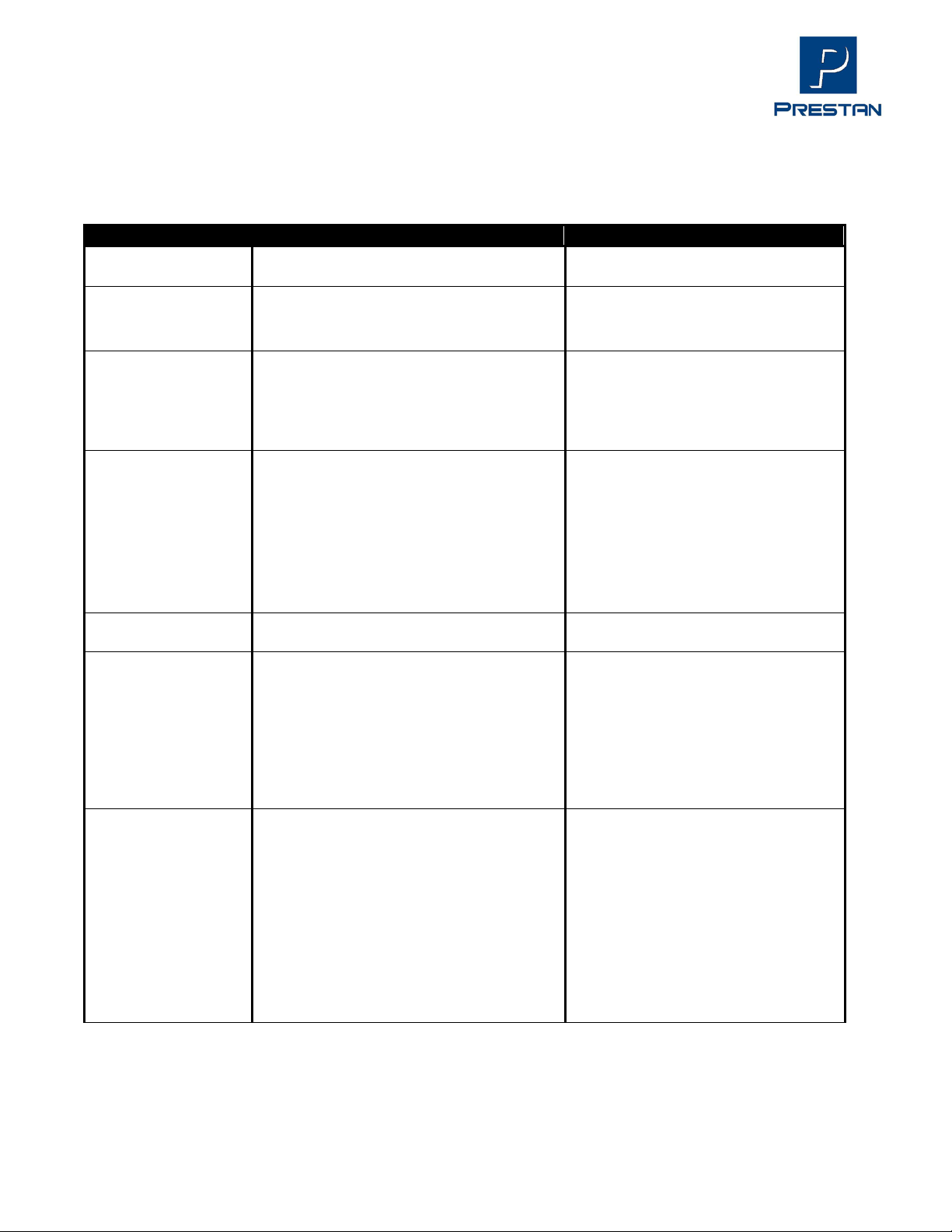
Prestan professional
AED TRAINER
COPYRIGHT 2012 PRESTAN PRODUCTS LLC 11 Rev. 101812
Trouble Shooting Guide
SYMPTOM
POSSIBLE ISSUES OR COMMENTS
SOLUTIONS
Module will not fit into
slot
•
The Module is designed to be inserted one
way only
•
Rotate the Mod
ule 180 degrees and it
will fit
Unit Does Not
Turn On
•Module is missing or not fully inserted
•Batteries are not property installed
•Batteries are dead or are missing
•Insert or Re-insert module properly
•Re-orient batteries properly
•Replace batteries
Difficult to Peel Off the
Pads Liner
•Peel the liner from the Tab End
•Gently bend over the Connector to start
separation
•Peel with thumb if necessary
•
Remove and throw away liner
•Refer to the Assembly Section
Both pads attached to
Manikin but
device will not advance to
Analysis
•
Operational solution
•Pad is inserted upside down in the cable
connector.
•Adhesive worn out
•
Insure Pads are being pressed on
firmly
•
Flip pad around and secure with black
pad pin
•Replace pad
Pad pulls out from pad
connector
•Check for black pad pin missing •Install new black pad pin
Lid will not stay closed
•Pads Case is not placed in proper position
•Re-seat pads case
•Wires not properly stored in compartment
under Case - Wire may be caught under
edge of Pads Case
•Re-coil the wires
•Pads Case Front & Back not properly closed
•Snap case together on all 4 corners
Device Proceeds to
Analyzing before
both pads have been
placed on the
manikin
•Pads not properly positioned in Case
•Look for pad riding up pad case wall
•Re-position pad in case to lay
completely flat so it is not touching
side walls

Prestan professional
AED TRAINER
COPYRIGHT 2012 PRESTAN PRODUCTS LLC 12 Rev. 101812
Device Delivers Shock
before Shock
button is pressed
•Device is In Automatic mode •Change back to Semi-Automatic
Mode
Play Button on remote
will not turn on Device
•Remote does not turn on device.
•
Use On/Off button to turn on then
use remote
Device prompts
“Replace Batteries”
•Device will run 10 or more hours with low
batteries
•Replace batteries within 10 hours
Device suddenly shuts
down or
distorted voice
prompts
•Batteries are very low, almost dead
•Install new batteries
Remote Buttons do not
work
•If AED Trainer is off, remote doesn't work
•Remote not pointed at AED Trainer
•Too much distance from AED Trainer
•Improperly installed batteries
•Dead batteries
•Turn AED Trainer on then use
remote
•Point remote at device
•Operate remote within proper
distance (9 feet/3 meters)
•Check orientation of batteries
•Install new batteries

Prestan professional
AED TRAINER
COPYRIGHT 2012 PRESTAN PRODUCTS LLC 13 Rev. 101812
Warranty
One Year Limited Warranty
1. WARRANTY COVERAGE. The manufacturer offers a LIMITED WARRANTY against any defects in workmanship or
materials under normal use with respect to its PRESTAN PROFESSIONAL AED TRAINER.
2. WARRANTY PERIOD. The manufacturer warrants the PRESTAN PROFESSIONAL AED TRAINER for one (1) year
from the date of purchase. Any component of the PRESTAN PROFESSIONAL AED TRAINER which proves
defective within twelve (12) months from the date of purchase will be repaired or replaced, at the
manufacturer’s option, free of charge to the owner. The owner is responsible for shipping and handling fees to
the place which the manufacturer designates.
3. WARRANTOR’S RESPONSIBILITIES. The manufacturer will repair or replace at (the manufacturer’s option) a
defective warranted component subject to the provisions of Section 2 without charge except for transportation
costs. OWNER’S SOLE AND EXCLUSIVE REMEDY AGAINST THE MANUFACTUER SHALL BE FOR THE REPAIR OR
REPLACEMENT OF DEFECTIVE GOOS AS PROVIDED HEREIN. Repair or replacement of any component of any
PRESTAN PROFESSIONAL AED TRAINER does not extend this limited warranty or begin a new limited warranty
period.
4. CIRCUMSTANCE NEGATING WARRANTY AND OTHER LIMITATIONS.
a. The manufacturer reserves the right to refuse warranty service or replacement when product failure is due
to misuse, mishandling, misapplication, accident, neglect, improper installation, modification, use of
unauthorized parts or attachments, adjustments or repair performed by anyone other than the
manufacturer or its authorized agent, or any causes other than defective workmanship or material.
b. This limited warranty does not cover abrasion, abnormal use, damage caused by mishandling, neglect or
unauthorized modification. This warranty is void if the PRESTAN PROFESSIONAL AED TRAINER MANIKIN is
structurally altered.
c. Owner must provide proof of the date of purchase, place of purchase and the purchase price in order to
obtain service under this limited warranty.
d. The manufacture makes no warranty other than as contained herein. No agent, representative, dealer or
employee of the manufacturer has the authority to alter the obligations or limitations of this limited
warranty.
5. LIMITATIONS OF IMPLIED WARRANTIES AND DAMAGES
a. Any and all implied warranties on the PRESTAN PROFESSIONAL AED TRAINER, INCLUDING ANY IMPLIED
WARRANTY OF MERCHANTABILITY OR FITNESS FOR A PARTICULAR PURPOSE, SHALL NOT EXCEED IN
DURATION THE RESPECTIVE TERMS OF THIS LIMITED WARRANTY WHICH BEGIN WITH THE DATE OF
PURCHASE. Some states do not allow limitations on how long an implied warranty lasts, so the above
limitation may not apply to you.
b. THE MANUFACTURER SHALL NOT BE LIABLE FOR INCIDENTAL OR CONSEQUENTIONAL DAMAGES ARISING
OUT OF THE USE OF THE PRESTAN PROFESSIONAL AED TRAINER OR THE BREACH OF THIS OR ANY OTHER
EXPRESSED OR IMPLIED WARRANTY. Some states do not allow the exclusion or limitation of incidental or
consequential damages, so the above limitation or exclusion many not apply to you. Any and all damages
awarded for any breach of this limited warranty shall be limited to the amount of the purchase price.
6. WARRANTY SERVICE. To obtain warranty service or information about the manufacture, contact the
manufacturer, 701 Beta Drive, Suite 2, Mayfield Village, Ohio 44143 — or callus tool free at 1-800-434-7989
7. RIGHTS UNDER STATE LAW. This warranty gives you specific legal rights and you may have other rights which
vary from State to State.
Other manuals for PP-AEDT-101
1
This manual suits for next models
1
Table of contents
Other Prestan Fitness Equipment manuals