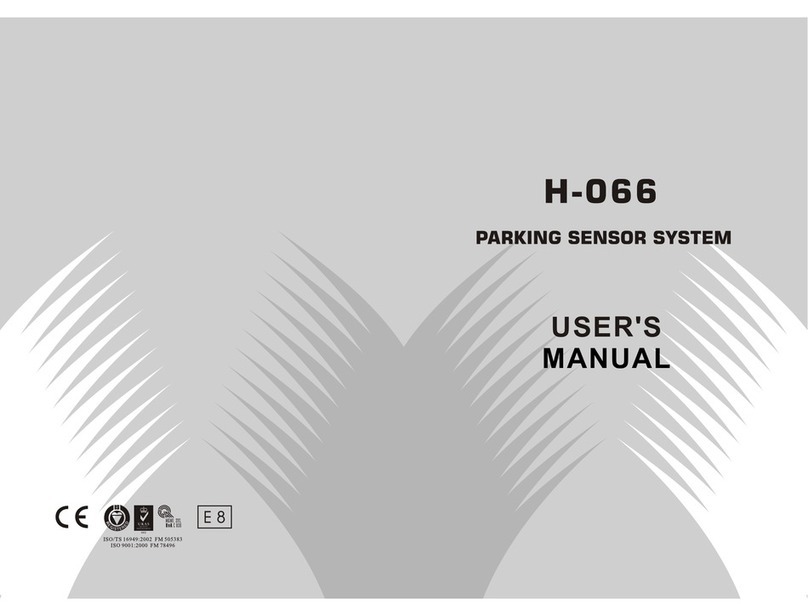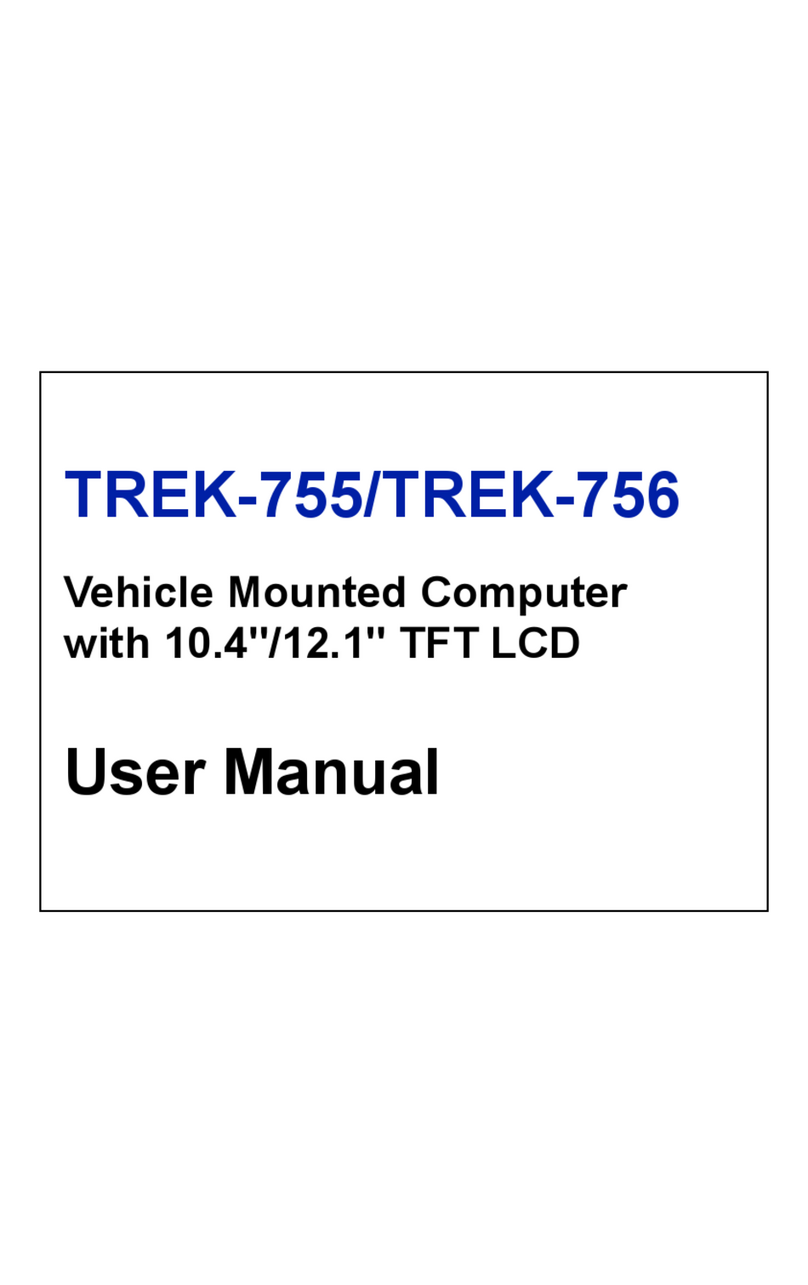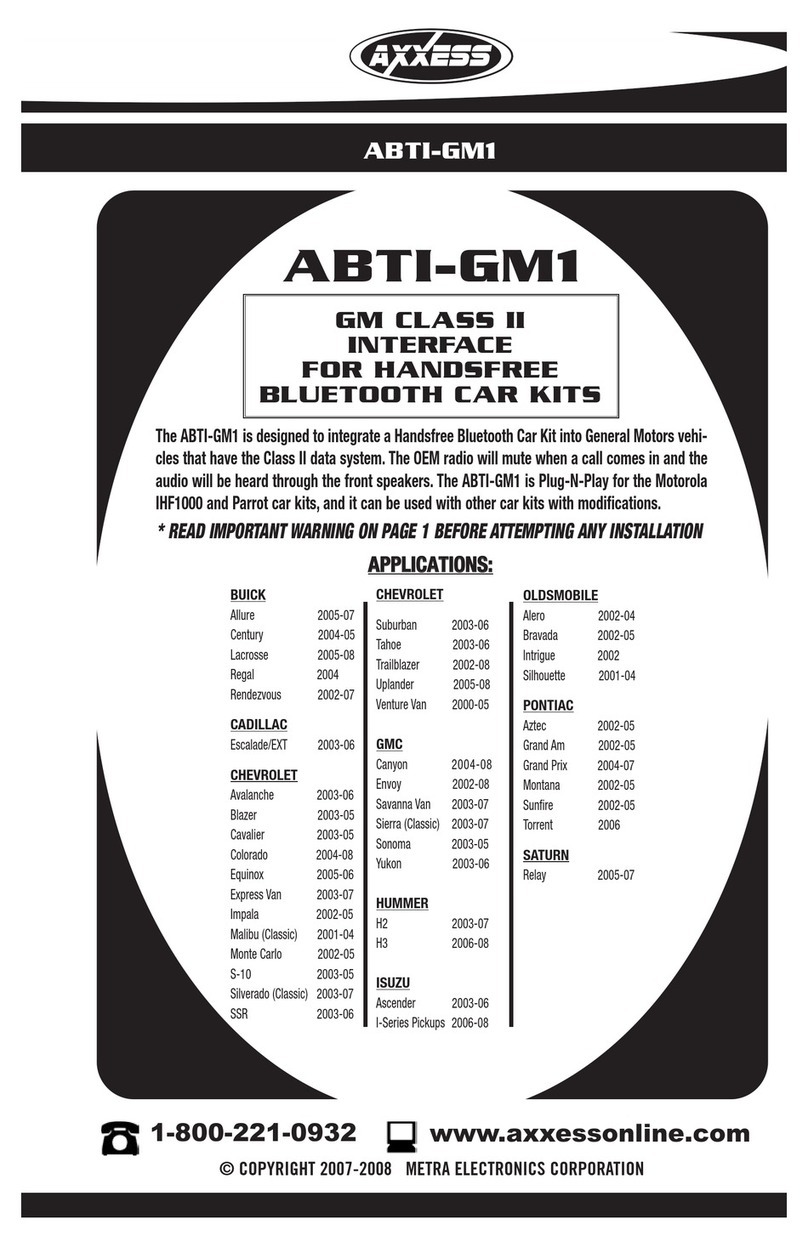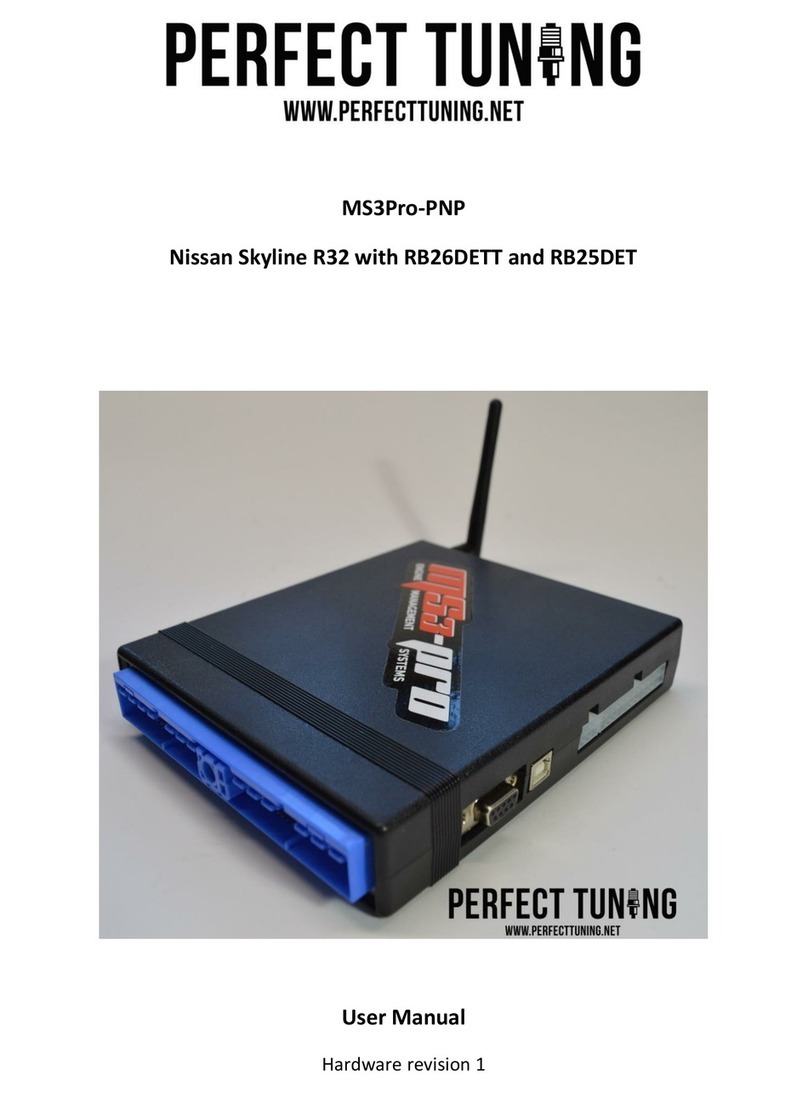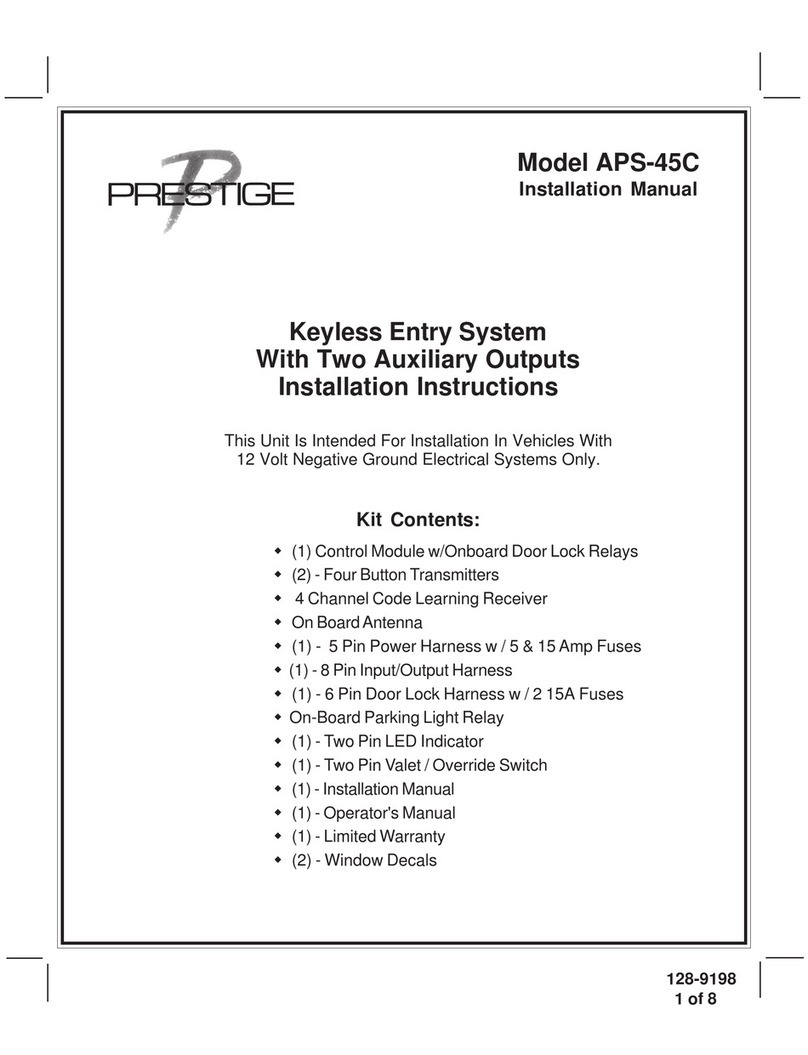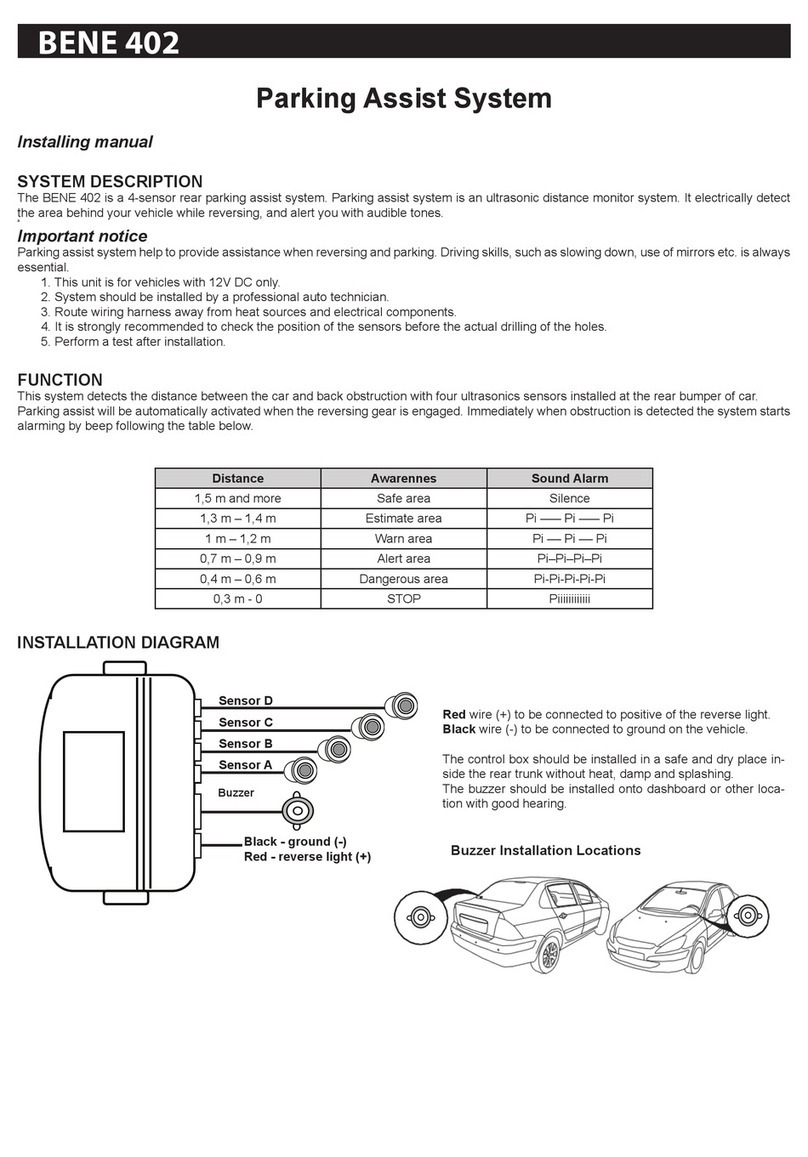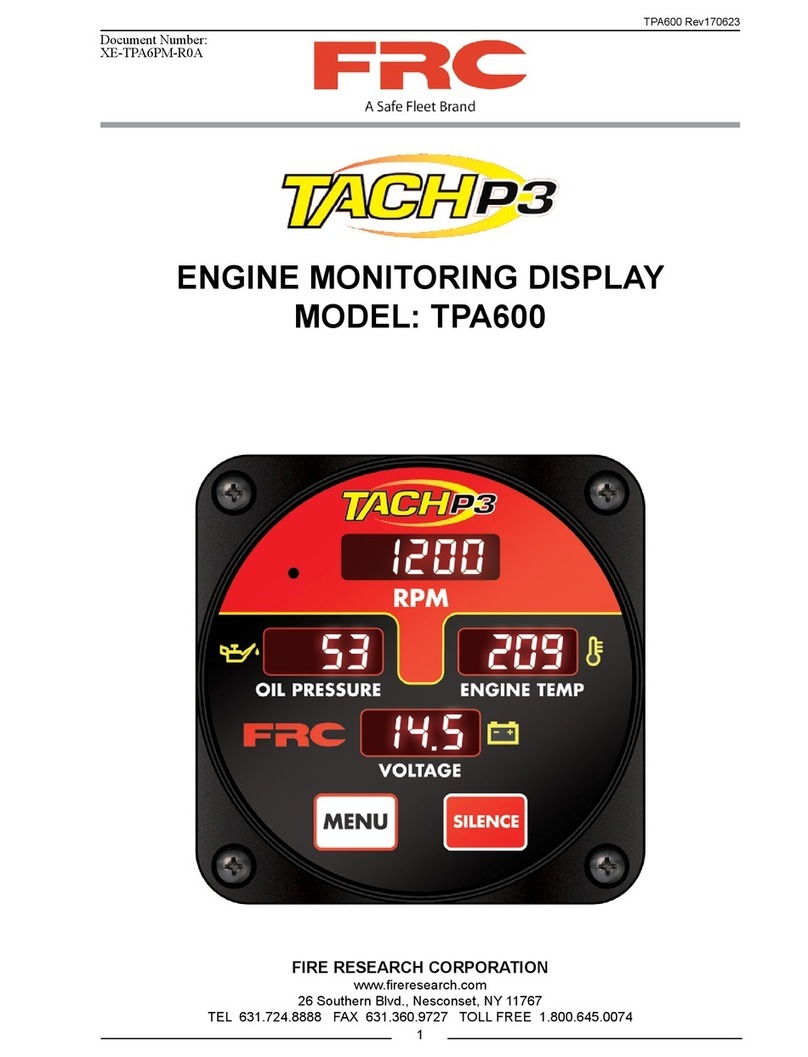X32-6-C PreView™System
QUICK INSTALLATION GUIDE
2
10335 W Emerald St
Boise, ID 83704
Phone 1.208.323.1000
Powered by
DOC. # 3700143D
Initial System Power Up and Test
Once the sensor and display are installed, wired, and connected, power should be
applied to test system operation. The vehicle must be placed in reverse to
power up the system, the green LED will be the only light illuminated (the 3rd
yellow LED may flash once). If any of the detection (yellow) LED’s are lit, check
for any vehicle obstruction which may be detected by the sensor. If possible,
move the sensor so it does not detect the object(s). If it is not possible to relocate
the sensor contact Preco Electronics, Inc™.
If for some reason the system is malfunctioning, the status LED will turn from
green to red, one of the yellow LEDs will be illuminated, and the buzzer will emit a
short stutter sound. Refer to the Troubleshooting section in the display manual to
determine the error and potential causes.
Once the system has been installed, the detection zone should be tested. The test
should be performed with two people, one who remains in the cab (the operator),
and one who walks through the sensor field to the rear of the vehicle (the
assistant). The operator engages the parking brake, presses the vehicle brake, and
places the vehicle in reverse. The assistant then walks through the detection zone
while the operator notes where the display buzzer activates. An accurate
detection zone can be mapped by moving about the rear of the vehicle and noting
when the display buzzer activates.
DETECTION AREA
NOT TO SCALE
The PreView®system is a blind spot collision warning system
designed to supplement other safety practices and/or devices. The
machine operator is always the first line of defense when safely
operating a vehicle.
TESTING / MAINTENANCE
Test the PreView®Radar System every day for functionality and performance
prior to vehicle operation, refer to the sensor manual.
Caution: The tilt angle of the sensor will determine the
detection zone of the radar.
Vehicle shown for reference
APPROXIMATE
PATTERN SHOWN
XPV41CA
XPV4232A-6
J2 No Connect
Red Wire to Ignition
Black wire to Ground
2 White Wires
No Connect
XPV4132
XPV41PA
XPV41RA
Allow a small service loop in the cables at
the display or sensor and secure the cables
every few feet (~1M) with tie wraps.
Red Wire to Reverse
CD6
White wire—No Connect