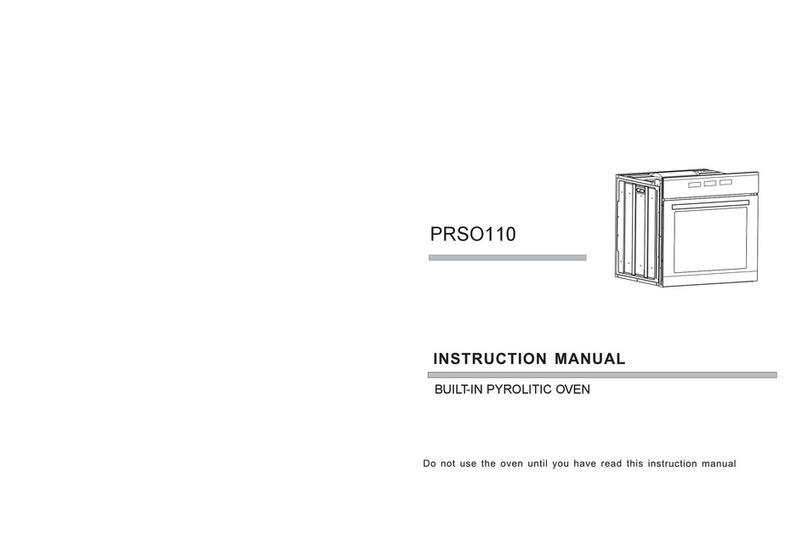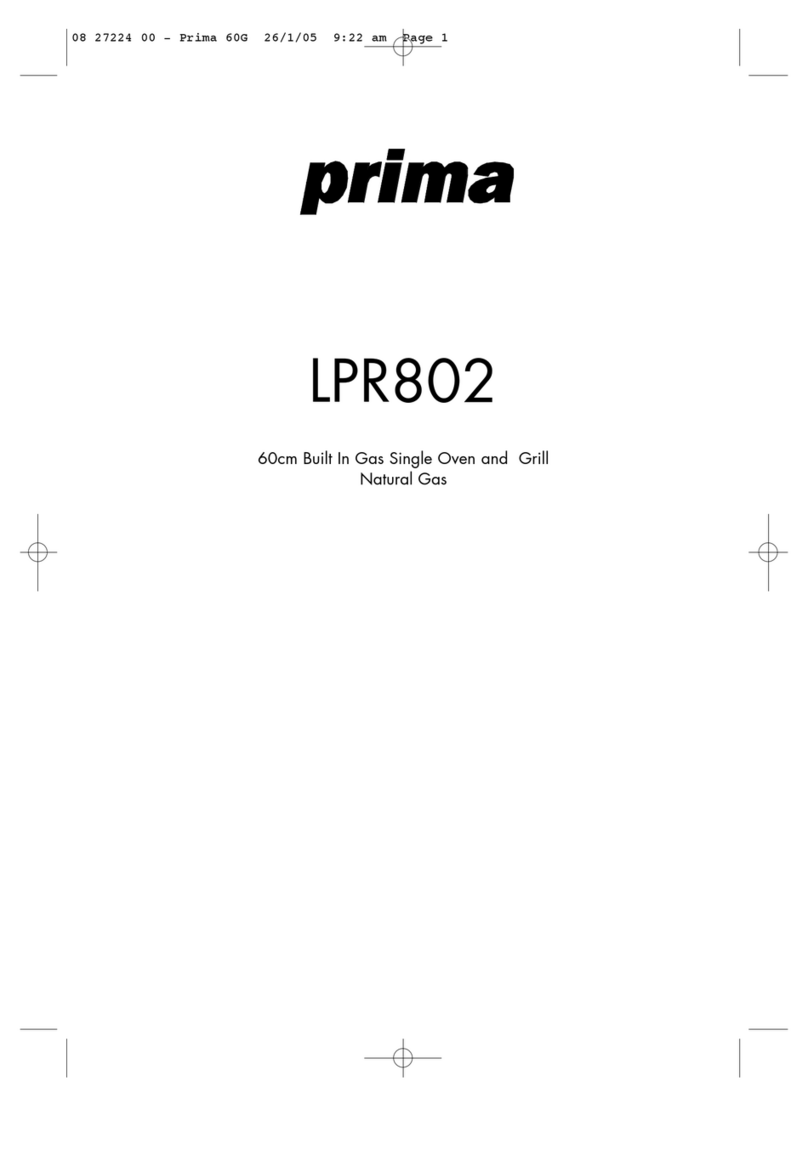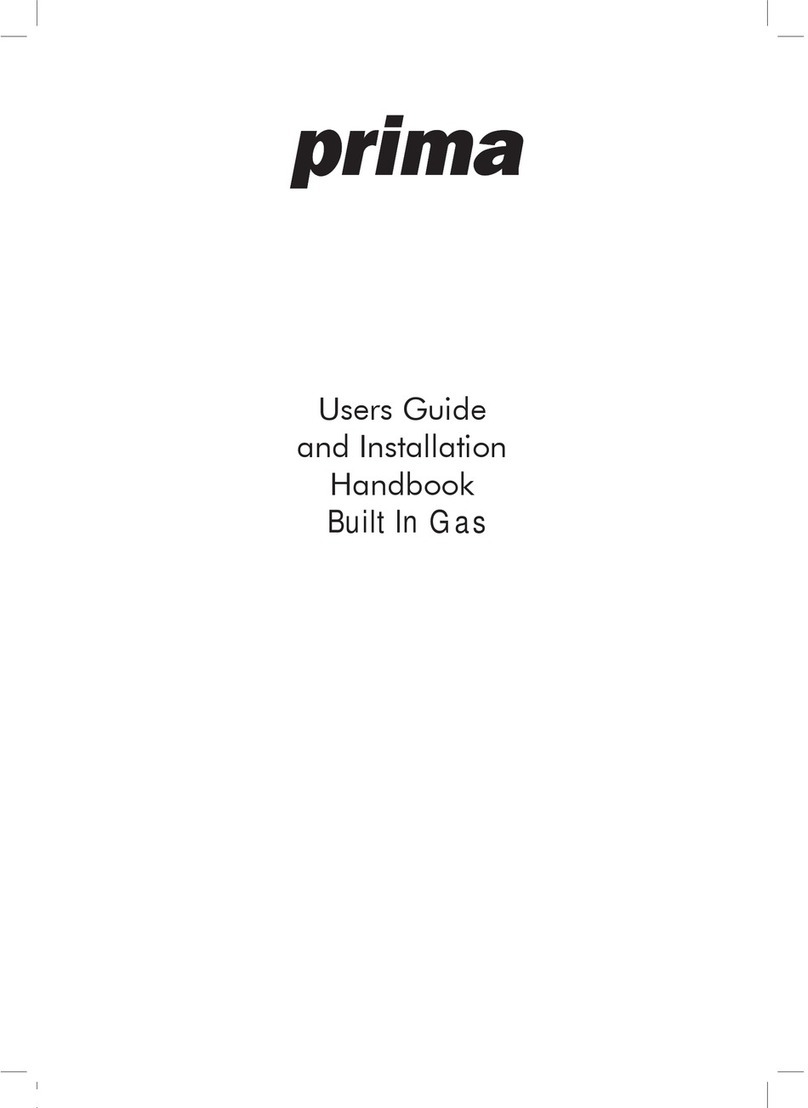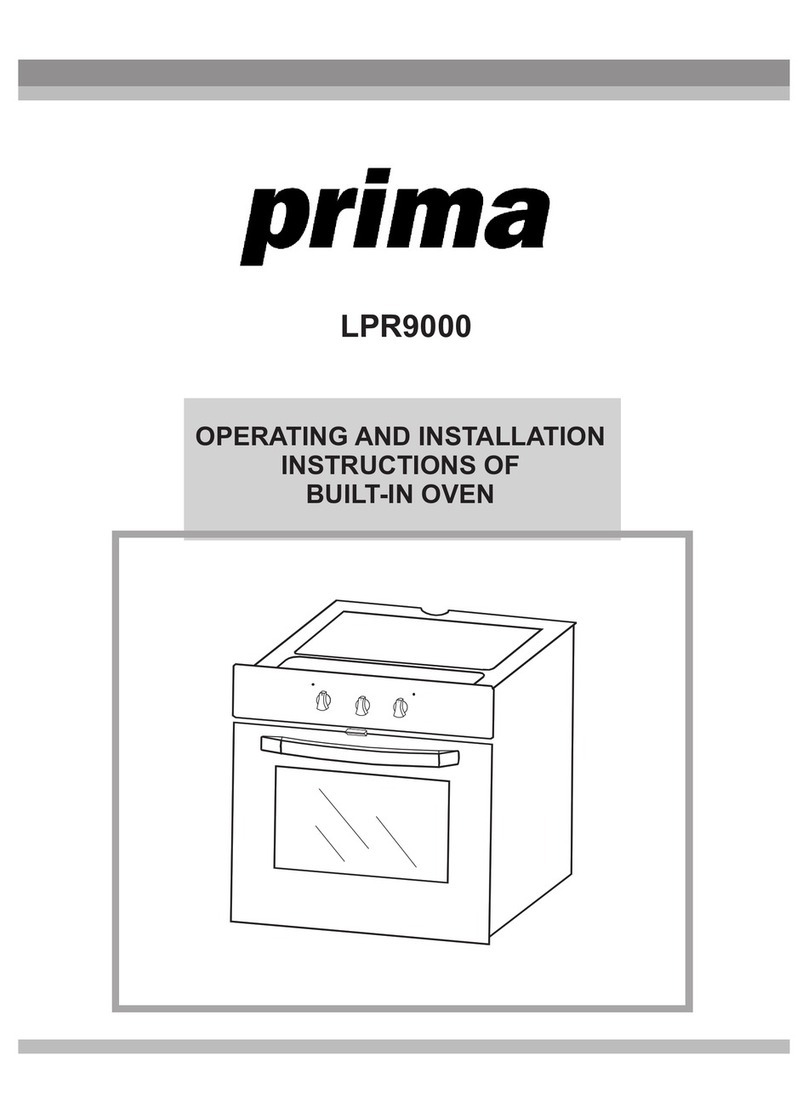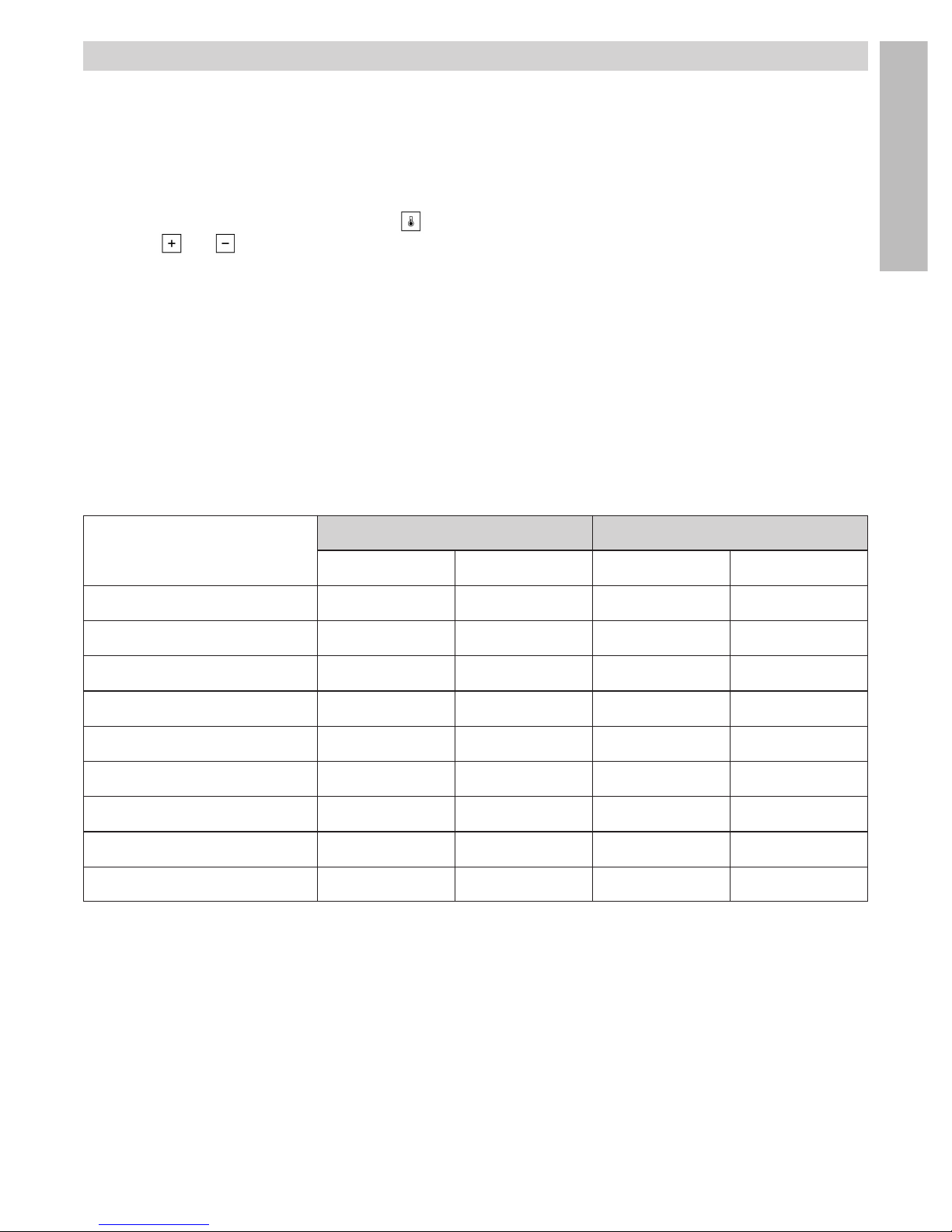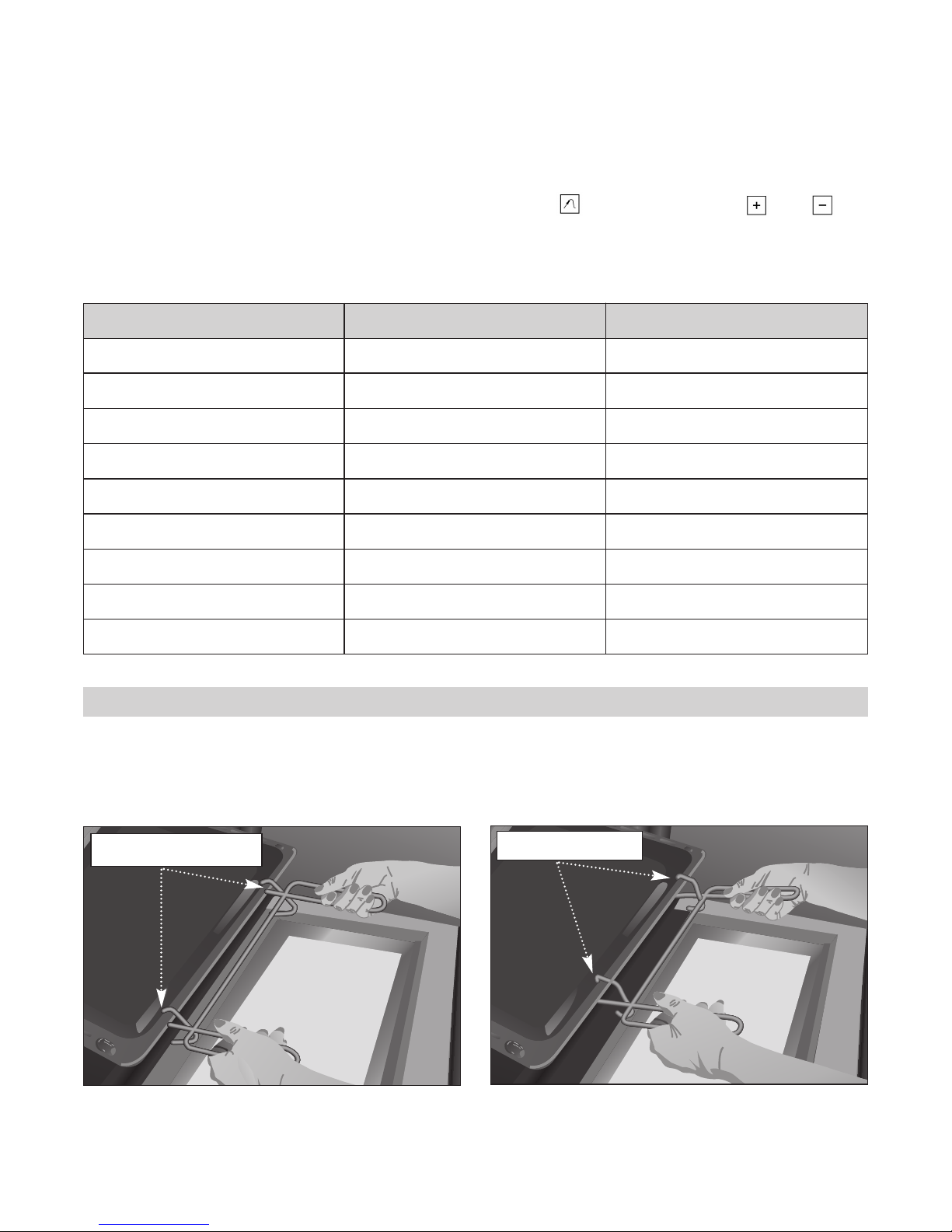7
ENGLISH
Oven Lighting
The inside light will go on:
–When the oven door is open. If the door is not
closed after a certain time, the light will turn off
to reduce power consumption.
–When any cooking function is selected. The light
will turn off after a certain time.
If you want to turn the light on during cooking, just
touch the Oven Light sensor (12). If you keep your
finger on this sensor for a few seconds, the light
will stay on throughout cooking.
Electronic Clock Functions
Cooking Time: This function allows you to
programme cooking time length, after which the
oven will turn off automatically.
Cooking Stop Time: This function allows you to
programme the time for cooking to stop, after
which the oven will turn off automatically.
Cooking Time and Cooking Stop Time: This
function allows both cooking time length and the
stop time to be programmed. With this function,
the oven switches on automatically at the set
time and operates for the cooking time it has
been programmed for. It switches itself off
automatically at the entered stop time.
Timer Alarm: A beep will go sound when the set
time has finished, whether the oven is on or off.
Child safety: This function locks the oven,
preventing small children from playing with it.
Programming the Timer Alarm
1Press on the clock sensor (2) several times
until the symbol (13) lights up.
2Select the length of time after which you
want the alarm to sound by pressing on the
+or sensors.
3You will then hear two beeps, the display will
show the time left before the alarm sounds
and the symbol (A) will flash slowly,
indicating that the timer has been set.
4Once the programmed time has passed, an
alarm will sound and the symbol (A) will
begin to flash more quickly.
5Press on any sensor on the control panel to
stop the alarm.
You can change the programmed time
whenever you want by touching the clock
sensor (2) until the symbol (13) flashes, and
then touching the or sensors. The two
beeps you hear after that will confirm the new
time has been set.
Programming Cooking Time
1Press on the clock sensor (2). The symbol
(14) will light up.
2Select the cooking time by pressing the or
sensors.
3Two consecutive beeps will then sound and
the display will show the remaining cooking
time. The symbol (14) will flash slowly to
indicate that the oven will switch itself
automatically.
4Select a cooking function and temperature.
5Once the cooking time is complete, the oven
will turn off, an alarm will sound and the (14)
symbol will flash more quickly.
6Press on any sensor on the control panel to
stop the alarm.
You can change the programmed time
whenever you want by touching the clock
sensor (2) and then on the or sensors.
The two beeps you hear after that will confirm
the new time has been set.