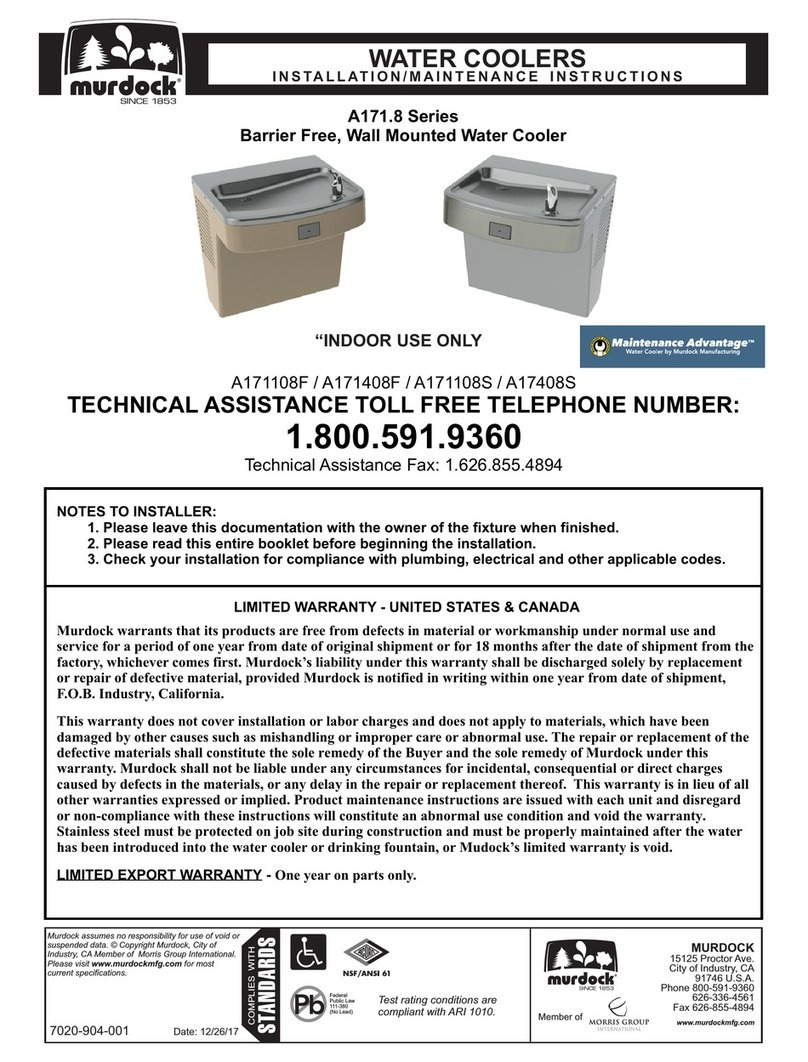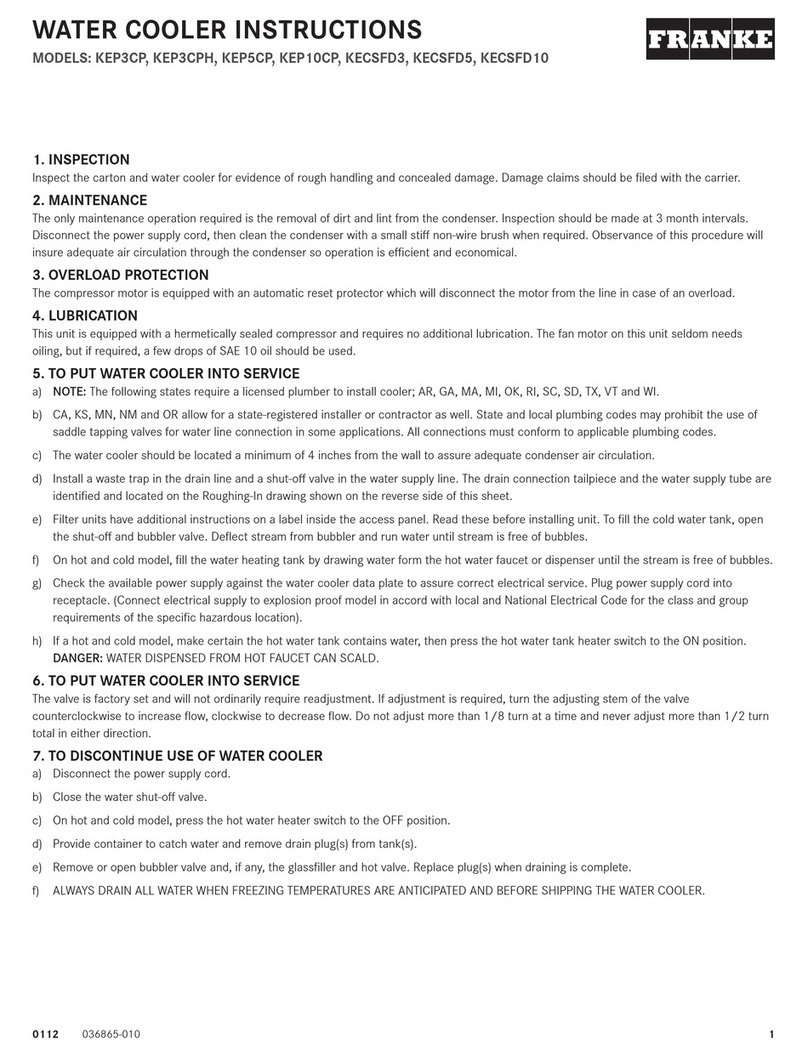Primada MK-PEK3000 User manual

Instant Hot Water Dispenser
即 熱 式 飲 水 機
PEK3000
MK-PEK3000

14
說明書 2
ZH-HK
EN
.............................................................................
......................................................
Instruction Manual
感謝 選購寶康達 品 !希望 使用愉快,我們相信這款您 產 您 —— 即熱式飲水機
全新 將 助 烹調更快速方便,讓 重新感受到烹 的樂趣及擁即熱式飲水機 幫 您 您 飪
有不一樣的美食滋味。
使用中如果遇到任何問題,請聯絡我們的售後服務中心,將有專業人員為 解您
答問題。
如欲 更多 品資訊:了解 www.primada.com.hk產
本資料 品以實物為準,原廠保留 品更新的權利,如有變動,恕不 行通知。產 產 另
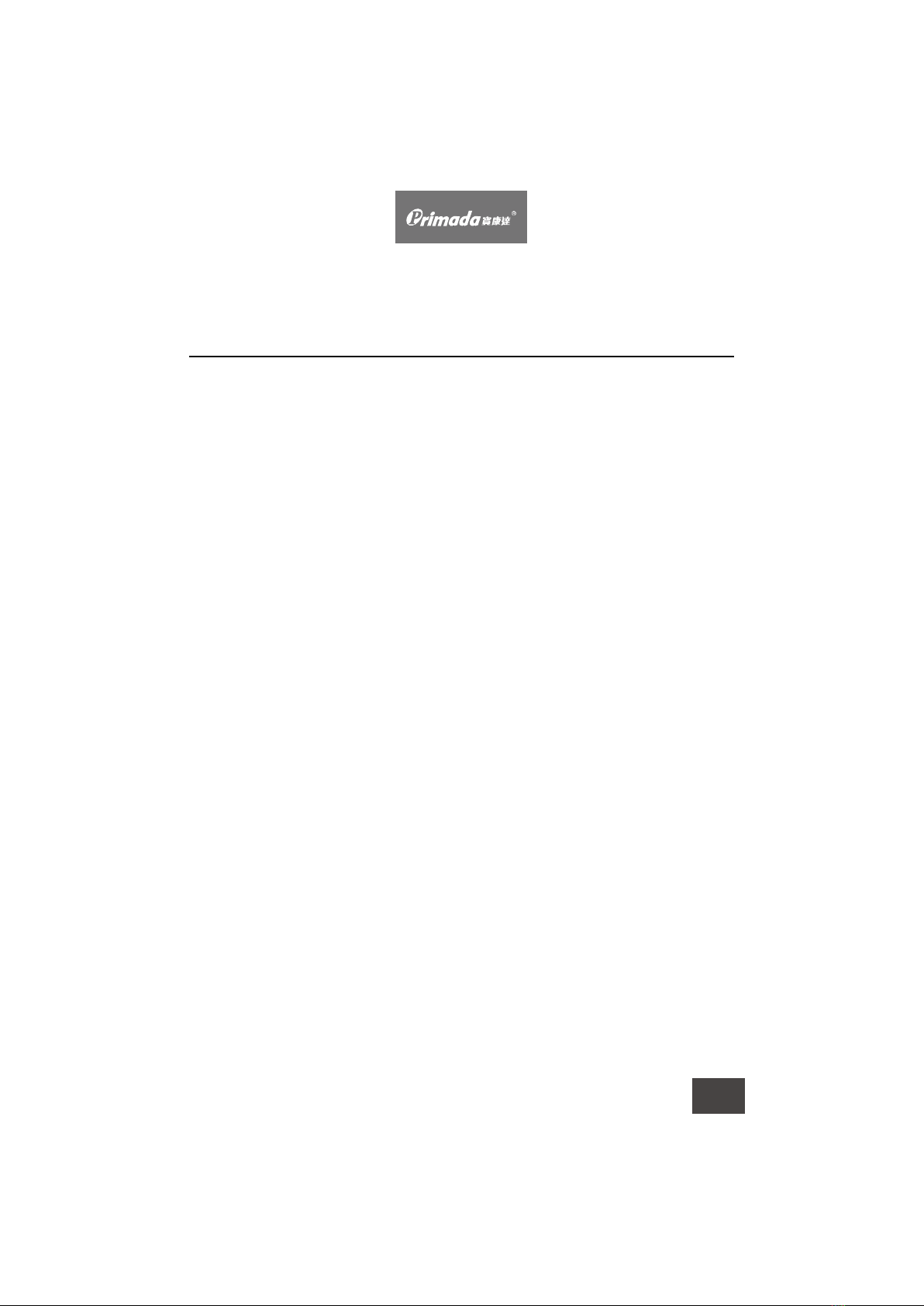
Z -HKH
目錄
1. 安全注意事項
2. 產品組成
2. 1 技術參數
..................................................................................................2
.........................................................................................................4
..................................................................................................4
.....................................................................................................7
.........................................................................................................8
.......................................................................................................12
組件名稱
2. 2
3. 電 原理圖器
4. 產品使用
..................................................................................................5
........................................................................................................11
5. 清潔保養
6. 疑難排解

ZH-HK
2
1. 安全注意事項
當使用本產品時,必須遵守以下安全保護措施及注意事項:
使用產品前請仔細閱讀此說明書。
請保管好此說明書。
1. 水時請勿將水嘴伸入到杯口內,以免開水堵住水嘴產生危臉接 。
2. 嚴禁加入熱水 冰塊 其它混合液體,如牛奶 果汁等、 、 、 。
3 10A. 請單獨使用額定電流 或以上的帶接地線插座,避免與其他電器合用插座,以
免發生異常引起火災。
4. 請勿向產品底部的孔洞插入大頭針 鐵絲或其他物品,以免觸電 受傷。 、 或
5. 請勿讓兒童單獨操作使用,請置於嬰幼兒不能接觸的地方,以避免觸電,燙傷等
危事故出現。
6. 請勿使用濕手 插插頭,以免觸電 受傷拔 或 。
7 220V-240V~50. 請勿用於除交流電 以外的電壓,以免造成火 觸電Hz 災或 。
8. 電源線插頭損傷,請勿使用,以免造成火災 觸電或短路、 。
9. 插頭需完全插入座,以免造成火災 觸電或短路、 。
10. 產品僅限於室內使用。
11. 裝有心跳起 器的人士或助聽器植入耳蝸的使用者在使用本產品時,請搏 咨詢授
權醫療人員並參考醫療設備提供商的說明。
12. 如果電源線損壞,為了避免危險,必須由製作商 其維修部或類似部門的專業、
人員進行更換。 以免發生危險。
13. 請勿將產品 水或泡水。浸
14. 工作過程中請勿將手靠近出水口以避免 傷。燙
15. 產品在工作過程中,請勿移動 動 倒 斜產品 。、晃 、傾 或傾
16. 產品請勿放在不平穩 潮 或者靠近其它火源,熱源的地方, 則會受到 壞、 濕 否 損
或發生事故。
17. 或 觸 或除維修技術人員以外,其他人不得進行分解 維修,以避免造成 電 火災。
18. 建議使用 後的純淨水,切如使用 的自來水。 部RO逆滲透法濾水裝置過濾 渾濁
分礦 水含 物 子, 加熱過程中會產生水 ,請定時使用 酸進行清洗。 泉 礦 離 在 垢 檸檬
19 800m. 請確保在海拔低於 的地方使用, 騰溫度隨海拔不同可能會有所變化。沸
20. 請勿加水超過最大刻度。
21. 請確保產品操作界面沒有 留水珠,且產品沒有淋水的風險。殘
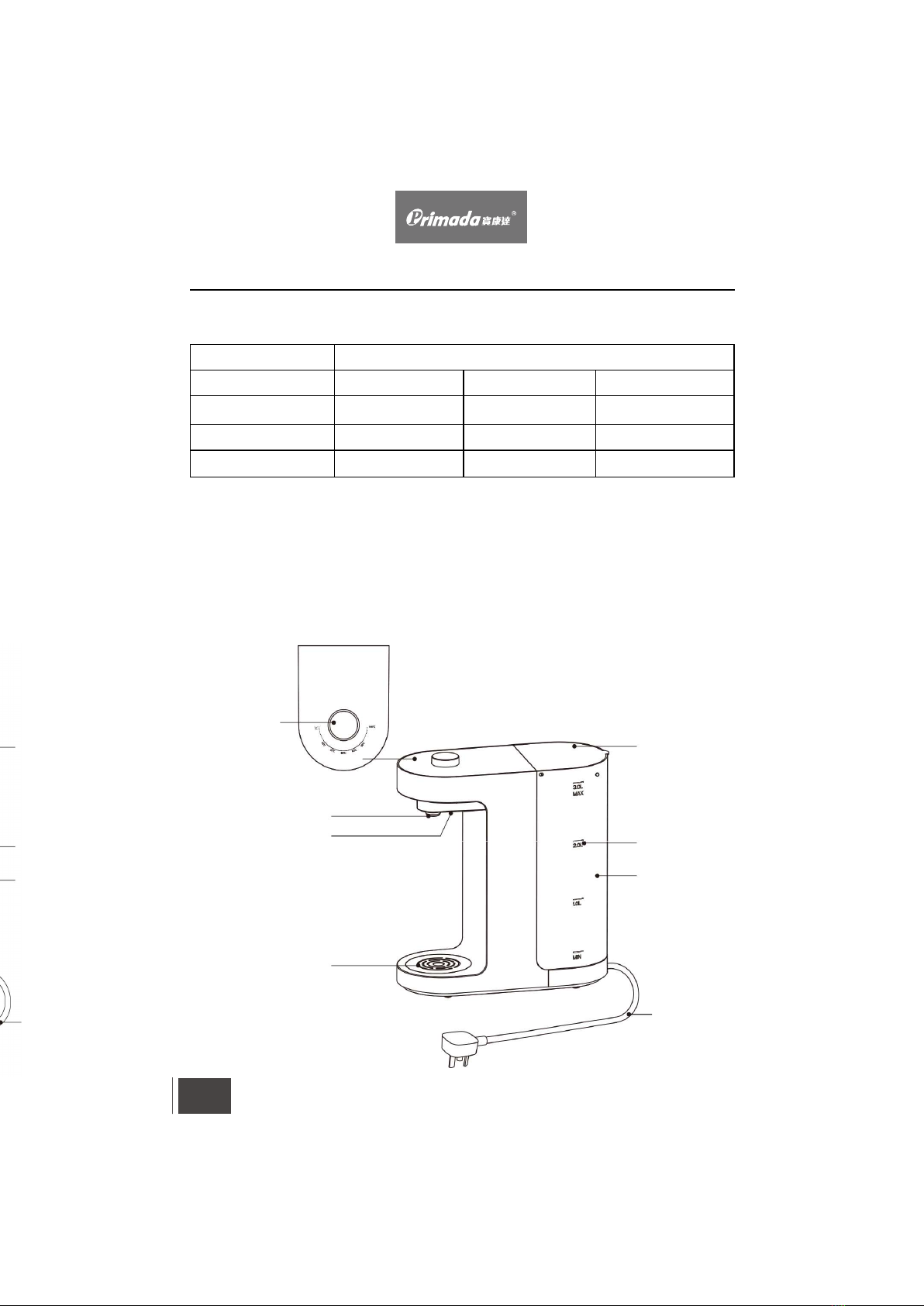
*
因產品持續改善,原廠保留產品更新的權利,如有變動,恕不另行通知。
2. 技術參數1
型號
工作電壓 220 240- V 頻率 50Hz
額定功率
容量 2.1kg
產品尺寸
額定制熱水能力
PEK3000/ MK-PEK3000
2100W
3L
309 143 320x x mm
2. 產品組成
4
ZH-HK
淨重量
2 2. 組件名稱
包裝尺寸 367 380 180x x mm
≥90°C, 20L/H
水箱
水位刻度
電源線
水箱蓋
出水口
夜燈指示
接水盤
旋鈕按鍵
操作及顯示面板
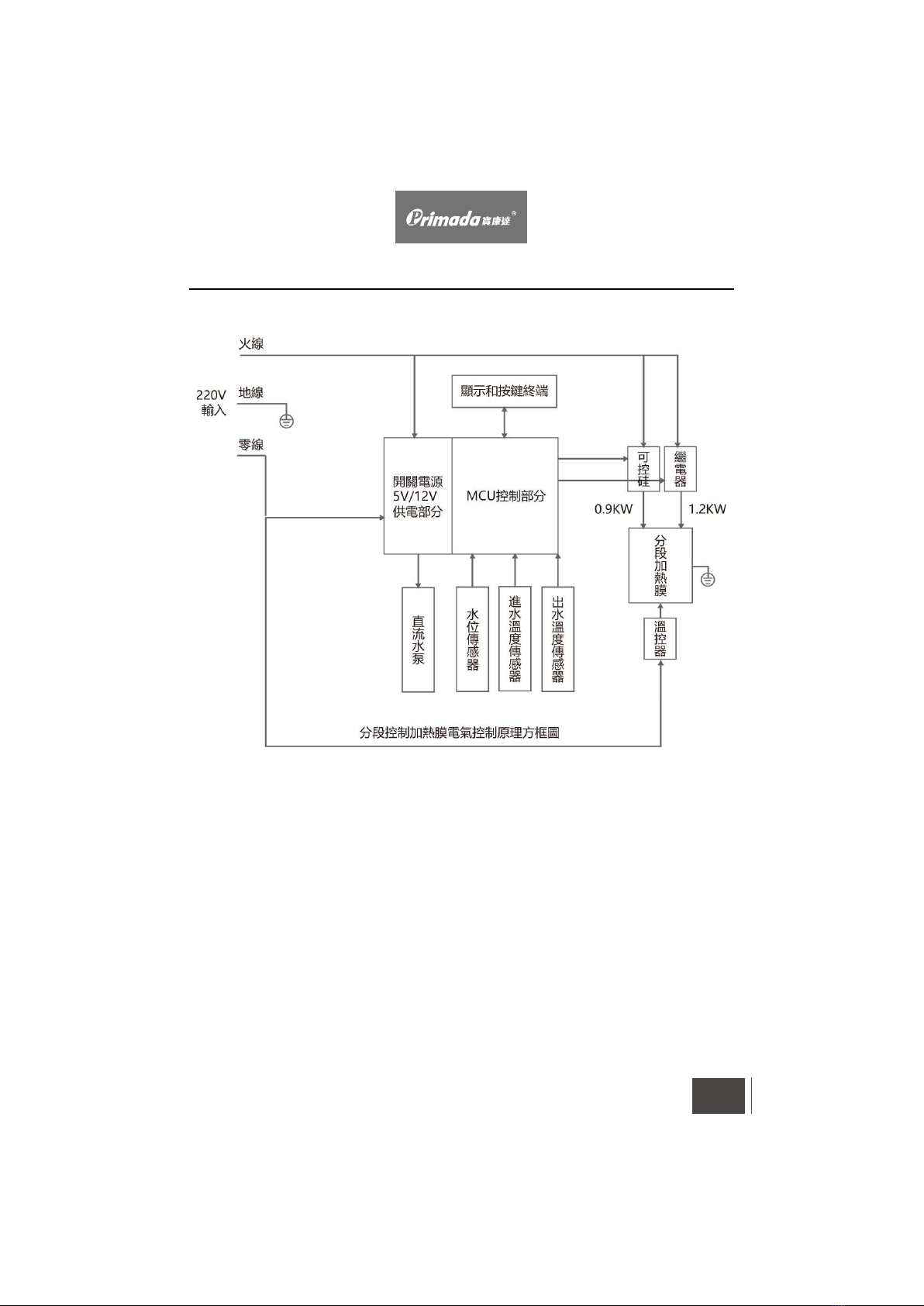
3. 電器原理圖
7
ZH-HK
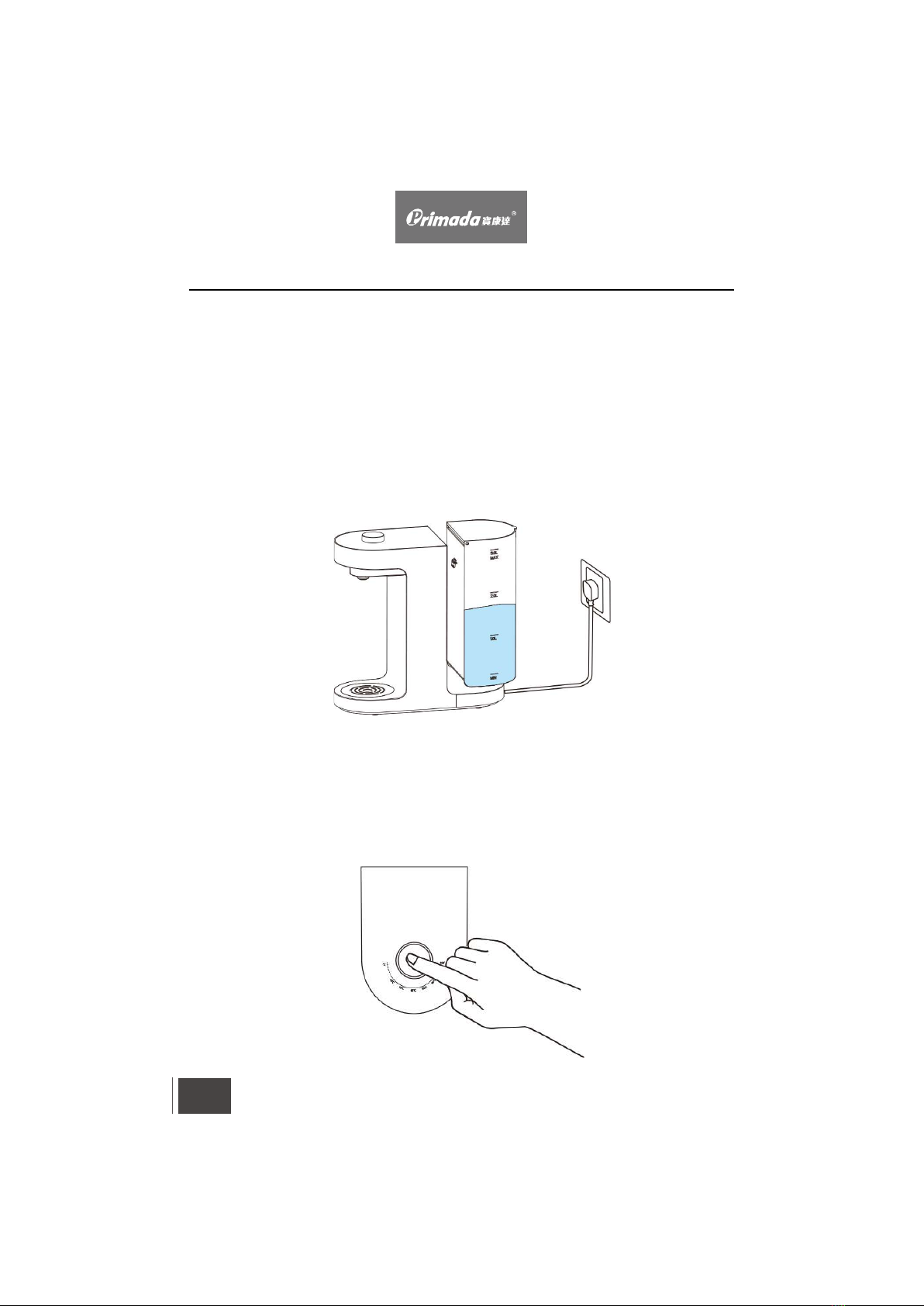
1. 加水及通電
4. 使用說明
8
ZH-HK
請 最加水至水箱中,或者取出水箱加水,確保水箱內水位高度低於最高水位線,高於
低水位線。 具體刻度可以查看水箱外殼上的標示。 插上電源,界面顯示燈全顯後,常
溫水常亮。
建議使用 水,桶裝水或瓶裝水,若使用 後的水將獲得更過濾 RO逆滲透法濾水裝置過濾
好的體驗。
提示:加水溫度務必高於5℃。
注:請勿使用洗碗機清洗,請使用 或以上的專用插座通電。 10A
待機狀態下,輕按旋鈕,喚醒成功,對應的溫度指示燈和夜燈均亮起。 無任何操作
60秒後進入待機狀態。
2. 喚醒

3. 轉動旋鈕按鍵,設定出水溫度,對應溫度指示燈亮。
4. 使用說明
8
ZH-HK
點按旋鈕按鍵,即可取水。 在取水過程中,再次點按旋鈕按鍵停止取水。
杯量說明:點按一次,預設出水量250ml 1.5 1000ml。 ;長按 秒,預設出水量
提示:產品在斷電後通電,喚醒後, 秒內跑馬燈,出常溫水,代表產品處於清洗狀7
態,屬於正常現象。 秒後產品可正常操作。7
4.取水及停止
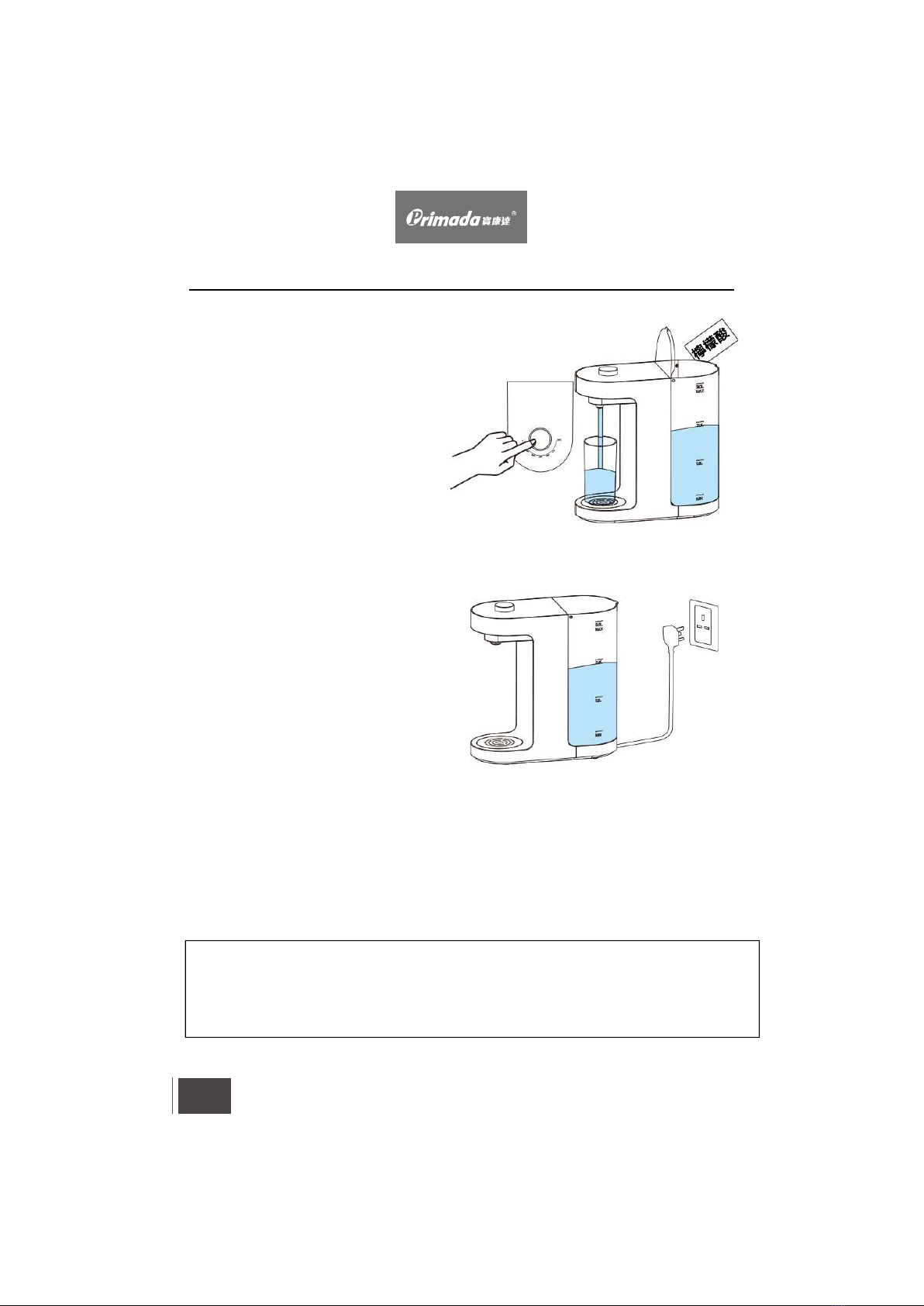
5. 清潔保養
12
ZH-HK
產品使用一段時間後,若發現出水量變
小,建議清洗水箱和加熱管道,可在水
箱內加入適量檸檬酸,首次清洗建議放
50- 100g 2.5L, 檸檬酸,加水至 待檸
檬酸完全溶解後,按出水按鍵取水,將
水箱的水完全排空,隨後,在水箱內加
水至 並保留 分鐘再排空,以去除2.5L 5
檸檬酸餘味。 建議每兩個月清洗一
次,以獲得更好的使用體驗。
1. 清理水箱及管道
本機器的水箱,如果盛水超過48小
時,建議排空水箱,重新加入新水。
2.更換新水
本機器久置不用時,建議拔掉電源。 重新通電使用時,建議先通水加熱3分鐘後再使用。
3.久置不用
定期清洗 水 並排空廢水,以免滋生細菌。接 盤
4.清潔滴水盒
溫馨提示:
1. 清洗用水切記不可飲用。
2. 檸檬酸須完全溶解後才能進入清洗,防止檸檬酸進入管路,導致產品無法正常運行。
3. 首次使用:水箱裝滿 純淨水,依次從最高溫度檔,中間溫度檔,常溫水溫度檔各放一次,把3L
一箱水放完。
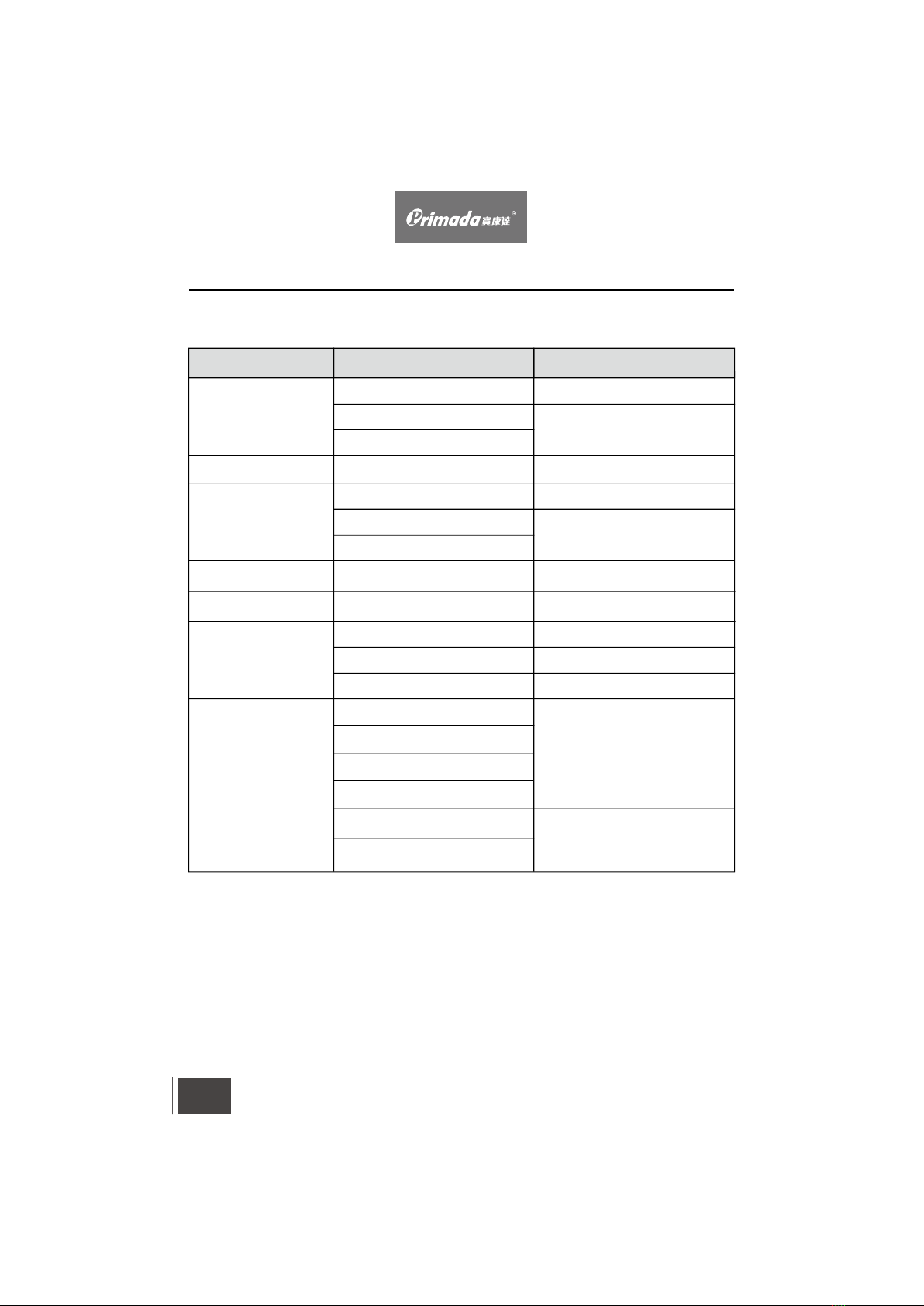
6. 疑難排解
12
ZH-HK
產品使用過程中,若遇以下情況可對照查詢,自主解決。
故障情況 可能原因 解決方法
自行檢查插頭
面板燈不亮
插頭是否插到位
顯示板壞
溫控器壞 送維修點檢查
面板無法操作 按鍵板失效 送維修點檢查
自行檢查溫度
不加熱
溫度是否使用正確
電路板壞
加熱器壞 送維修點檢查
所有面板燈閃爍 加熱器超高溫警報 等待降溫
常溫燈閃爍,其餘燈滅 加熱器超溫警報 按出水鍵自動恢復正常
自行檢查水箱
水流變小
水泵壞
加熱器堵
水箱進水口是否有異物
送維修點檢查
檸檬酸清洗
不出水
水泵壞
加熱器堵
電路板壞
水箱進水口是否有異物
水箱 水沒 或水太少
送維修點檢查
自行檢查水箱
霍爾元件異常
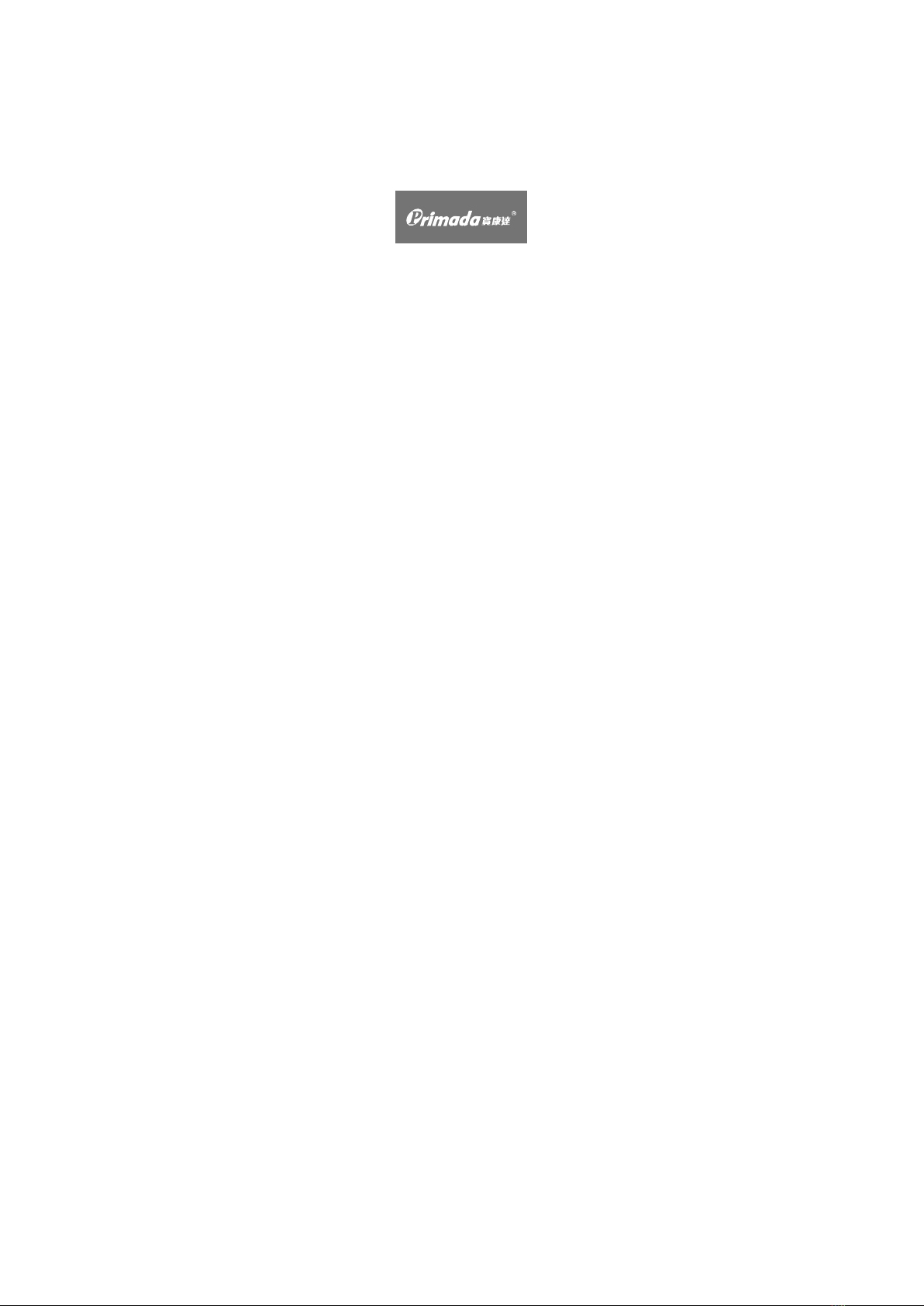
Congratulations on the purchase of your Primada Instant Hot Water Dispenser!
We hope it brings you many years of satisfaction. We trust the purchase of your
new Instant Hot Water Dispenser will help you for fast/convenient cooking. Let
you enjoy cooking and delicious foods.
Should you encounter situations that have not been properly addressed in this
Instruction Manual, please contact our Customer Service Center where a
technician can address your specific problem or question.
For more information, please visit the official website: www.primada.com.hk
The Company reserves the right to make technological and/or design changes
to this product for continuous improvement.
Thank you for choosing!
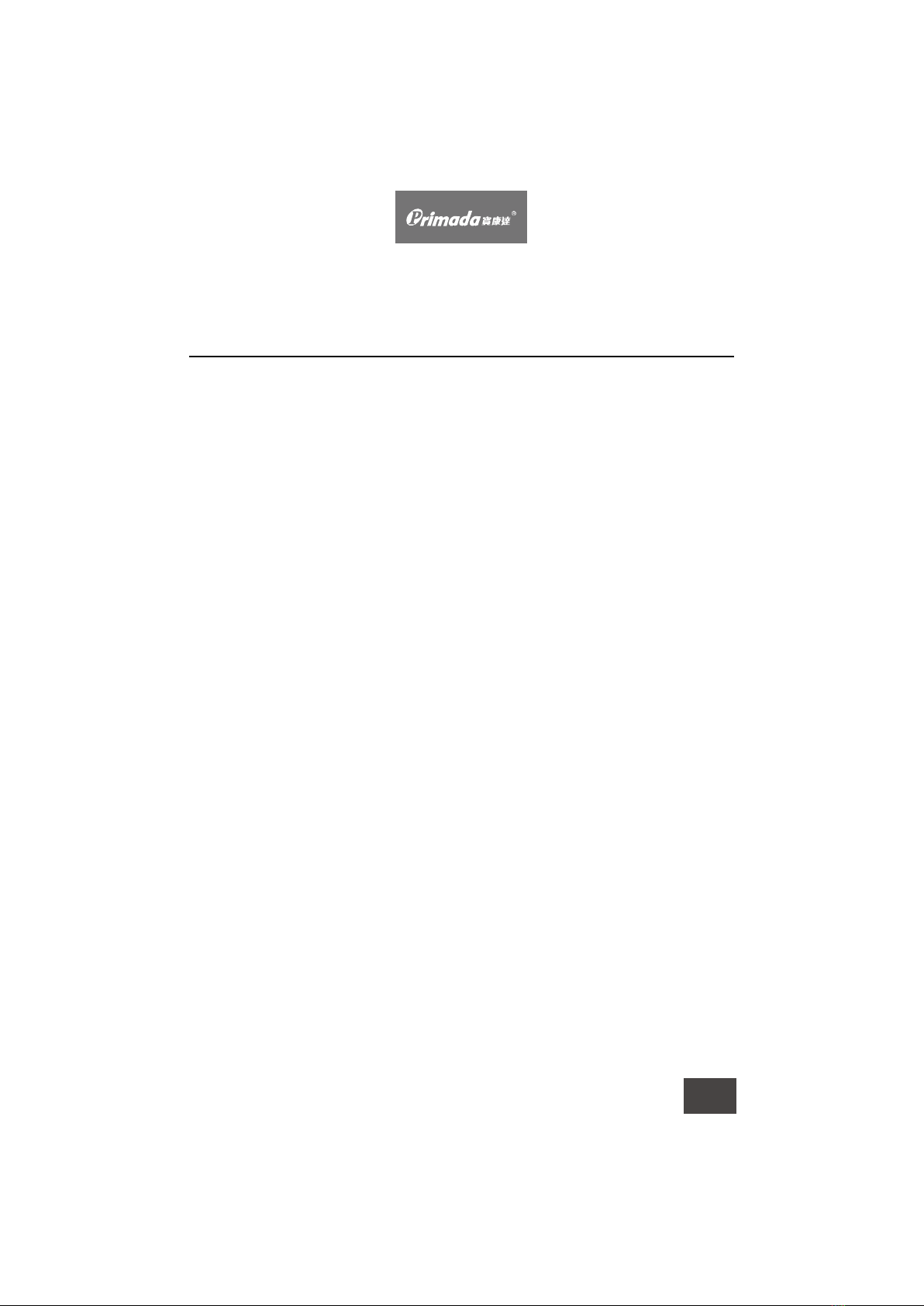
1. Impo tant Safety Instructionsr
2. Package Contents and Technical Specifications
2.1 Technical Specifications
....................................................................14
.........................................16
.........................................................................16
....................................................................................17
....................................................................................19
....................................................................................................20
......................................................................................................24
...........................................................................................25
Product Diagram
2. 2
3. Schematic Diagram
4. Operating
5. Cleaning
6 Troubleshooting.
Contents
EN
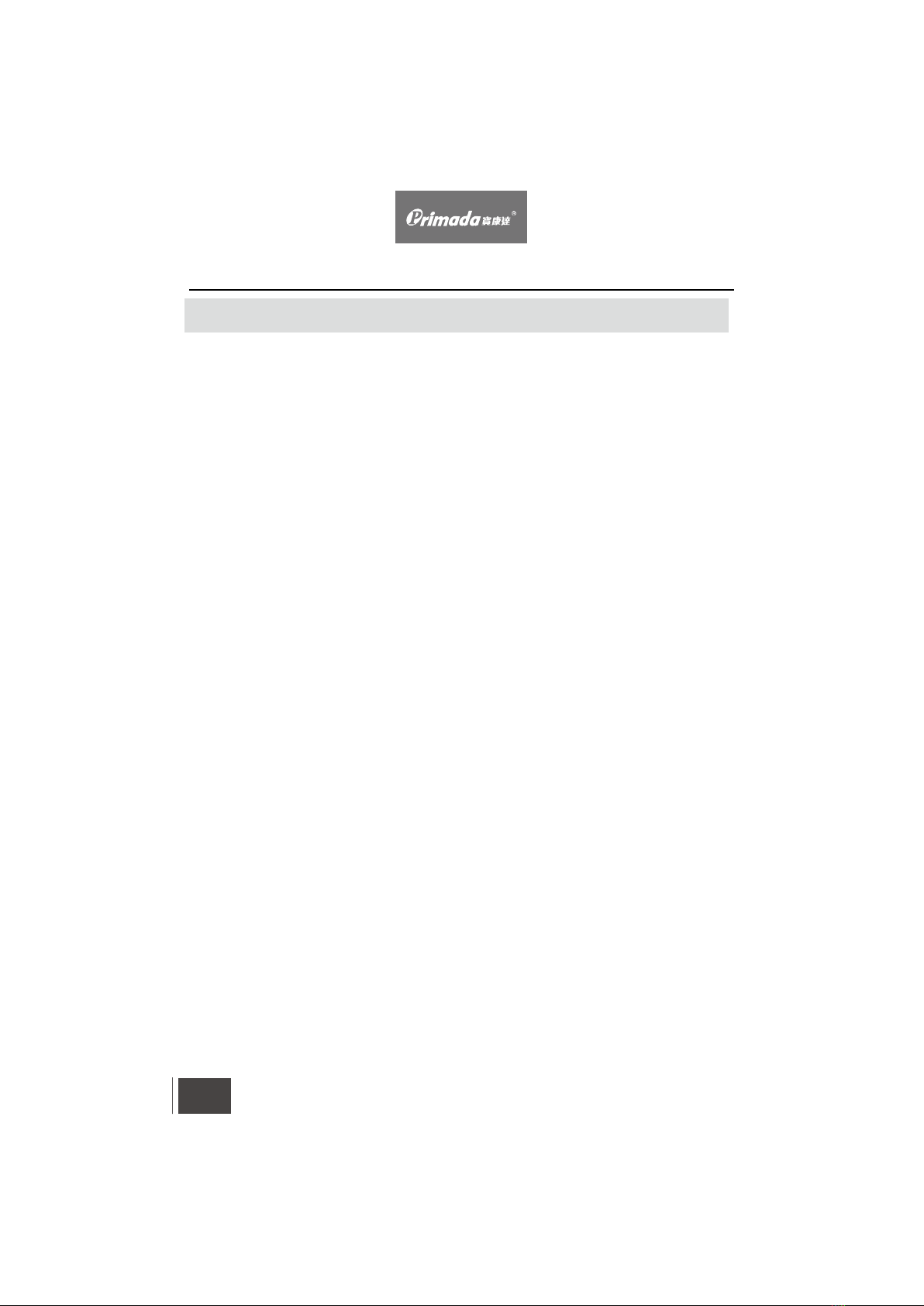
1. Impo tant Safety Instructionsr
Please always follow the basic precautions when using the appliance:
READ ALL INSTRUCTIONS BEFORE USING THIS APPLIANCE.
PLEASE KEEP THE INSTRUCTION MANUAL
EN
14
1. Do not block the steam vent and water spout. Hot water can overflow causing burns.
2. This appliance was designed to heat fresh water only.
3. Final circuits using 10A socket outlets to requirements. To prevent electric shock, electrical
appliances must be effectively earthed, i.e. the metallic casing of an electrical appliance is
connected to the "earth" pin of its plug. It should receive power supply from a single fixed
socket outlet to which the connection of any other appliance should be avoided.
4. Never do anything that might cause damage to the cord, power plug or body plug, such as
damage them, modify them, place hot objects near to them, bend them, twist them, stretch
them, place heavy objects on them, or bundle them together. If the unit is used when
damaged, electrical short circuit or fire may result.
5. In order to protect children from the dangers of electronic appliances, never leave them
unsupervised with the device. Consequently, when select the location for your dispenser, do
so in such a way that children do not have access to the device. Take care to ensure that the
cable does not hang down.
6. Avoid touching any electrical appliance, socket outlet or switch if hands are wet.
7. Only connect the machine to a properly installed 220V-240V ~50Hz safety socket.
8. If the supply cord is damaged, it must be replaced by a qualified electrician in order to avoid
a hazard, or the product must be disposed.
9. Switch on an electrical appliance only after firmly plugging it into a socket outlet, and unplug
an electrical appliance only after switching it off. Otherwise, it may cause hazard arising from
sparking.
10. Do not use it outdoors.
11. This product should not be operated by a person who is weak or otherwise (including
minors) or who lacks experience and relevant operational knowledge, unless safely used
under the supervision of a guardian.
12. For safety reasons, a broken or damaged main lead may only be replaced by an equivalent
lead from the manufacturer, our customer service department or a similar qualified person.
13. Do not reach into water.
14. Avoid contact with steam and water outlet. The temperature of the water outlet may be high
when the appliance is operating.
15. Place an electrical appliance on a flat and firm surface, and ensure that no excessive
tension is applied to its flexible power cord.
16. Keep the device and the cable away from heat, direct sunlight, moisture, sharp edges and
suchlike.
17. Do not dismantle and repair the appliance by yourself. DANGER OF AN ELECTRIC
SHOCK AND/OR FIRE!
18. Use only fresh water at room temperature without any additive, otherwise this can damage
the appliance. While you are using this unit, minerals contained in the water (like calcium) can
get stuck on the inner container or on the mesh filter. This is called "scale", and it is harmless.
Please clean the inner container using citric acid regularly.
19. This product is design for lower altitudes area use (below 800m), the water boiling
temperature might be different.
20. Do not over-fill or under-fill. Always fill water volume between MIN and MAX level marked
on the water tank.
21. To prevent danger, do not let water seep into or place any vessel containing water on any
electrical appliance. Keep electrical appliances away from windows or balconies.
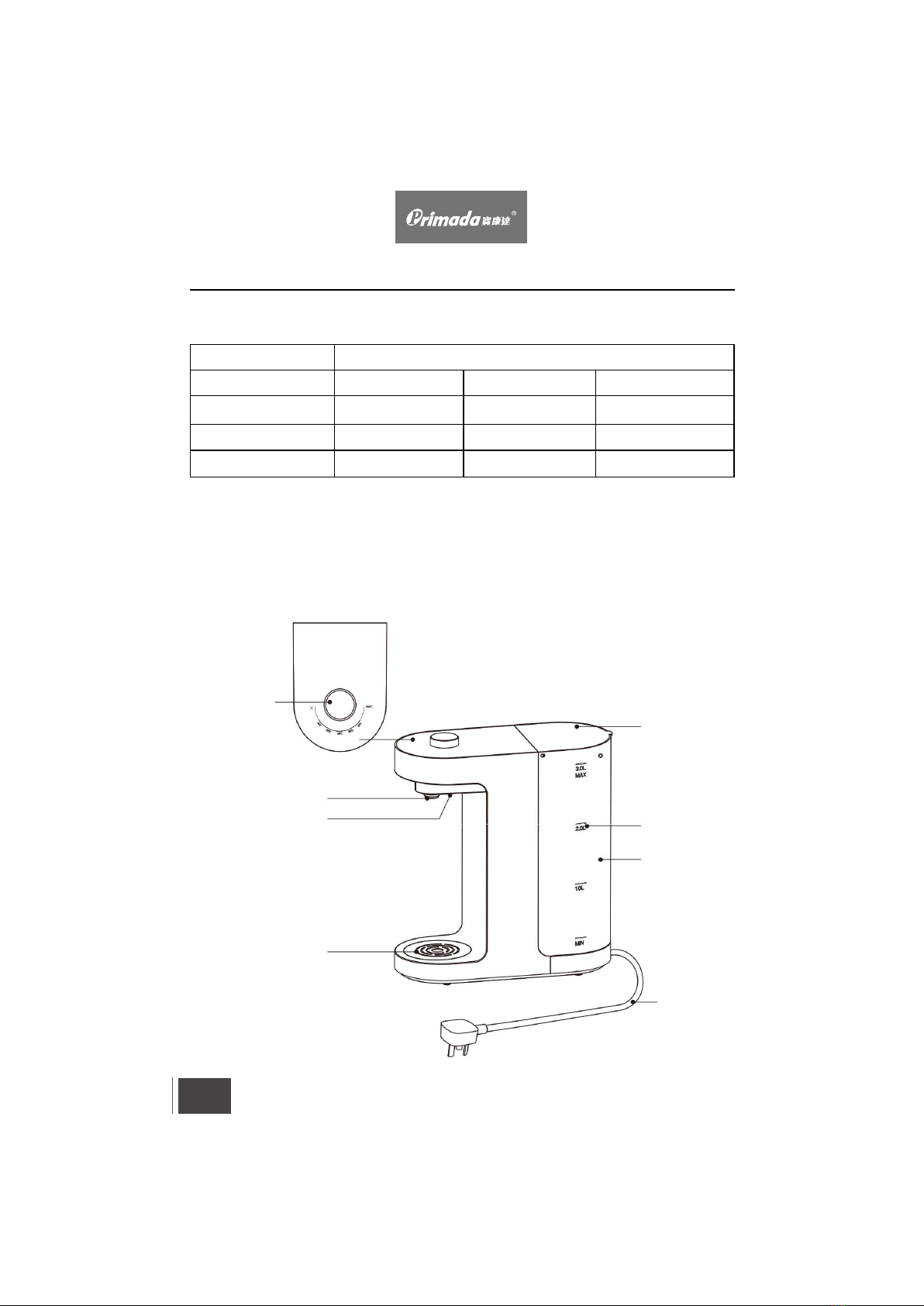
2. Package Contents and Technical Specifications
*
Package Contents technical and design specifications may be changed in the course of continuous product improvement.
,
2.2 Technical Specifications
EN
16
2.3 Product Diagram
220 240- V 50Hz
2.1kg
PEK3000
2100W
3L
309 143 320x x mm
≥90°C, 20L/H
367 380 180x x mm
Model
Voltage Frequency
Power
Capacity
Product Size Packing Size
Gross Weight
Degree of hot water
Water drain
Light Indicator
Water Outlet
Water Tank
Cable
Scale Label
Water Tank
Cover
Control Panel
Rotary Button
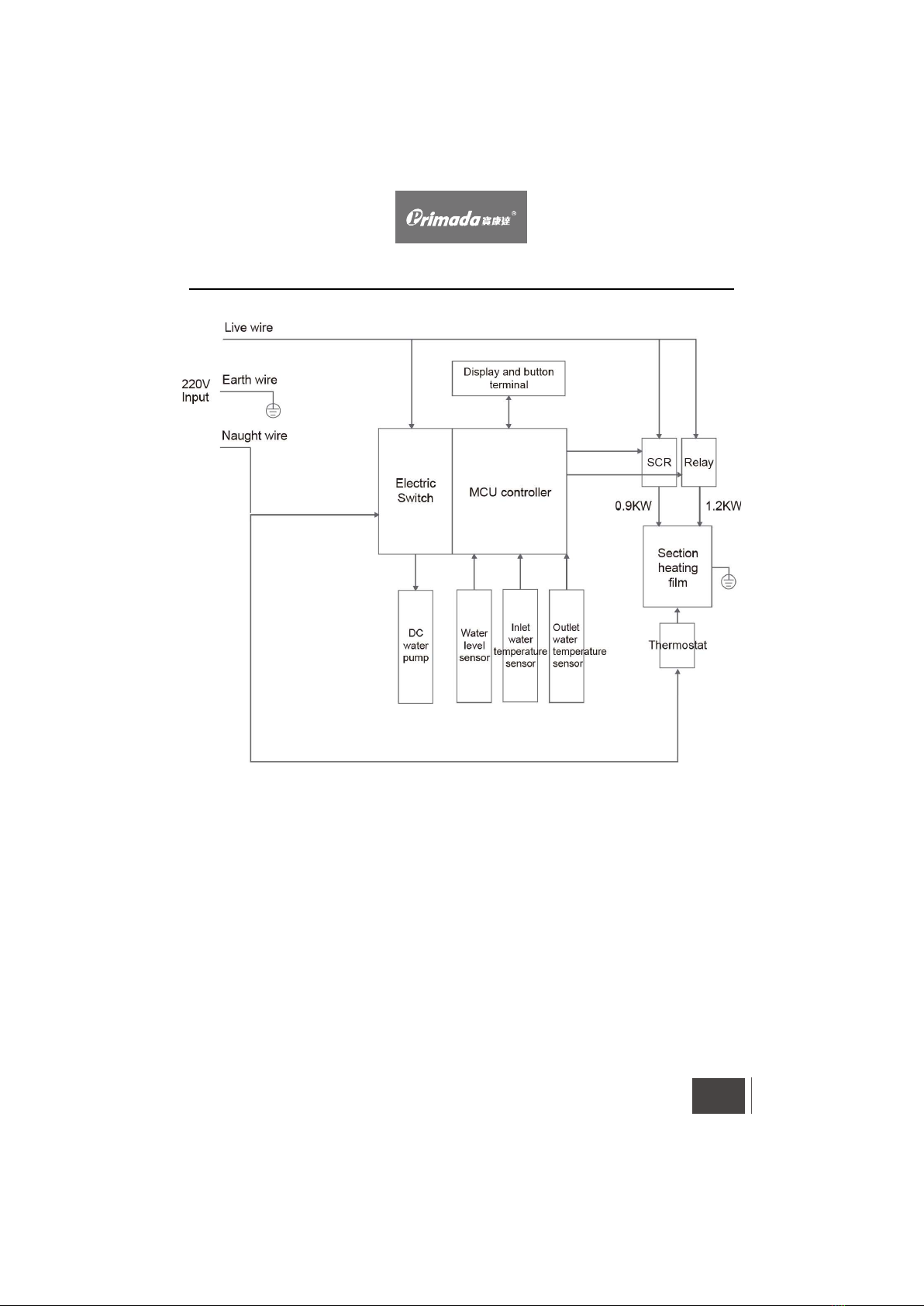
3. Schematic Diagram
EN
19

1. Fill in the water and plug the appliance into the main power outlet
4. Operating
EN
20
Fill water volume between MIN and MAX level marked on the water tank.
Plug the appliance into a main power outlet. All the lights on the control panel
will light up. The room temperature sign will light on normally.
Use only fresh water at room temperature without any additive; otherwise this
can damage the appliance.
Note: Please ensure the water temperatures are more than 5°C when filling
Attention: Not suitable for dishwasher
Turn the button to unlock the safety lock mode. The water dispense indicator
light will illuminate when dispensing water. The appliance will automatically go
into safety lock mode after 60 econds if no function is selected on the appliance.
2. Unlock the appliance and dispense water
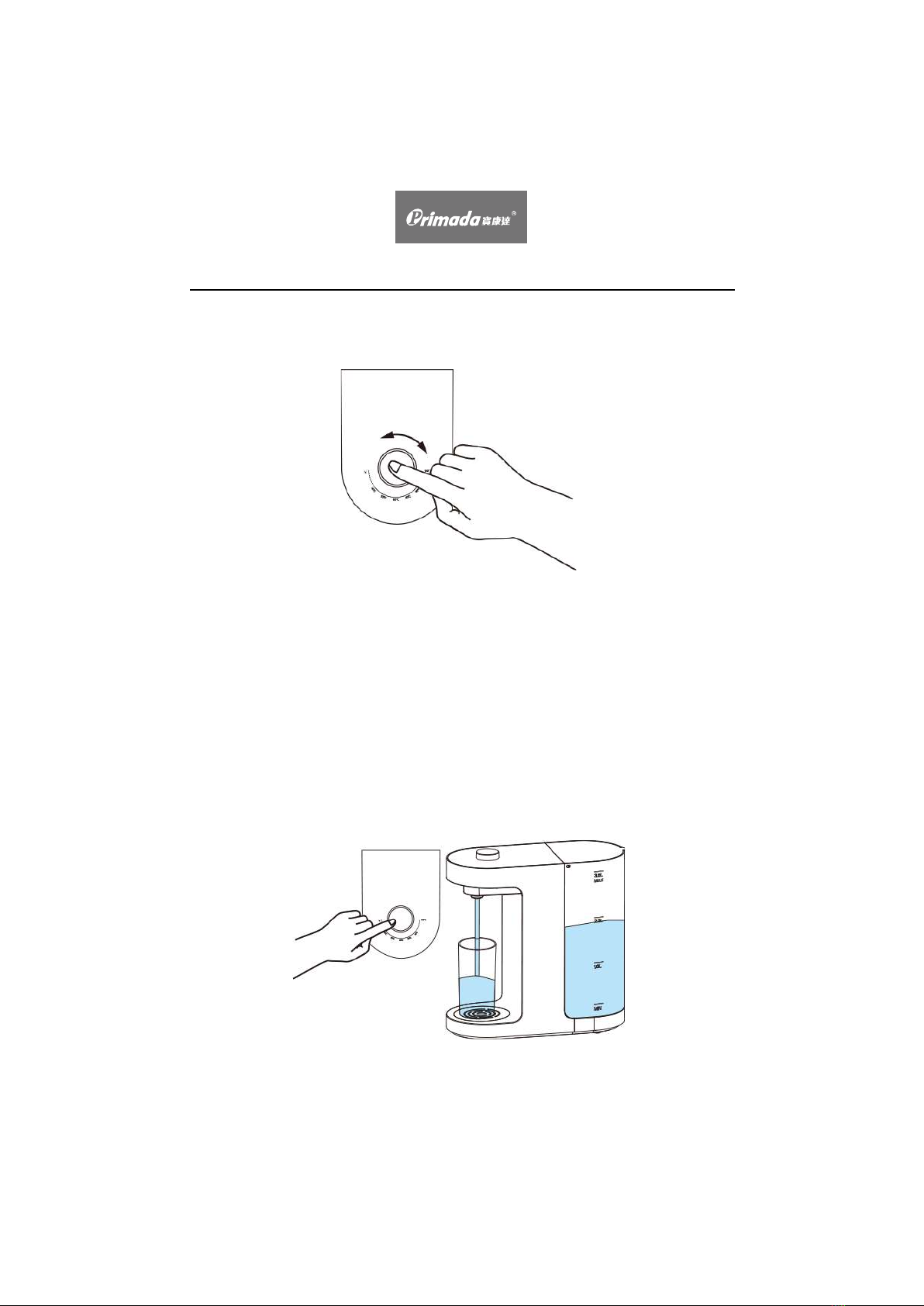
4. Operating
Tap the button, the water will flow out continuously from the water spout. Press
the Confirm button to stop the appliance immediately. Repeat if more hot water
is required.
Water Flow:
Tap Once: 250ml Water
Tap 1.5 Sec, 1000ml Water
Notice: The appliance may take approximately 7 seconds to resume regular
temperature after being plugged in.
4. Water dispensing
3. Turn the button to select the desired temperature. The water
dispenses Indicator light will illuminate when dispensing water.
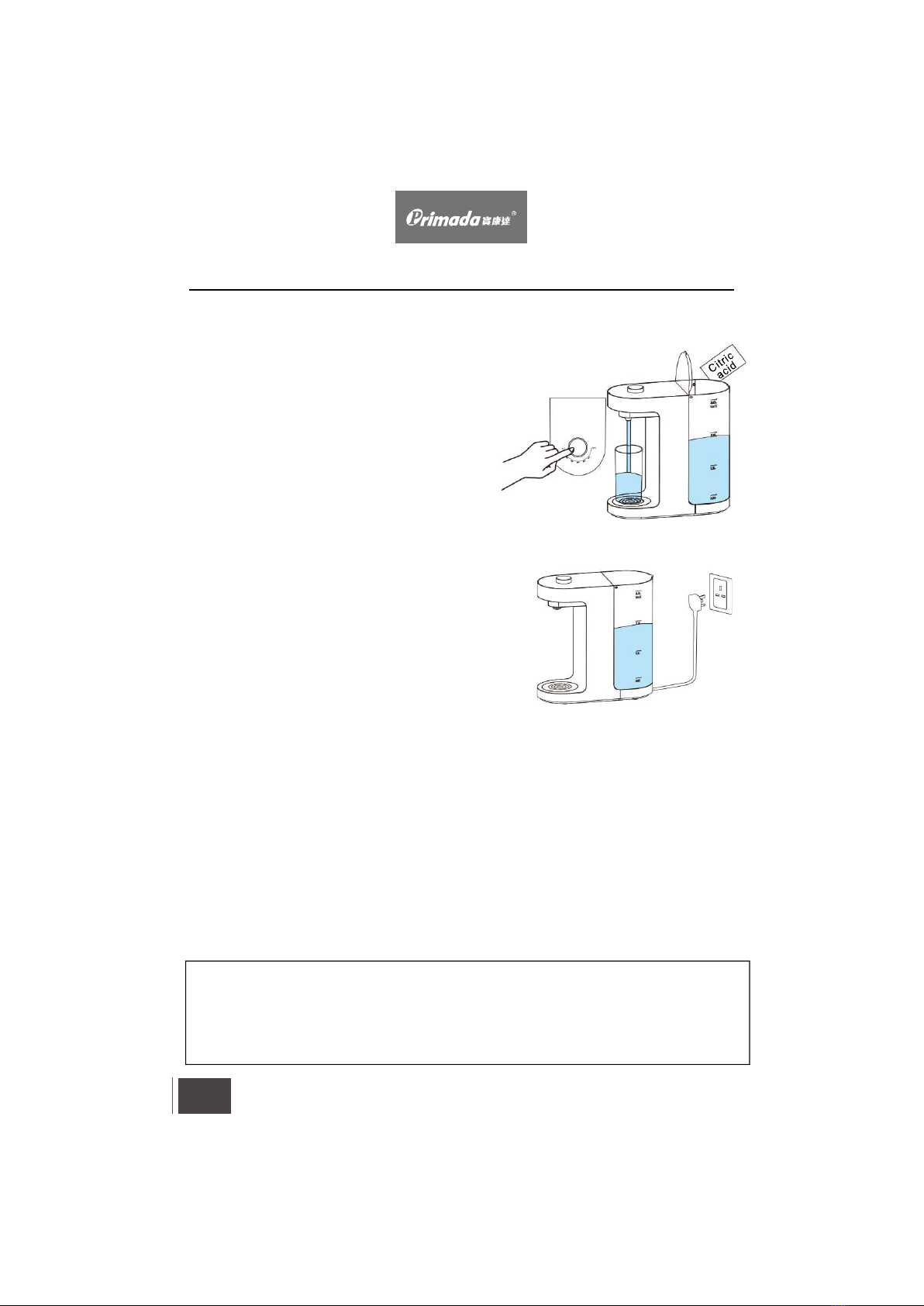
5. Cleaning
EN
24
To maintain performance, it is recommended
to descale the appliance at least twice a
month: use a toxic-free detergent such as
citric acid or vinegar to the tank. Suggest
using 50g-100g citric acid with 2.5L water in
the first time. Wait until the citric acid is
completely dissolved. Tap the button to empty
the water tank. After that, fill in 2.5L water,
and wait for 5 minutes. Empty the water tank
again. Repeat two or three times to complete
descaling. Drain boiled water and replace
with clean water before operating the
appliance again.
1. Clean the water tank and spout
If the water is filling in the tank more than
48hours, please refreshing the water
periodically.
2. Refreshing the water
Turn the appliance (power) off if you are not going to use it for a long time. Please
wait for at least 3 minutes for reheating the water while plugging in the water
dispenser. Drain boiled water and replace with clean water before operating the
appliance again.
3. Always disconnect the appliance from mains power when not in use
Remove the water tray by using one hand to stabilize the appliance and another to
lift the water slightly and remove it. Empty the water in and replace it with drain dra
medium force. Clean up the water tray periodically to prevent germs and bacteria.
4. Emptying the Water Drain
TIPS:
1. Do not drink the cleaning water.
2. Empty the water tank and pour out the water in the appliance while using the citric acid to prevent
from entering the pipeline and causing the product damage.
3. First usage: Fill in 3L Fresh water to the water tank. Turn the button to select the desired
temperature. Suggest turn the button from the highest level to the lowest level nce in sequence, o
and empty the water tank.
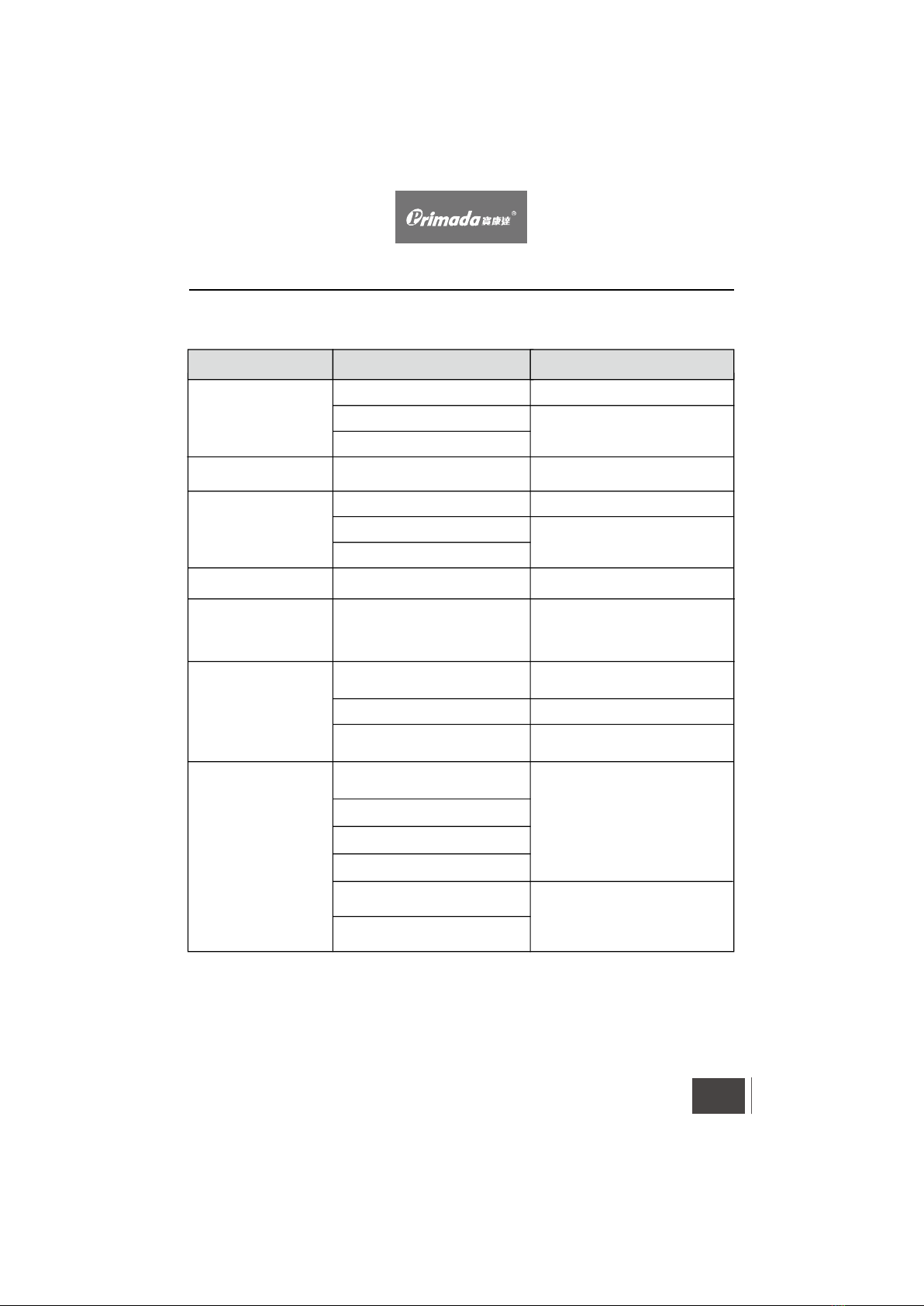
6. Troubleshooting
EN
25
Fault Possible causes Solution
The plug is not in place
Not Heaing
All panel lights flash Heater over temperature
The room temperature
light flashes, the other
lights off
Press the water button to return to
normal automatically
Water flow becomes
smaller
Cleaned by citric acid
No water
No water or too little water in the
water tank
Hall device abnormal
Contact the company’s customer
service department
Contact the company’s customer
service department
Check the plug
Display board failure
Thermostat failure
Button board failure Contact the company’s customer
service department
Panel light does not
shine
Panel does not work
Contact the company’s customer
service department
Check the temperature
Check the water tank
Check the water tank
Board failure
There is something between the
inlet water tank
Temperature failure
Heater failure
Heater blockage
Heater blockage
Water pump failure Contact the company’s customer
service department
Waiting for cold down
Heater over temperature
Board failure
Water pump failure
There is something between the
inlet water tank
Please use this chart to troblueshoot common problems using instant hot
water dispenser

This manual suits for next models
1
Table of contents
Popular Water Dispenser manuals by other brands
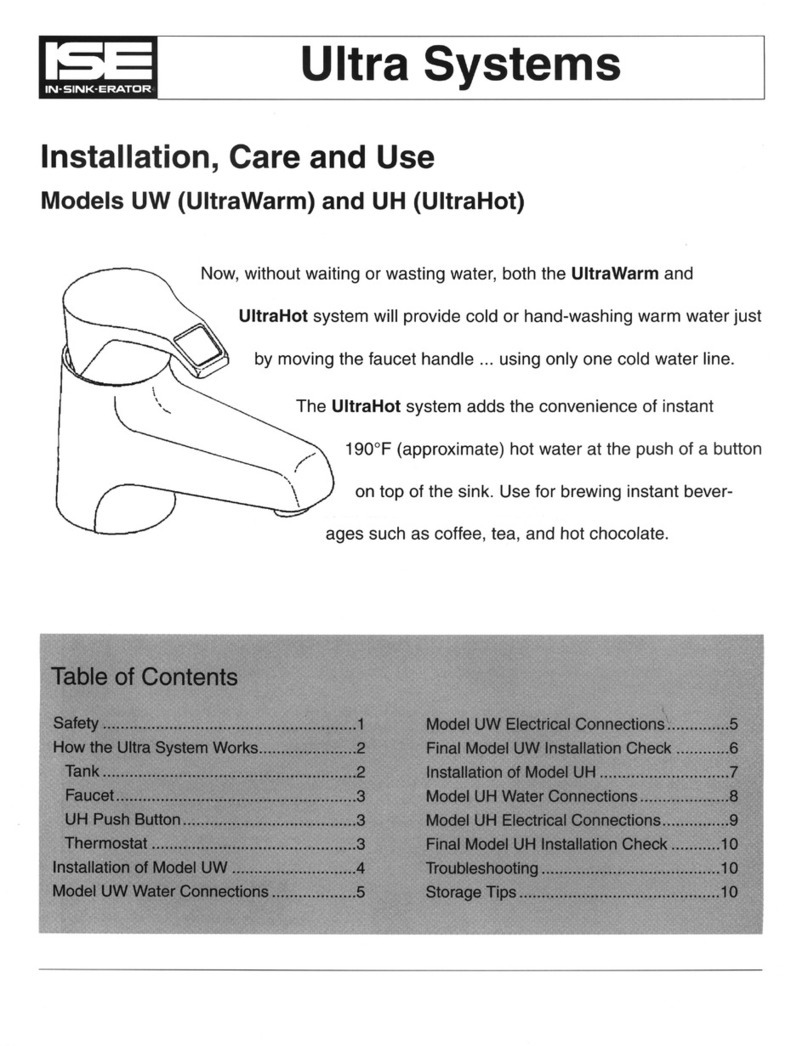
ISE
ISE UW UltraWarm Installation, care & use
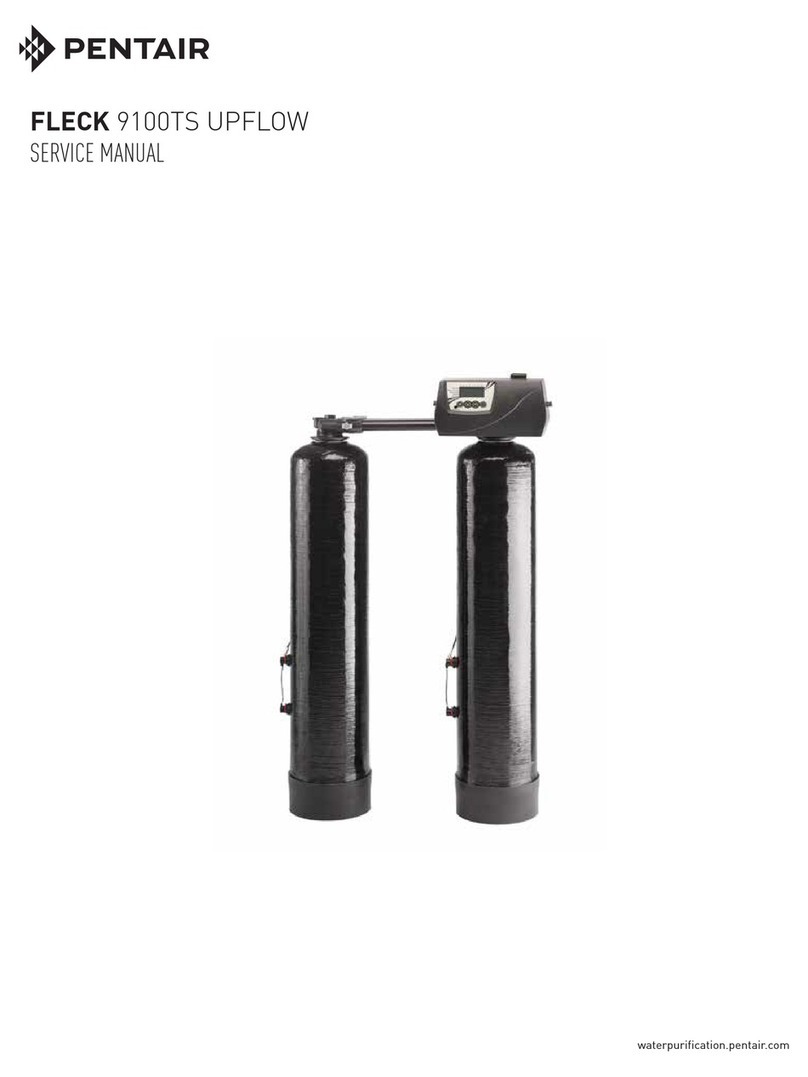
Fleck
Fleck 9100TS Upflow Service manual
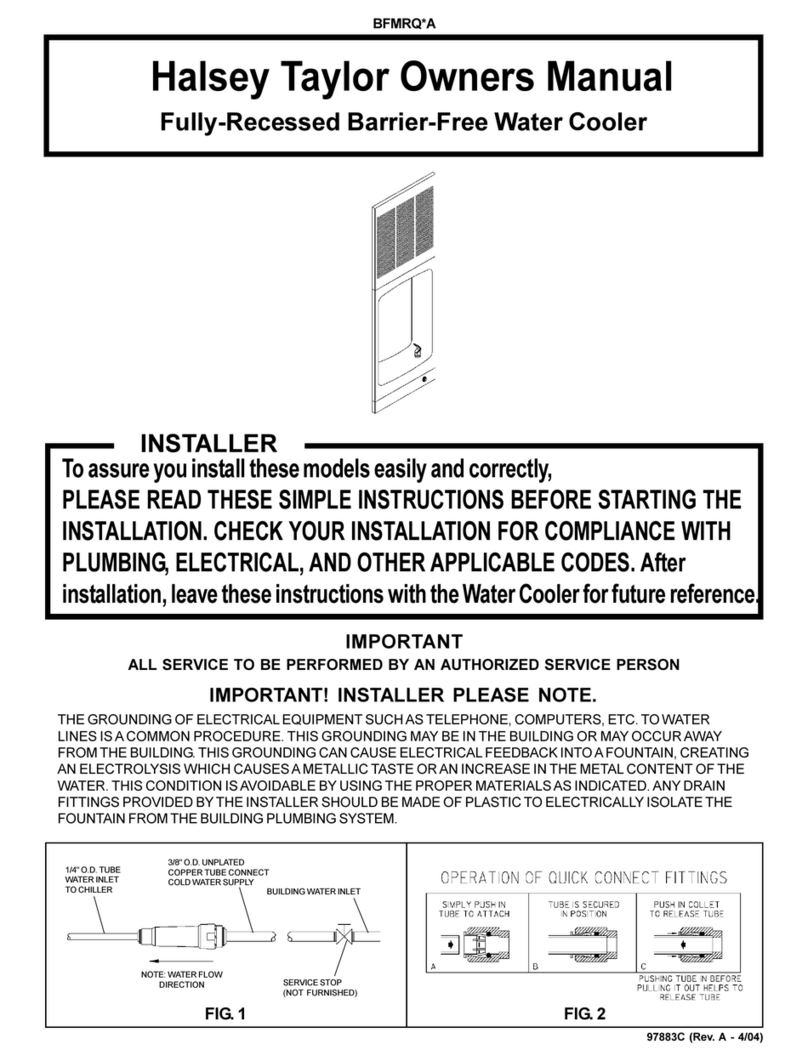
Halsey Taylor
Halsey Taylor BFMRQ*A Series owner's manual
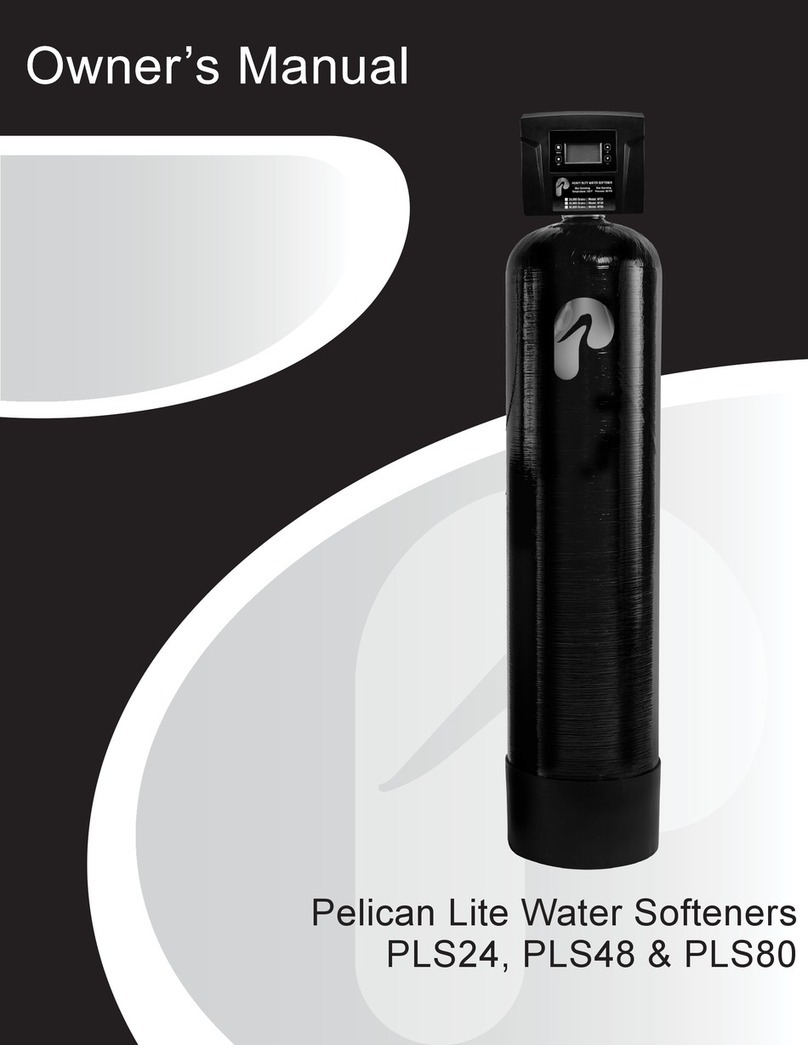
Pelican Water Technologies
Pelican Water Technologies PLS24 owner's manual

Kinetico
Kinetico 2020c installation instructions

Follett
Follett 7UC100A Installation, operation and service manual
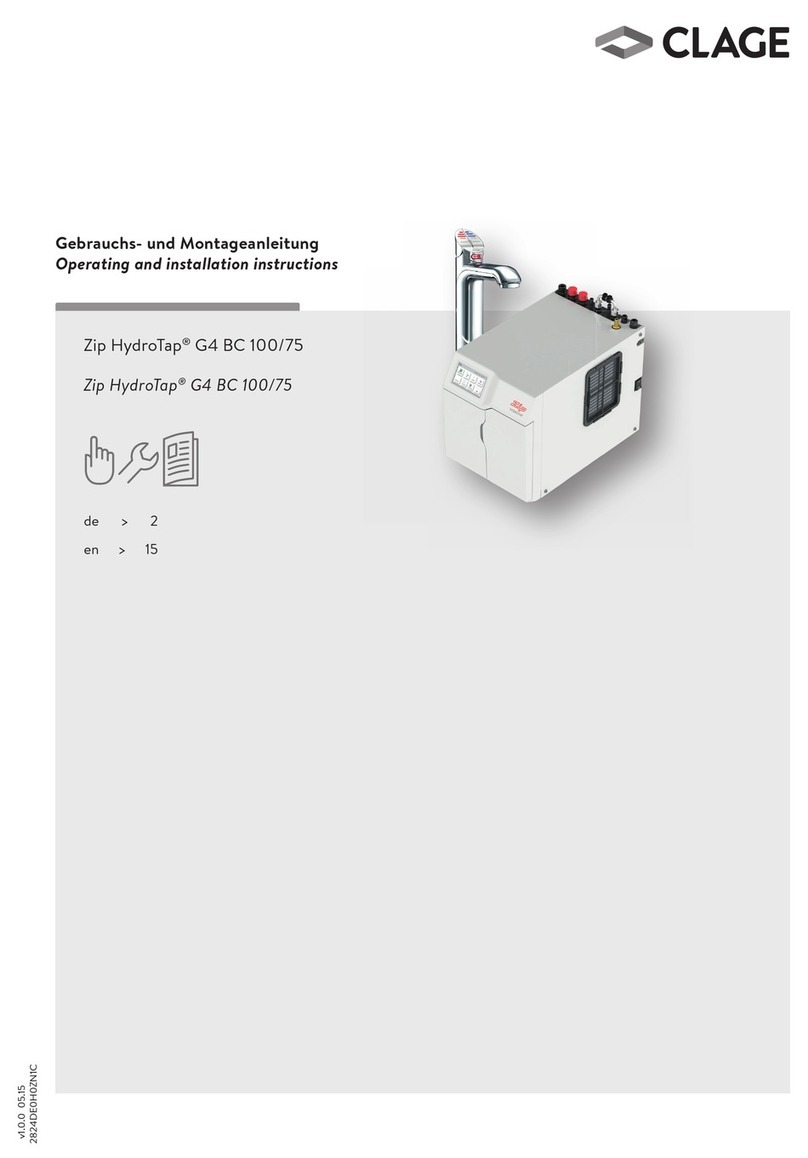
clage
clage ZIP HYDROTAP G4 BC 100/75 Operating and installation instructions

Judo
Judo JUDOMAT JM 4 WZ-P Installation and operating instructions

Vivreau
Vivreau V3-201 owner's manual

IBC Water
IBC Water AS1029MP-960 Installation & operating instructions

Clover
Clover D14A Service manual

Follett
Follett C/E25CR400A/W Installation, operation & service manual