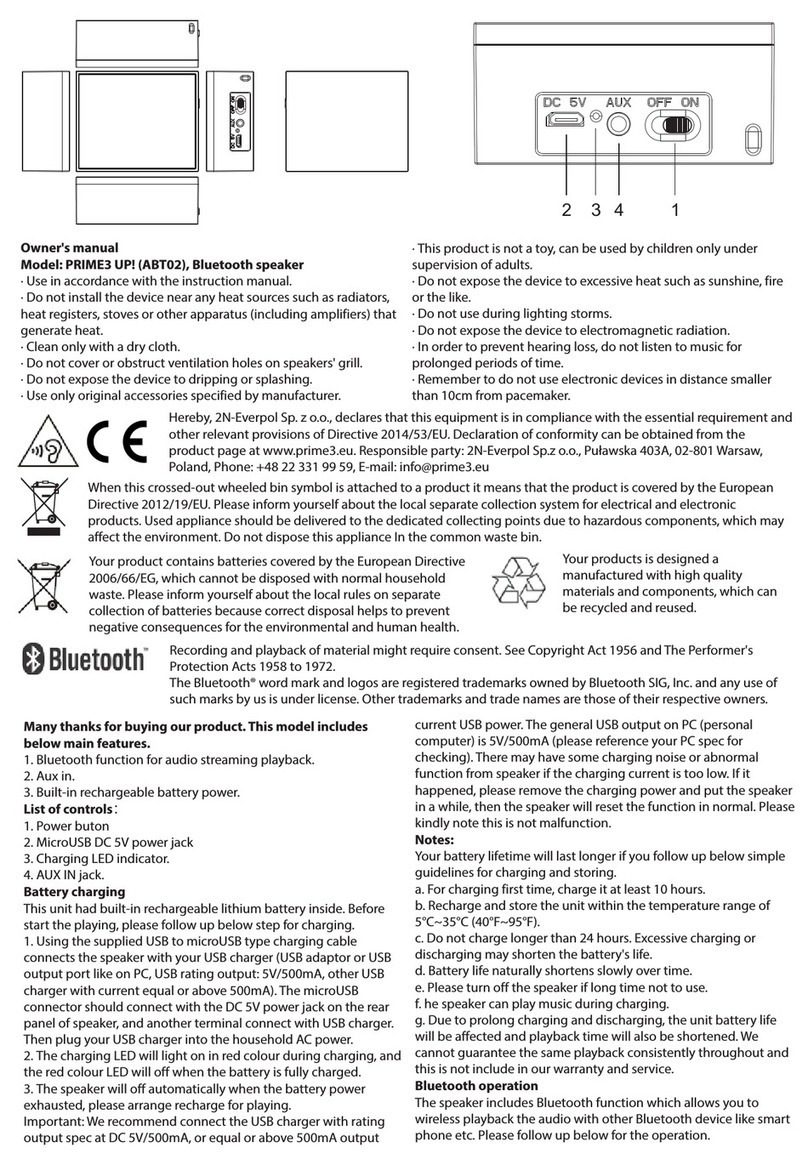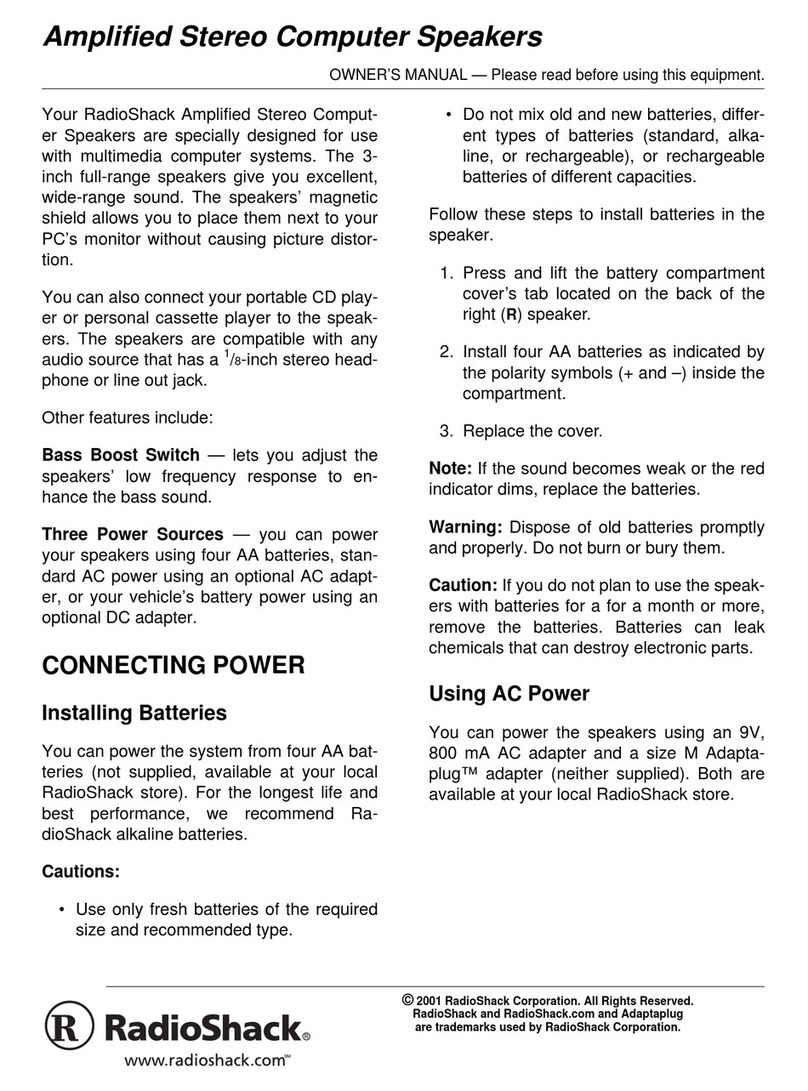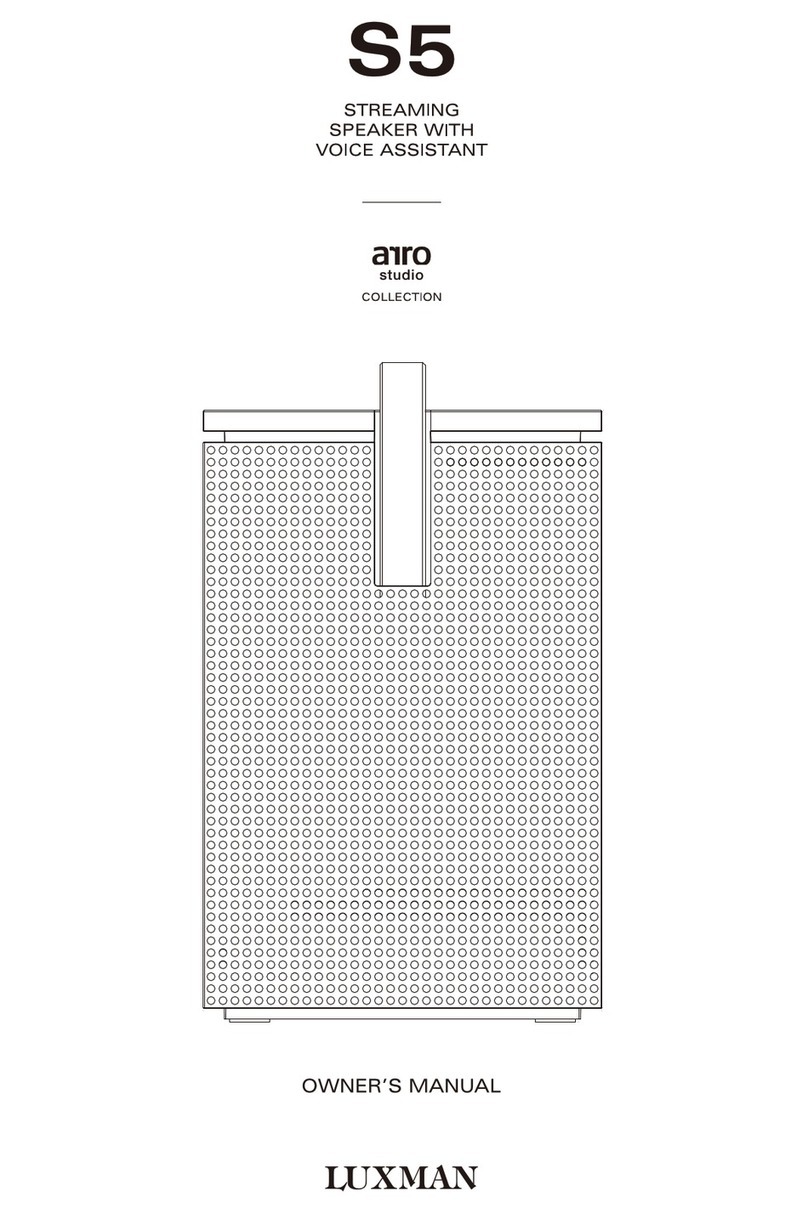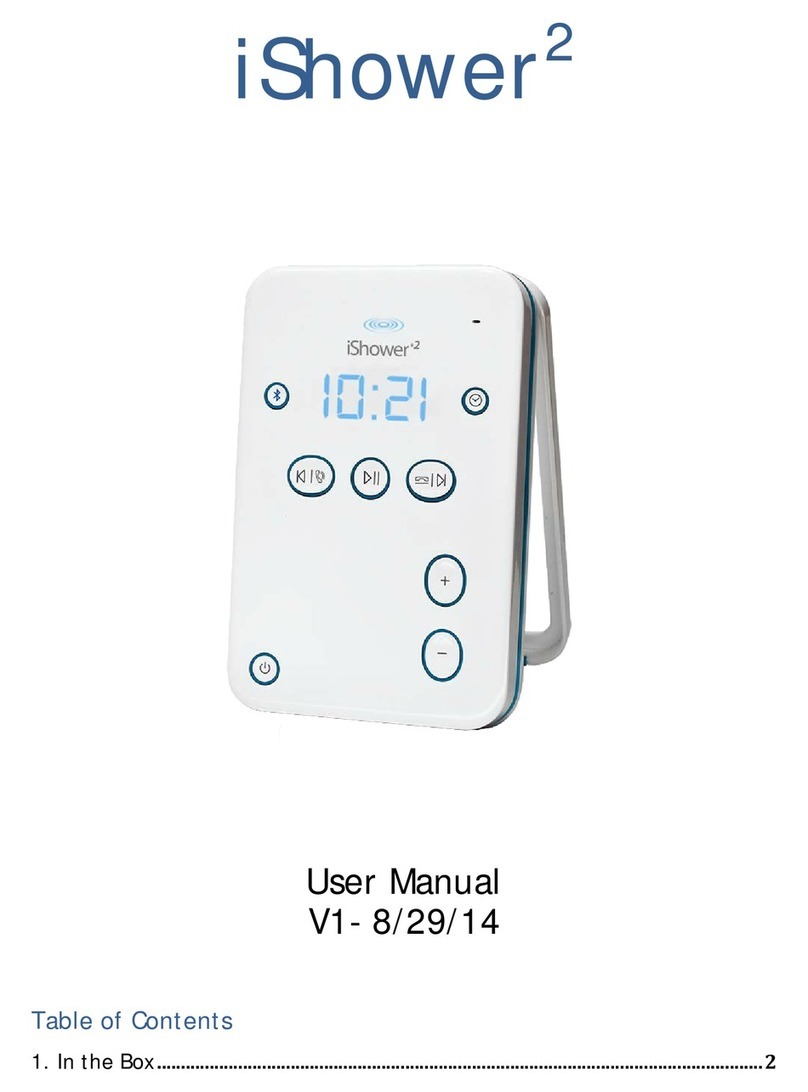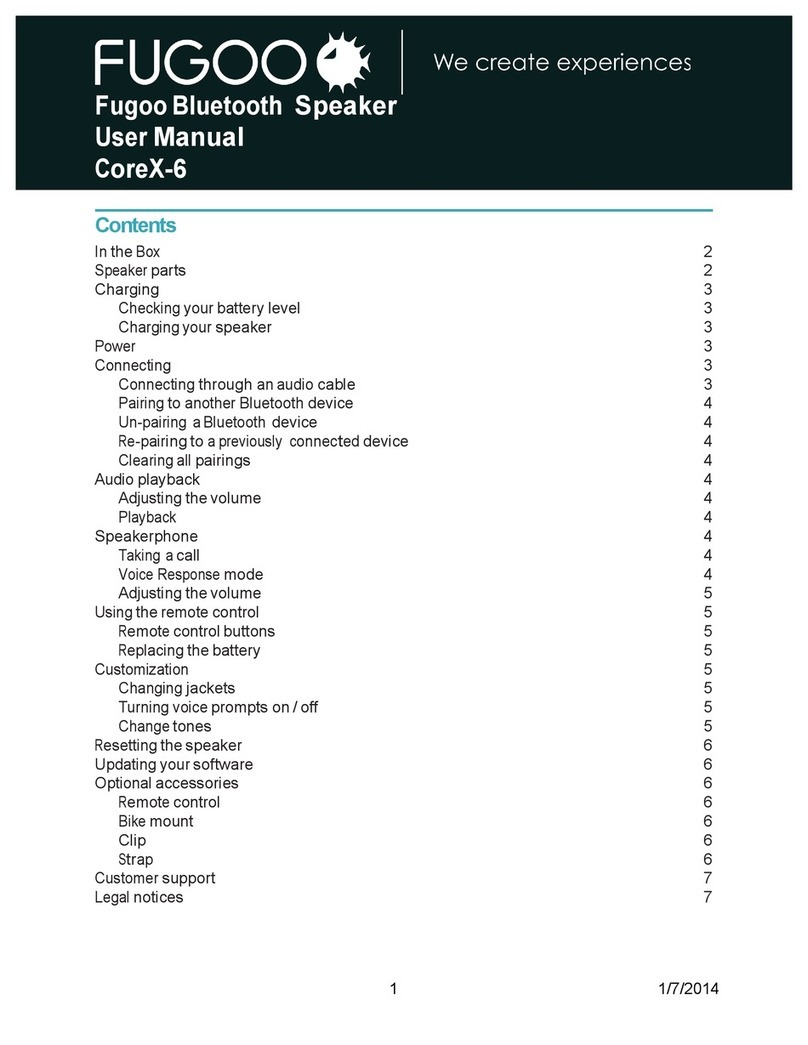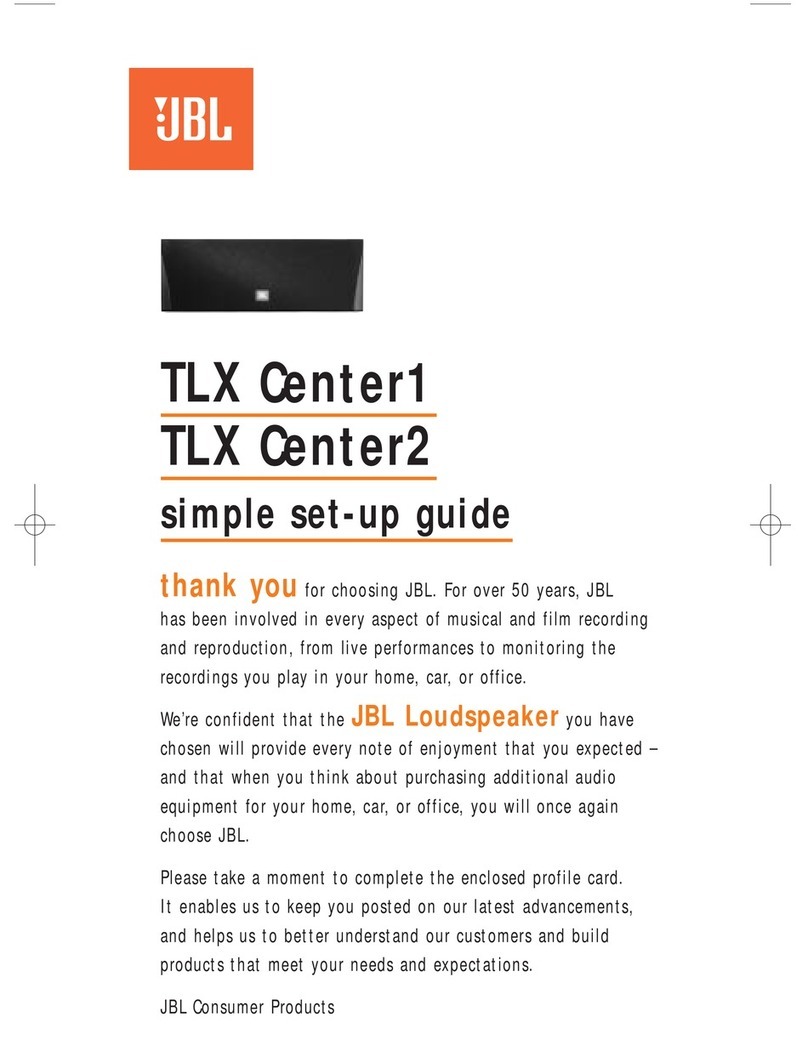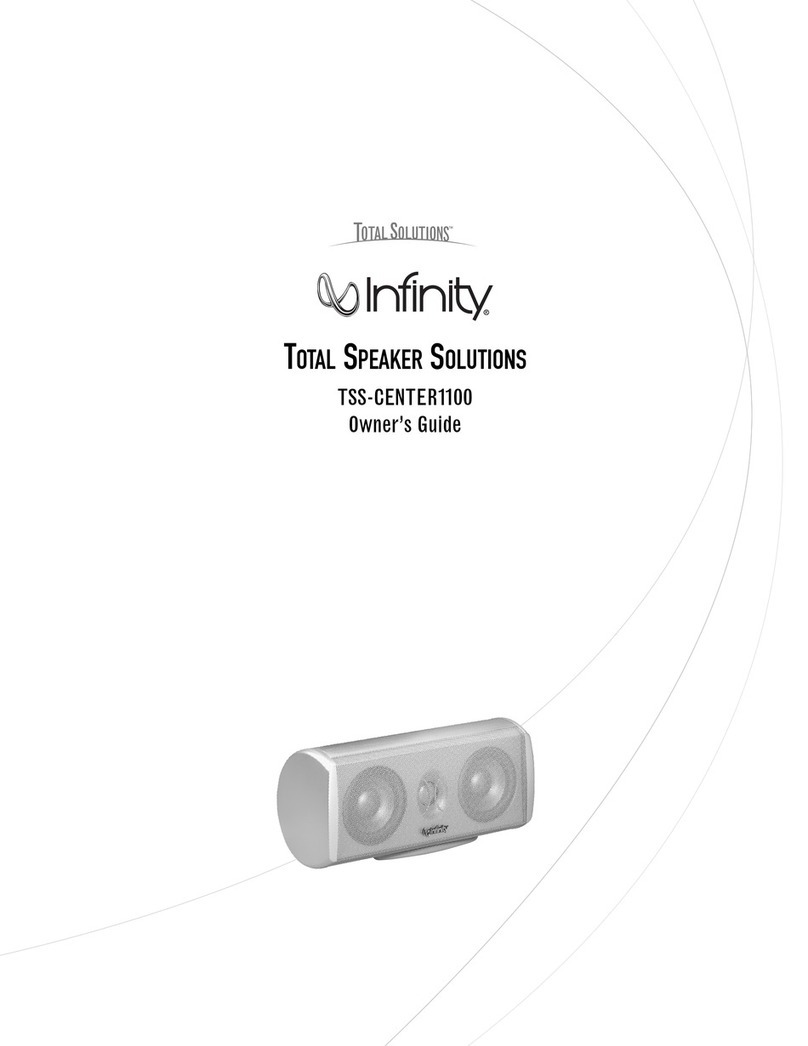prime3 APS51 User manual
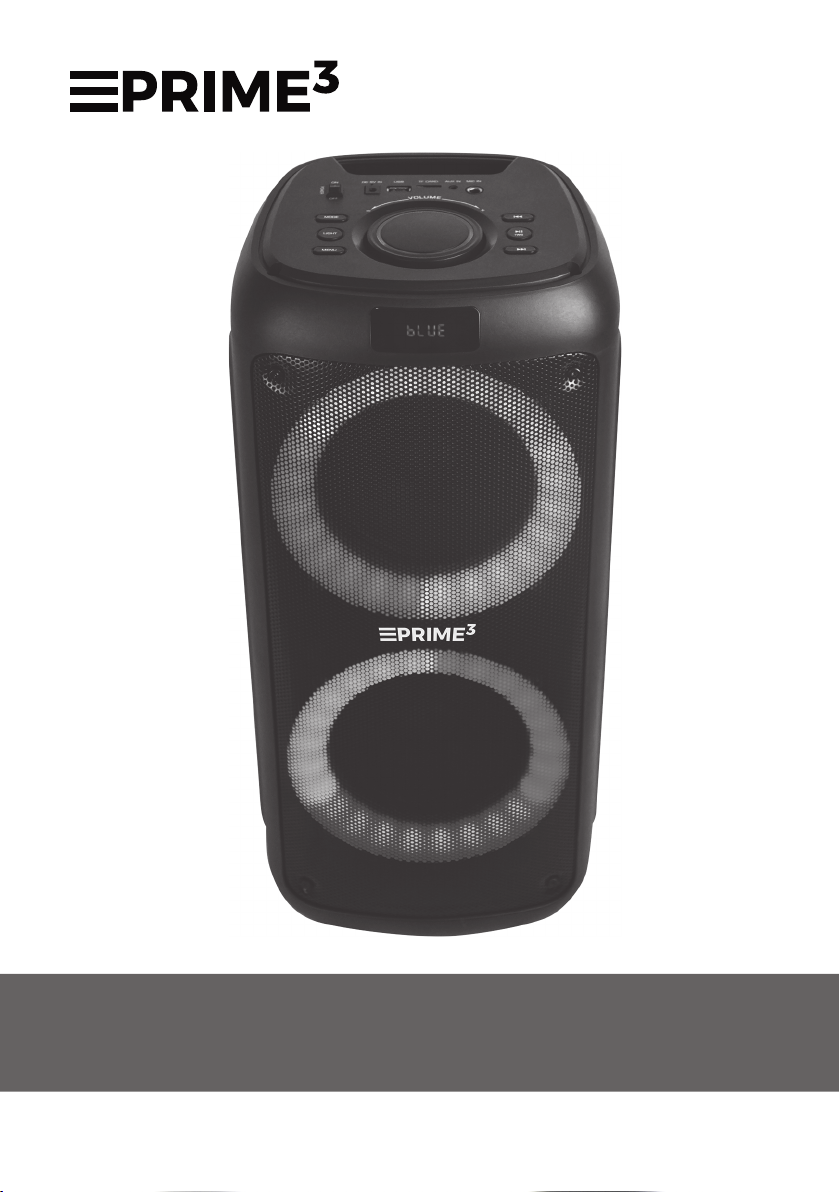
Party speaker with Bluetooth and karaoke
Party-Lautsprecher mit Bluetooth und Karaoke Sicherheitshinweise
System audio z Bluetooth i funkcją Karaoke
APS51
Owner’s manual
Bedienungsanleitung
Instrukcja obsługi
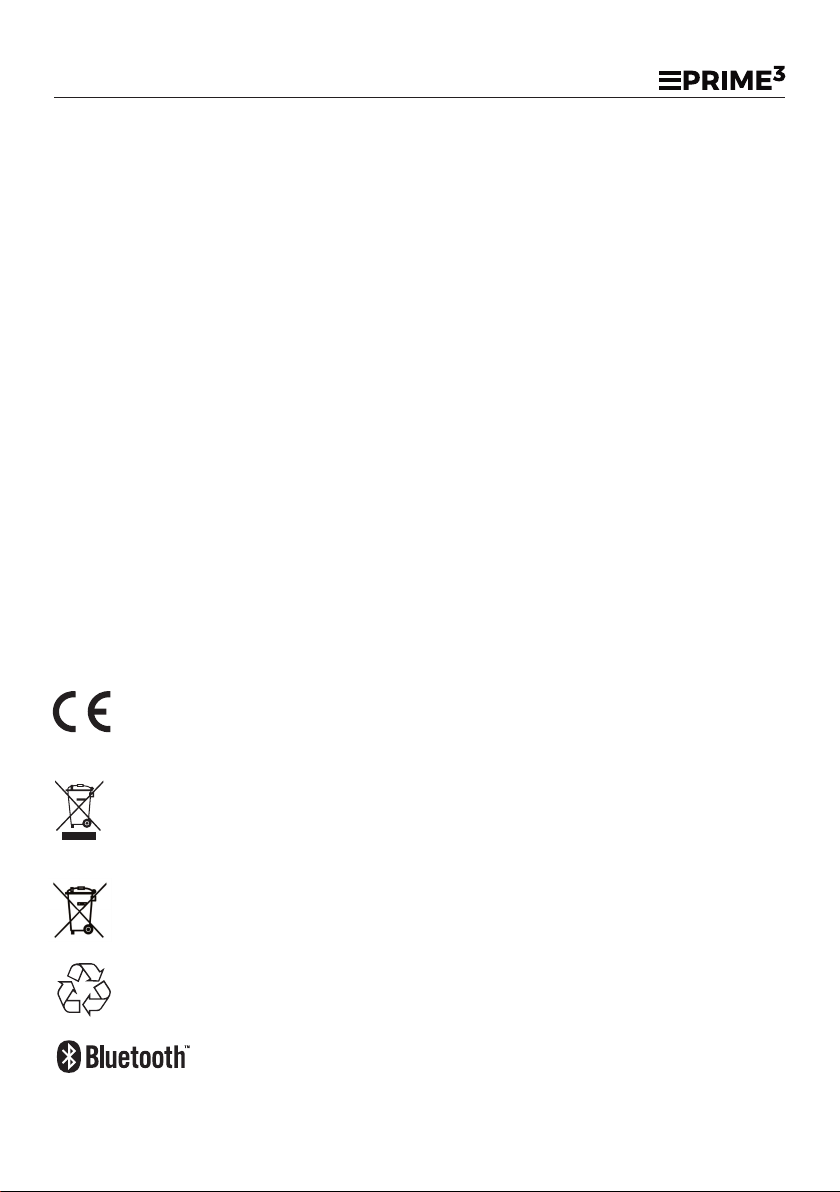
Safety rules
· Use in accordance with the instruction manual.
· Do not install the device near any heat sources such as radiators, heat
registers, stoves or other apparatus (including ampliers) that
generate heat.
· Clean only with dry cloth.
· Do not cover or obstruct ventilation holes on speakers' grill.
· Do not expose the device to dripping or splashing.
· Use only original accessories specied by the manufacturer.
· This product is not a toy, can be used by children only under the
supervision of adults.
· Do not expose the device to excessive heat such as sunshine, re or
the like.
· Do not use during lightning storms.
· Do not expose the device to electromagnetic radiation.
· In order to prevent hearing loss, do not listen to music for prolonged
periods of time.
· Remember to do not use electronic devices in distance smaller than
10cm from the pacemaker.
2
APS51 BLAST
Hereby, 2N-Everpol Sp. z o.o., declares that this equipment is in compliance with the essential
requirement and other relevant provisions of Directive 2014/53/EU. Declaration of conformity can
be obtained from theproduct page at www.prime3.eu. Responsible party: 2N-Everpol Sp.z o.o.,
When this crossed-out wheeled bin symbol is attached to a product it means that the product is
covered by the European Directive 2012/19/EC. Please inform yourself about the local separate
collection system for electrical and electronic products. Used appliance should be delivered to the
dedicated collecting points due to hazardous components, which may aect the environment. Do
not dispose this appliance In the common waste bin.
Your product contains batteries covered by the European Directive 2006/66/EC, which cannot be
disposed with normal household waste. Please inform yourself about the local rules on separate
collection of batteries because correct disposal helps to prevent negative consequences for the
environmental and human health.
Your products is designed a manufactured with high quality materials and components, which can
be recycled and reused.
Recording and playback of material might require consent. See Copyright Act 1956 and
The Performer's Protection Acts 1958 to 1972. The Bluetooth® word mark and logos are
registered trademarks owned by Bluetooth SIG, Inc. and any use of such marks by us is
under license. Other trademarks and trade names are those of their respective owners.
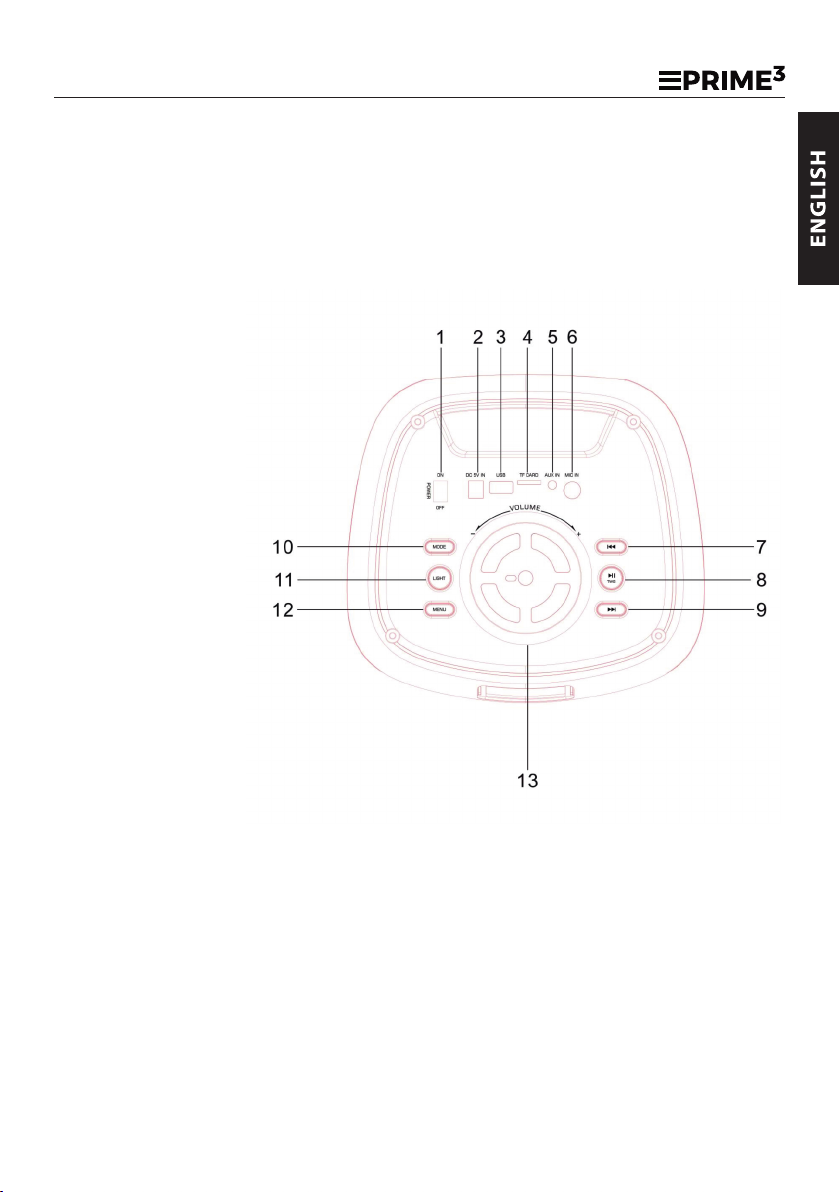
3
Many thanks for buying our product. This model includes below main features.
Bluetooth function for audio streaming playback.
Built-in rechargeable battery.
PLL FM radio with station memory
MicroSD card playback(max supported device till 128GB) .
MP3 playback function.
Aux playback function.
USB Playback.
Karaoke function (wired microphone input).
List of controls:
1. Power on/o 2. DC 5V power input (charging LED indicator)
3. USB port 4. MicroSD slot
5. Aux-in jack 6. Microphone Input
7. Previous button 8. Play/pause, TWS button
9. Next button 10. Mode button
11. Light button 12. Menu button (T=treble, b=bass,)
13. Volume control knob
Battery charging
This unit had built-in rechargeable lithium battery inside. Before start the playing, please follow up below step
for charging.
1. Using the supplied USB cable to connect the speaker with your USB charger (USB adaptor or USB output
APS51 BLAST

4
port like on PC, USB rating output: DC5V, max 2A, other USB chargers with current between 1-2A). The
connector should be connected with the DC 5V power jack on the top panel of the speaker, and another
terminal connects with a USB charger. Then plug your USB charger into the household AC power.
2. The charging LED is red color during charging and turns green color when fully charged.
3. The speaker will turn o automatically when the battery power exhausted please recharge to use the
device.
Important: We recommend connecting the USB charger with rating output spec at DC 5V/1A, or between 1-
2A current USB power. There may have some charging noise or abnormal function from the speaker if the
charging current is too low. If it happened, please remove the charging power and put the speaker in a while,
then the speaker will reset the function is normal. Please kindly note this is not a malfunction.
Notes:
Your battery life will last longer if you follow up below simple guidelines for charging and storing.
a. For charging the rst time, charge it at least 10 hours.
b. Recharge and store the unit within the temperature range of 5°C~35°C (40°F~95°F).
c. Do not charge longer than 24 hours. Excessive charging or discharging may shorten the battery's life.
d. Battery life naturally shortens slowly over time.
e. Please turn o the speaker if a long time not to use.
f. The speaker can play music during charging.
g. Due to prolong charging and discharging, the unit battery life will be aected and playback time will also
be shortened. We cannot guarantee the same playback consistently throughout and this is not included in
our warranty and service.
Bluetooth operation
The speaker includes Bluetooth function which allows you to wireless playback the audio with other
Bluetooth devices like smartphone etc. Please follow up below for the operation:
1. Push the power on/o switch belong to on position in order to power on the unit, press the mode button
repeatedly enter to Bluetooth mode, and the display will show “ BLUE”.
2. Enable the Bluetooth function on your Bluetooth device, and search the available Bluetooth device (please
decrease the volume; press the play / pause button to play or pause the music
start pairing. Please key-in “0000” (4 zero) in case of a password required during pairing.
4. Select and play the music on your Bluetooth device. Then the sound will output from the speaker.
5. Press the previous / next button to switch the track being played; turn the volume +/- knob to incr
reference your device manual for the operation).
3. Check the available Bluetooth device on the menu list of your device, and select“P3_BLAST”in order to
ease or
.
TWS function: in case you have two products on hand, place the unit near each other(less than 10 meters);
power on and switch to Bluetooth mode on both units. Press and hold(5 seconds) TWS button choose and
turn on TWS mode on one unit as master speaker, then the unit will auto pair with another speaker after a
while. Search and pair with the speaker follow above Bluetooth operation, select the music for playing. Then
you can get the sound output from both speakers. Press and hold TWS button on either speaker can turn o
the TWS mode.
Notes:
a. All Bluetooth devices are not guaranteed to pair successfully due to dierent design and brand.
b. The Bluetooth best working distance is within 10 meters without any obstacle in between.
APS51 BLAST

5
FM radio operation
Before listening to the radio, please try to move the unit next to the window as close as you can in order to get
better reception.
Automatic scanning and tuning:
Power on the unit and press the mode button enter to FM mode, long press (2 seconds)the play/pause button
to scan and save the available station. Press the previous/next button to switch the available preset station.
Long press the previous/next button 2 seconds to scan and play the available station in upward or downward
frequency. Rotate the volume knob to increase or decrease the output volume. The unit can maximum save
up to 40 preset stations.
Key-in the station frequency number by digits button from remote controller can skip and play the relative
station directly; Key-in the preset station number from remote controller can skip and play the saved station.
Important note: Radio station reception may deteriorate during charging due to interference; you can try
disconnecting the USB charging for better reception.
AUX IN
Using the Aux cable connect the AUX jack on the speaker top panel with the line out or headphone jack on
any other external audio player like mp3 player etc. Power on the speaker and short press the Mode button to
enter the AUX IN playback mode; select and play the music from your external audio player, then the sound
will output from the speaker.
Notes:
1. In AUX IN mode, the main control is on your external audio player side. However, you still can increase or
decrease the volume on the speaker side.
USB/microSD(TF) card playback
Before playing, copy the music in MP3 format to a USB device or microSD card (max. Supported 128 GB), and
then insert the device into the slot on the front panel of the device. Turn on the device and press the mode
button to enter USB or MicroSD playback mode; the speaker will read the device automatically and you will
hear the sound after a few seconds.
In USB/microSD card playback mode, press previous /next button to switch the track. Press and hold the
previous/next button to fast-rewind/fast-forward the current track, resume to normal playback after release
the button. Rotate volume knob to increase or decrease the volume level; press play/pause button to play or
pause the music; press the repeat button repeatedly from remote controller to switch play mode between
repeat one/ /repeat all; press the digit button from remote controller for music track fast selections.
Record function: In USB or microSD mode, short press the record button from remote controller to start
record the environmental voice, and save it into USB or microSD device; short press record play button from
remote controller to play the recorded music, long press the record play button to delete the music.
Note:
a. Using a USB extension cable for USB device playback connection is not recommended, due to that may
cause data loss during transfer, and get noise output.
b. The max supported USB/microSD device is up to 128 G.
c. The supported music le format is MP3, but we do not guarantee all of them.
Karaoke
The product includes Karaoke function. You achieve and sing song by wired microphone input. Plug on the
APS51 BLAST

6
wired microphone (not included) into the 6.3mm jack, and then turn on the microphone for singing. You can
sing and enjoy music at same time.
Microphone output volume and echo: Short press the menu button repeatedly from top panel to get the
microphone volume or echo eect adjustment options, rotate the main volume knob to adjust the output
level properly. ( Vo= microphone volume, EC=microphone echo)
Disco light: short press the light button repeatedly on top panel can switch the speaker disco light(3 types
and light o).
EQ and treble/bass adjustment: short press the EQ button repeatedly from remote controller can select and
adjust the preset EQ (5 modes and o ); short press the menu button repeatedly from top panel can get the
treble or bass options, rotate the main volume knob immediately to adjust the output level. This is function
only works in Bluetooth/FM/USB/microSD mode.
Remote controller: the unit includes a simple remote controller, which have similar operation like above.
Troubleshooting
1. The unit cannot power on.
a. Please charge the unit and try again.
b. Please contact the service center if the issue remains.
2. There is no or intermittent sound output in Bluetooth mode.
a. Please turn o the Bluetooth, and re-pair with the speaker.
b. Please put your Bluetooth device closer to the speaker.
3. No available FM station or background noise in FM.
a. Please tune to another FM station for listening.
b. Please try to move the unit next to the window in order to get better reception.
APS51 BLAST

7
4. The speaker cannot read out the music in USB or microSD card.
a. Please check if you insert the USB or microSD card into the slot properly.
b. Please check if the audio format is in MP3.
Specification:
Power source: DC5V, max 2A
Bluetooth version V5.0 , best working distance within 10 meters
FM frequency: 87.5~108.0MHz
USB/microSD max supported capacity: up to 128G
USB/microSD support music format: MP3 (not guarantee)
Output power (RMS): 10 W
Battery power: 3600 mAh, 3.7V rechargeable li-ion battery
Charging time: approximately 6-8 hours based on DC5V, 1A input.
Battery power playback time: 3~4 hours depends on volume level.
Accessory: 1 x USB charging cable, 1 x AUX cable, 1 x remote controller (without battery).
Dimensions: 220 x 535 x 245 mm (W/D/H)
Weight: 3.7 kg
Standby power consumption: < 0.07 W
(The above specs may update without prior notice)
APS51 BLAST
Maximum output power BT: +4 dBM
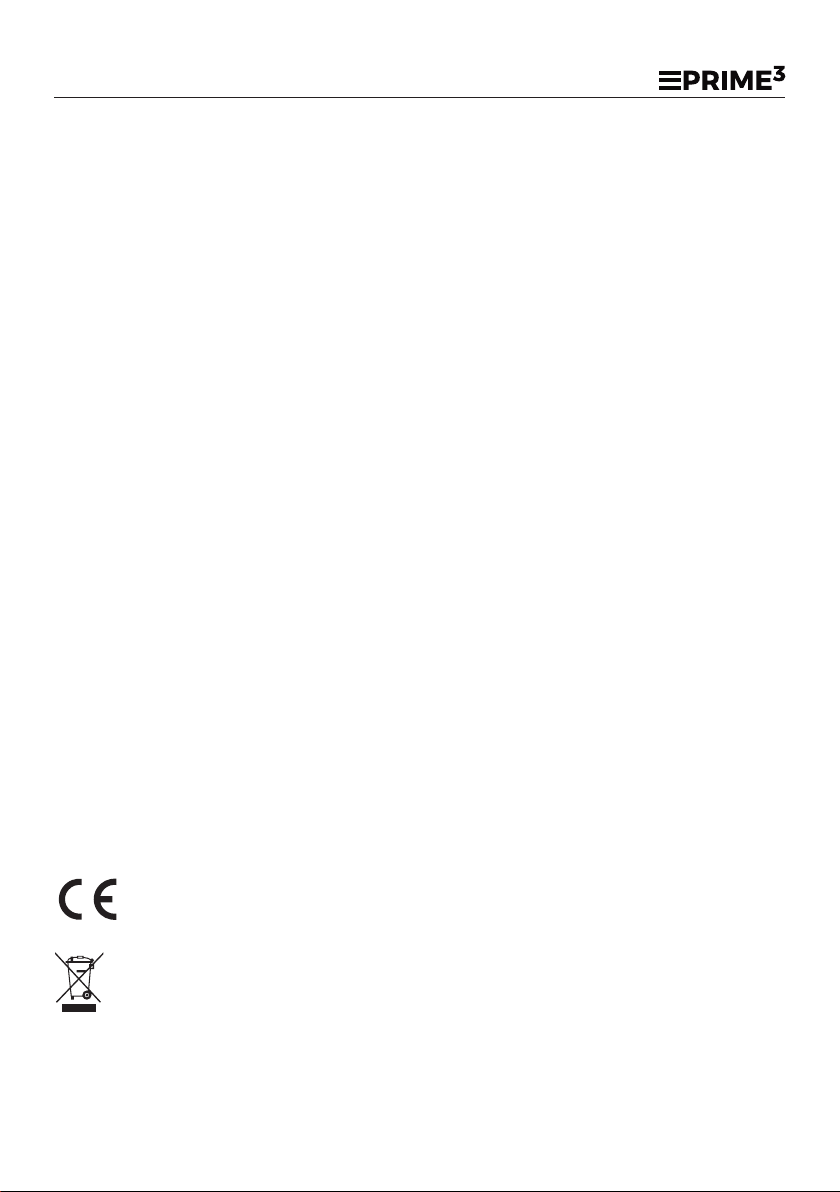
Sicherheitshinweise
• Verwenden Sie das Gerät gemäß der Bedienungsanleitung.
Platzieren Sie den Lautsprecher nicht in der Nähe von
wärmeerzeugenden Geräten.
Reinigen Sie das Gerät mit einem trockenen Tuch.
Blockieren Sie nicht die Lüftungslöcher im Lautsprechergitter.
Schützen Sie das Gerät vor Feuchtigkeit oder Spritzwasser.
Verwenden Sie ausschließlich das Zubehör, das mit Ihrem Gerät
mitgeliefert wurde.
Dieses Produkt ist kein Spielzeug, die Anwesenheit von Erwachsenen
ist erforderlich, wenn das Gerät von Kindern benutzt wird.
Setzen Sie das Gerät niemals übermäßiger Sonneneinstrahlung,
Feuer oder dergleichen aus.
Verwenden Sie das Gerät nicht während eines Gewitters.
Setzen Sie das Gerät keinen starken elektromagnetischen Feldern
aus.
Um mögliche Hörschäden zu vermeiden, sollten Sie nicht über
längere Zeit laute Musik hören.
Achten sie darauf, dass Sie elektronische Geräte in einem Abstand
von mindestens 10 cm vom Herzschrittmacher verwenden.
Das Heizgerät darf nicht direkt unter einer Steckdose platziert
werden.
Das Heizgerät nicht in unmittelbarer Nähe einer Badewanne, einer
Dusche oder eines Schwimmbeckens benutze.
8
Hiermit erklärt 2N-Everpol Sp.z o.o., dass dieses Produkt den grundlegenden Anforderungen und
anderen relevanten Bestimmungen der Richtlinie 2014/53/EU entspricht. Die
Konformitätserklärung nden Sie unter www. prime3.eu. Verantwortlich Beteiligte: 2N-Everpol Sp.z
Wenn sich auf dem Gerät ein Piktogramm mit einer durchgestrichenen Mülltonne bendet,
bedeutet das, dass dieses Produkt den Beschlüssen der EU-Richtlinie 2012/19/EU entspricht. Man
soll sich mit den Anforderungen des regionalen Systems für die Sammlung von elektrischen und
elektronischen Abfällen vertraut machen. Man soll gemäß den örtlichen Vorschriften handeln.
Dieses Produkt darf nicht zusammen mit dem Haushaltsabfall entsorgt werden. Die
ordnungsgemäße Entsorgung dieses Produktes vermeidet potentiell negative Folgen für die
Umwelt und menschliche Gesundheit.
APS51 BLAST

Vielen Dank für den Kauf unseres Produktes. Das Gerät verfügt über die folgenden Hauptmerkmale.
Bluetooth-Funktion für Audio-Streaming.
Integrierter Akku.
PLL-FM-Modul mit Senderspeicherfunktion.
MicroSD-Kartenleser.
Unterstützung für MP3 -Audiodateien.
Anschlussmöglichkeit an ein Gerät mit AUX-Eingang.
USB-Buchse.
Karaoke-Funktion (Mikrofonbuchse 6,5mm).
Liste der Steuerelemente:
1. Ein-/Ausschalten 2. DC 5V Stromeingang (Lade-LED-Anzeige)
3. USB-Anschluss 4. MicroSD-Steckplatz
5. Aux-in-Buchse 6. Mikrofoneingang
7. Schaltäche„Zurück“ 8. Wiedergabe/Pause, TWS-Taste
9. Weiter-Schaltäche 10. Modus-Taste
11. Lichttaste 12. Menütaste (T=Höhen, b=Bässe)
13. Lautstärkeregler
9
Gemäß der Europäischen Richtlinie 2006/66/EG ist das Gerät mit Batterien ausgestattet. Die
Batterien dürfen nicht mit dem Hausmüll entsorgt werden. Bitte beachten Sie die örtlichen
Bestimmungen zur getrennten Sammlung von Batterien, da die korrekte Entsorgung mögliche
negative Folgen für die Umwelt und die menschliche Gesundheit verhindert.
Das Produkt ist aus hochqualitativen, recycelbaren und wiederverwendbaren Materialien und
Bauelementen hergestellt.
Der Eigentümer der Marken und Bluetooth®-Logo ist die Firma Bluetooth SIG, Inc. USA.
Die Verwendung dieser Marken und Logos ist lizenzpichtig. Andere Marken und
Handelsnamen sind Eigentum ihrer jeweiligen Eigentümer.
APS51 BLAST
DEUTSCH

10
Akku laden
Das Gerät verfügt über einen eingebauten, wiederauadbaren Lithium-Akku. Vor der Musikwiedergabe lesen
Sie sich bitte die folgenden Informationen zum Laden durch.
Schließen Sie den Lautsprecher mit dem mitgelieferten USB-Kabel an das USB-Netzteil (USB-Netzteil oder
USB-Ausgang am Computer, USB mit einer Ausgangsspannung: DC 5V, max 2A, andere USB-Netzteile mit
einem Ausgangsstrom von 500mA oder mehr als max 2A) an.. Schließen Sie dann das Netzteil an eine AC-
Steckdose an. Schließen Sie den Stecker des Netzkabels an die 5V-Buchse auf der oben des Gerätes und das
andere Kabelende an das USB-Netzteil an.
1.
2.Während des Ladevorgangs leuchtet die LED rot und wird grün, wenn der Akku vollständig geladen ist.
3. Der Lautsprecher schaltet sich automatisch aus, wenn der Akku leer ist. Laden Sie das Gerät auf, um das
Gerät zu verwenden.
Wichtig: Es wird empfohlen, USB-Netzteile zu verwenden, die den folgenden Parametern entsprechen: DC
5V/2A, oder mit einem Ausgangsstrom von mehr als 1A-2A. Die meisten USB-Anschlüsse an Computern
unterstützen einen Ladestrom von 5V/500mA (überprüfen Sie die Spezikationen Ihres Computers). Wenn der
Ladestrom niedriger ist, kann es zu Tonverzerrungen oder zu Fehlfunktionen kommen. Trennen Sie in diesem
Fall das Netzteil von der Stromversorgung und warten Sie eine Weile, wodurch der Lautsprecher
zurückgesetzt wird und ordnungsgemäß funktionieren wird. Bitte beachten Sie, dass dies kein Mangel ist.
Achtung:
Sie können die Akkulaufzeit verlängern, indem Sie die folgenden Hinweise zum Laden und Lagern des Akkus
befolgen.
a. Laden Sie den Akku während des ersten Ladevorgangs für mindestens 10 Stunden auf.
b. Laden Sie das Gerät auf und lagern Sie es im Temperaturbereich von 5°C bis 35°C (von 40°F bis 95°F).
c. Laden Sie den Akku nicht länger als 24 Stunden auf. Übermäßiges Laden oder Entladen kann die
Akkulaufzeit verkürzen.
d. Die Akkulaufzeit verkürzt sich natürlich im Laufe der Zeit.
e. Schalten Sie den Lautsprecher aus, wenn Sie ihn lange nicht benutzen.
f. Sie können den Lautsprecher während des Ladevorgangs verwenden.
g. Mehrfaches Laden und Entladen beeinussen die Akkulaufzeit und die Wiedergabezeit. Dauerhafte
Wiedergabezeit kann nicht unter allen Bedingungen gewährleistet werden. Unterschiedliche
Akkulaufzeiten können keine Grundlage für einen Garantieanspruch sein.
Bluetooth-Unterstützung
Der Lautsprecher verfügt über eine Bluetooth-Funktion, die drahtlose Audiowiedergabe von anderen
Bluetooth-Geräten wie Smartphones oder Tablets ermöglicht.
1. Drücken Sie den Ein-/Ausschalter in die Ein-Position, um das Gerät einzuschalten, drücken Sie wiederholt
die Modustaste, um in den Bluetooth-Modus zu gelangen, und auf dem Display wird„BLAU“ angezeigt.
2. Aktivieren Sie die Bluetooth-Funktion auf Ihrem Gerät und suchen Sie nach verfügbaren Geräten, mit denen
Sie sich verbinden können (befolgen Sie die Bedienungsanleitung Ihres Gerätes).
3. Überprüfen Sie in der Liste auf Ihrem Gerät die verfügbaren Geräte, mit denen Sie sich verbinden können
und wählen Sie„P3_BLAST”
um sie zu v erbinden. Geben Sie "0000" (4 Nullen) ein, wenn das Gerät nach dem
Code fragt. Das„BT“ Schreiben blinkt langsam blau, wenn die Geräte richtig verbunden sind.
4. Wählen Sie und schalten Sie die Musikwiedergabe auf Ihrem Bluetooth-Gerät ein. Der Sound wird über den
Lautsprecher wiedergegeben.
5. Drücken Sie die Zurück-/Weiter-Taste, um den wiedergegebenen Titel zu wechseln; Drehen Sie den
Lautstärkeregler +/-, um die Lautstärke zu erhöhen oder zu verringern; Drücken Sie die Play/Pause-Taste,
APS51 BLAST

11
um die Musik abzuspielen oder anzuhalten.
TWS-Funktion: Falls Sie zwei Produkte zur Hand haben, platzieren Sie die Einheit nahe beieinander (weniger
als 10 Meter); Schalten Sie beide Einheiten ein und wechseln Sie in den Bluetooth-Modus. Drücken und halten
Sie (5 Sekunden) die TWS-Taste, um den TWS-Modus an einem Gerät als Master-Lautsprecher auszuwählen
und einzuschalten, dann wird das Gerät nach einer Weile automatisch mit einem anderen Lautsprecher
gekoppelt. Suchen und koppeln Sie mit dem Lautsprecher, folgen Sie dem obigen Bluetooth-Betrieb, wählen
Sie die Musik zum Abspielen aus. Dann können Sie die Tonausgabe von beiden Lautsprechern erhalten.
Halten Sie die TWS-Taste an einem der Lautsprecher gedrückt, um den TWS-Modus auszuschalten.
Achtung:
a. Aufgrund des unterschiedlichen Herstellers und deren Bauweise kann keine richtige Verbindung mit allen
Bluetooth-Geräten gewährleistet werden.
b. Die Übertragungsreichweite beträgt 10 Meter (ohne Hindernisse zwischen den Geräten)
FM-Radio-Modus
Versuchen Sie vor dem Radiohören, das Gerät so nah wie möglich an das Fenster zu stellen, um einen
besseren Empfang zu erzielen.
Wichtiger Hinweis: Der Empfang von Radiosendern kann sich während des Ladevorgangs aufgrund von
Störungen verschlechtern. Sie können versuchen, die USB-Auadung für einen besseren Empfang zu tr
Automatisches Scannen und Einstellen:
Schalten Sie das Gerät ein und drücken Sie die Modustaste, um den FM-Modus aufzurufen. Drücken Sie die
Wiedergabe- / Pause-Taste, um einen verfügbaren Sender zu suchen und zu speichern. Drücken Sie die
vorherige / nächste Taste, um den verfügbaren voreingestellten Sender zu ändern. Drücken Sie die vorherige /
nächste Taste 2 Sekunden lang, um verfügbare Sender zu suchen und abzuspielen. Drehen Sie den
Lautstärkeregler, um die Ausgangslautstärke zu erhöhen oder zu verringern. Das Gerät kann bis zu 40
voreingestellte Sender speichern.
Geben Sie die Senderfrequenznummer mit der Zierntaste auf der Fernbedienung ein, um den
entsprechenden Sender direkt zu überspringen und abzuspielen. Durch Eingabe einer voreingestellten
Nummer mit der Fernbedienung kann der gespeicherte Sender übersprungen und abgespielt werden.
ennen.
AUX IN
Verbinden Sie ein Ende des AUX-Kabelsteckers mit dem AUX-Steckplatz an der Vorderseite des Lautsprechers
und das andere Ende mit dem Line-Out- oder Kopfhöreranschluss eines externen tragbaren MP3-Players oder
eines anderen Geräts. Schalten Sie den Lautsprecher ein und drücken Sie kurz die Modustaste, um den AUX-
Modus auszuwählen. Wenn Sie Musik von einem externen MP3-Player auswählen und abspielen, wird der Ton
über den Lautsprecher wiedergegeben.
Achtung:
a. Im AUX IN-Modus erfolgt die Steuerung über ein externes Gerät. Dabei ist nur das Einstellen der Lautstärke
möglich.
USB / microSD (TF) -Kartenwiedergabe
Bitte kopieren Sie die Musik im MP3-Format auf das USB- oder microSD-Kartengerät (max. 128 GB), bevor Sie
mit der Wiedergabe beginnen, und stecken Sie das Gerät in den Steckplatz auf der Oberseite des Geräts.
Schalten Sie das Gerät ein und drücken Sie die Modustaste, um in den USB- oder MicroSD-Wiedergabemodus
zu wechseln. Der Lautsprecher liest das Gerät automatisch aus und gibt die Musik nach einigen Sekunden aus.
Drücken Sie im Wiedergabemodus der USB / microSD-Karte die vorherige / nächste Taste, um den Titel zu
APS51 BLAST
DEUTSCH

12
wechseln. Halten Sie die vorherige / nächste Taste gedrückt, um den aktuellen Titel zurückzuspulen /
weiterzuleiten, und setzen Sie nach dem Loslassen der Taste die normale Wiedergabe fort. Drehen Sie den
Lautstärkeregler, um die Lautstärke zu erhöhen oder zu verringern. Drücken Sie die Wiedergabe- / Pause-
Taste, um die Musik abzuspielen oder anzuhalten. Drücken Sie die Wiederholungstaste wiederholt, um den
Wiedergabemodus zwischen Wiederholung eins / Alle wiederholen umzuschalten.
Tipps:
a. Die Verwendung eines USB-Verlängerungskabels für den Wiedergabeanschluss eines USB-Geräts wird nicht
empfohlen, da dies zu Datenverlust während der Übertragung und Rauschausgabe führen kann.
b. Das maximal unterstützte USB / microSD-Gerät ist bis zu 128 GB groß.
c. Das unterstützte Musikdateiformat ist MP3, garantiert jedoch nicht alle.
Karaoke
Das Produkt enthält eine Karaoke-Funktion. Sie erreichen und singen Lied durch kabelgebundenen
Mikrofoneingang. Stecken Sie das kabelgebundene Mikrofon (nicht im Lieferumfang enthalten) in die 6,3-
mm-Buchse und schalten Sie dann das Mikrofon zum Singen ein. Sie können gleichzeitig singen und Musik
genießen.
Mikrofon-Ausgangslautstärke und Echo: Drücken Sie wiederholt kurz die Menütaste auf der Oberseite, um die
Mikrofonlautstärke oder die Echoeekt-Anpassungsoptionen aufzurufen, drehen Sie den
Hauptlautstärkeregler, um den Ausgangspegel richtig einzustellen. ( Vo = Mikrofonlautstärke, EC =
Mikrofonecho)
Disco-Licht: Drücken Sie wiederholt kurz die Lichttaste auf der Oberseite, um das Lautsprecher-Disco-Licht
einzuschalten (3 Arten und Licht aus).
EQ- und Höhen-/Bass-Einstellung: Durch wiederholtes kurzes Drücken der EQ-Taste auf der Fernbedienung
kann der voreingestellte EQ ausgewählt und eingestellt werden (5 Modi und aus); Durch wiederholtes kurzes
Drücken der Menütaste auf der Oberseite können Sie die Höhen- oder Bassoptionen abrufen. Drehen Sie
sofor
t den Hauptlautstärker
egler, um den Ausgangspegel einzustellen. Diese Funktion funktioniert nur im
Bluetooth/FM/USB/microSD-Modus.
APS51 BLAST
Aufnahmefunktion:
Drücken Sie im USB- oder microSD-Modus kurz die Aufnahmetaste auf der
Fernbedienung, um die Aufnahme der Umgebungsstimme zu starten und sie auf dem USB- oder microSD
Gerät zu speichern; drücken Sie kurz die Aufnahmewiedergabetaste auf der Fernbedienung, um die
aufgenommene Musik abzuspielen, drücken Sie lange die Aufnahmewiedergabetaste, um die Musik zu
löschen.

t wie oben.Fernbedienung: Das Gerät enthält eine einfache Fernbedienung, die ähnlich funktionier
13
Fehlerbehebung
1. Das Gerät kann nicht eingeschaltet werden.
a. Laden Sie das Gerät auf und versuchen Sie es erneut.
b. Kontaktieren Sie den Kundenservice, falls das Problem weiterhin besteht.
2. Kein Tonsignal im Bluetooth-Modus.
a. Schalten Sie die Bluetooth-Verbindung aus und stellen Sie erneut eine Verbindung zum Gerät her.
3. Keine FM-Sender verfügbar oder Rauschen beim Empfang von FM-Sendern.
a. Schließen Sie das Aux-Kabel als externe Antenne an und scannen Sie die verfügbaren FM-Sender erneut.
b. Wechseln Sie zum nächsten FM-Sender.
c. Stellen Sie das Gerät für einen besseren Empfang näher ans Fenster.
4. Der Lautsprecher kann die Musik auf der USB- oder microSD-Karte nicht auslesen.
a. Bitte überprüfen Sie, ob Sie die USB- oder microSD-Karte richtig in den Steckplatz eingesteckt haben.
b. Bitte überprüfen Sie, ob das Audioformat MP3 ist.
Spezifikation:
Stromquelle: DC5V, max. 2A
Bluetooth-Version V5.0, bester Arbeitsabstand innerhalb von 10 Metern
UKW-Frequenz: 87,5 ~ 108,0 MHz
USB/microSD max. unterstützte Kapazität: bis zu 128 G
USB/microSD unterstütztes Musikformat: MP3 (ohne Gewähr)
Ausgangsleistung (RMS): 10 W
Akkuleistung: 3600 mAh, wiederauadbarer 3,7-V-Li-Ionen-Akku
Ladezeit: ca. 6-8 Stunden basierend auf DC5V, 1A Eingang.
Wiedergabezeit der Batterieleistung: 3 bis 4 Stunden, abhängig von der Lautstärke.
Zubehör: 1 x USB-Ladekabel, 1 x AUX-Kabel, 1 x Fernbedienung (ohne Akku).
Abmessungen: 220 x 535 x 245 mm (B/T/H)
Gewicht: 3,7 kg
Standby-Stromverbrauch: < 0,07 W
(Die obigen Spezikationen können ohne vorherige Ankündigung aktualisiert werden)
APS51 BLAST
DEUTSCH
Maximale Ausgangsleistung BT: +4 dBM

14
APS51 BLAST
Gwarancja PRIME3 (dotyczy produktów zakupionych od 01.12.2017)
Szanowni Państwo,
dziękujemy za zakup produktu marki PRIME3 i gratulujemy wyboru. 2N-Everpol Sp. z o.o., 02-801 Warszawa, Puławska
403a (zwany w dalszej części dokumentu PRIME3) niniejszym gwarantuje, że produkt jest wolny od
wad materiałowych i produkcyjnych w warunkach normalnego użytkowania i konserwacji.
1. Gwarancja na niniejszy produkt wynosi 24 miesiące od daty zakupu, z tym zastrzeżeniem, że gwarancja na baterię
znajdującą się w produkcie wynosi 6 miesięcy od daty zakupu. Warunkiem skorzystania z uprawnień
gwarancyjnych jest zachowanie dowodu zakupu.
2. Niniejsza gwarancja obowiązuje wyłącznie w odniesieniu do produktów zakupionych na terytorium
Rzeczypospolitej Polskiej.
3. Opisane usterki produktu zostaną bezpłatnie usunięte na podstawie zaakceptowanej gwarancji poprzez PRIME3
lub autoryzowany serwis gwarancyjny. Wykonanie obowiązków gwarancyjnych nastąpi w terminie 21 dni od dnia
dostarczenia produktu do serwisu.
4. PRIME3 lub autoryzowany serwis zastrzegają sobie prawo do swobodnego decydowania, czy jako alternatywa do
naprawy produktu nie nastąpi jego wymiana. Może to być również produkt równoważny. PRIME3 lub
autoryzowany serwis nie ponoszą odpowiedzialności za możliwe niezgodności wynikające z różnicy produktów.
5. Prawo do naprawy gwarancyjnej może być dochodzone wyłącznie po dostarczeniu uszkodzonego produktu do
serwisu.
6. PRIME3 lub autoryzowany serwis nie ponosi odpowiedzialności za jakiekolwiek bezpośrednie lub pośrednie straty,
np. zysków, wynikające z wady lub usterki produktu.
7. PRIME3 lub autoryzowany serwis nie ponosi odpowiedzialności za utratę danych spowodowaną nieprawidłowym
działaniem produktu.
8. PRIME3 lub autoryzowany serwis zastrzegają sobie prawo do odmowy naprawy produktu w okresie
gwarancyjnym, jeśli numer seryjny produktu został usunięty, zmieniony lub jest nieczytelny.
9. Gwarancja nie obejmuje zarysowań lub przebarwień. Ponadto, gwarancja wygasa w całości z powodu szkód
spowodowanych przez: niewłaściwe/niedbałe obchodzenie się z produktem, nieprzestrzeganie instrukcji obsługi,
użycie niezgodnie z przeznaczeniem, naprawy/zmiany lub konserwację, które nie były wykonywane przez
autoryzowany serwis, uszkodzone wyposażenie, niewłaściwe akcesoria, nieprawidłowe podłączenie, niewłaściwy
montaż, nieprawidłową instalację oprogramowania, niewłaściwe przechowywanie (w skrajnych temperaturach lub
wilgotności), dostanie się wody, piasku, kurzu itp. do produktu, siły wyższe, takie jak błyskawica/przepięcia/ogień.
10. Gwarancja nie obejmuje: czyszczenia produktu, serwisu na życzenie Klienta, aktualizacji oprogramowania, które
jest oferowane Państwu do pobrania z naszej strony internetowej.
11. Wszystkie części, które zostały zastąpione lub wymienione w trakcie naprawy, stają się własnością rmy PRIME3.
12. PRIME3 lub autoryzowany serwis powszechnie używają fabrycznie nowych części, jednak zastrzegają sobie prawo
do wykorzystania części odnowionych lub naprawianych.
13. Naprawa i serwis produktu przez autoryzowany serwis odbywa się zgodnie ze specykacjami rmy PRIME3.
14. Podczas dostarczania do serwisu, uszkodzony produkt musi zostać dobrze zapakowany/zabezpieczony w
oryginalnym opakowaniu w celu ochrony przed dalszymi uszkodzeniami podczas transportu. PRIME3 lub
autoryzowany serwis nie ponosi odpowiedzialności za jakiekolwiek szkody, które mogą powstać w trakcie
przesyłki do serwisu w wyniku nieodpowiedniego zabezpieczenia produktu. PRIME3 lub autoryzowany serwis nie
ponosi odpowiedzialności za utratę mienia podczas przesyłki do serwisu.
15. PRIME3 lub autoryzowany serwis nie zapewnia Klientowi produktów zastępczych na czas naprawy.
16. Niniejsza gwarancja udzielana jest wyłącznie konsumentom, to jest osobom zycznym nabywającym produkt na
podstawie czynności prawnej niezwiązanej bezpośrednio z ich działalnością gospodarczą lub zawodową.
17. Do reklamowanego na zasadach niniejszej gwarancji produktu musi zostać dołączony oryginalny dowód zakupu
oraz szczegółowy opis usterki.
18. Niniejsza gwarancja, nie ogranicza ani nie zawiesza uprawnień kupującego wynikających z przepisów o rękojmi za
wady rzeczy sprzedanej.
Celem realizacji niniejszej gwarancji należy skontaktować się bezpośrednio ze sprzedawcą, od którego zakupiono
niniejszy produkt; będzie on Państwa przedstawicielem w okresie gwarancyjnym. Dodatkowe informacje można również
znaleźć na naszej stronie internetowej. Ponadto, uszkodzony produkt można wysłać bezpośrednio do serwisu:
2N-Everpol Sp. z o.o.
ul. Puławska 12, 05-532 Baniocha, tel. +48 22 688 08 33
[email protected], www.prime3.pl
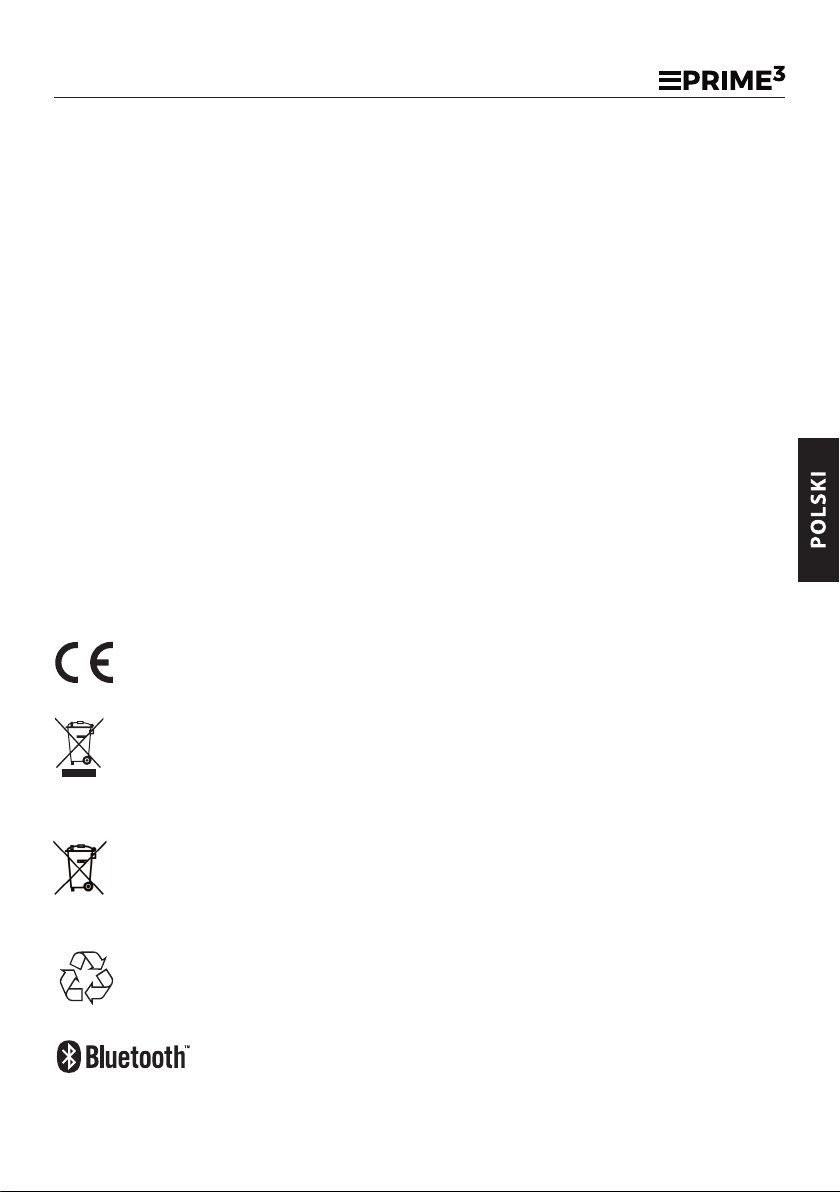
Uwagi dotyczące bezpieczeństwa
Używaj zgodnie z instrukcją
Nie umieszczaj głośnika w pobliżu urządzeń generujących ciepło.
Czyść urządzenie na sucho, używając szmatki.
Nie blokuj otworów wentylacyjnych w maskownicy głośnika.
Chroń przed wilgocią bądź zachlapaniem.
Korzystaj wyłącznie z akcesoriów dołączonych do urządzenia.
Produkt nie jest zabawką, obecność osób dorosłych jest wymagana
jeśli urządzenie obsługują dzieci.
Nie wystawiaj urządzenia na nadmierne działanie promieni
słonecznych, ognia i tym podobnych.
Nie korzystaj z urządzenia podczas burzy.
Nie wolno narażać urządzenia na silne pole elektromagnetyczne.
Aby nie dopuścić do ewentualnej utraty słuchu, nie wolno słuchać
głośno muzyki przez dłuższy czas.
Pamiętaj aby nie używać sprzętu elektronicznego w odległości
mniejszej niż 10cm od rozrusznika serca.
15
Niniejszym 2N-Everpol Sp. z o.o. oświadcza, że to urządzenie jest zgodne z wymogami i innymi
odpowiednimi postanowieniami dyrektywy 2014/53/UE. Pełną deklarację zgodności można
uzyskać na stronie www.prime3.pl w zakładce produktu.
Jeśli na urządzeniu znajduje się znak przekreślonego kosza na śmieci, oznacza to, że produkt jest
objęty postanowieniami dyrektywy europejskiej 2012/19/EU. Należy zapoznać się z wymaganiami
dotyczącymi lokalnego systemu zbiórki odpadów elektrycznych i elektronicznych. Należy
postępować zgodnie z lokalnymi przepisami. Nie wolno wyrzucać tego produktu razem ze
zwykłymi odpadami domowymi. Prawidłowe usunięcie starego produktu zapobiegnie
potencjalnym negatywnym skutkom dla środowiska naturalnego i zdrowia ludzkiego.
Urządzenie jest wyposażone w baterie objęte dyrektywą europejską 2006/66/WE. Baterii nie wolno
wyrzucać razem z odpadami gospodarstwa domowego. Należy zapoznać się z lokalnymi
przepisami dotyczącymi oddzielnej zbiórki baterii, ponieważ prawidłowa utylizacja zapobiegnie
potencjalnym negatywnym skutkom dla środowiska naturalnego i zdrowia ludzkiego.
Produkt został wyprodukowany z wysokiej jakości materiałów i podzespołów, które można poddać
recyklingowi i ponownie użyć.
Produkt został wykonany z wysokiej jakości materiałów i podzespołów, które można poddać
recyklingowi i ponownie użyć.
Właścicielem znaków towarowych i logo Bluetooth® jest rma Bluetooth SIG, Inc. USA.
Użycie tych znaków i logo podlega licencji. Inne znaki i nazwy handlowe należą do
odpowiednich właścicieli.
APS51 BLAST
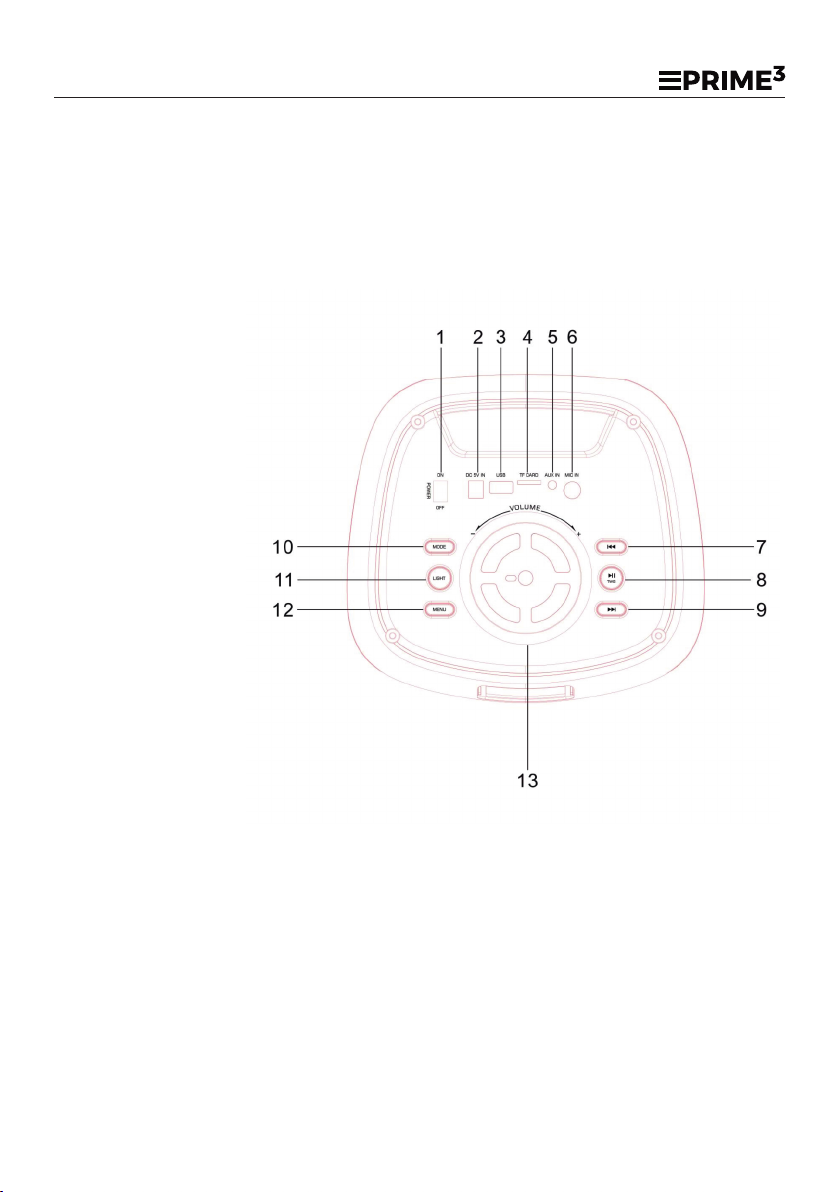
16
Dziękujemy za zakupienie naszego produktu. Urządzenie posiada wymienione poniżej główne cechy.
Funkcja Bluetooth do strumieniowego odtwarzania plików audio.
Wbudowany akumulator.
Moduł PLL FM z funkcją zapamiętywania stacji.
Czytnik kart Micro SD (do 128 GB).
Obsługa plików audio MP3.
Możliwość podłączenia do urządzenia z wejściem AUX.
Gniazdo USB
Funkcja Karaoke (gniazdo mikrofonowe 6,5 mm)
Wykaz elementów sterujących:
1. Włączanie/wyłączanie zasilania 2. Wejście zasilania DC 5V (wskaźnik LED ładowania)
3. Port USB 4. Gniazdo MicroSD
5. Gniazdo Aux-in 6. Wejście mikrofonowe
7. Przycisk Wstecz 8. Odtwarzanie/pauza, przycisk TWS
9. Przycisk Dalej 10. Przycisk trybu
11. Przycisk światła 12. Przycisk menu (T=tony wysokie, b=basy)
13. Pokrętło regulacji głośności
Ładowanie baterii
Urządzenie posiada wbudowany akumulator litowy z możliwością ładowania. Przed rozpoczęciem
odtwarzania należy zapoznać się z poniższymi informacjami dotyczącymi ładowania.
1. Za pomocą dostarczonego przewodu podłącz głośnik do ładowarki USB (ładowarka USB lub wyjście USB w
komputerze, USB z napięciem wyjściowym: 5V, max 2A, inne ładowarki USB z prądem wyjściowym
APS51 BLAST

17
pomiędzy 1A- 2A). Wtyk kabla ładującego powinien być podłączony do 5V gniazda na górnym panelu
urządzenia a drugi koniec przewodu do ładowarki USB. Następnie ładowarkę należy podłączyć do gniazda
zasilania sieciowego AC.
2. Podczas ładowania dioda LED jest czerwona, a gdy bateria jest pełna, dioda LED jest zielona.
3. Głośnik wyłączy się automatycznie w przypadku całkowitego rozładowania baterii, należy podłączyć
urządzenie do ładowania w celu dalszego odtwarzania.
Ważne: Zaleca się używać ładowarek USB zgodnych z następującą specykacją: DC 5V/2A, lub o prądzie
wyjściowym pomiędzy 1A a 2A. Jeśli prąd ładowania jest niższy, mogą wystąpić zniekształcenia dźwięku lub
głośnik może działać nieprawidłowo. Jeśli tak się stanie należy odłączyć ładowarkę i poczekać chwilę,
następnie głośnik się zresetuje i zacznie działać poprawnie. Należy pamiętać, że nie jest to usterka.
Uwaga:
Można wydłużyć okres działania akumulatora stosując się do poniższych zaleceń odnośnie ładowania i
przechowywania.
a. Podczas pierwszego ładowania należy ładować akumulator przynajmniej 10 godzin.
b. Należy ładować i przechowywać urządzenie w zakresie temperatur: 5°C~35°C (40°F~95°F).
c. Nie należy ładować akumulatora dłużej niż 24 godziny. Nadmierne ładowanie lub rozładowanie może
skrócić żywotność akumulatora.
d. Żywotność baterii w naturalny sposób powoli skraca się z biegiem czasu.
e. Należy wyłączyć głośnik gdy jest długo nieużywany.
f. Można używać głośnik podczas ładowania
g. Wielokrotne ładowanie i rozładowanie ma wpływ na żywotność baterii, a także na czas odtwarzania. Nie
można zagwarantować stałego czasu odtwarzania we wszystkich warunkach. Zmienny czas pracy na baterii
nie może być podstawą roszczenia gwarancyjnego.
Obsługa Bluetooth
Głośnik posiada funkcję Bluetooth, która pozwala na bezprzewodowe odtwarzanie dźwięku z innych
urządzeń posiadających moduł Bluetooth takich jak smartfony, czy tablety.
1. Naciśnij włącznik / wyłącznik, aby włączyć urządzenie, następnie naciśnij przycisk trybu, aby przejść do
trybu Bluetooth, a na wyświetlaczu pojawi się„BLUE”.
2. Włącz funkcję Bluetooth w swoim urządzeniu i wyszukaj dostępne do sparowania urządzenia ( postępuj
zgodnie z instrukcją obsługi swojego urządzenia).
3. Sprawdź dostępne do sparowania urządzenia na liście w swoim urządzeniu i wybierz “ P3_
BLAST” aby je
połączyć. Należy wpisać “0000”(4 zera), jeśli urządzenie poprosi o podanie kodu.
4. Wybierz i włącz odtwarzanie muzyki na swoim urządzeniu Bluetooth. Dźwięk będzie odtwarzany za
pomocą głośnika.
5. Naciśnij przycisk poprzedni / następny, aby przełączyć odtwarzaną ścieżkę; obróć pokrętło głośności +/-,
aby zwiększyć lub zmniejszyć głośność; naciśnij przycisk odtwarzania / pauzy, aby odtwarzać lub
wstrzymywać muzykę.
Uwaga:
a. Nie można zagwarantować prawidłowego parowania ze wszystkimi urządzeniami Bluetooth ze względu na
różne konstrukcje i producentów.
b. Odległość robocza modułu wynosi 10 metrów (bez przeszkód pomiędzy urządzeniami)
Funkcja TWS (True Wireless Stereo)
Jeśli posiadasz 2 urządzenia APS51, umieść je blisko siebie (mniej niż 10 metrów); włącz zasilanie i przełącz na
tryb Bluetooth w obu urządzeniach. Naciśnij i przytrzymaj (5 sekund) przycisk TWS wybierz i włącz tryb TWS
APS51 BLAST

18
na jednym urządzeniu jako głośnik główny, a następnie urządzenie automatycznie sparuje się z innym
głośnikiem po chwili. Wyszukaj i sparuj z głośnikiem postępuj zgodnie z powyższym działaniem Bluetooth,
wybierz muzykę do odtwarzania. Wtedy możesz uzyskać dźwięk z obu głośników. Naciśnij i przytrzymaj
przycisk TWS na dowolnym głośniku, aby wyłączyć tryb TWS.
Uwagi:
a. Nie gwarantuje się pomyślnego sparowania wszystkich urządzeń Bluetooth ze względu na inny projekt i
markę.
b. Najlepsza odległość robocza Bluetooth to 10 metrów bez żadnych przeszkód pomiędzy nimi.
TRYB RADIA FM
Przed słuchaniem radia spróbuj postawić urządzenie bliżej okna, aby uzyskać lepszy odbiór.
Automatyczne skanowanie i strojenie:
Włącz urządzenie i naciśnij przycisk trybu, aby przejść do trybu FM, naciśnij i przytrzymaj (2 sekundy) przycisk
odtwarzania/pauzy, aby wyszukać i zapisać dostępną stację. Naciśnij przycisk poprzedni/następny, aby
przełączyć dostępną zaprogramowaną stację. Naciśnij i przytrzymaj przycisk poprzedni/następny przez 2
sekundy, aby wyszukać i odtworzyć dostępną stację z częstotliwością w górę lub w dół. Obracaj pokrętłem
głośności, aby zwiększyć lub zmniejszyć głośność wyjściową. Urządzenie może zapisać maksymalnie 40
zaprogramowanych stacji.
Wprowadź numer częstotliwości stacji za pomocą przycisku cyfr na pilocie zdalnego sterowania, aby
przeskoczyć i odtworzyć odpowiednią stację bezpośrednio; Wprowadzenie numeru zaprogramowanej stacji
za pomocą pilota zdalnego sterowania może pominąć i odtworzyć zapisaną stację.
Ważna uwaga: odbiór stacji radiowej może się pogorszyć podczas ładowania z powodu zakłóceń; możesz
spróbować odłączyć ładowanie USB, aby uzyskać lepszy odbiór.
TRYB AUX IN
Uzywajacdostarczonego przewodu z wtykami minijack podłacz jednawtyczkedo gniazda Aux na frontowym
panelu głosnika a drugado wyjscia “line out”lub wyjscia słuchawkowego w zewnetrznym przenosnym
odtwarzaczu MP3 lub innym urzadzeniu. Włacz głosnik i nacisnij przycisk Mode aby wybractryb AUX; wybierz
i odtworz muzykew zewnetrznym odtwarzaczu, nastepnie dzwiekzostanie odtworzony za pomocagłosnika.
Uwaga:
a. W trybie AUX IN sterowanie odbywa sieza pomocaurzadzenia zewnetrznego lub głośnika.
Odtwarzanie z karty USB / microSD (TF)
Przed rozpoczęciem odtwarzania skopiuj muzykę w formacie MP3 na urządzenie USB lub kartę microSD
(maks. Obsługiwane 128 GB), a następnie włóż urządzenie do gniazda na górnym panelu urządzenia. Włącz
urządzenie i naciśnij przycisk trybu, aby przejść do trybu odtwarzania USB lub MicroSD; głośnik
automatycznie odczyta urządzenie i usłyszysz dźwięk po kilku sekundach.
W trybie odtwarzania z karty USB / microSD naciśnij przycisk poprzedni / następny, aby przełączyć utwór.
Naciśnij i przytrzymaj przycisk poprzedni / następny, aby przewinąć do tyłu / do przodu bieżący utwór, a po
zwolnieniu przycisku powrócić do normalnego odtwarzania. Obróć pokrętło głośności, aby zwiększyć lub
zmniejszyć poziom głośności; naciśnij przycisk odtwarzania / pauzy, aby odtwarzać lub wstrzymywać muzykę;
naciśnij kilkakrotnie przycisk powtarzania, aby przełączyć tryb odtwarzania między powtórz jeden / powtórz
wszystko.
APS51 BLAST

19
Uwaga:
a. Używanie przedłużacza USB do odtwarzania urządzenia USB nie jest zalecane, ponieważ może to
spowodować utratę danych podczas przesyłania i generować szumy.
b. Maksymalnie obsługiwane urządzenie USB / microSD wynosi do 128 G.
do. Obsługiwany format plików muzycznych to MP3, ale nie gwarantuje się ich wszystkich.
KARAOKE
Produkt zawiera funkcję Karaoke. Osiągasz i śpiewasz piosenkę za pomocą przewodowego wejścia
mikrofonowego. Podłącz mikrofon przewodowy (brak w zestawie) do gniazda 6,3 mm, a następnie włącz
mikrofon do śpiewania. Możesz jednocześnie śpiewać i cieszyć się muzyką.
Głośność wyjścia mikrofonu i echo: Krótko naciśnij kilkakrotnie przycisk menu na górnym panelu, aby uzyskać
opcje regulacji głośności mikrofonu lub efektu echa, obróć główne pokrętło głośności, aby prawidłowo
wyregulować poziom wyjściowy. ( Vo= głośność mikrofonu, EC= echo mikrofonu)
Światło dyskotekowe:
krótkie naciśnięcie przycisku LED na górnym panelu może włączyć lub wyłączyć oświetlenie dyskotekowe
głośnika.
Pilot zdalnego sterowania: urządzenie zawiera prosty pilot zdalnego sterowania, przyciski na pilocie
odpowiadają tym na urządzeniu.
APS51 BLAST
Funkcja nagrywania:
W trybie USB lub microSD, krótko naciśnij przycisk nagrywania z pilota, aby rozpocząć
nagrywać głos z otoczenia i zapisać go w urządzeniu USB lub microSD; naciśnij krótko przycisk nagrywania z
pilota, aby odtworzyć nagraną muzykę.
zdalnego kontrolera, aby odtworzyć nagraną muzykę, długie naciśnięcie przycisku odtwarzania rekordu
powoduje usunięcie muzyki.
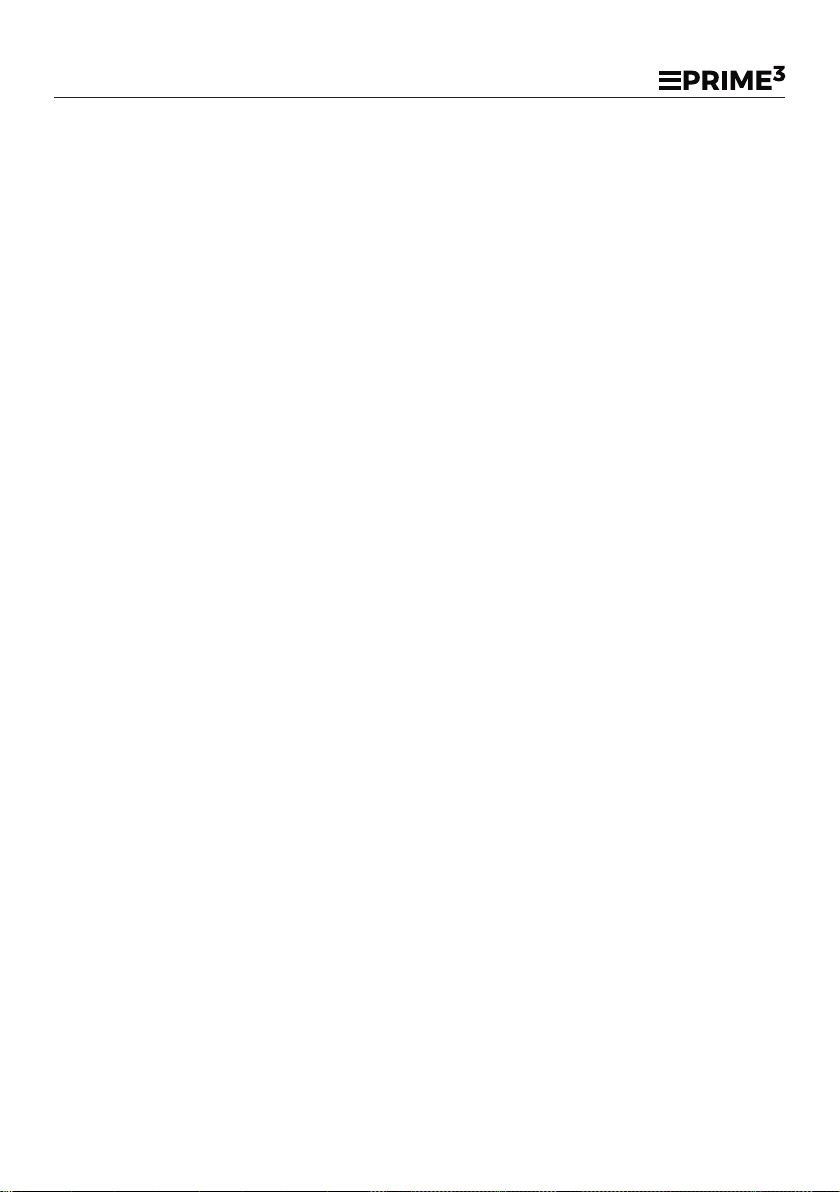
Rozwiązywanie problemów
1. Urządzenie nie może się włączyć.
a. Należy naładować urządzenie i spróbować ponownie.
b. Należy skontaktować się z serwisem jeśli problem się powtarza.
2. Brak dźwięku w trybie Bluetooth
a. Należy wyłączyć Bluetooth i wykonać parowanie ponownie.
20
3. Brak dostępnych stacji FM lub szumy podczas odbioru.
a. Należy podłączyć kabel wykonaćponowne skanowanie dostępnych stacji FM.
b. Należy przełączyćna następnąstacjeFM.
c. Należy przestawićurządzenie bliżej okna w celu uzyskania lepszego odbioru.
4. Głosnik nie odtwarza USB/MicroSD.
a. Należy sprawdzić czy karta została prawidłowo zainstalowana.
b. Należy sprawdzić czy format plików jest zgodny z MP3.
Specyfikacja:
Źródło zasilania: DC5V, maks. 2A
Wersja Bluetooth V5.0, najlepsza odległość robocza w granicach 10 metrów;
Częstotliwość FM: 87,5 ~ 108,0 MHz
Maksymalna obsługiwana pojemność USB/microSD: do 128G
Obsługa formatu muzycznego USB/microSD: MP3 (brak gwarancji)
Moc wyjściowa (RMS): 10 W
Moc baterii: 3600 mAh, akumulator litowo-jonowy 3,7 V
Czas ładowania: około 6-8 godzin w oparciu o wejście DC5V, 1A.
Czas odtwarzania na baterii: 3~4 godziny w zależności od poziomu głośności.
Akcesoria: 1 x kabel USB do ładowania, 1 x kabel AUX, 1 x pilot (bez baterii).
Wymiary: 220 x 535 x 245 mm (szer./głęb./wys.)
Waga: 3,7 kg
Pobór mocy w trybie czuwania: < 0,07 W
(Powyższe specykacje mogą zostać zaktualizowane bez uprzedniego powiadomienia)
APS51 BLAST
Maksymalna moc wyjściowa BT: +4 dBM
Table of contents
Languages:
Other prime3 Speakers manuals