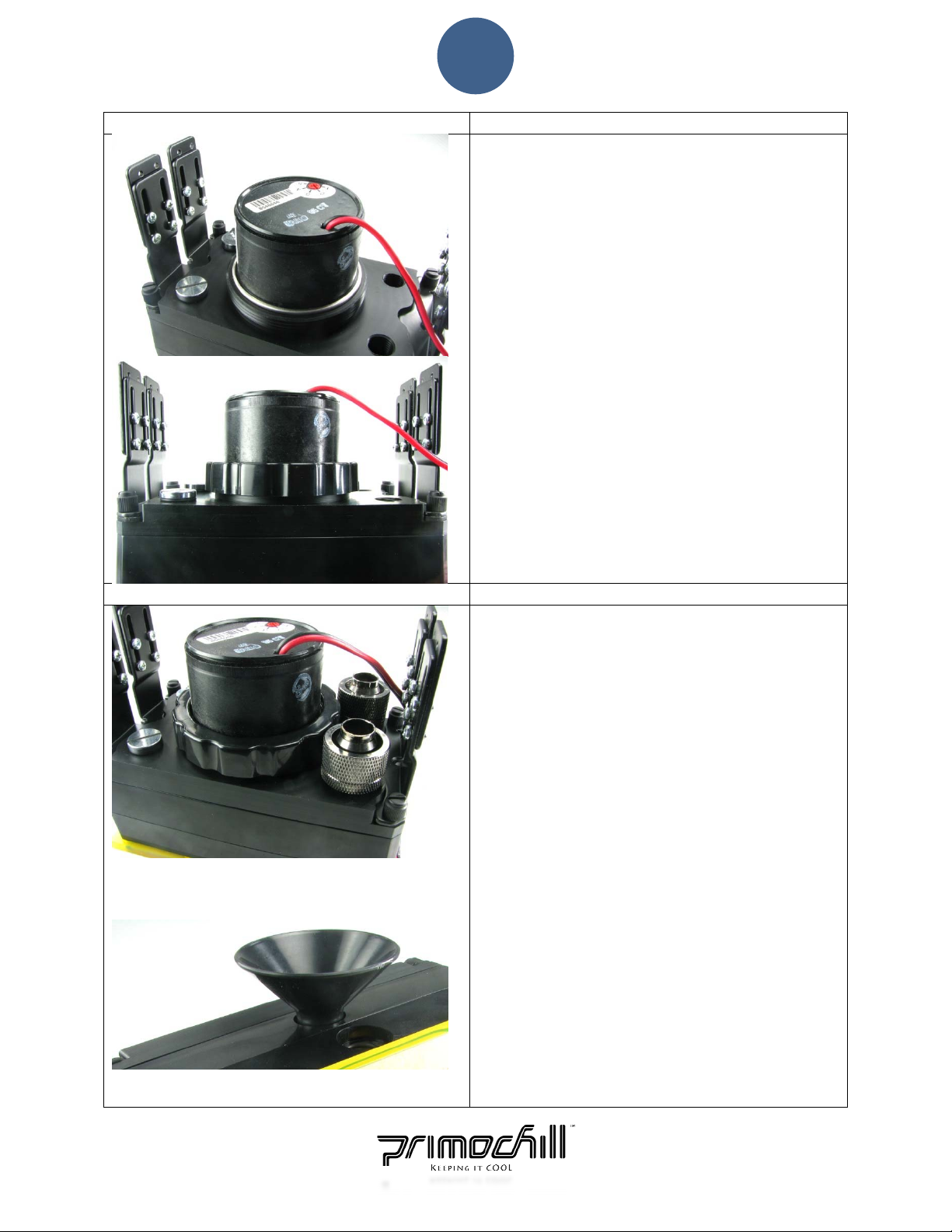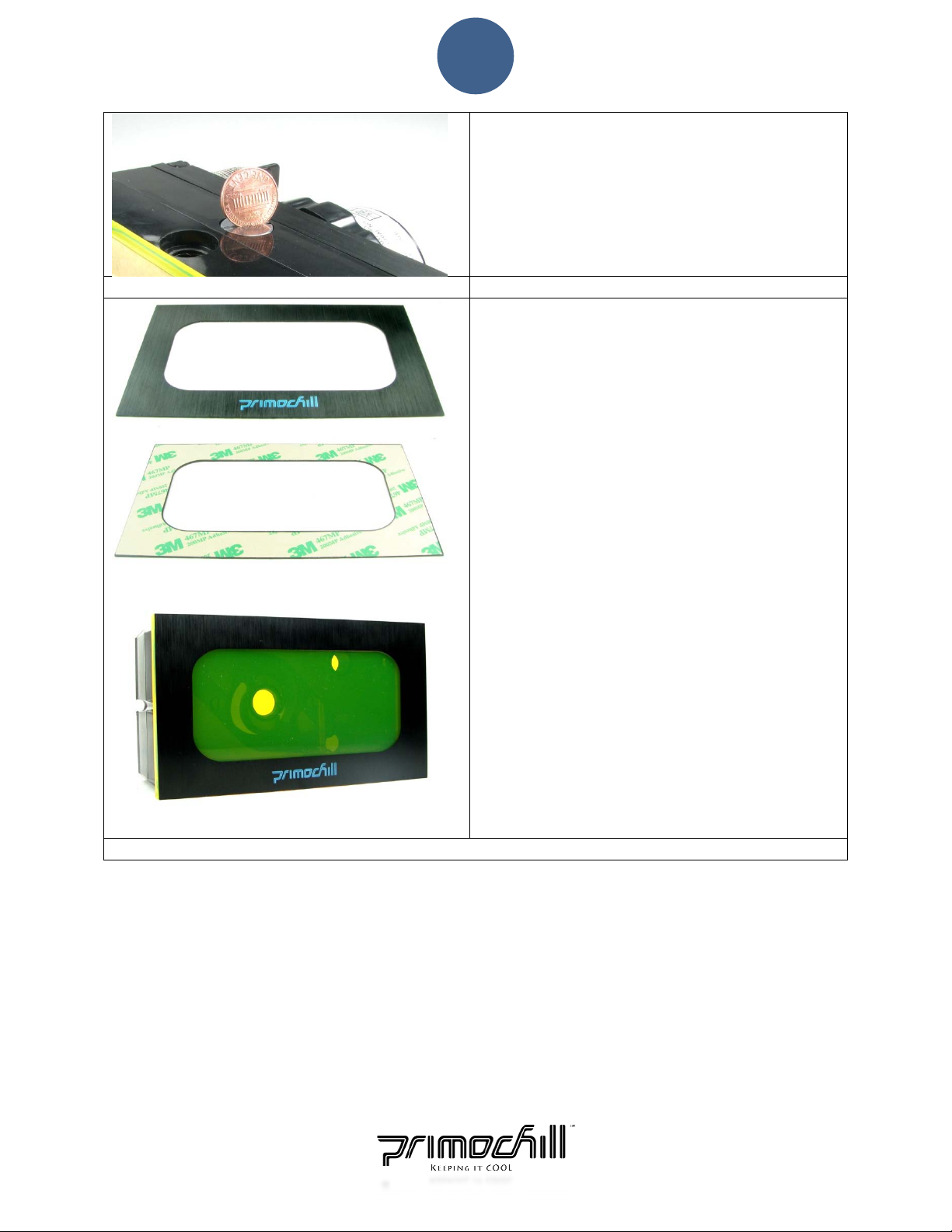5
Tightenscrew1to80%,nextTightenscrew2to
80%,nextTightenscrew3to80%,andnext
Tightenscrew4to80%.Onceallscrewsare80%,
startprocessovertillscrewsare100%.
NOTE:DONOTOVERTIGHTEN.Thisreservoirdoes
notrequirealargeamountoftorquetowork
properly,sodonotwrenchdownonthescrewsor
theacrylicwillcrackandleak.
Oncethecentralframeisproperlyfittedtothe
pumphousing,removetherestoftheprotective
paperofftheacrylicfaceplateandlaygentlyonthe
frame.MakesuretheO‐ringisstillinthechannel
andnotprotrudingoutANYWHERE.
Oncethefaceplateisinplace,locatethefourpack
ofM4screwsinthebagWITHOUTtheplasticcaps.
(Seepicturetotheleft).
Gentlyplacethescrewsintotheholes.These
screwsaretobeusedinthecenter4holesONLY.
Gentlytightenthescrewsintheordershowninthe
pictureto80%,thenrepeatto100%.100%should
betheequivalenttohandtighttension.DONOT
OVERTIGHTEN.
ProceedtoStep8.
Step8 MountingBracketThroughScrews–4Corners
Withthe4centerscrewsinplace,proceedtopeel
offthepaperonthetwoedgesnexttotheLED
Lightchannel.Leavethecenterpieceunpeeledfor
now.
Onceyoupeeloffthepaperontheedgesyouwill
seetheO‐ringmakingcontactwiththeacrylicface
plateiftheO‐ringhasbeeninstalledproperly.
Locatethe6‐32screwswiththe4plasticcaps.
Insertthescrewsintotheholesandbeginto
tighten.Followthesametighteningprocessasyou
didinStep7.
Tighteningthesescrewstohandtighttensionjust
likethecenterscrewsisadequatetomakeawater
tightseal.IfthesescrewsareovertighteneditWILL
CAUSETHEACRYLICTOCRACK.