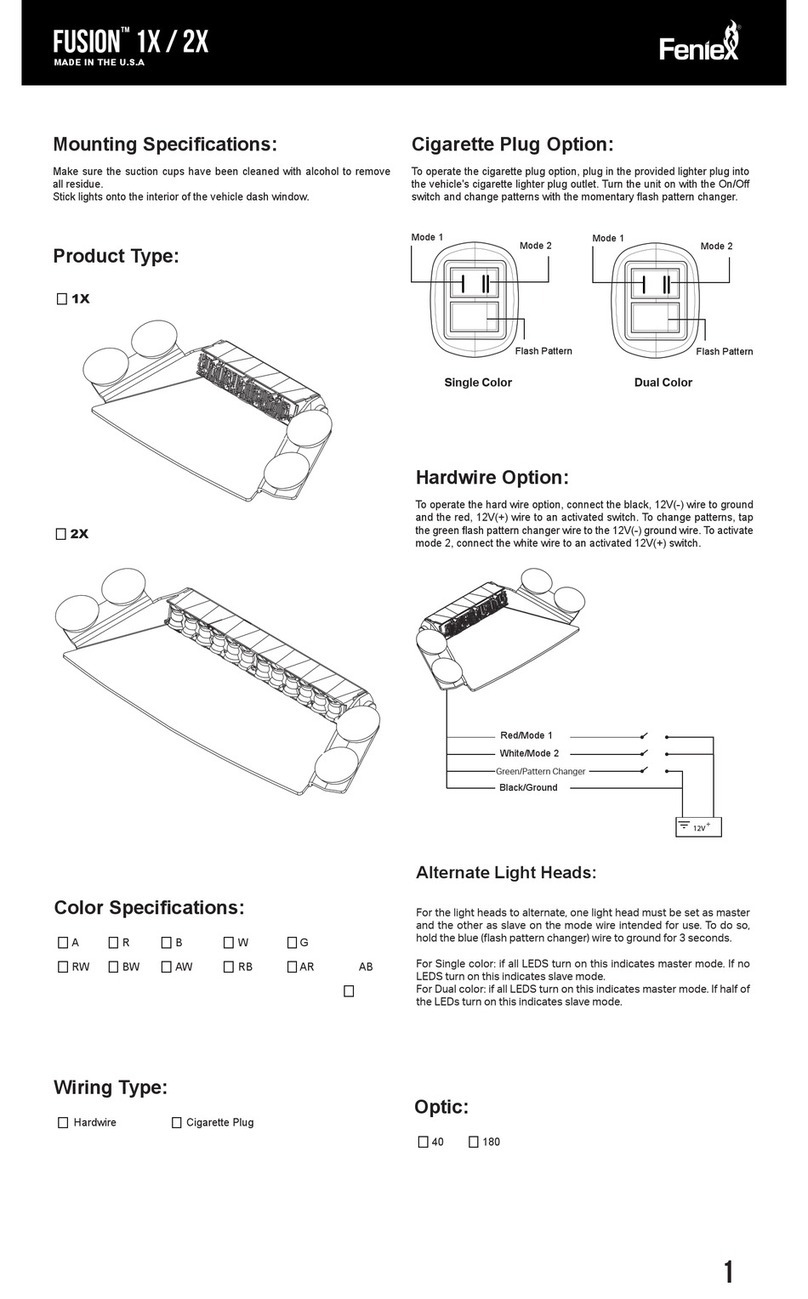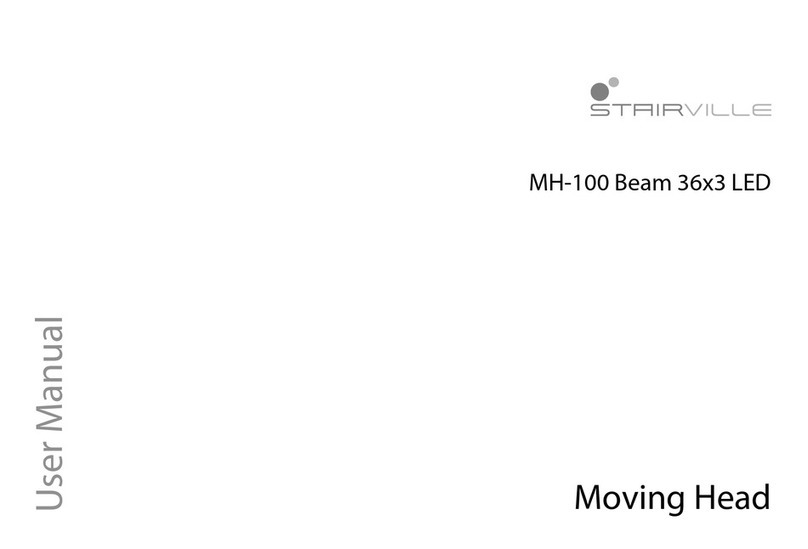Pristel Computing SELF DG User manual

User Guide
All Editions
Version 7
Pristel Computing LLC
Copyright © 2010
rev 9 9 10
1

Chapter I Introduction
Welcome
•Portability, Reliability, Boutique Sound
•Simplicity Meets High Technology
Self-DJTM
•Hardware
•Software
•The Sound
•Less Is More
•Your Audience
2

Chapter II Self-DJ™ Features
Extreme Reliability
•Dual Redundant Computers
•Hard Drives Last Longer
•No Fans To Fail
•Waterproof Screen
•Genuine Intel® Motherboards and Processors
Audiophile Quality Sound
•ANT™ (Automatic Normalization Technology)
•Automatic Equalization by Genre
•Intel® High Definition (HD) Audio
•No Computer Noise
•Freedom From Hum
Portability, Durability, Quick Setup
•Lightweight ATA Approved Rack Case
•Amplified Speakers With Built-In Mixers
Other Features
•X10® Wireless Control
•Volume Limiter
•Support For Dual Displays
•Comparing Editions
3

Chapter III Installation & Setup
Connecting Your System
•Powering Up
Power Up Sequence
1. Rack Power ON
2. Computer ON
3. Speakers ON
Sound Check
•Checking Microphone Volume Levels
•Checking Music Volume Levels
Power Down Sequence
1. Speakers OFF
2. Computer OFF
3. Rack Power Off
Adding Music
•Introducing MediaMerge™
•Your Media Library
•Ripping Audio CD's
•MP3 File Size versus Quality
•Downloading Sound Files
•Keeping Your Music Collection Up-To-Date
•Backing Up Your Music Collection
Installing & Activating Software
•Installing Self-DJ™
•Running Self-DJ™ For The First Time
•Activating Self-DJ™ Over The Internet
Files & Folder Locations
4

Chapter IV Configuring Self-DJ™
Getting Started
•Passwords
•When To Use The Self-DJ Password (default is TJ)
•When To Use The Setup Password (default is SETUP)
Choose Operating Mode
•Automatic
•Manual
•Requests
Pre-Flight Check
•Get Ready To Rock
5

Chapter V Using Self-DJ™
Basic Operation
•Getting Started
•Playing
•Karaoke
•Browsing
•Sorting
•Searching
Using Self-DJ Controls
•Self-DJ Controls
•Playlist Maintenance
Using Manual Controls
•Manual Controls
•Fading-Out Songs Manually
•Tagging Songs as Holiday and Explicit
•Removing Media File Items
•Using The Equalizer
•Locking In The Sweet Spot
Making Requests Remotely
•Prerequisites
6

Chapter VI Setup
•Starting Self-DJTM Automatically
•Password Notification
Main Options
•Skip This Screen
•Operating Mode
•Jukebox Karaoke
•Send Requests
•Show
•Holiday Music
•Explicit Music
•Playlist Button
•Album Art Show
•Volume Limiter
•Media Library
•Rip Cd's
•Add Items
•Compress
•Get Art
•Reset
•Passwords
•Colors
•Other Main Options
•Show Full Screen (Display 1 or 2)
•Single Display Only
•Search Delay
7

Files & Folders
•Album Art Folder
•Requests Folder
•Media Library
•Use This Skin
•Start Sound
•Finish Sound
Custom
•Name
•Phone
•Web Site
•Banner 1
•Banner 2
•Ad 1
•Ad 2
X10
•House
•Device
•Type
ANT
•ANTTM ON
•Input Lock
•ANT Walk-Through
•Debug
•Master Output Device
8

Appendix
Concrete Tools™
•Concrete MediaMerge™
•Concrete Recorder
•Concrete Ripper
•Concrete Editor
•Concrete Video
•Concrete Minii
Organizing Your Files & Folders
•How Do I Name My Files?
•What Are File Tags?
•How Do I Edit File Tags?
•Where Should I Copy My Media Files?
•Using MediaMerge™
•Ripping Files
•Adding Songs You Already Have
•Adding Ripped Songs
•Adding New Music
More Details
•For Those Who Are Ready To Rock
•Performance Tuning
•Heat Considerations
•Power Considerations
More Information
9

Chapter I Introduction
Welcome
Thank you for choosing Self-DJ™. SDJ is a portable, extremely
dependable solution for mobile music applications ith outstanding
sound quality.
Music helps people be happy. SDJ makes it easy for people to enjoy their
music again and be happy. It lets everyone be the DJ. You ill find SDJ
very intuitive and easy to use. SDJ gives people hat they ant; to be
happy.
As a business, this leading edge technology enables entrepreneurs to
meet peoples need for music, and book as many events as they have SDJ
systems, ithout even being there.
10

Portability, Reliability, Boutique Sound
SDJ portable design gives you the fastest setup times in the business.
The ATA (Airline Transportation Authority) approved case eighs only 49
lbs ith touch screen, t o computers, and po er rack. This three piece
system rocks the house, yet takes less than 10 minutes to set up ith
po ered speakers.
SDJ's reliability is also unmatched in the industry. With t o genuine
Intel® computers, hard drives that last t ice as long, no fans to fail, and
a ater resistant case, your sho always goes on. SDJ uses two
computers mounted in sleek 1-space rack cases that are so energy
efficient they generate much less heat and don't need CPU or case fans.
1,000,000 hour MTBF (Mean Time Bet een Failure) hard drives, specially
designed for mobile media applications, also consume less po er, run
much cooler, and give you t ice the reliability of ordinary hard drives.
But it is the boutique sound that audiences notice. Never before has
computer music sounded so good. Intel® HD audio 96K/32-bit sampling,
together ith a zero noise fan-less design, ANT™ processing for max
headroom, and automatic EQ, delivers extremely detailed and smooth
sound, ith lots of punch.
The 19” LCD touch screen display is beautiful to look at. The smooth
glass is very pleasing to the touch. The high resolution touch screen
frees you from being tethered to a mouse and keyboard, empo ering
11

your performance, hile making the system much more fun to use.
SDJ lets anyone perform just like a professional DJ ould, only ith a lot
less effort. Audiences love the “do it yourself”, and “party all night
long” benefits. SDJ lets you enjoy your music again, and even do
karaoke.
When you ant to strut your stuff, use the Manual Controls and DJ like a
rock star. Drag-and-drop, slide controls, and cross-fade effortlessly.
Monitor one track on headphones hile playing another on the main
speakers ith a single touch. You'll rock the house ith ease. With SDJ,
anyone can do it.
Simplicity Meets High Technology
SDJ is elegant in its simplicity. Imagine the ease-of-use of a classic
jukebox ith no coin slot. It is designed for touch screen ith no need
for mouse or keyboard.
SDJ soft are orks like there is a DJ and sound engineer in the box,
cross-fading automatically, and making adjustments as needed to
maximize dynamic range, equalize sound, and protect your equipment.
There are many times you ill ant to enjoy your music ithout the
hassles or confines of ordinary DJ or media player soft are. That is the
true beauty of SDJ. And it delivers sound at a quality beyond that of
12

anything else on the market. SDJ has many high technology features,
never before available, ith any soft are, so your music sounds better
than you've ever heard it. This manual ill acquaint you ith all the
great features in an easy-to-follo format.
13

Self-DJ™
Hardware
SDJ systems are very energy efficient and come ith t o genuine Intel®
rack mount computers featuring Intel® HD sound, 19” LCD touch screen,
and built-in po er rack in a light eight, aterproof slant top case.
Sleek, 1-space rack mount computers sport bright LEDs, 2 front USB
ports, extra long life hard drives (1,000,000 MTBF hrs), lo latency RAM
memory, 2 line out jacks, 1 high-speed eSATA data port, and an X10
ireless transceiver. Use one line out to previe songs on headphones
hile guests listen to speakers and a different mix on the other. Use the
eSATA port to quickly backup your entire hard drive or copy music at 6X
the speed of USB. Use X10 to control lights and appliances.
A second video port for displaying karaoke lyrics, hat's coming up,
graphics, advertising, video, and more, on t o or more monitor, ith a
special hard are video accelerator designed to off-load the CPU for
mobile applications, ill be available soon.
14

Software
Ne SDJ systems come ith Windo s 7® . Ho ever, the minimum
requirement to run SDJ soft are is Windo s 2000 ith a 80GB hard
drive, 1GB RAM memory, and at least 1024 x 768 resolution. SDJ
soft are supports dual-screen operation.
The SDJ Professional Edition comes ith full-featured touch screen
jukebox and karaoke soft are, and a suite of integrated soft are tools
on Windo s 7®. Semi-automatic operations and manual controls make it
easy to cross-fade on demand and perform other common DJ functions.
The SDJ Ultimate Edition is available only to Self-DJ Affiliates. It has all
the features of the Professional Editon but can be configured without
manual controls for fully-automatic operation for unattended rental use
here everyone is the DJ. Of course, the Ultimate Edition can also be
configured ith manual controls for occasional solo performances.
SDJ soft are is designed for mobile music, not for eb surfing, e-mail,
do nloading from music sharing sites, or running office applications.
WARNING: SDJ has its o n built-in security system for use by the public.
To improve performance it does not use any virus or other protection,
and unneeded Windo s security services have been disabled (Defender,
Fire all, etc).
15

The Sound
Why do SDJ systems sound so good? Microsoft Media Foundation (MF),
first available ith Windo s Vista, is the intended replacement for all
Microsoft multimedia applications. Ne SDJ systems use Windo s 7
hich expands upon Vista's MF capabilities, and has full support for
Intel® HD Audio, hich is capable of playing back more channels at
higher quality (192K/32-bit) than previous integrated audio formats
(48K/20-bit). SDJ takes full advantage of these latest Windo s
improvements, and adds its o n proprietary technologies, for
breathtaking sound.
Less Is More
For mobile music applications, less is more. This is true in every ay.
The more compact your gear is, the faster you can set up and tear do n.
The less complicated it is, the more reliable it ill be. SDJ is all these
things and more. Having fe er choices orks much more smoothly, ith
fe questions if any, hen everyone can be the DJ.
Less is more applies to your mobile music too. While your total music
collection is probably much larger, e recommend limiting songs on
mobile SDJ systems to include only the most popular classics, ne
releases, and clean edits. Some here bet een 6,500 to 20,000 sound
files (hits, regional, and select albums) is more than enough.
16

Your Audience
Even though you've probably played Bro n-Eyed Girl, and songs like it, a
thousand times, it is songs like this that get people dancing and having
fun. People can related to them. They instantly feel good and get
happy. SDJ is popular for rentals because the audience al ays gets hat
they ant. Make sure your SDJ system has the songs your audiences
ant.
Since it is so easy, your audience can be the DJ and pick the music they
like. This ay everyone gets involved. When everyone is the DJ,
performances typically feature a much ider variety of music than most
solo DJ performances. People tend to stick around to hear "their
song" ... and they can play as long as they ant to.
If you are using your SDJ system to perform solo be sure to cater to the
needs of your audience. Play hat they ant, not hat you ant. Play
hat you ant at home. Catering to your audience also includes volume
level, not just song selection. Just because you like it loud (or quiet),
doesn't mean everyone does. Ask if the volume levels (normal and max)
are right hen doing a sound check. Don't make assumptions.
17

Chapter II Self-DJ™ Features
Extreme Reliability
For mobile music applications, reliability is at the top of the list. SDJ
systems are extremely reliable. They use specially matched components
featuring genuine Intel® motherboards, Intel® processors, Kingston
memory, and Western Digital hard drives designed specifically for mobile
music applications. With dual redundant computers, no fans, special
hard drives, and a aterproof touch screen, SDJ has you covered.
Enjoy the most reliable multimedia system in the orld ith utmost
confidence.
Dual Redundant Computers
A single SDJ computer is at least t ice as reliable as others but e take
reliability a giant step further by using two genuine Intel® rack mount
(1-space each) computers, just in case. With dual redundant computers,
an SDJ system is more than four times as reliable as other DJ systems.
18

In the very, very, very rare event your SDJ computer should ever fail
during an event, just move connections to the backup computer and
push the ON button. The show must go on. With SDJ it al ays does.
If, after the event, you can't fix the problem, simply remove the four
rack scre s, slide out the computer, and send it back to us in the
included shipping box. Our technical support department can help you
resolve any audio or computer issues. The service is free to SDJ
affiliates and an option for our other customers.
Hard Drives Last Longer
SDJ hard drives are designed for media applications requiring perfect
audio and video, lo heat, lo po er, and long term reliability. They
are cool, quiet, and very reliable, ith a 1,000,000 hour MTBF rating.
Ordinary drives are noisy, hot, and have a 500,000 hour MTBF rating.
Hard drives in SDJ computers last longer. Twice as long.
No Fans To Fail
Fans are not only noisy and annoying, they also fail and cause audible
distortion. Since SDJ components are energy efficient, they run much
cooler. A passive heat-sink replaces the failure-prone and noisy CPU fan.
Hard drives use SilkStream technology for ultra-cool operation. No CPU
or case fans are needed. With no fans, there is no noise or distortion.
Silence is golden.
19

Waterproof Screen
The high resolution 19” LCD touch screen is not only gorgeous, it is also
aterproof. Its aluminum bezel also protects the insides of your SDJ
rack case. When someone accidentally spills on it, just ipe it off.
Genuine Intel® Motherboards And Processors
After building PC's since they ere invented, e've found it just makes
sense to get both motherboards and processors from one manufacturer.
Especially hen that manufacturer is Intel®. “All Intel®” systems are
the ultimate choice for performance, reliability, and compatibility.
Audiophile Quality Sound
If you've ever atched sound engineers or disc jockeys, you've probably
noticed they constantly move sliders and turns dials to give you the best
sound. During vocals, or solos, the sound engineer brings the level up to
feature the artist. If things get too loud, levels go do n. If the music or
style changes, so does the equalization. SDJ does this all for you
20
Table of contents
Popular Dj Equipment manuals by other brands
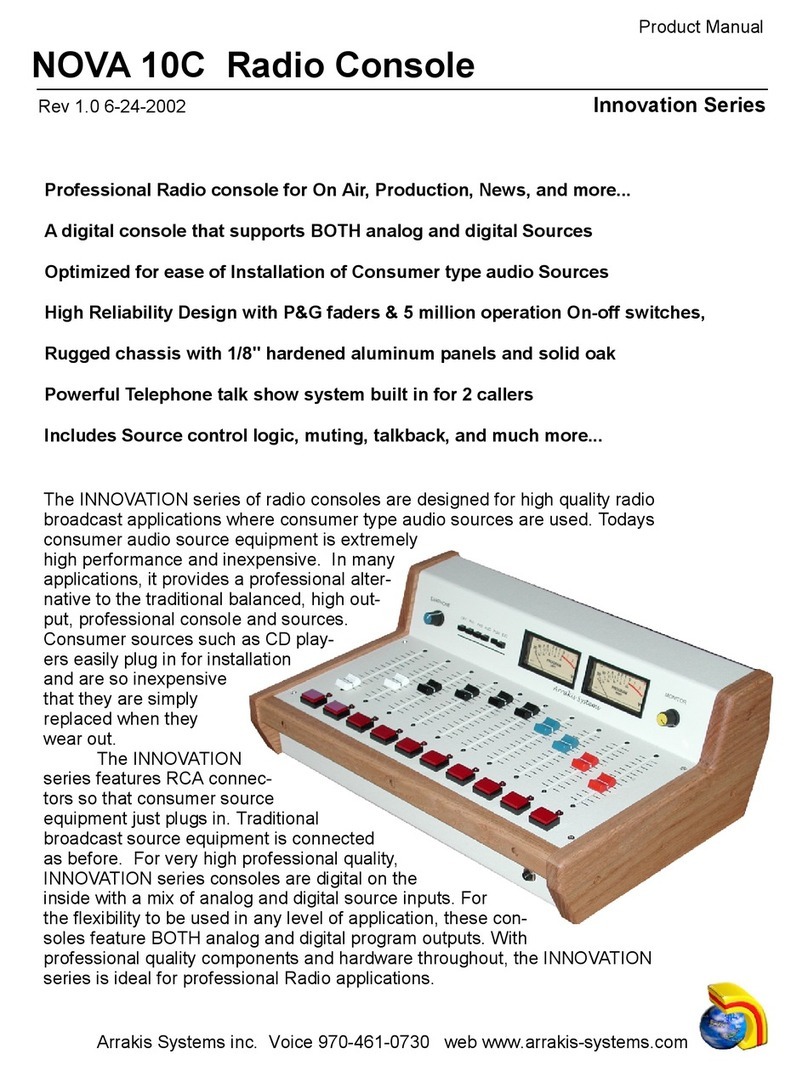
Arrakis Systems
Arrakis Systems Innovation Series product manual

Stairville
Stairville Tri Flat PAR Profile user manual

ADB Stagelight
ADB Stagelight KLEMANTIS AS1000 instruction manual
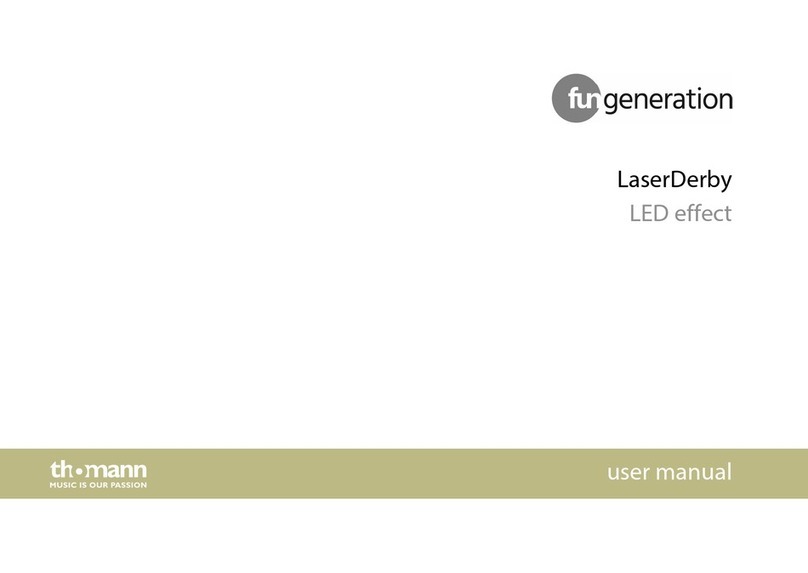
thomann
thomann LaserDerby user manual

thomann
thomann STARVILLE DJ Lase GR-140 RGY MKII user manual

involight
involight ALPINA600 user manual