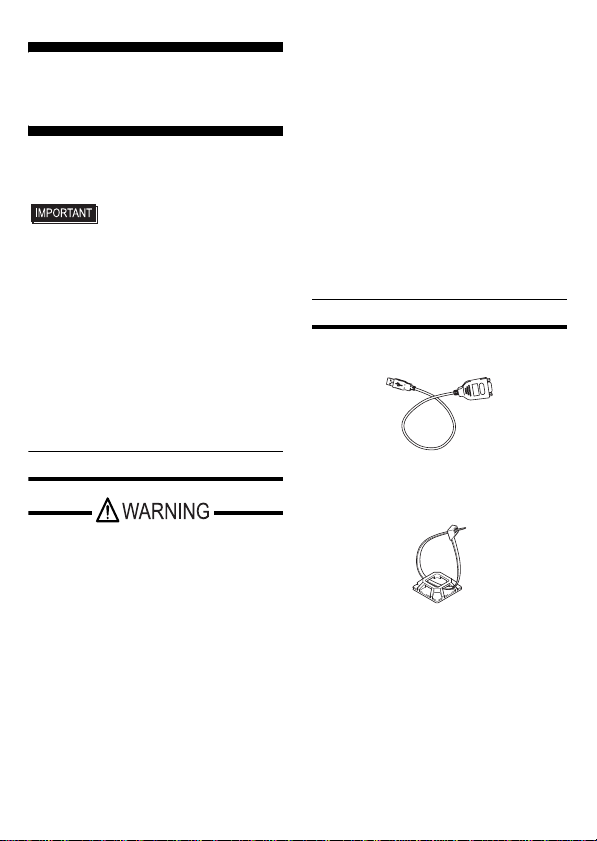
1
USB-Serial (RS-232C)
Conversion Cable
Installation Guide
This product is a conversion cable for using
an USB I/F of your product as the Serial (RS-
232C) I/F.
• For the detailed information on the cor-
responding units, refer to the hardware
manual of each unit or Pro-face Home
Page
URL: http://www.proface.com/
• There are some restrictions for the
external devices connecting to the
Serial (RS-232C) I/F side of this prod-
uct. For details, please refer to the fol-
lowing manuals;
Pro-face Home Page
URL: http://www.pro-face.com/ota-
suke/
Safety Precautions
• Do not disassemble or remodel this
cable in any way. Doingso may cause
an electric shock or fire.
• Do not use this cable in areas where
flammable gases are present. Doing
so may cause an explosion.
To Prevent USB-Serial (RS-232C)
Conversion Cable Damage
• Do not use the USB-Serial (RS-232C)
Conversion Cable at temperatures out-
side the range specified in this guide.
• Do not use or store this cable at very high
temperatures.
• Do not use or store this cable in direct
sunlight or excessively dusty or dirty
environments.
• Do not use or store this cable in an envi-
ronment where it may be exposed to
chemical vapors or fumes.
• Do not allow water to enter the connector.
Also, do not touch the connector if your
hands are wet. Doing so may cause an
electric shock.
• Do not connect or disconnect the USB-
Serial (RS-232C) Conversion Cable dur-
ing data transfer. Doing so may cause a
data communication error.
Unit Disposal
• When the product is disposed of, it should
be done so according to your country's
regulations for similar types of industrial
waste.
Package Contents
(1) USB-Serial(RS-232C)ConversionCable
(1) (CA6-USB232-01)
(2) Cable Clamp (1 set)
(Holder: 1, Clamp 1)
Hold the Serial connector, then peel the
seal of the holder’s bottom.
(3) Installation Guide <This Guide>
This product has been carefully packed, with
special attention to quality. However, should
you find anything damaged or missing,
please contact your local distributor
immediately.