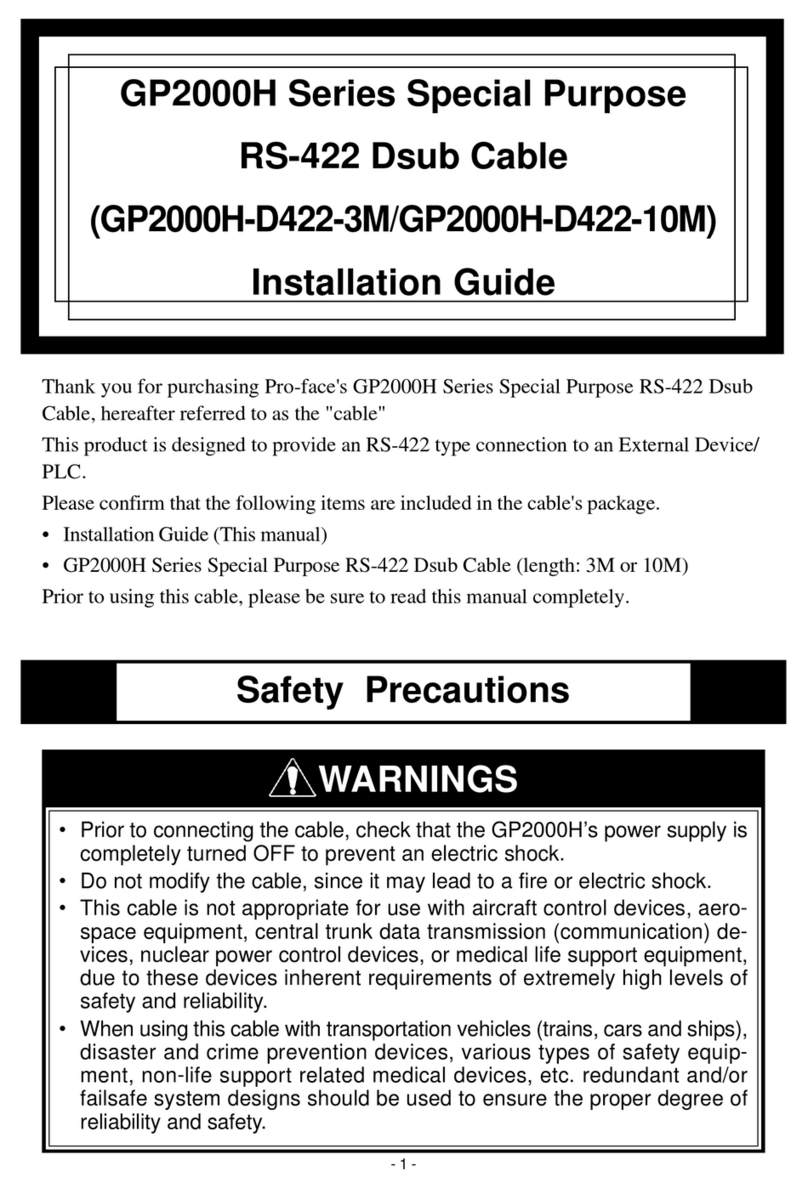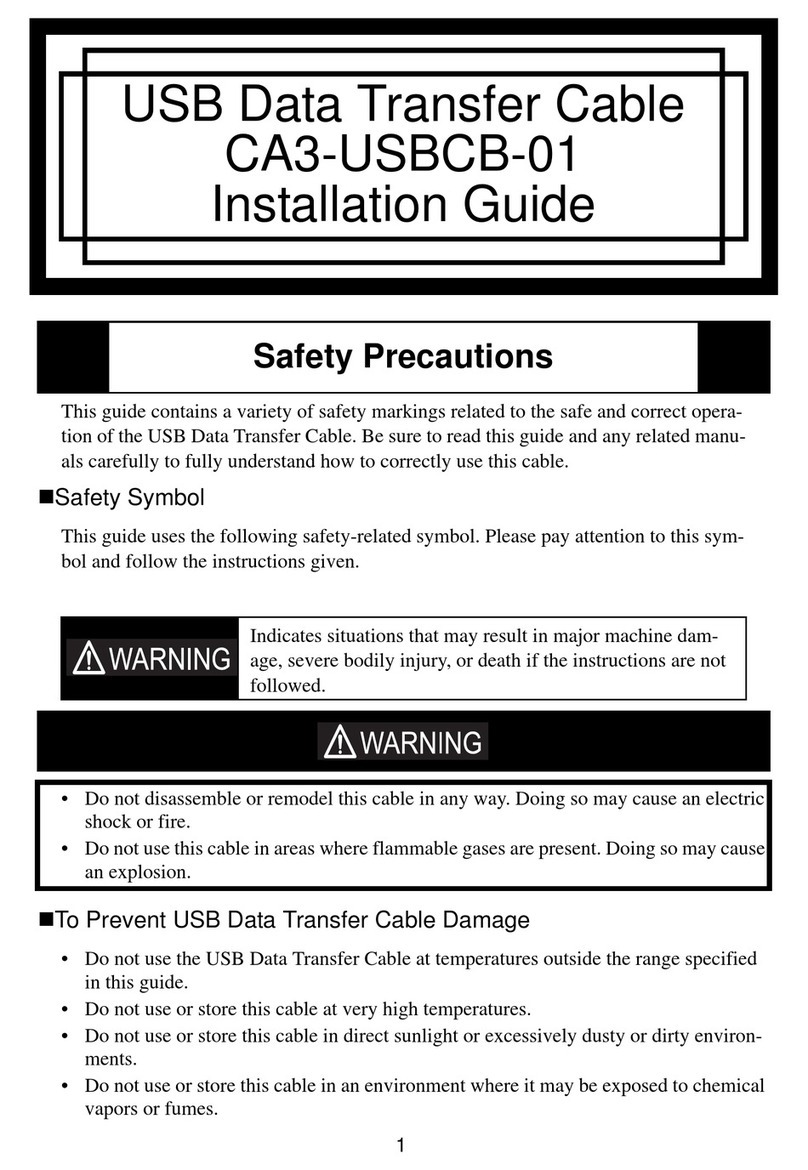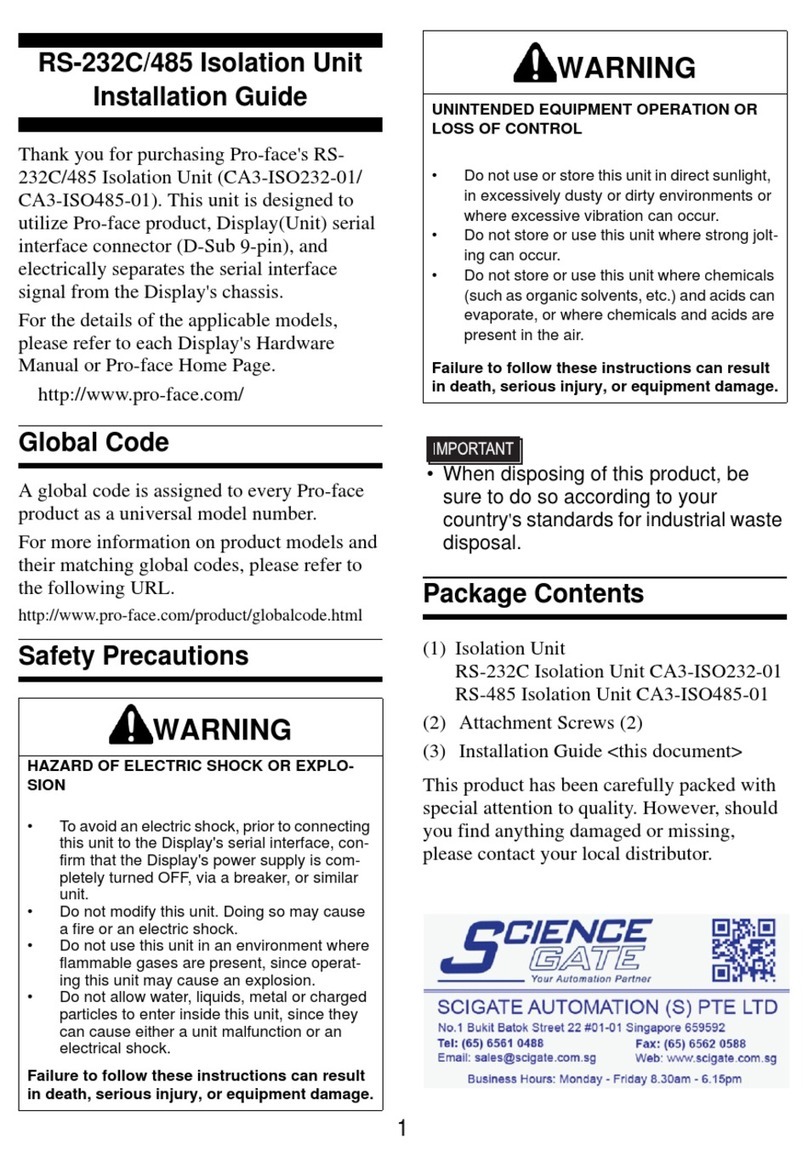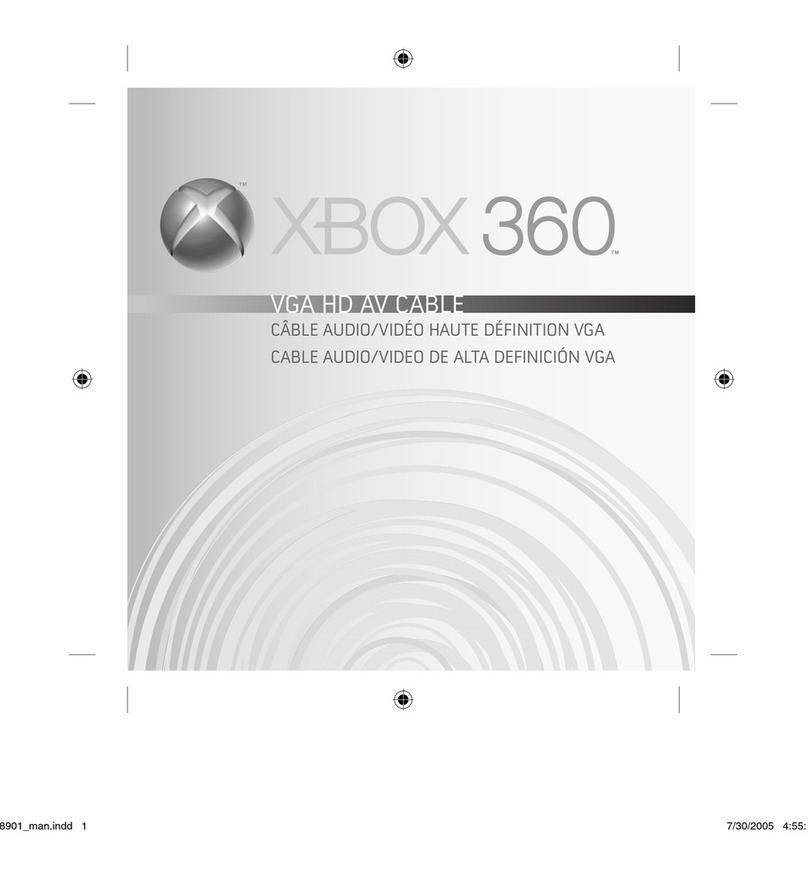Pro-face GP3000H User manual
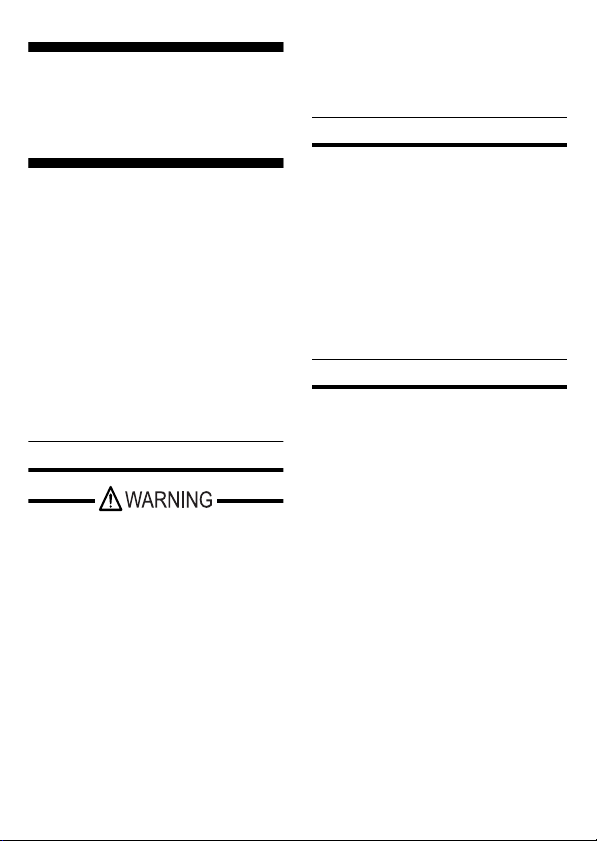
1
GP3000H Soft-type Cable for
GP2000H Conversion Adapter
<RS-232C/RS-422 >
(with connector)
Installation Guide
Thank you for purchasing Pro-face’s
GP3000H Soft-type Cable for GP2000H
Conversion Adapter <RS-232C/RS-422>
(with connector) (Hereafter referred to as
“this cable”). This cable is an optional cable
designed to connect the GP3000H series unit
(Hereafter referred to as the “GP3000H”) and
the GP2000H series RS-232C or RS-422
Conversion Adapter (Hereafter referred to as
the “GP2000H Conversion Adapter”).
This cable comes in two types of
communication methods, RS-232C or
RS-422, each of which is available in two
lengths of 3m and 10m.
(This installation guide is valid for the
common mode filter RSAL-2001W
manufactured by TDK-Lambda
Corporation.)
Safety Precautions
• Be sure to confirm that power is not
being supplied to the GP3000H and
the external devices before connecting
this cable. Failure to do so can result in
an electric shock.
• Do not modify this cable, since it may
result in a fire or electric shock.
• This cable is not appropriate for use
with aircraft control devices, aerospace
equipment, central trunk data
transmission (communication) devices,
nuclear power control devices, or
medical life support equipment, due to
these devices inherent requirements of
extremely high levels of safety and
reliability.
• When using this cable with
transportation vehicles (trains, cars
and ships), disaster and crime
prevention devices, various types of
safety equipment, non-life support
related medical devices, etc. use
redundant and/or failsafe system
designs to ensure reliability and safety.
Package Contents
(1) This Cable (1)
(2) Common Mode Filter (1)
- RSAL-2001W manufactured by TDK-
Lambda Corporation
(3) FG wire (1)
(4) Connector Cap (1)
(attached to the cable connector)
(5) Installation Guide (1) (This Guide)
This cable has been carefully packed, with
special attention to quality. However, should
you find anything damaged or missing, please
contact your local distributor immediately.
About the Manual
About the GP3000H
• GP3000H Series Hardware Manual
• Maintenance/Troubleshooting
• GP-Pro EX Reference Manual “Hand
Held GP”
How to connect the GP3000H to
peripheral equipment
• This Guide
• GP-Pro EX Device/PLC Connection
Manual “GP3000H Series Connection
Guide”
About the GP2000H Conversion
Adapter
• GP2000H Series RS-232C Conversion
Adapter (GP2000H-AP232) Installation
Guide
• GP2000H Series RS-422 Conversion
Adapter (GP2000H-AP422) Installation
Guide
The manuals can be selected from the help
menu of GP-Pro EX or downloaded from
Pro-face Home Page.
URL
http://www.pro-face.com/otasuke/
REV.A
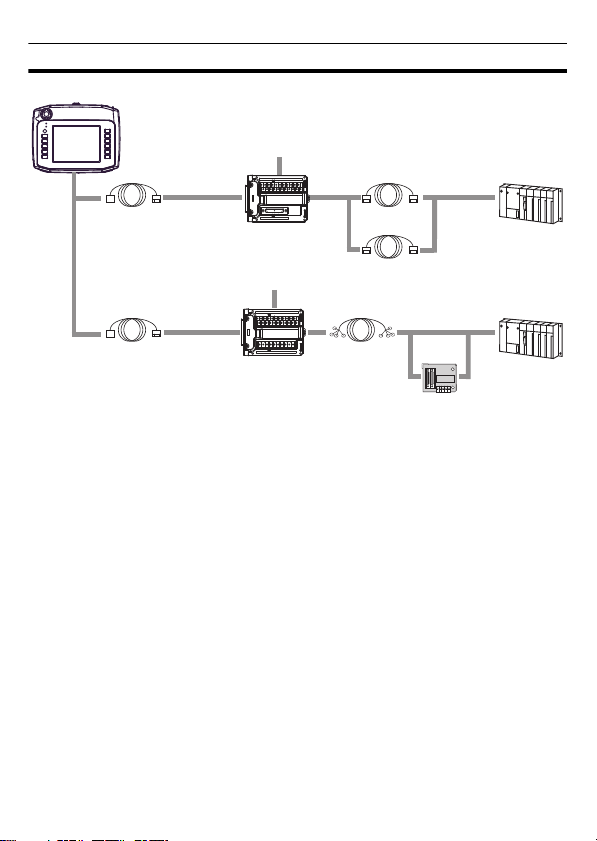
2
System Design
*1 Some connections may not be possible depending on the type of PLC used. For details, please read
the GP-Pro EX Device/PLC Connection Manual “GP3000H Series Connection Guide.”
GP2000H RS-232C
Conversion Adapter
GP2000H-AP232
GP2000H RS-422
Conversion Adapter
GP2000H-AP422
Mitsubishi PLC A, QnA,
FX Series'
2 Port Adapter II
GP070-MD11
DC24V
RS-232C Cable
GP410-IS00-O*1
This cable
GP3000H-CBLSD232-3M
GP3000H-CBLSD232-10M
GP3000H
DC24V
RS-232C Cable
(Prepared by user)
Host Controller
PLC etc.
Host Controller
PLC etc.
RS-422 Cable
(Prepared by user)
This cable
GP3000H-CBLSD422-3M
GP3000H-CBLSD422-10M

3
Types of cables
• This cable cannot be used when connecting the GP3000H to the GP3000H Conversion
Adapter.
Connecting and removing this cable
• Dropping this cable’s connector or hitting it against hard objects could result in
damage to the connector.
• Be sure to connect the GP2000H Conversion Adapter first, and connect the
GP3000H last. Otherwise, the RS-232C/RS-422/RS-485 circuit may fail.
1. Connecting the GP2000H Conversion Adapter
Attachment
(1) Insert the D-Sub connector of this cable into the 37 pin D-Sub connector of the GP2000H
Conversion Adapter, and fasten the connector in place using the two screws. Use a
tightening torque of 0.5N•m.
• Avoid bending this cable excessively and pulling this cable with excessive force. Excessive
bending and pulling can result in cable disconnection.
Name Model Description
GP3000H Soft-type 3 m Cable for
GP2000H Conversion Adapter
<RS-232C> (with connector)
GP3000H-
CBLSD232-3M The cable between the
GP2000H Series RS-232C
Conversion Adapter and the
GP3000H, equipped with
D-Sub connector.
GP3000H Soft-type 10 m Cable for
GP2000H Conversion Adapter
<RS-232C> (with connector)
GP3000H-
CBLSD232-10M
GP3000H Soft-type 3 m Cable for
GP2000H Conversion Adapter
<RS-422> (with connector)
GP3000H-
CBLSD422-3M The cable between the
GP2000H Series RS-422
Conversion Adapter and the
GP3000H, equipped with
D-Sub connector.
GP3000H Soft-type 10 m Cable for
GP2000H Conversion Adapter
<RS-422> (with connector)
GP3000H-
CBLSD422-10M

4
2. Connecting the GP3000H
Attachment
(1) Before connection, remove the cable's
connector cap and GP3000H connector
cover. To remove the cable's connector
cap, pull out the cable by holding the
cable connector as shown.
• To disconnect the cable from the connector
cap, be sure to hold the cable connector
and pull it out. If you hold other parts of
the cable (lock ring, etc.), the cable cannot
be disconnected.
(2) Insert the cable connector to the
GP3000H cable connector until it clicks.
Match the points and insert the cable
connector, as shown below.
• Be sure to insert the cable connector as
shown. Failure to do so might result in
damage to the connector.
(3) Turn the cable connector lock ring to
lock the connector, so that the small
mark (for LOCK) on the lock ring is
aligned with the small mark on the
cable connector.
Removal
(1) Unlock the connector that has been
locked in the mounting procedure. (Turn
the lock ring as shown so that the small
mark is displaced from the mark).
Then, pull out the cable by holding the
cable connector.
• To disconnect the cable, be sure to hold the
cable’s connector and pull it out. If you
hold other parts of the cable (lock ring,
etc.), the cable cannot be disconnected.
Pull out this cable by holding
the cable connector.
connector cap
GP3000H
cable connector
Match the points and insert
the cable connector until it clicks.
Lock Ring
Align the small
and
marks to lock
the connector.
2. Pull out the cable by holding
the cable connector.
1. Turn the lock ring to
unlock the connector.

5
Connecting with peripheral equipment
1. GP2000H Conversion Adapter 22 pin terminal block
The pins that can be connected to peripheral equipment are shown below.
• For information regarding installation of the GP2000H Conversion Adapter, please read the
GP2000H Series RS-232C/RS-422 Conversion Adapter Installation Guide.
Pin No. Signal Name Name shown
on pin Description
1DOUT0.C DO0
Cannot be used*1
*1 When connecting to the GP3000H, signals cannot be output from the GP2000H Conversion
Adapter. Do not make any connections to these pins. Please read the "Restrictions" (page 8) for
details.
2 RESERVE Not labeled
3DOUT1.C DO1
4 RESERVE Not labeled
5OP.C OP
6OP.GND OPG
7 BUZZ OUT BZ
8 DOUT.GND DOG
9 EMG0A EM0A Emergency switch 0A (Normally Open)*2
*2 To improve noise resistance, be sure to twist each pair of wires close to the terminal block.
10 EMG0B EM0B Emergency switch 0B (Normally Open)*2
11 EMG1A EM1A Emergency switch 1A (Normally Closed)*2
12 EMG1B EM1B Emergency switch 1B (Normally Closed)*2
13 EMG2A EM2A Emergency switch 2A (Normally Closed)*2
14 EMG2B EM2B Emergency switch 2B (Normally Closed)*2
15 ENB0A EN0A 3-position enable switch 0A
(Normally Open)*2
16 ENB0B EN0B 3-position enable switch 0B
(Normally Open)*2
17 ENB1A EN1A 3-position enable switch 1A
(Normally Open)*2
18 ENB1B EN1B 3-position enable switch 1B
(Normally Open)*2
19 +24V +24V Power Input DC24 V
20 0V 0V Power Input 0 V
21 NC NC Not connected
22 FG FG Frame Ground (Common with SG)

6
2. Connection with external power
supply
To avoid an electric shock, prior to
connecting the GP3000H’s power cord
terminals to the power terminal block,
confirm that the GP3000H’s power
supply is completely turned OFF, via a
breaker, or similar unit.
Any other power level can damage both
the GP3000H and the power supply.
When the FG terminal is connected, be
sure the wire is grounded.
• To improve noise resistance, be sure to use
the Common Mode Filter included with
this product.
• The common mode filter uses a metal
chassis. When installing the common
mode filter on the panel:
- IF you can ground FG, the provided FG
wire is not required.
- IF you cannot ground FG, use the
provided FG wire and the M3 screw to
fasten the common mode filter and
provided FG wire.
Power Supply Cautions
• Input and Output signal lines must be
separated from the power control cables
for operational circuits.
• The GP3000H’s power supply cord should
not be bundled with or kept close to main
circuit lines (high voltage, high current), or
input/output signal lines.
• To improve noise resistance, make the
power cord as short as possible.
• If the supplied voltage exceeds the
GP3000H’s range, connect a voltage
transformer.
• Between the line and the ground, be sure to
use a low noise power supply. If there is an
excess amount of noise, connect a noise
reducing transformer.
• Use voltage and noise reducing
transformers with capacities exceeding
the GP3000H’s Power Consumption
value.
• Connect a surge absorber to handle
power surges.
• Be sure to ground the surge absorber
(E1) separately from the GP2000H
Conversion Adapter (E2). Select a
surge absorber that has a maximum
circuit voltage greater than that of the
peak voltage of the power supply.
Common
Mode Filter
Use the M3 screw
(nickel) to fasten the
common mode filter
and provided FG
wire.
22 FG 20 0V
21 NC 19 24V
GP2000H
Conversion Adapter
22-Line
Terminal Block
pin # 19 to 22
0V
DC24V
Common mode filter
(RSAL-2001W)
brown
blue
blue
green/yellow
brown
External
power supply
(E1) (E2)
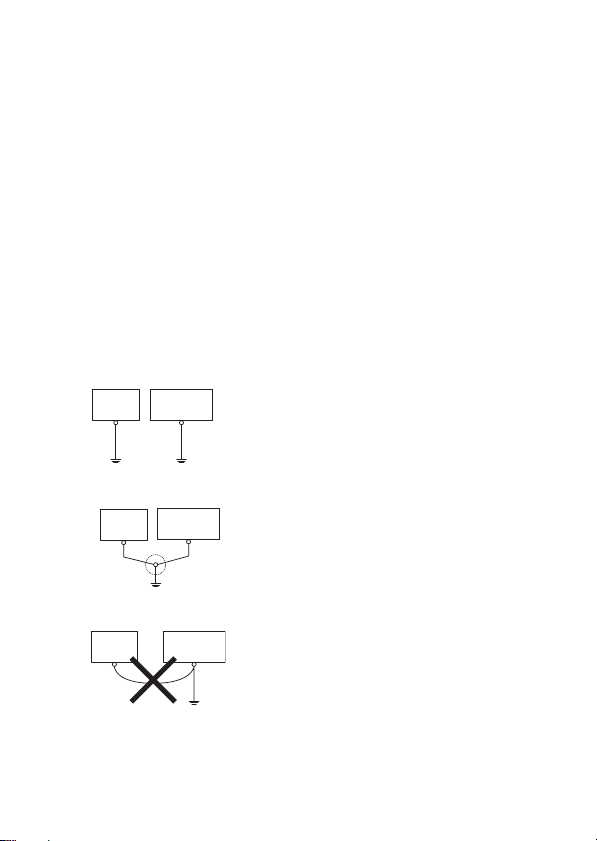
7
Grounding Cautions
• Be sure to create an exclusive ground for
the Power Cord’s FG terminal. Use a
grounding resistance of 100 , a wire of
2mm2or thicker, or ground using your
country’s applicable standard.
• The SG (signal ground) and FG (frame
ground) terminals are connected internally
in the GP3000H.
When connecting the SG line to another
device, be sure that the design of the
system/connection does not produce a
ground loop.
• The grounding wire should have a
diameter greater than 2 mm2. Create the
connection point as close to the GP3000H
as possible, and make the wire as short as
possible. When using a long grounding
wire, replace the thin wire with a thicker
wire, and place it in a duct.
Input/Output Signal Line Cautions
• All GP3000H Input and Output signal
lines must be separated from all operating
circuit (power) cables.
• If the operating circuit (power) cables
cannot be separated, use a shielded cable
and ground the shield.
GP3000H Other
Equipment
Exclusive Grounding
(BEST)
GP3000H Other
Equipment
Common Grounding (OK)
GP3000H Other
Equipment
Common Grounding
(Not OK)

8
Restrictions
Please be aware of the following restrictions
when using the GP2000H RS-232C/RS-422
Conversion Adapter and this cable to connect
the GP3000H to peripheral equipment.
• The GP3000H cannot be connected to
Ethernet networks.
• For GP3000Hs mounted with key
switches, outputting to peripheral
equipment by turning the GP3000H
key switch is not possible. However,
the GP3000H’s power supply can be
turned ON/OFF by turning the
GP3000H key switch.
• This cable cannot be unplugged from
the GP2000H Conversion Adapter
without causing an emergency stop by
providing an external safety circuit.
• The operation switch and function keys
cannot be used for functions involving
signal outputting to peripheral
equipment. Example: Function keys
designed to activate external buzzers,
etc.
• Data set ready “DR (DSR)” signals
cannot be used when connecting to
peripheral equipment using RS-232C
connections.
• The GP2000H Conversion Adapter
does not comply with UL dust and drip
proofing standards.
• Pro-face’s GP3000H Conversion Adapter
(model: AGP3000H-ADPCOM-01) and a
dedicated cable (sold separately) are
necessary to overcome these restrictions.
Please refer to “Accessories” in “Chapter 1
Overview” in the GP3000H Series
Hardware Manual.
UL/c-UL Approval
The system constructing the following three
components does not conform to UL/c-UL
standards:
• GP3000H
• This cable
• GP2000H RS-232C/RS-422 Conversion
Adapter
When you apply for UL/c-UL standards, the
system above mentioned could be evaluated.
Digital Electronics Corporation
8-2-52 Nanko-higashi
Suminoe-ku, Osaka 559-0031
JAPAN
TEL: +81-(0)6-6613-3116
FAX: +81-(0)6-6613-5888
http://www.pro-face.com/
Please be aware that the contents of this
installation guide may be changed without prior
notice.
Copyright © 2014.4 Digital Electronics
Corporation. All Rights Reserved.
Inquiry
Do you have any questions or
comments about this product?
Please access our site anytime if you
need help with a solution.
http://www.pro-face.com/otasuke/
Please be aware that Digital Electronics
Corporation shall not be held liable by the user
for any damages, losses, or third party claims
arising from the use of this product.
Note
Table of contents
Other Pro-face Cables And Connectors manuals
Popular Cables And Connectors manuals by other brands
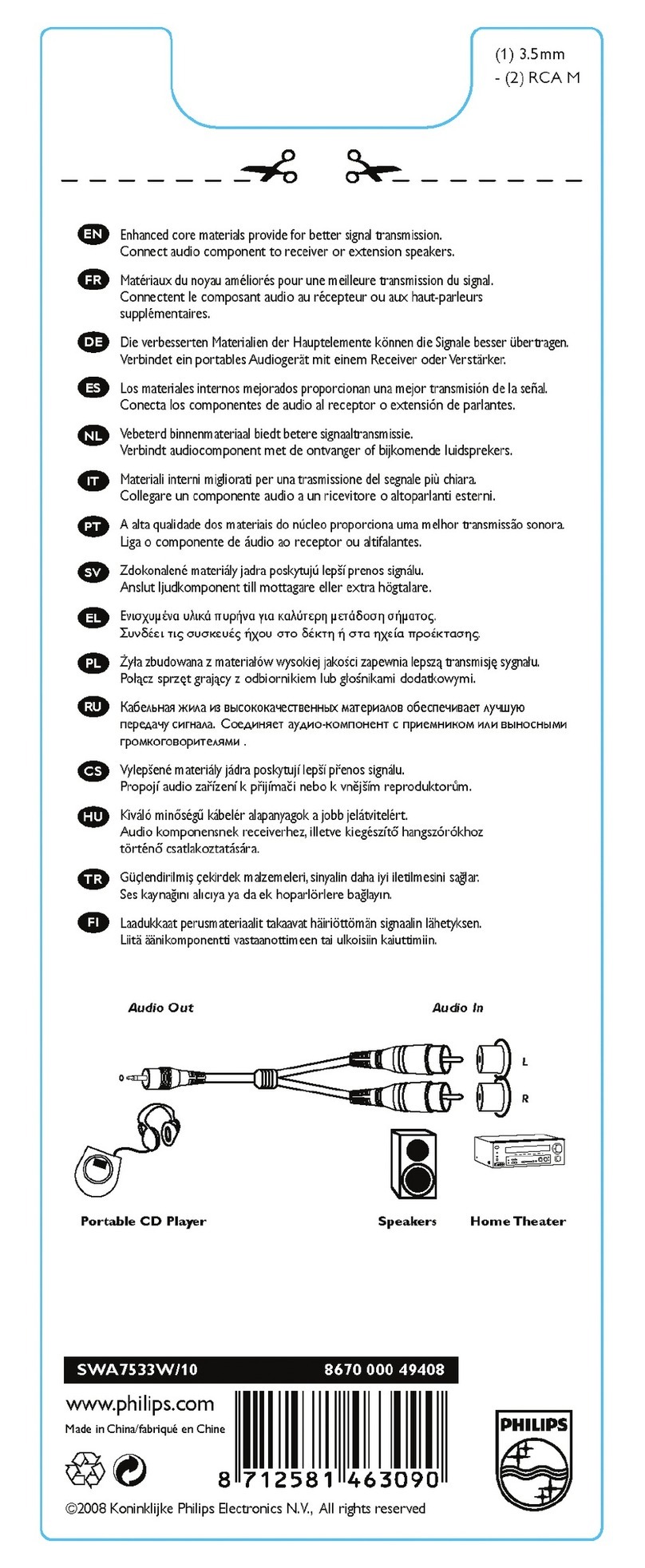
Philips
Philips SWA7533W/10 Information
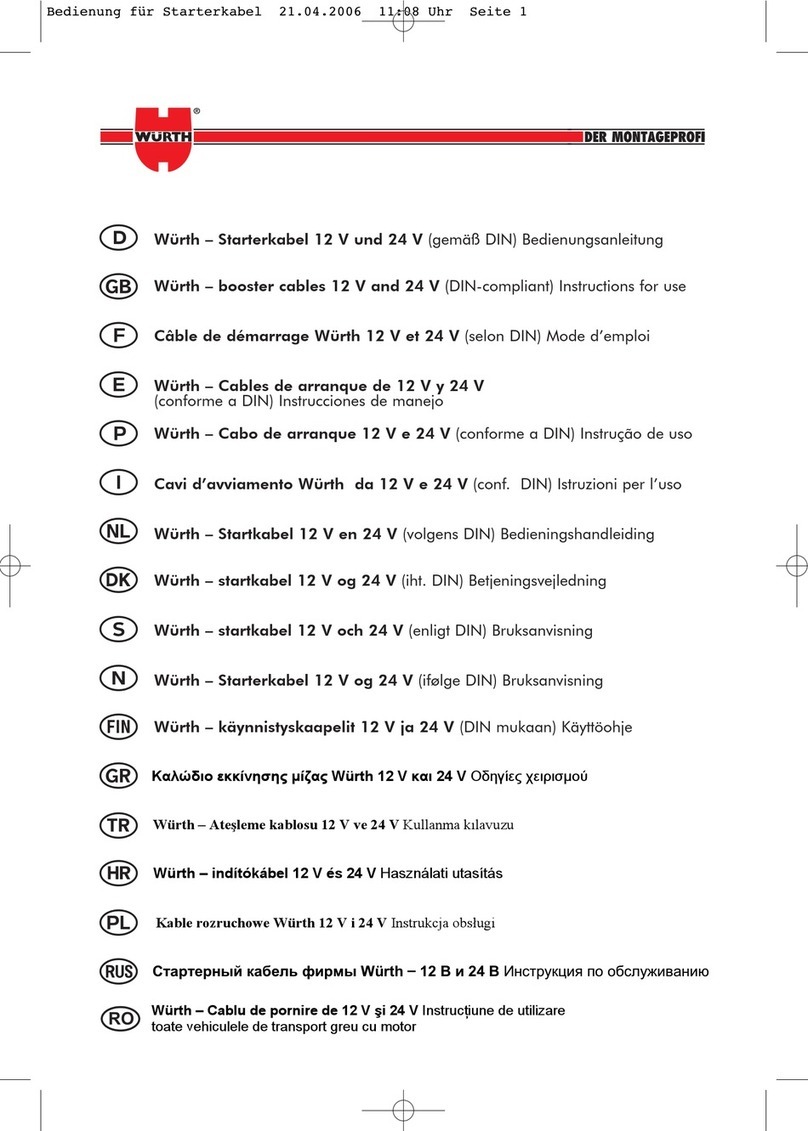
Würth
Würth 0772 025 350 Instructions for use
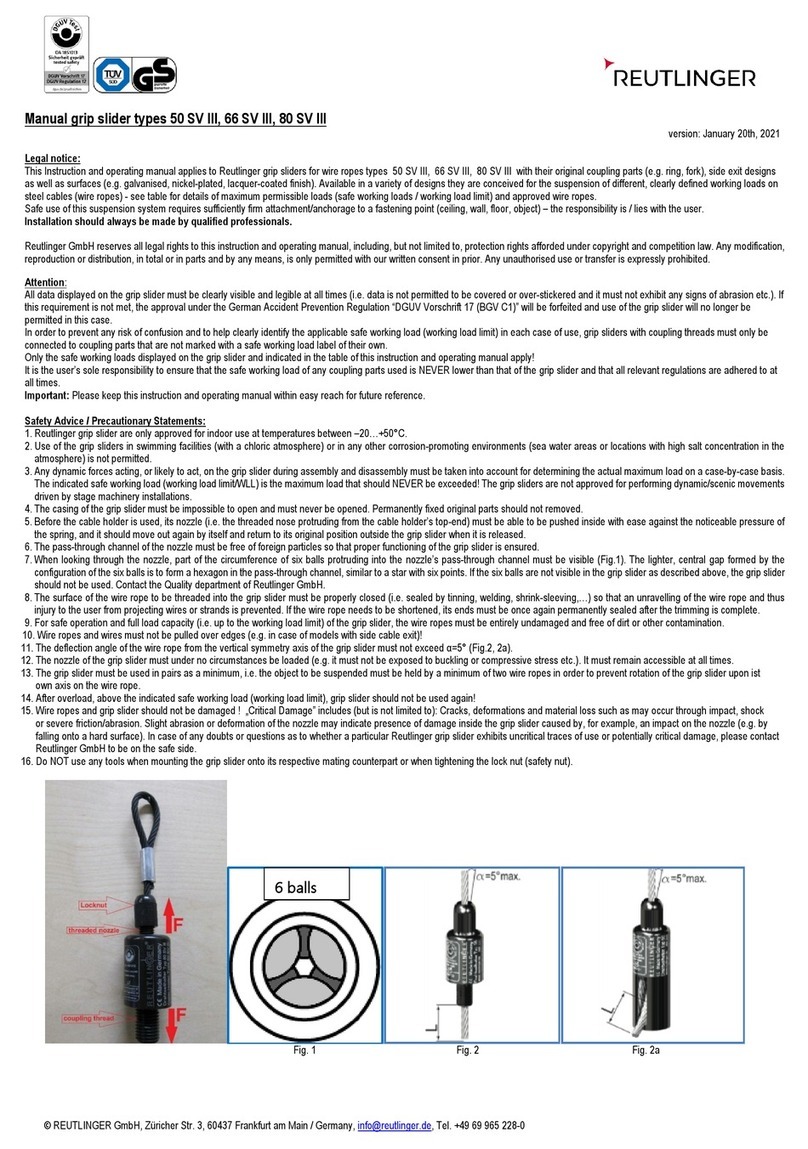
REUTLINGER
REUTLINGER 50 SV III Instructions and operating manual

Gallagher
Gallagher TH-400 Installation instruction

StarTech.com
StarTech.com SVID2USB23 user guide

IFM Electronic
IFM Electronic ASinterface AS-i AirBox 32 AC2042 installation instructions